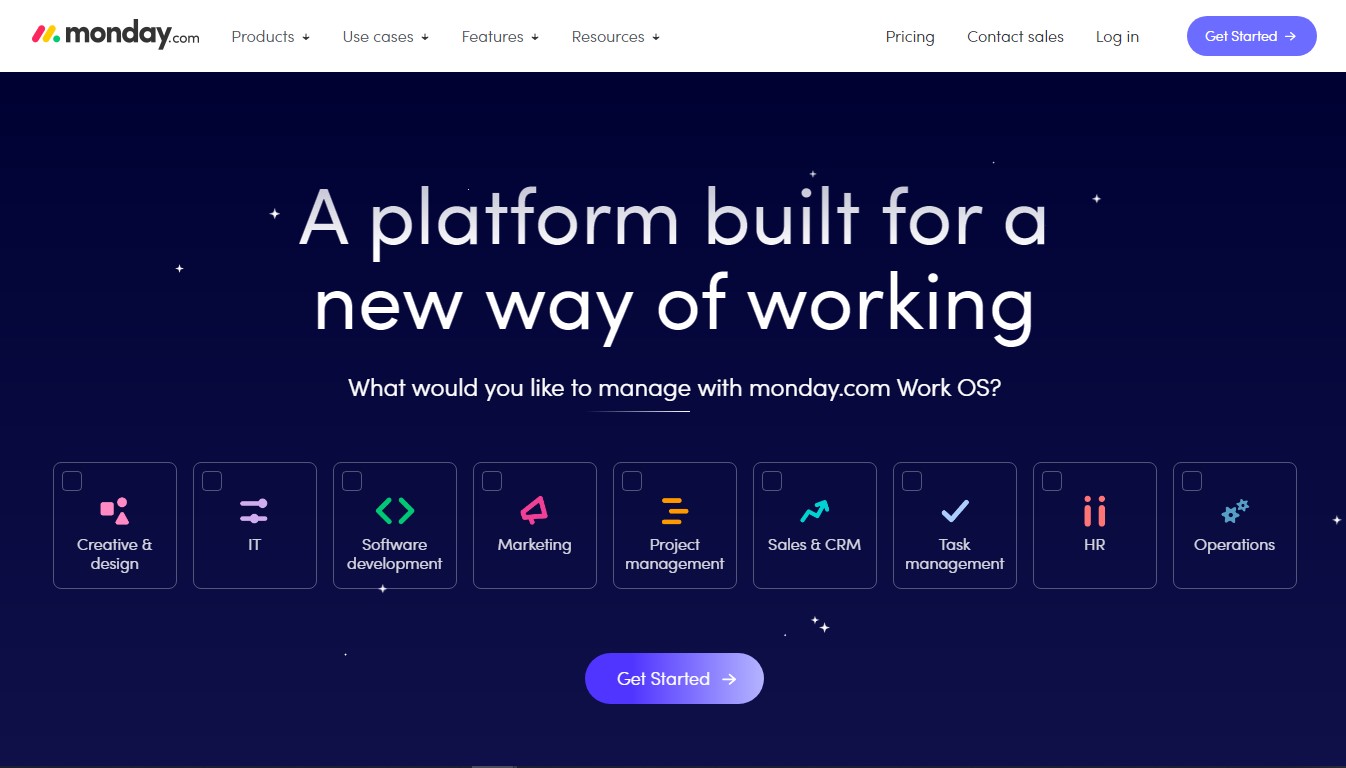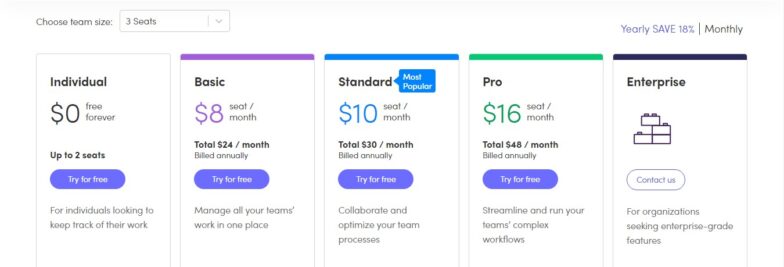Running a startup can be challenging. A continual hammer of uncertainty only adds to the already existing pressures. Each week as the businesses of startups grow, so does the challenge of managing all the different aspects of running a successful company.
Working time, projects, clients, employees, finances, marketing, sales, etc., can become overwhelming. Many great online task management software and apps are available today. These tools help you manage your workload, prioritize tasks, track progress, collaborate with others, and stay organized. Only 23% of organizations use project management software in 2022.
As a project manager, you can only do what you’re capable of doing. You cannot monitor and manage every aspect of your team’s collaboration nor ensure you meet all deadlines. Even if you did, things could still go wrong. Most teams use a task management tool to keep track of everything and foster an organized flow.
Why not let machines help you out? Why let everything fall on your human shoulders when you have an array of automated friends to help you out?
Many different types of task management software are available on the market today. Some are designed specifically for small businesses, while others work best for large organizations with thousands of employees.
This article will help you decide which task management tool is best for your company.
Benefits of Using Task Management Software
Task management systems are useful for individuals and teams alike. Here are three of the top benefits of using one.
A streamlined workflow. Task management software helps individuals and groups record, assign, and manage all of the processes of an individual workflow. It's beneficial because it ultimately reveals what needs to be done to fix any issues.
Improved productivity. Task management software helps employees get their jobs done faster by reducing the amount of time they have to spend sifting through information and getting organized.
It also helps employees prioritize their tasks, stay on top of current responsibilities, and avoid things slipping through the cracks. Task management software can significantly improve team productivity.
Collaborating effectively. How often have you discussed the next steps at meetings or over the phone, and then forgotten to write them down? Perhaps you have a new deadline for a project you've been working on, but you have to individually inform each member of your team about it.
Task management software brings your team together on one platform, helping improve communication and ensuring that everyone knows what tasks each person is responsible for, and when each person needs to complete them.
What are the Best Task Management Software?
- monday.com
- nTask
- TeamWork
- Ayoa
- ProofHub
- ActiveCollab
- Hive
- Trello
- Nifty
- Paymo
1.monday.com
monday.com can help you manage your workflow for any type of project. It will help you manage your time better by assigning and tracking tasks and following processes across teams and projects, and it will also give you an overview of your workflow. It has message and calendar syncing features, due date reminders, task management, time tracking, graphs & insights, real-time collaboration and forms. You get access to multiple project views.
Key Features from monday.com
- monday.com Prioritizes People Management
- Comes with an Intuitive User Interface
- Lets You Easily Manage Workloads
- Makes Collaboration on tasks Efficient for teams
- Comes with Reporting & Analytics
- Provides Excellent Support
Pricing
Its built-in workflows, process automation, and integrations can manage even complex projects and tasks. monday.com has a free trial and paid plans starting at $8 per seat monthly to $16 per seat monthly for the pro plan. monday is even better software to manage complex tasks.
2. nTask
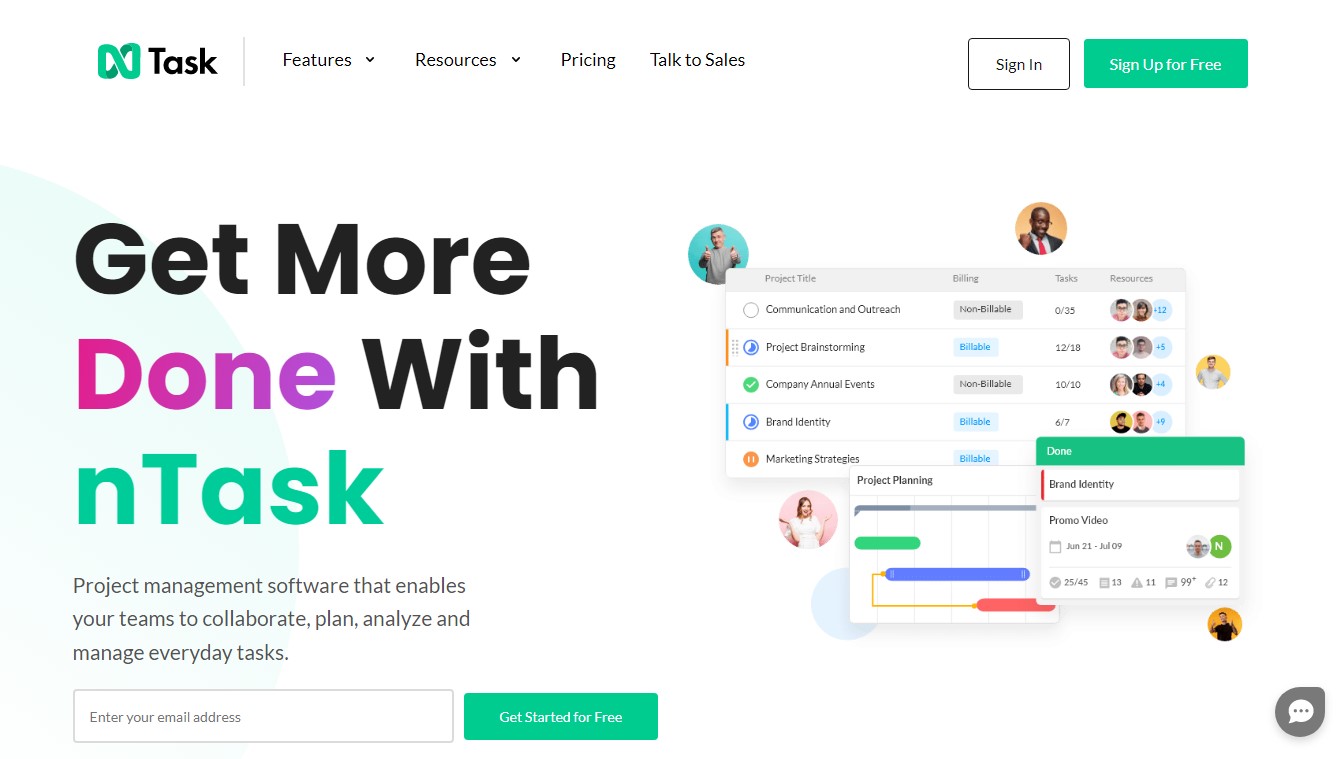
nTask is a project management software for teams to plan, collaborate, manage and analyze daily tasks. It eliminates the frustration caused when using overly complex tools abandoned by the user halfway down the road. Their speciality lies in their simple, elementary format that reduces learning curves for users of any team type. nTask is a task management tool to help you stay organized and productive. It allows you to create custom lists, assign them to projects, track progress, and even automate repetitive tasks.
You can also share lists with others, collaborate on projects, and keep everyone updated about what’s going on. nTask’s issue management module lets you manage all your tasks efficiently with an overview of all your projects and their status at any time. You can also identify and prioritize issues and risks associated with each task. Additionally, you can assign them to specific team members to define accountability and responsibility.
Key Features from nTask Management
- nTask has an easy-to-use meeting management tool that helps you organise your team meetings.
- You can use it to create agendas, manage attendees, share documents, and keep track of minutes.
- You can also use it for time tracking. Simply enter time entries manually and then use them for billing clients.
- Measure task progress on individual tasks.
- nTask offers an easy way to manage your projects and tasks online. You can create a project and add tasks to it.
- You can also assign due dates, track progress, and get notifications when you need to check something. nTask also has a mobile app available for iOS and Android devices.
- Streamline team communication with comments and file attachments on individual tasks.
- The nTask mobile app makes creating and managing project tasks simple and efficient.
Pricing
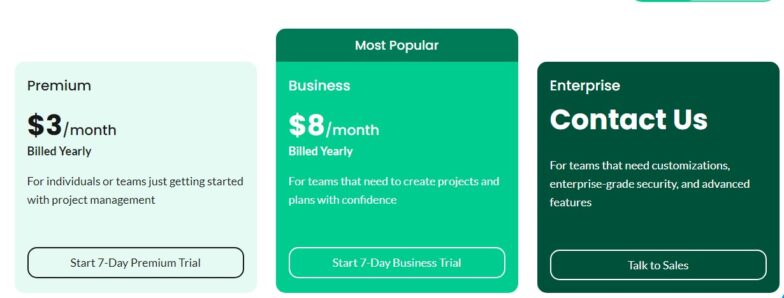
If you’re looking for a fantastic tool, you should try out the 7-day free trial. You’ll get access to all features and functions of the software. After that, you can upgrade to the premium version if you like what you see. Premium users will receive unlimited licenses for the lifetime of their subscriptions.
Their premium plan starts from $3/month for individuals or teams getting started, the Business plan is $8/month for teams to create and manage more complex projects. You get unlimited tasks and to-do lists on all paid plans.
3. Teamwork
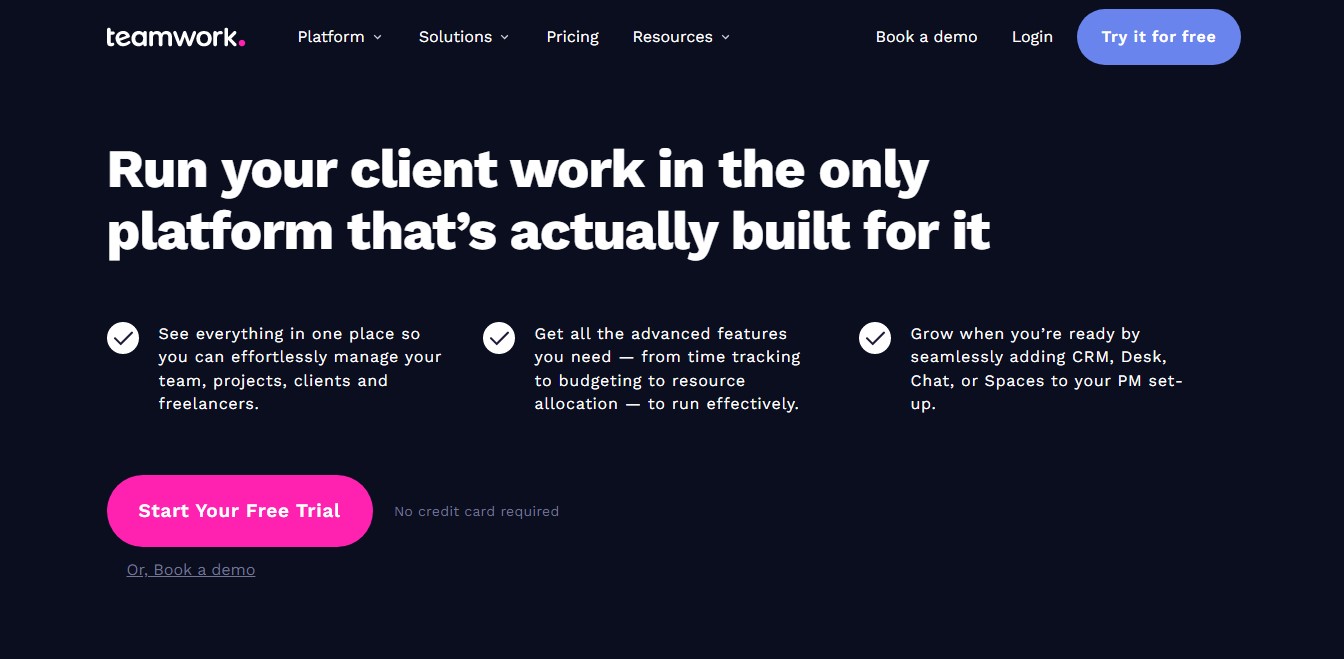
Teamwork is an excellent task management tool for managing projects and helps you manage everything from tasks to billing. You can also create invoices and track time. No matter what size your team is, Teamwork will help keep everyone organized.
Teamwork task management software helps you manage your projects, teams, and tasks. You can create and assign tasks, track progress, collaborate with others, and get visibility into what everyone else is up to.
Key Features from Teamwork
Teamwork helps you plan, collaborate, deliver, report, and integrate with other tools to deliver on your projects and tasks.
- Get a portfolio view of all your projects and easily identify roadblocks so you can overcome them to deliver on tasks.
- Team management and resource management on a day-to-day and long term.
- Streamline projects and tasks with automation features
- Unlimited free client users
- Calendar to manage your tasks and subtasks
- All plans include task dependencies and reporting features for more advanced reporting and time tracking features you need to opt for the paid plan.
Pricing
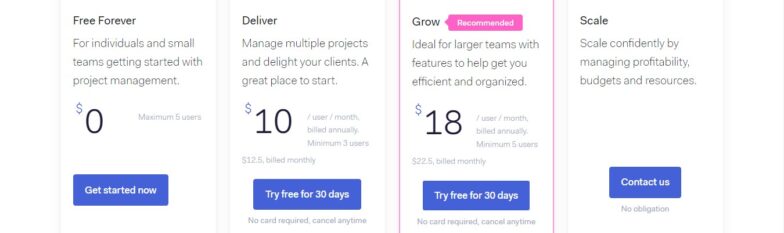
You should also consider using this tool to manage complex tasks for teams looking to grow. You should try out the free forever plan which is best for individuals and small teams getting started in task management.
For a team looking to manage multiple projects the Teamwork Deliver plan will be a great choice at $10 per user per month. This plan includes 20 project templates, time tracking and invoicing, integrated team chat and collaborative documents.
4. AYOA Previously DropTask
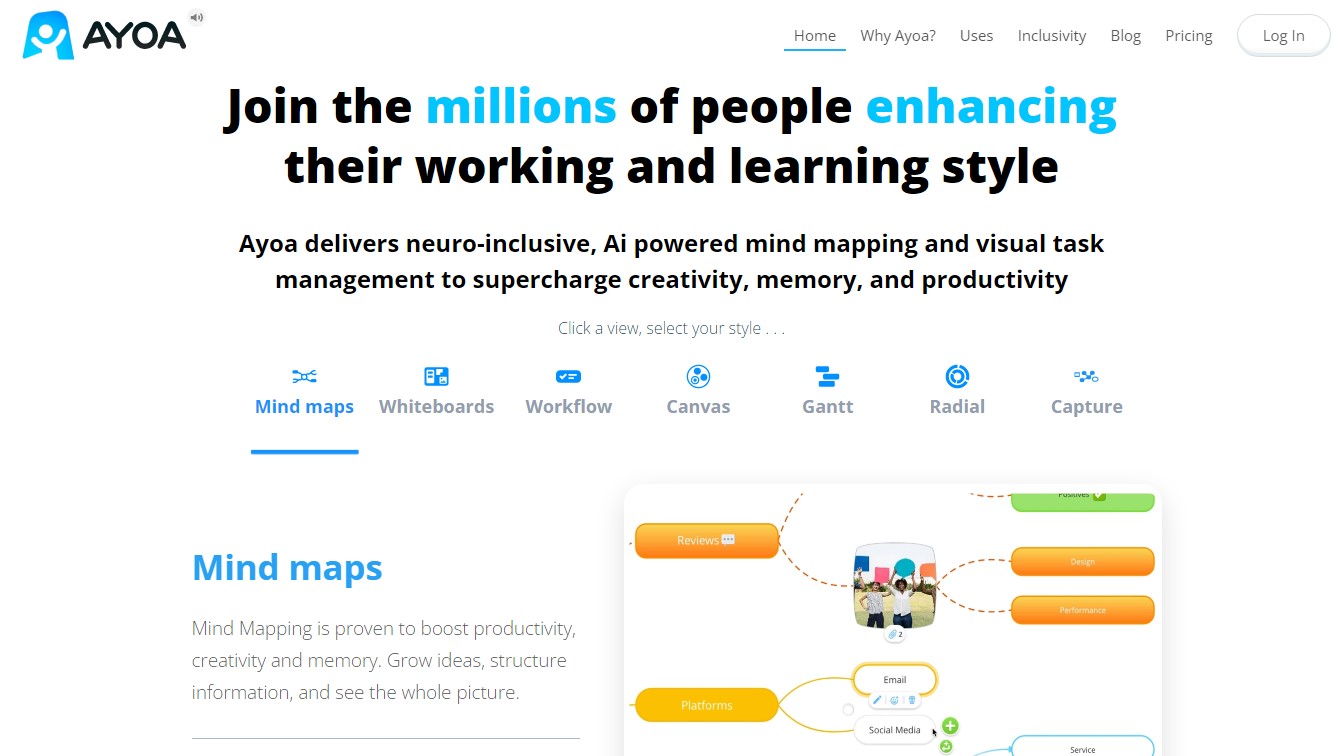
AYOA is a visual online task management tool to help you complete your daily tasks. It also allows you to manage projects and collaborate with others. You can create lists, assign due dates and deadlines, and track progress through colorful circles.
AYOA helps you manage your projects and time and stay organized. It also enables you to track your progress, keep track of deadlines, and even help you plan. This task management platform uses mind maps, whiteboards, workflows, canvas, Grantt timeline, radial, and capture maps
Key Features from Teamwork
- Ai Brainstorming from Ayoa is powered by generateideas.ai.
- Customizable dashboards with a clean interface.
- Kanban board views and project timeline views
- Use mind mapping to foster, incubate and develop ideas. Thinking differently about your work will do amazing things for your work. Because better ideas mean bigger wins!
- Whiteboards let you do everything from taking meeting notes to planning projects. You can use a template from our extensive collection or start with a blank canvas.
- Ayoa‘s multi-view approach to task management allows for interchangeable views so you can put ideas into action, meet deadlines, and get things done your way.
- team collaboration with chat, task assignments and comments, keep conversations focused and your team updated.
Pricing
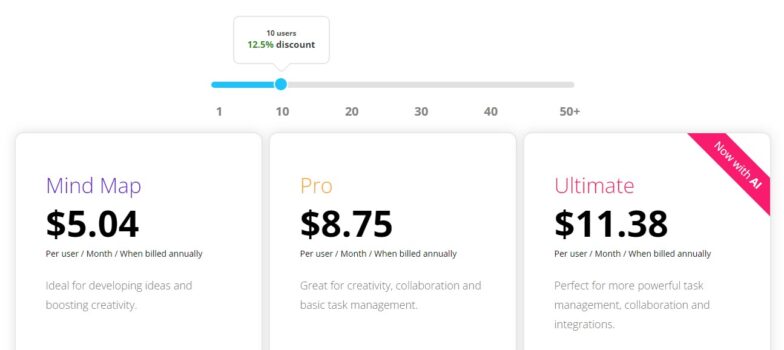
You should also consider using this tool to manage complex tasks for teams looking to grow. You should try out the free forever plan which is best for individuals and small teams getting started in task management.
For a team looking to manage multiple projects the Teamwork Deliver plan will be a great choice at $10 per user per month. This plan includes 20 project templates, time tracking and invoicing, integrated team chat and collaborative documents.
5. ProofHub
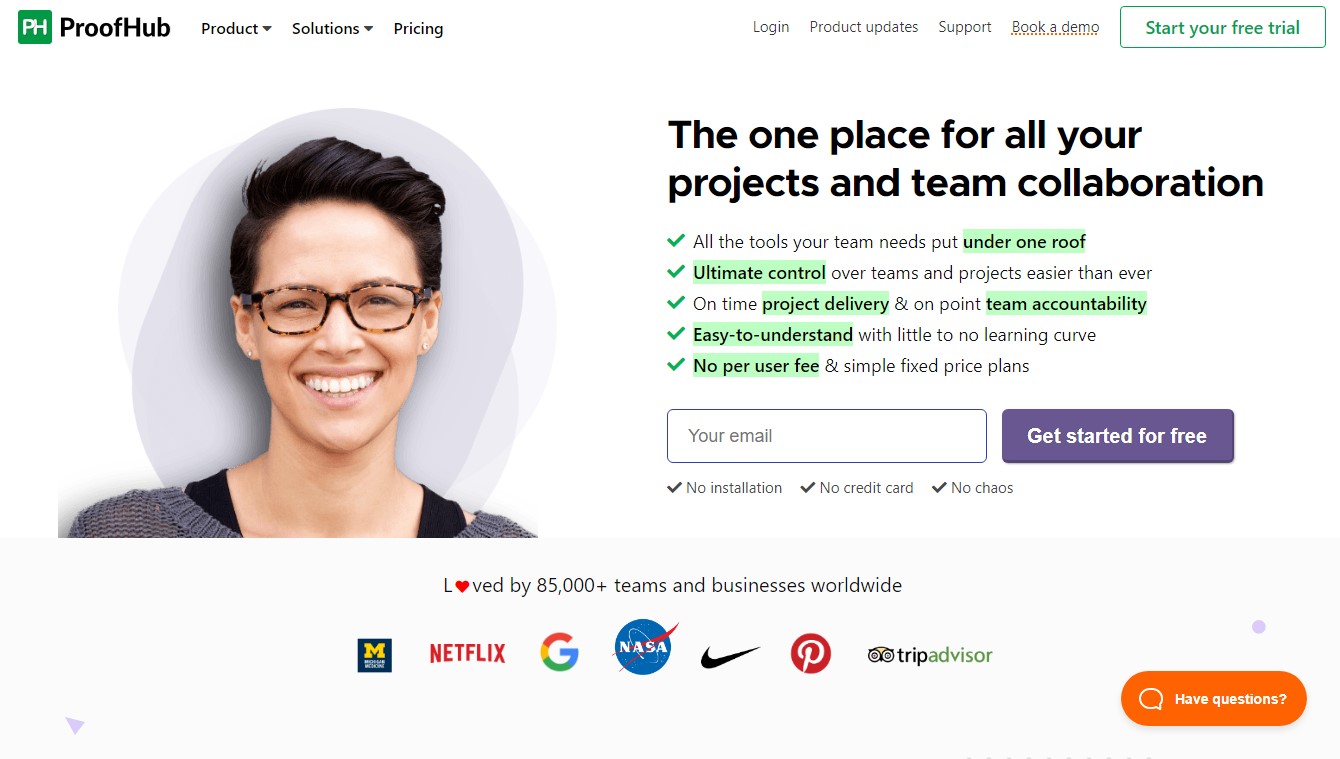
ProofHub is a collaborative team tool that allows them to easily communicate and share files. It includes file sharing, chat, task tracking, and video conferencing. It is a free service, but you need to pay if you want to access all its features.
Proofhub is best for team management and building a collaborative community within your team. YOu can even match your interface to suit your brand identity by adding your logo and theme colour of your choice using the white labelling feature.
Key Features from Proofhub
- Task management software helps you manage your projects, tasks, and time.
- You can organize everything in an easy-to-use and intuitive interface.
- You can also track your progress and see what needs to get done next.
- ProofHub is a tool that helps you work together effectively by allowing you to share documents, chats, and videos.
- No per-user fee with simple fixed pricing so you are not limited by your team size.
- Project management through Calendar, table view, boards, and Grantt Charts.
- Create custom fields for additional information
- Team collaboration to track tasks and discuss, take notes, proofing and review and make announcements through the platform.
- Advanced reporting through project reports, resource reports, workload reports and custom reports through customizable templates.
Pricing
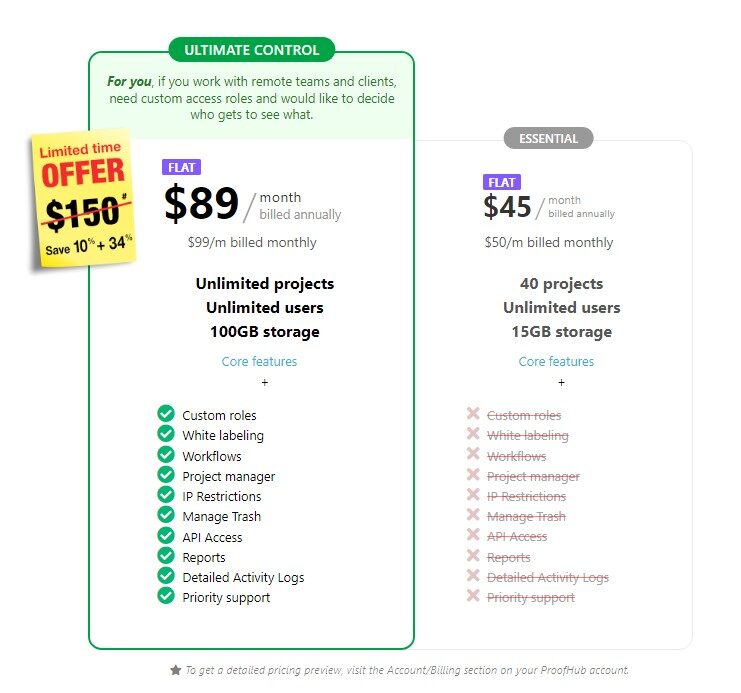
You might want to check out their business plans if you have multiple websites or clients. These packages allow you to add unlimited users.
The essential plan for $50/month gives you access to create 40 projects, unlimited users and 15GB of storage. The ultimate control gives you access to everything in essential plus custom roles white-labelling, workflows, and more for $99/month billed monthly.
6. ActiveCollab
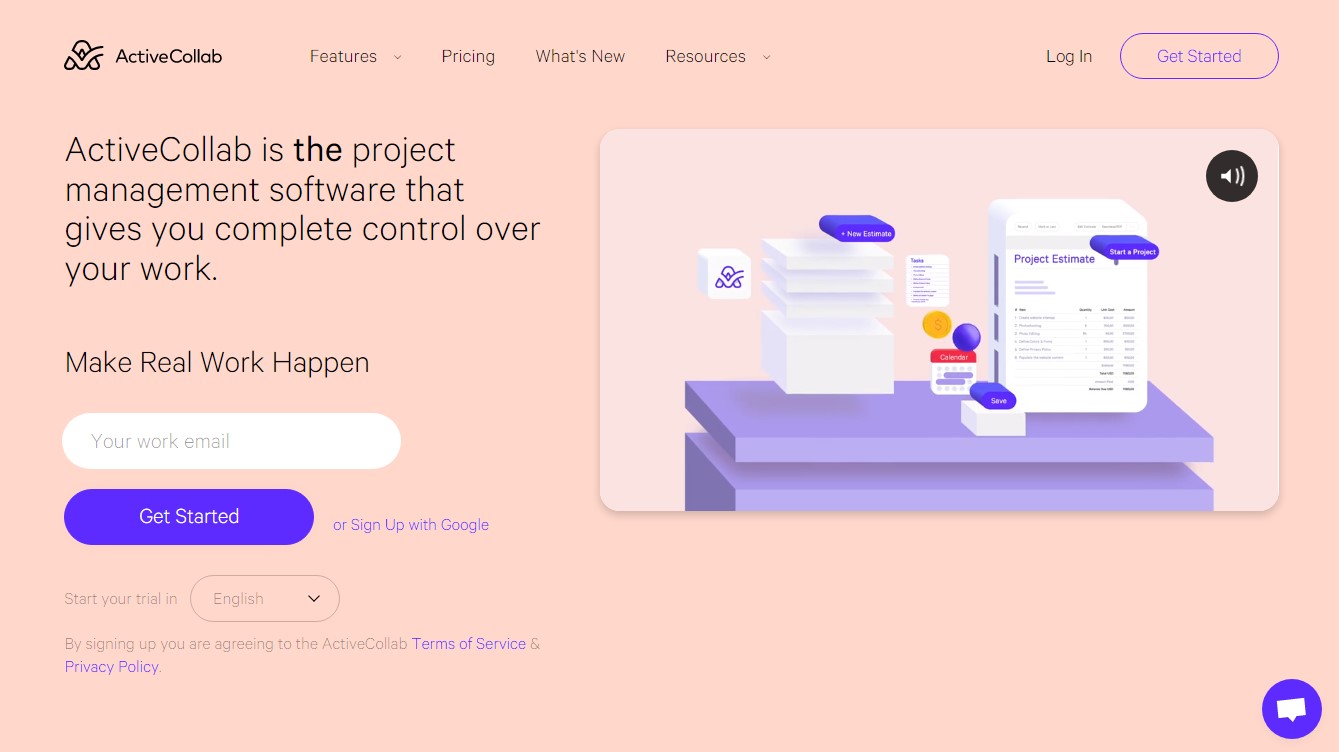
ProofHub is a collaborative team tool that allows them to easily communicate and share files. It includes file sharing, chat, task tracking, and video conferencing. It is a free service, but you need to pay if you want to access all its features.
Proofhub is best for team management and building a collaborative community within your team. YOu can even match your interface to suit your brand identity by adding your logo and theme colour of your choice using the white labelling feature.
Key Features from ActiveCollab
- This task management software helps you manage your projects, teams, and tasks.
- You can create and assign tasks, track progress, collaborate with others, and get visibility into what everyone else is working on.
- Includes work management to get tasks moving smoothly using task lists and automation in workspaces.
- Team collaboration through chat, in-app messaging, custom groups and comments. You can also set up user roles.
- Team management through task tracking timeline reporting and job types.
- Manage project resources to track tasks and resource allocation to each task.
- Include client management and collaboration on tasks and also sending estimates and invoicing. It gives you a client access area to manage and collaborate with them on projects.
- Custom integration with external apps
Pricing
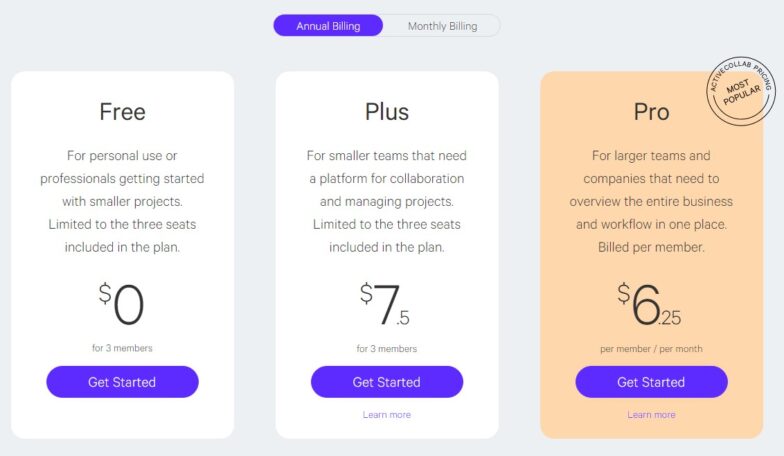
ActiveCollab offers a free forever plan for personal use to a maximum of 3 members. For more advanced features, you can opt for one of their paid plans to get a platform to manage complex tasks and projects. Plans start from $7 per member per month for the pro plan which includes online payments and accounting software integration for Quickbooks and Xero.
7. Hive
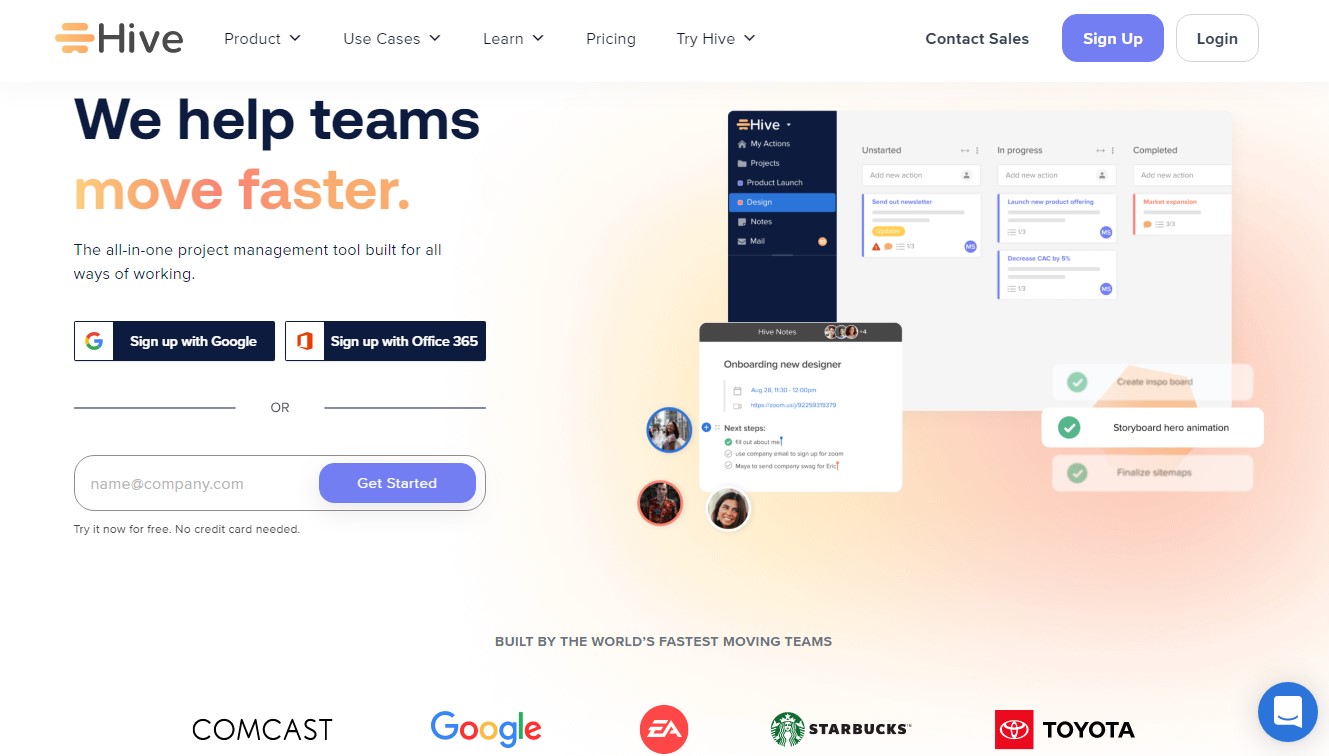
Hive is an all-inclusive software that helps teams work better. As a task management system, Hive can be used to manage upcoming tasks, allocate work to team members, collaborate within the platform, and create custom dashboards.
With its built-in task management features, project management capabilities, and remote work functionality, Hive is an excellent task management software. To get started on Hive, simply sign up for a free account and get started immediately.
Key Features from Hive
- Create and assign tasks to attendees from meeting notes
- Create and assign tasks from emails
- Assign tasks to both internal and external users
- You can display tasks in six different project layouts: Kanban, Gantt, Portfolio, Calendar, Database & Summary.
- Time-tracking and resource management
- Add, organize, and attach documents to tasks
- Use templates to create repeatable tasks.
- Comment on tasks and tag your team
- Track your progress on tasks
- Get instant notifications when someone replies to your messages
- Communicate with team members via Slack channels
- Set reminders to help you remember important
Pricing
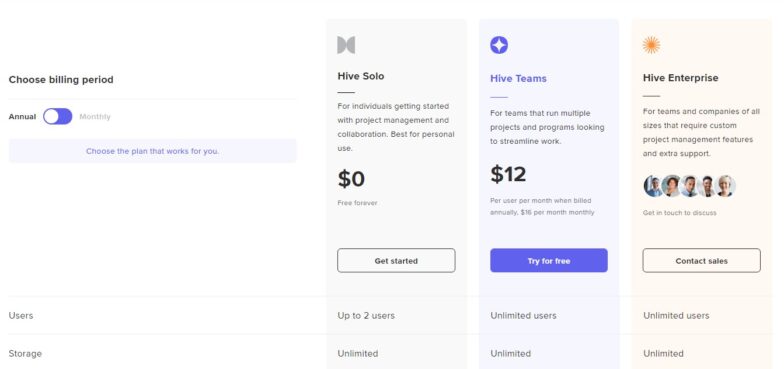
Offers a free forever plan and a paid plan starting at $12 per user per month when billed annually. You can contact their sales team for an enterprise plan.
8. Trello
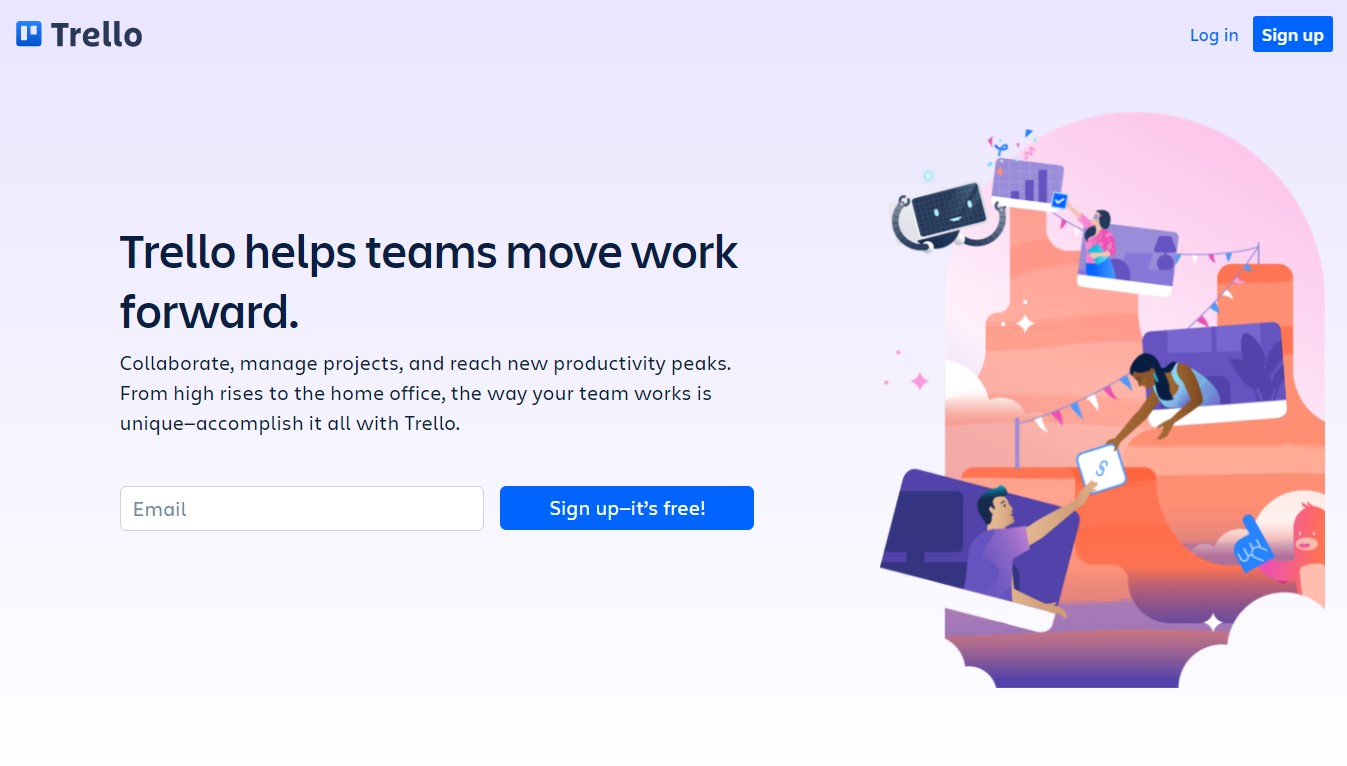
Trello is an excellent tool for managing your projects. It allows you to create lists, assign them to different users, and track progress. You can also add comments, attachments, and due dates. If you need to share information about your project with other team members, you can easily send out emails or post updates on social media.
Key Features from Trello
- Task management software helps you manage your team’s workflow.
- You can assign tasks to different team members, track task progress, and get an overview of all your projects at once. You can also create task lists and prioritise them using tags.
- Trello cards feature helps easily drag and drop tasks
- Colourful collaboration using board views
- Collaborate and communicate with your team on task progress.
- Template feature for team management, design, sales, marketing and productivity.
- Task description on cards with attachments, subtasks, due dates and multiple assignees on tasks and projects.
Pricing
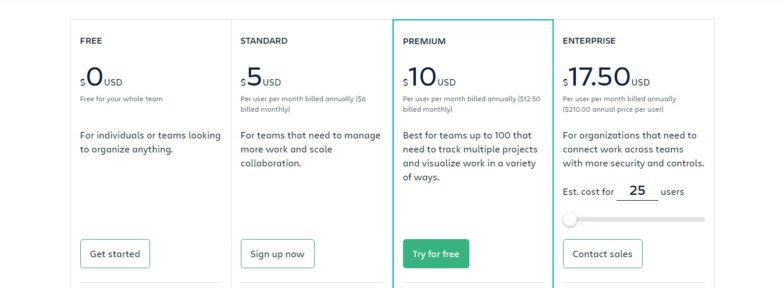
You should try the free version before committing to any kind of plan. You will get a complete overview of the tool and if it fits your needs. After that, you can upgrade to the premium version if you like the product.
9. Nifty
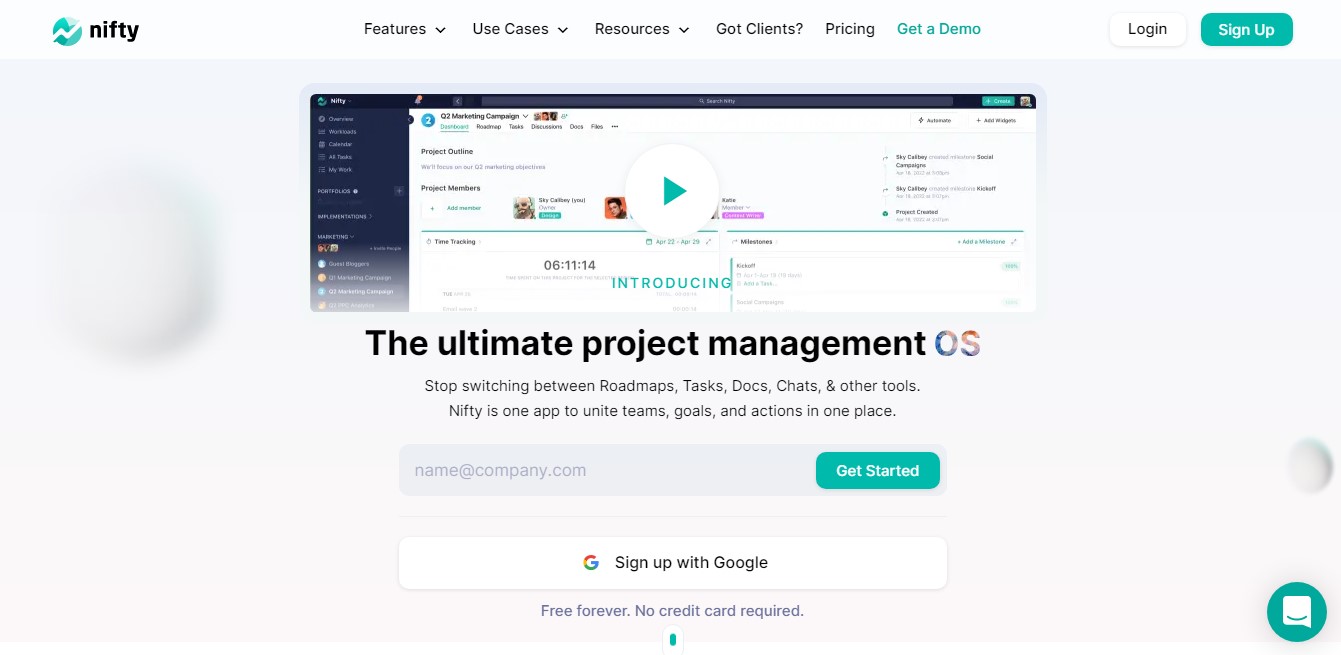
Nifty is a project management tool that allows you to manage your projects, tasks, and deadlines. You can create multiple projects and assign them to different members of your team. You can also add notes and comments to each task and keep track of everything using tags. The app is free to download, and plans are available for businesses and enterprise customers.
Key Features from Nifty
- Project management software lets you organise your work by assigning tasks to different people. You can add notes and comments to help keep track of things and even attach files to each task.
- There are many ways to customise Nifty to work best for your business. For example, you can choose between a Kanban board, a list view, or a calendar view. You can also define how much detail you want to include in each task.
- Nifty has built-in time tracking capabilities, meaning every task includes a start date and end date. This makes it easy to calculate how long it took to complete a particular task. You can also set up recurring jobs, ensuring they don’t fall through the cracks.
- Streamline tasks and view them using Kanban View, List view, swimlane view, timeline view and calendar view.
- Includes setting due dates for your assigned tasks and set milestones.
- Recurring tasks and automatic task assignments.
Pricing
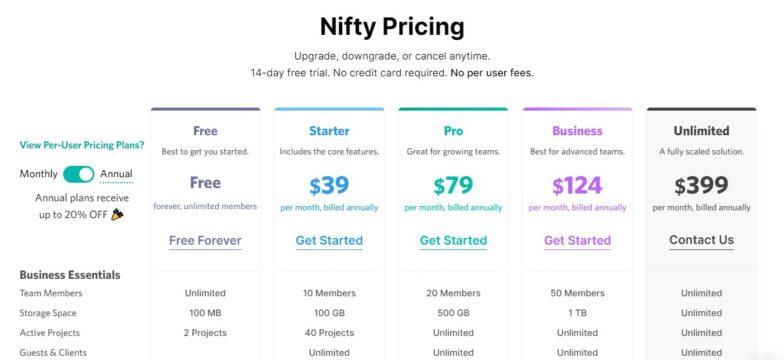
Nifty offers a 14-day free trial. No credit card is required. No per-user fees. Paid plans start with the Starter plan for 10 members at $39/month billed annually. Their highest plan, the unlimited plan gives you unlimited members, storage and active projects for $399/month. Nifty's unlimited plan is more suitable for large teams managing complex tasks and projects.
10. Paymo
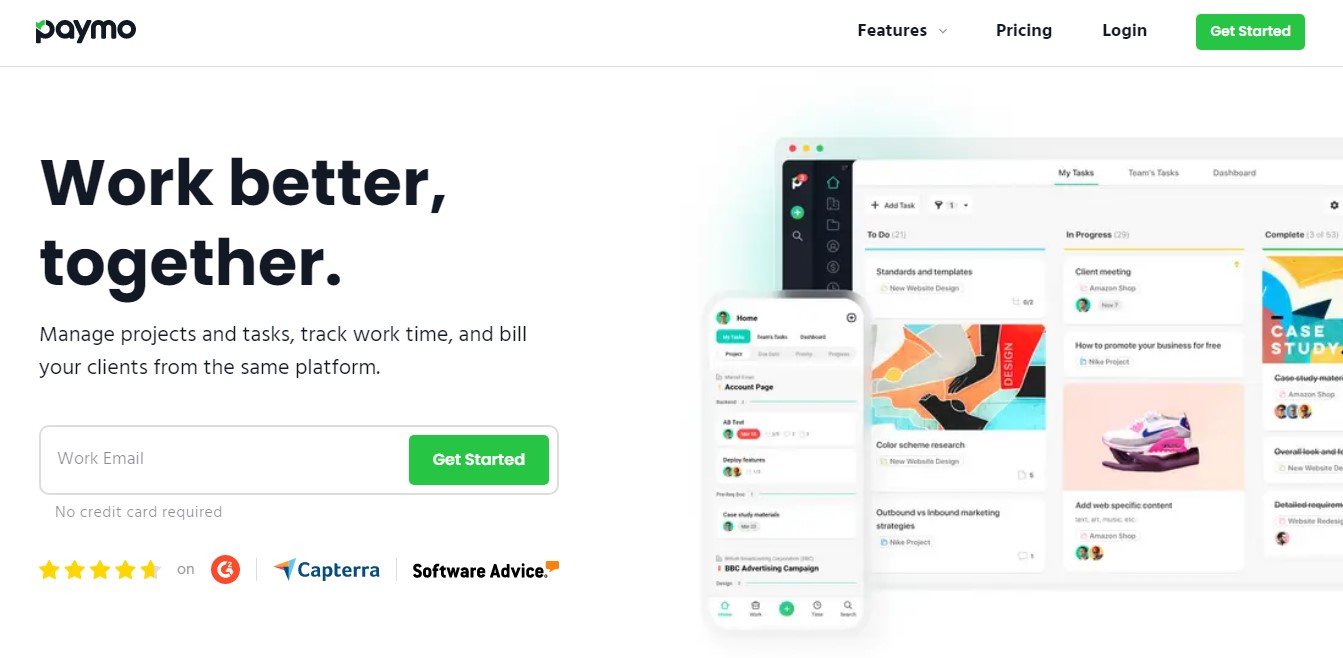
Paymo is a cloud-based task management platform designed specifically for small businesses. It offers a lot of basic functionality that most other task management tools do, including project planning, time tracking, and communication. Paymo is currently in beta testing, but you can now sign up for an account to test it out.
Key Features from Paymo
The essential features of Paymo are pretty standard, but a few extras make it stand out from its competitors:
- It’s completely web-based, meaning that no downloads are required.
- It doesn’t require any installation.
- It integrates with Google Calendar, making it easier to stay organised.
- It supports multiple languages, including English, Spanish, French, German, Italian, Portuguese, Russian, and Simplified Chinese.
- Several integrations are available, including Zapier, IFTTT, and Slack.
- Time Tracking, Task Management, Kanban Board, Team Collaboration
- Team Scheduling and Leave Planner
- Includes Gantt Chart, Invoicing & Estimates, Online Payments, File Proofing and Pomodoro Timer
Pricing

Try Paymo for free before you buy. No card is required. Their paid plans start from $5.95 per user per month when you pay monthly. You also get two months FREE when you pay annually.
What is Task Management?
Task management is a process where people can track their tasks, assign them to other team members, and keep track of deadlines. It also helps teams stay organized and communicate effectively. Task management enables you to manage your time effectively. You can plan, set deadlines, assign tasks to different team members, and even get feedback about your progress.
What is Task Management Software?
This is a web application that helps you manage your projects and tasks. You can create multiple projects, add tasks to them, assign due dates, set milestones, track progress, and get notifications when something changes. Task management software also allows you to share your projects, collaborate with other users, and receive feedback about your work. Task management software will help you stay organized and keep track of everything you need to do.
In addition to tracking your tasks, some task management systems allow you to create projects and manage multiple clients simultaneously. As a result, it’s easier for you to organize your work in one place.
How Do You Use Task Management Software?
Teams can use task management software in many different ways. Some people use it to organize their day-to-day activities, while others use it to plan projects. If you want to start using task management software, you should first decide what kind of tool will best suit your needs.
What does Task Management Software do?
Task management software helps you keep track of everything from daily activities to long-term goals. It can help you plan projects, manage deadlines, and stay organised. Some of the most common uses for task management software include:
Project planning – Planning projects require careful thought and attention to detail. A sound task management system will make it easier to break down large projects into smaller chunks.
Time tracking – Tracking time spent on individual or group projects is an integral part of managing projects. This software will let you enter hours worked by individuals or teams.
Communication – Keeping everyone updated about project status is one of the critical elements of effective communication. Good task management software lets you share information quickly and efficiently.
Collaboration – When working on a project, it’s often helpful to have other people involved. Having access to files, documents, and other resources makes it much easier to coordinate efforts between team members.
Reporting – The final step of any project is to analyze results and determine how they compare to expectations. A good task management app will give you detailed reports so you can see exactly where things went right and didn’t go as planned.
In Summary: The Best Task Management Software
There are many different types of task management software available today. Some are web-based, while others require installation on your desktop. Some are free, while others come at a cost. Some are open source, while others are proprietary. Some are cloud-based, while others are locally installed. Each type of tool also offers many different features. As with any other tool, you must evaluate what works best for you and your team.
We’ve got you covered if you’re looking for the best task management app. We’ve compiled a list of our top picks for the best task management apps available. These are great options if you’re looking for something simple and easy to use. If you need a more advanced tool, check out our list of the best project management tools. And if you’re looking for the ultimate productivity tool, check out our list of the best time tracking apps