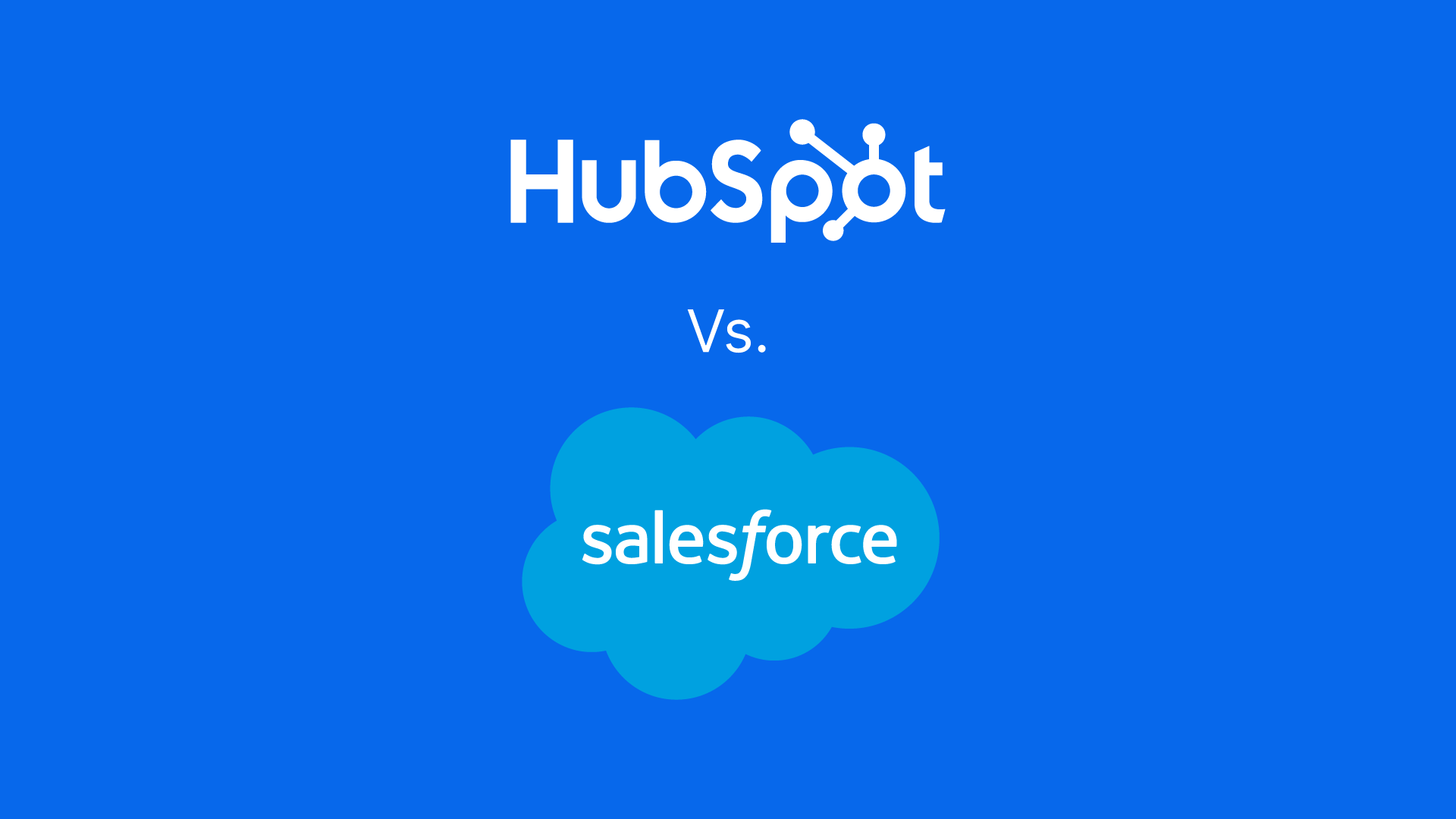No matter your size, you need a CRM to manage your contacts and sales pipeline. Out of the hundreds of CRMs on the market, Salesforce and HubSpot consistently rank among the top ten. Both systems provide a robust solution for your sales, marketing, and customer service teams.
Both platforms focus on building the excellent customer experiences that set your company apart. But each system offers unique features that may make one more suitable to your needs than the other.
So which is better? It depends on what you’re looking for from a CRM system. A HubSpot vs Salesforce comparison can be tricky because they have many similar features, but each has its own focus and strengths.
Since both are excellent CRMs, let’s look at some of the details to discover which one is right for you.
But how do you know which CRM is right for your business?
In this article, we’ll compare the two platforms to help you decide if HubSpot or Salesforce is the best CRM for your business.
We’ll go over:
- How each system helps with sales automation
- The pros and cons of each platform
- Which system can save you more money
- How each helps with customer service
- And how each can improve your marketing
What is HubSpot?
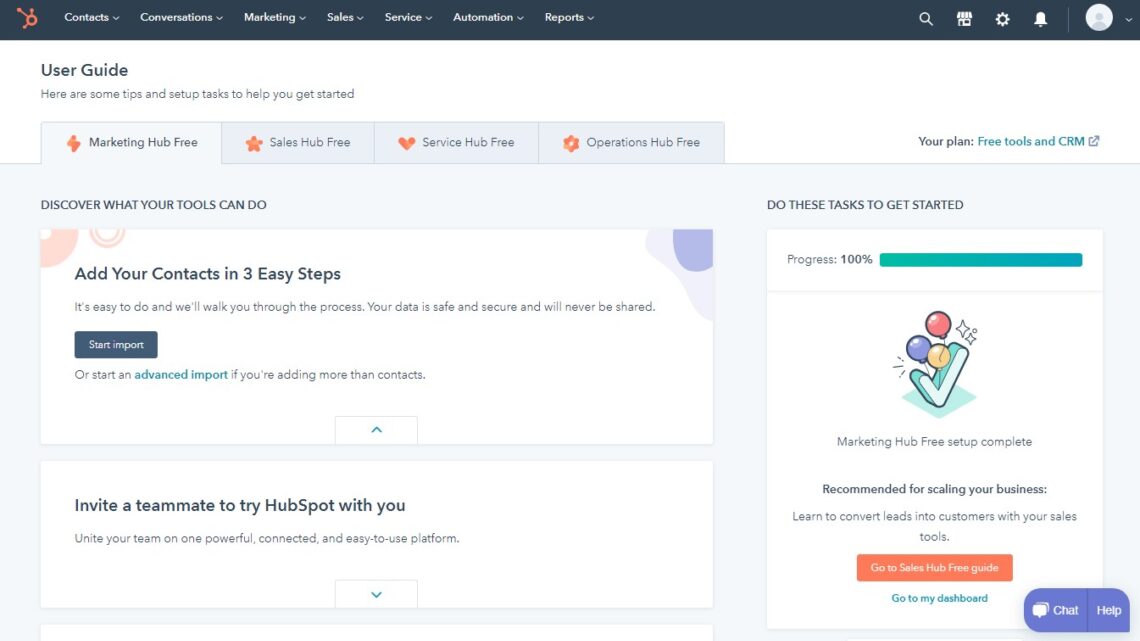
HubSpot is a cloud-based customer relationship management (CRM) platform that helps scaling businesses grow better with sales, service, marketing, and content management software.
HubSpot provides a single source of truth that empowers your front office teams to deepen their relationships with customers and provide a best-in-class experience. Available in one code base, HubSpot is built in-house and makes it easier for your team to adopt and use.
What is Salesforce?
alesforce is a cloud-based customer relationship management (CRM) platform with applications for sales, service, marketing and more that help bring customers and companies together.
Salesforce was built through a series of acquisitions, which means the experience and connections available from Salesforce can differ depending on the products you’re using.
Because of this, Salesforce may have a steeper learning curve or require more administrator resources or budget to get your systems to work together.
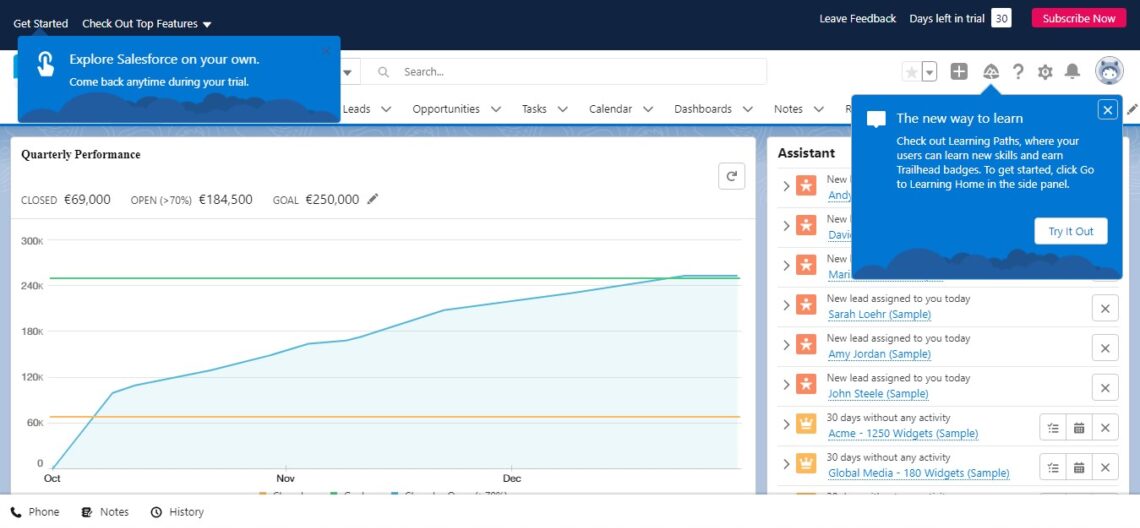
Who are The CRM Systems Built For?
HubSpot and Salesforce are both excellent CRMs. But while they share a lot of the same features and capabilities, they’re built to serve different audiences. Choosing which one is right for your business will depend on your needs, goals, and budget.
HubSpot is designed especially for small to medium-sized businesses (SMBs). It was created with startups in mind and has scaled up to meet the needs of larger companies as well.
HubSpot boasts a modern interface and intuitive dashboard that streamline use and make it easy for SMBs to get up and running quickly without investing in extensive training or support.
Salesforce, on the other hand, is aimed at large enterprises that need an extremely sophisticated CRM solution. It’s the most popular CRM on the market, but it’s also the most expensive with prices starting at $25 per user per month.
But if your business has complex needs such as international sales teams, custom reporting settings, or unique industry demands such as HIPAA compliance — Salesforce may be worth the investment. They maintain a comprehensive set of compliance certifications and attestations to validate their #1 value of Trust.
HubSpot vs Salesforce Features
It’s always important to spend sometimes researching these products before making a decision, this so you can make the right decision about which one of the CRMs is right for you. We however have put together a summary of these features for both HubSpot and Salesforce to help you through the comparison of the two.
At its core, HubSpot is an excellent CRM, but it doesn’t offer the same advanced customizability or reporting capabilities as Salesforce. This is especially worth considering if you are new to CRMs, or if you don’t have much time or patience for implementation or training.
To get the full picture we will look at the two products that can compares, the HubSpot Sales Hub and the Sales Cloud from Salesforce.
Here is what makes the two sales platforms different;
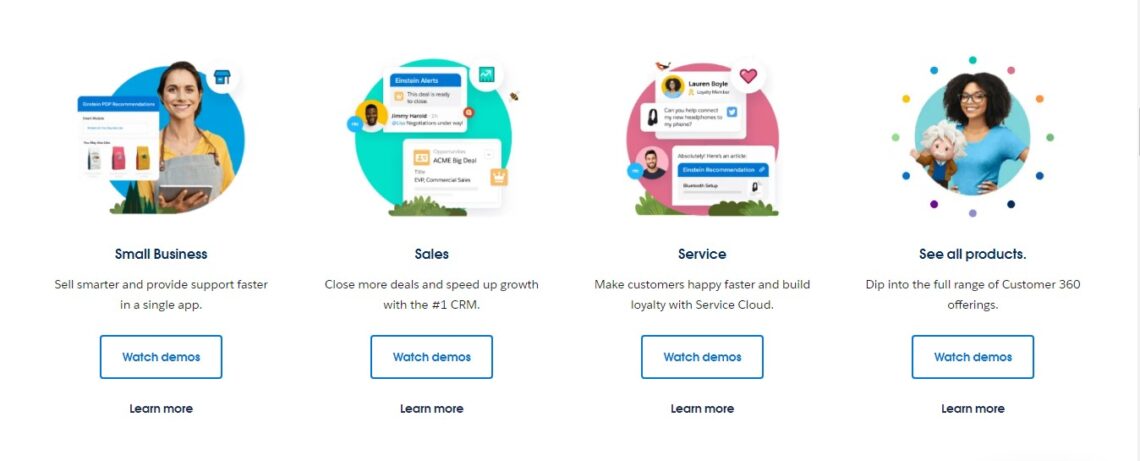
Huspot is best known as an inbound marketing software. Salesforce however leans more towards sales automation software, but they both have very similar features
- Both have a CRM
- Sales forecasting and analytics
- Customer service and support features
- Contact/ lead scoring
- Marketing features
- VoIP
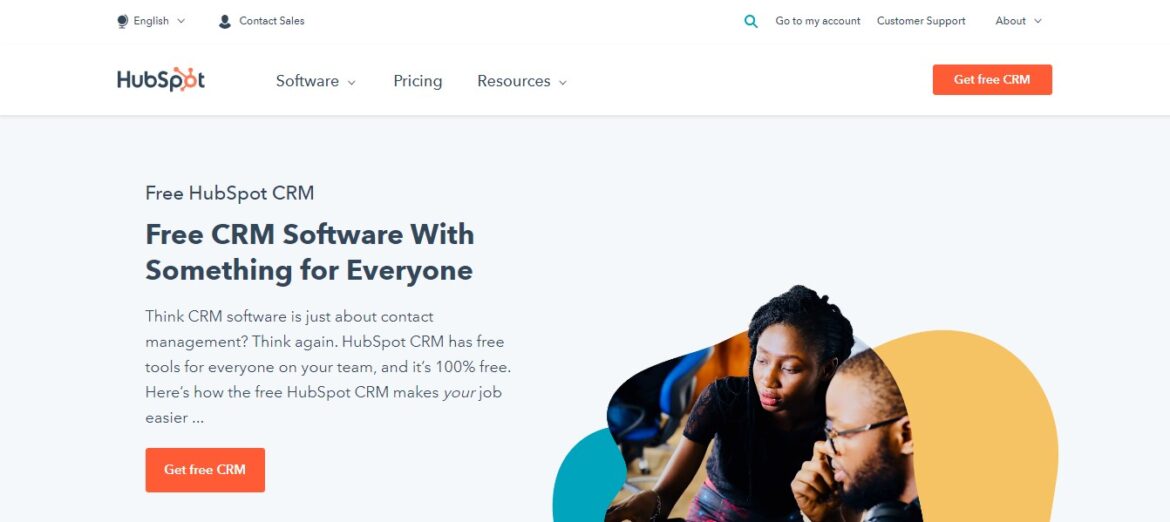
A Closer Look at the Features
The Hubspot CRM comes free with all plans, Salesforce does not offer a free plan. Hubspot is easy to use and has a strong onboarding process with a step by step demo or guide straight from your dashboard, this is available for you even as a free user. Salesforce a demo like account with a structured set to onboard you to the platform.
Sales reporting and forecasting for HubSpot requires and upgraded plan for more advanced reporting on Sales Hub. Salesforce on the other hand offers advanced reporting and forecasting on their baseline plans.
With HubSpot, you can customize workflows, automation and use the Operations Hub to further customize using code. Salesforce also has highly customizable features including the ability to code.
HubSpot offers advance marketing features on their free and starter plans like email marketing landing pages, lead generation etc.. Salesforce, offers extensive marketing features individually.
Sales force Reporting is more advanced
On the topic of sales reporting and forecasting, Salesforce offers more advanced capabilities. Big corporations can benefit from either tool, but many prefer Salesforce because of these more advanced reporting capabilities.
HubSpot’s dashboards are powerful, but the Salesforce dashboard shows you your entire pipeline at a glance, as well as your estimated potential revenue amount and source based on past and current data.
Salesforce also has what they call Einstein Analytics. With this feature, your sales reps can get instant insights into their pipelines, leads and performance. As a result your sales team can make smarter decisions.
You can generate customized reports based on the fields and filters you create. This makes it easy to track where deals are coming from and where they’re going.
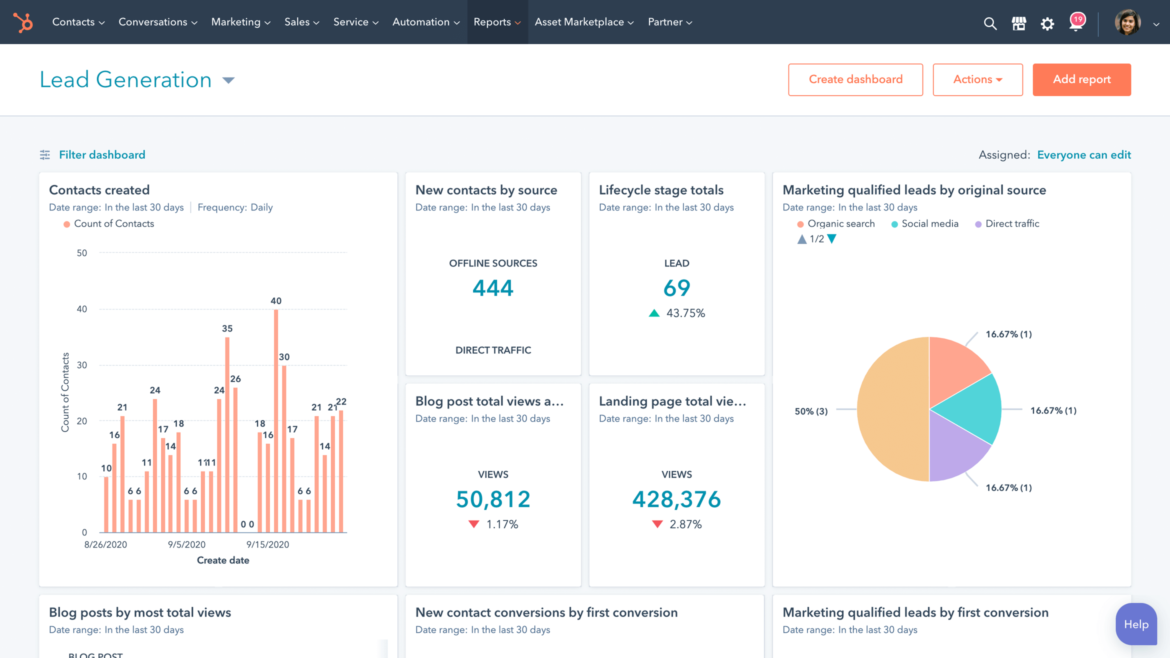
Source: HubSpot
HubSpot offers more marketing features for more plans
HubSpot has a few more marketing features to offer than Salesforce, and these features come in product bundles instead of as individually-purchased, standalone tools.
Marketing automation
Marketing automation is where HubSpot gets the edge over Salesforce. With marketing automation, you can automate your email marketing, social media marketing, and even display and programmatic ads. And you can do it all from one unified platform.
Analytics reports
HubSpot provides marketers with free analytics reports on their sales data and marketing data, so they can better understand their customers. These reports are comprehensive enough that you don’t need an outside tool like Google Analytics to get further insights into customer behavior.
Contact management
Every contact you collect through HubSpot’s tools automatically gets added to your contact database, where they’re organized based on their engagement with your business (e.g., leads vs. customers). From there, you can use the contacts to send targeted emails or create relevant landing pages with personalized content
Some of the more features it offers are;
- On Page optimization suggestions
- Email and page templates
- Marketing automation features based on actions
- Also you can get access to Account based marketing features
HubSpot has a more flexible marketing feature set that’s built to work together, while Salesforce Pardot is best suited for brands who want a marketing automation tool.
Great onboarding from Both Hubspot and Sales Force
Both platforms have great onboarding processes and walkthroughs. HubSpot holds your hand from the moment you log in, displaying what tasks you need to complete to get started; and Salesforce has a pop-up offering to walk you through the process.
And both have simplified their processes in the past couple of years and are much better for it. Salesforce has removed a lot of unnecessary jargon, while HubSpot has streamlined its onboarding interface.
HubSpot’s CRM doesn’t require much training at all. The platform is intuitive, easy to navigate and logically organized.
While the platform caters mostly to small businesses (1–10 users), it does offer a “Sales Hub Professional” plan for larger teams that offers phone support, customizable dashboards and additional add-ons.
HubSpot offers a lot of information and training on setting up your account. Once you’ve created your account, do not skip any of these initial steps, which include importing contacts, customizing templates, and creating landing pages.
If you need a little extra help with sales CRM functionality or the marketing automation software, HubSpot offers free one-on-one training for new users.
On top of that, Salesforce is a complex platform so there’s a lot to learn if you’re getting started from scratch.
There are several different packages available and they all contain slightly different features and functions; plus, there’s also integrations with other platforms such as Pardot (a B2B marketing automation tool). As such, it can be quite overwhelming when first using it.
You can use the progressive guidance in Salesforce to get an overview of some of the core features of Sales Cloud during the onboarding process; however, I recommend scheduling training sessions with the customer success team or going through the Trailhead training. It labeled the best way to learn Salesforce.
HubSpot vs. Salesforce pricing
The difference between Hubspot and salesforce on top of the features comes down their pricing structures. For most businesses, the pricing is usually the deciding factor. It might be yours.
HubSpot offers a free version of its software (CRM) with all plans. The free version of HubSpot includes limited contact management, live chat capabilities, email automation, and a library of marketing resources like blog templates and eBooks.
The sales Hub enterprise plan starts from while Salesforce charges $75/user/month for their basic package and up to $300/user/month for their most comprehensive plan.
Salesforce’s basic package includes contact management, sales forecasting, collaboration tools, and basic email functionality.
HubSpot’s Marketing Hub plans have the most robust CRM and marketing features, with room to grow your business as your team expands. They begin at $50/month for the Starter plan and go up to $3,200/month for the Enterprise plan.

Salesforce Pardot’s pricing tiers of Pro ($1,250/month), Advanced ($2,000/month), and Ultimate ($3,000/month) are all built with B2B marketers in mind. The main difference between these plans is each level offers more functionality for an increasing number of users.
HubSpot vs Salesforce: Summary
Ultimately, choosing the best CRM depends on a number of factors. If you’re looking for the most inclusive package, with functionalities that can be tailored to suit your business needs, Salesforce is probably your best bet. Hubspot, on the other hand, is a good option if you want to save some money and are willing to invest more effort in getting it up and running.
Although HubSpot and Salesforce are similar, they appeal to different types of businesses. For example, small and medium-sized companies will benefit the most from HubSpot’s low costs while large enterprises should feel comfortable with Salesforce’s additional customization options and enterprise-level support.
For those who are still on the fence, it may help to know that HubSpot and Salesforce have quite complementary sets of features. Hubspot focuses greatly on marketing while Salesforce helps in customer relations. Since they don’t overlap too much, it’s highly possible that you’ll be happy with either. Some companies who can afford to choose to use both CRM platforms.
Find what you need to grow better