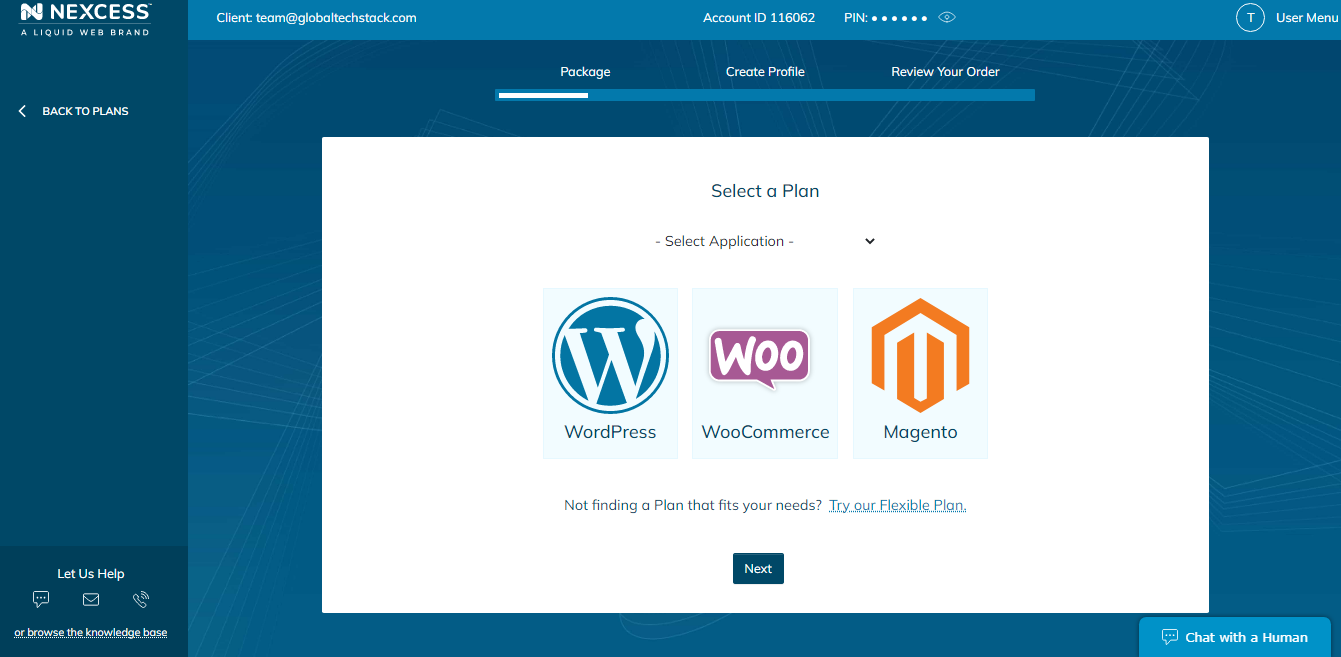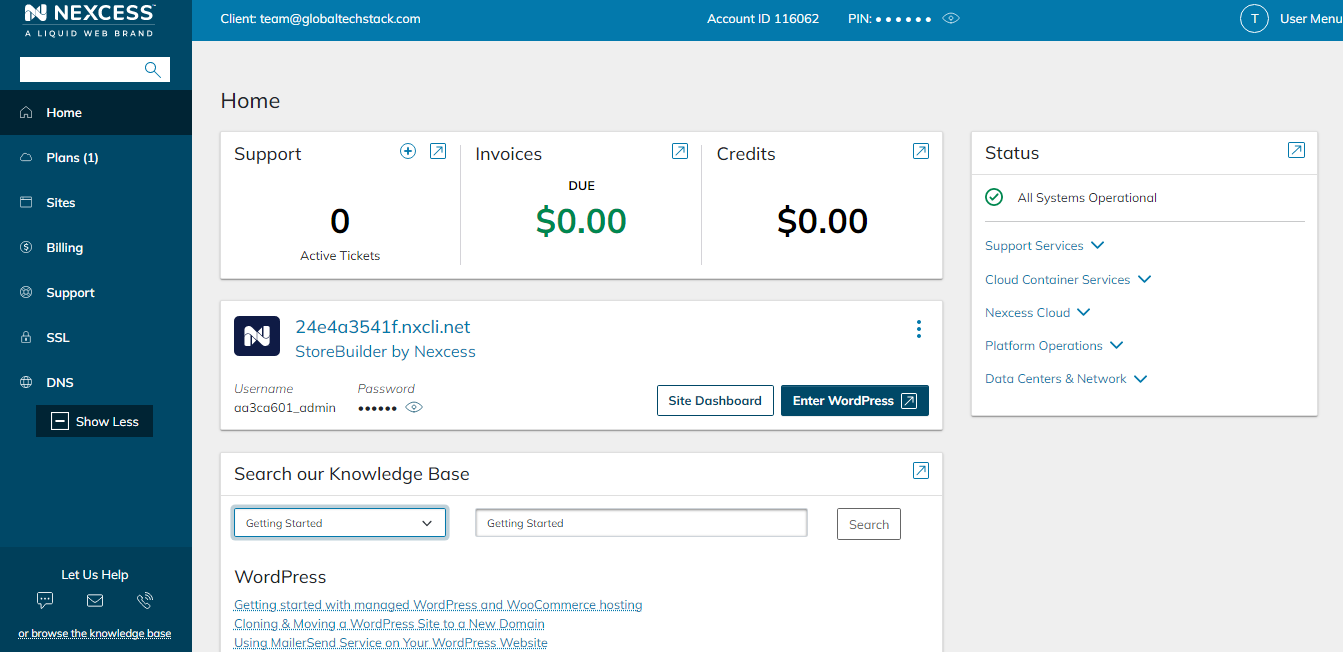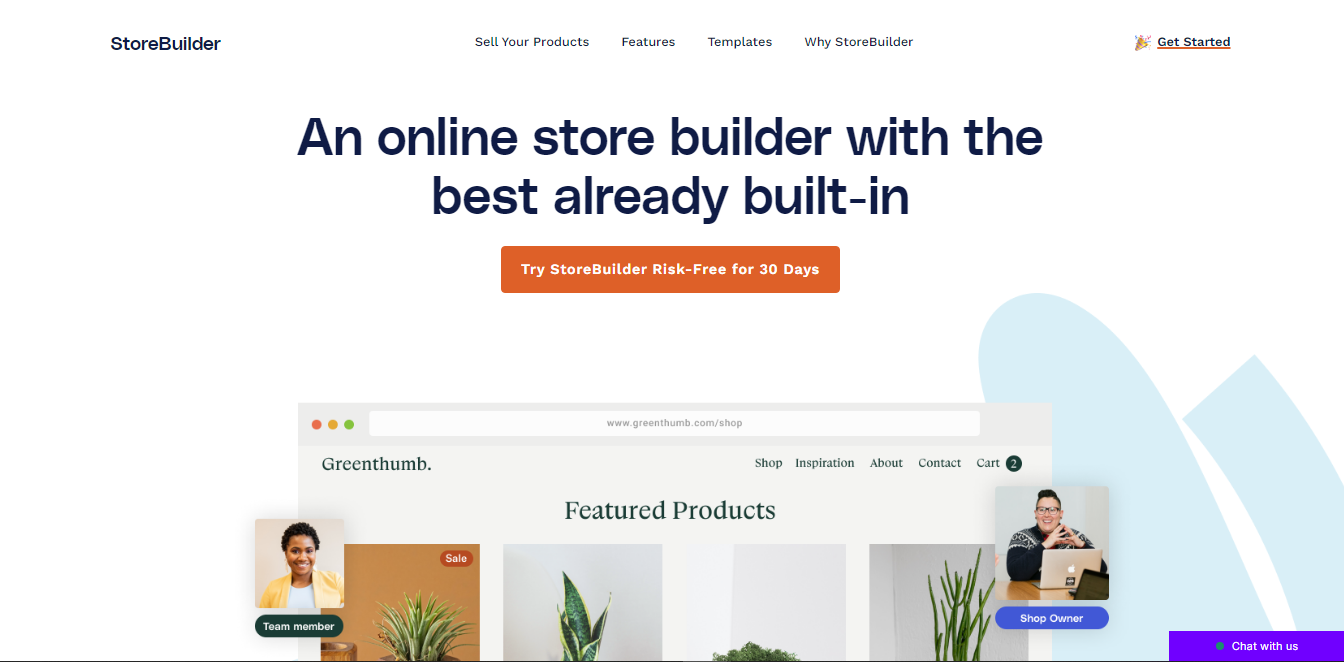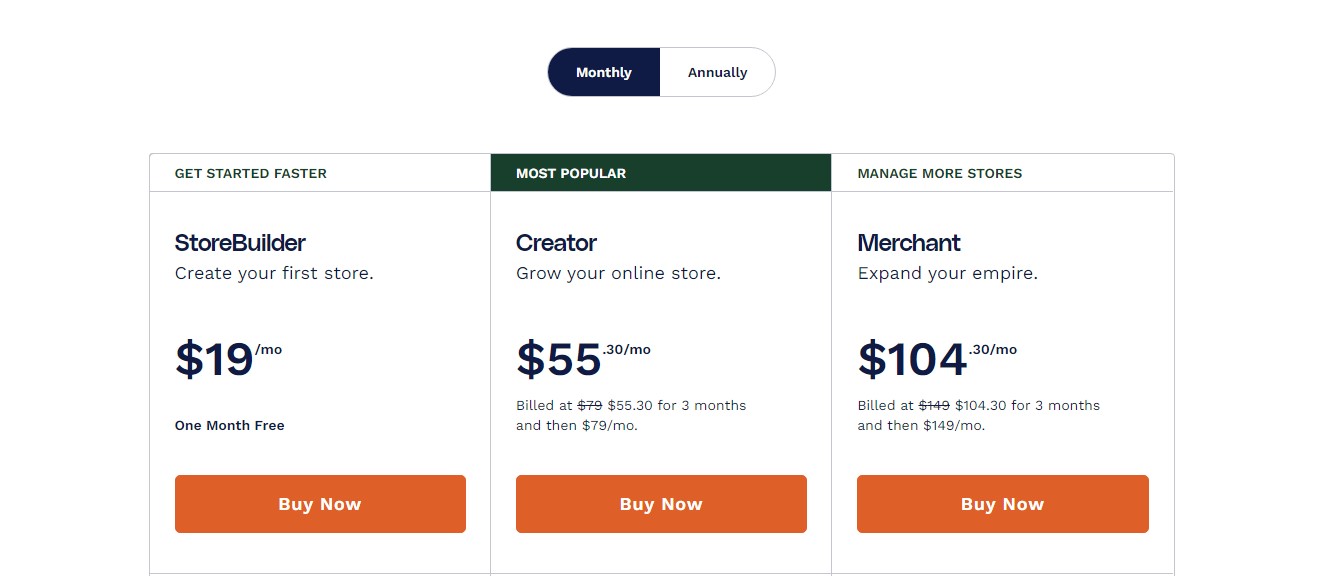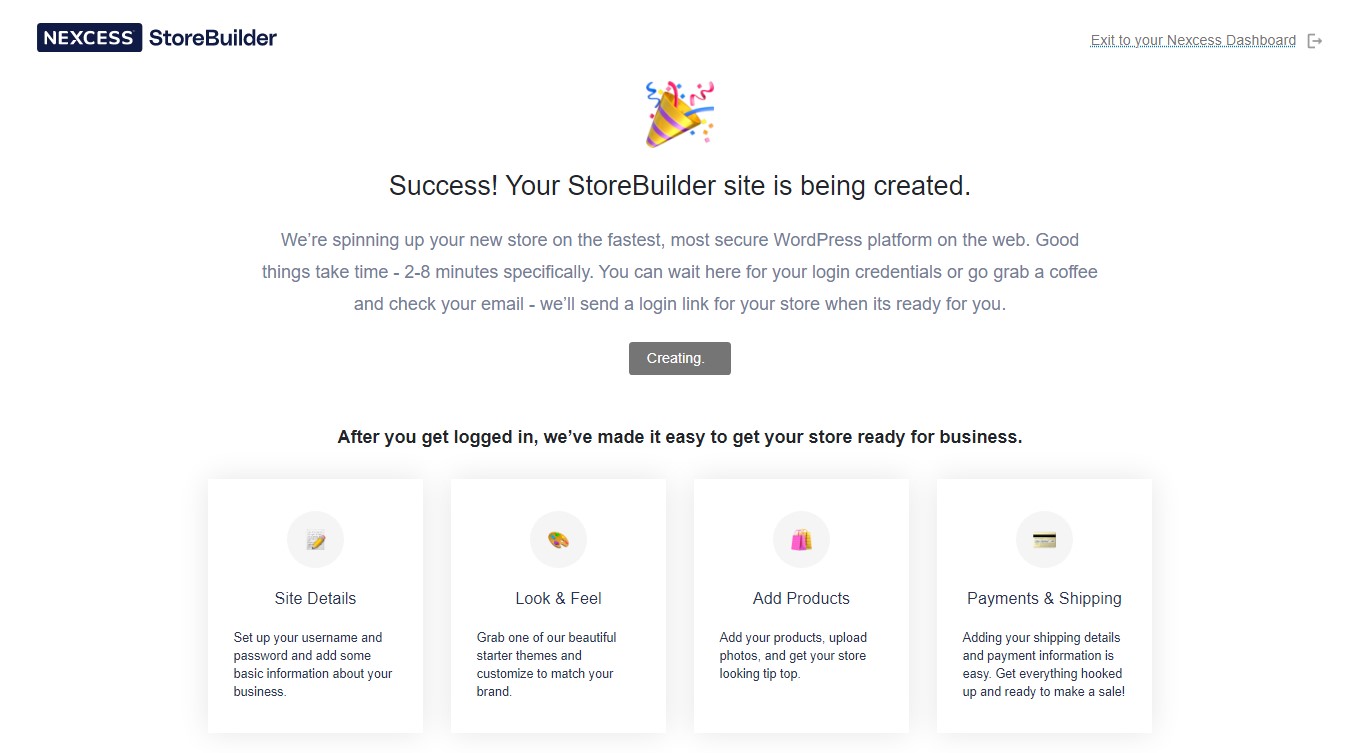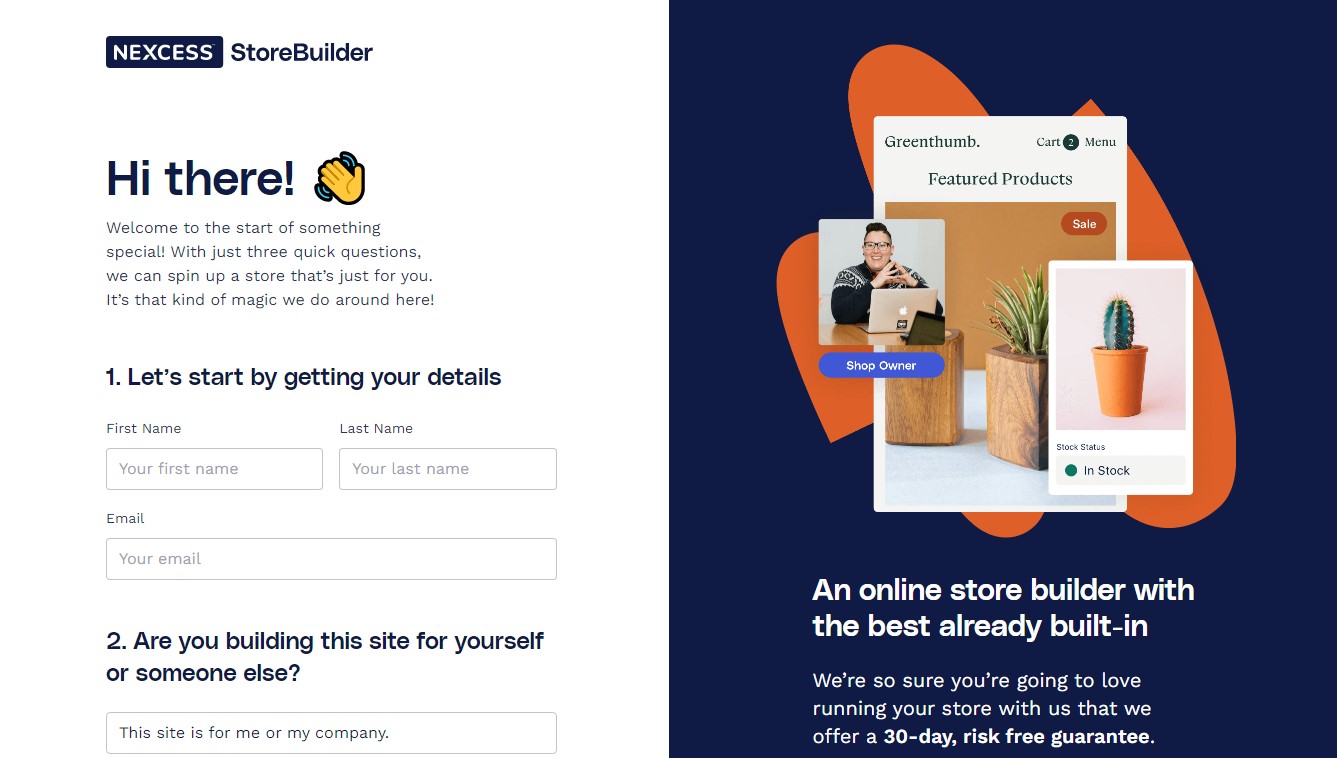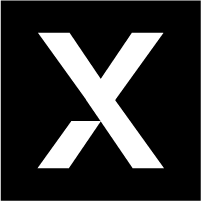As the world of online commerce grows at an increased rate each year, small businesses need to keep up with the competition by having a viable website that can sell goods or services through an intuitive interface. This is where Nexcess StoreBuilder comes in.
Is the Nexcess managed WooCommerce hosting service truly capable of enhancing your online store’s performance?
In this comprehensive Nexcess managed WooCommerce review, we’ll dive into its features, performance metrics, scalability, security, and overall value. By the end of this review, you’ll have a clear understanding of whether Nexcess is the right hosting solution for your WooCommerce store.
Key Takeaways
- Nexcess Managed WooCommerce Hosting offers robust features such as automatic scaling, built-in CDN, and PCI compliance, tailored to support e-commerce sites during high traffic periods.
- The platform provides a user-friendly interface for setup and management, ensuring even beginners can launch and maintain their WooCommerce stores effectively.
- With a strong emphasis on speed, reliability, and security, Nexcess achieves high uptime rates (99.99%) and offers essential safety measures like daily backups and SSL certificates.
Introduction to Nexcess Managed WooCommerce Hosting
Nexcess provides a comprehensive hosting solution specifically tailored to boost the performance of WooCommerce stores.
According to Nexcess, their managed WooCommerce hosting offers improved order performance compared to regular installations, thanks to a combination of cloud infrastructure and user-friendly tools designed for maintenance and optimization.
But can these claims stand up to real-world scrutiny? This nexcess hosting review aims to explore that question, including insights on nexcess WordPress hosting plans.
Nexcess offers managed shared cloud hosting for e-commerce sites, which includes robust security features tailored for WooCommerce. The service is designed to support online store scalability, ensuring that your site can handle high-traffic periods without a hitch. Additionally, Nexcess boasts a user-friendly interface that caters to both store owners and developers alike, making it one of the leading cloud hosting companies in the market.
Before testing these features, Nexcess claims to provide seamless scalability and top-notch security. Their hosting solutions are designed to ensure that your WooCommerce store performs optimally even during traffic spikes. This bold claim sets high expectations, which we will evaluate in subsequent sections.
Target Audience and Unique Selling Points
Nexcess primarily targets small to medium-sized e-commerce businesses that need reliable hosting solutions.
These are online retailers who depend on high uptime and dependable performance to keep their stores running smoothly.
Nexcess’s built-in CDN enhances site performance and speed, which is a critical component for any e-commerce business looking to provide a seamless shopping experience for their customers.
One of the most notable features of Nexcess is its performance feature allowing for 24 hours of instant autoscaling per month to handle traffic spikes. This means that during promotional events or sudden surges in traffic, your site can automatically scale its resources to maintain optimal performance. Additionally, the platform includes an integrated security feature that ensures PCI compliance, safeguarding secure card payment processing for e-commerce stores.
While these performance features sound impressive, their real-world efficacy needs critical evaluation. Can Nexcess truly deliver on its promise of seamless autoscaling and robust security? We will explore these aspects in detail.
Setting Up Nexcess Managed WooCommerce Hosting
Setting up Nexcess Managed WooCommerce Hosting starts with purchasing a hosting plan. After selecting your desired plan, register a domain and point it to Nexcess by updating the DNS settings. This straightforward process can be accomplished through the Nexcess control panel.
After purchasing your plan, logging into the Nexcess dashboard redirects you to view your site details. Setting up WooCommerce is straightforward, typically taking around 30 minutes. The Nexcess dashboard offers a user-friendly interface that guides users through the hosting setup process, ensuring even WordPress beginners can get their store up and running quickly.
The setup process also includes essential safety precautions, such as enabling Let’s Encrypt SSL certificates by default. This feature ensures secure connections between the web server and users’ browsers, which is vital for protecting sensitive customer information. Completing these steps sets you on the path to launching a secure and optimized WooCommerce store.
Initial Configuration and Safety Precautions
After the initial setup, configure your WooCommerce store for optimal performance and security. Nexcess provides Let’s Encrypt SSL certificates enabled by default, ensuring secure connections between the web server and users’ browsers. This step is crucial for protecting sensitive customer data and ensuring a secure shopping experience.
Creating a staging site on Nexcess is highly recommended. This feature allows you to test changes without affecting the live site, serving as a replica to safely test theme switches, plugin updates, and major software changes. It is invaluable for maintaining site stability and preventing potential disruptions.
Performing daily automated backups is another key safety precaution. Nexcess retains data for 30 days, manageable through the Nexcess Client Portal. These backups ensure data protection and can be restored in case of unforeseen issues, providing peace of mind for store owners.
User Interface and Dashboard Experience
The Nexcess control panel is designed with beginners in mind, making it accessible for users with varying levels of experience. The dashboard displays essential information such as account state, next invoice, support tickets, and usage statistics, allowing users to manage their hosting accounts efficiently.
While functional, the Nexcess dashboard could benefit from minor improvements in information presentation and UI customization. Enhancements to the visual layout and more customizable options would improve the user experience. However, the current design is intuitive and easy to navigate, maintaining a smooth workflow.
The staging site feature is particularly noteworthy, allowing users to create a replica of their live site to test changes without risk. This feature is seamlessly integrated into the Nexcess dashboard, making it easy to create and manage staging environments. Overall, the user interface and dashboard experience are well-designed for both novice and experienced users.
Built-In Features and Tools
Nexcess offers an impressive array of built-in features and tools designed to enhance WooCommerce store performance and security. One standout feature is the Nexcess Cloud Accelerator, which improves website loading times by caching content, optimizing delivery, compressing files, and using intelligent routing. This significantly enhances your website’s performance, providing a smoother user experience.
The built-in CDN with 285 edge server locations is another notable feature. This CDN integration, facilitated by the free Nexcess CDN Enabler, ensures faster loading speeds by delivering content from the server closest to the user, benefiting international e-commerce stores looking to provide a consistent experience for customers worldwide.
Nexcess also includes automatic core and plugin updates, essential for maintaining the security and functionality of WooCommerce stores. Additionally, the staging environment feature allows users to test changes safely before implementing them on the live site. These built-in tools empower store owners to manage their WooCommerce sites efficiently and securely.
Speed and Uptime
Nexcess excels in speed and uptime. In a 59-day test, Nexcess achieved a perfect uptime of 100%, a testament to its reliability. The average uptime recorded for Nexcess on HRank was 99.988% over the past 30 days, further highlighting its dependability. Nexcess also provides an uptime guarantee of 99.99%, allowing for only 5 seconds of downtime in a 31-day month.
Speed tests reveal impressive results as well. Using GTmetrix, Nexcess-hosted sites had a loading time of 1.3 seconds with an ‘A’ grade. The average loading speed during peak times was between 1-1.5 seconds. Additionally, Nexcess achieved a perfect score of 100 on Google PageSpeed Insights, reflecting high performance.
The average response time for Nexcess Managed WooCommerce Hosting was recorded at 317.90ms, indicating quick server response times. These metrics demonstrate that Nexcess provides excellent speed and uptime, ensuring a smooth and reliable user experience for your WooCommerce store.
Scalability and Traffic Handling
Nexcess’s managed hosting services for WooCommerce Hosting includes features like auto-scaling based on demand, which automatically adjusts cloud resources in real-time to handle traffic spikes. This feature prevents website slowdowns or crashes during high-traffic periods, ensuring a seamless shopping experience for your customers with managed wordpress hosting and web hosting.
Clients receive 24 hours of free auto-scaling each month, which resets at the start of each new month. This allows store owners to manage traffic spikes without incurring additional costs. The auto-scaling feature is included in all managed hosting plans and can be easily enabled or disabled to ensure performance stability during spikes.
Nexcess’s scalability features are designed to handle traffic fluctuations effectively. With real-time resource adjustments and free auto-scaling, Nexcess ensures your WooCommerce store maintains optimal performance even during peak traffic periods.
Security Features and Reliability
Security is a critical aspect of any e-commerce store, and Nexcess takes it seriously. The platform adheres to PCI DSS Level 1 compliance, providing secure card payment processing for e-commerce sites. This ensures that your customers’ payment information is handled securely, meeting the requirements set by the PCI Security Standards Council.
Nexcess includes free SSL certificates with all hosting packages to protect sensitive information. This vital security feature encrypts data transmitted between the server and users’ browsers, providing an additional layer of protection against cyber threats.
Nexcess offers robust protection against brute force attacks through multiple security measures and provides disaster recovery assistance to help restore sites in case of catastrophic outages. While Nexcess boasts strong security features, it’s worth noting they do not offer DDoS protection, a notable security gap.
Overall Value and Pricing
Nexcess offers full pricing without discounts, with the starting price for Managed WooCommerce Hosting at $21 per month. While this pricing is often considered more expensive than some alternative providers, the quality support, value features, and various plan options justify the cost.

The primary appeal of Nexcess’s service lies in its comprehensive features aimed at delivering performance and reliability. Features like automatic updates, a built-in CDN, and robust security measures make Nexcess a premium hosting provider. Additionally, Nexcess offers a 30-day money-back guarantee, allowing users to test the service risk-free.
When compared to other hosting options, Nexcess positions itself as a premium provider, offering a good balance of features and cost. Overall, the pricing reflects the value provided by Nexcess’s comprehensive hosting solutions.
Recommendations and Alternatives
For users migrating an existing WordPress site, Nexcess offers a nexcess managed wordpress migration plugin that simplifies the transfer process. This tool is particularly useful for those looking to switch to Nexcess without the hassle of manual migration.
Nexcess provides 24/7 support for users needing assistance with the setup process. Support options include live chat, phone, and ticket support available 24/7/365, ensuring help is always available. This level of support is a significant advantage for users who may encounter issues or need guidance.
As an alternative, Liquid Web offers similar managed hosting solutions with competitive pricing. For users managing multiple sites, Liquid Web’s plans might provide better value. However, Nexcess’s comprehensive feature set and quality support make it a strong contender in the managed hosting market as a managed hosting provider.
Summary
In summary, Nexcess Managed WooCommerce Hosting offers a robust and reliable hosting solution tailored for e-commerce stores. With features like auto-scaling, a built-in CDN, and PCI compliance, Nexcess ensures optimal performance and security for WooCommerce sites. The platform’s ease of use and comprehensive support make it accessible for both beginners and experienced users.
While the pricing may be higher than some competitors, the value provided by Nexcess’s premium features justifies the cost. For small to medium-sized e-commerce businesses seeking a reliable and performance-oriented hosting solution, Nexcess Managed WooCommerce Hosting is worth considering.
Ultimately, Nexcess delivers on its promises, providing a secure, scalable, and high-performing hosting solution for WooCommerce stores. If you’re looking to enhance your online store’s performance and reliability, Nexcess Managed WooCommerce Hosting is a strong choice.
Frequently Asked Questions
What is the starting price for Nexcess Managed WooCommerce Hosting?
The starting price for Nexcess Managed WooCommerce Hosting is $13.30 per month.
Does Nexcess offer free SSL certificates with their hosting plans?
Yes, Nexcess provides free SSL certificates with all their hosting plans, ensuring the protection of sensitive information.
How does Nexcess handle traffic spikes?
Nexcess effectively manages traffic spikes through an auto-scaling feature that automatically adjusts cloud resources to meet real-time demands, ensuring your website remains operational without slowdowns or crashes.
What type of support does Nexcess provide?
Nexcess offers 24/7 support via live chat, phone, and ticket systems, guaranteeing assistance whenever you need it. This ensures you have reliable help at all times.
Is there a money-back guarantee with Nexcess hosting plans?
Yes, Nexcess provides a 30-day money-back guarantee, enabling users to try the service without financial risk.