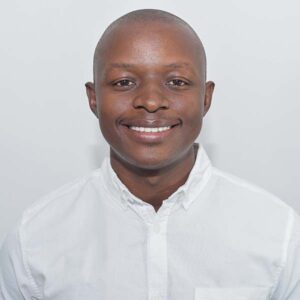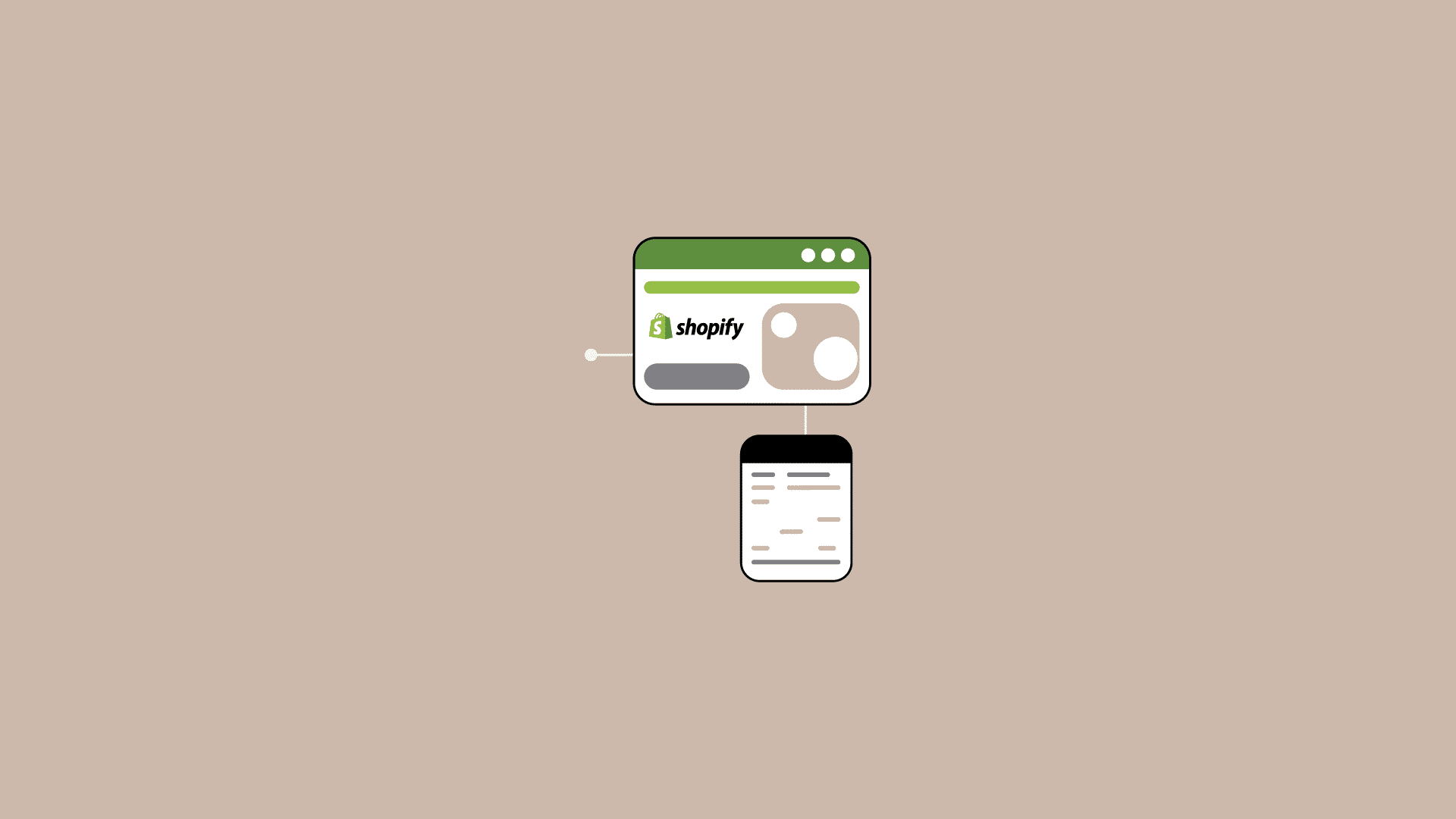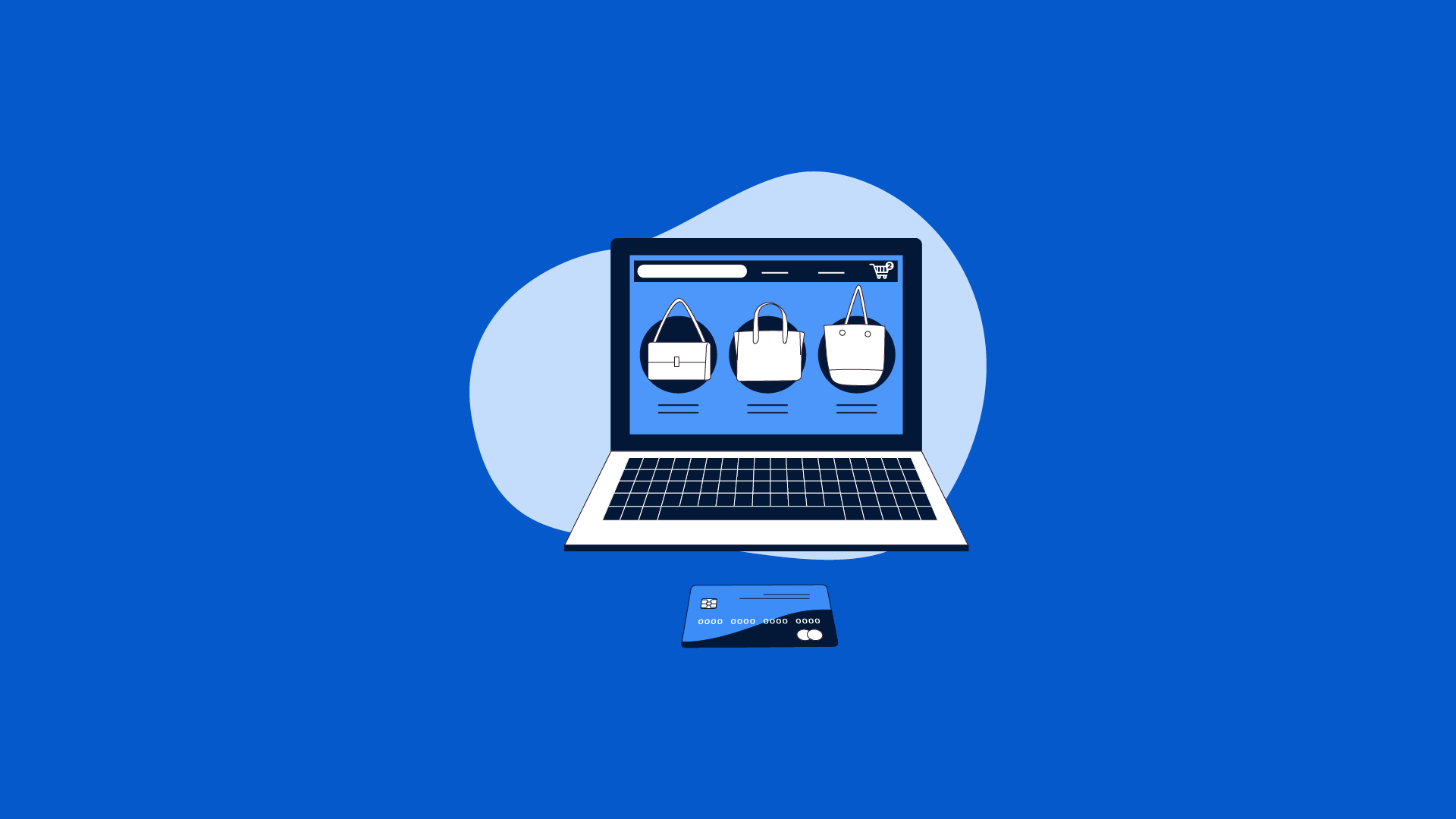|
Getting your Trinity Audio player ready...
|
A well-designed footer can be a powerful element of your Shopify store. It not only provides valuable information but also contributes to the overall aesthetic appeal of your website. One way to enhance your footer’s visual appeal add content and functionality is by adding icon images.
When setting up a Shopify eCommerce site, it can be confusing to know how to go about customizing the layout of themes page. You may not have any prior web design experience and want to know how best to customize your page. Shopify offers a site builder that makes it easy for anyone to tailor their website according to their brand’s image and style.
One task that may be difficult is placing icon images in the footer of your website. To make your page look modern and organized, you can customize button that can add icons for social media links or contact information so customers can easily find them. Additionally, you can access the ‘Edit Code’ feature to customize your footer further by inserting custom codes into specific files like ‘footer.liquid’ and ‘base.css’.
In this blog post, we’ll guide you through the process of putting icon images in the footer of web pages in your Shopify store, helping you create a more engaging and user-friendly online shopping experience.
Here is how you go about adding icon images to your Shopify store footer:
1. Preparing Your Online Store
Before adding icon images to your Shopify footer, it’s essential to prepare your online store. This involves ensuring that your store is set up correctly and that you have all the features and necessary elements in place. Here are some steps to help you prepare your online store:
Install a Custom Theme: Make sure you have a custom theme installed on your Shopify store. You can choose from a variety of free and paid themes available in the Shopify theme store. A custom theme will give you more flexibility and control over your store’s design.
Establish a Consistent Brand Identity: Ensure that your store has a clear and consistent brand identity. This includes having a logo, color scheme, and typography that reflects your brand. Consistency in branding helps build trust and recognition among your customers.
Set Up Navigation and Menus: Set up your store’s navigation and menu system. This will help customers easily find what they’re looking for and improve their overall shopping experience. A well-organized menu can make a significant difference in user experience.
Add High-Quality Product Images and Descriptions: Add high-quality product images and descriptions to your store. This will help customers make informed purchasing decisions and improve their overall shopping experience. Clear and attractive product images can significantly boost your sales.
Optimize for Mobile Devices: Ensure that your store is optimized for mobile devices. This is crucial, as more and more customers are shopping on their mobile devices. A mobile-friendly design ensures that your store looks great and functions well on all devices.
By preparing simple elements for your online store, you’ll be able to create a solid foundation for adding icon images to your footer and improving your store’s overall design and functionality.
1. Choose Your Icons Before you begin
Decide which icons you want to include in your footer. Common choices include social media icon icons (such as Facebook, Instagram, and Twitter), payment method icons (like Visa, MasterCard, and PayPal), or icons representing specific features or services your store offers.
You can create your own icons or find ready-made ones from various sources, including icon libraries, graphic design software, or online icon generators.
Some of the best sources to find icons are Freepik, Envato Elements, and Canva
2. Upload the Icon Images to Shopify
Once you have your icons ready, it’s time to upload them to your Shopify store. The image upload window allows you to select images from either your device or Shopify’s existing image library. Follow these steps to add images below:
Log in to your Shopify admin panel.
From the left-hand sidebar, click on “Online Store” and then select “Themes.”
In the Themes section, click on “Customize” for your current theme. This will open the Theme Editor.
In the Theme Editor, look for the “Sections” or “Footer” tab, depending on your theme’s structure. Click on it to access the footer settings.
Within the footer settings, locate the area where you want to add the icons. This could be the footer menu or a custom HTML section.
In the section where you want to add icons, you can usually insert an image or upload an image file. Click on the option to add an image and upload the icon images you selected earlier from the Shopify image library.
3. Add Links and Styling
To make your icon images functional and visually appealing, you’ll need to add links to select image, and style them properly:
After uploading each icon image, you can usually add a hyperlink to it. Link each icon to its respective social media profile, payment gateway, or relevant page on your website. This ensures that clicking on the icon takes visitors to the intended destination.
Customize the styling of your icon images to match your store’s design. You can adjust their size, spacing, alignment, and colors to create a cohesive look within your footer.
5. Troubleshooting Common Issues
When adding the icon images in footer to your Shopify footer, you may encounter some common issues. Here are some troubleshooting tips to help you resolve these issues:
Icon Images Not Displaying: If your icon images are not displaying, check that the images are uploaded correctly and that the file format is supported by Shopify. Also, ensure that the images are not too large or too small for the footer section.
Icon Images Not Aligning Properly: If your icon images are not aligning properly, check the alignment settings in the theme editor. You can use the alignment options to adjust the position of the images and ensure they are displayed correctly.
Footer Section Not Displaying: If the footer section is not displaying, check that the footer section is enabled in the theme editor. Also, ensure that the footer section is not hidden by any other elements on the page.
Icon Images Not Responsive: If your icon images are not responsive, check that they are optimized for mobile devices. Use the responsive design options in the theme editor to ensure that the images display correctly on different devices.
By troubleshooting common issues, you’ll be able to resolve any problems that arise when adding icon images adding icons to your Shopify footer.
6. Best Practices for Footer Design
When designing your Shopify footer, there are several best practices to keep in mind. Here are some tips to help you create an effective footer design:
Keep It Simple: Avoid cluttering the footer section with too much information. Keep the design simple and focused on the most important elements. A clean and uncluttered footer is more visually appealing and easier to navigate.
Use Clear Typography: Use clear and readable typography in the footer section. Avoid using fonts that are too small or too ornate. Readable text ensures that your customers can easily find the information they need.
Use High-Quality Images: Use high-quality images in the footer section. Avoid using low-resolution images that may appear pixelated or blurry. High-quality images enhance the overall look of your footer.
Make It Responsive: Ensure that the footer section is optimized for mobile devices. Use responsive design options in the theme editor to ensure that the footer displays correctly on different devices. A responsive footer ensures a consistent user experience across all devices.
Use Social Media Icons: Use social media icons in the footer section to encourage customers to follow your brand on social media. Social media icons can help increase your brand’s visibility and engagement.
Use Payment Icons: Use payment icons in the footer section to indicate the payment methods accepted by your store. Payment icons can help build trust and reassure customers that their preferred payment method is accepted.
Use a Clear Call-to-Action: Use a clear call-to-action in the footer section to encourage customers to take a specific action, such as signing up for a newsletter or contacting customer support. A well-placed call-to-action can help drive conversions and engagement.
By following these best practices, you’ll be able to create an effective footer design that improves your store’s overall design and functionality.
4. Save and Publish
Once you’ve added your icons, linked them, and styled them to your liking, don’t forget to save your changes and publish them to make them visible on your live Shopify store. Additionally, enhancing your footer page by including links to important legal pages, a brief business description, and credibility badges can significantly improve both the design and functionality of the footer sections of your store.
Gradually, over time, you will begin to understand your audiences and develop an effective digital marketing strategy.
You will learn what channels work best for you and how you should be using them based on your industry and customer base. In the end, it is crucial to use every single channel available to you. You never know which one might make all of the difference in helping you grow your brand.
Don’t forget about social media. Social media management, like scheduling posts or running ads, can be one of the biggest time sucks for business owners, but it’s also one of the most important aspects of digital marketing.
Luckily, there are lots of tools out there that can help you automate this process and still keep up with what’s happening with your social media accounts.
Keep in mind that the tips above aren’t the only things you can do to become a better digital marketer. However, they are some of the most effective strategies for improving your digital marketing efforts overall.
And if you follow our advice, you just might start noticing that people are more inclined to click on your ads, follow you on social media, or purchase products from your brand.