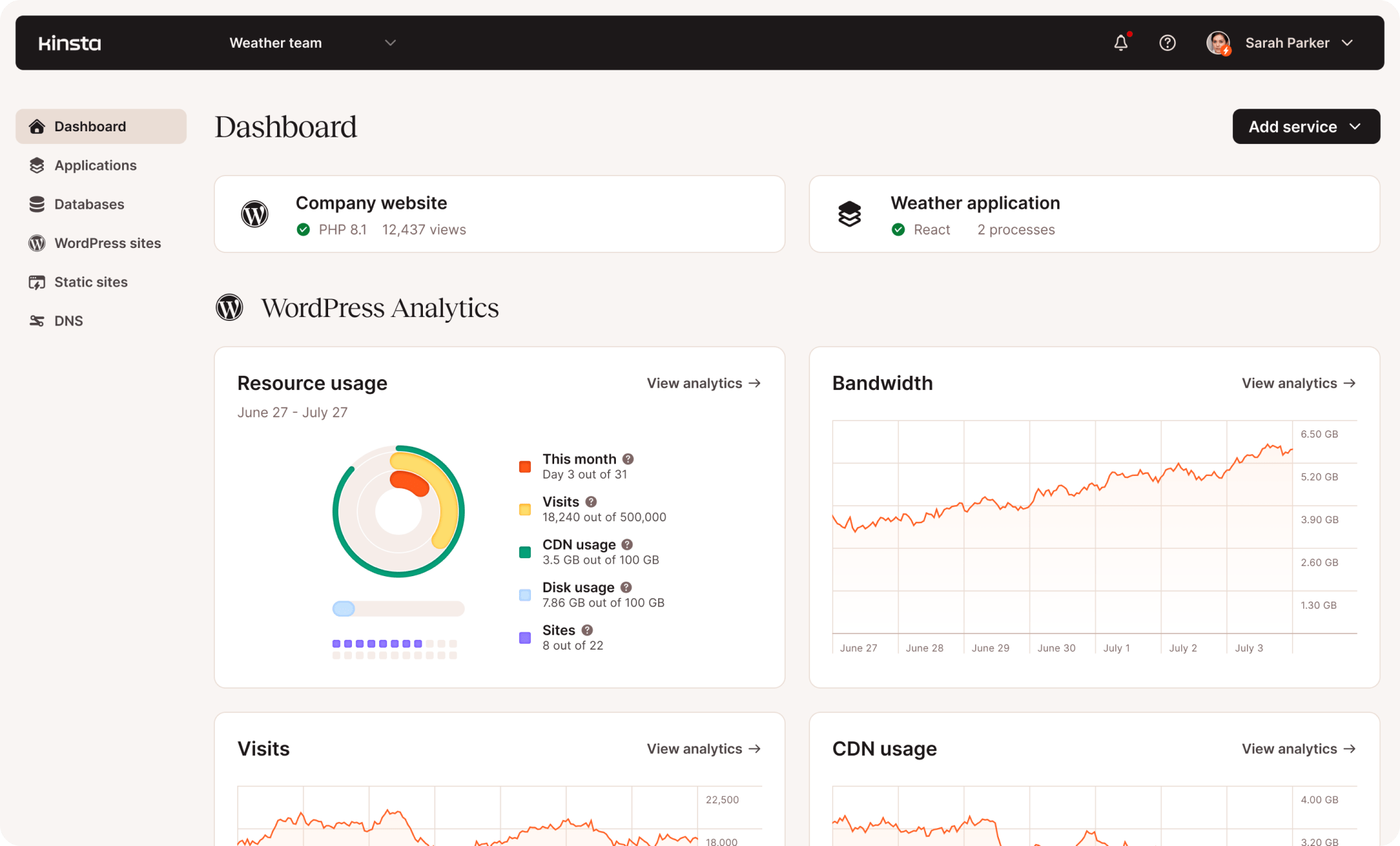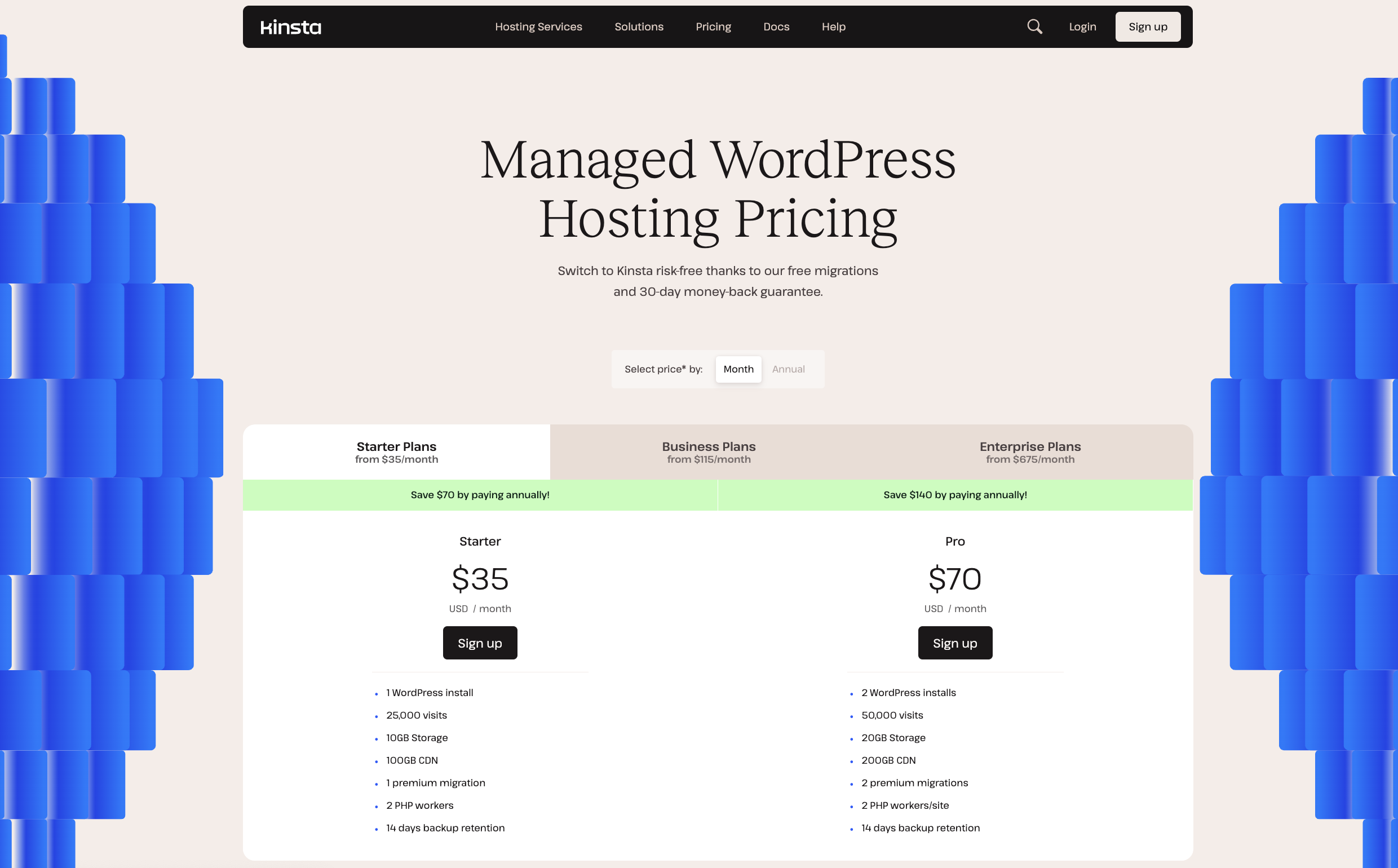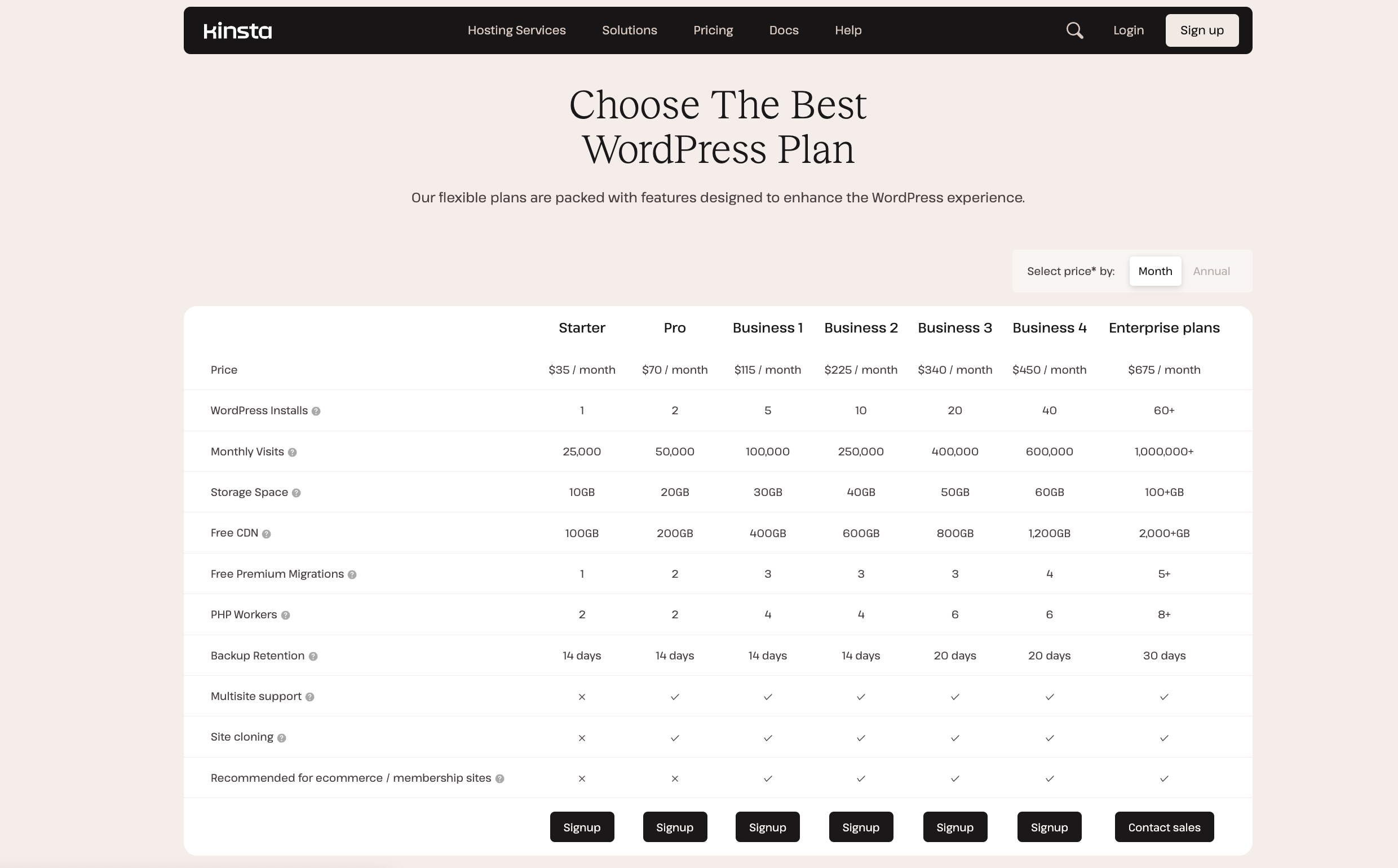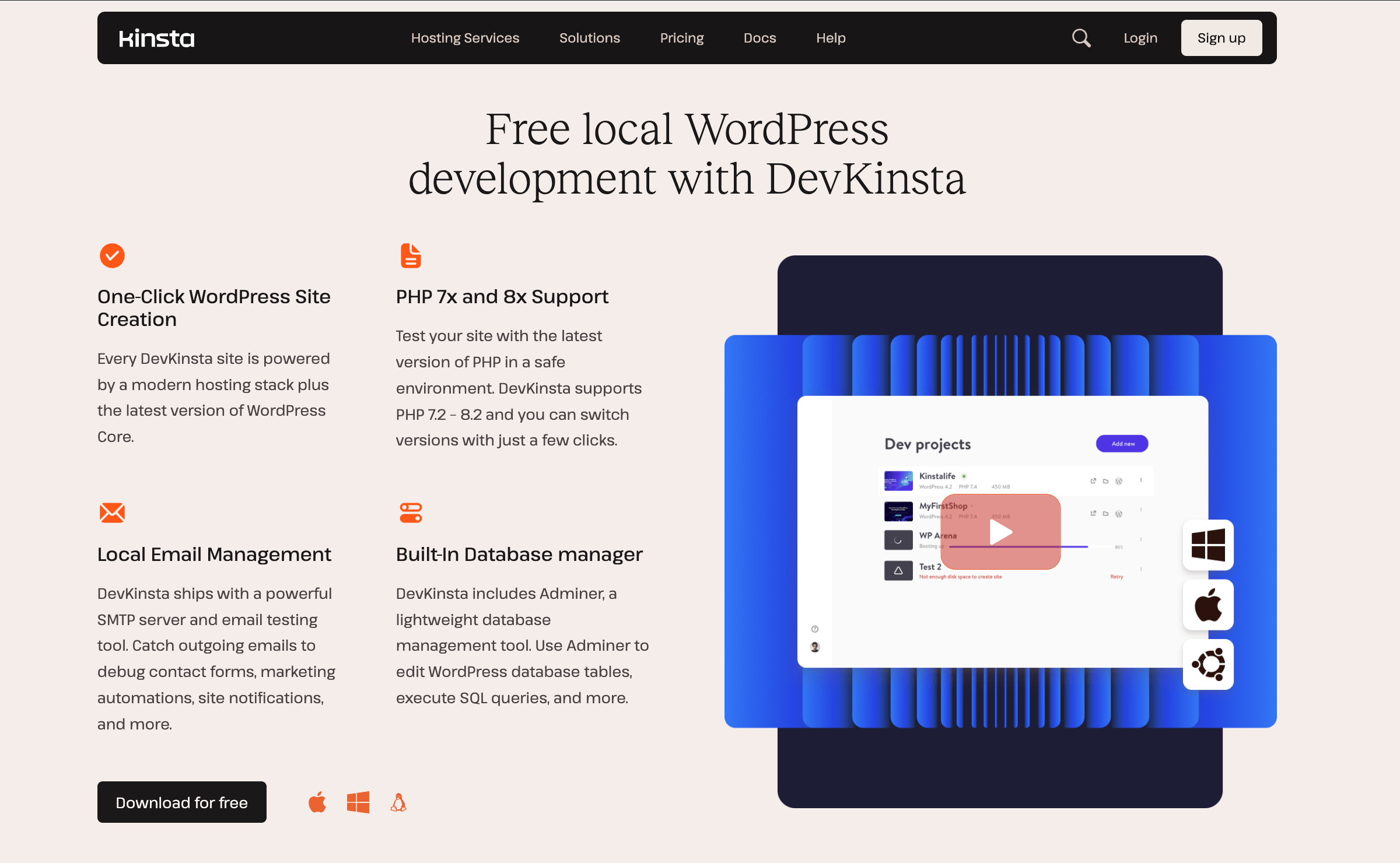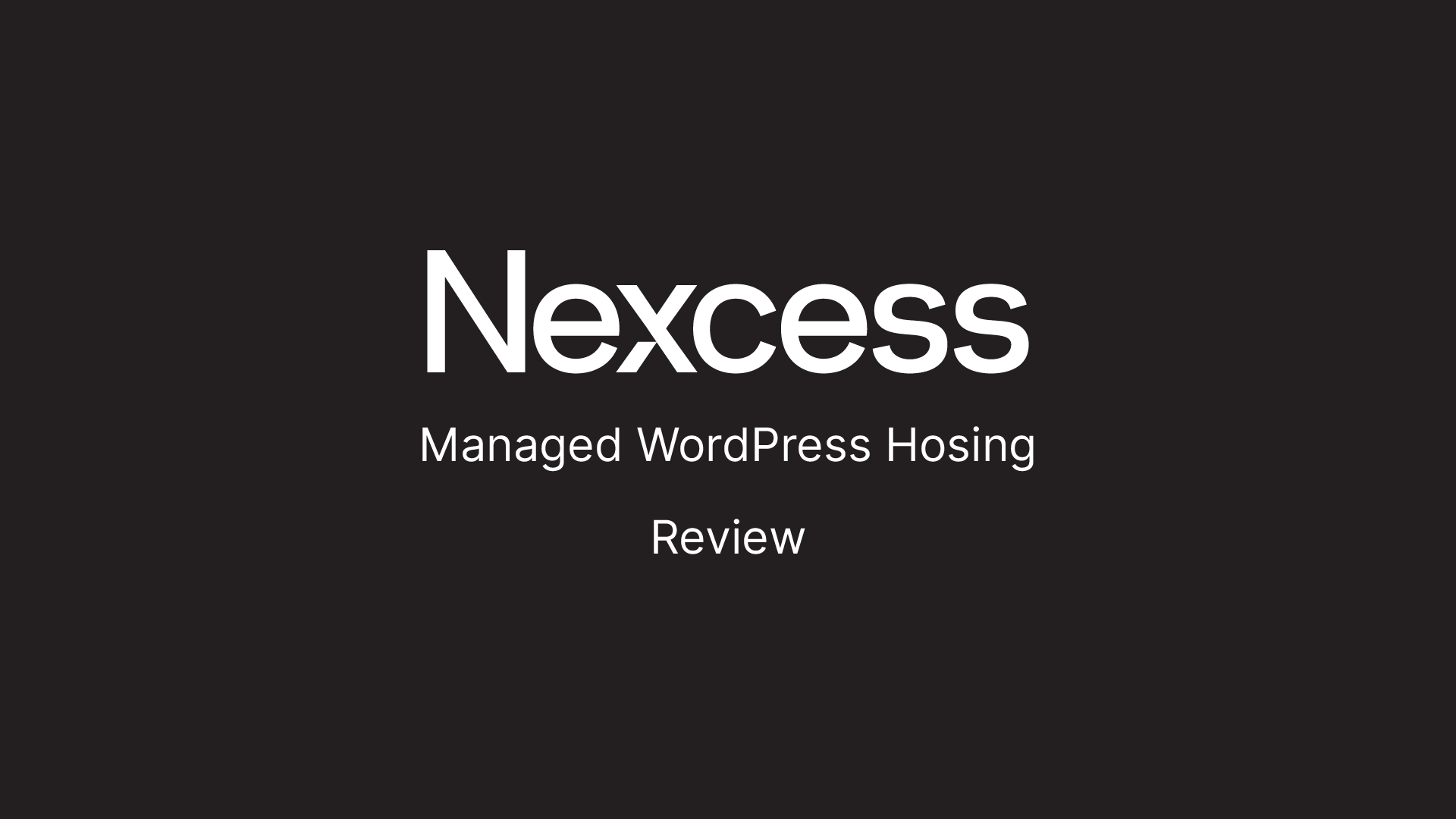In this article, we will be taking an in-depth look at the features and performance of Kinsta's hosting platform. Kinsta is a popular choice for hosting WordPress websites, and for good reason. The company's hosting plans are built on top of the powerful Google Cloud infrastructure, which ensures high performance and scalability for websites.
Kinsta has established itself as one of the most reliable hosting providers in the world. With its exclusive use of the Google Cloud Platform, users can trust that their websites are in capable hands. This partnership allows for superb hosting options, whether it be for WordPress, databases, or applications.
The blazing-fast speeds offered by Kinsta will ensure that your website operates smoothly and efficiently. Additionally, their commitment to providing top-notch customer service means that any issues or concerns you may have will be addressed promptly and effectively.
Website owners and businesses that prioritize speed and security will find Kinsta to be an excellent choice. With the ever-increasing importance of online presence and performance, having a hosting provider like Kinsta is crucial to maintaining a competitive edge. Developers, database administrators, and digital entrepreneurs will also benefit from Kinsta’s advanced features and capabilities.
In this hosting review, we will be evaluating Kinsta’s hosting plans and analyzing the company’s performance in terms of speed, uptime, and customer support. We look at the platforms features and what makes them one of the best managed wordpress hosting plaforms today!
Disclaimer: Note that some links and banners in this article are affiliate links, which provide us with a small commission if you complete purchases via those links. You can read the affiliate disclosure of our privacy policy in the footer.
What is Kinsta Managed WordPress Hosting?
Kinsta is a managed WordPress hosting platform with data centers across the globe. It has a clean interface, and it comes with an awesome free speed optimization plugin called WP Rocket. It even includes an API so you can use it on multiple sites.
Kinsta is perfect for developers who want to create fast performing, secure, and scalable websites.
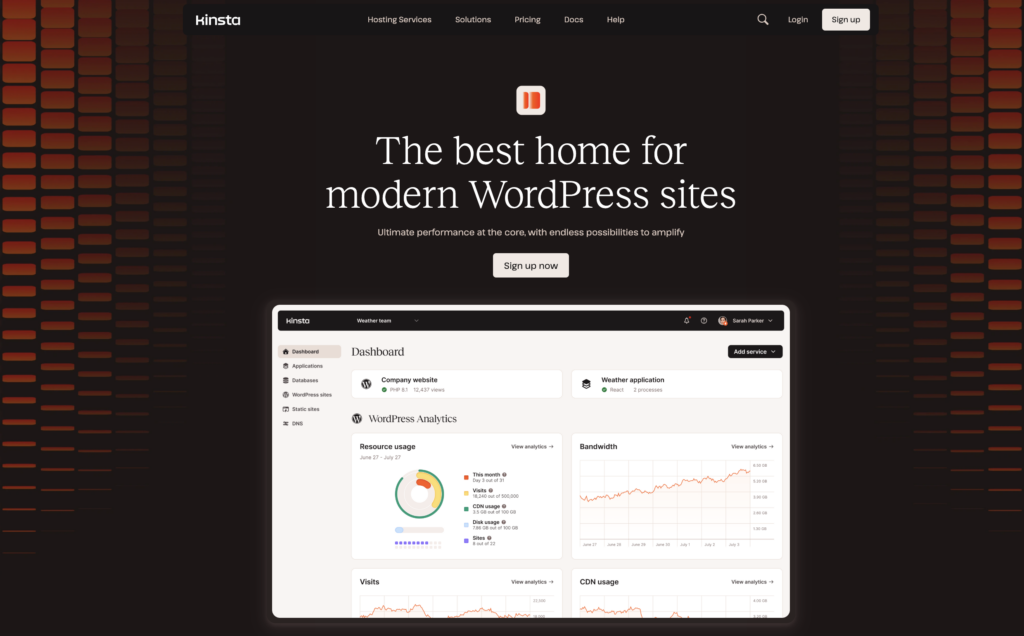
Kista web hosting
Kinsta Compared to Other WordPress Hosting Providers
When it comes to managed WordPress hosting, two hosts come up: WP Engine and Kinsta, among other hosting providers. They cost similar amounts, but Kinsta is arguably more developer-friendly and straightforward to use.
Kinsta takes things exponentially further than WP Engine in terms of server architecture. They offer the Google Cloud Platform (GCP) with automatic scalability and blazing-fast speeds. This means that as your website grows, Kinsta will grow with it and keep your site’s speed consistently high.
WP Engine offers something called EverCache™, which is their version of a caching system. While this may seem like a good thing, the system is pretty unintuitive and can make it difficult to get your site the way you want it. The ticket-based support they offer can also be very frustrating, especially if you’re trying to work on a deadline.
Kinsta, on the other hand, has incredibly helpful support that’s ready to answer any questions you have via live chat—24 hours a day.
Kinsta Pricing Plans
Kinsta WordPress hosting offers fully managed WordPress hosting for anyone that has a WordPress website.
Plans range from $30/month to $900/month, scaling in size and features as the monthly price increases.
To give an idea of how each plan scales, we’ll take a look at the first three hosting plans available:
Starter
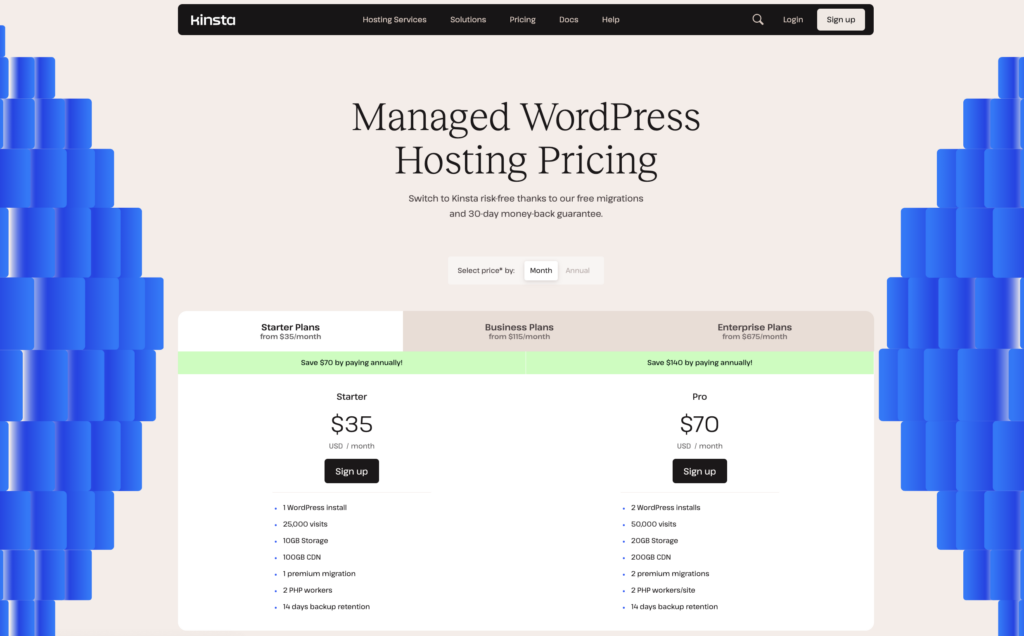
WordPress Starter Plans
This plan includes one WordPress install, 25K monthly visits. You get 3GB of SSD storage, 50GB CDN, daily backups, 24/7 support, a staging area, free SSL certificates, and a caching plugin for $30/month.
Pro
This plan includes 2 WordPress installs, 50K monthly visits. You also 6GB SSD storage, 100GB CDN, 1 free site migration, Multisite support, daily backups, 24/7 support. Also, a staging area, free SSL certificates, site cloning, and a caching plugin for $60/month.
Business 1
This plan includes 3 WordPress installs, 100K monthly visitors, and 10GB SSD storage. It includes, 200GB CDN 1 free site migration, Multisite support, daily backups, and 24/7 support. Also you get a staging area, free SSL certificates, site cloning, SSH access, and a caching plugin for $115/month.
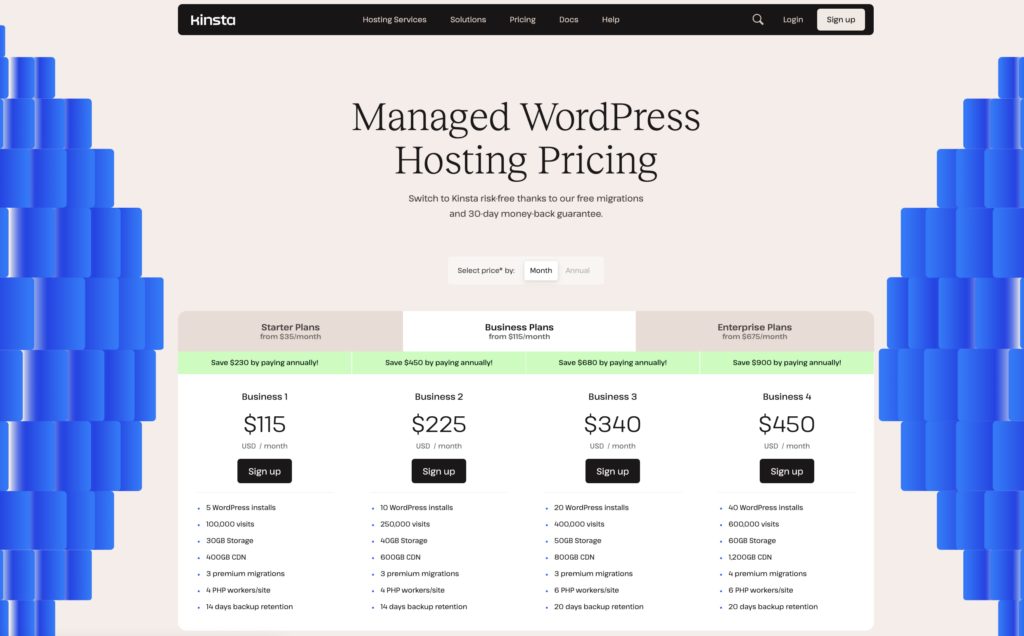
WordPress Business Plans
Business 2
This plan includes 10 WordPress installs, 250K monthly visitors, 20GB SSD storage, 300GB CDN. You also get 1 free site migration, Multisite support, daily backups, 24/7 support. Additionally you get a staging area, free SSL certificates, site cloning, SSH access, and a caching plugin for $225/month.
Their other plans are: Business 3 ($340/mo), Business 4 ($450/mo), Enterprise 1 ($600/mo) and Enterprise 2 ($900/mo).
All plans, no matter which one you choose, let you pick one of 24 data centers on the Google Cloud Platform. You also receive expert support, a highly secure network with daily monitoring and security measures, and all-speed features designed to deliver site content immediately.
Kinsta Key Features
If you decide to pay early you get 2 months for free! Also, all plans come with free white glove site migrations.
Kinsta offers true managed WordPress hosting with features like free white glove site migrations. Kinsta’s network is built on Google Cloud Platform’s premium tier network. This ensures that your website is always fast, reliable and secure. By using premium tier, they have the ability to provide a service level agreement (SLA) of 99.95% uptime.
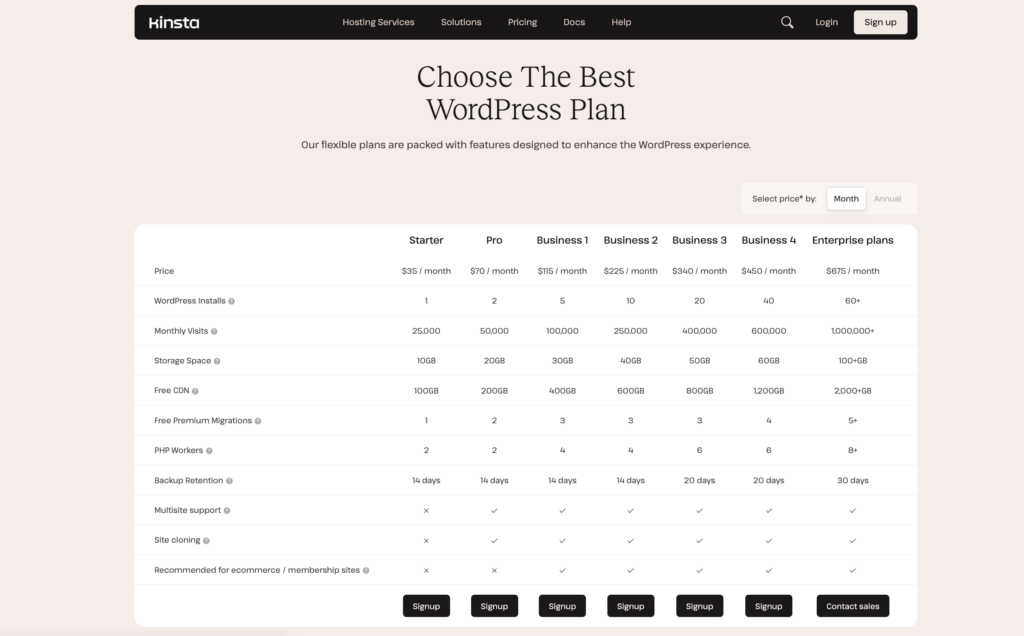
WordPress Plans features
They also use the fastest C2 virtual machines. These are designed to minimize distance and hops, resulting in fast and secure transport of your data to end users.
Kinsta provides an easy-to-use dashboard for creating and managing staging sites. The dashboard also gives you access to the tools you need to edit theme files, manage database tables, and more.
Kinsta allows you to create multiple staging sites on their servers and push them live in just one click. You can use this tool to test new features of your website without risk before rolling them out.
Kinsta has a full database management system built into its dashboard. You can create, monitor and optimize tables with ease. You can also import or export data between databases or upload SQL files for editing data in bulk.
Kinsta Hosting Speed on Google Cloud Platform
It’s pretty well-documented that site performance and website speed are ranking factors for search engines. In fact, Google has even gone as far to say that page speed will matter more in the future.
If you’re running on a slow server where your site takes a long time to load up, you’re going to have some problems. Search engines won’t rank you as highly and your visitors will get frustrated and leave.
Kinsta offers some of the fastest WordPress hosting available, with a ton of useful features and competitive pricing. The company touts its Google Cloud infrastructure and support as key selling points. They also have some nice security and management tools.
If you want to run a high-traffic WordPress website and need fast performance, then Kinsta’s managed WordPress hosting is definitely worth a try.
Kinsta has high performance content delivery network powered by Cloudflare which speeds up website load times.
Their simplified caching system reduces the need for cashing plugins, and completely removes them.
Optimized WordPress Stack
Kinsta’s keeps their servers up-to-date with the latest software that benefits WordPress performance the most.
Kinsta uses the latest state of the art technology and software, NGINX, PHP 8.1, MariaDB, Amazon Route 53 premium DNS.
They currently run PHP 8.1 on all sites. They also run on HTTP/2 which allows browsers to load multiple files at once with a single connection to the server.
Nginx caching can handle more requests than Apache (standard on other hosts).
Nginx also reduces server load since it doesn’t require a lot of resources and it caches static content like images and JavaScript files. Their servers are powered by LXD software containers. Kinsta takes care of things like server-side caching, security, and automatic backups.
With Kinsta your System gets weekly updated automatically.
Kinsta Security
As a hosting provider, Kinsta cares about the security of its clients’ websites. The company helps to ensure that all data is kept safe and secure.
They also offer several security services. Kinsta monitors uptime, and response time, and detects DDoS attacks. In most cases, they can stop these attacks immediately if they occur.
They offer support for two-factor authentication, and free SSL certificates (via Let’s Encrypt). Kinsta also automatically updates the WordPress core and plugins on your site.
They also provide you with a staging area where you can test new plugins and updates before pushing them to production.
You can also add two-factor authentication (2FA) to your website to help protect your account. This adds an extra layer of protection, as you will need to enter a code sent to your phone each time you log in. You can use the Google Authenticator app or Authy on your phone to receive these codes.
We also recommend you turn on security features like brute force protection and password hashing. This way the system can detect unusual activity and slow down or block attacks. Kinsta does provide customers with this feature, which is great to see.
On top of that, Kinsta has its own custom firewall that can block malicious traffic. This allows them to stop brute-force attacks before they even hit your server.
Other Kinsta security features include:
Enforced SSL – you can choose to force SSL on your website and use your own SSL certificates.
Automatic backups – Kinsta automatically creates backups for your website to restore in case something goes wrong.
Automatic updates – Kinsta automatically updates WordPress core files and plugins when available. However you can disable this feature if you prefer to do it manually.
Full HTTPS support – all plans come with free Let’s Encrypt SSL certificates and HTTP/2 support on all servers.
Kinsta Support
At Kinsta, customer support is handled through the dashboard via live messaging, available 24/7. This includes weekends and holidays.
There is no phone support. Support is offered in 5 languages, support documentation is available in 10 languages.
Support agents are knowledgeable and get right to the point. They’re not overly friendly, but they’re competent and respond extremely quickly.
If you don’t want to use the live chat option, there’s also an email address ([email protected]) for your inquiries.
The most impressive part about Kinsta Support is they check your site regularly every 2 minutes to be exact. Should there be a problem within your site, their engineers will immediately avail themselves to find what could be wrong.
Kinsta Claims they have in the past 5 years managed to solve 97% of all support inquiries, which is impressive, to say the least. It goes to show just how good and knowledgeable their support team is.
You can find documentation in their knowledge center in case you prefer self-help.
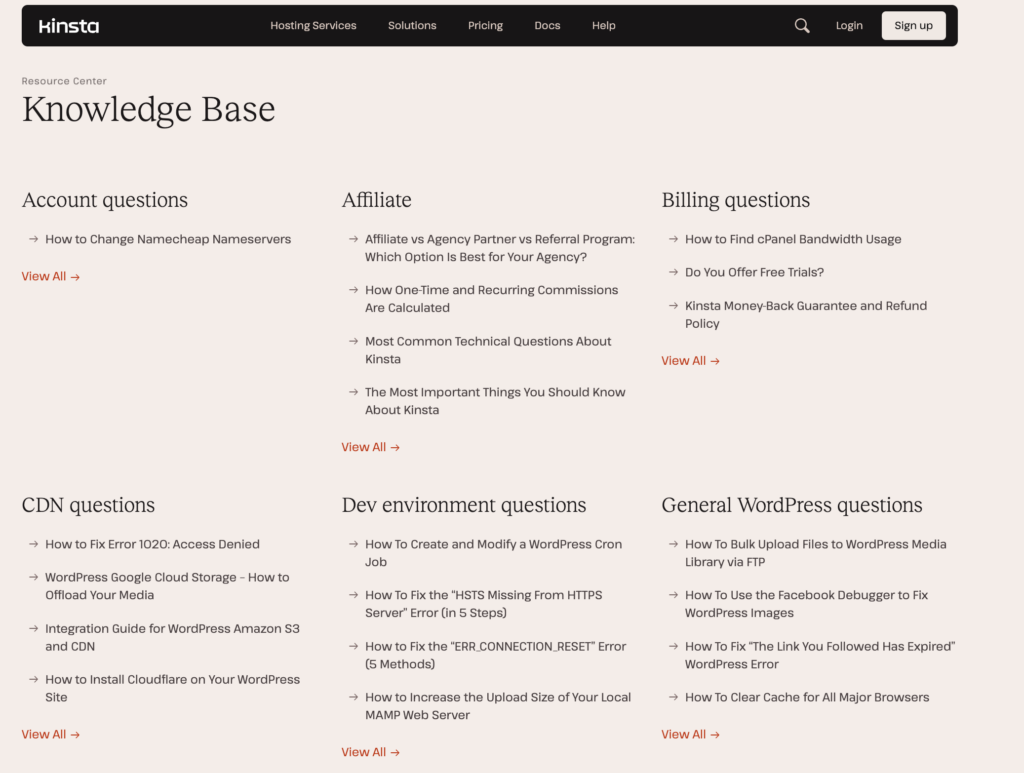
Kinsta knowledgebase
Scaling is Easy with Kinsta
As it may seem, a lot of cloud hosting companies have made it easy to grow your hosting as your website traffic grows. It helps keep your site up and running all the time.
You can scale directly from your MyKinsta dashboard by changing your number of visits, disk space, and CDN. Remember, you can also scale up or down by adding or removing sites from your hosting plan. You can add or remove one site at a time.
If you find yourself no longer needing as many visits/disk space and want to downgrade, you can do so at any time. Simply click on the “Downgrade” button in the top right corner of the Kinsta dashboard
All Kinsta hosting plans come with auto-scaling enabled by default. This allows us to automatically add more resources to your plan if a spike occurs in your traffic, and then release them once the traffic spike is over.
This prevents any slowdowns or downtime which could result in a loss of revenue.
MyKinsta Dashboard – Managing your Site
There are so many great things to say about the Kinsta WordPress dashboard. It feels like the WordPress admin area is only easier and makes it easy to manage your site from anywhere at any time.
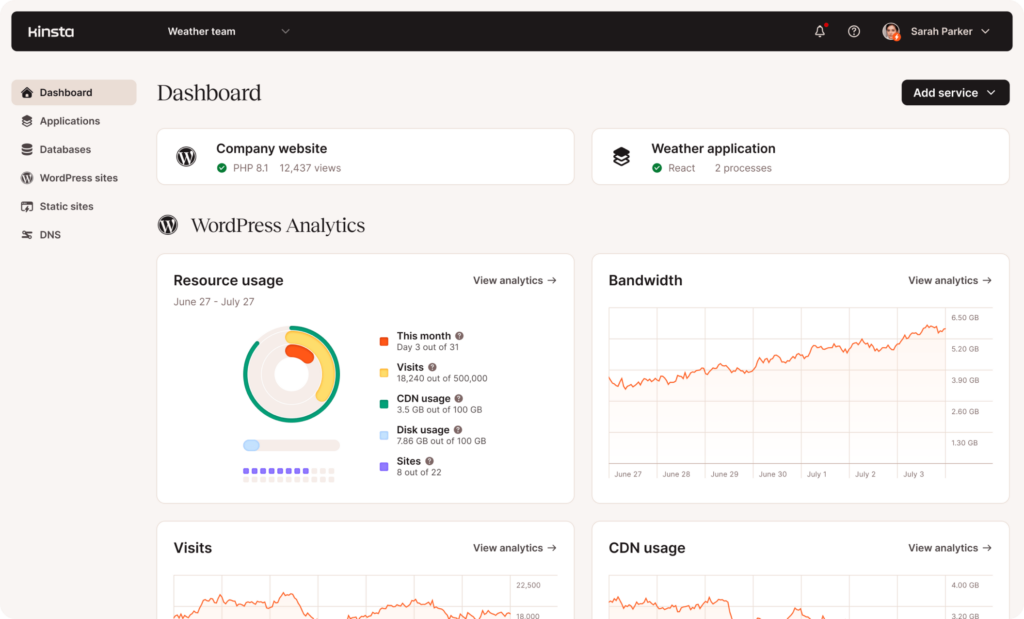
MyKinsta Dashboard
Kinsta’s MyKinsta dashboard is where you manage your website. There are six different tabs in the menu at the top of the page: Sites, Analytics, Redirects, Resource Usage, Billing, and Account. Let’s take a look at each of these.
The MyKinsta dashboard gives you a quick overview of your sites and lets you check things like CPU usage, PHP requests per second, and MySQL queries. You can easily navigate to the back end of your WordPress site and also have access to logs such as PHP, NGINX, and MySQL.
If you need to add or change anything on DNS records, you can do so right from the MyKinsta dashboard. You can also set up custom redirects for your sites on Kinsta as well as switch SSL certificates in just a few clicks without having to contact support.
If you ever need to migrate a site over from another hosting provider, Kinsta has a simple one-click interface that will handle everything for you. They even offer free migrations for five sites with each plan!
One of my favorite features of the MyKinsta dashboard is that it gives you insights into your visitors with Google Analytics. You can see what traffic sources are driving the most traffic, what pages are the most popular, and much more!
The MyKinsta Dashboard Features
You can also use our “Sites” tab to view all the sites you have hosted with Kinsta. To access more detailed information about one of your sites, simply click on the site name. When you are viewing an individual site, the left sidebar will update and display the following options:
Here you’ll find information about all your sites, including data usage and status, visibility in search engines, traffic, and uptime.
When you log in to your MyKinsta account, the first screen you’ll see is your dashboard. This is where you’ll find a variety of useful information about all the sites on your account.
Data usage and site status
By default, this section shows data usage for each site on your account. If you have multiple sites, use the filter at the top to switch between viewing data usage for all of them at once or viewing data usage for an individual site. Either way, next to each site name we display a current icon that provides a brief overview of that site’s status:
A green circle with the white checkmark: no issues currently exist with this site
Yellow triangle with exclamation point: the last scan detected potential issues with this site
Red square with white “X”: there are one or more errors affecting this site (see below for more details)
Sites
This is where you’ll see all the sites you have with Kinsta. You can also add new sites from this section.
Your Kinsta dashboard is the first thing you see when you log in, and the Sites section is where you can manage your sites and billing.
When you add a new site, it’ll automatically show up at the top of your Sites page. This page shows information about all of your sites: name, URL, status—live or staging—usage, uptime status, and speed test score.
You can also navigate to this section by clicking the link that says “Sites” on the left sidebar when logged into your dashboard.
Migrations
Add any site you’d like to migrate over to Kinsta from another host.
The migrations tab allows you to add any site you’d like to migrate over from another host. Once you’ve added a site, our team will take care of the migration for you. After your migration is complete, we’ll send you an email letting you know that it’s done and ready for DNS update!
They also have an extensive migration checklist which we recommend following before migrating your site to Kinsta.
Kinsta DNS
This is the place to modify your DNS entries, like adding a new A-record or CNAME.
Under the Kinsta DNS tab, you can add A-records, CNAMEs, TXT records, etc., to your domains. You can also add subdomains and aliases for existing sites.
You cannot add new domains here, only add DNS entries for existing ones. Also, note that you cannot delete DNS entries from this view; if you want to do that, you’ll need to remove them from the site’s domain settings in the Sites section of our dashboard.
MyKinsta Analytics
MyKinsta analytics gives you insight into how your website is doing looking at different parameters.
Use of resources allocated to the server.
Content delivery network usage.
Dispersion gives you data on your website traffic.
Performance monitoring looking at database response times and more.
The response shows you the analytics breakdown of any code 500, 400, or redirect errors on your site.
Cache shows all caching activity, cache bypasses, cash component stack, and cache component chart.
You also have access to data about the top countries visiting your website.
Company Users
If your company has multiple users added to your account, you can manage them here.
Under Settings → Company Users, you can add multiple users to your account and manage them from one central location. We know that not everyone has access to the same sites or needs the same privileges on your account. That’s why we allow you to grant users access to specific sites while also specifying certain permissions for each user.
Depending on the size of your company, you may have different individuals who need access to your Kinsta account at varying levels of permission. For example, someone in marketing might only need basic site view access so they can check out a new blog post.
A web developer might need full site-level permissions so they can work directly with WordPress code and plugins on a staging environment before pushing a new feature live in production.
If you want more than 25 users, we offer custom pricing options that are tailored to meet your needs as a business owner or agency manager.
Activity Logs
Show a history of all actions in your account and access each log individually if needed.
If something goes awry, you can use your Kinsta activity logs to pinpoint problems by auditing your account activity. You can also access each log individually if needed.
Developer Tools
Kinsta has a nice selection of tools for developers, including staging environments and version control, making it a top managed WordPress host. Staging environments are a great way to test out new code before making it live.
Version control can be useful for working in teams, but also for rolling back to previous versions in the case of errors or other problems.
Kinsta uses Git as its version control system. When you install WordPress on Kinsta, you’re given a Git repo that you can push and pull to. SSH keys are used to integrate this with your local development setup.
For extra performance in testing environments, Kinsta also supports HHVM. HHVM is a virtual machine for executing Hack and PHP programs using just-in-time compilation.
This fits with the company’s ethos of providing very fast web hosting. HHVM offers a significant speed boost over PHP’s FastCGI interpreter.
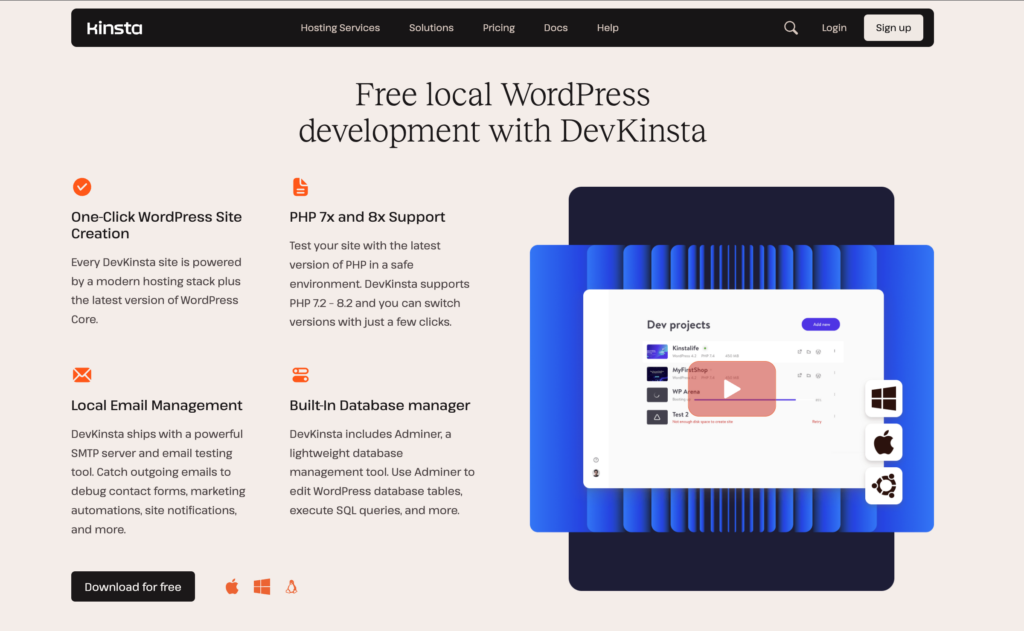
DevKinsta
SSH Access, FTP Passwords, and More
With SSH access, you can execute commands on the server or transfer files securely using SFTP. You can also use Git to push changes directly to the server.
This is particularly useful when working with remote teams. Your developers can keep their local environments in sync with production by checking out the latest version of the code from the repository.
Git Push
Kinsta makes it easy to create a new Git repository and automatically set up deployment to your live site.
The Advantage of Using Kinsta
Free Migration
This is one of my favorite features. If you have a website hosted elsewhere and are interested in bringing it to Kinsta, they will migrate the site for you – at no charge!
The great thing about this offer is that they don’t limit you to one migration at no cost. You can bring over multiple sites and not pay a dime.
That being said, there are some caveats:
This has to be for a WordPress website (or multisite network).
It needs to be an existing site hosted on another platform (Kinsta doesn’t help with locally hosted sites).
Website Speed and Site Performance
Website Speed: Kinsta uses Google Cloud Platform and SSD storage to give your website a boost in speed. In addition, you can choose the closest server location to you so that latency is reduced.
Kinsta also has caching built-in to their platform (which helps speed up your site further) but what’s nice about this is that it works with both WordPress and WooCommerce sites.
The automatic and manual cache purge features are also included with each plan, which helps to ensure you get the fastest load times possible.
Last but certainly not least, they include a free CDN (Content Delivery Network) with every plan and set up with MaxCDN by default.
CDNs improve page load times by serving cached copies of your site’s static content from servers around the world based on a visitor’s location, making sure that users get the fastest possible load times no matter where they are located.
Together, all these features mean that Kinsta will provide an awesome speed advantage over other hosts!
Support
Support is fantastic. I’m a big fan of Kinsta, but if you’re considering them, don’t just take my word for it. Take a look at the Kinsta Trustpilot ratings and read the reviews for yourself. There’s also a ton of great feedback on Twitter.
You don’t see many other hosting companies with this level of support or customer service:
Knowledgeable and very responsive—24/7/365
Dedicated support manager (you get to know your main point of contact)
Great customer service! They’re not just there to fix problems, they’re always looking to make things better
Security features
Like most managed WordPress hosts, Kinsta has a robust suite of security features.
Your website will be protected by an advanced firewall, which is updated daily. Your data will also be regularly scanned for malware with Sucuri’s tools and if anything is detected, you’ll receive an email alert. You can then remove it yourself or ask the Kinsta team to do it for you.
In addition to its regular security tools, Kinsta takes extra precautions against DDoS attacks (the aim of which is to overload your site with requests until it crashes). It uses auto-scaling technology that makes it able to handle any spike in traffic without slowing down your site.
In terms of encryption, all websites are secured by SSL certificates and have HTTP/2 enabled on their servers. Kinsta also lets you choose between PHP 5.6, 7, or 7.3 (the latest update) for your website – whatever works best for you!
Scalability
If you’re looking to host a website with a high volume of traffic, you should look into a hosting provider that offers scalability.
A scalable hosting provider like Kinsta allows your website to be hosted on an infrastructure that can handle more traffic as it comes in
In other words, if your site hits the limit of its current plan’s bandwidth and storage space, that plan will scale up so that your site can continue running smoothly.
The Downside of using
No email hosting
Let’s get it out of the way: you won’t be able to send emails with your domain name without a separate service like Google Workspace, which starts at $6 per user per month.
If you have an active site, or if email communications are important for your business, this is a small price to pay for reliable mail servers.
Banned plugins
Be warned, Kinsta doesn’t allow the use of plugins from the WordPress.org repository.
What’s more, they don’t allow any caching plugins whatsoever, even those that could be paid for and installed manually.
In other words, as a Kinsta customer, you can’t use any of these popular plugins:
Stats plugins (e.g., Google Analytics)
Backup plugins (e.g., UpdraftPlus)
Security plugins (e.g., Wordfence)
Social media sharing (e.g., instant Articles from Facebook)
Image optimization & resizing plugins (e.g., Imsanity)
Pricing
One of the main reasons we recommend Kinsta is because they offer good value for the money.
While their prices are a little higher than some of the other options out there, you’re getting high-quality customer service and managed services that will keep your WordPress site running smoothly and fast.
Another great thing about Kinsta is that they offer risk-free trials. So if your WordPress site gets a lot of traffic, you can try out their platform without worrying about wasting money.
Kinsta Review: Summary
In the end, Kinsta offers all the features that you’ll need to run a successful, professional website; combined with attentive, responsive support, you couldn’t ask for anything more.
If you’re looking for a hosting service, there are plenty of options out there. But if reliability and support are high on your list of priorities, then Kinsta can’t be beat.
Kinsta Alternatives
Kinsta is often considered one of the best managed WordPress hosting providers for WordPress sites. It’s pricey, but it has features like speed optimization and security that are important to many people.
But Kinsta isn’t for everyone. You might not be able to afford Kinsta’s plans, which start at $30-40 per month for a single small website. Or maybe you just don’t need the level of support and speed that Kinsta provides.
Whatever the reason, if you’re looking for an alternative to Kinsta, here are a few recommendations.
The main advantage WP Engine has over Kinsta is in the banned plugin list. Kinsta is careful about what plugins it allows on its platform, but occasionally does things that you might not expect — like allowing the popular Yoast SEO plugin despite its poor security implementation.
WP Engine is more restrictive in this regard, only allowing plugins that come from the WordPress repository. This means that if you have a custom theme installed with a missing plugin from the official repository, your site won’t work properly unless you manually update the theme or disable the plugin entirely (not something we’d recommend).
The other major difference between Kinsta and WP Engine is that WP Engine uses shared hosting for its customers. This means that you can’t install any other software on your server — even though it’s all managed by WP Engine — which can be a drawback.
Cloudways
If you’re looking for an alternative to Kinsta, consider Cloudways. Cloudways is a managed cloud hosting service that specializes in providing managed hosting solutions for ecommerce websites and applications.
They are hosted on top-tier cloud providers including AWS, Google Cloud, DigitalOcean, Vultr, and Kyup.
When you sign up with Cloudways, you aren’t just given a server with WordPress preinstalled. You get your cloud-based infrastructure that is configured to meet your requirements.
Cloudways also offers a single-click WordPress installation tool that allows you to launch your website within minutes. This tool comes standard with all of the servers offered by Cloudways and includes the option to choose from over 400 popular website templates.
Pantheon
Pantheon is located in San Francisco and offers managed WordPress hosting. It is best for medium to large businesses. Pantheon aims to be a one-stop shop for all your website needs, from design and development to maintenance.
Their services cover hosting for Drupal and WordPress platforms. They even offer help from an expert team to optimize your marketing efforts via their CDN (Content Delivery Network).
Pantheon’s pricing model is simple: There are two main price plans, which you can scale up or down depending on the number of sites and monthly traffic volumes that need support. The Developer plan costs $25 per month, while the Business plan starts at $100 per month, with additional costs per site as well as increases based on traffic volumes.
SiteGround
With many years of hosting experience under its belt, SiteGround was an obvious choice to include in this list. It offers a range of different plans and is perfect for small businesses. One of the things that sets SiteGround apart from Kinsta is the support it offers to users. This platform goes above and beyond to offer 24/7 live chat, phone, and ticket support. On top of that, there are pre-made tutorials available if you prefer to troubleshoot on your own!
SiteGround offers several different hosting plans: web hosting, cloud hosting, and dedicated servers. Users can also select whether they want their site hosted on Linux or Windows servers. Whatever plan you choose, you’ll also get excellent security features like free SSL certificates and daily backups with SiteGround’s Staging tool.
If all that sounds good but you’re concerned about how easy it will be for you to use SiteGround’s interface, don’t worry; the company has done an excellent job of making sure its user interface is simple enough for beginners as well as experienced developers who want more advanced control over their websites.
Bluehost
Popular with small businesses: Bluehost is a web hosting provider that’s been around since 2003. They’ve built up a large user base and have become one of the most popular web hosts for small to medium-sized businesses.
Simple to use: Their interface is very straightforward, making it an easy choice for beginners.
Loaded with features: Bluehost has many useful features such as a WordPress auto-installer, 24/7 customer support, free SSL certificates, and more.
Long-standing reputation: They are one of the biggest names in the industry and they have had plenty of time to build up their reputation.
Cons: There are also some not-so-great aspects of this hosting company…
Security concerns: One problem I’ve always had with Bluehost is that they offer free SSL certificates but they also require you to share your SSL certificate with other users on your server, which is not ideal when it comes to security.
DreamHost
DreamHost is a managed WordPress hosting provider and has been providing web hosting services since 1996. Over the years, DreamHost has proven itself as one of the top-managed WordPress hosting services.
This WordPress host offers an impressive 97-day money-back guarantee. This is significantly longer than most Kinsta alternatives offer.
DreamHost includes a free domain and SSL with every plan, which helps you save money when you sign up for their service.
If you don’t have any experience building websites, DreamHost’s free website builder can help you create professional-looking websites in minutes.