Sprout Social is an impressive tool that covers everything you could need to manage your social media marketing. There are several tools for managing your social media marketing, and choosing one that works for your business is crucial.
For a start, a social media suite usually comprises three main functions. First, there is publishing, providing an easy way for users to share content across multiple platforms on the web.
Second, social intelligence tools allow users ability to analyze and monitor the activity of their audience and competitors. Finally, there are collaboration features that allow teams to work together more effectively.
In this Sprout Social review, we will be looking at these functions and how Sprout Social offers them. We will also review Sprout Social’s basic features closely and share with you how best you can get them to good use for social media success.
Let’s take a look.
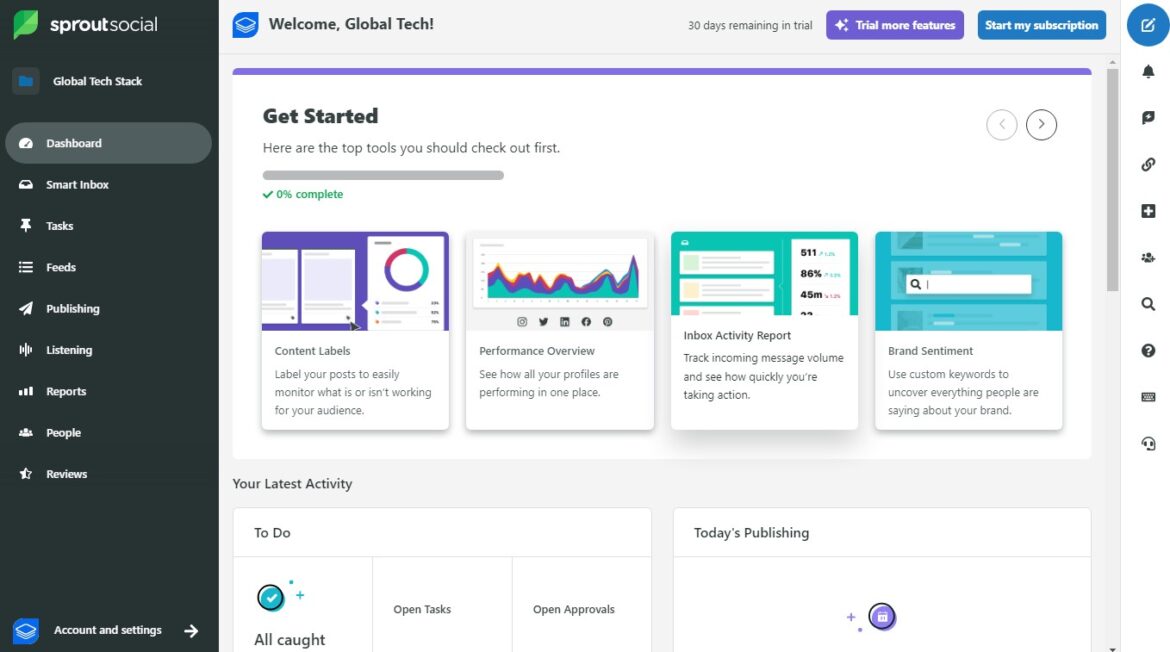
What is Sprout Social?
Sprout Social is a social media management and intelligence tool for brands to manage conversations and surface the actionable insights that drive real business impact.
Sprout Social is much more than just a social media scheduling and management tool. It is a great tool for enhancing team collaboration, scheduling, and content publishing, making it highly effective in streamlining social media operations. Sprout Social is also a social listening, team collaboration, engagement, and publishing tool.
It is one of the most popular social media management tools out there, due to its impressive set of features.
Disclaimer: Note that some links and banners in this article are affiliate links, which provide us with a small commission if you complete purchases via those links. You can read the affiliate disclosure of our privacy policy in the footer.
A powerful social media management tool for businesses
Sprout Social is a powerful social media management tool that offers a wide range of features for managing social media schedules, inboxes, mentions, and analytics.
The tool supports multiple social media platforms, including Instagram, Twitter, Facebook, Pinterest, YouTube, and LinkedIn.
Sprout Social also connects to other accounts from Google Business, Google Analytics, Tripadvisor, and Glassdoor. With its user-friendly interface, Sprout Social is suitable for businesses of all sizes.
Whether you’re a small business owner or part of a large enterprise, Sprout Social’s comprehensive suite of tools can help streamline your social media management efforts, making it easier to engage with your audience and track your performance across various social media channels.
Used by 30,000 organizations and brands of all sizes
Sprout Social is trusted by over 30,000 organizations and brands of all sizes, with customers including Evernote, Denver Nuggets, Edelman, Subaru, University of Pennsylvania, NBC Universal, City of Las Vegas, Glassdoor, Loews Hotels, Vice, Shopify, and Havas.
These businesses rely on Sprout Social for their social media management needs, and the platform has received positive reviews from its customers.
The widespread adoption of Sprout Social by such a diverse range of organizations speaks volumes about its reliability and effectiveness. Whether you’re managing social media for a local business or a global brand, Sprout Social provides the tools and insights needed to succeed.
Offers a range of features for social media management
Sprout Social offers a range of features for social media management, including social listening and monitoring, video,, content scheduling and publishing, engagement and analytics, customer service and support, team collaboration and workflow management, and integration with other tools and platforms.
The tool also includes a social CRM for understanding and engaging followers better. With its comprehensive feature set, Sprout Social is a great option for businesses that need a powerful social media management solution.
The social listening feature allows you to stay on top of industry trends and conversations, while the content scheduling tools ensure your posts are published at optimal times. Additionally, the engagement and analytics features provide valuable insights into your social media performance, helping you make data-driven decisions.
Who is Sprout Social Best for?
Here are some examples of companies that would do well with Sprout Social:
Companies that want to make their social media management more efficient. If you have multiple accounts, sometimes it’s hard to manage them on a platform like Facebook or Instagram.
It can be challenging to communicate as a team when each person handles many profiles. It can sometimes get difficult to quickly figure out who posted what and when.
With Sprout Social, you can assign tasks and conversations to different people. All you need to do is click on the profile avatar in the upper right corner of your screen.
Each post or account can be assigned to team member so everyone knows what they’re responsible for. Plus, assigning tasks lets you know who finished them—and who didn’t!
Companies that want to make their social media management more effective. When trying to manage multiple accounts from one platform like Facebook or Instagram, it’s easy for your posts to get lost in the mix.
Its also easy for them to look the same if you don’t work on each new post looking unique towards its intended audience.
Luckily more users, Sprout Social can help with this by allowing users to create custom fields. These fields help them remember what content goes where. Also, they keep track of things like engagement rate per post per audience segment.
Sprout Social Pricing
With per-user pricing, the cost of Sprout Social can add up fast for large teams. This is something to think about if you’re considering which social media management tool to use
Sprout Social offers three plans
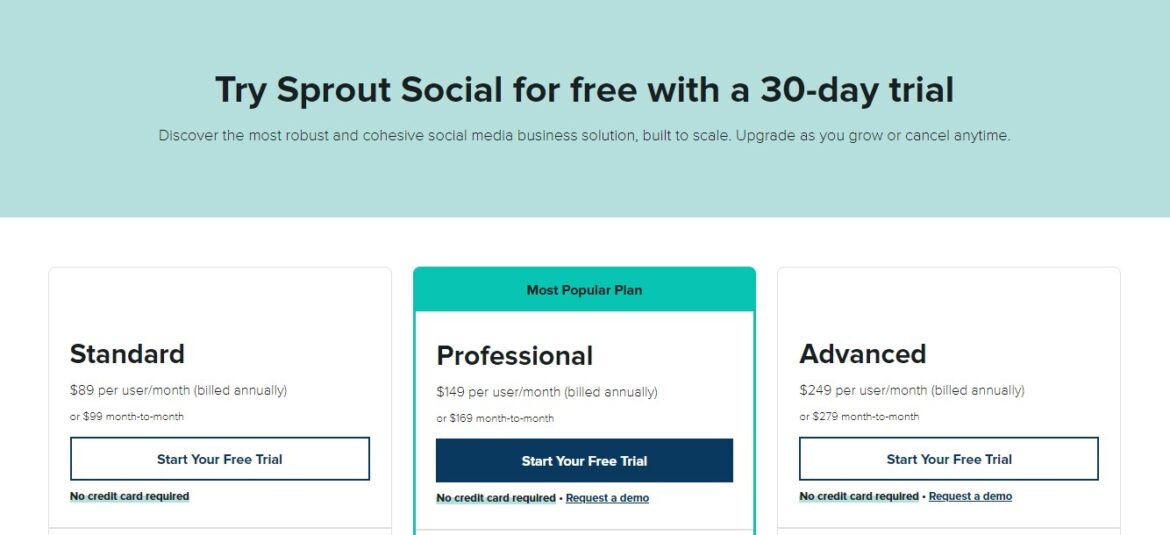
1. Advanced Plan
$279/month per user (billed annually at $249/month per user). Includes 10 social profiles
Everything in Professional, plus
Message Spike Alerts for increased message activity
Digital asset and content library
Chatbots with automation tools
Saved and suggested replies
Inbox rule builder for automated actions
Automated Link Tracking
Twitter surveys to define CSAT or NPS
2. Professional Plan
$169/month per user (billed annually at $149 /month per user ). Includes 10 social profiles,
Everything in Standard, plus
Competitive reports for Instagram, Facebook and Twitter
Incoming and outgoing message content tagging
Custom workflows for multiple approvers and steps
Scheduling for optimal send times
Response rate and time analysis reports
Trend analysis for Twitter keywords and hashtags
Paid social reporting for Facebook, Instagram, Twitter and LinkedIn
Helpdesk, CRM and Social Commerce integrations.
Standard Plan
$99/month per user (billed annually at $89 /month per user ). Includes 5 social profiles
All-in-one social inbox
Publish, schedule, draft and queue posts
Social content calendar
Review management
Profiles, keywords and locations monitoring
Tasking and social CRM tools
Group, profile and post-level reporting
Paid promotion tools to boost Facebook posts.
Offers a range of plans to suit different business needs
Sprout Social offers a range of plans to suit different business needs, including a Standard plan, a Professional plan, an Advanced plan, and an Enterprise plan.
The Standard plan costs $249 per user per month (billed annually) and includes five social profiles, an all-in-one social inbox, publishing, scheduling, drafting, and queuing posts, a social content calendar, review management, monitoring of profiles, keywords, and locations, social CRM tools, reporting options, and paid promotion tools to boost Facebook posts.
The Professional plan costs $399 per user per month (billed annually) and includes unlimited social profiles, competitive reporting for Instagram, all Facebook pages, and Twitter, incoming and outgoing message content tagging, custom workflows for multiple approvers, scheduling for optimal send times, response rate and time analysis reports, trend analysis for Twitter keywords and hashtags, and paid social reporting for Facebook, Instagram, Twitter, and LinkedIn.
The Advanced plan costs $499 per user per month (billed annually) and includes all the features of the Professional plan, plus Message Spike Alerts, a digital asset library and content library, chatbots with automation tools, saved and suggested replies, an inbox rule builder for automated actions, automated link tracking, and Twitter surveys to define CSAT or NPS.
The Enterprise plan is available for large organizations and is tailored to their needs. With these varied plans, Sprout Social ensures that businesses of all sizes can find a solution that fits their specific requirements and budget.
Sprout Social’s Features
Sprout Social’s software has five main features. These are basic features and are what you would expect from an enterprise social media management solution.
Sprout social does just enough

Publishing
This allows you to schedule, queue, and post content on all your social media accounts. You can craft individual posts, view scheduled posts in a calendar format, and create many posts at once using the Bulk Composer feature.
Listening
Let you search for keywords so that you can track conversations about your brand and industry topics.
The results can be filtered to only include mentions from specific locations or platforms. You can also monitor your competitors to see how people are discussing them on social media.
Engagement
Sprout social maintains a master inbox where all your incoming messages from different networks come in a single stream. This helps make sure that you dont miss any messages.
Customers never have to wait long for a response since the team member who last responded stays at the top of the social media queue.
Reporting & Analytics
Sprout offers more than 200 built-in reports. These are customizable by date, metrics, graphs, and visualizations to help you measure key performance indicators. There’s also an option to create custom reports using data from any metric tracked by Sprout Social in an easy-to-read format.
Collaboration & User Management
A central dashboard lets account admins share access with their teams while monitoring their progress. For example, checking which team member is responding fastest or most often.
Lets take a closer look at these great features.
A User-Friendly, Feature-Packed Interface
Sprout Social’s user interface is visually appealing, intuitively designed, and highly accessible, making it easy to navigate. There are tabs that lead to different sections of the dashboard, including Publish, Engage, Analyze, and Discover. The data that you see on your screen is interactive.
You can click on charts to filter them by date or other variables. You can also customize the columns that appear in each section of your dashboard. This level of customization allows you to tailor your dashboard to fit your specific needs as a social media manager or a small business owner.
Additionally, Sprout Social has a feature-packed interface. The comprehensive tool lets you schedule messages for all your social media accounts. This app is great for organizations with multiple employees who need to access these tools.
Additionally, Sprout Social lets you assign tasks for each employee so they to stay on track and get their work done efficiently.
It’s also easy to set up Sprout Social for the first time (just make sure you have a lot of time). When you first log in to Sprout Social, you’ll go through a series of steps where you can add all your accounts. You will then connect them with the appropriate profiles so that everything gets synced correctly within the tool.
To make things easier, only one person should go through this process. Its one way to ensure accuracy throughout this step-by-step process.
Effective Collaboration and Automation Tools
Sprout Social’s collaboration and automation tools help team members and managers spend less time on routine tasks. They can focus more time doing the important work of serving their customers and growing the business.
Team collaboration features make it easy for multiple people to collaborate on social media content. Assignments can be made by topic, network, or any other set of topics you’d like to use.
Automation tools allow you to schedule posts in advance. This frees up your time for other responsibilities. Sprout Social’s scheduling feature lets you know that your followers are most engaged. It also helps you meet their preferences exactly by scheduling posts in advance.
This information will help you determine how well your content is performing across networks.
Team Workflow Tools
Task scheduling and assignment. Sprout Social has a streamlined task management feature that allows you to assign tasks to your team members. It also helps you keep track of the progress of any given task. With this tool, you can assign tasks to specific team members from within Sprout Social’s dashboard at any time. It also lets you create tasks from email messages sent directly to your inbox.
Shared inboxes. Sprout Social has a shared inbox feature that allows you to add other users on your team as ‘collaborators’ on an individual brand or profile. This way they have access to all its incoming messages, mentions, comments, and replies in one centralized location.
This great tool helps teams save time by allowing them to work together on responses without having to forward messages back and forth.
All-in-one Inbox (Smart Inbox)
An all-in-one inbox organizes all communication with customers. With it, nothing gets lost between employees or departments during a discussion.
The unified inbox, formerly known as the Social Inbox, lets you monitor all your social channels from a single location. You can view private messages, comments, and mentions (including retweets) from all your connected accounts in one place.
This can be helpful for a small business looking to keep track of what people are saying about them on social media. For larger organizations with multiple Facebook pages, it can be helpful in monitoring their brand’s performance across multiple pages.
Filter by content type (e.g., mentions), author, or source to quickly find relevant messages. Then reply directly from the inbox without needing to visit the original network or post. You can also assign or tag posts in the inbox so they’re easily found again later when you need them.
You can even collaborate with team members right within Sprout by @mentioning them in your message or leaving an internal note.
That way, everyone knows who has replied and what’s been done already – if anything! The unified inbox also gives you control over who sees which conversations based on user roles and permissions settings.
Insightful Reporting Templates
Reports are an important part of any social media management tool, as they help you evaluate your business’ performance. Sprout Social offers a variety of insight-driven reports that make it easy to stay on top of your social media metrics.
Some reports available with Sprout Social include:
Social Analytics: These reports provide a high-level overview of the performance and engagement rate for each network you have connected to Sprout Social.
Team reports: This feature allows you to compare the productivity and performance among different team members and departments in your organization.
Engagement reports: Analyze the types of content that drive more interaction among your audience.
Similarly, setting up these custom reports is easy through Sprout’s dashboard.
After choosing a template, you’ll need to name it and choose which networks it applies to. From there, you can customize how often this report is generated and who receives it by email.
Social Listening
Sprout Social’s social listening feature allows you to keep track of what people are saying about your various services or brand. You can use the tool to find mentions of your brand, competitors or industry.
You can keep track of mentions of keywords (like “free trial” or “discount code”). Also, monitor your competitions’ profiles, or search for opportunities to engage with prospects.
This helps you understand what your audience is talking about. You can stay on top of trends and pitch yourself to high-value leads at the perfect time.
Automation Tools
Social media automation tools allow you to schedule posts, monitor profiles, manage multiple accounts and even track analytics.
Sprout Social is one of the top social media management tools with several key features that help you save time. Also, improve your overall strategy. Sprout Social has a built-in scheduler that lets you plan out your content months in advance.
It also includes an auto-publishing feature that allows you to queue up dozens of messages quickly while ensuring they’re scheduled evenly throughout the day.
In addition, Sprout Social offers a variety of reports that can help you improve your social media strategy by analyzing performance metrics like engagement and follower growth.
The platform’s extra features come at a high price tag so it’s important to make sure it’s the right fit for your business before signing up for an account or free trial.
Wide Range of Insightful Reporting Features
The reporting feature of Sprout Social is arguably its most comprehensive, and it’s incredibly easy to use. The data-driven reports are clear and concise, with a wide range of options for granularity, customization, and accessibility.
Easy to understand: Sprout Social prides itself on the fact that you don’t need a data scientist to read its reports. They’re simple, with lots of visuals.
Granular: You can generate reports by channel or profile on a daily, weekly, or monthly basis. You can also compare data from previous periods, look at overall stats vs engagement stats (number of mentions vs number of interactions), and explore individual posts by profile.
Exporting options: You can export reports as CSV files or PDFs. You can choose which columns you want in your report, making it possible to have custom reports for different purposes.
Scheduling options: You can set up automatic reporting so that your team members receive regular updates without having to waste time checking in constantly on the platform.
Reports can be scheduled for multiple recipients at once. You can even schedule for selected profiles within your organization. You can send them out daily, weekly or monthly via email in the format you prefer (CSV or PDF).
Branding options: Reports include your logo by default. However you have control over whether it shows up in PDF exports as well as the image that appears when sharing directly from Sprout Social with other users (stakeholders) within the platform.
Sprout Social Support Options
Sprout Social offers a wide range of support options to help users make the most of the platform. When you first sign up, you’ll be allocated a Sprout Social representative to guide you through the platform and ensure that it meets your needs, a feature often praised in social reviews for its responsiveness and effectiveness.
In addition to this, there are a large number of helpful webinars and instructional videos available, as well as comprehensive FAQs and help center. The Sprout Social Twitter account is also very active and can often be a great way to get any issues fixed quickly.
There’s also a phone number and email address where you can contact the company directly for more specific questions.
The Advantage of Using Sprout Social
Sprout Social is a social media management tool that can help you achieve your marketing goals. It provides everything you need to organically grow and engage your following, from posting to listening and analytics.
One of the biggest draws for Sprout Social is their well-organized dashboard and easy-to-navigate interface. The program isn’t cluttered, and everything is clearly labeled. The user experience is a breeze.
Scheduling and publishing content
Sprout Social allows you to create, preview, schedule, and publish content on social media from one central dashboard.
You can also use a feature called SmartQUEUE to automatically add posts to your queue when it’s running low. To make sure posted content is performing well for your business, this tool lets you monitor engagement levels right on the calendar before or after an update has been published.
Sprout Social offers a few different tools for finding content to share, including a search function that can help you find posts from particular people or about certain topics.
In-depth analytics
This platform also offers comprehensive analytics capabilities so you can see how each social channel is performing.
Sprout Social’s analytics are easy to use, and allow you to customize your reports based on the specific metrics that are important to you.
For example, they’ll show audience demographics so you can tailor future campaigns accordingly
Engagement rates
Most popular posts over time
Brand mentions across the web
Link clicks
Account growth data
Competitor comparisons
Analytics reports are customizable based on what metrics matter most—and reporting dashboards are easy enough for anyone on your team to understand at a glance.
Listening tools
With Sprout Social’s listening tools feature users will be able to search for keywords related to their company name or industry topic to find conversations happening about them online (or just read what people are saying about specific topics!).
The platform will then notify users when there are new mentions of these phrases so that they stay up-to-date with what’s being said out there – allowing them to respond if necessary instead of waiting around until someone reaches out directly through email or phone call (which might not happen).
Users will also have access to all their historical data which makes it easy for them to identify trends within conversations like negative sentiments about specific products/services over time because it wouldn’t be obvious otherwise due without having access to past information! You’re able to see what’s trending right now by using advanced filters.
The Downside of Using Sprout Social
Sprout Social is a powerful platform for creating and analyzing social media campaigns. It has a lot of useful features, but it may not be for every business. Here are a few downsides for using sprout social.
Sprout Social can be on the pricier side compared to other social media management programs. Their pricing tiers range from $99-$249 per month, which might be too steep for some businesses. However, they do offer a 30-day free trial if you’re interested in trying before you buy.
The compose window in Sprout Social doesn’t offer much functionality beyond being able to schedule your posts. (which has its own separate tab anyway).
In Summary: Sprout Social Review
If you are looking for a social media management software tool, Sprout Social is the right pick.
Sprout Social reviews highlight its overall value and excellent customer support, noting that while the tool is easy to use and has multiple features, the cost is a significant consideration for businesses.
It allows you to collaborate with your team members and comes with a price that won’t break your bank or your business.
You can see how its features stack up against other social media marketing tools.
Sprout Social FAQ
What makes Sprout Social different from other social media management tools?
Sprout Social stands out due to its comprehensive feature set, including social listening, team collaboration, engagement, and publishing tools. It offers insightful reporting and a user-friendly interface, making it ideal for businesses looking to manage multiple social media channels effectively.
Is Sprout Social suitable for small businesses?
While Sprout Social offers powerful features beneficial for businesses of all sizes, its pricing may be on the higher side for small businesses. However, the value it provides in terms of features and insights can justify the cost for those looking to invest in a robust social media management tool.
Can Sprout Social help with lead generation?
Yes, Sprout Social’s social listening software and engagement tools can help identify potential leads by tracking conversations and mentions. This allows businesses to engage with prospects at the right time.
How does Sprout Social’s pricing work?
Sprout Social offers tiered pricing plans based on the number of users and features required. The plans range from the Standard Plan at $99/month per user to the Advanced Plan at $279/month per user, with additional features and social profiles included as you move up the tiers.
Does Sprout Social offer customer support?
Sprout Social provides various support options, including a dedicated representative, webinars, instructional videos, a help center, and active social media support. Users can also contact the company directly via phone or email for specific queries.
Is there a free trial available for Sprout Social?
Yes, Sprout Social offers a 30-day free trial, allowing users to explore the platform’s features before committing to a subscription.



