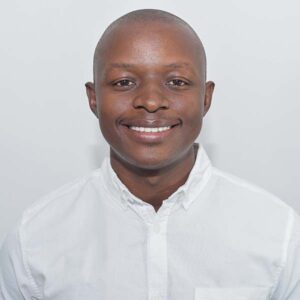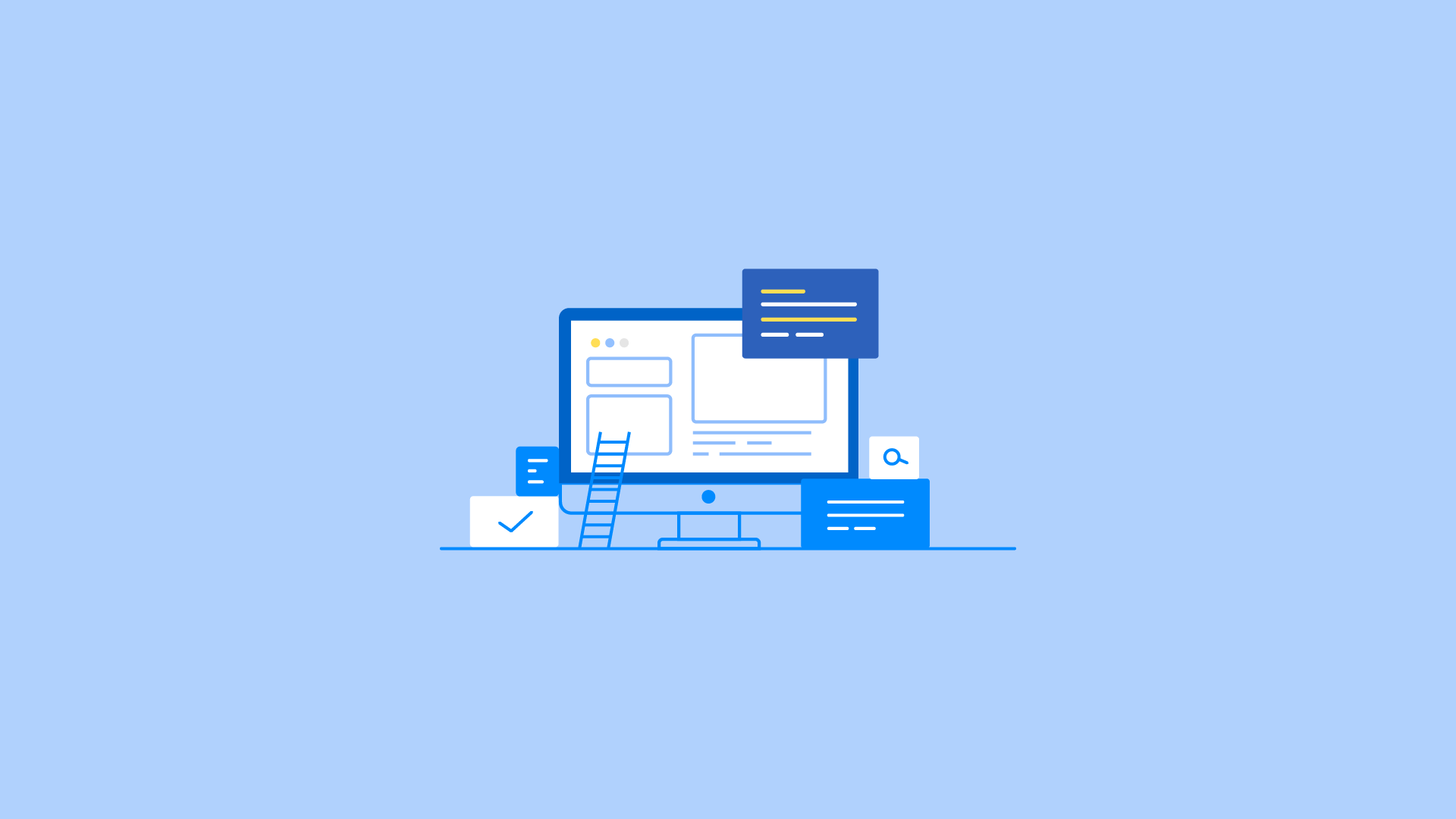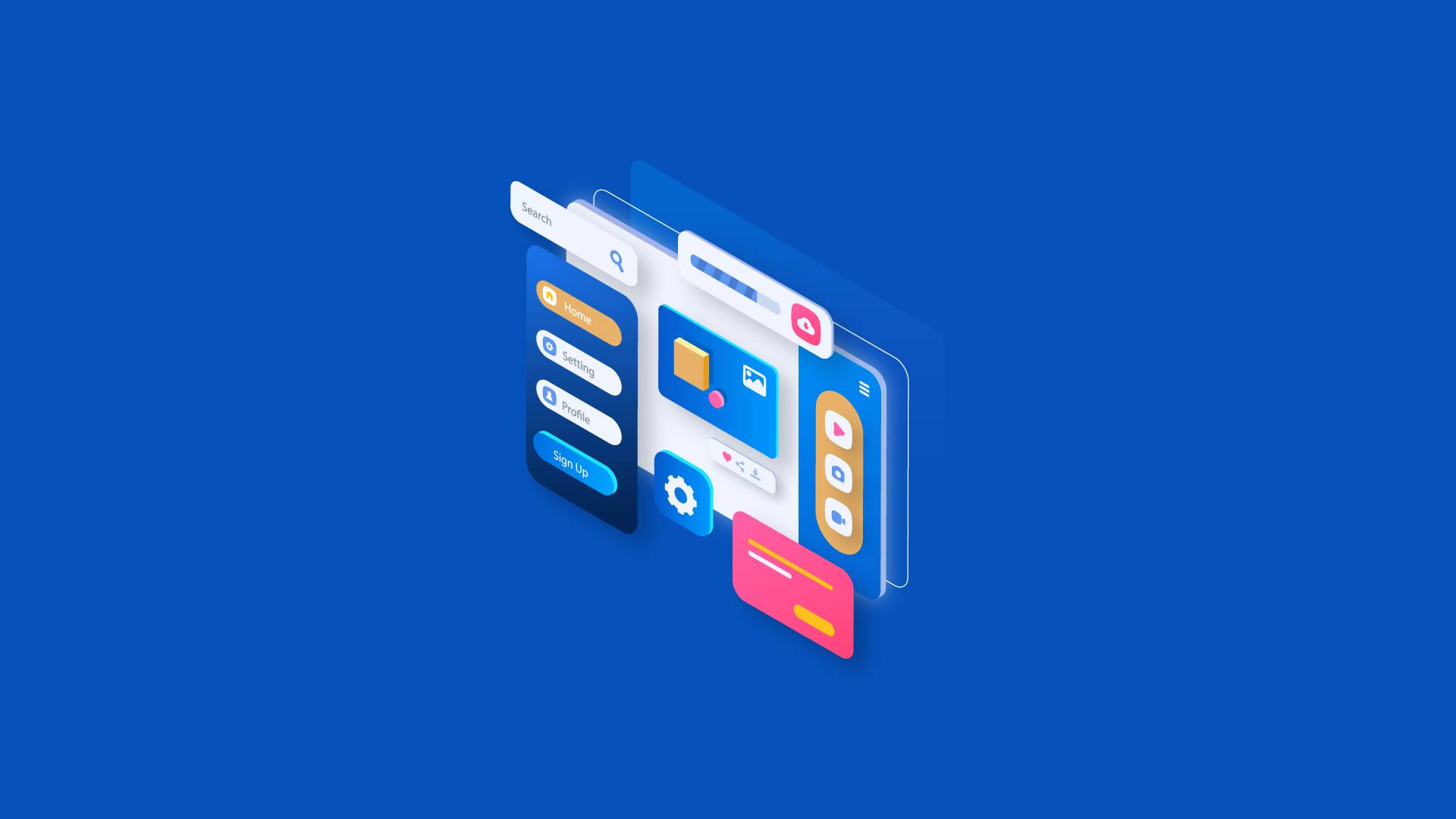What exactly is a website builder? Is it something I should consider using to build my site or blog?
If you want to create a professional-looking website without having to hire expensive web designers, then you might want to check out website builders. These tools allow you to easily design and build websites from scratch.
Website builders are great for beginners who don’t have much experience building websites. They also come with lots of features that allow you to customize your site however you want.
The best part is that you can find free options to try setting up your website.
Let’s have a look at what website builders are and what they can do to give you a boost when starting your online business.

What is a Website Builder?
A website builder is a software designed to create web pages. They allow non-technical individuals to design their own sites without having to code or hire a developer. In addition to designing, they also offer SEO tools, analytics, social media integration, and much more.
Website builders are becoming increasingly popular because they provide a simple way to create professional-looking websites. While some of them are free, others require a subscription fee. The key to choosing the right website builder is finding one that meets your specific requirements.
They're great for beginners and experts alike as they simplify and quicken the process of launching a website.
What are the Types of Website Builders?
There are three main types of website builders which are Drag-and-drop website builders, Content management systems (CMS), and Smart website builders. Each has its pros and cons, so choosing the right one depends on your specific needs.
1. Drag-and-drop website builders
Drag & Drop builders allow you to create websites without needing to code or write HTML. They also provide templates and pre-made pages that you can customize. This makes them great for beginners who want to get started quickly. On the other hand, they lack flexibility and customization options.
2. Content Management Systems (CMS)
Content Management Systems (CMS) are software platforms that allow webmasters to create and manage websites without having to write code. They provide tools for creating pages, uploading images, managing posts, adding widgets, etc.
CMSs are widely used because they make it easier for non-technical people to build their own websites. The most common CMSs include WordPress, Joomla, Drupal, and Magento.
There are several benefits to using a CMS over building a website from scratch. For example, you don’t have to worry about hosting or security issues. And you can easily add new features and functionality to your site. If you want to start a blog, a CMS makes it much simpler to get started.
There are some costs of hosting a website to consider even for a website built on a CMS. This is because you can host some content management systems like WordPress on a hosting provider of your choosing.
3. AI-Powered/ Smart website builders
Website building has never been easier thanks to these AI-powered tools. They are able to automatically generate web pages from scratch, allowing anyone to easily create professional-looking sites.
With these tools, you don’t even need to code. All you need to do is select templates, add images, and customize them according to your requirements. The rest is done automatically.
Why should I Use a Website Builder?
There are many reasons to use a website builder. The first is that it's easy and you can do it yourself. You don't need any special skills or technical knowledge, just basic HTML coding knowledge will do.
Another reason why people choose to go with a website builder platform is because of their affordability, which makes them an affordable option for anyone looking for something quick and easy without having to spend too much money on their own site creation process.
There are even more reasons why using a website builder may be beneficial for your business, you can make your site look great with little effort, you can build blogs within these platforms, add shopping carts so customers can buy products directly from the site.
What Can I Do With a Website Builder?
1. Create Your Own Website
The most common use for website builders is to build a personal or business-related website. Whether you're selling products online, creating an online portfolio of your work, or promoting your business, these tools can help you create an attractive and functional web presence in no time at all.
A website builder is a tool that lets you create your own website. You have complete control over how the site looks and what information is displayed.
A website builder gives you the tools to build a professional-looking website that showcases your products and services. There are many different types of website builders out there, and each offers its own unique set of features and functionality.
If you’re just getting started building websites, we recommend starting with Zyro.
2. Build a Blog
Blogging has become one of the most popular ways to share content online—and with many different blogging platforms available, it's easy for anyone with basic writing skills to start building their own blogs with little effort required on their part.
Plus if you're looking for something more advanced than just posting on Facebook or Twitter a website builder gives you more flexibility.
Blogs are a great way to share your thoughts and ideas with others. Many people use blogs to keep their friends and family updated on their lives. Others use them to promote their business. Regardless of your reasons for blogging, using a blog is a great way to get online exposure.
To make money from your blog, you can sell advertising space or affiliate products. We recommend WordPress for bloggers who want to start a blog. WordPress is a popular content management system (CMS) that's free to install and use.
3. Sell Products Online
Selling products online is a great way to earn extra income. You can either sell physical items yourself or find companies that offer dropshipping services. Dropshipping means that you don't have to handle order fulfilment but outsource it to companies like Amazon.
All they do is provide a platform for you to sell your product. As long as you find a reliable supplier, you should have no problem selling your products.
4. Start an Ecommerce Store
An eCommerce store is similar to a traditional retail store where customers can purchase items online. An eCommerce store doesn't require any special equipment. You simply need a computer and an internet connection.
You can sell physical items, digital downloads, or even subscriptions. No matter which type of item you choose to sell, you'll first need to decide if you're going to open an online storefront or work with an existing provider.
5. Add Social Media Features
Social media platforms are a powerful way to connect with potential clients. You can easily add social sharing buttons to your website to help increase traffic back to your site.
You can also integrate Facebook, Twitter, LinkedIn, Google+, and Pinterest buttons to give visitors the option to share your content across various networks.
6. Host Events & Promote Local Businesses
If you live in a small town or city, you may already know some local businesses that could benefit from having a presence on the web. Instead of relying solely on word-of-mouth marketing, you can reach more people by promoting these businesses online.
You can host events at your home, community center, or church to promote local businesses. You can also advertise in local newspapers and magazines.
7. Offer Consulting Services
If you have expertise in a certain field, you can turn your talent into a thriving consulting business. Whether you're an expert in accounting, law, finance, or anything else, you can start a consulting practice and charge fees based on your experience and knowledge. A website builder will help you set up your business online.
The Advantages of Using a Website Builder
Website builders are web-based software programs designed to make building websites easier than ever before. These tools allow users to build their own websites without having any coding knowledge. In addition to being user-friendly, website builders offer many advantages over traditional website creation methods.
Here are some of the reasons why using a website builder is the best option for anyone looking to create a website.
1. Ease of Use
One of the biggest advantages of using a website builder is how simple they are to use. Most website builders have drag-and-drop functionality that allows users to easily add content to pages and sections. Users do not need to know HTML code or CSS to use these tools. All they need to do is click and drag elements onto the page.
2. Customization Options
Another advantage of website builders is that they give users a lot of customization options. Many of them allow users to customize colors and fonts, while others let them choose from hundreds of different templates. There are even website builders that let users design their own templates.
3. No Coding Skills Required
The third advantage of website builders is how easy they are to use. Since they do not require programming skills, people who are not familiar with HTML or CSS can still create a professional-looking website.
4. Cost Effective
Finally, website builders are cost-effective. While there are free website builders out there, most of them only offer basic features. If you want to create a fully functional website, however, you will have to pay for premium services. Premium services may range anywhere from $5-$300 per month depending on what type of service you purchase. However, if you plan to use your website infrequently, then you can save money by choosing a website builder that offers unlimited plans.
As you can see, website builders provide a lot of advantages over traditional website creation techniques. They are much easier to use and less expensive than traditional methods. As long as you keep those points in mind, you should find yourself enjoying the benefits of website builders soon enough.
The Downside of Using a Website Builder
1. You'll have to pay monthly fees
Website builders aren't free. If you're looking for a website builder that's completely free, then you won't find one. Most web builders charge between $10-$50 per month depending on how many pages you want to build. I recommend using a website builder if you don't mind paying a small fee each month.
2. Lack of Customization
When using a website builder, you have to do everything yourself (unless you pay extra). You have to create each page, add content, design graphics, etc... If you're not tech-savvy, this can be a major drawback.
4. Poor SEO
Most website builders don't offer the best SEO tools. So, if you want to get high rankings on Google, you'll have to hire someone else to build your site. This is getting better with more development coming through in the world of website builders. You can see this list of the best website builders to see a comparison of features.
Building Your Own Website Has Never Been Easier
If you're looking to create a website, but have never built one before, it’s easier to create a website using a website builder. With just a few clicks of the mouse, you can build your professional-looking site in minutes. You don't even need any programming skills.
You can use these tools to make a simple blog or full-fledged online store—or even create an online portfolio or business website. And if that wasn't enough versatility in one package? Site builders also let you easily create landing pages so that visitors who land on your site will be directed straight to where they need to go next (like buying something).
Check out this list of website builders to consider your options.
Frequently Asked Questions Website Builder
Which is the best site to create a website?
There are many types of websites, ranging from simple blogs to complex eCommerce sites. If you want to build a simple website, the best site to create a website is Zyro. If you want to create a complex eCommerce website Shopify is the best option.
Can I build a website for free?
There are several ways to build a website without having to pay anything upfront. The easiest way is to use a free website builder such as Wix, Squarespace, or Weebly. These platforms allow you to design your website from scratch using drag-and-drop tools.
You can also use a template (a pre-designed layout) from a third-party website builder. If you prefer to go with a paid option, you can always hire a freelancer to build your website.
What is the best website builder for a beginner?
The best website builder for a beginner is Zyro because it offers AI assistance to set up your website in minutes. When using Zyro to build your website, you will find it easy to get started even if you are a beginner in website design.
Are website builders worth it?
Yes, website builders are worth using to build an online presence. Website builders are great tools for creating websites without needing to code. They allow you to create beautiful designs and add functionality.
Do website builders own your website?
You don't actually own the site when you're using a website builder. The builder technically does, at least to some capacity. Some website builders claim to own more aspects of your website than others.
As long as the creator of the website owns the rights to its design and contents, they become the legal owners of said items. What you own is the content you provide when building your website and the photos you upload to the website. What this means is unless you are using a website builder like WordPress which is open source you will not be able to a different host.
How much does a website builder cost?
There are several types of website builders, each with its own pros and cons. Some offer only basic features, while others allow you to customize every aspect of your site. The price varies depending on the type of website builder you choose. But, on average the cost of using a website builder can range from $0 to $300 per month
What is the first page of a website called?
The home page is the main page of a website where visitors land after they enter the site. This page should contain information about the company, its services, and other important details.
A good landing page has three things: a clear call to action, a strong headline, and relevant images. If you want to increase conversions, then you need to optimize your landing pages.
How long does it take to build a website?
From looking at both development timelines, one could conclude that a simple site with content can be completed within a month, whereas larger and more complex projects might take several months to complete.
Each phase of the project may take longer or shorter than expected. Complexity is a major factor when determining a website design process will be. When using a website builder however the timeline can start from as little as 24hrs to launch your website.
How hard is it to make a website?
If you just want to create a basic site, then using a web builder like Zyro, or Squarespace it is pretty straightforward. However, if you want something custom and exactly the way you'd like it, it takes some effort to get there and you may need the expertise of a seasoned web design or web developer.