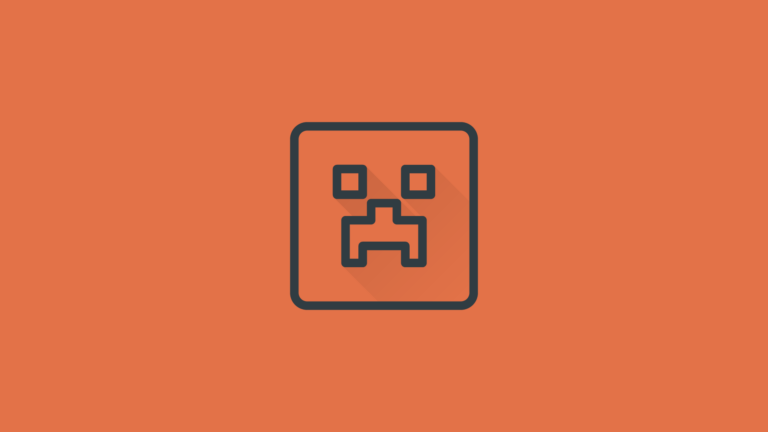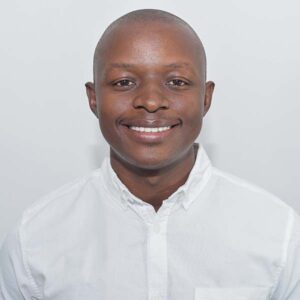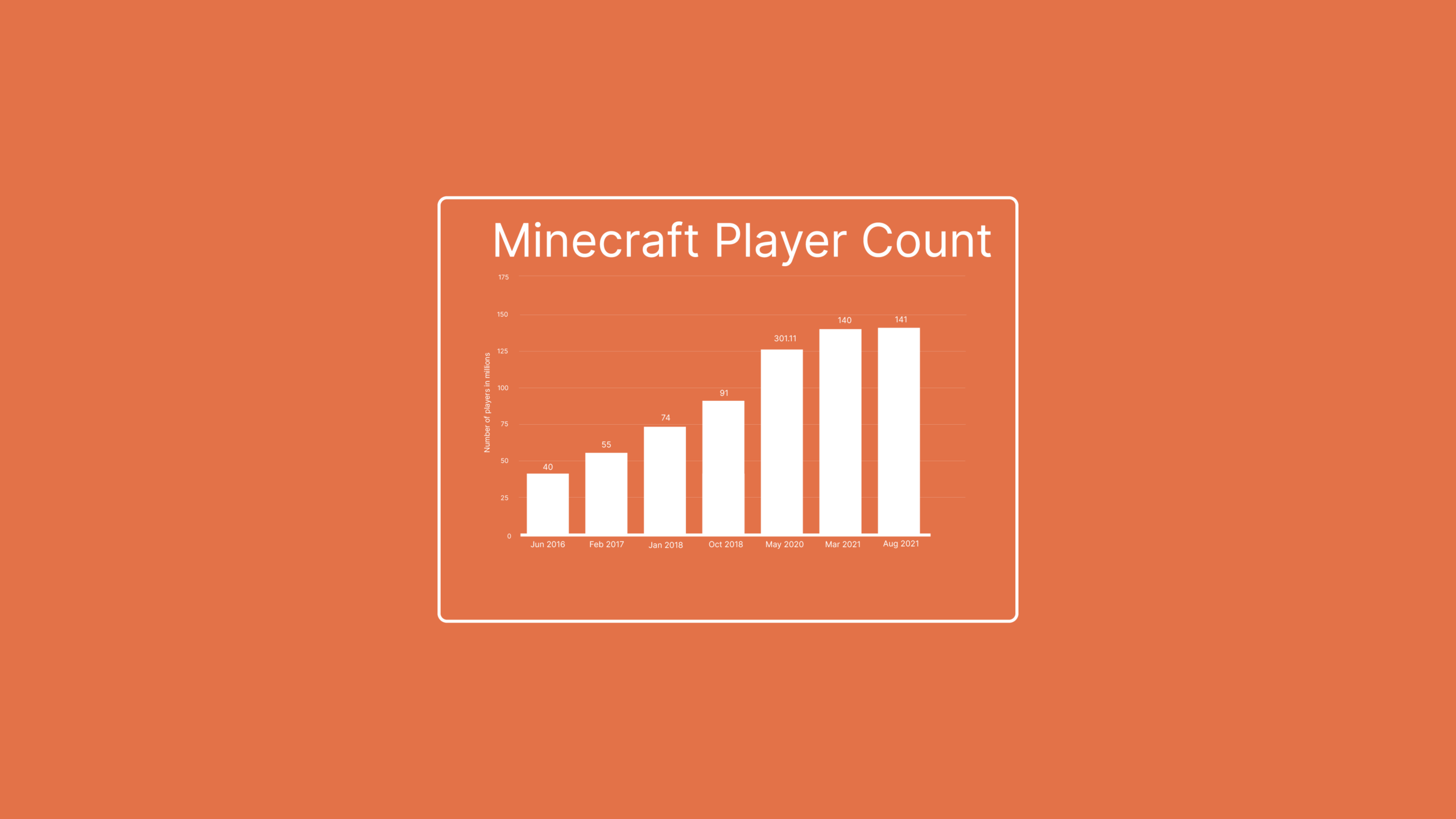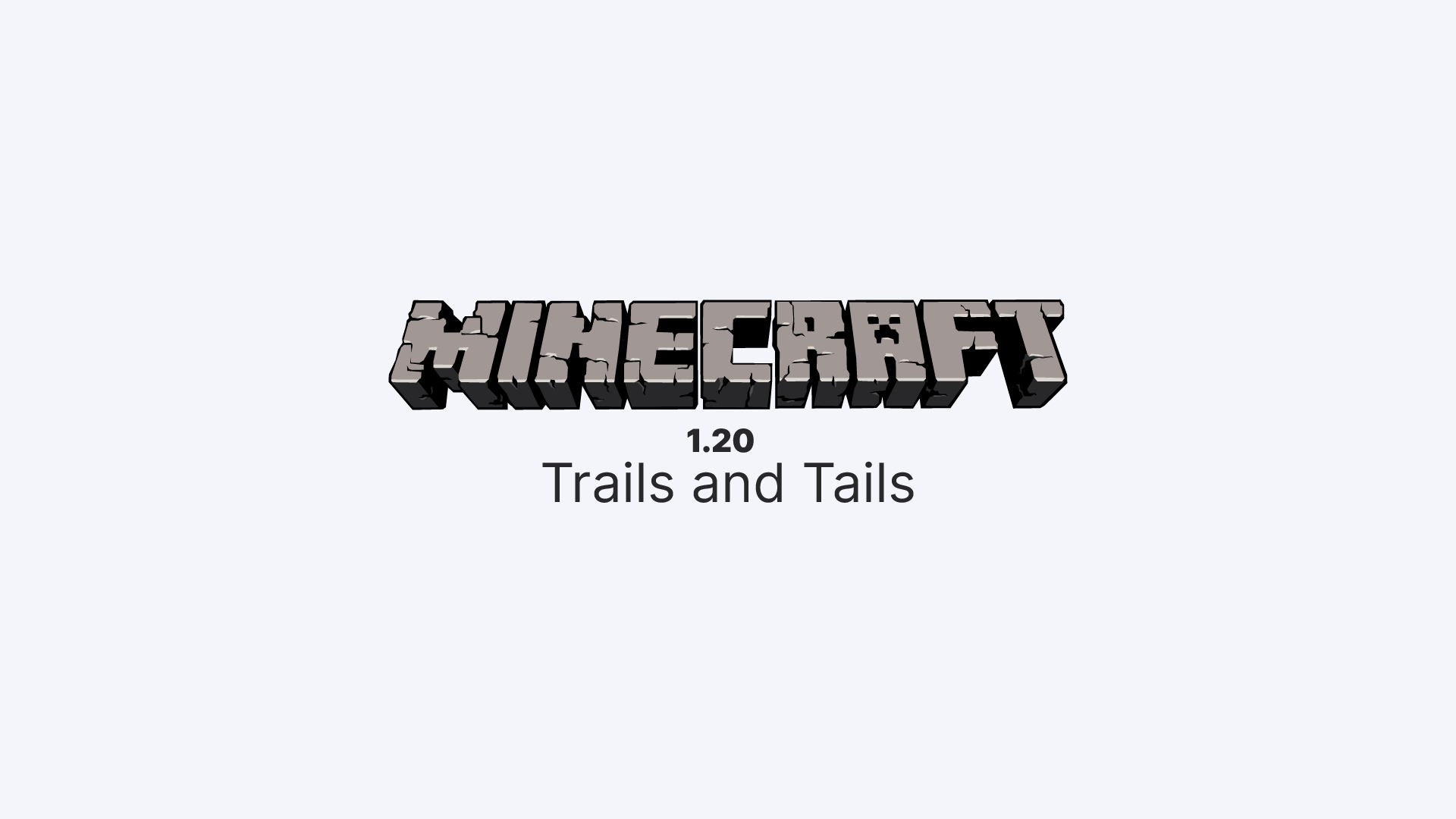|
Getting your Trinity Audio player ready...
|
Are you a die-hard Minecraft fan but struggling to afford the game's premium version? Fret not! You don't have to break the bank to enjoy this popular game. With a little bit of research and resourcefulness, you can play Minecraft for free.
In this guide, we'll share five ways to play Minecraft for free, perfect for budget gamers who want to experience the game without spending a dime. From using the demo version to joining Minecraft servers, we'll cover everything you need to know to get started. So, grab your pickaxe, put on your thinking cap, and let's explore the world of Minecraft without spending a single penny!
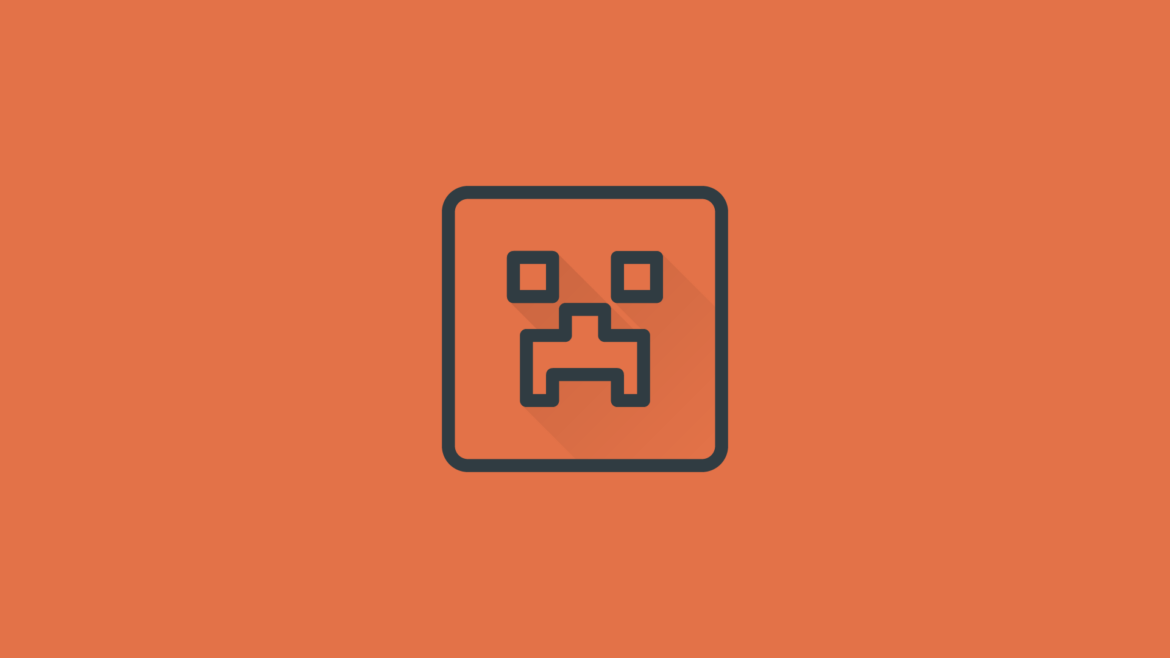
Reasons to Play Minecraft for Free
Minecraft is one of the most popular games in the world, with millions of players spending countless hours exploring, building, and fighting in the game's virtual world. While the game's premium version offers a variety of features and benefits, not everyone can afford to pay for it. That's where playing Minecraft for free comes in.
Playing Minecraft for free has several benefits. For one, it allows you to experience the game without spending any money. This is particularly useful if you're new to the game and want to see if it's something you enjoy before investing in the premium version. Additionally, playing Minecraft for free can be a way to connect with other players, since many of the free options allow you to join servers and play with others.
So, if you're looking for a way to enjoy Minecraft without spending any money, keep reading to learn about the legal ways to play Minecraft for free.
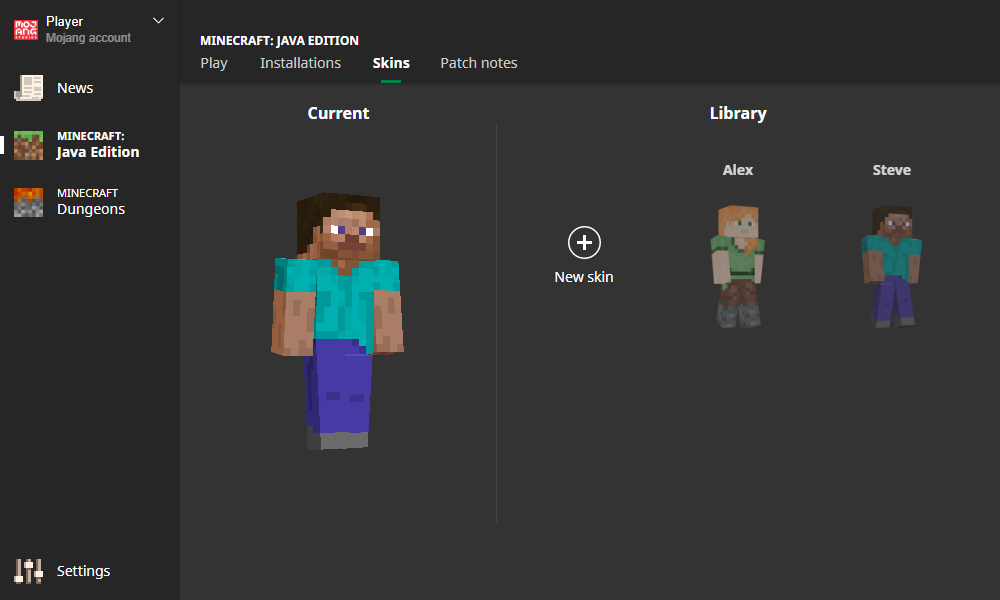
Legal Ways to Play Minecraft for Free
Before we dive into the different ways to play Minecraft for free, it's important to note that not all methods are legal. Pirating the game or using a hacked version can lead to legal trouble and is not recommended. Instead, we'll focus on legal ways to play Minecraft for free.
1. Using Minecraft Demo Version
The most straightforward way to play Minecraft for free is to use the game's demo version. The demo version allows you to play the game for up to 100 minutes, giving you a taste of what the game has to offer.
To access the demo version, head to the official Minecraft website and look for the "Play the Demo" button. You'll be prompted to download the game, and once it's installed, you can start playing. Keep in mind that the demo version is limited, so you won't have access to all of the game's features.
Alternatively you can follow this link to play the Minecraft: Java Edition Demo Mode
2. Playing Minecraft Classic in the Browser
Another way to play Minecraft for free is to use the Classic version, which is available to play in your browser. This version of the game is a throwback to the early days of Minecraft and features the game's original mechanics and graphics.
To play Minecraft Classic, head to the official Minecraft website and look for the "Classic" tab at the top of the page. From there, you can start playing in your browser. Keep in mind that this version of the game is limited, so you won't have access to all of the game's features.
3. Playing Minecraft on a Friend's Account
If you have a friend who owns the premium version of Minecraft, they may be willing to share their account with you. This allows you to log in and play the game on their account, giving you access to all of the game's features.
Before you do this, make sure you have your friend's permission and that you're not violating any terms of service. Additionally, keep in mind that playing on someone else's account can be risky, as you're relying on them to keep their account secure.
4. Finding Minecraft Giveaways and Promotions
Another way to play Minecraft for free is to keep an eye out for giveaways and promotions. Minecraft occasionally offers free trial periods or discounts on the game, which can be a great way to play without spending any money.
To find these promotions, check the official Minecraft website or follow the game's social media accounts. You can also sign up for the game's newsletter to stay up-to-date on any upcoming promotions.
5. Play Minecraft Using a Free Trial
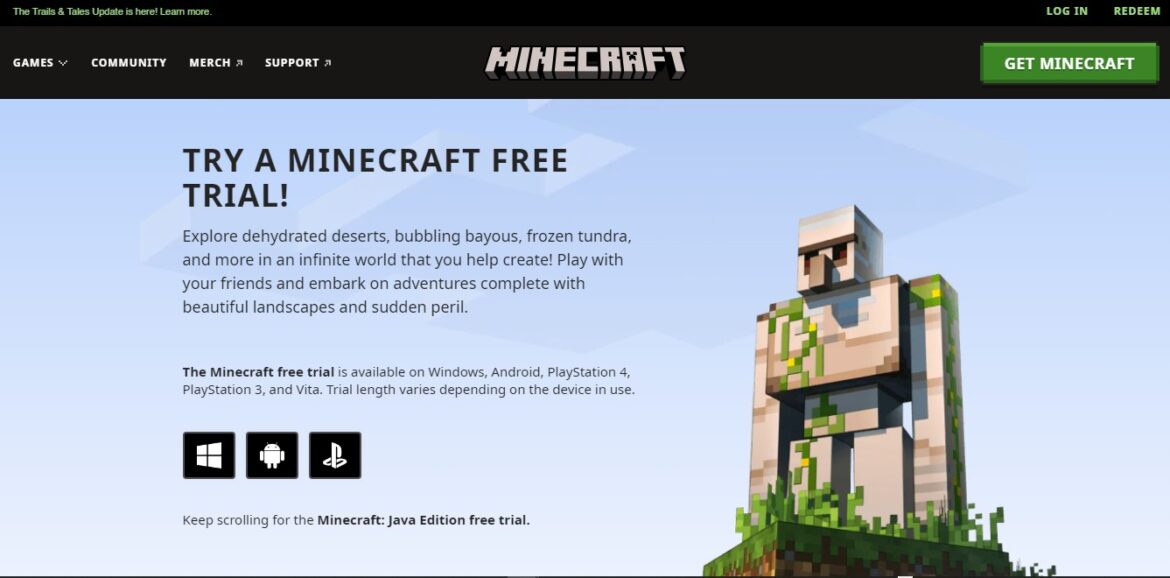
Though Minecraft is a paid game, they offer a free trial version on their official website. To play Minecraft for free within the limits of the trial version, follow these steps:
- Visit the official Minecraft website (minecraft.net) and navigate to the "Try Minecraft for free" or "Free Trial" section.
- Create a Mojang account if you don't have one. This account will be used to access the trial version.
- Follow the instructions provided by Mojang to download and install the Minecraft Launcher.
- Launch the Minecraft Launcher and log in with your Mojang account details.
- In the Launcher, select the "Demo Mode" option. This will start the trial version of Minecraft.
Enjoy playing Minecraft within the limitations of the trial. Note that the trial version has certain restrictions, such as a time limit and limited gameplay features.
6. Using Minecraft Alternative Games
Finally, if you're looking for a Minecraft-like experience but don't want to spend any money, there are several alternative games you can try. These games offer similar mechanics and gameplay to Minecraft but with their unique twists and features.
Some popular Minecraft alternatives include Roblox, Terraria, and Starbound. While these games may not be exactly like Minecraft, they offer a similar experience and are a great option for budget gamers.