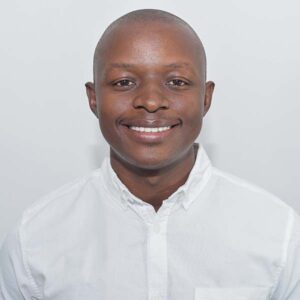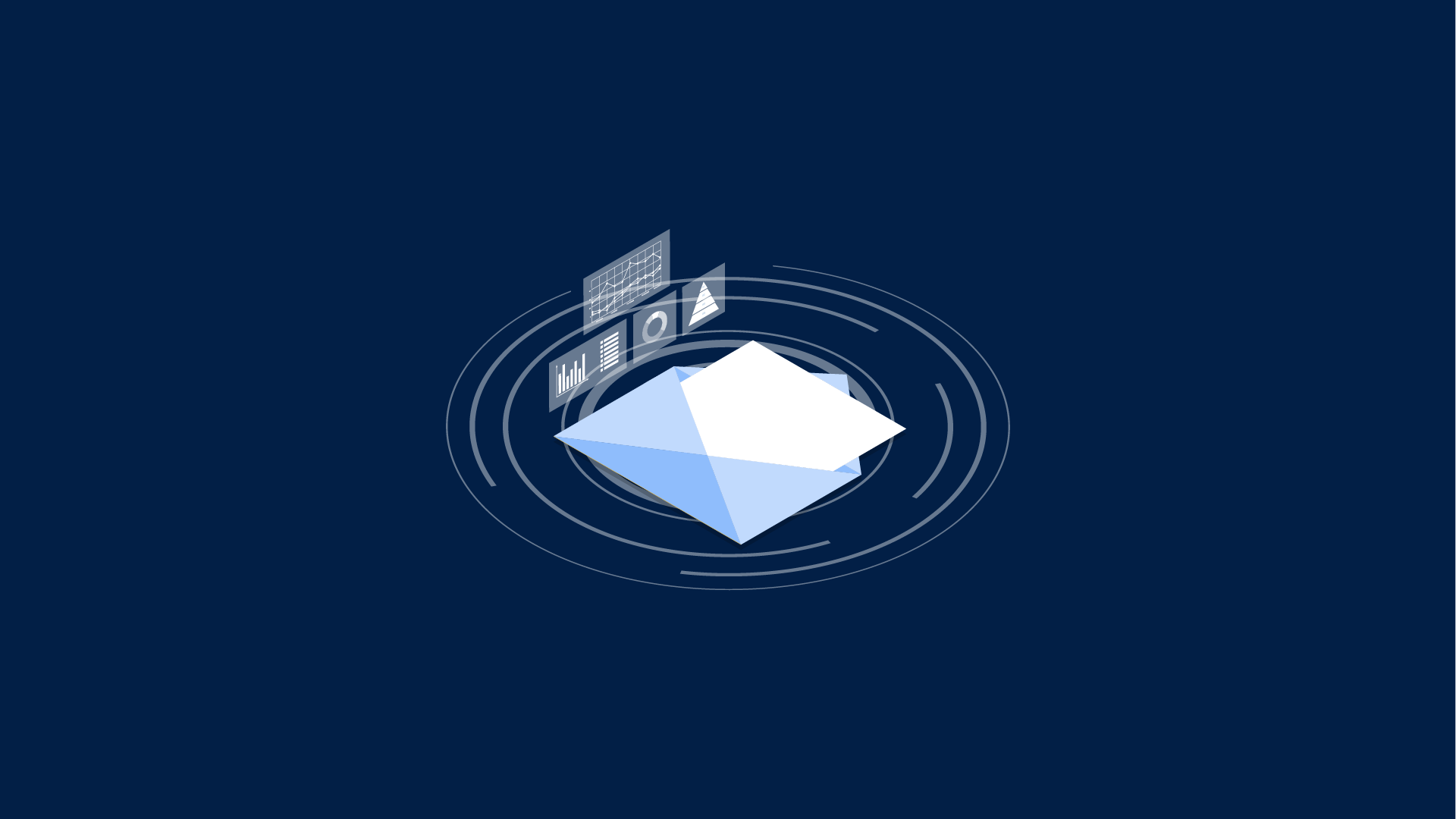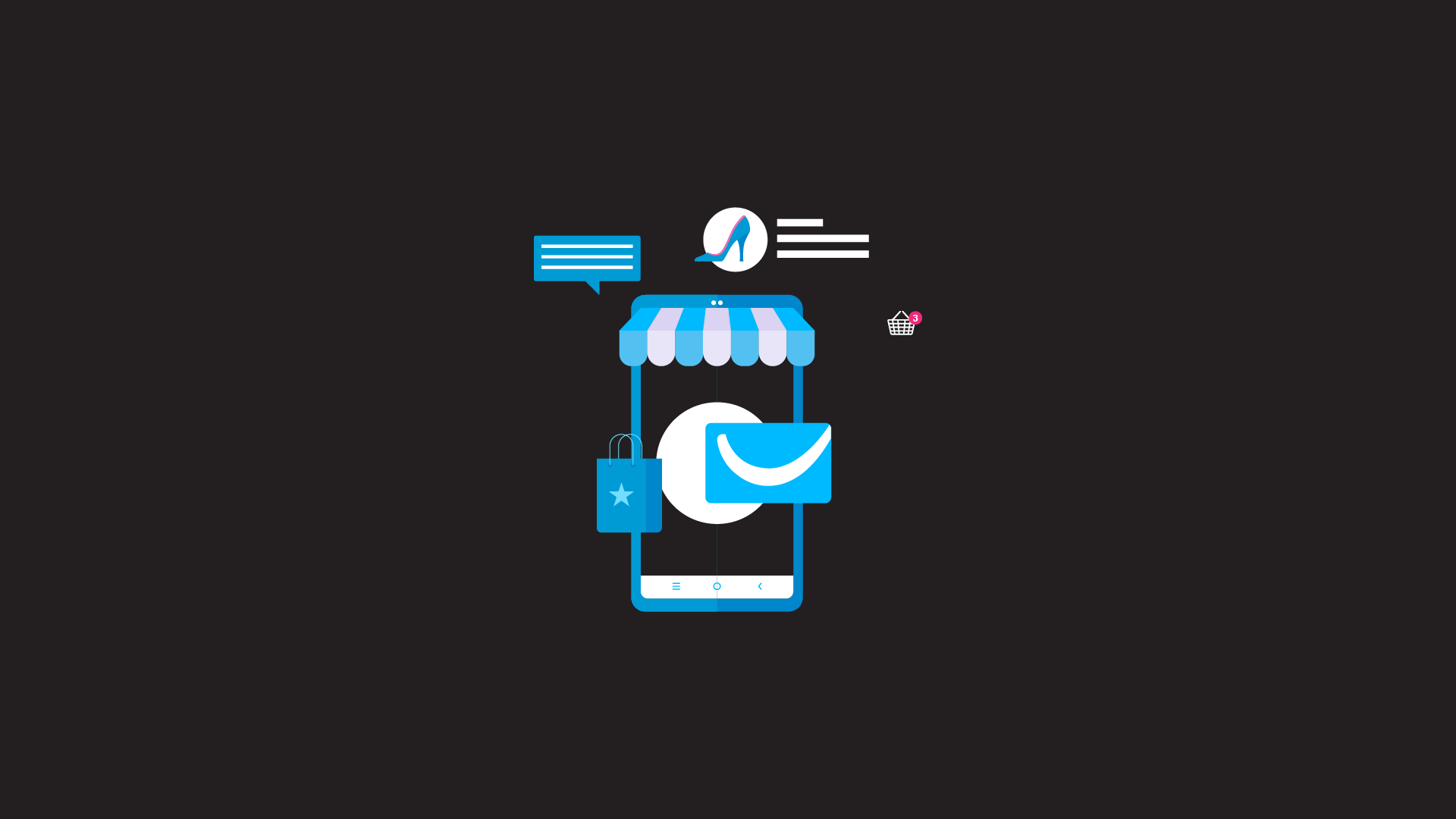When you want to create incredible customer experiences, ActiveCampaign is the platform. It can help you grow your customer base and your business in the process. With best-in-class email automation marketing tools and online training, there's no limit to what you can do.
If you're looking for a comprehensive software tool for marketing automation and customer communication, ActiveCampaign has the tools to deliver exactly what you need.
They offer you support in the onboarding process and they are with you through your journey with ActiveCampaign.
What is ActiveCampaign?
ActiveCampaign is a Customer Experience Automation (CXA) tool that helps you to build customer experiences through automations, workflows, and drip campaigns.
ActiveCampaign isn't just an email marketing tool. It's a powerful solution that can help you sell more products and services to existing customers. It ca help you generate more revenue with less effort than ever before.
It's a platform designed to help you understand and connect with your customers. You can also use it for lead generation, and email marketing automation in your business.
So, if you want to jump start using this platform or learn more about it, watch the video below.
Getting Started with ActiveCampaign
Building customer experiences is more than just marketing. It's about getting inside your customers' heads and building an intuitive, thoughtful digital environment that delivers real results.
With powerful automation tools, you can create exactly the types of experiences that will boost engagement. This was you can push more people down your sales funnel and in the process build sustainable relationships.
Active campaign has tools in place to guide you through your getting started. Here is what you need to get started quickly.
- The first step is for you to download your onboarding checklist. The ActiveCampaign getting started checklist will help you set up your account and show you around the platform. I will help you familiarize yourself with the platform features and functionality
- Get a full tour of the platform. To familiarize yourself, you should get a complete tour of ActiveCampaign so you know where each feature is.
- Book a meeting with an ActiveCampaign expert. If you may have gotten lost on your tour, don't hesitate to contact an expert. They will help you navigate the waters much quicker and get you to driving great campaigns.
- Join the ActiveCampaign community: This is where you can find customer like you. They will share their experiences and sometimes show you what they have built with the platform.
- And finally, register for Study Hall to learn more marketing, sales and strategies for using ActiveCampaign.
Checkout this comparison between ActiveCampaign vs MailChimp
Top 10 Tips When Setting up you ActiveCampaign Account
1. Start by Setting up Your Account
Just as I mentioned in the 5 step process above, the first step is to create your account. You can sign up for a free trial at activecampaign.com/signup.
When you first log in to ActiveCampaign, you need to go through the setup wizard. This will help you set up your lists, forms and automation rules. Even if you choose not to do this immediately, it's still useful to go through the wizard later on.
After you sign up, you're automatically taken to your account where you'll see a welcome message from us.
This message includes a link to their Getting Started email course which will help you quickly learn how to use our platform. Please be sure to check out this material as it will be extremely helpful in getting you started!
2. Don't Forget to Add Site Tracking
Site tracking allows you to track what your contacts are doing on your website. It allows you to see how long they stay on a single page, and how many pages they visit in total. This helps you find out what content your readers are most interested in and allows you to improve their experience by providing more of that type of content.
To start tracking visitors on your website, add the tracking code provided by ActiveCampaign to your website or CMS.
- Click "Settings" in the left menu.
- The "Settings" menu will expand. Click the "Tracking" option.
- Under Site Tracking, click the "Enable" toggle to set it to the "On" position.
- In the “Whitelist and Install Code” section of the page, type your website URL (excluding the “http://") into the "Add Website URL" field.
- Then click the "Add" button.

We recommend adding this right after the opening header tag of your website. This way your tag shows up on every page of your website. You may also want to set up Goals and/or Events if you plan on using those features in ActiveCampaign.
4. Create a Tagging System (Great Contact segmentation)
When you start using a new tool or service, always create a standard system for tags. (also known as labels or categories). This helps you stay organized so that you don't have 15 different tags that are all related to the same topic.
Start with a single tag for each segment of your mailing list. These might include new leads, closed customers or customers from specific industries.
ActiveCampaign uses tags to organize your contacts. You can tag your contacts based on what they do. For example which products they buy, and which webinar they attended. etc. Or who they are (their location, their industry, etc). Tagging helps you segment your contacts and send relevant emails.
Tagging is an easy way to organize your contacts in the way that makes sense for your business. Your tags might be based on what product they purchased or what channel they came from. (Facebook ads, webinar signup, etc.)
You can use tags to segment your lists for targeted messaging and personalization.
5. Setup Subscription Management (Opt-in)
When you send an email, you’re required by law to give people the option to unsubscribe from your list. ActiveCampaign enables you to do this automatically through the footer of your emails.
It's important that you only send emails to people who want them. You can do this by only allowing people to subscribe to your emails if they opt-in on your website. Also, you can do it if they interact with you through some other means. (e.g. get in touch with support).
With subscription management turned on, people who unsubscribe from your list will no longer receive emails from you. Your contact list will automatically be cleaned of unsubscribed contacts. You won't then be paying for people who aren't interested in hearing from you anymore.
6. Take Advantage of Prebuilt Automations
One of the best ways to get started is to use the prebuilt automations in ActiveCampaign. You can use and edit these templates without knowing how to code.
You can import them into the Automation Builder and customize them using the visual editor. Check out our help article on prebuilt automations here.
ActiveCampaign offers many prebuilt automations that you can use as jumping-off points for your own automations. The prebuilt automations give you a huge head start. This is because they're already setup and ready to go, which means they'll work right away. You can also look at the existing automations to see how ActiveCampaign's automation engine works, and learn from them.
Some prebuilt automations include Ecommerce and Email List Growth. When you add them, they will be in draft mode so you can review and make any changes before activating.
Don’t reinvent the wheel! ActiveCampaign has over 100 pre-built workflows that you can use to create automations. You can also use them to learn how to set up an automation and then adapt them to your own use case.
7. Use ActiveCampaign's Free Migration Services
ActiveCampaign offers free migration services for all accounts, including trial accounts. They have a team of dedicated migration specialists who will help you move most of your email marketing data from your previous service provider at no cost to you.
See this help article for more information
Most email marketing providers offer some kind of migration service, but ActiveCampaign is unique in offering it for free to all customers. ActiveCampaign's migration services are a great way to get started on a new platform for two reasons.
First, it saves you time by letting us do the heavy lifting for setting up your new account. Second, their experts will make sure that your data is being used in the most effective way possible. This way you get the best return on your investment (ROI).
Our Migration Services can migrate up to 2000 contacts from your previous provider with no additional cost. If you have more than 2000 contacts, we can still assist with migrating additional contacts for a small fee.
If you have an email list in another system, don't worry about having to manually upload them into ActiveCampaign. We have a team of specialists that will migrate your contacts and campaigns over for you, for free! Simply fill out this form and we will send you instructions for uploading your data.
8. Request a Free Campaign Template
If you'd like more design help getting started with ActiveCampaign, feel free to request a free campaign template. They'll happily set you up with a template that matches your brand and has a proven track record of success.
ActiveCampaign's experienced marketers and designers can build custom templates for your business. We use our experience to help you create the best possible campaign design. It takes only a few minutes to sign up, and we'll reply with a customized template
They offer a variety of campaign templates designed to help kickstart your marketing efforts. You can request a free template by contacting their Support team or by filling out the Campaign Template Request form.
9. Build Your Opt-In. (Double Opt-in)
If you are using a service like Wufoo or Squarespace, you can just add a code to your form and start collecting emails.
Before you can send any email campaigns, you need to build an opt-in form for your website or landing page. This will allow your to start collecting leads and contacts. Active Campaign has two types of forms:
- Simple – this is a basic form that collects the contact’s name and email address.
- Form Builder. This lets you customize the form and collect more data from the contact. For example, their company, phone number, job title etc.
Setup an autoresponder series (double opt-in). This is where you confirm that your email address is valid before adding you to the mailing list.
Double opt-in means that when someone subscribes to your list, they will receive an email asking them to confirm their subscription. This they do by clicking a link in the email.
This is optional but makes sure that no one has subscribed without permission (such as someone who has found the form on your site and entered the email address of their boss!).
Double opt-in also ensures that only people interested in your content join your mailing list so it’s worth considering
10. Configure your Bounce Settings.
It's important to take care of this so that your email reputation stays intact. This will make sure that when someone's inbox gets full, they aren't reported as spam. ActiveCampaign handles this automatically for you.
11. Use ActiveCampaign Support.
If you have any questions while setting up your account, they are more than happy to answer them over chat, phone or email.
Its normal to get stuck when dealing with a platform you are not used to. It happens to the best of us. When you get stuck support from ActiveCampaign is always available for you to use.
Its Time To Roll Out your First Campaign
Before you send out a campaign remember these important tips
Keep it simple. When you first start out, keep your automation simple and only create one at a time. You don’t want to jump in with both feet and end up feeling overwhelmed.
Know who your ideal customer is and what their buyer's journey looks like. This will help you figure out how to create more valuable emails that nurture your subscribers through the sales funnel.
Make sure each email has value. This means including high-quality content, such as video tutorials, helpful tips and blog posts that solve a problem for your subscribers.
Start building your list right away after signing up for ActiveCampaign. If you don’t have an email list yet, start by collecting emails on your website using lead magnets (eBooks, webinars, etc.)
Test everything before sending to your entire list of subscribers. Before sending a campaign to all of your contacts, make sure it’s working correctly by testing it with a small segment of contacts first.
Find what you need to grow better