The world of marketing automation is changing rapidly. In fact, it’s already changed dramatically over the past few years. As technology advances, we see marketers adopting new tools and strategies to improve customer experience and increase sales. One such example is Hubspot. This software offers a lot of functionality, including email marketing, lead management, social media marketing, landing page creation, and much more. But what does Hubspot CRM offer that you don't find in other solutions? Let's take a look.
Hubspot is one of the most popular CRM software platforms out there. It offers everything you need to manage your sales, marketing, website and operations. If you’re looking for something simple, fast, and affordable, HubSpot’s CRM might just be what you need, thanks to its user-friendly features and affordability, especially its free plan for small businesses.
One of the most important things about Hubspot is that it provides a single platform for all of your inbound marketing needs. With Hubspot, you can easily manage multiple accounts, whether you’re managing one account or many.
You can even use Hubspot across different devices, like mobile phones and tablets with the help of their app. If you’re looking for a comprehensive solution, Hubspot is definitely worth checking out.
In this review we go in depth on what this great CRM offers, its features, and how you can get started using the HubSpot CRM. Lets start by looking at what it is and who its best for.
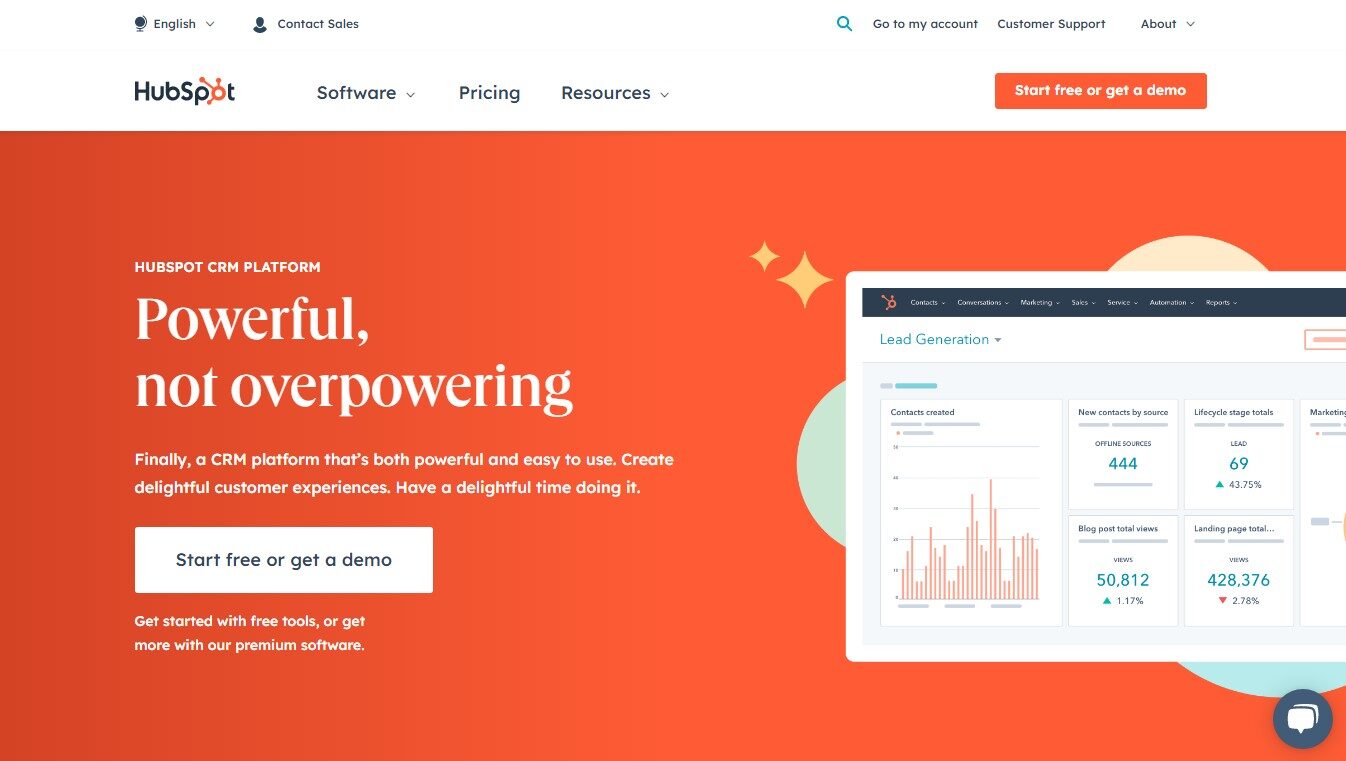
HubSpot CRM is a cloud-based Customer Relationship Management (CRM) tool designed to help companies grow their revenue and improve their customer experiences.
With HubSpot CRM, you can manage every aspect of your relationship with prospects and customers. You can easily track and analyze interactions across channels, including email, social media, web forms, phone calls, text messages, and more.
And because HubSpot CRM integrates with hundreds of third-party applications, it gives you access to data from multiple sources. This makes it easier to understand what’s happening within your organization and how different departments are working together.
The HubSpot CRM is a robust tool that allows small businesses to track prospects, customers, and opportunities across multiple channels, including email, social media, web forms, mobile apps, and more.
With the free version, you’ll receive basic features like lead scoring, lead nurturing, and automated follow up emails. You can use this free plan to build out your CRM system without having to pay anything upfront.
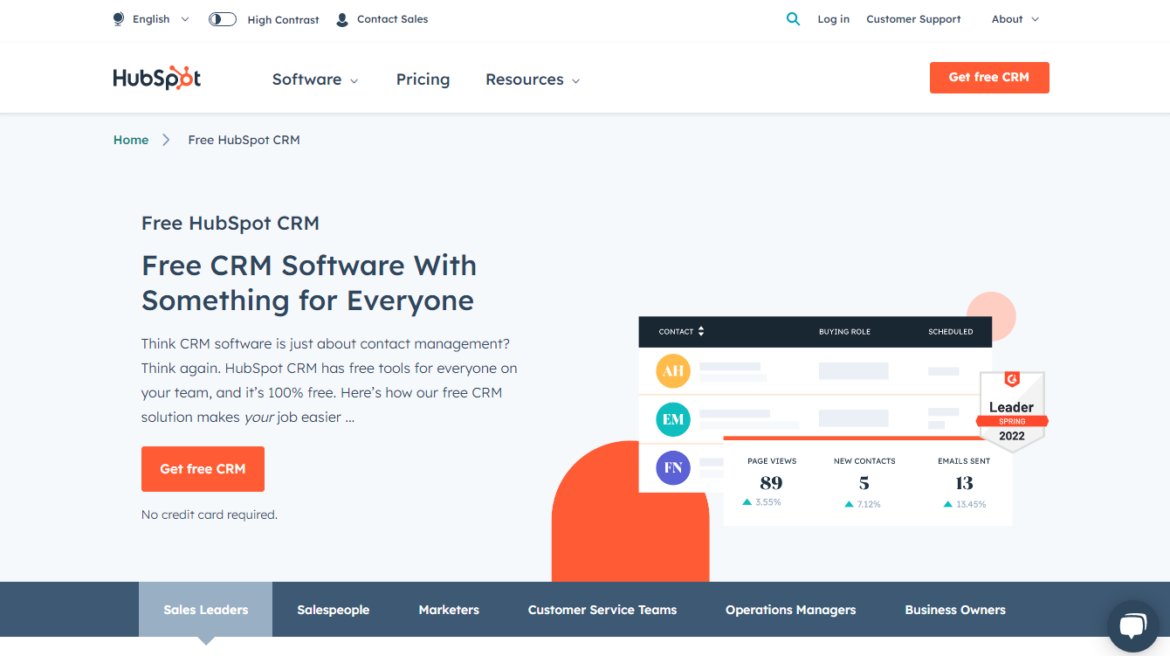
What is HubSpot CRM?
HubSpot CRM is a customer relationship management (CRM) tool designed to help businesses manage their sales, marketing, and customer service activities in one place.
This powerful platform enables sales and marketing teams to work together more effectively, streamline their processes, and improve their overall performance. With HubSpot CRM, businesses can manage their contacts, leads, and customers in a centralized database, track their interactions, and analyze their behavior to make data-driven decisions.
Whether you’re a small business or a large enterprise, HubSpot CRM provides the tools you need to enhance your customer relationship management efforts and drive growth.
Who is HubSpot Best for? Sales and Marketing Teams
HubSpot CRM is best suited for small business owners who are looking to streamline their sales process.
They provide an easy way to organize leads, contacts, and opportunities. Plus, they give you the ability to create custom workflows and automate repetitive tasks.
Compared to its competitors like Pipedrive, and Insightly, HubSpot offers a valuable free plan and versatile features for small businesses. HubSpot’s free CRM is a valuable tool for small businesses and marketing teams, offering extensive features such as email marketing, tracking, and unlimited users.
HubSpot’s free plan is comprehensive which makes it ideal for independent businesses and entrepreneurs. However, there are several HubSpot alternatives like Pipedrive, ActiveCampaign, and Zoho CRM that may better suit certain business needs or preferences, offering different features and pricing options.
Hubspot CRM is for sales leaders, sales people, marketers, customer service teams, operations teams and business owners to better manage their business operations on a day to day.
In addition, HubSpot CRMs are ideal for companies that sell online, via email, or through social media. They also work well if you run a B2B company.
HubSpot CRM Pricing Plans
The Hubspot CRM Suite offers you the Hubspot CRM free tools plus, Hubspot Marketing Hub, Sales Hub, service hub, CMS hub and operations Hub.
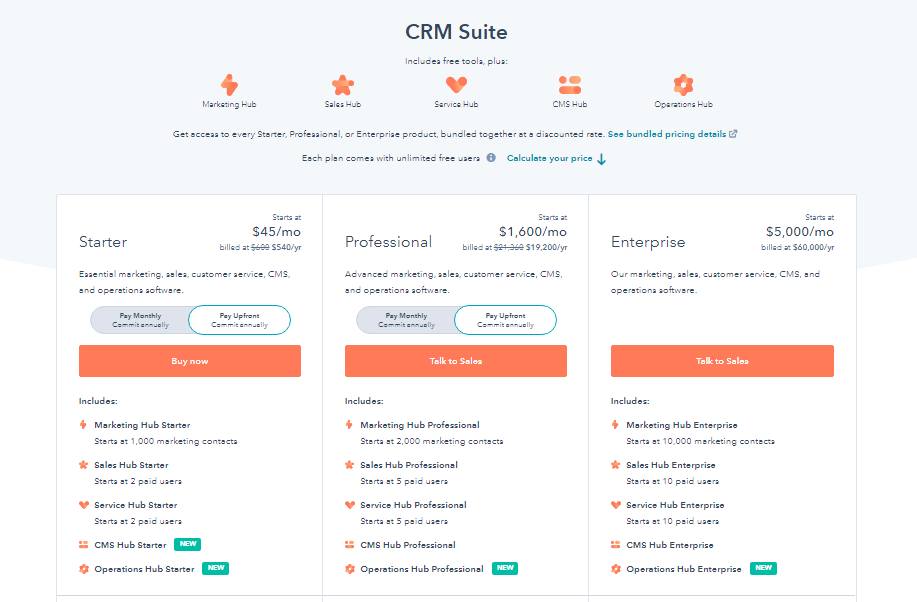
This pricing gives a a discounted price to access every starter, professional and enterprise product offered by Hubspot.
The free version of HubSpot CRM allows you to send emails, manage leads, track activities, and view reports. You can even add customers manually. This is perfect for those just starting out.
As an alternative, Zoho CRM is available in 26 languages and provides deeper visibility into contact lists, though its interface is often critiqued as overly complicated compared to the user-friendliness of HubSpot.
Here is what each paid plan gives you access to.
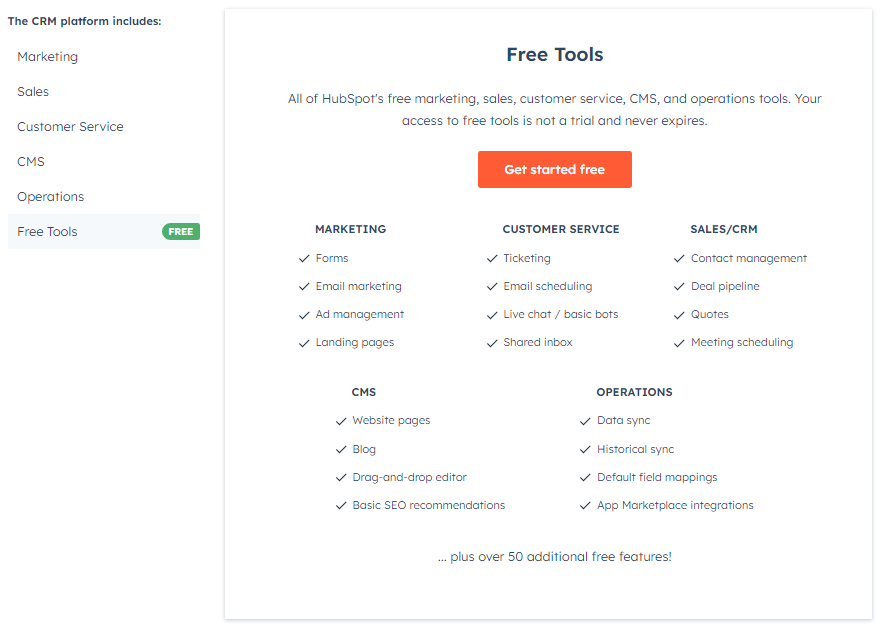
Starter CRM Suite Plan
The CRM suite starter plan goes for $45/month when billed annually and offers you all free CRM tools plus marketing hub, sales hub, CMS hub, service Hub and operations Hub Starter features. With starter CRM suite, you can remove HubSpot branding from free marketing tools (email marketing, forms, live chat and Facebook messenger integration).
You can also use the HubSpot payments feature plus many other marketing features offered marketing hub starter. Sales tools include unlimited email tracking and notifications, up to 5,000 documents per account without Hubspot branding, meeting scheduling, reporting and 500 minutes with a HubSpot provided phone number. There a lot of features across all Hubspot Hub products.
If you want to start tracking data, HubSpot CRM provides a starter plan. With it, you can set up campaigns, create contact lists, and track activity. If you don’t want to spend money upfront, this is a good choice.
Professional CRM Suite Plan
For larger organizations, HubSpot CRM offers a professional plan. This plan includes everything found in the starter plan plus a few extra bells and whistles.
The professional CRM Suite plan goes for $1600/month when billed annually and comes with 10X email marketing contacts tier than the starter plan, up to a 100 shared inboxes, 1000 active lists, additional landing page features, additional conversational bots features, reporting dashboard and more.
Sales hub professional features, including goals, 3,000 calling minutes, 5000 sequences per account and up to 500 email sends per user per day. This includes sales forecasting and call transcription and coaching.
Service hub professional comes with the ability to build a knowledgebase on the HubSpot CMS, create a product library or up to a million products and playbooks plus more advanced professional features.
You can also use CMS hub to build a website with up to 10, 000 pages. Also, you get Operations Hub professional in the bundle.
Enterprise CRM Suite
The enterprise CRM suite goes for $5,000/month and gives all enterprise level features for all HubSpot products giving you even more power in your marketing activities.
HubSpot’s enterprise-level offering includes all features found in the Professional plan but also adds advanced security options, custom branding, and other perks.
If you are interested in a custom price, HubSpot allows you to calculate your price based on the products you choose and feature you would like. You can start with a 14 day free trial for any professional tier of the HubSpot products to understand the power you will have with the products.
Getting Started With HubSpot CRM: Key Features
The HubSpot CRM dashboard is one of the most intuitive dashboards I have ever seen. It is very easy to use, and it provides a clear overview of what is happening in each stage of the sales process. There are tools you see immediately when you get to into the Hubspot platform including Contacts, Conversations, Marketing, Sales, Service, Automation and Reports.
HubSpot CRM reviews highlight both positive and negative aspects of its offerings, providing a comprehensive analysis that helps potential users make informed decisions.
In addition to the standard tabs, there is an active area in the center of the screen where you can actually perform actions like creating a lead, updating contact info, adding notes, and sending emails. These activities take place directly within the active area without having to navigate away from the dashboard.
This makes it much easier to keep track of everything that is happening throughout the sales cycle.
Lead Generation and Nurturing
HubSpot CRM offers a range of features to help businesses generate and nurture leads effectively. Its lead generation tools allow businesses to create and manage lead capture forms, track website visitors, and score leads based on their behavior.
This means you can identify the most promising leads and focus your efforts where they matter most. The platform also excels in lead nurturing, offering tools like email marketing campaigns, workflows, and automation features.
With HubSpot CRM, businesses can create personalized email campaigns, automate follow-up emails, and track the performance of their lead nurturing efforts. This ensures that your leads are engaged and moving smoothly through the sales funnel.
Contacts and Conversations
The Contacts section allows you to manage your customer relationships. This includes managing leads, prospects, clients, partners, vendors, and employees.
You can also add notes about each contact, such as how often you speak with them, whether they’re a good fit for your product or service, and what stage of the sales process they’re in.
Under conversations you can manage your Chat inbox using, Chatflows, Snippets, and Templates.
Chatflows allow you to set up automated messages to send to your contacts based on certain triggers. For example, you could set up a chatflow to send out a welcome email every time someone signs up for your newsletter.
Snippets are short text messages that show up in the sidebar of your site. They can include things like a discount code, a link to a blog post, or even just a quick update about something happening in your life.
Templates help you quickly reach for your premade emails that look professional. You can save email templates that you reuse over and over again, and edit them later if needed.
The Function of the contacts section is pretty steep. Here you can track your activity feeds, manage lists, individual contacts and companies.
When you open a contact or a company you can see all interactions that contact has had withy our brand. If there has been any email exchange, calls, or website visits, all that information will be displayed for your sales, support and marketing teams to help the customer succeed.
HubSpot’s Marketing hub
The Marketing Hub is an optional feature of the free version of HubSpot CRM. If you want to use the full functionality of the tool, you’ll need to upgrade to one of the paid plans. The Marketing Hub is where users can access the lead analytics dashboards and attribution reports as well the blog and content creation tools, among other things.
For companies looking to adopt a CRM that includes a lot of marketing potential, the HubSpot Marketing Hub might be worth a look. This add-on provides a number of marketing-related functions, including email marketing and social media management, along with call-to-action buttons, landing pages, and marketing automation.
The Marketing Hub is designed to help you build relationships with your target audience. With it, you will be able to create content, promote campaigns, and analyze data.
With the HubSpot Marketing Hub, you can easily create landing pages, blog posts, social media updates, emails, and ads. You can even import existing websites and blogs into the system.
Once you have created your content, you can publish it to various channels, including Facebook, Twitter, LinkedIn, Google+, YouTube, Pinterest, Instagram, and more.
You can also optimize your content using SEO tools and analytics.
Analytics allow you to measure the success of your marketing activities. You can then use these insights to adjust your strategy accordingly.
HubSpot’s CMS Hub
The HubSpot CMS hub makes it easy to build and publish custom webpages without having to wait around for a developer to do it for you. You can use the tool to quickly create blog posts, landing pages, event invitations, surveys, and more. And because the CMS hub uses the same codebase as HubSpot CRM, you can easily add forms, lead generation, email marketing, and more into your site.
With the CMS hub, you don’t need to worry about losing control over your content or spending hours trying to figure out how to make something look good on mobile. Plus, since the CMS hub works with the same codebase as our CRM software, you can integrate your contact information, events, leads, and more directly into your site.
HubSpot’s Sales Hub
The Sales Hub is one of the most powerful features offered by HubSpot. With it, you can easily manage leads, contacts, opportunities, deals, tasks, and notes.
CRM features facilitate communication and data sharing between marketing and sales teams, improving lead generation, conversions, and overall revenue performance. This tool helps you keep track of everything related to your sales efforts.
You can also set up automatic follow ups based on criteria like deal stage, contact type, and lead source. If you want to see how well your salespeople are doing, you can view reports about each prospect and deal.
In addition to that, you can segment your leads into different groups, such as hot, warm, cold, and lost. You can also filter your list of leads by industry, location, and many other factors.
HubSpot offers several ways to communicate with your leads. For example, you can send personalized messages via text, documents, email, or phone. You can also schedule meetings, assign tasks, create quotes, create playbooks and forecast sales performance.
Another feature worth mentioning is the ability to automatically convert leads into opportunities. When you do this, you can customize the conversion process according to your needs. Managing deals, tasks, documents, meetings and creating quotes are all available in their free plan. If you are small business this can be more than enough to get you going and growing your sales.
For instance, you can choose whether you want to send a welcome email to the lead, offer a free trial, ask for feedback, or include a link to your site.
Finally, you can also track the progress of your deals and tasks.
HubSpot’s Service Hub
The Service Hub is another key component of the HubSpot platform. It allows you to manage customer service requests, handle billing issues, and provide support to customers.
This tool makes it easy to respond to customer inquiries, resolve problems, and close cases. The Service Hub has an intuitive interface that lets you quickly access information about any case.
You can use the Service Hub to generate automated responses, add notes, attach files, and share them with others. In addition, you can also create custom workflows to automate common processes.
If you have multiple locations, you can easily integrate the Service Hub with your call centers. This way, you can make sure every team member knows what they should do when receiving calls.
With the Service Hub, you can also monitor your customer satisfaction scores and identify areas where you could improve.
Analytics, Reports and Dashboards
Reports and dashboards are very similar, but there are some subtle differences between them. Both allow you to view data about your site, such as traffic sources, keywords, social media mentions, and much more. However, a report is usually used to analyze one specific metric, while a dashboard allows you to see many different metrics at once.
A dashboard is a great way for you to keep track of all of your key metrics. You can use it to monitor how well your campaigns are performing, or to compare performance across several channels.
For example, you could set up a dashboard that compares the number of people clicking on each link on your homepage versus those clicking on links off your homepage. If you notice that the number of clicks on certain links is decreasing, you might want to investigate why.
Analytics, dashboards, reports and data management are available in the free version of HubSpot, but they are limited. To get the full power of HubSpot’s report tools you can find them available on a paid plan. Data management and integrations come with Operations Hub, allowing you to customize your HubSpot platform for the benefit for your team.
Automation, Sequences and Workflows
The automation tools provided by HubSpot are easy to use. They let you create sequences and workflows that will take care of repetitive tasks. These sequences and workflows can be triggered manually or automatically.
Sequences are useful when you need to perform multiple steps in order to complete an action. For example, if you have a sequence that sends a welcome email after someone signs up for your newsletter, then you don’t need to worry about sending emails manually. The system will handle everything for you.
Workflows are similar to sequences, except they can be triggered automatically. For example, you might want to run a workflow every time a new lead comes in. In this case, you would create a workflow that sends a welcome email to the person who signed up.
You can also create custom workflows using the API. This lets you automate any actions that aren’t included in the standard ones.
Hubspot offers three levels of automation and analytics: free, basic, and premium. Free allows you to send emails based on triggers like customer activity, while basic gives you the ability to track conversions and measure performance. Premium unlocks even more features including A/B testing, lead scoring, and real-time reporting.
The best way to learn how to use automation and analytics is to start small. For example, you could set up an automated welcome email that sends out a thank you note to customers who sign up for your newsletter. Or you could set up a sequence that automatically responds to people who open your sales letter.
The HubSpot Academy
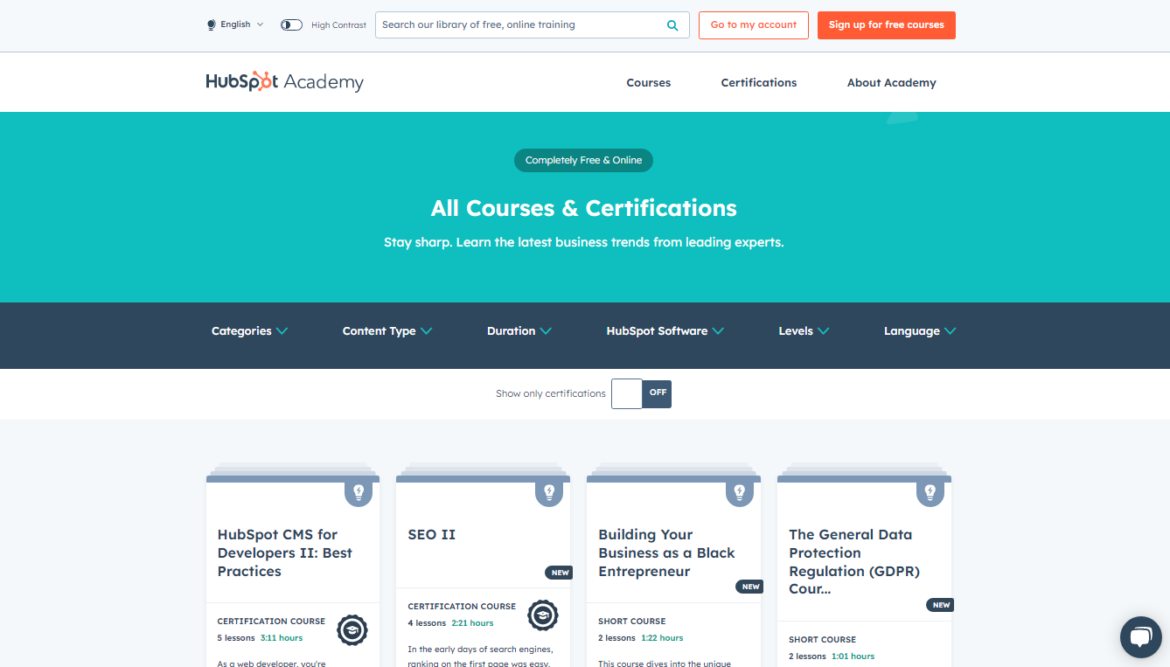
From the HubSpot Academy portal you can access an extensive collection of training materials, technical documents, certification overviews and course descriptions, plus community user groups, discussion forums, and more.
The HubSpot Academy is a one-stop shop for everything related to marketing automation software. You can find out how to use HubSpot CRM, learn about sales enablement tools like Salesforce, discover how to build landing pages, master email marketing strategies, and much more.
There are over 200 free online classes, tutorials, and guides to help you grow your knowledge base. Plus, there are live webinars and virtual events where you can interact with industry experts.
Ease of Use and Implementation
HubSpot CRM is designed to be easy to use and implement, even for businesses with limited technical expertise.
The platform offers a user-friendly interface and a guided setup process that helps you get started quickly. Extensive customer support resources, including online documentation, tutorials, and a helpful community forum, make it easy to find answers to any questions you might have.
Additionally, HubSpot CRM integrates seamlessly with a range of third-party tools and applications, allowing you to incorporate it into your existing workflows without a hitch. This ease of use and quick implementation make HubSpot CRM an attractive option for businesses looking to streamline their operations.
Security and Support
HubSpot CRM takes the security and support of its customers seriously.
The platform offers a range of security features, including two-factor authentication, data encryption, and access controls, ensuring that your data is protected at all times. HubSpot CRM also provides extensive customer support resources, including online documentation, phone support, and email support.
For those who prefer community-driven help, HubSpot’s community forum is a valuable resource where users can connect, ask questions, and share best practices. This robust security and support framework ensures that you can rely on HubSpot CRM to safeguard your data and assist you whenever needed.
Limitations and Drawbacks
While HubSpot CRM is a powerful platform, it is not without its limitations and drawbacks. One of the main limitations is its pricing, which can be expensive for small businesses or individuals.
Although the free version offers a lot, the more advanced features come at a higher cost. Additionally, the platform has limited customization options, which can make it challenging for businesses to tailor it to their specific needs.
Another drawback is the limited integration options with certain third-party tools and applications, which can restrict its functionality. Despite these limitations, HubSpot CRM remains a robust and versatile tool for many businesses, but it’s essential to consider these factors when deciding if it’s the right fit for you.
Is HubSpot CRM Right for You or Your Business?
HubSpot CRM is one of the most popular customer relationship management (CRM) tools on the market today. With close to 200, 000 active users across 120 countries, it offers a range of powerful features designed specifically to help small businesses manage their contacts, leads, opportunities, customers and campaigns.
The tool allows you to build custom workflows, track performance metrics, automate processes, segment contacts based on behavior and much more. In addition, it integrates seamlessly with Salesforce, Gmail, Outlook and many other third party apps.
If you’re looking for a free CRM solution, HubSpot CRM is certainly worth considering. However, if you’re looking for something with a little more power under the hood, we’d recommend taking a look at our list of best CRM software picks.
In Summary: HubSpot CRM Review
The is one of the best solutions out there for small and medium sized businesses looking for a customer relationship management (CRM) tool. It includes everything you need to grow your business, including email marketing, sales automation, lead nurturing, social media management, and analytics. You’ll find it easy to use, and it won’t cost you anything.
Free accounts are limited in terms of features, but they’re still very powerful. They allow you to send emails, track leads, and schedule appointments. If you want something more robust, the starter package is great for smaller companies. It gives you access to some of the same tools as the pro version, plus additional ones like phone calls, live chat, and surveys.
If you’re ready to take things to the next level, the Starter CRM suite can be a great place to start and make use of the paid features for HubSpot. It allows you to do even more with your contacts, automate tasks, and integrate with third party apps. We recommend starting with HubSpot’s free plan to get yourself familiar with the HubSpot CRM platform.
Frequently Asked Questions About HubSpot CRM
Is HubSpot CRM suitable for small businesses?
Yes, HubSpot CRM is an excellent choice for small businesses due to its free plan that offers a wide range of features, including contact management, email marketing, and lead nurturing. This allows small businesses to manage their customer relationships effectively without incurring high costs.
What are some alternatives to HubSpot CRM?
Some popular alternatives to HubSpot CRM include Zoho CRM, Salesforce, Pipedrive, and ActiveCampaign. Each of these platforms offers unique features and pricing plans, so it’s essential to evaluate your business needs before choosing the right CRM.
Can HubSpot CRM integrate with other tools?
Yes, HubSpot CRM integrates with hundreds of third-party applications, allowing businesses to connect their existing tools and streamline their workflows. This includes integrations with popular tools like Gmail, Outlook, Slack, and more.
What is the main use of HubSpot CRM?
The main use of HubSpot CRM is to help businesses manage their customer relationships by organizing contacts, tracking interactions, and automating sales and marketing processes. This enables businesses to improve their efficiency and drive growth.
Does HubSpot CRM offer customer support?
Yes, HubSpot CRM provides extensive customer support resources, including online documentation, phone support, email support, and a community forum where users can ask questions and share insights.
HubSpot offers a comprehensive knowledge base and access to the HubSpot Academy, which provides courses and certifications to help users maximize their use of the CRM platform. This ensures that businesses have the support they need to effectively leverage HubSpot CRM for their sales and marketing efforts.




