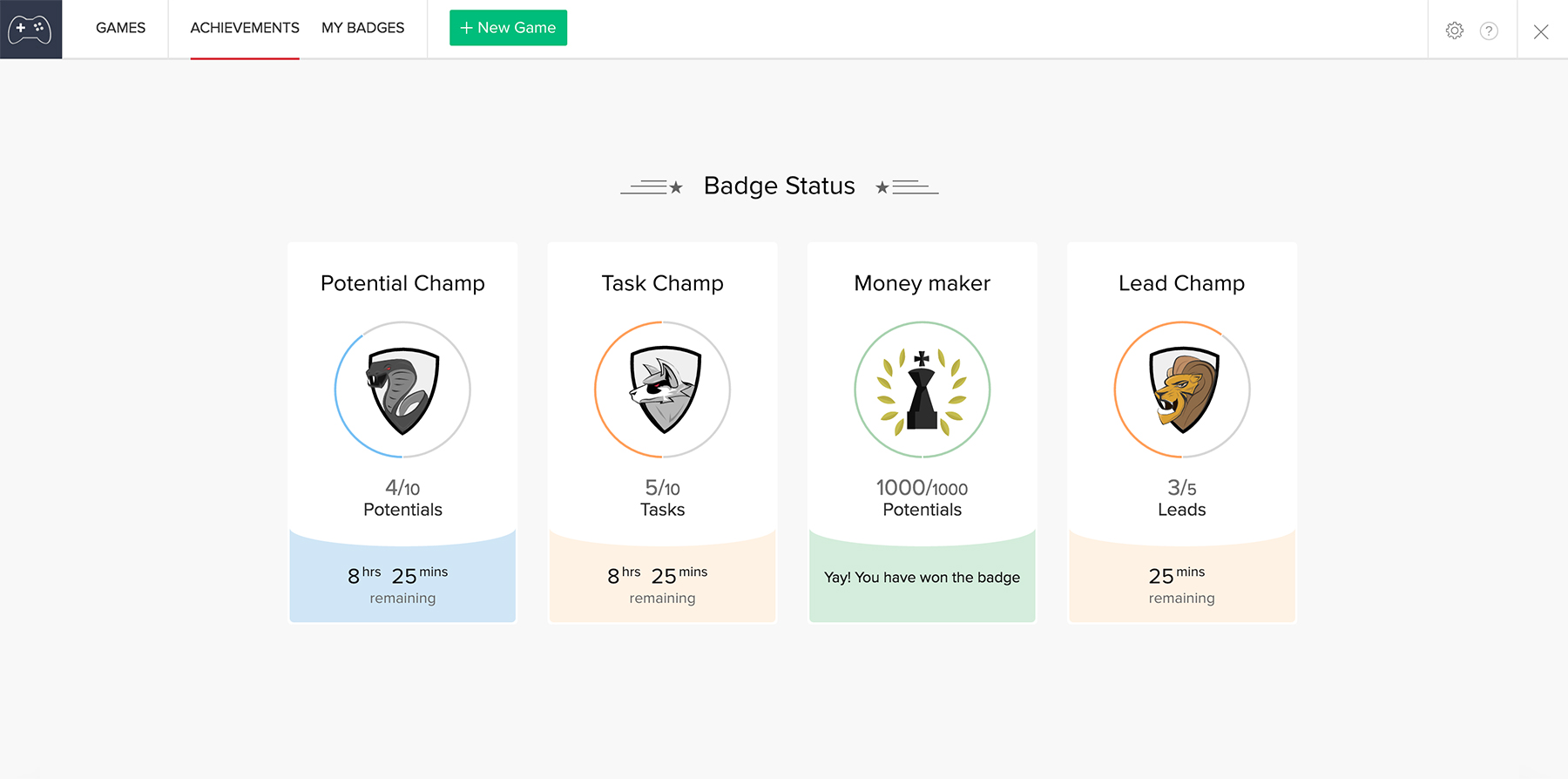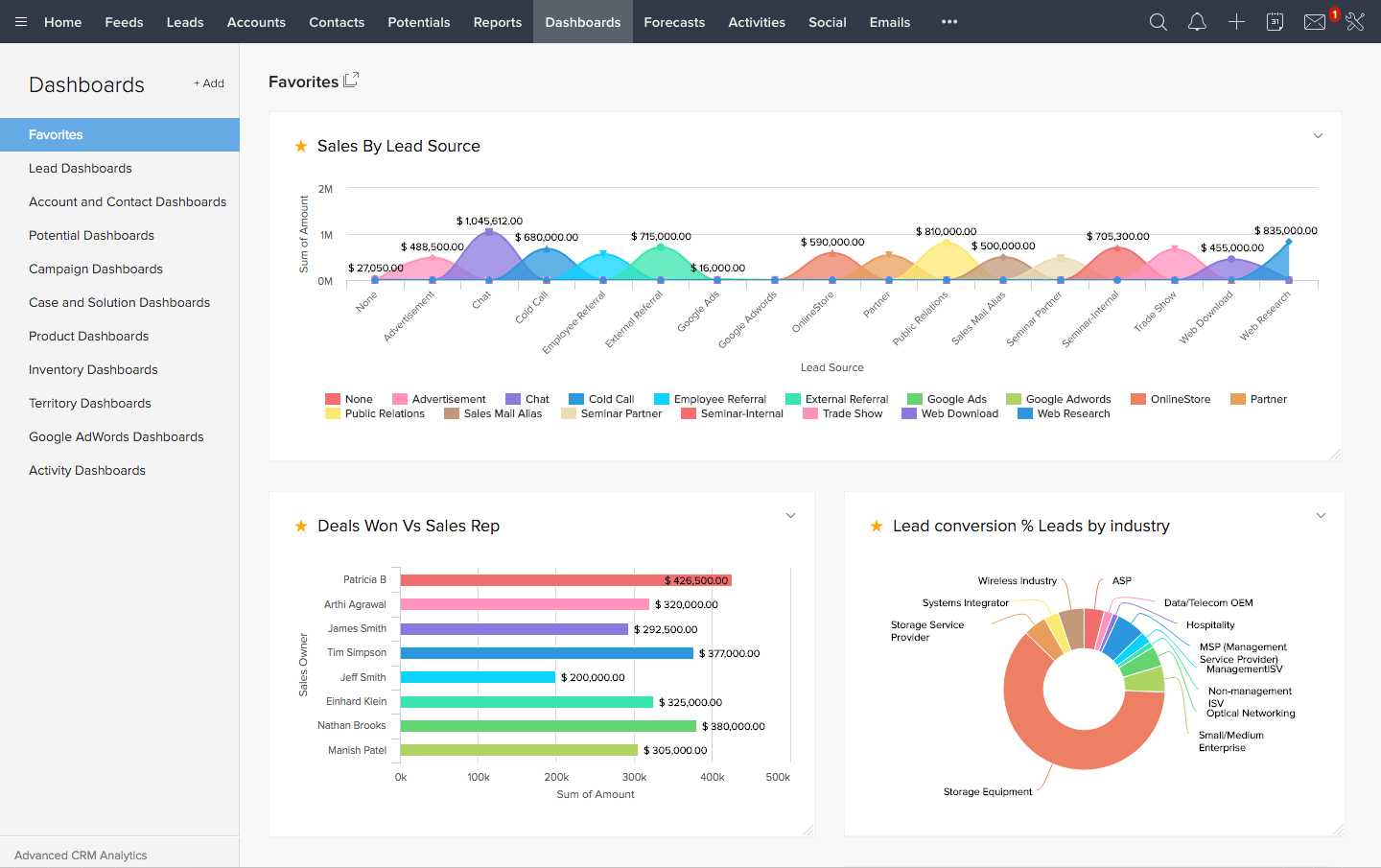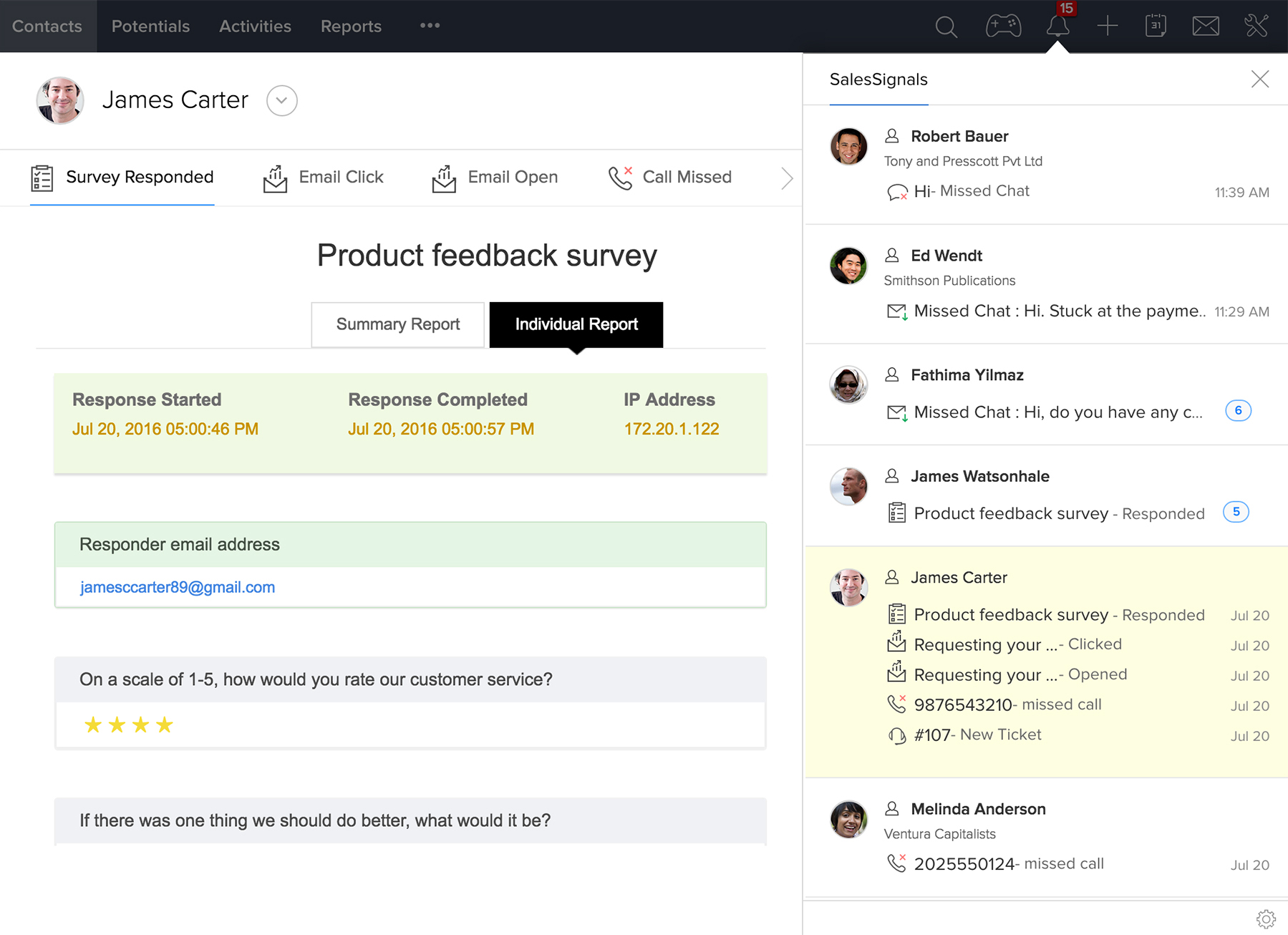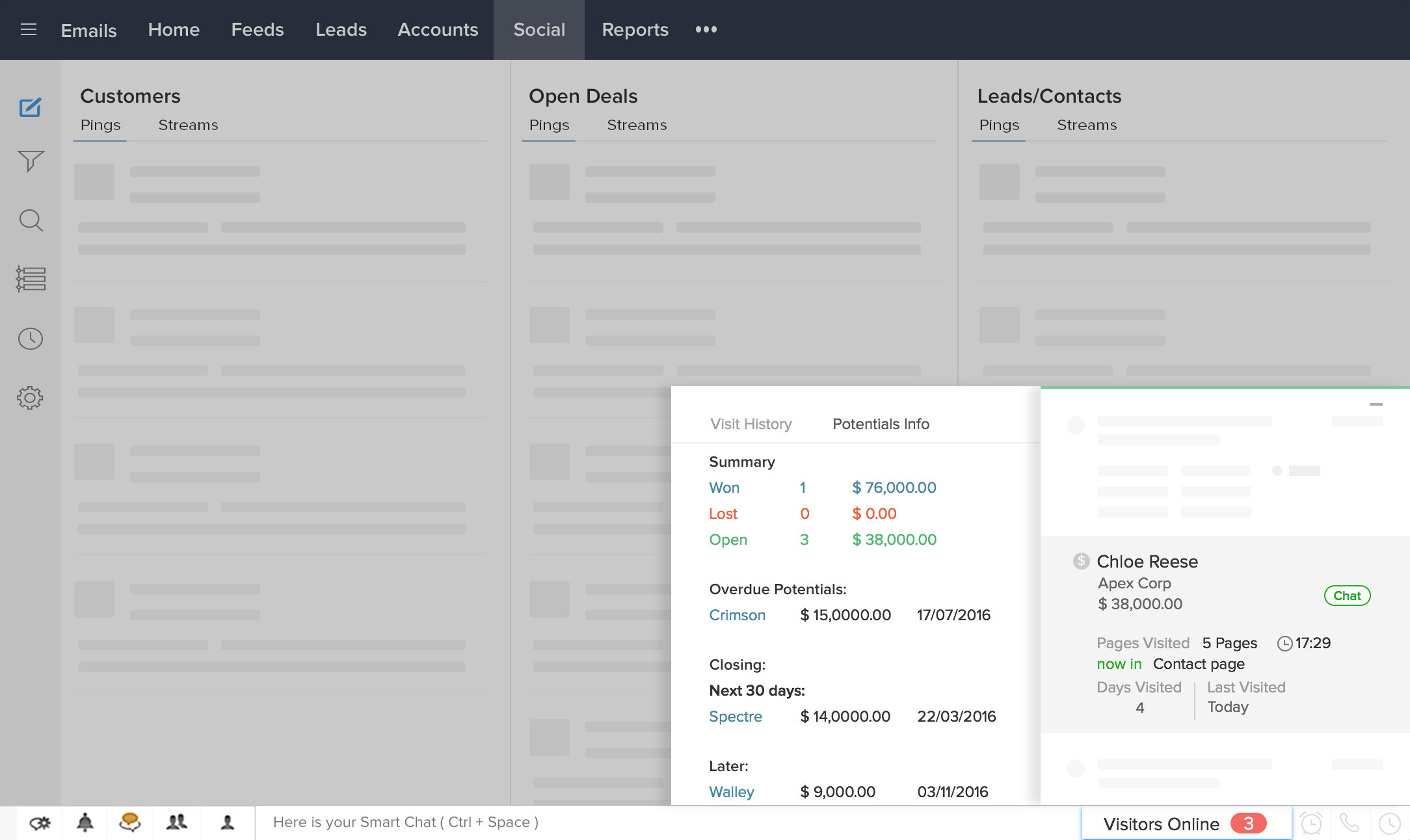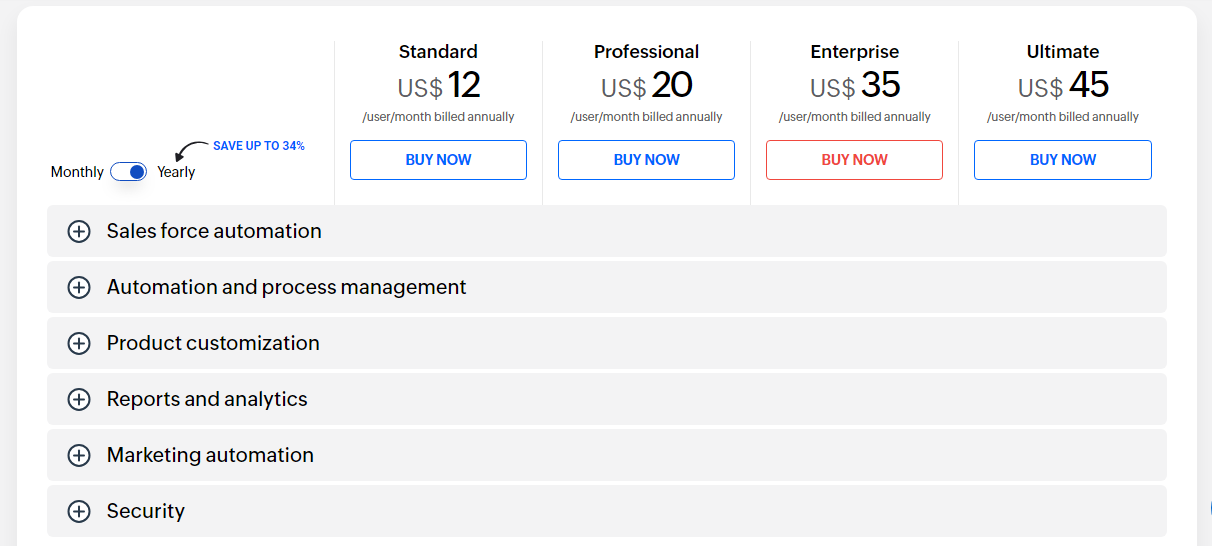Zoho CRM is a cloud-based customer relationship management (CRM) software developed by Zoho Corporation. It is designed to help businesses of all sizes streamline their sales, marketing, and customer support activities. Zoho CRM offers a wide range of features and tools to manage customer interactions, track leads and deals, automate sales processes, and analyze data to make informed business decisions. In this review we look at what Zoho CRM offers in detail and the advantages of using this platform in your organization.
Zoho CRM is one of the most comprehensive and reliable customer relationship management (CRM) solutions available. This software can help you manage leads, streamline customer service, increase sales, improve collaboration between departments, build powerful reports, develop compelling marketing campaigns, track performance indicators for customer success, and implement automation tools.
With its user-friendly interface and adaptable configurations that adhere to company size or market focus, this platform has a lot of promise for businesses worldwide. Whether you're looking for basic all-in-one features or more advanced integrations to tailor an ideal system, Zoho CRM has all the tools to get the job done.
In this Zoho CRM review, we take a look at its features, CRM tools and the Pros and cons of using this popular CRM platform.
Lets first look at what it is!
What is Zoho CRM?
Zoho CRM is a cloud-based customer relationship management (CRM) software developed by Zoho Corporation. It is designed to help businesses of all sizes streamline their sales, marketing, and customer support activities.
Zoho CRM offers a wide range of features and tools to manage customer interactions, track leads and deals, automate sales processes, and analyze data to make informed business decisions.
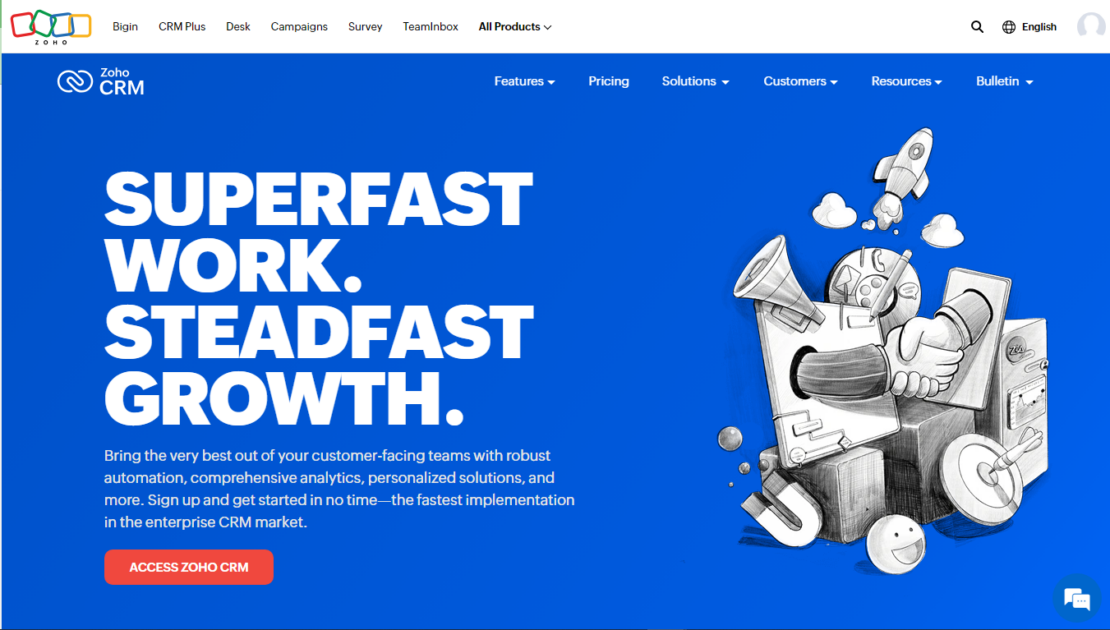
The solution provides more than just the basics of any CRM system: it also includes advanced tools designed for marketing automation, sales force automation, and inventory management in Zoho SalesIQ and Zoho Books. Meanwhile, they provide real-time analytics in the form of reports and dashboards that make managing customer relationships simpler than ever before.
All this makes Zoho CRM a valuable asset and an ideal choice for growing businesses that are looking to take advantage of their customer data for greater efficiency and improved results.
Comprehensive Tools
Offers the tools you need to streamline sales processes, automate tasks, & drive revenue growth.
Table of Contents
Zoho CRM Pricing
Zoho CRM offers a free version as well as different paid plans. The pricing structure is based on the number of users and features shown.
The free plan includes basic contact, sales, and customer support features. The Standard Plan is aimed at small businesses with up to 10 users. The Professional Plan is designed for mid-sized companies that require advanced reporting and analytics tools. Finally, the Enterprise Plan is tailored to large organizations that need unlimited users and customizations.
The Zoho CRM Free Plan
Using Zoho CRM's free plan, businesses and individuals can keep track of their contacts, leads, accounts, and deals. With up to three users accessing the platform, users can log events, calls, and notes on their contacts and leads.
Those using this plan have access to basic automation tools that allow workflow rules to be set for specific tasks such as email notifications based on a date.
The free version also includes access to standard reports that provide information about sales activity but no other advanced features are available. This could be the perfect option for those just beginning their business journey or running a small business with limited resources.
Even if later down the line more extensive options are needed, having that initial structure in place can help simplify the transition into an upgraded system.
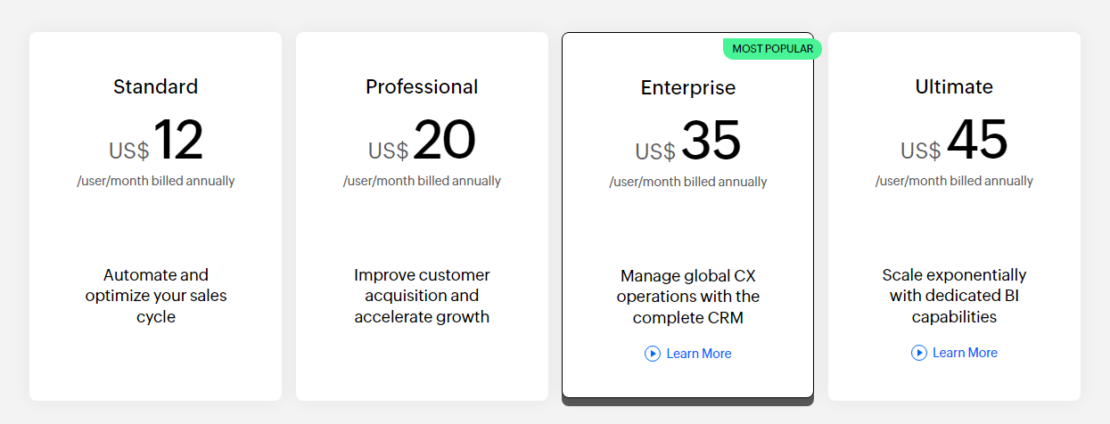
Standard Plan
The Zoho CRM Standard plan is perfect for small businesses looking to get the most out of their sales and marketing teams for a low cost. For just $14 per user, per month you will get access to useful tools such as lead scoring rules, multiple pipelines, custom reports (limited to 100), and data analysis of key performance indicators (KPIs).
Not only that, but you'll also be able to automate various marketing campaigns all within this neat package. It's an ideal plan for those who need to keep track of their team’s progress with minimal effort.
If you're looking for something more than what the standard plan has to offer then you might want to look into Zoho CRM's Professional Plan ($23). With this, you can not only automate more tasks but can also integrate your Google Ads account with the system. Furthermore, there is also inventory management available in the Professional Plan - a feature missing from its predecessor.
All in all, this makes it an attractive package for those who are serious about taking their business further and getting maximum value from their subscription price.
Enterprise and Ultimate Plans
The Enterprise and Ultimate Plans of Zoho CRM are perfect for large corporations looking to take their sales process to the next level. Not only do these plans provide AI-powered features such as predictive conversion and sales trend insights, but they also come with approval and review processes as well as automated segmentation.
Web form analytics and split testing are also included which can be great for web marketing initiatives. On top of that, these plans are reasonably priced when compared to other options available on the market making them a viable choice for enterprise-level companies.
For smaller businesses, however, these plans could be too much with all the features included in them. Features such as AI-driven analytics and web form testing weren’t necessary and may even serve to overcomplicate things unnecessarily.
There are cheaper options available with more basic features designed specifically for small business needs so it's important to consider your business needs before deciding which plan is right for you.
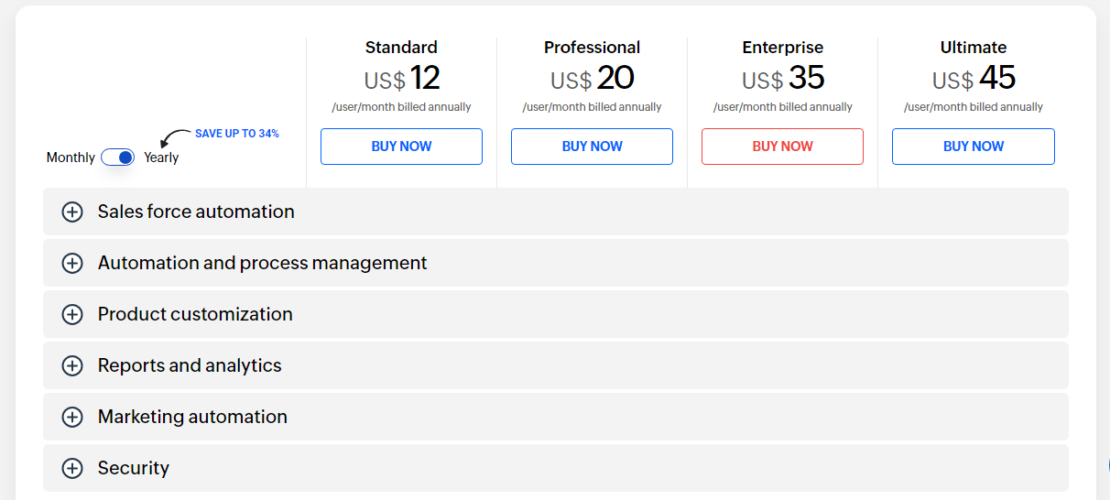
Comprehensive Tools
Offers the tools you need to streamline sales processes, automate tasks, & drive revenue growth.
Zoho CRM Key Features
The features offered by Zoho CRM enhance the overall functionality and usability of the platform, enabling businesses to effectively manage their sales processes, analyze data, communicate with customers, collaborate within teams, and access CRM functionalities on the move.
Here are some key features of Zoho CRM:
- Contact and Lead Management: Zoho CRM allows you to capture and store customer information, including contact details, interactions, and lead sources. It helps you track leads throughout the sales pipeline and facilitates lead scoring and qualification.
- Sales Automation: Zoho CRM provides comprehensive sales automation capabilities to streamline your sales processes. It includes lead and deal management, sales forecasting, territory management, sales scripts, workflow automation, and approval processes. These automation tools help you save time, increase efficiency, and improve sales productivity.
- Pipeline Management: Zoho CRM enables you to visualize your sales pipeline, allowing you to track deals at different stages. You can set up sales stages, forecast revenue, and prioritize opportunities to focus on closing more deals.
- Email Integration: Zoho CRM integrates with popular email services, allowing you to send and receive emails directly from the CRM platform. It also provides email templates, tracking, and analytics to monitor email interactions with leads and customers.
- Reporting and Analytics: Zoho CRM offers various reporting and analytics tools to gain insights into sales performance, customer behavior, and team productivity. You can create customized reports, dashboards, and charts to track key metrics and make data-driven decisions.
- Workflow Automation: The software allows you to automate repetitive tasks and create workflows based on predefined rules. This helps in improving efficiency, reducing errors, and ensuring consistency in sales processes.
- Integrations and Customization: Zoho CRM integrates with several third-party applications, such as email marketing tools, collaboration platforms, and accounting software. It also provides customization options to tailor the CRM system to your specific business needs.
- Analytics & Reporting: Zoho CRM offers robust analytics and reporting features to track and analyze your sales and customer data. You can generate various reports, dashboards, and charts to gain insights into your sales performance, team productivity, customer behavior, and revenue trends. With advanced analytics, you can identify areas for improvement, make data-driven decisions, and optimize your sales strategies.
- Omnichannel Communications: Zoho CRM allows you to communicate with your customers and leads through multiple channels seamlessly. It supports omnichannel communications, including email, phone calls, live chat, social media, and customer self-service portals. This enables you to engage with your customers effectively and provide personalized experiences across different touchpoints.
- Collaboration Tools: Zoho CRM provides collaboration tools that facilitate teamwork and communication within your sales and support teams. You can share customer information, notes, tasks, and documents, enabling collaboration and knowledge sharing. The system also offers real-time notifications and activity streams to keep everyone informed about the latest updates and interactions.
- Mobile App: Zoho CRM offers a mobile app for iOS and Android devices, allowing you to access your CRM data and perform essential tasks while on the go. The mobile app provides a user-friendly interface with features such as contact management, lead tracking, deal updates, task management, and access to customer communication history. It enables you to stay connected and manage your sales activities from anywhere.
Comprehensive Tools
Offers the tools you need to streamline sales processes, automate tasks, & drive revenue growth.
Canvas, Motivator, and Zia (Zoho’s Top 3 Features)
Canvas Builder in Zoho CRM is a powerful new feature that helps users design entirely custom layouts for any of their most used screens. With Canvas Builder, users can simply access the Settings page under Customizations to choose which page or template to customize using the drag-and-drop builder.
From there, they will have access to an extensive list of all available data points and "app actions" like functions and buttons which are easily customizable, and they can even link them to existing or new data points of their choosing. The possibilities with Canvas Builder are limitless since it gives users complete control over how their most used pages look.
Motivator is another great feature within Zoho CRM designed to increase sales performance. With Motivator, users can incentivize sales teams by providing rewards such as gift cards, cash bonuses, and other non-monetary awards when certain goals are met. This not only boosts morale but also encourages employees to keep striving for higher levels of success. They can set up these rewards for individual team members or teams as a whole, ensuring fairness in goal setting and positive reinforcement among everyone on the team.
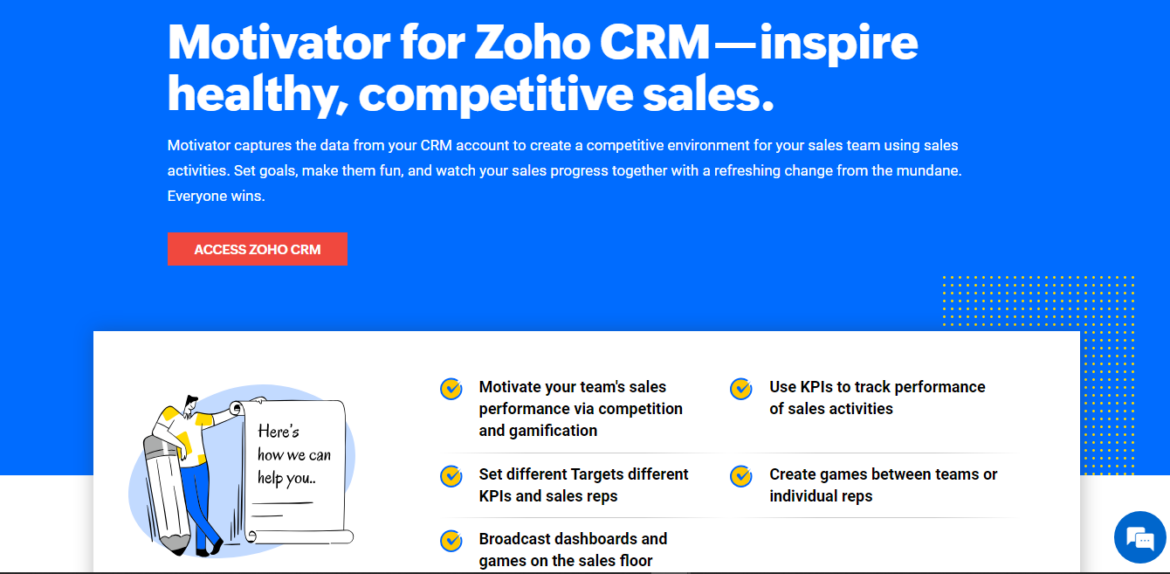
Zia has been around for a year now and is a significant feature of Zoho CRM. It's an AI-powered sales assistant that analyzes your data to improve your relationship with it. To access it, go to Settings and choose which aspect you want to apply. For example, Data Enrichment searches the internet for more data while you fill in a new lead. Zia also predicts which deals have the best chance of closing or moving to the next stage based on your previous deal history. This prediction can be based on criteria like deal activity, product sold, and scheduling.
Zia has advanced capabilities, including a conversational component for building chat modules and improving workflows. It can also send intelligent system notifications when something unusual happens. Zia needs time as AIs improve by learning over time. It's best if you enable Zia as soon as you activate your Zoho instance.
Comprehensive Tools
Offers the tools you need to streamline sales processes, automate tasks, & drive revenue growth.
Zoho CRM Pros and Cons
Gradually, over time, you will begin to understand your audiences and develop an effective digital marketing strategy.
The Advantage of Using Zoho CRM (Pros)
- Extensive Omnichannel Customer Support: Zoho CRM offers multiple channels for customer support, including live chat, phone, and email. This allows businesses to provide prompt assistance and address customer queries efficiently.
- High-Level Automation Options: Zoho CRM provides advanced automation capabilities, allowing businesses to automate various sales tasks. This saves time and effort for sales teams, improves productivity, and ensures consistency in sales processes.
- Tons of Integrations: Zoho CRM offers a wide range of integrations with third-party tools and platforms, such as Outlook, LinkedIn, and other popular business applications. This enables seamless data flow between systems, enhances productivity, and provides a comprehensive view of customer interactions.
- Mobile Version with Access to Visual Reports: Zoho CRM's mobile app provides on-the-go access to the CRM system. Users can view and update customer data, track leads, and access visual reports and analytics from their mobile devices. This flexibility enables users to stay productive even while away from their desks.
- Data Security, Integrity, and Regulatory Compliance: Zoho CRM prioritizes data security and provides built-in features to ensure data integrity and regulatory compliance. Businesses can trust that their customer data is protected and handled by privacy regulations.
- Free Plan Available: Zoho CRM offers a free plan, making it accessible for smaller companies or those on a tight budget. The free plan provides basic CRM functionality and allows businesses to get started without financial barriers.
- Predictive Sales Features and AI Insights: Zoho CRM incorporates predictive sales features and AI-powered insights. These features help businesses make data-driven decisions, identify sales trends, and improve sales forecasting accuracy.
- Holistic Team and Schedule Management: Zoho CRM includes features for team and schedule management, allowing businesses to assign and track tasks, set reminders, and monitor team performance. This enhances collaboration and ensures efficient utilization of resources.
Comprehensive Tools
Offers the tools you need to streamline sales processes, automate tasks, & drive revenue growth.
The Downside of Using Zoho CRM (Cos)
- Not the Best Tutorials for Beginners: Some users have found that Zoho CRM's tutorials and learning resources may not be as comprehensive or beginner-friendly as they would like. This could make it slightly challenging for new users to get up to speed quickly.
- Integrations Can Be Clunky: While Zoho CRM offers a wide range of integrations, some users have experienced issues with certain integrations being less seamless or clunky to set up. Configuring and troubleshooting integrations with specific tools may require additional time and effort.
It's worth noting that the pros and cons can vary based on individual experiences and specific business requirements. It's always recommended to explore trial versions, demos, and user reviews to evaluate how Zoho CRM aligns with your organization's needs.
Comprehensive Tools
Offers the tools you need to streamline sales processes, automate tasks, & drive revenue growth.
How to Get Started with Zoho CRM
Getting started with Zoho CRM can be a daunting task, but it doesn’t have to be. Zoho offers an easy-to-use Setup view that lists all the necessary steps for administrators. This view helps configure users, assign roles and permissions, set up single sign-on, and import/sync data from Active Directory.
It also allows access to the newer features of the platform such as Canvas, Motivator, and Zia so you can make better buying decisions. Through this setup process, administrators can customize the CRM’s approaches in a variety of ways to best suit their organization’s workflow.
The Setup view also provides most of Zoho's support capacity should any issues arise and need resolving. It contains access to various support documents so you can find answers quickly without having to contact customer service or become stuck troubleshooting on your own.
The company’s editorial mission (opens in a new window), which explains how they test products, is also readily available and can help you confidently choose among the thousands of selections available on their platform. Above all else, it allows organizations of all sizes to tailor their use of Zoho CRM according to any specific needs they may have.
It's worth noting that the pros and cons can vary based on individual experiences and specific business requirements. It's always recommended to explore trial versions, demos, and user reviews to evaluate how Zoho CRM aligns with your organization's needs.
Comprehensive Tools
Offers the tools you need to streamline sales processes, automate tasks, & drive revenue growth.
In Summary: Zoho CRM Review
Zoho CRM is the perfect choice for small to midsize businesses, or even enterprises, that are looking for powerful CRM features at an affordable price. The feature set of Zoho is on par with Salesforce and far exceeds many of its competitors.
It provides extensive customization capabilities, ensuring that you can make it work exactly how you need it to. Plus, a long list of third-party integrations and partnerships enables businesses to further tailor Zoho to suit their individual needs.
At an incredibly competitive price among the reviewed CRMs, Zoho CRM offers huge value for a low cost and delivers the kind of powerhouses features typically expected from much pricier solutions. An unbeatable combination like that makes it hard to beat when choosing the right CRM tool for your business.
Comprehensive Tools
Offers the tools you need to streamline sales processes, automate tasks, & drive revenue growth.
Frequently Asked Questions: Zoho CRM Review
What is a CRM?
A CRM, or Customer Relationship Management, is a software tool or system designed to manage and analyze interactions and relationships with customers and potential customers. It helps businesses track leads, manage customer information, monitor sales activities, automate processes, and improve customer engagement and retention.
Who is Zoho CRM best for?
Zoho CRM is suitable for businesses of all sizes, ranging from small startups to large enterprises. It caters to various industries and sectors, including sales teams, marketing departments, customer support, and service organizations. Zoho CRM offers different pricing plans and features to accommodate the needs of different businesses.
Does Zoho have a desktop app?
Yes, Zoho CRM offers a desktop app that can be installed on Windows and macOS systems. The desktop app allows users to access and work with their CRM data directly from their desktop, providing a dedicated and optimized user experience.
Is Zoho HIPAA-compliant?
Yes, Zoho CRM offers HIPAA (Health Insurance Portability and Accountability Act) compliance for businesses operating in the healthcare industry or handling sensitive healthcare data. Zoho takes measures to ensure data security and compliance with privacy regulations, including HIPAA.
Does Zoho have a free version?
Zoho CRM offers a free plan called the "Free Edition." This plan provides basic CRM functionality and is suitable for small businesses or those looking to try the software before committing to a paid plan. However, it's important to note that the free plan has limitations compared to the paid plans.
Is Zoho better than Salesforce?
The comparison between Zoho CRM and Salesforce ultimately depends on the specific needs and preferences of a business. Both platforms are popular CRM solutions with their own strengths and features. Zoho CRM is known for its user-friendly interface, affordability, and extensive feature set, while Salesforce is often favored by larger enterprises due to its scalability and robust customization options. It's advisable to evaluate both platforms based on your business requirements and consider factors such as budget, complexity, and integrations before making a decision.
Does Zoho have marketing automation?
Yes, Zoho CRM offers marketing automation capabilities through its additional product called Zoho MarketingHub. It is a separate product designed to automate marketing campaigns, manage customer journeys, track campaign performance, and nurture leads. Zoho CRM and Zoho MarketingHub can be integrated to combine customer data and create end-to-end marketing and sales automation workflows.