Are you looking for a way to manage social media posts without being overwhelmed? If yes, then SocialBee is the perfect tool for you. This software allows you to schedule your posts and track their performance.
Social media has become an integral part of our lives. Whether it’s Facebook, Twitter or Instagram, we spend hours every day scrolling through our feeds. And since these platforms are constantly evolving, it becomes harder to stay relevant.
SocialBee helps you automate your social media strategy with automated social media posting. It lets you create multiple campaigns at once, schedule them automatically, monitor their performance and get real-time insights into your audience.
We’ll go through the features, pricing, and anything else you need to know about SocialBee in this SocialBee review.
Let’s have a look
Note that some links and banners in this article are affiliate links, which provide us with a small commission if you complete purchases via those links. You can read the affiliate disclosure of our privacy policy in the footer.

What is SocialBee Social Media Management Tool?
SocialBee is an online social media publishing platform that allows users to create and publish posts to multiple platforms at once. Users can also manage their social media accounts through the app, including Facebook, Twitter, Instagram, LinkedIn, Google My Business, and Pinterest. You can even add RSS feeds to your account. SocialBee is available on both iOS and Android devices.
SocialBee offers a social media scheduling tool exclusive to social media platforms. You can publish on Instagram, Twitter, Facebook, Pinterest, LinkedIn, and Google My Business. Content categories can be queued up as well and if you are a Social Media Manager, you will absolutely love it.
Create an account and get started right away! You can create your unique profile, choose your favorite content categories, and add multiple RSS feeds.
You can also import articles directly from other websites, and you can even sync your Twitter and Facebook accounts. There are plenty of ways to customize your experience, and we’re always adding new features.
Social media analytics and data on your audience. We will dive deeper into these features in our Social Bee review.
What can you do With Social Bee?
If you are going to use any social media marketing tool, you will need a social media marketing strategy in place to get the best out of the social media management solution.
With SocialBee, you can implement your social media strategy by creating posts from scratch, Once all that is in place you can use social bee in 5 ways.
Creating your content on Social Bee
With SocialBee, you don’t have to switch between tabs every time you want to create a new post for social media. You can create and customize your content piece for each platform on one dashboard with an overview of how your content will appear to your audience.
To maintain consistency in content flow, you might want to look into a few ways to create content for your social media activities.
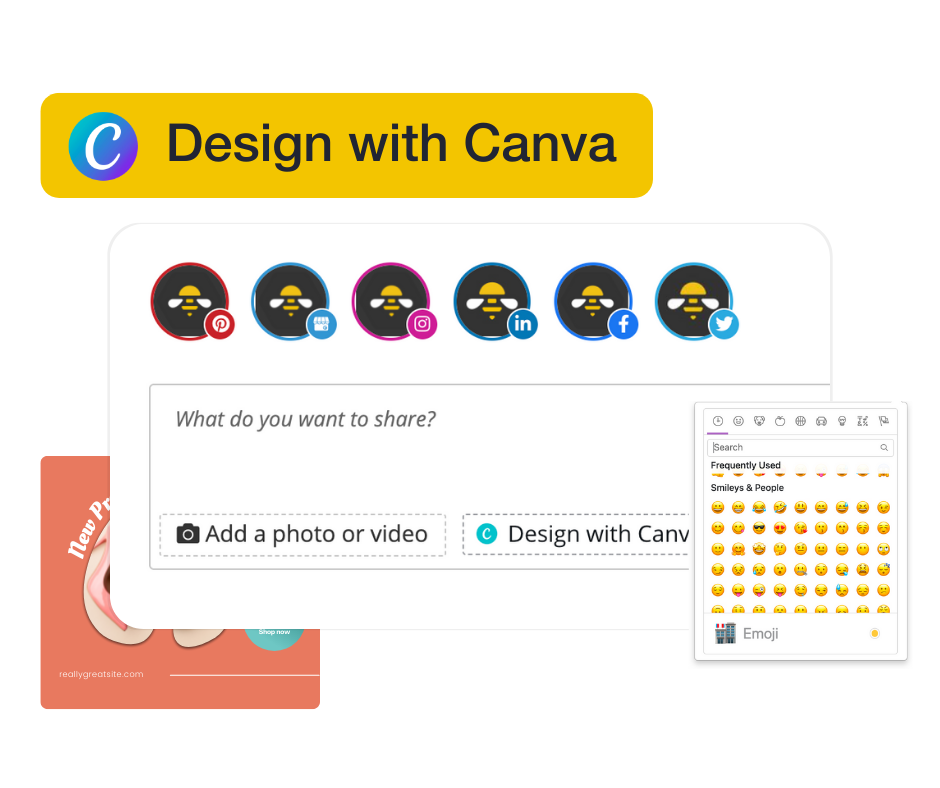
Import Content from Blogs and RSS Feeds
Within the SocialBee dashboard, you can use its RSS functionality to import blog feeds from your website so that whenever you have a new blog post published you can generate a social media post directly on SocialBee.
Find content Ideas with browser extensions
SocialBee’s browser extension and integrations like Quuu, Pocket etc, help you save articles you want to use later on your feeds. This way you don’t have to search for ideas or write them down again.
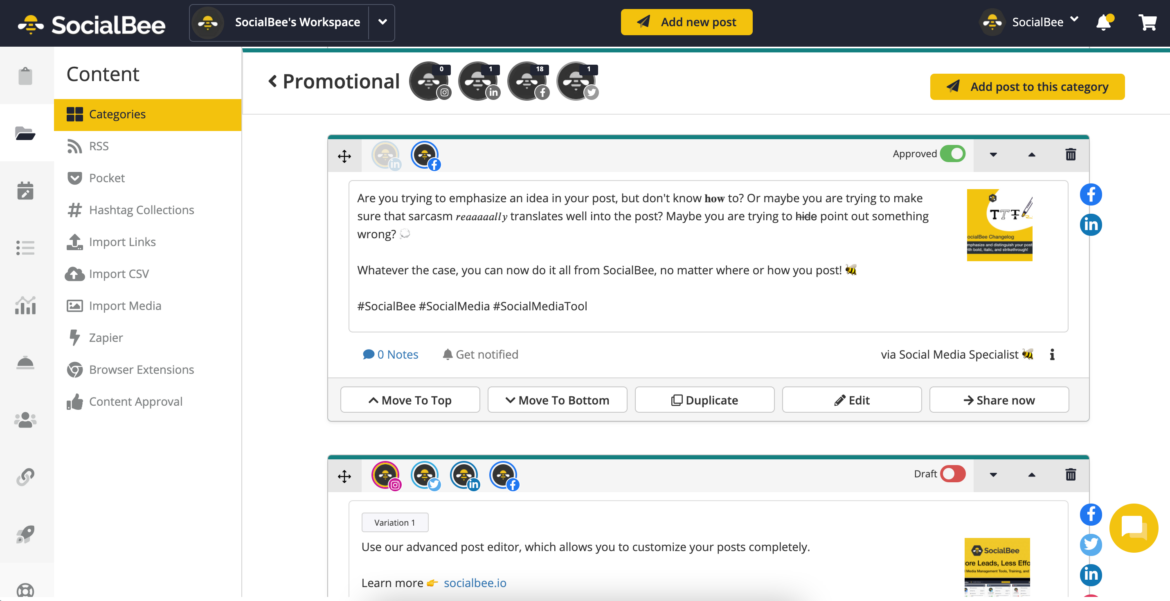
Reuse your Evergreen content
SocialBee allows you to reuse your evergreen content, which is a great way to save time and effort in your social media management. Evergreen content is content that remains relevant and valuable over time, and reusing it can help you to maintain a consistent online presence. With SocialBee, you can set up your evergreen content to be shared at regular intervals, ensuring that your audience always has access to your best content. This feature is particularly useful for social media managers who want to maximize the reach and impact of their high-performing posts without constantly creating new content. By leveraging evergreen content, you can keep your social media feeds active and engaging, all while focusing on other important aspects of your social media strategy.
Find content Ideas with browser extensionsReuse your Evergreen content
Content that performs well can be reused and shared on your profiles. But you will have to create variations for that content. For example, creating a video for a blog post that performed well on social media, or a landing page to share the content as an eBook to send the same message.
Schedule Your Social Media Posts
The social media scheduler allows you to create content earlier and share it at a later date, simplifying social media scheduling and reducing your workload. You can repurpose your content for different social media profiles and schedule at different times. The different scheduling times are usually influenced by how engaged your audience is on a social media platform.
Publish content
Once you’ve created your content, it’s time to publish it. To make sure you reach your target audience, you should consider using hashtags and keywords when publishing your content.
You can either select a specific hashtag or keyword and then click “publish” or you can simply enter the text yourself.
Analyze Your Audience
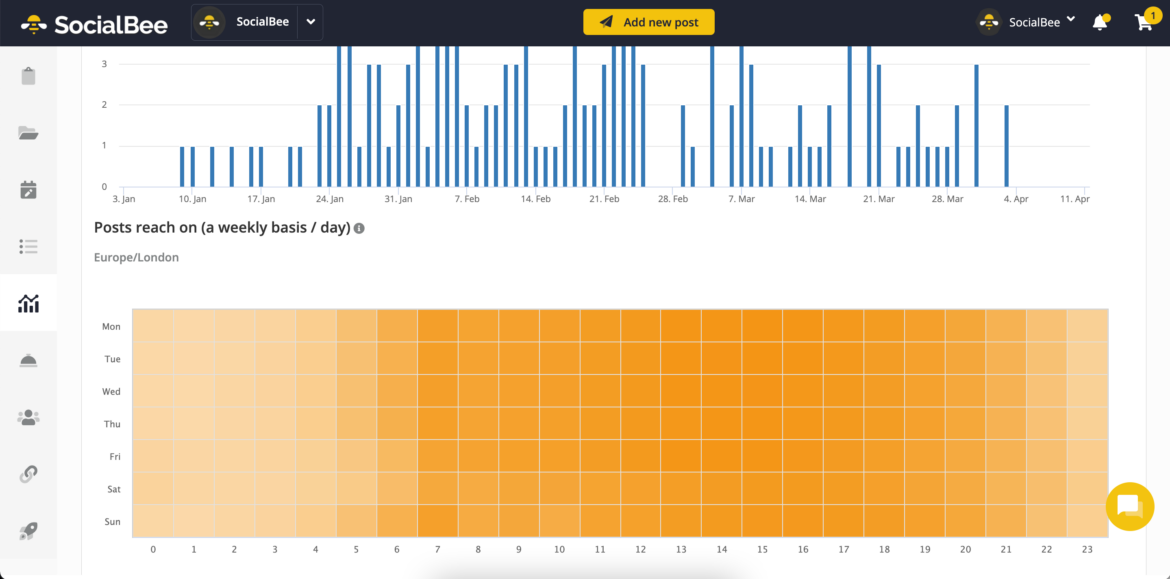
One of the most important aspects of social media marketing is understanding who your audience is and what they respond to. You can find this information within the SocialBee dashboard.
Here you can see which platforms your audience engages on, what type of content they prefer, and what kind of posts perform better.
This insight helps you understand where your audience is located and what their interests are. It’s easier to market to people who are already interested in your content and product.
Collaborate with your team
SocialBee has many features that allow you to collaborate with other members of your team. From sharing files to working together on projects, you can do everything online and easily access your teammates’ work.

Best for small businesses
The easiest way to create content and manage your social media accounts on one Dashboard.
What are Social Bee Platform Features?
SocialBee is an online social media management platform designed specifically for small businesses. It offers features like scheduling posts, adding followers, creating groups, and managing your profile. It also allows you to view analytics about your audience and your engagement rate. You can even add multiple accounts at once!
SocialBee Dashboard
SocialBee is an easy-to-use social media management tool that doesn’t require any coding knowledge. Its user interface is simple, clean and straightforward. It also comes with a dashboard that allows users to manage multiple accounts at once.
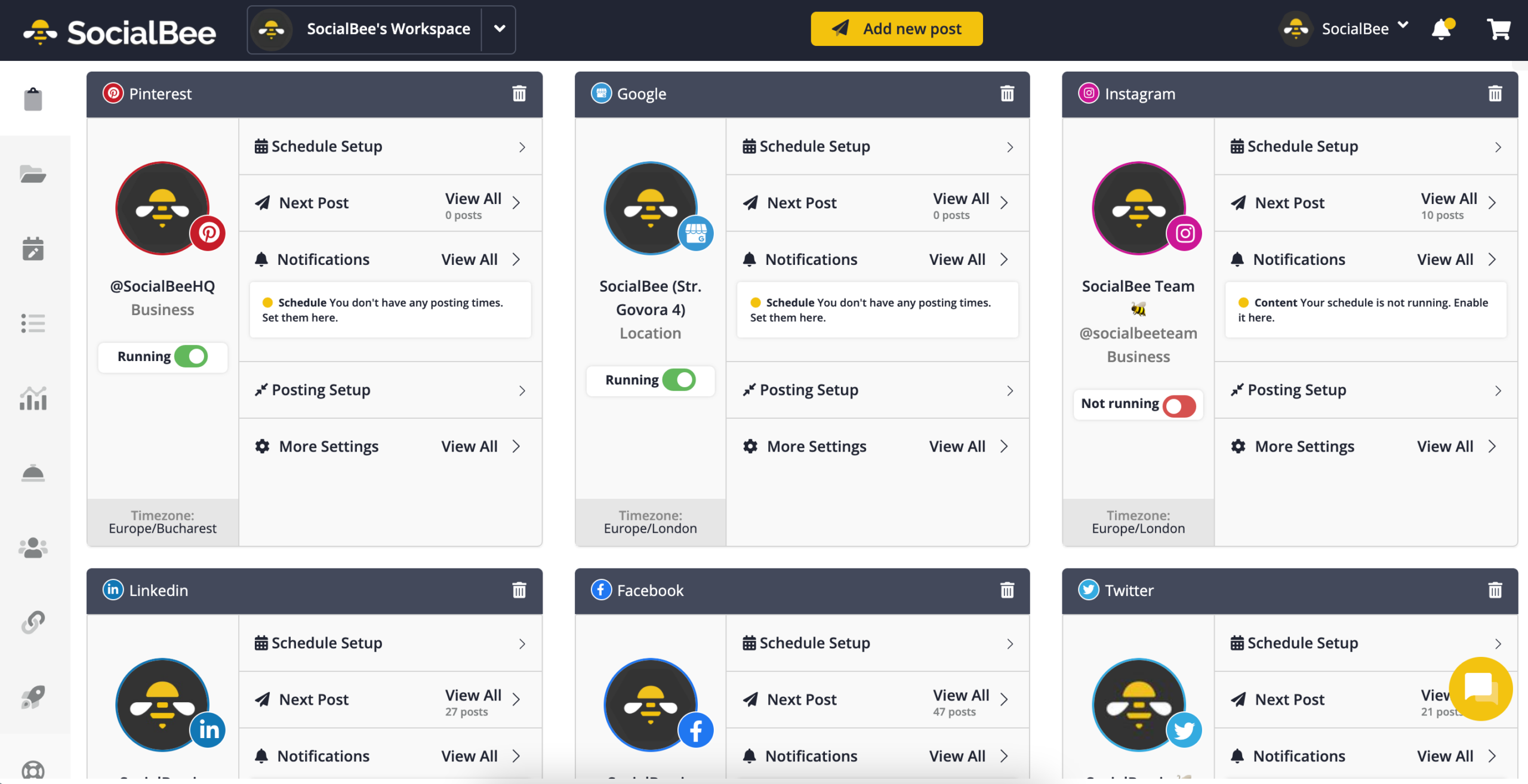
The dashboard includes sections for managing posts, scheduling, analytics, audience, concierge services, help and more. There is also a sidebar menu that contains links to each section.
There are three different sections in the main content panel: Content, Social Media, and Dashboard. Each of them has a unique user interface. There is a sidebar menu in the Content UI that shows all of the ways you could add content to your schedule, including the ability to create an event, post to Facebook, tweet, etc.
The Social Media UI lets you see your profile pictures and cover photos, plus all of your social media accounts. Lastly, the Dashboard UI gives you access to all of your social media account information and allows you to quickly jump to any of your social media pages.
SocialBee integrates with social networks like Facebook, Instagram, LinkedIn, Twitter, Pinterest, and Google+ to help you manage your online presence. You can also add your company profile, website, blog, and other important information to your account.
Content Creation and Publishing
SocialBee’s UI is centred on its publishing functionality. The Content section of the app is not different. This section allows users to create and manage content types and set up content sources.
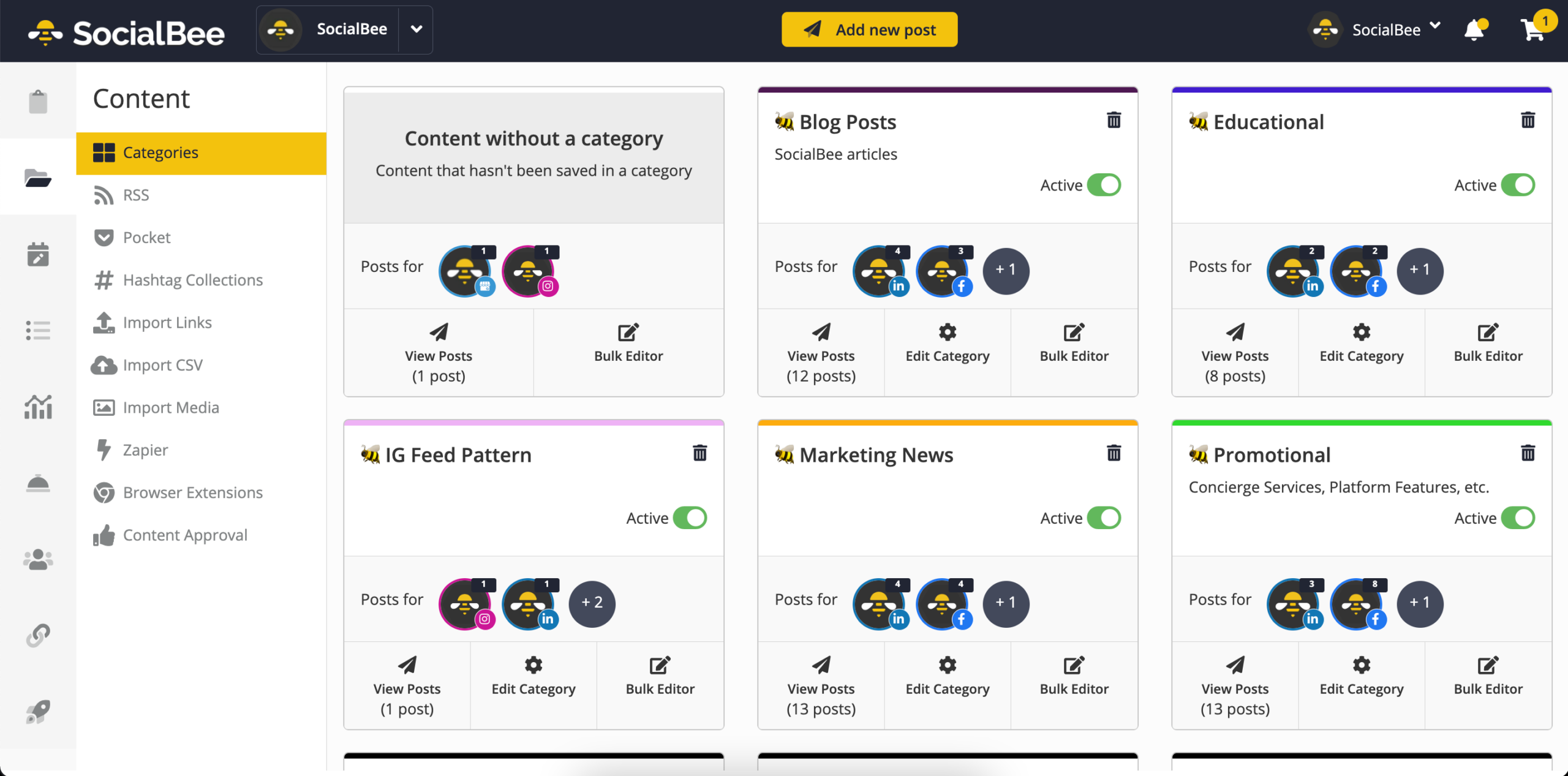
This section and its complimentary Scheduling section are really impressive. Categories go beyond the labels other apps use. They’re more similar to WordPress categories in that help you organize your posts into content types.
Content Categories are pre-made groups of content types that you can choose from when creating a post. These categories are designed to help you create content that will get shared across all of your social networks.
For example, if you wanted to create a post about a product, you could select “Promotional” as your category instead of “Product Reviews”. Or, if you wanted to share a quote, you could select ‘Quotes’ as your category instead of just “Quote”.
Content categories work as separate queues, which means that each category works like a separate queue. You can choose whether to have newly published posts show up at the top or bottom of the queue and if you want them to requeue after publishing.
SocialBee is an all-in-one solution for managing multiple social networks, making it one of the most efficient social media management tools available. It helps you create and schedule posts, monitor mentions, listen to conversations and follow influencers.
You can also manage your brand and track its performance across various channels. SocialBee is free for personal use, but you can upgrade to premium plans if you need additional features.
Content sources
You can add content to share using any of the following methods: RSS. Import Links. Import CSV. Import Media. Zapier. Browser Extensions. If you’re looking to add content to share, there are two options:
You can use the built-in tools to create an RSS feed, import links, import CSV, or upload images, videos, and documents;
You can use Zapier to connect your favorite apps.
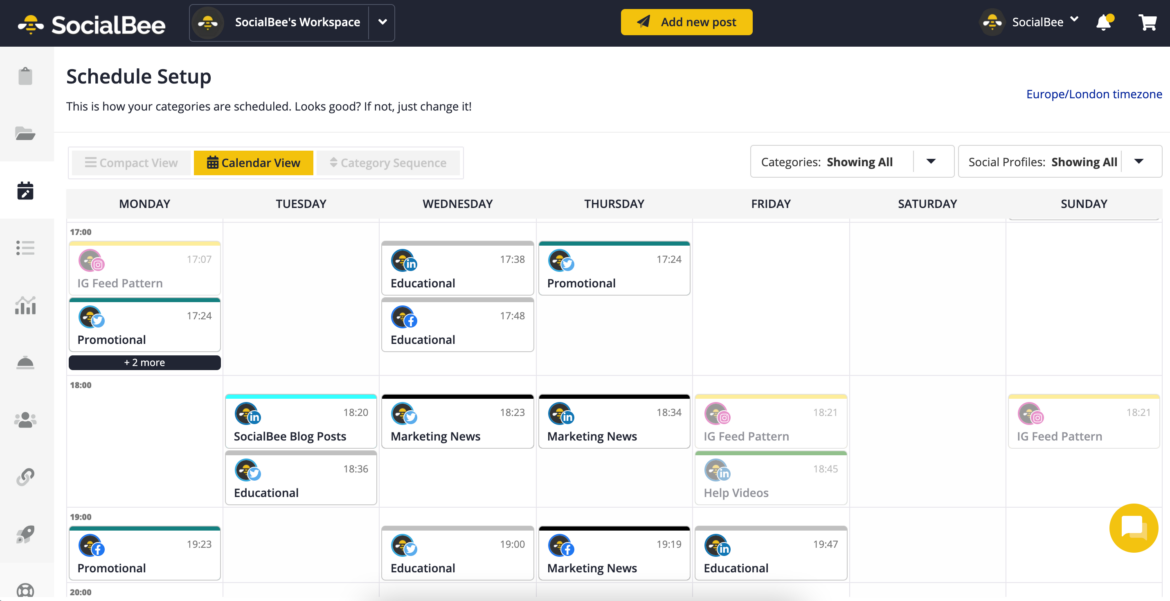
Hashtag collections let you create groups that contain one or more tags you frequently use. You can then add those tags to your posts so others can follow along. Hashtags are a great way to organize conversations around specific topics.
For example, if you’re looking for a place to go hiking, you could search for #hiking, #outdoors, #nature, etc.

Best for small businesses
The easiest way to create content and manage your social media accounts on one Dashboard.
Schedule setup
You can also create custom schedules using the Schedules tab. These schedules are not tied to any specific category, so you can choose them to fit your needs. T
To add a new custom schedule, simply select the “Add New” button at the top right corner of the page. Then, enter a name for the schedule, select the days and times you’d like it to run, and finally hit save.
Creating a schedule isn’t difficult, but the UI uses a 24-hour clock, and you can’t change the time format in the settings. To fix this issue, simply subtract 12 for any time from 13:00 to 23:00. These times will always be PM, making them 1:00 PM and 11:00 PM respectively.
You can add any number of categories to your profile at any given time. You can also change them later if you wish. Just click on the day and hour you’d like to add a category to, then select the ones you’d like to apply to that time slot.
Adding a post
When you first log in, you’ll see an empty dashboard. You can add categories and schedule them to publish at certain times. Once you’ve done that, you can start posting! If you’re using a WordPress site, you can also choose to generate your posts instead of using socialbee’s suggestions.
Social Bee is an app that allows users to manage all their social media accounts from one place. Users can create drafts of posts and then schedule them to go out later. These drafts can also be shared across different networks.
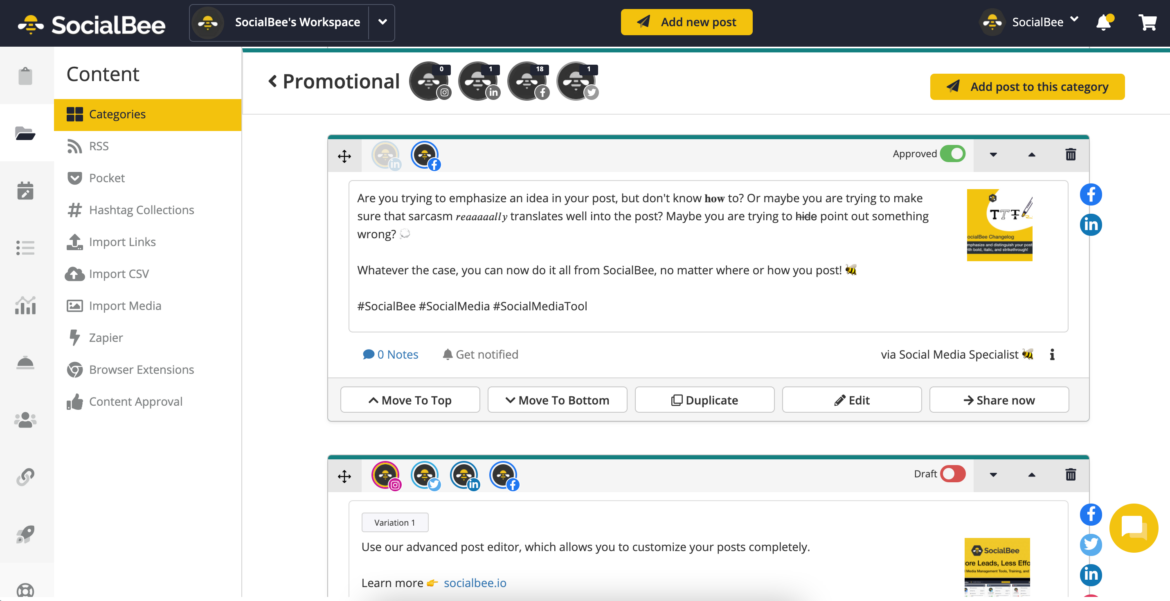
Many apps, including Sprout Social, limit you to publishing to just one platform at a time. If you want to post to Facebook, Twitter, LinkedIn, Google+, Pinterest, Tumblr, Instagram, Vine, Periscope, Snapchat, YouTube, and more then you’re out of luck. You’ll need to create separate drafts for each platform.
SocialBee helps you manage your social media profiles from one place. It includes an editor for your Social posts.
You can also create multiple versions of your posts for each platform. When it comes time for publishing, the app will use whichever version you’ve set up first until it needs to go back to the original.
SocialBee allows users to post multiple versions of their tweets at once. Users can choose whether or not to share the same tweet multiple times. If they do, the system will automatically create an additional version of the tweet for each time it is shared. This means that if someone shares a tweet three times, there will be six different versions of it.
You can manage your posts through the dashboard. You can also create categories and tags to organize your posts. You can also manage your followers, likes and comments. You can also choose when to publish your posts and how often they will appear.
You can also choose if the post should be required and how many times it will need to be posted before expiring.

Best for small businesses
The easiest way to create content and manage your social media accounts on one Dashboard.
Next Posts
SocialBee’s Next Posts section is a calendar tool. It showcases all your upcoming posts in different formats. You can see them in a simple list view, in a calendar view and a grid view for Instagram photos.
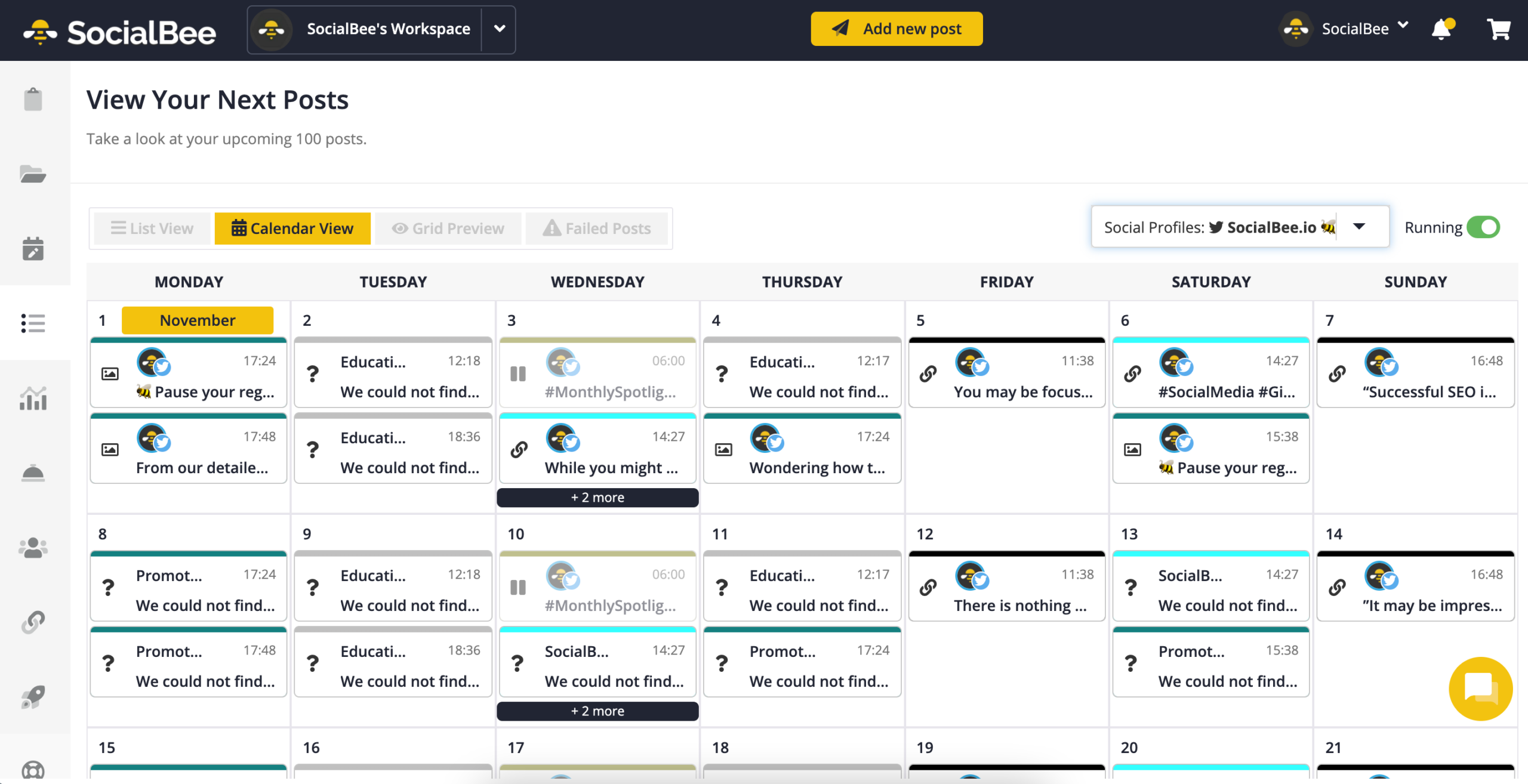
This section looks messy until you add posts to categories. This is because we chose a UI design for this section. We wanted to give our users an easy way to manage their social media presence.
Instead of showing all of your scheduled posts in a single list, each view shows you your content categories. If you have any scheduled posts in that category, it will show them there.
Otherwise, it will show you your scheduled posts in other categories. You can easily switch between views using the menu above the post list.
SocialBee pricing
SocialBee offers an affordable option for small businesses looking to schedule social media posts.
There are three pricing options, starting at just $19/month. You get unlimited workspaces, users, social profiles, content categories, RSS feeds and posts.
The Accelerator plan costs $39/mo. It has the same space limits as the basic plan but gives you 10 social accounts, 50 content categories, and 50 RSS feeds.
The Pro plan costs an extra $10/mo. It gives you access to five spaces, three users per space, 25 social accounts, unlimited content categories, and 5,000 posts per category.
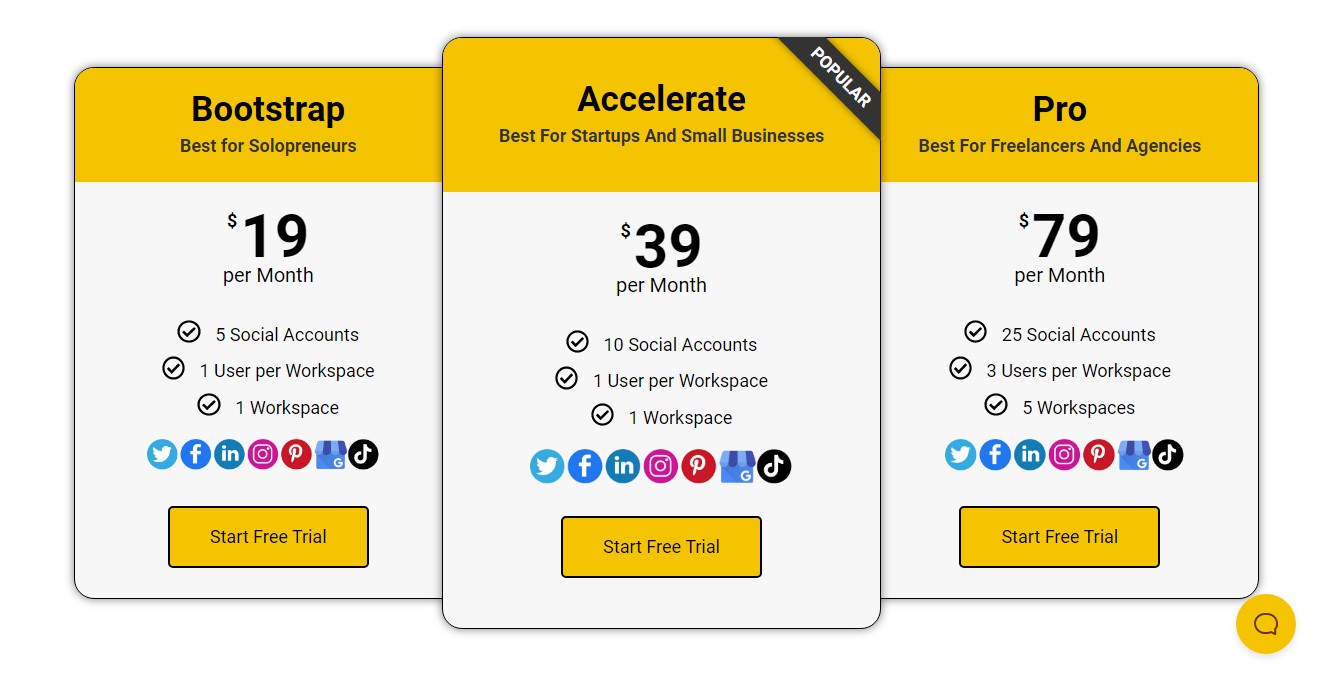
SocialBee has a suite of tools available to help you manage all aspects of your social media presence. These range from basic tools to advanced features. You can choose what level of service you need at any time. For example, you could start with just posting to Twitter and Facebook. They also have pricing for Agencies managing their client’s social media profiles.
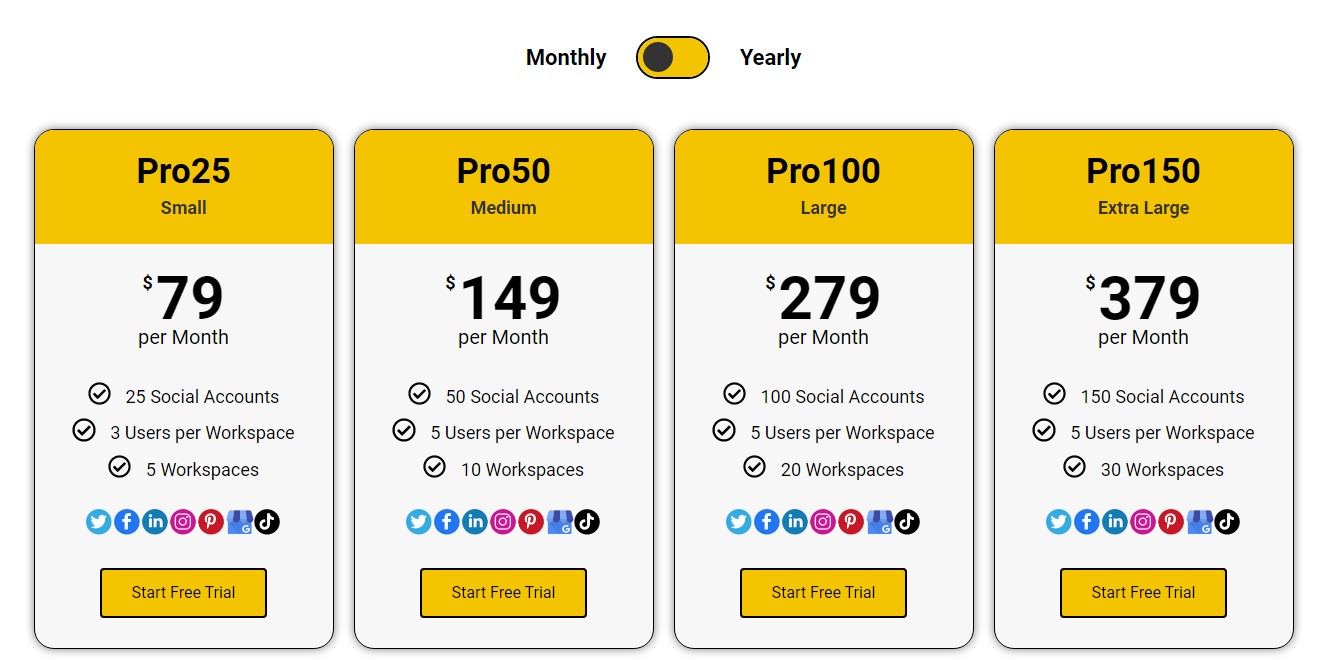
Then you might add Instagram, Pinterest, LinkedIn, Google+, Tumblr, YouTube, etc. Once you’re ready, you can upgrade to our full package. Or you can pay monthly for everything. Either way, you’ll get access to all of our tools and services.
SocialBee Concierge Services
Social Media Specialist—receive scheduled, tailored social media posts.
Article Writing—get SEO-optimized and high-converting articles for your blog.
Guide Creation—have long-form content such as guides ready to use.
Copywriting Services—get email/ web copy or product descriptions written for you.
LinkedIn Lead Generation—gain daily leads from your LinkedIn with our help.
IG Community Management—see your community grow while we do it all.
Ads Management—you get high-performing ads launched & managed by Social Bee.

SocialBee pros and cons
Why You Should Choose Social Bee
Social Bee is an app that allows users to schedule posts for social media. Users can add content categories to their list, and then choose what type of post to create.
There are many different types of posts available, including images, videos, articles, and even polls. Users can also choose to generate a post for them automatically using RSS feeds, browser extensions, or other sources.
The platform has a 14-day free trial, no credit card is required.
The support is incredible & with multiple learning options: 1-on-1 calls, office hours, live webinars, help documentation, etc.
30-day money-back guarantee, no contract or commitments
Affordable pricing, starting at $19/mo.
Competitive advantage with lots of features.
SocialBee has a great feature called “Requeue”. You can set up your schedule and then automatically re-post your content when it gets published.

Best for small businesses
The easiest way to create content and manage your social media accounts on one Dashboard.
So if you’re using a blog like Medium, you can just set up a schedule for all your articles and then they’ll get posted again later. Or if you’re using Twitter, you can tweet out your article and it will get posted again at a later date.
SocialBee is one of the best social media management platforms available today. It offers a lot of features at an affordable price point.
It also comes with a free trial period, which allows you to try it before committing to a paid subscription.
SocialBee is an excellent choice if your team needs a simple social media task management app.
The Downside of Using Social Bee
SocialBee is best suited for small teams working on individual projects. If you have multiple teams collaborating across different projects, MeetEdgar may provide a better solution. You may find yourself in need of an entire social media management software suite that tools like AgoraPulse and Sprout Social offer.
SocialBee’s calendar could also use a redesign to improve the user experience. You can only view one profile per screen at a time, and there isn’t a way to switch between weekly and monthly views.
You can see your upcoming posts at any time using the list view. You can also deactivate content categories you’ve not added yet to clean things up.

Best for small businesses
The easiest way to create content and manage your social media accounts on one Dashboard.
How SocialBee Supports Social Media Management
SocialBee is a powerful social media management tool that supports a wide range of social media platforms, including Facebook, Twitter, LinkedIn, Instagram, Pinterest, Google Business Profile, TikTok, YouTube, and Bluesky. With SocialBee, you can manage multiple social media accounts from one place, schedule social media posts in advance, and track your performance using analytics. SocialBee also offers features such as content categories, RSS feed integration, and evergreen content creation, making it easy to manage your social media presence and save time. Whether you’re handling multiple social media platforms for a business or managing your personal brand, SocialBee provides the tools you need to streamline your entire social media strategy and ensure consistent, high-quality content across all your channels.
User Experiences and Reviews
SocialBee has received positive reviews from users who appreciate its ease of use, affordability, and customer support. Many users have reported that SocialBee has helped them to save time and increase productivity in their social media management. Some users have also praised SocialBee’s AI-powered features, which help to generate social media posts and content. Overall, SocialBee is a well-regarded social media management tool that is suitable for individuals and businesses looking to streamline their social media management. Users particularly love the ability to manage multiple social media accounts from a single dashboard and the comprehensive analytics that provide insights into their social media performance.
Analytics and Reporting
SocialBee provides detailed analytics and reporting features that help you to track your social media performance and make data-driven decisions. With SocialBee, you can view metrics such as engagement rates, click-through rates, and conversions, and use this data to optimize your social media strategy. SocialBee also offers custom reporting features, which allow you to create reports that are tailored to your specific needs. This makes it easy to track your progress over time and identify areas for improvement. By understanding which posts resonate most with your audience, you can refine your content strategy and enhance your social media presence, ensuring that your efforts are always aligned with your business goals.
Why You Should Choose Social Bee
SocialBee is an awesome tool for scheduling your social media posts. We’ve been using it for years and love it! You can schedule your posts in advance, or you can schedule them when you’re ready to post. If you’re looking for something like Buffer, then you’ll probably need to try out other options.
Social Bee is an all-in-one solution for managing your social media accounts. As we learned in our SocialBee review, it’s affordable for solo writers and small teams alike and has just enough features to help you manage your social media schedule more effectively.
We’ve also found that it’s the most flexible and feature-rich tool in terms of creating consistent content and scheduling posts for your audience.
SocialBee offers a range of packages designed to suit different needs. You can choose from three options: Basic, Pro, and Premium. Each plan comes with a free 14-day trial. There is no credit card required.
This post contains affiliate links. That means we may receive a small commission if you buy something through our link. We only recommend products we love. All opinions are our own.

Best for small businesses
The easiest way to create content and manage your social media accounts on one Dashboard.
Conclusion
In conclusion, SocialBee is a powerful social media management tool that offers a wide range of features to support your social media management. With its ease of use, affordability, and customer support, SocialBee is a great choice for individuals and businesses looking to streamline their social media management. Whether you’re looking to manage multiple social media accounts, schedule social media posts, or track your performance using analytics, SocialBee has the features you need to succeed. By leveraging SocialBee’s comprehensive suite of tools, you can enhance your social media presence, engage with your audience more effectively, and ultimately achieve your social media marketing goals.
Frequently Asked Questions (FAQ) about SocialBee
Is SocialBee.io legit?
Yes, SocialBee.io is a legitimate social media management tool that has been used by many businesses and individuals to manage their social media accounts effectively. It offers a range of features that make social media scheduling and management easier.
How much can you make on SocialBee?
SocialBee is a social media management tool and does not directly offer opportunities to make money. However, by using SocialBee to enhance your social media strategy, you can potentially increase your brand’s visibility and engagement, which may lead to increased sales or business opportunities.
How do you make money on SocialBee?
While SocialBee itself is not a platform for making money, you can use it to optimize your social media presence, which can help drive traffic to your business or personal brand. By effectively managing your social media accounts and content, you can attract more followers and engage with your audience, potentially leading to monetization opportunities.
How does SocialBee work?
SocialBee works by allowing users to schedule and publish social media posts across multiple platforms from a single dashboard. It offers features such as content categories, RSS feed integration, and evergreen content sharing, enabling users to maintain a consistent online presence and engage with their audience effectively.
What features does SocialBee offer?
SocialBee offers a variety of features, including social media scheduling, content curation tools, RSS feed integration, automated social media posting, analytics and reporting, and collaboration tools. These features help users manage their social media accounts efficiently and effectively.



