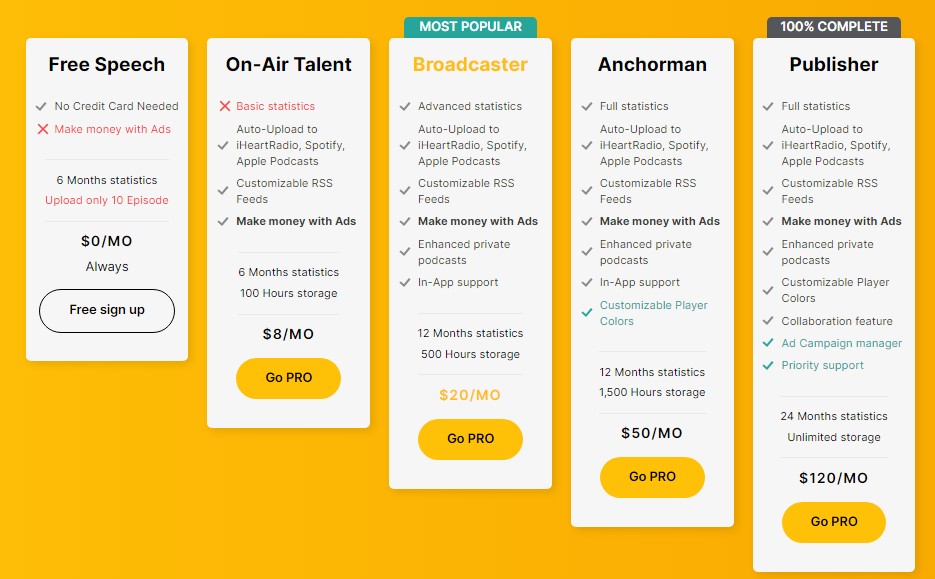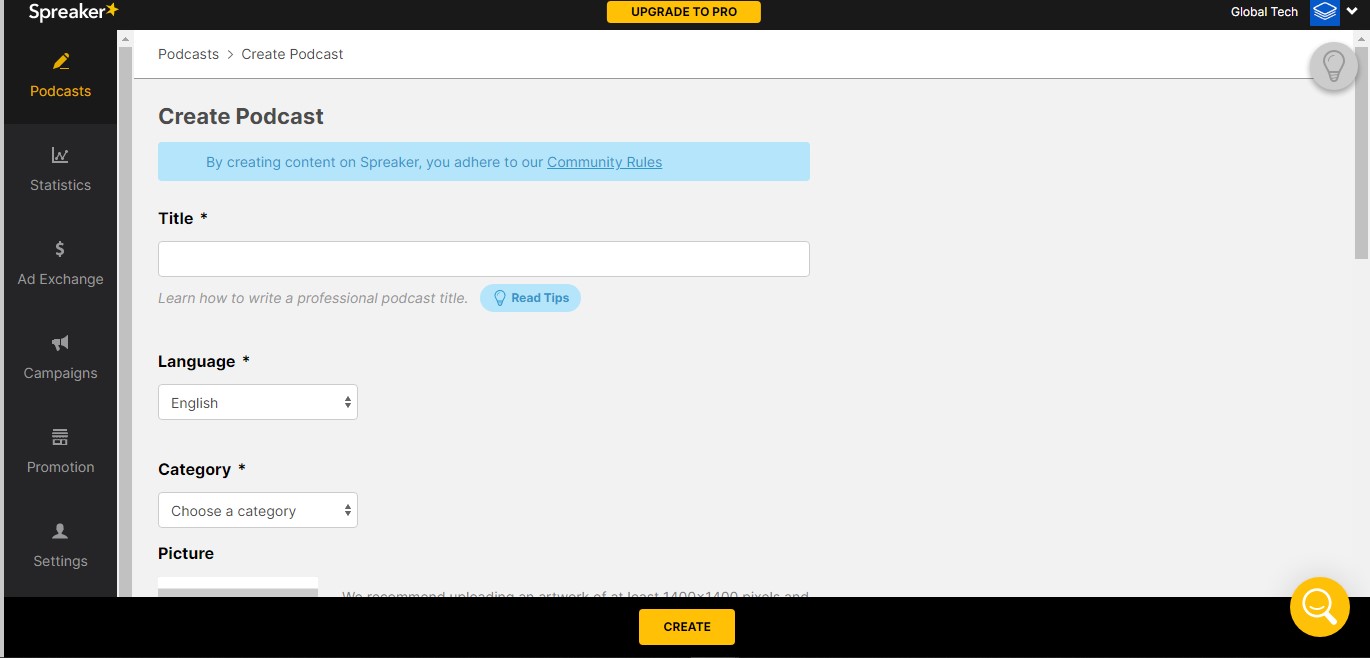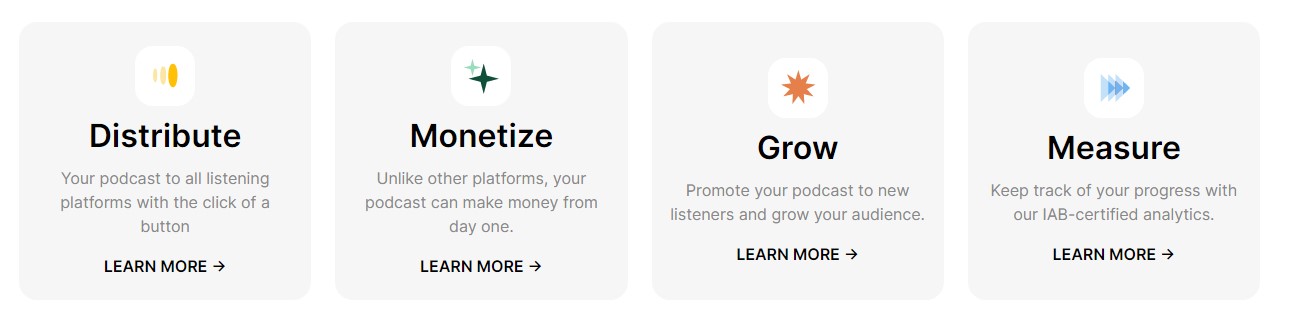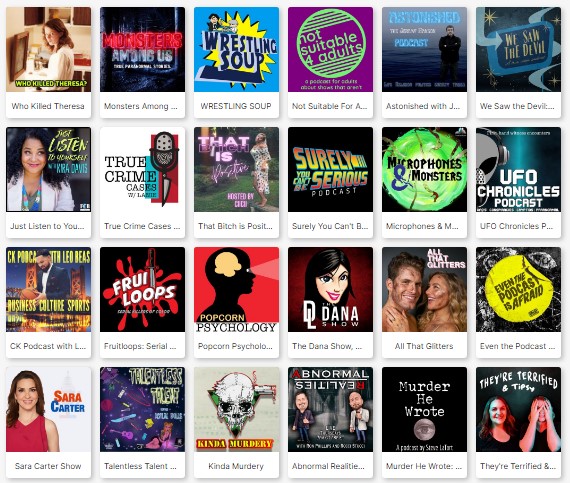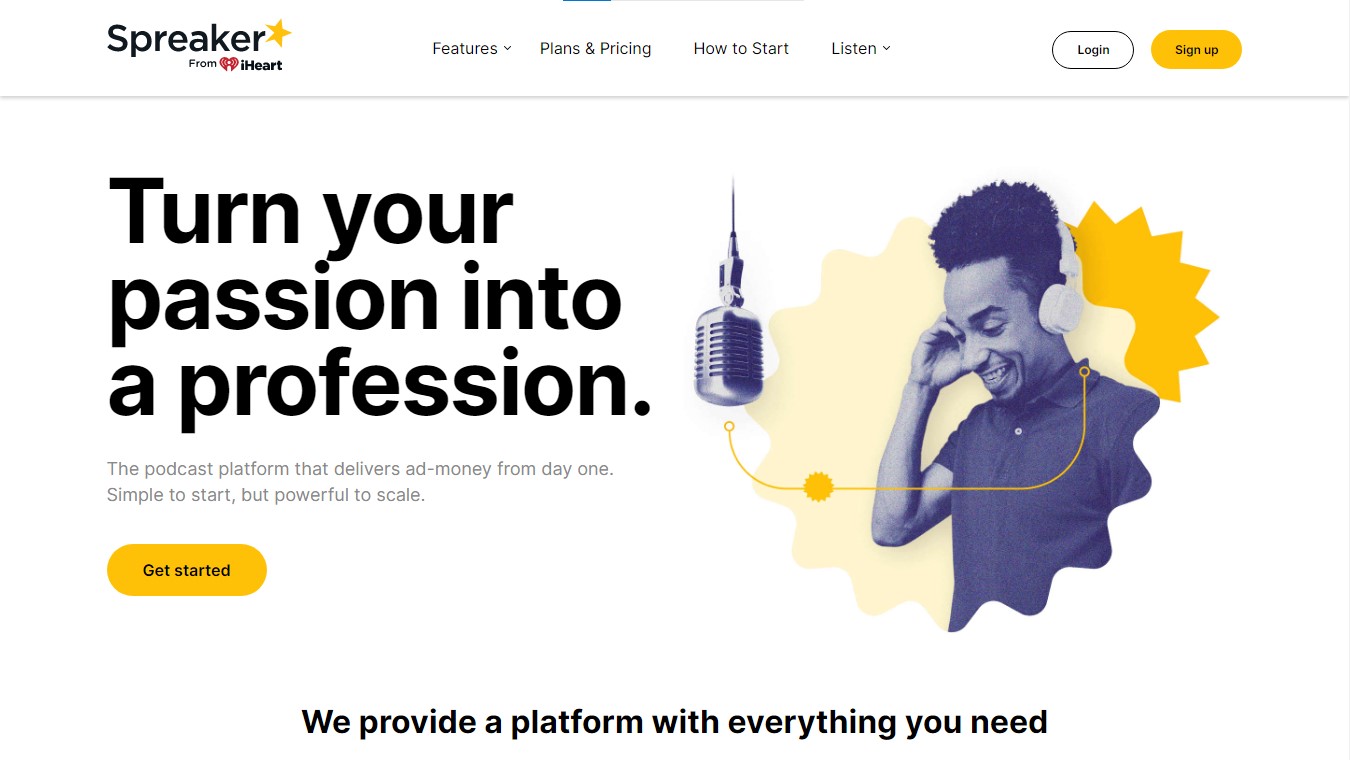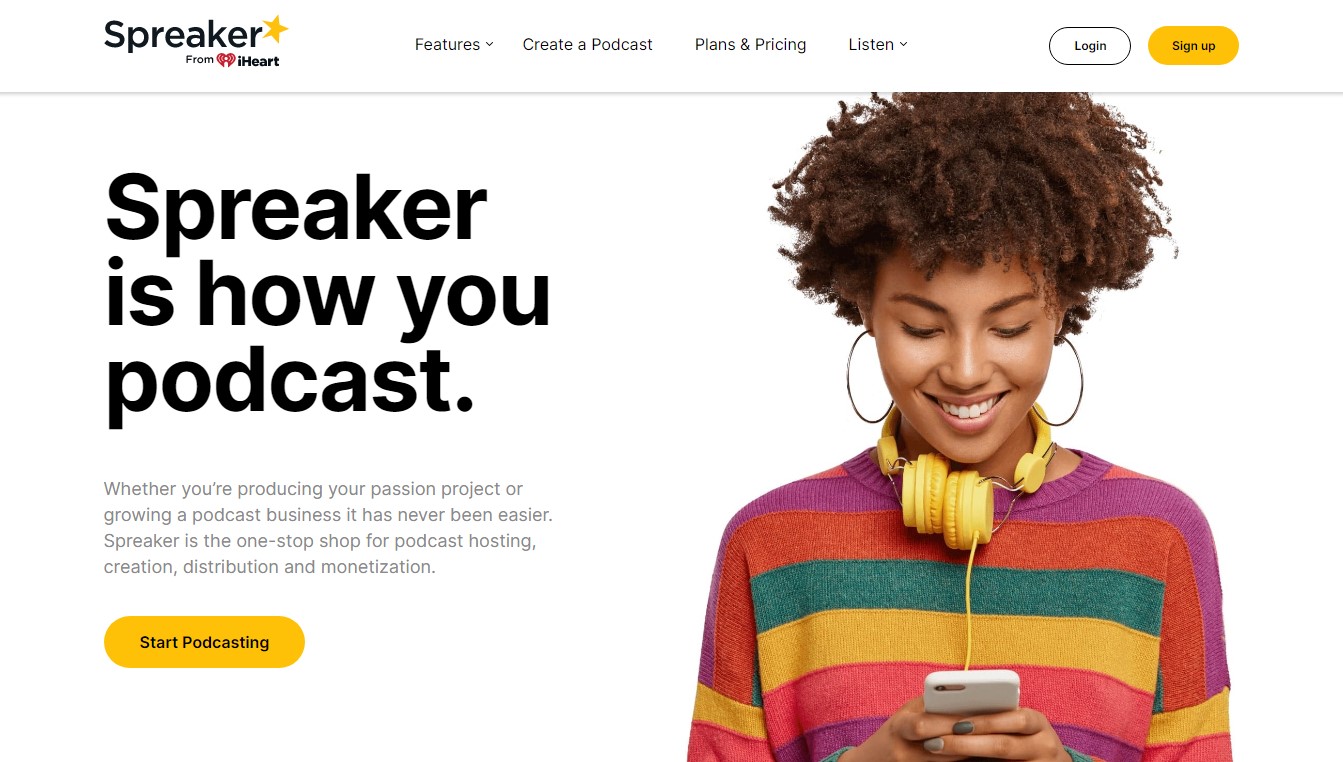If you're looking for the best podcast hosting solution, Spreaker might just fit the bill. Spreaker offers a simple way for podcasters to create and host their own podcasts. They also offer a free plan that allows them to upload unlimited episodes without paying anything extra. In this Spreaker review, we'll take a look at what makes it stand out from the crowd and why it could be the perfect choice for your next podcast.
The podcast industry has grown tremendously over the last decade. There are now millions of podcasts being produced each year. This growth has led to increased competition between podcast hosts. As a result, podcast hosts are constantly looking for ways to improve their podcasting experience.
Over the years, Spreaker has become the go-to platform for podcasters everywhere. In addition to being free, Spreaker offers unlimited storage space, ad-free listening experience, and automatic syncing across devices.
Spreaker offers a simple way for podcasters to create and host their own podcasts with all the features needed for recording, editing, publishing, and broadcasting. They also offer a free plan that allows them to upload unlimited episodes without paying anything extra.
Lets have a look at what the platform is and what it offers.
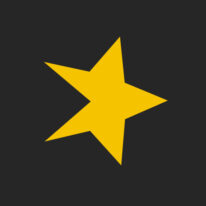
An all in one Podcast Hosting
A one stop solution to record, publish, publish, monetize and distribute your podcast
What Is Spreaker Podcast Hosting Platform?
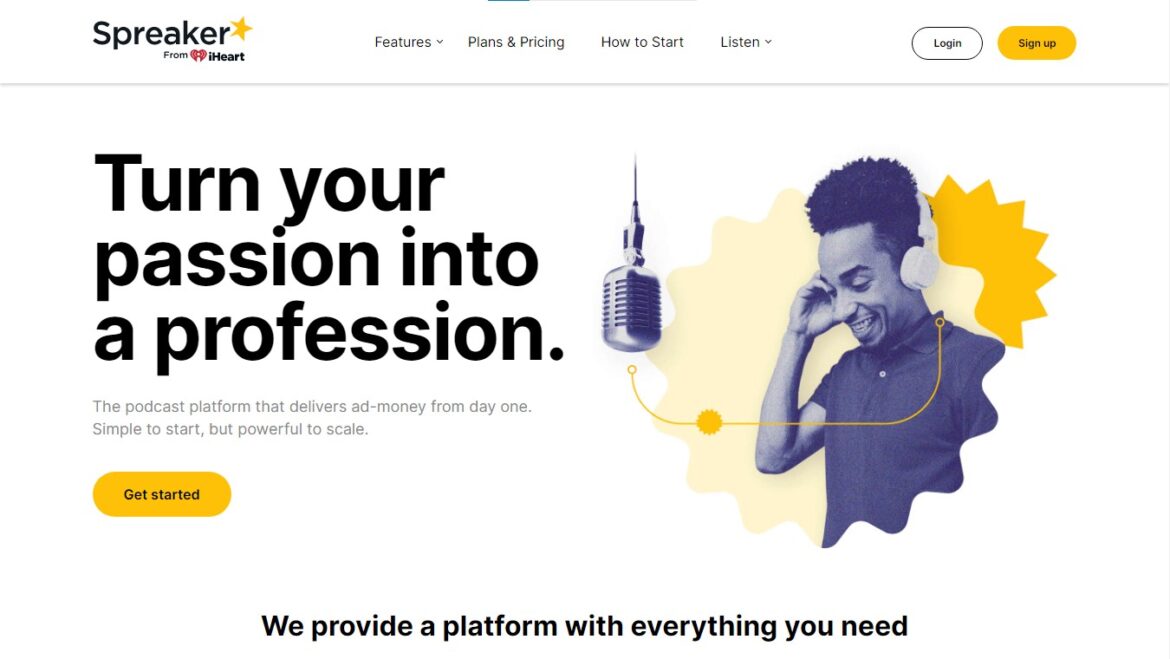
Spreaker is a podcasting tool that allows you to publish, manage, and promote your podcast. You can use it to make money by selling ads, subscriptions, merchandise, and more.
The company was founded in 2010 by Francesco Baschiari, Rocco Zanni and Marco Pracucci. They are based in New York City. It may not necessarily be the most popular podcasting platform in the world, but they do offer some great competition to the bigger sites like Buzzsprout and Simplecast.
Spreaker is slowly becoming the go to platform for podcast creators around the world who are speaking highly of this platform. With Spreaker, you can easily make money through ads, sponsorships, affiliate programs and many other ways.
Creating podcasts using Spreaker involves setting up a podcast from scratch, including adding essential elements like title and cover image. The platform’s user-friendly features, such as the ability to record directly from the app and options for episode access, make podcast creation accessible and efficient.
But, of all those using Spreaker for podcast hosting, who is it best for?
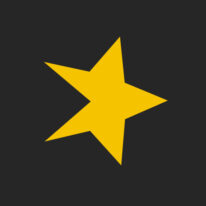
An all in one Podcast Hosting
A one stop solution to record, publish, publish, monetize and distribute your podcast
Brief History of Spreaker
Spreaker is a podcast hosting platform that was founded in 2010 with the vision of providing a comprehensive solution for podcasters. The platform was created to help podcasters host, distribute, and monetize their content seamlessly. Over the years, Spreaker has evolved significantly, adding a range of features and tools designed to support podcasters at every stage of their journey.
In 2020, Spreaker reached a significant milestone when it was acquired by iHeartMedia, one of the largest media companies in the world. This acquisition not only solidified Spreaker’s position in the podcasting industry but also expanded its resources and capabilities. Today, Spreaker continues to be a leading podcast hosting platform, trusted by podcasters worldwide for its reliability and comprehensive feature set.
Who is Spreaker Best for?
Spreaker is best for anyone looking for a single platform that enables them to create, host, distribute, and monetize their podcast or audio content. This is because the platform has been built to provide this all in one solution.
It works for both beginners and experts alike. If you’ve never hosted a podcast before, then Spreaker will help you get started with creating your podcast. On the other hand, if you’re an expert podcaster, you can use Spreaker to build a successful business.
You can even use the platform to sell products directly on your podcast. The possibilities are endless!
It’s important to note that Spreaker does not require any coding knowledge. All you need to get started with Spreaker is an internet connection and a computer. Once you’ve created your account, you can start uploading your podcast immediately.
What Features Does Spreaker Offer?
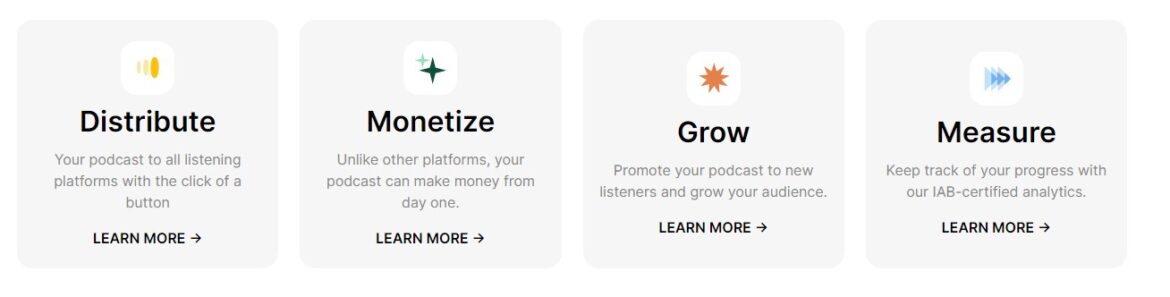
With Spreaker Studio, you can easily manage your podcasts. You may be able to use certain features depending on which subscription package you have.
Let’s have a look at its features.
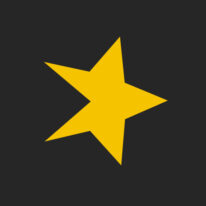
An all in one Podcast Hosting
A one stop solution to record, publish, publish, monetize and distribute your podcast
Clean and Intuitive Interface
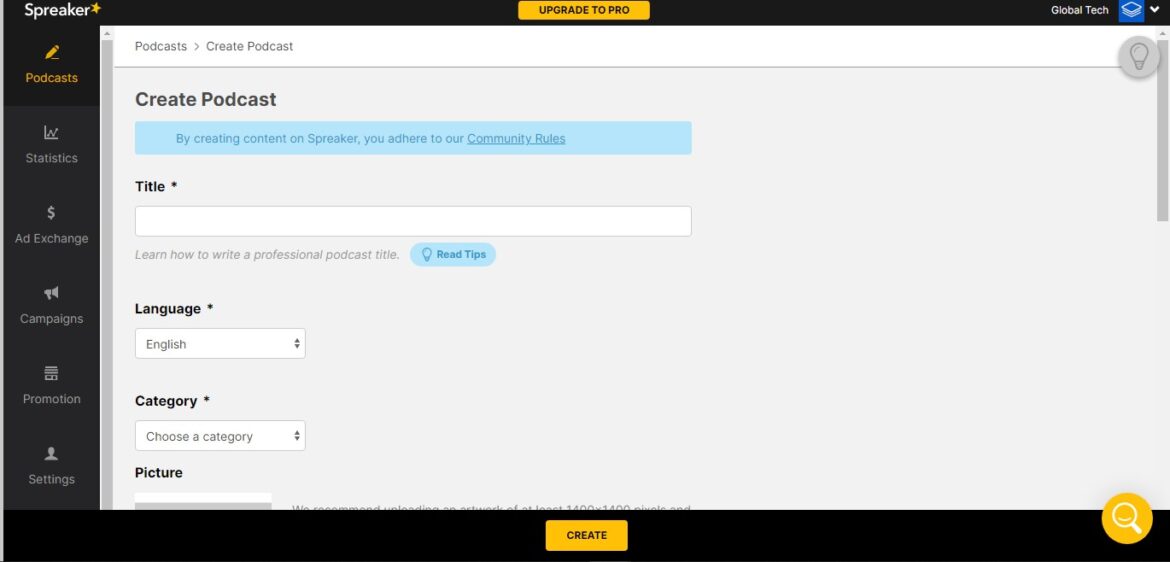
The new Spreaker Studio app makes it easier than ever to use Spreaker. You can now easily manage your account settings, upload audio files, edit existing clips, and even add custom branding to your profile.
You can choose to display your favorite tracks, set up alerts for upcoming events, and view your playlists. In addition, you’ll find a handy list of recent activity, including comments, likes, and plays.
If you’d like to explore the rest of the app, just scroll down to the bottom of the screen where you’ll see a menu listing every feature. From there, you can access everything from the latest news to your profile.
To start broadcasting, tap the microphone icon. Once you’ve selected a track, you can either record directly from Spotify or link to one of your saved files. When you’re ready to broadcast, tap the big green button.
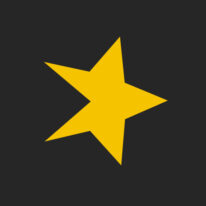
An all in one Podcast Hosting
A one stop solution to record, publish, monetize and distribute your podcast with just a few clicks.
Spreaker Listening Platform

As soon as you add an episode to Spreaker, it is shared directly to their listening platforms. Like sound cloud, the Spreaker listening platform can be used to listen and share podcast episodes across different devices.
The Spreaker listing platform provides you with the tools you need to grow your audience.
One-Click Distribution
One-click distribution allows you to quickly distribute your podcast episodes across multiple platforms. You no longer need to manually upload each episode to iTunes, SoundCloud, Spotify, etc., one by one. With this feature, you can simply select the app(s) you want to receive the episodes and it will automatically upload them to those platforms.
You can even set up recurring distributions where you choose dates and times for automatic uploads. For example, you could schedule a weekly upload to iTunes every Monday at your preferred time.
This feature is ideal for podcasters looking to save time and energy while still reaching a wide audience. The podcast distribution feature allows your audience to find you on any podcast planform they prefer to use.
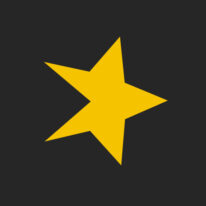
An all in one Podcast Hosting
A one stop solution to record, publish, publish, monetize and distribute your podcast
Spreaker Studio
The Spreaker Studio is a podcasting tool that includes powerful podcast editing software, allowing you to record, edit, publish, and stream live audio and video directly within the app. You can use it to make your own podcast, upload existing ones, and even livestream events like concerts, sports matches, or lectures.
With Spreaker Studio, you just start recording, editing, and publishing your audio files without having to download anything. It also allows you to launch live streams to engage your listeners on a more personal level.
Programmatic advertising
Advertisers are increasingly turning to programmatic ad buying platforms such as OpenX and AppNexus to automate their digital marketing efforts. These systems allow marketers to buy specific types of inventory across multiple channels, including mobile apps, desktop browsers, social media, video, etc. This helps advertisers avoid wasting money on irrelevant traffic and reach audiences where they spend most of their time online.
Advertisers can choose what type of ads to display depending on the audience demographics. For example, a restaurant might want to show different kinds of ads to people searching for restaurants near them versus those looking for restaurants nearby. Or, an ecommerce site might want to show different ads to shoppers who are browsing products vs. those who are ready to make a purchase.
Spreaker allows advertisers monitor and optimize their ads. As part of their campaign strategy, advertisers can use tools like the Audience Insights feature to see how well their ads perform against competitors. They can also track performance over time to identify trends and improve future campaigns.
Listing/Integration into Podcast Directories
With Spreaker, you don’t just upload your audio files to our servers, you can also choose one of many pre-made templates for your episodes. These templates include a logo, cover art, intro text, outro text, and even a custom background image.
Once you’ve uploaded your audio files, you’ll see a list of options for each template. Click “Edit Settings,” and you’ll find additional fields where you can add information about your show such as the length of each episode, the name of your host, and the date it was recorded. You can also change the default settings for your episodes. For example, you might want to set the duration of your episodes to 60 seconds rather than 30 minutes.
Once you’re done editing your show, click “Publish.” Your show will now be listed in the directory alongside other podcasts. If you’d like to make changes later, simply log into your account and edit the details of your show.
You can also integrate your show with social networks. When someone shares your link on Facebook, Twitter, Instagram, LinkedIn, Tumblr, Pinterest, Reddit, or Google Plus, Spreaker will automatically post the latest episode of your show to those sites. It will also notify people via email, SMS, or push notification if they mention your show.
Easy Migration From Another Podcast Host to Spreaker
Many podcasters are migrating from one podcast hosting platform to another. This makes it easier to move content from one platform to another because you don’t have to worry about losing anything. If you’re looking to move from another podcast host to Spreaker, Spreaker’s RSS feed importer makes this easy for you.
Spreaker has clear instructions on how you can migrate to their platform and continue making money with your podcast.
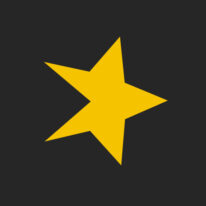
An all in one Podcast Hosting
A one stop solution to record, publish, publish, monetize and distribute your podcast
Insightful Analytics
Listeners are becoming increasingly interested in podcasts. They want to know what topics interest people, where they come from, and why they listen. With insightful analytics, you can give them exactly that information.
You can use insights to understand your audience better. For example, you might find out that most of your listeners are male millennials living in North America. Or maybe you learn that most of your listeners come from the United States, Canada, Australia, New Zealand, and the UK.
With insights, you can also keep track of your listener data over time. You can see how many episodes each person listens to, whether they download the app, and how often they open it.
The insights dashboard provides easy access to all your data. You can view it graphically and compare it across different metrics.
For example, you can see how many downloads there are per day, week, month, quarter, and year. You can even compare those numbers against the number of active users.
You can also look at the same data in a table format. Here you can see how many minutes each episode lasts, how many times it was downloaded, and how many people listened to it.
Finally, you can export your data into Excel. There you can sort it by date, topic, or metric.
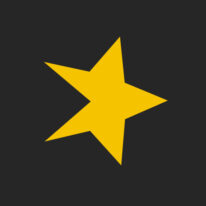
An all in one Podcast Hosting
A one stop solution to record, publish, publish, monetize and distribute your podcast
Social Media Sharing and Embedded Players
Embedding social media platforms like Facebook, Twitter, Instagram and YouTube into your blog posts helps you reach out to your followers and potential customers. This allows them to easily share your content with others. In addition, embedding allows people to listen to your podcast immediately. People love listening to audio content while doing other things online.
You can use social media sharing buttons to make it easier for readers to share your content. These buttons are easy to add to blog posts, landing pages, eBooks, etc. If you want to learn how to do this, check out our guide here. You can also try adding some custom code to your site.
Another way to include social media sharing is to use embeddable widgets. For example, you could put a Twitter widget on your homepage or sidebar and let visitors tweet about what they read. You can also add a Facebook Like button, a Pinterest pin button, or even a LinkedIn Share button.
Finally, you can use embedded player technology to play your podcast directly within your blog post. This makes it easier for readers to listen to your podcast without having to go anywhere else.
Flexible Monetization Options
You don’t have to choose between advertising and sponsorship. With Spreaker, there are several ways to make money from your audio content. In addition to banners and sponsorships, you can use our flexible monetization options to generate revenue from your episodes.
Here are some examples:
Banner Ads: We offer a range of sizes for our banners. They’re easy to set up and customize. If you want to add text to your banner, we’ll let you know what size it needs to be.
Sponsorships: If you’d like to include a link to your product or service in your show, we can help you figure out the best way to do that. We’ve got lots of different sponsorship packages to fit every budget.
Affiliate Programs: If you’re looking to sell products on Amazon, eBay, or another marketplace, you can use our Affiliate Program to promote your own products. You can even embed your affiliate code into your show.
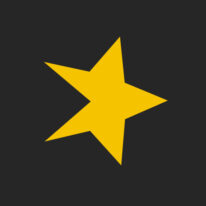
An all in one Podcast Hosting
A one stop solution to record, publish, publish, monetize and distribute your podcast
Spreaker Customer Service
Spreaker offers excellent customer service and support. If you’re having trouble signing up or logging into your account, contact them via email or live chat. You can reach them 24/7.
They are very friendly and helpful. I like how they respond quickly to emails and resolve issues immediately.
Spreaker Pricing
Spreaker is one of the most popular podcasting platforms out there. They offer four plans, starting from $8 per month with some storage limits in hours. You can choose whether you want to pay monthly or yearly. If you are looking for something simple, you might want to go with the free plan. But if you want to use some extra features, you’ll have to upgrade.
The free account doesn’t come with any premium feature. So it’s just a basic tool without any bells and whistles.
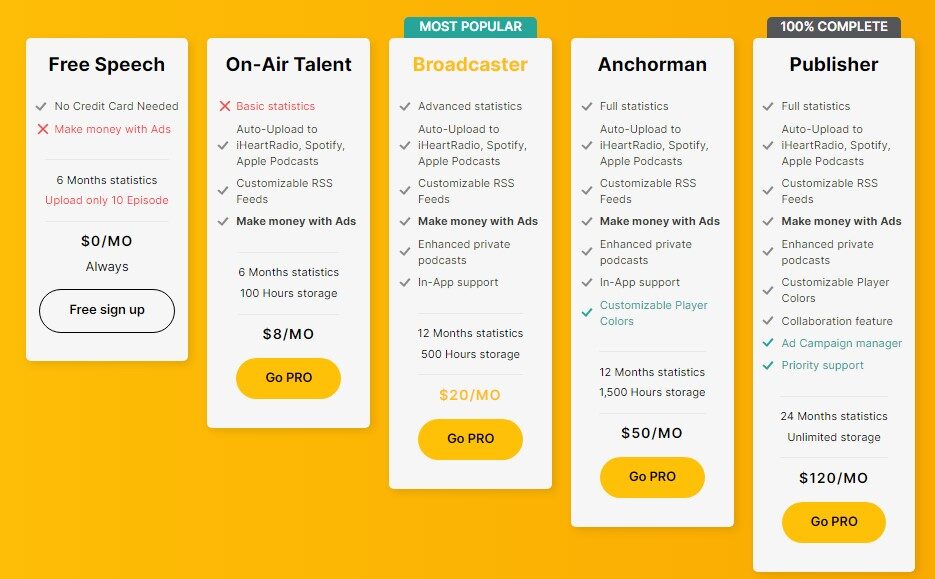
Free Speech – $0/month: This plan gives you 10 podcast uploads. This means you can upload as many episodes as you’d like without paying extra. The Spreaker free plan only gives you basic features and doesn’t allow you to make money with Ads.
On-Air Talent – $8/month: This plan allows you to upload 100 hours of audio content. You can even use your own logo and branding for your RSS feeds, auto upload to iHeartRadio, Spotify, and Apple Podcasts. You can also make money with ads, and get insights with 6 months worth of podcast analytics to measure the performance of your podcast.
The Broadcaster Plan: $20/month gives you Advanced statistics, Auto-Upload to iHeartRadio, Spotify, Apple Podcasts, Customizable RSS Feeds, Make money with Ads, Enhanced private podcasts and In-App support. On top of these awesome features you get 500 hours of storage and 12 months of podcast analytics.
Anchorman Plan goes for $50/month: Full statistics, Auto-Upload to iHeartRadio, Spotify, Apple Podcasts, Customizable RSS Feeds, Make money with Ads, Enhanced private podcasts, In-App support, Customizable Player Colors. Also, you get 12 Months podcast analytics and 1,500 Hours storage.
Publisher goes for $120/month: Full statistics, Auto-Upload to iHeartRadio, Spotify, Apple Podcasts, Customizable RSS Feeds, Make money with Ads, Enhanced private podcasts, Customizable Player Colors, Collaboration feature, Ad Campaign manager, Priority support. You also get 24 Months podcast analytics, and Unlimited storage on audio content.
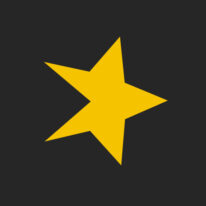
An all in one Podcast Hosting
A one stop solution to record, publish, publish, monetize and distribute your podcast
Podcast Hosting and Storage
Spreaker offers a robust podcast hosting solution that ensures your audio files are stored securely and reliably. With Spreaker, you can upload your audio files in various formats, including MP3, WAV, and WMA, giving you the flexibility to work with the format that best suits your needs.
One of the standout features of Spreaker is its unlimited storage. This means you can upload as many episodes as you want without ever worrying about running out of space. Whether you’re just starting with a few episodes or have an extensive back catalog, Spreaker can accommodate your needs. This unlimited storage feature is particularly beneficial for podcasters who produce content regularly and need a reliable platform to host their growing library of episodes.
By offering secure, reliable hosting and unlimited storage, Spreaker ensures that your podcasting experience is smooth and hassle-free, allowing you to focus on creating great content.
The Advantages of Using Spreaker
There are several advantages of using Spreaker over other podcast hosting services. Here are some of them:
All-in-one Podcast tool
One of the biggest advantages of Spreaker is their wide range of content options. They really mean it when they say they’re a full-stack solution for audio publishing. With Spreaker, you can record, live stream, edit, publish, monetize and analyze your podcasts. As a comprehensive podcast publisher, Spreaker helps users effortlessly create, distribute, and monetize their podcasts. A CMS allows you to monitor your content from one place.
The Platform can adapt to your style of podcasting
Spreaker’s ability to adapt to different styles and formats of podcasting is another big advantage. You can use Podcast Studio for recording podcasts, record them with guests via Skype, or work with prerecorded audio files.
Offers Different pricing plans
With five subscription levels, Spreaker caters to all borders and all types of podcasters. You can choose between the Free Speech or On Air Talent plans if you’re not willing to break the bank. However, bear in mind that these subscriptions do come with some limitations too.
Easy to use and intuitive Interface
Spreaker is designed for easy use by both beginners and experts alike. It’s easy to use and has no learning curves. Even though the recording process isn’t perfect, it’s still worth using.
Quick to distribute and promote your Podcast
With Spreaker, you can distribute your podcast as easily as one click. You should publish your podcasts on major listening platforms, including Apple iTunes, iHeartRadio, SoundCloud, Google Play Music, and Amazon.
User friendly for teams
You can associate multiple podcasts with your account so long as they’re within your storage space limits. With Collaborators, you’re able to create teams of people who have varying levels of access and permission. Your entire production team can collaborate on Spreaker.
Compatible with lossless file formats
Spreaker supports a variety of different audio file formats, but notably doesn’t support video files. Podcasts that prioritize audio quality won’t need to sacrifice their audio quality for using the platform.
Integrated monetization (for Some plans)
Spreaker‘s scalable tech solutions dynamically insert high-revenues ads into your podcasts. Dynamic insertion means that ads don’t appear where they’re not wanted. You’re also able to monetize your back catalog by adding new ads.
Spreaker offers premium podcasts as part of their monetization options, providing various avenues for earning through high-quality content and ad campaigns.
You can also create podcast episodes with limited access using Patreon podcast subscriptions.
Most importantly, there are no requirements to start making money from your podcasts. Even if you’re a beginner in the industry, you could start earning money from your podcasts. That being the case, Spreaker Prime subscriptions are reserved for podcasts that have at least 5,000 monthly downloads.
Embeddable and customizable media player
Spreaker lets you create customized media players for different purposes. Depending on your level of membership, you can adjust them to suit your needs.
Having a podcast website is crucial for embedding these podcast players and enhancing SEO, as it provides a dedicated platform to showcase your talent and improve online visibility.
You can remove the default Spreaker branding and replace it with your own, choose a custom background image, and even decide whether your player starts automatically when you start broadcasting. You can also decide whether you want to include comment, share, or download options too.
In-depth podcast analytics
Spreaker’s agreement with Nielsen for use of its Audience Segments gives podcasters on paid subscriptions robust and insightful analytics about their audience and podcast performance.
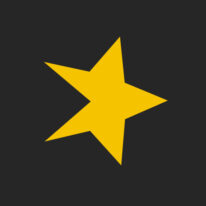
An all in one Podcast Hosting
A one stop solution to record, publish, publish, monetize and distribute your podcast
The Downsides of Using Spreaker
Spreaker comes with its own disadvantages.
Remote recording is not currently an integrated feature.
It may be difficult to record remotely using Spreaker but it’s not impossible. You can only use remote recordings through their Skype (or Google hangout) integrations. To use Spreaker Studio, you must first install the Spreaker Studio Desktop App and an additional app for external audio management.
There’s no video podcast
Spreaker doesn’t currently allow for video podcasts. If you already produce or plan to produce videos for podcasting purposes, Spreaker won’t meet your needs.
You need to pay for access to the full feature set.
Many podcasting platforms require you be a ‘premier’ subscriber to use their advanced features. Podcasts don’t even get access to the “automated distribution” feature unless they upgrade to the premium plan. Additionally, the file size and storage limits could be an issue for some podcasters.
Podcast subscriptions are not a built-in feature
If you want to create a subscription service for your podcasts, you’ll need to set up another Patreon account. The only aspect of Spreaker that allows podcasts to be created is the ability to create limited access episodes.
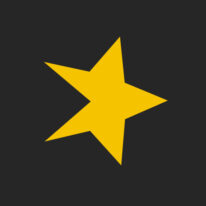
An all in one Podcast Hosting
A one stop solution to record, publish, publish, monetize and distribute your podcast
In Summary: Is Spreaker The Best Podcast Host?
Spreaker covers all the bases, including creation, distribution, and monetization. If you’re looking for a one-stop-shop podcasting solution, Spreaker is a good option. However, Spreaker’s basic subscription tiers just don’t offer as much core functionalities and are limited by their storage and uploading capabilities.
If you’re looking for something cheaper, there’s probably better options out there. Similarly, podcasting pros may find the lack of integration between their audio editing tools and podcast hosting platforms frustrating. If you’re unable to video podcast or remotely record in full HD, then professional podcasters may be best served by looking elsewhere for their audio needs.
However, if you’re looking for an all-in-one podcast hosting service, Spreaker is one of the best options out there when compared to other podcast platforms. Podcasters who want to produce content for an audience but don’t need the most advanced features will be able to get by with Spreaker.
Frequently Asked Questions: Spreaker Review
Is Spreaker for free?
Spreaker offers a free plan. With Spreaker, both paid and unpaid users can create multiple podcasts from their own accounts and share them easily through just one click. However, if you choose a paid subscription, you’d be able to generate revenue from programmatic advertising and you could even customize your RSS feed!
What is the number 1 ranked podcast?
The Joe Rogan Experience is ranked number 1 in the world. This podcast was started by Joe Rogan in 2009, and has become one of the most popular podcasts in the world.
What is the most user friendly podcast app?
If you want an easy-to-use podcast app that doesn’t show any advertisements and has no subscription fees, my recommendation is DownCast for iOS and DoggCatcher for Android. If you want an app that works across platforms, Pocket Casts wins hands down.
Where do most people listen to podcasts?
Most people listen to podcasts on mobile devices. The top three podcast apps include Apple Podcasts, Google Podcasts, and Spotify. Podcast listenership is growing at a rapid rate. According to Research, nearly 41% of Americans now listen to podcasts on a monthly basis. The average listener spends about 20 minutes listening to a podcast every week.
How does Spreaker compare to other podcast hosts?
Spreaker is a great alternative to other podcast hosts such as Anchor, Libsyn, and Blubrry. It’s easy to set up and manage your podcast, and you can make money off of it without having to spend any extra time doing so.
What is the difference between a podcast host and a podcast aggregator?
A podcast host provides a platform where you can publish your podcast, while a podcast aggregator simply collects and organizes podcasts into categories. A podcast host also allows you to download your shows directly to your device, whereas a podcast aggregator requires you to subscribe to each individual show separately.
How many listeners do you need to make money on a podcast?
Once your audience grows to at least five thousand people per episode, you can begin selling advertising spots on your podcast. You can make a lot of extra income by combining advertising space with affiliate sales.
Do podcasts pay their guests?
Podcasts typically don’t pay their guest speakers. They get paid by exposing themselves to an online community and highlighting their services, eBooks, and so forth. Even if a podcast isn’t big yet, there is an assumption that the show will eventually become bigger, and the audience will grow.