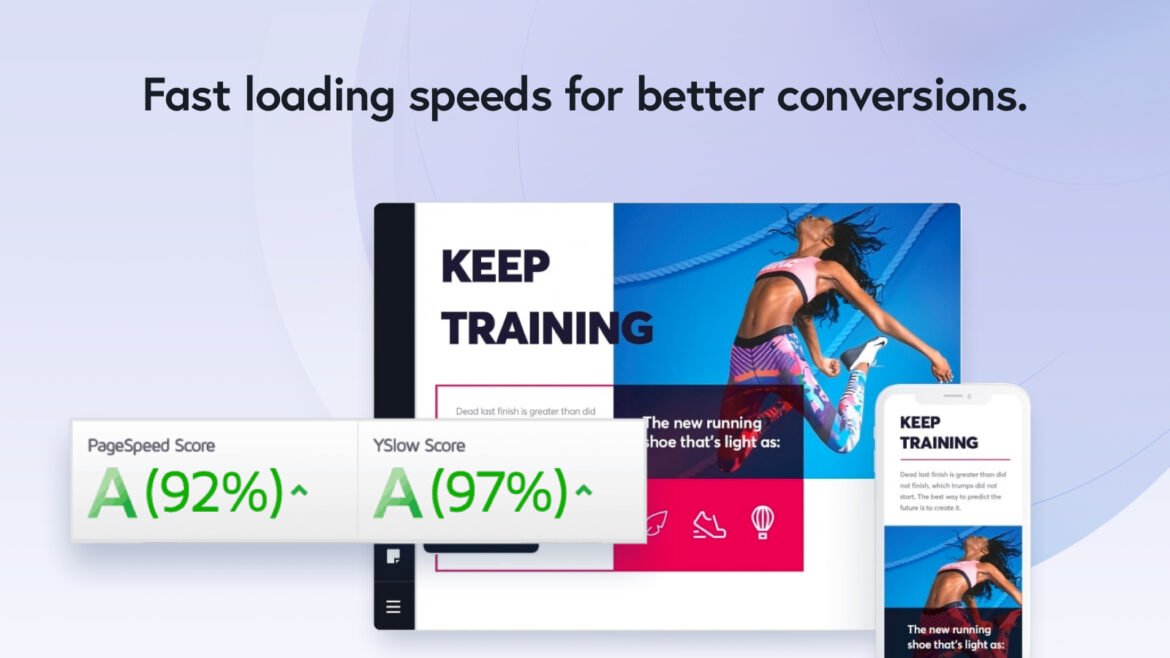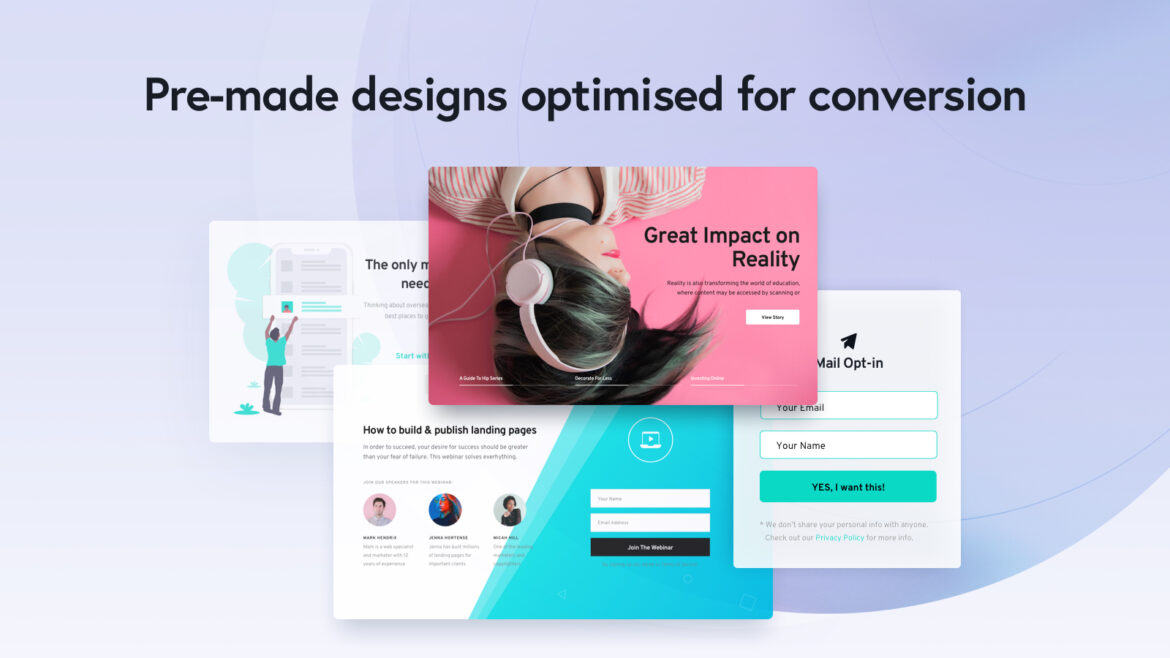Brizy is the most user friendly and easy to use website builder today.
If you are building a website (or blogging in WordPress) these days, there is a big chance it's done with a page builder like Elementor, Beaver Builder or SiteOrigin Page Builder. If not, you can probably still use one of these plugins to enable a wider range of possibilities available in your editor.
You might want to give Brizy a try for this purpose too. It's different from the named website builders. Brizy is built on react framework.
The truth is, with millions of dollars raised by competitors such as SiteOrigin, which also offers a lot of great features (especially in terms of design), it's not easy to create something brand new and useful.
But, Brizy has been able to do just that. They are also offering a brizy lifetime cloud hosting deal.
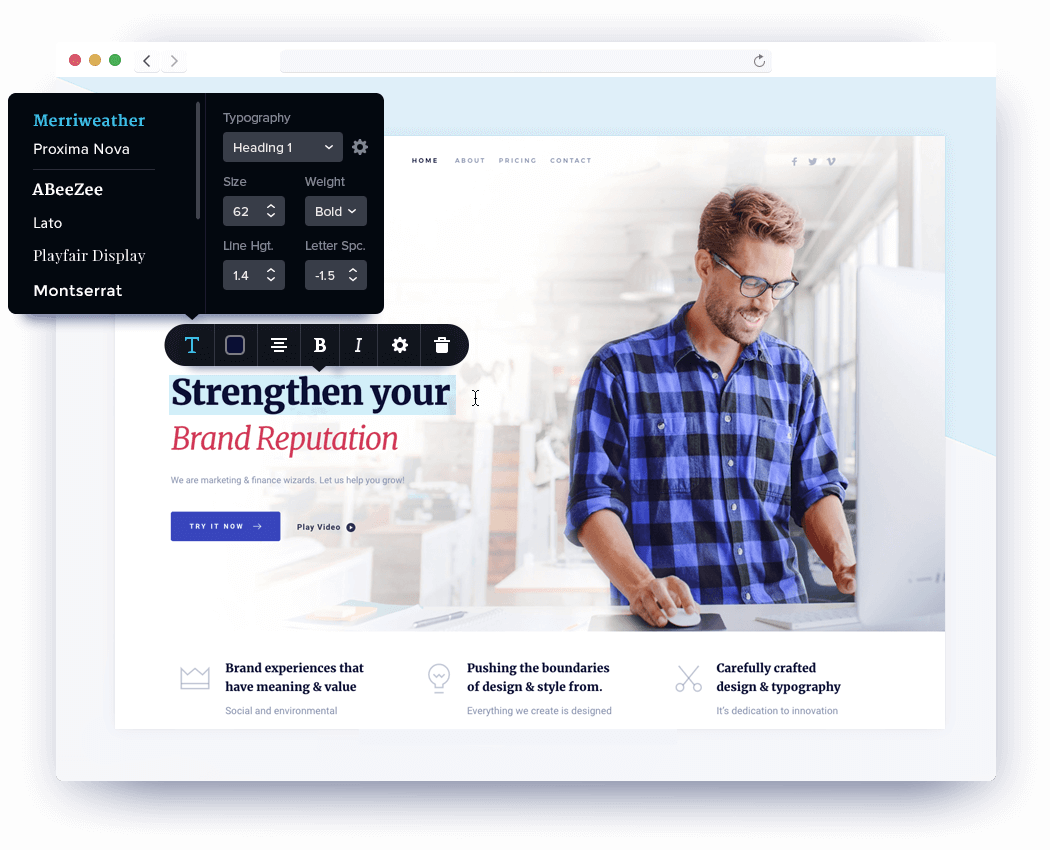
Table of Contents
What is Brizy?
Brizy is a could hosted page builder and a WordPress page builder that’s similar to Elementor. They use React and have a plugin for integrating Brizy into your WordPress site.
Today we’ll be taking a look at the platform in detail covering what it has to offer and if it deserves a place on your website.
Getting started with Brizy is quite easy. You can create a project from scratch or start with one of the pre-built templates that come with the builder.
Once you have your project opened, you will see that the builder interface is very minimalistic and it is only there when you need it. If you want to edit something, click it and a contextual options toolbar will appear with options and settings for that specific element.
Disclaimer: Note that some links and banners in this article are affiliate links, which provide us with a small commission if you complete purchases via those links. These are merely good business tools you can use together with these small business ideas. You can read the affiliate disclosure of our privacy policy in the footer.
Brizy Pricing
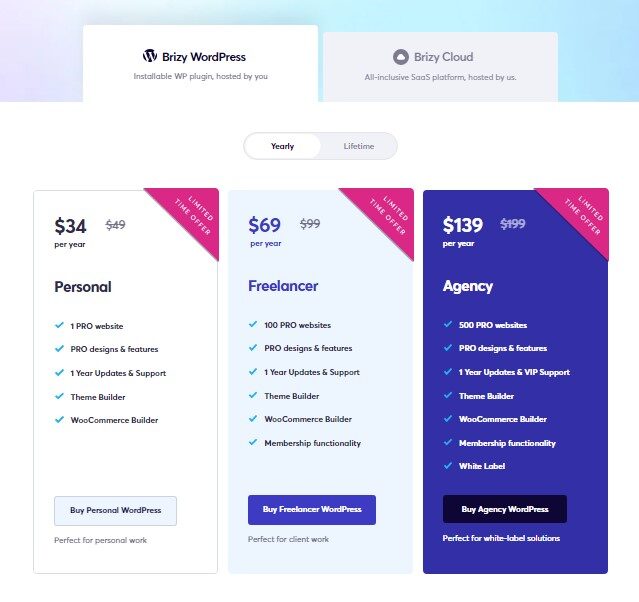
Brizy is one of the page builders with the most generous offer. At $49 per year, you'll have access to all the pro features, updates, and support for 1 websites. It's a good deal if you're just going to create a personal website.
The next plan is the Agency Plan which lets you use the plugin on 100 websites with 1 year support. This is perfect for those who want to use Brizy for their clients' sites.
For just $99 per year, this Brizy plan will save you a lot of time since it comes with templates that you can use to create landing pages in minutes.
Brizy also has a lifetime plan starting from $149 one time payment for 1 website. Also a $299 one time payment for 100 website and $349 for 500 websites
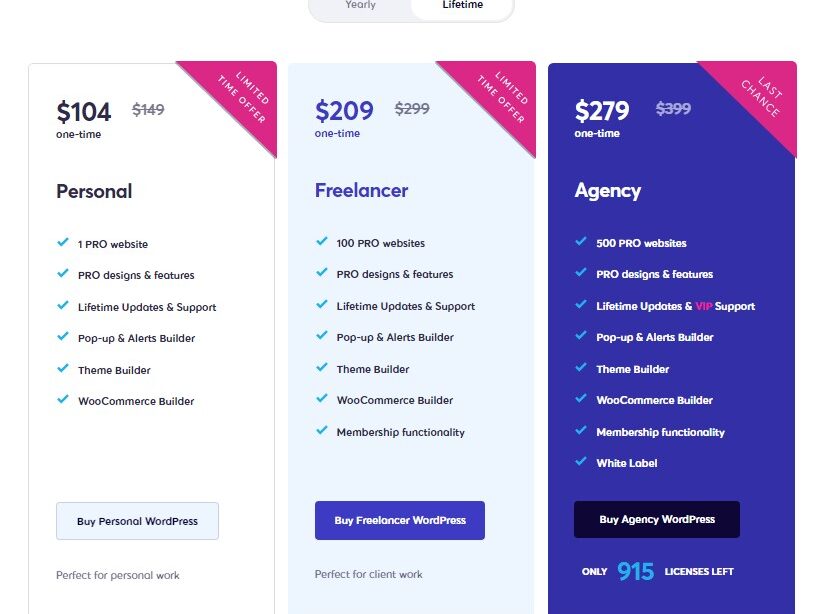
The Brizy Cloud Lifetime Plan
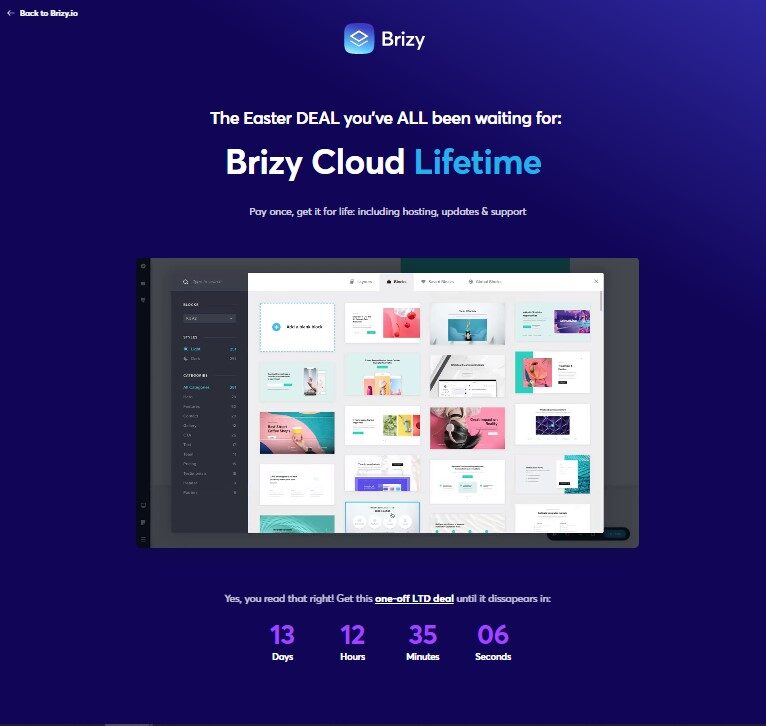
Brizy is now offering a lifetime plan that includes hosting, updates and premium support. Just like the normal Brizy pro lifetime plan you can white label and get full features of brizy pro.
Innovative & Unique Features in Brizy
Getting started with Brizy is quite easy. You can create a project from scratch or start with one of the pre-built templates that come with the plugin.
Once you have your project opened, you will see that the builder interface is very minimalistic and it is only there when you need it.
If you want to edit something, click it and a contextual options toolbar will appear with options and settings for that specific element.
A Closer Look at the Features
Brizy is the most user-friendly visual page builder in the world, especially as a WordPress page builder.
Here are some great features to look forward to.

1. UX/ UI
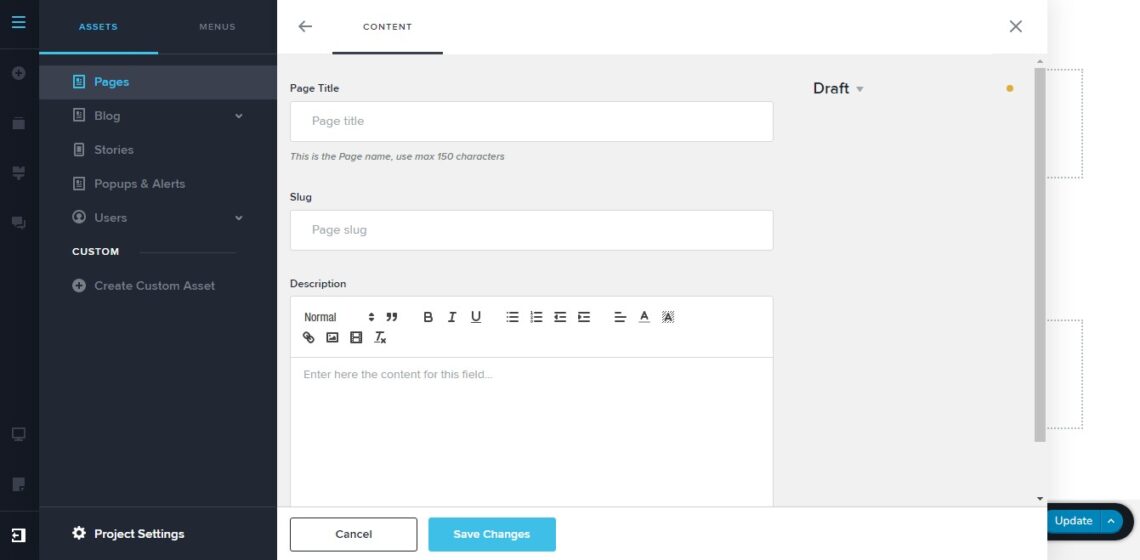
With Brizy, you only need to click any element on the page and you will see a contextual options toolbar with all the settings that you can change for that specific element.
The interface is only there when you need it. If you want to edit something click it and a contextual options toolbar will appear with options and settings for that specific element.
You only need to hover over any of your images to see some icons appear in the corners. If you want to change the position of your image, just drag it inside its container or set a custom width and height directly from the image hover controls.
If you want to change the position of your image, just drag it inside its container or set a custom width and height directly from the image hover controls. It has a few benefits;
- Its easy to get into, not intimidating (basic options on the toolbar, and more advanced options and settings in the right sidebar if you need them)
- There are no coding skills required to use the builder
2. Global Colors & Fonts
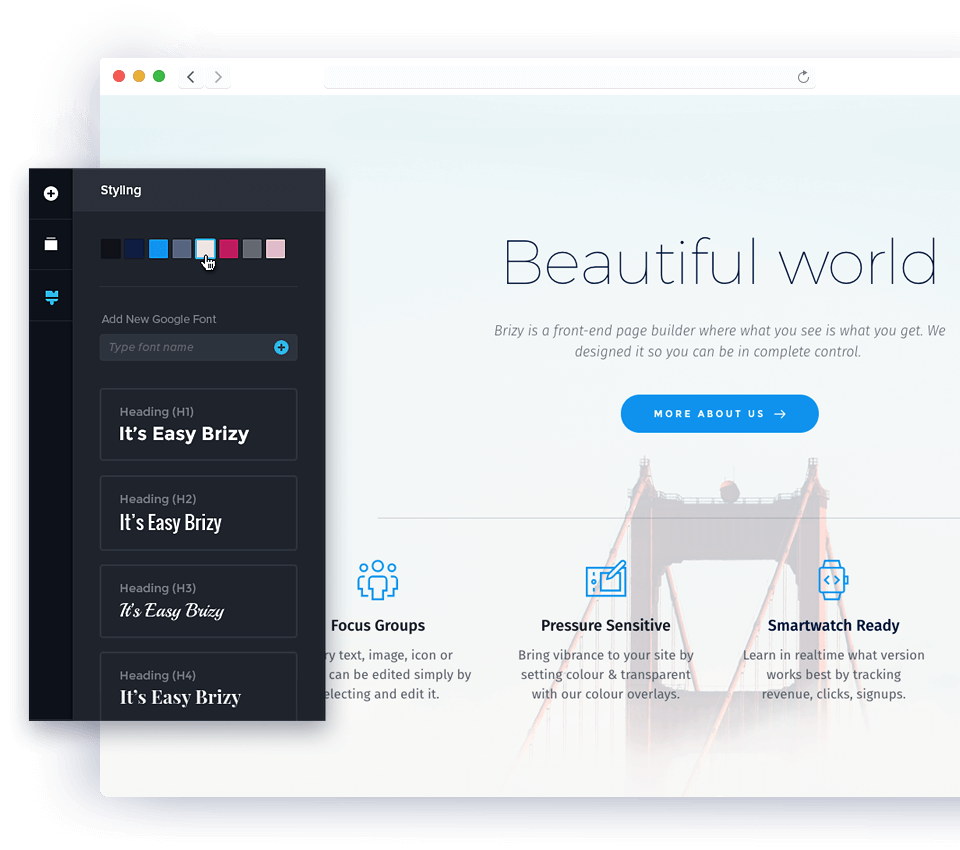
All the colors and fonts can be globally controlled across all the pages created with Brizy. Connect the elements with the global palette that colour instance will be changed across the website when you edit it from the Styling panel in the sidebar.
The same goes for fonts, you can connect any text with the global typography you created that gives you the ability to control the typography globally across all pages from the Styling panel in the sidebar.
There is a new way of organizing your project files. You will be able to organize them using folders and sub-folders.
They have also implemented a lot of new features like:
- Import/Export Layouts & Global Palette
- Undo/Redo Actions
- Improved Performance & Stability
Global Colors is a feature that allows you to set your project's colors and reuse them throughout your page. It also allows you to change all the colors in your page with a single click.
Benefits:
- easy to change or test other colors or fonts across all the pages created with Brizy
- design preferences change over time, clients usually want to change or test different colors, or fonts, so you’ll not have to go through every page and every element to change them.
3. 150+ Premade Sections and Blocks
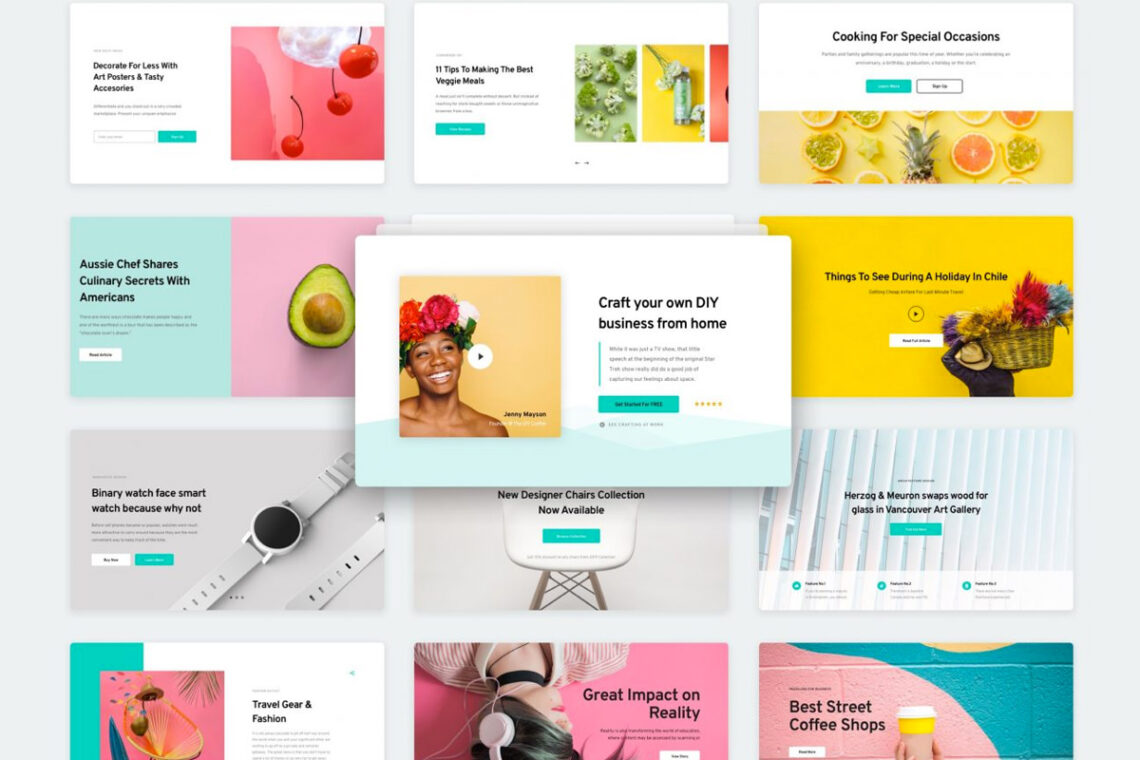
The Brizy builder comes with a wide variety of blocks that will help get your page building started faster.
The blocks are categorized into various sections such as Hero, Call to Action, Contact & Subscribe, Portfolio and so on. Each block comes with its own pre-built design and settings that you can customize as needed.
Brizy also offers a section dedicated to adding WordPress elements such as Posts, Pages, and Media directly into your layout. You can just drag and drop these elements anywhere within your layout without having to write any code.
In addition to the pre-built blocks, Brizy also comes with a set of individual elements that you can use to add additional functionality to your page such as buttons, icons, separators etc.
You simply need to drag and drop these elements where you want them on your page and customize them.
Benefits
- if starting from scratch is a little intimidating you can use the pre made blocks to start your page design from.
- easy to add and figure out your page structure
- put a page together in minutes
4. 4000 Icons Included
Brizy is a complete website builder toolkit for WordPress. It includes powerful design tools, content options and advanced customization settings. These settings help you build amazing landing pages without having to write any code.
Brizy has included a range of about 4000 icons into the builder to use and build beautiful websites. As they say its almost impossible to find what you are looking for.
Benefits
- wide selection of icons included for free
- saves you time because you don’t have to search for icons anywhere else. It’s all there.
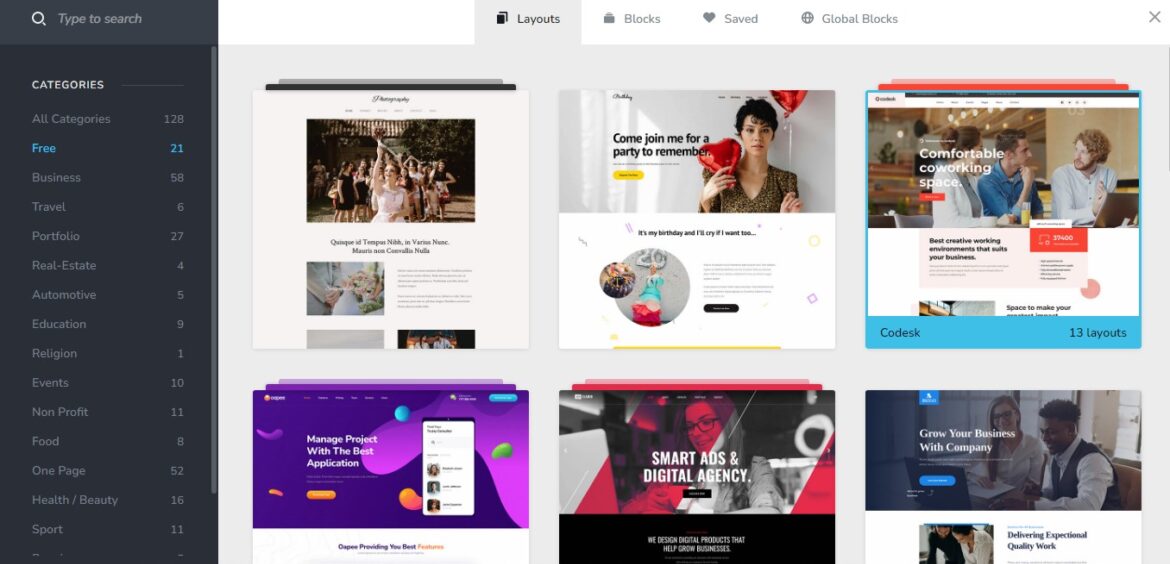
5. Section / Block Slider on the Fly
Any section can be instantly transformed into a Slider.
You can create any structure on every slide, you just move to that slide using the arrows and create anything you want with the same tools you regularly use.
You can have columns inside your slider so each slide can have the structure you want.
They also have some amazing premium features like Adaptive Background Images and Multi Layer Parallax Backgrounds.
Benefits: The Brizy Slider can display images, videos and even other websites, you can build multiple slideshows on the same page and there’s no need for a slider plugin.
6. Save Section/Block
The whole point of Brizy is to make building your website easier, faster and more fun.
When you're building your website, you might find that you're using the same parts over and over again. You don't have to build them every time you need them, you can save and reuse them when you build other pages.
Sections in Brizy are basically templates that let you re-use blocks of content over and over again. When you add a new section on your page, it's actually a fresh copy of the section template that can be edited separately from the others.
Benefits: easy to save and reuse sections you’ve customized
7. Global Section/ Block
You can save any section as a Global Section. That means that you can use it on any page and when you modify something in the global section, it will automatically modify all the instances of that section across all pages.
Activate the Global option for a section and that will make the section global and also save it in the global tab in your block panel for later use on other pages.
Global blocks work like templates, in a way. You create a global block and when you modify something in it, it will automatically modify all the instances of that section across all pages.
Brizy has two block types: regular and global.
Regular blocks are what you create by default when you drag and drop elements from the sidebar menu onto the page canvas.
These blocks can only be used once in a page, but using Global Blocks, you can have multiple instances of one block on a page.
This is perfect if you have sections that you use on multiple pages and want to modify later across all the pages at once. Woks great with testimonial sections, team members, social and so on.
8. Reorder Panel
The Reorder Panel allows you to reorder blocks in a much easier way than before. All the block thumbs in the reorder panel (and across the builder) are live representations of your blocks so you can easily identify them.
Any change you’ll make in the builder will be reflected in the thumbs. This is a unique feature no one has in the WP builder space.
It helps you easily reorder blocks without scrolling like a crazy person on the page especially if you have a long page that contains many sections / blocks.
The icons on each thumb represent different types of block. As you can see they have icons for section, column, text, image and so on.
Here’s how it works:
- Select a block and drag it where you want it to be positioned in relation to other blocks on your page
- Release to change its position instantly
It easy to rearrange sections if you have a big page or landing page. Also, you’ll have an idea of your website composition from those live thumbs in a snap.
9. Buttons
Buttons in Brizy are different from the typical button components. Brizy has a dedicated UI for creating buttons.
The buttons have their own grid, so you can easily create side by side buttons, don't need level 2 columns structure or other complicated structure add-ons. Also, you can easily create button grids, social buttons or menu links.
You can also change the colors of your button and add borders and shadows for a better look.
10. Icons
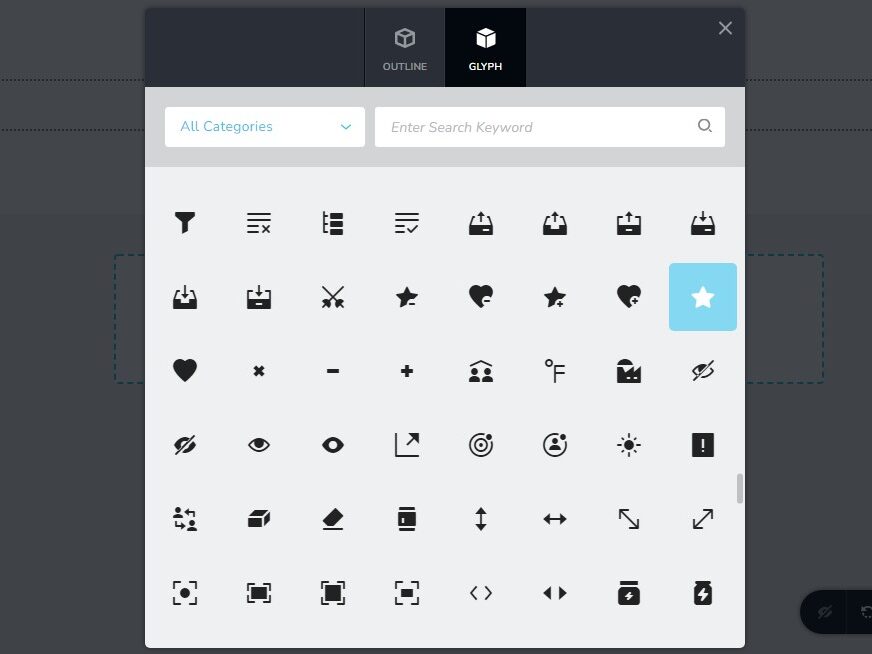
The first one was about Font Awesome which you can use to add icons to your content and the second post was about Google Fonts which you can use to add unique typography to your website.
But, what if you want to use an icon from Font Awesome or a custom font from Google Fonts? Well, just like with the fonts, you can also use an icon from Font Awesome or upload a custom font using Brizy’s Files Manager.
Icons are not just nice to look at, they can also help you improve your UI. They’re great for communicating actions, states and more in a way that’s easier to understand than words. But as we all know, using icons can be tricky.
Its easy to create multiple icons side by side and you can create social icons for headers or footers without the need of level 2 columns and complicated page structure.
11. Image Focus & Zoom
Images are very important elements in a website. They are there to help you tell a story, present an idea, emphasize an important message and much more.
Brizy offers lots of styling options for images and most of them can be easily applied by selecting the image and accessing the options from the right sidebar.
Setting the image focus and zoom on a background or foreground image can help to create engaging landing page designs. In this post I'll show you how to position the focal point of an image using Brizy's built-in options.
- you don’t have to figure out a size or specific ratio for your image before uploading
- you don’t need to know to use Photoshop or other image editing programs
- you can change the focus & zoom on the image anytime in the future
You can choose between three image zoom options:
- Crop your image to fit the container and adjust it to the center.
- Resize your image to fit perfectly in a container.
- Make your image cover the entire container.
12. Anchor Points Resize
Weebly's amazing drag and drop builder lets you customize your site with ease. A lot of elements can be resized directly from the page by dragging the anchor points that appear on: images, videos, maps, spaces and more.
This is a more advanced feature and therefore, has many more options. You can apply different types of resizing to every type of element. For example, you can resize an image by its width or height, or by its percentage.
To resize an element:
- Click on the element you wish to resize (this will display its anchor points)
- Drag any of the anchor points that appear to modify your element's size
- You have a clear 1 on 1 visual representation and feedback from the element you are resizing and its easy to use, just drag the anchor points to resize.
13. Create Forms in a Visual Way in Brizy
Weebly's amazing drag and drop builder lets you customize your site with ease. A lot of elements can be resized directly from the page by dragging the anchor points that appear on: images, videos, maps, spaces and more.
This is a more advanced feature and therefore, has many more options. You can apply different types of resizing to every type of element. For example, you can resize an image by its width or height, or by its percentage.
To resize an element:
- Click on the element you wish to resize (this will display its anchor points)
- Drag any of the anchor points that appear to modify your element's size
- You have a clear 1 on 1 visual representation and feedback from the element you are resizing and its easy to use, just drag the anchor points to resize.
13. Create Forms in a Visual Way in Brizy
You can create a form in a visual way, by simply dragging and dropping the Form block in Brizy. There are 3 types of forms: Contact, Newsletter and Custom form.
- Contact form - You will receive an email every time someone completes this form with their message.
- Newsletter form - You will receive an email every time someone subscribes to your newsletter using this form.
- Custom form - You will receive an email every time someone submits the custom form. This type of form allows you to add more fields to it (like multiple choice questions, dropdown menus and so on).
To create a form in Brizy
- Select the Form module from the Brizy panel.
- Click on the pencil icon under the style tab to go to Style mode.
- Add a background color, border, padding and text color if you want. Then click on the Save button.
- Click on the pencil icon under the content tab to go to Content mode.
- Click on Add New Field and select the fields you want to add in your form. You can have Text, Select, Checkbox and Email fields. Don’t forget to select required if you want this field to be mandatory in order to submit the form. You can also give a Title and/or a Description for each field if you need more information for your visitors.
- After adding all your fields, click on Save & Close and then Publish when you are done with it.
14. Accordions & Tabs
Brizy makes it easy for you to create any structure in the accordion and tabs elements. There are no restrictions about what content you can add in each tab.
You can add any element you want inside the Accordion and Tabs elements. You can add a text or an image, or even a whole section with multiple complex elements.
You are not locked to use these elements with a predefined design or structure. You can create any structure of columns and use all the tools Brizy already has to create any tabs or accordion content.
15. Section Padding
On Brizy, you can control block padding by dragging the top and bottom handles.
Click on the block, then click on the white handle that appears at the top of it. Drag it to increase or decrease its padding. For more precise control, use the slider from the Padding section in Block Settings.
You can control the paddings on sections directly on the interface, no more sidebars, or other inputs necessary. This therefore saves time, you can adjust paddings on blocks very fast across the page.
Which Brizy Product to Choose
Brizy is still a new product with much to improve on to be a truly all-in-one solution when it comes to building pages.
That said, the free version is good enough for those who are looking to create simple websites with simple pages. You can easily add images, videos, maps, buttons, posts and more content blocks using its drag & drop editor.
The Brizy Pro version, on the other hand, offers the ability to build more complex sites with advanced features such as:
- Popups
- Sliders and Carousels
- Multiple Pages and Templates
- Custom Fonts and Hosting (Brizy Cloud)
- User Roles and Global Colors, Gradients, and Fonts
- Brizy Cloud
- Integrations with marketing apps (like email marketing and analytics software)
- Dynamic content
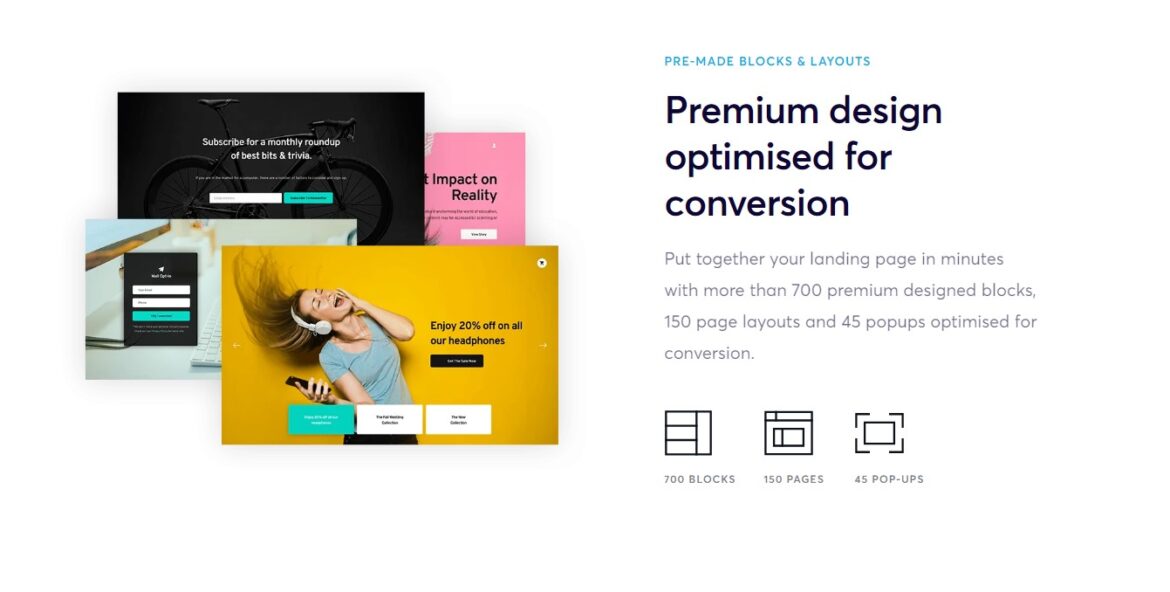
Is Brizy Right for Me?
Brizy is a great option for those who are looking for a beginner-friendly page builder with a unique set of features.
The block editor style of Brizy makes it feel and look similar to the Gutenberg interface, which many WordPress users are already familiar with. This allows you to build your first website with Brizy in no time.
Even though Brizy isn’t as feature-rich as other top page builders, I found that it offers most of the necessary tools to create simple, yet functional websites. For example, if you want to build a simple landing page without any complications, then Brizy could be the perfect choice.
However, if you want to create advanced WordPress sites using additional customizations and integrations, then there are better options available like Elementor Pro or Beaver Builder.
If you are new to WordPress and are looking to create a website without having to learn how to code, Brizy is one of the best options out there. It has an easy-to-use interface that should help you get started with no problems whatsoever.
Additionally, Brizy’s support team has put together several great tutorials and how-to guides on their website that will help you understand how things work in WordPress and how Brizy helps make things simpler for you by adding its own unique features.
The Advantage of using Brizy
- Brizy's interface is intuitive and easy to use, making it a breeze to create beautiful landing pages.
- Brizy is an easy-to-use, powerful tool for professional designers.
- The pre-built blocks and layouts are professionally designed, and Brizy's stand-out features, such as reorderable blocks, global styling, and image focus/zoom, make it unique among other page builders.
- Their standing offer of a one-time $299 fee for lifetime access, new users will save money.
- You to visually organize your thoughts, making the process of writing a lot more fun.
- Brizy makes it easy to create websites that are beautiful and responsive.
- Brizy Pro connects with services like MailChimp, HubSpot, and Woocommerce.
- Brizy Cloud simplifies the process of landing page creation.
- Over 4000 Icons in their library
- Brizy reduces the need for plugins, it has inbuilt cache and
- It makes building website fast even for beginners
The Downside of Using Brizy
- Because there is no reset button, if you want to restart rebuilding, you have to delete every section one by one.
- You cant replace a layout if you have chosen
- It has fewer elements than other popular website builders
Brizy Review Summary
Brizy is on its way to becoming a very powerful tool. The developers are highly focused on building a product that is easy to use, with the rich functionality that designers desire.
If you're looking for a new way to build websites, then Brizy might be worth exploring. It's a young application, and they've still got big plans on the table. But even as it is today, it's easy to see the potential in what Brizy offers.
Overall the builder is slick, fast, and responsive. They have a good amount of templates that are offered for free and the affordable pricing for additional ones is okay for what you get in my opinion.
Ultimately, Brizy is one of the most enjoyable page builders we've ever used. If you want to create stunning websites, this is absolutely the tool you need to use.
The interface is intuitive and easy to learn, and creating your page takes just minutes. Not only that, but the templates are diverse and well designed – waiting for you to customize them into something truly unique and wonderful.