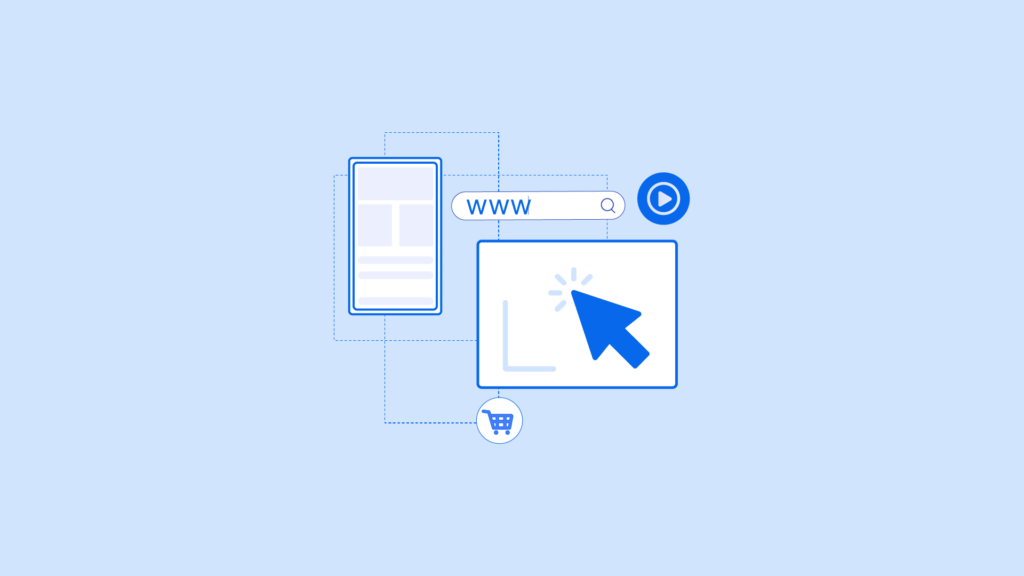There are a number of content management systems (CMS) out there, but for the most part, people choose the most popular options available. This common choice is simply influenced by the availability of useful resources that enable ease of use of these platforms.
Some CMS platforms also provide tools for creating custom themes and templates. Many CMSs are built to suit enterprise websites, for example, WordPress is most suited for blogs, Joomla’s strength is in membership websites and Drupal can handle high-traffic websites with high data storage.
There are many different types of CMSs available today, each with its unique features and benefits. Some of them focus on user experience while others focus on SEO optimization.
In this article we compare the best and the most popular content management systems (CMS) you can use to build your website.
What is the Best CMS (Content Management System)?
Here the is the best content management systems (CMS)
- WordPress
- Hubspot CMS
- Joomla
- Woocommerce
- Drupal
- Wix
- BigCommerce
- Shopify
1. WordPress
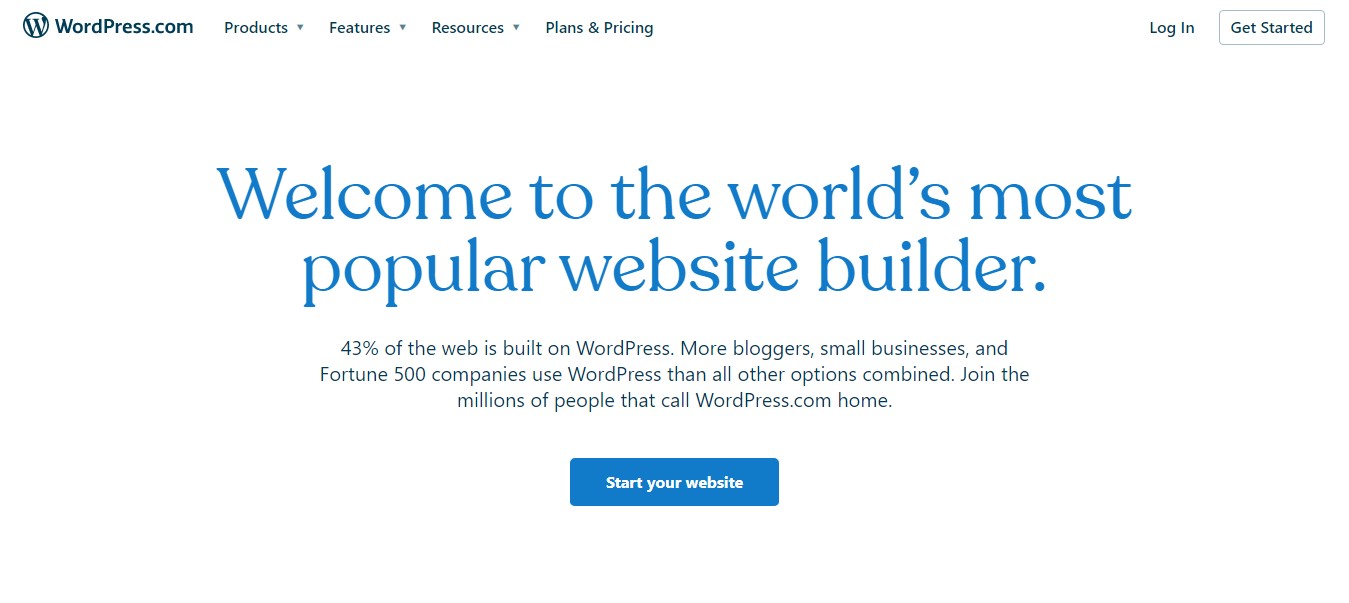
WordPress is an open-source Content Management System (CMS) that allows you to create and manage your website. It’s the world’s most popular CMS software, powering around 43% of all sites on the Internet.
WordPress.com is the company behind WordPress.org, a free web publishing platform. Both offer similar functionality and features, though there are differences in terms of pricing and security.
This free software (wordpress.org) allows you to create a website or blog. You can choose from thousands of themes and plugins to customize your site. If you want to add features like forms, galleries, contact pages, or payment systems, you’ll need to pay an additional fee. On the other hand, if you just want a simple blog, you can get started for free.
With WordPress, users can easily publish websites and blogs. It also provides many features like plugins, themes, widgets, and templates. It is extremely user-friendly and simple to use. There are thousands of plugins available to extend its functionality. Themes allow you to customize the look and feel of your site. Widget areas provide additional information and functions to your visitors.
These let you easily add lots of extra features to your websites, like contact forms, photo galleries, polls, and much more. You can even choose from many different SEO plugins to help you get more traffic from search engines.
WordPress allows users to easily create websites using drag-and-drop web page builders. There’s a huge and supportive community around WordPress, as it is an open-source CMS. WordPress offers a lot of extensibility which is why it is an ideal CMS platform for both beginners and developers alike.
You can choose from several plans when creating your website. These plans vary in price and feature sets, but all give you access to the same core functionality. If you need additional features, you can upgrade to an upgraded plan at any time. Your site will grow in popularity, and you may want to upgrade to a higher plan. You can also add eCommerce features to your site if you wish. All plans come with built-in analytics, so you can track traffic and other metrics.
Pricing
WordPress itself does not cost anything. You will however need a domain name (- per year), and a hosting account with an online service provider that can run WordPress (.99/month – .95/month). We have partnered with BlueHost to offer our users a special deal where you can get WordPress hosted for just $2.85/month which includes a FREE domain and FREE SSL.
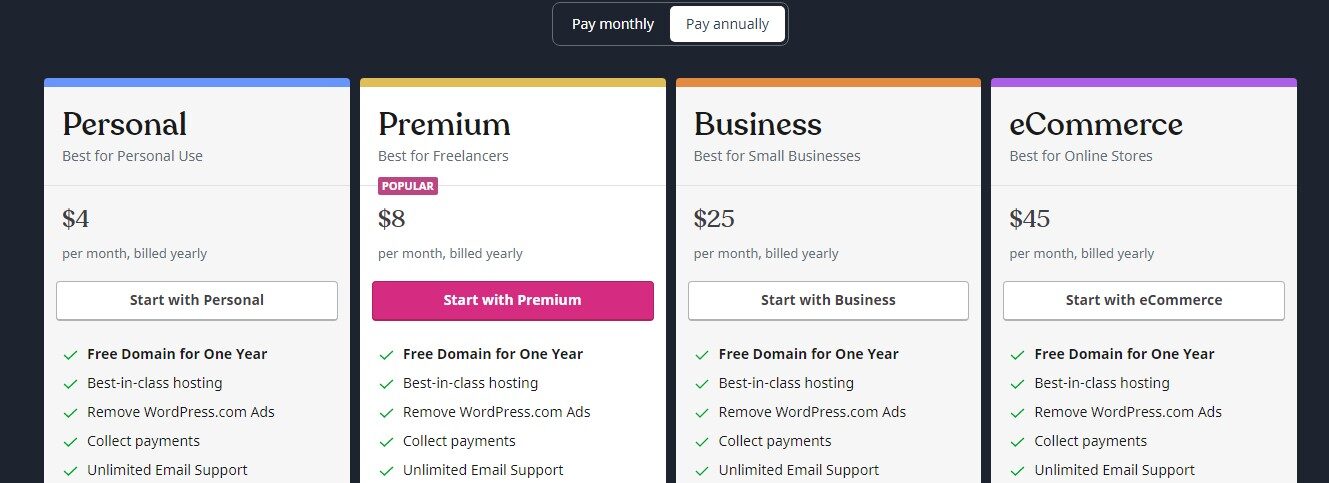
WordPress is an easy-to-use platform that allows users to create websites quickly and easily. If you’re looking for a simple way to get your own website online, then WordPress might be just what you’re looking for.
The free version does not allow users to customize their theme, add widgets, or upload images. The free version also limits the number of pages per month to 10,000. If you wish to have a custom domain name, you will need to pay $5/month for each domain name.
2. HubSpot CMS Hub
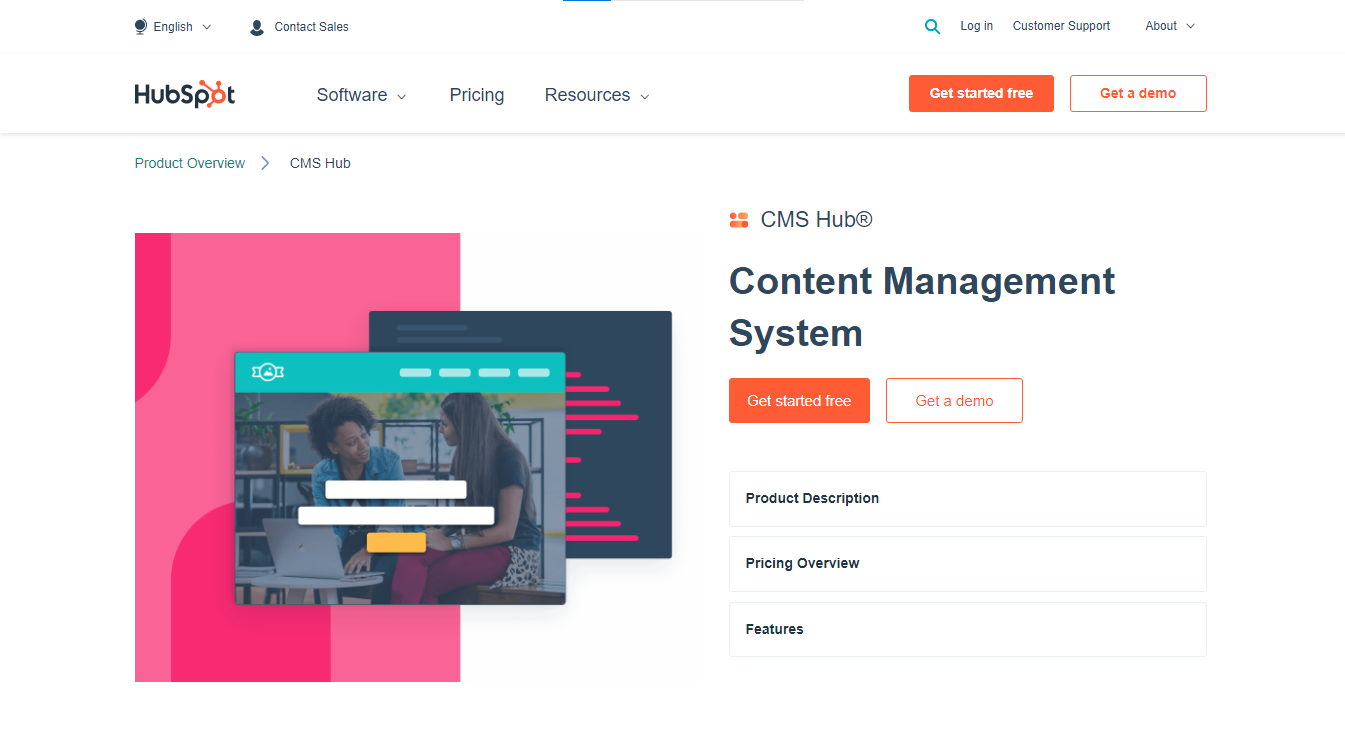
CMS Hub is a fully integrated Content Management System (CMS) that is specifically designed for Marketing Managers and Business Owners.
Because it is built upon HubSpot’s CRM Platform which includes all sorts of Marketing Automation, Sales, Service, and Operations Tools, CMS Hub is an Ideal Solution for Growing Businesses as Well as Large Enterprises Looking for an All-In-One System to Manage Their Website.
Hubspot is an online marketing platform that allows users to easily manage their entire digital marketing strategy. It includes everything from creating websites to tracking conversions. The software also comes with a suite of free templates and analytics tools to help you track your results. It’s easy to use and offers great reporting options.
Serverless functions allow you to write code once and deploy it anywhere. You can choose the number of resources you need at any given time, and scale them up or down when traffic increases or decreases.
These options let you change colors, fonts, and layouts, and even add custom CSS. With tools like sprocket rocket, HubSpot is becoming easier and easier to use.
Pricing
To accommodate small businesses CMS Hub offers tiers from free, starter Professional, and Enterprise, at different prices.
For beginners, CMS free tools come with the standard HubSpot CRM free features with the ability to connect your own custom domain. The next plan is Starter, ($23/month) in which you can get a bundle for all your favorite hubs for $45/month.
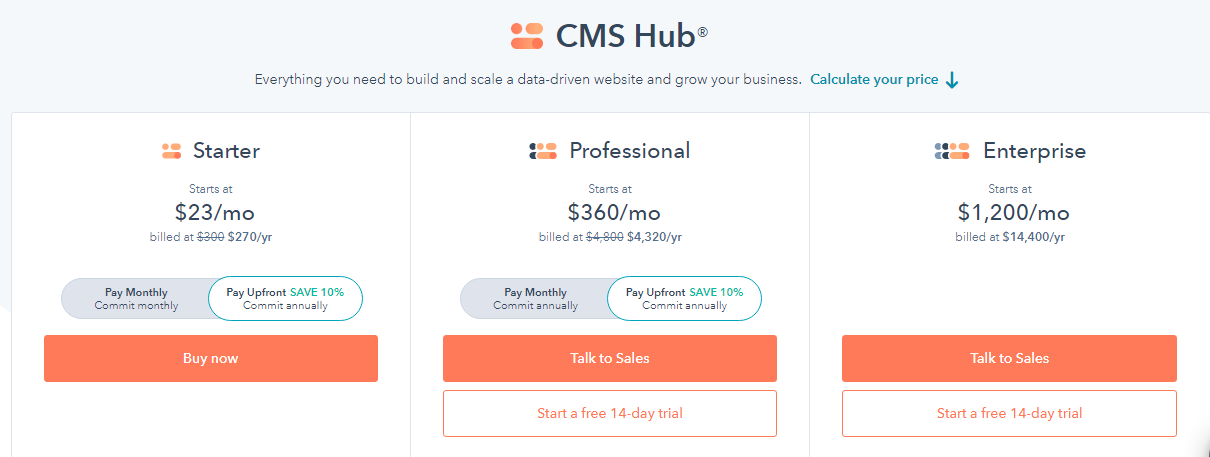
CMS Hub Professional is designed for fast-growing companies and starts from $300 per month. For more advanced features like setting up two brand domains, custom CDN configuration, serverless functions, and more, you can upgrade to the Enterprise plan (CMS Hub Enterprise) for $1200 per month.
Average cost: Plans are $45 or $1200 per month
3. WooCommerce
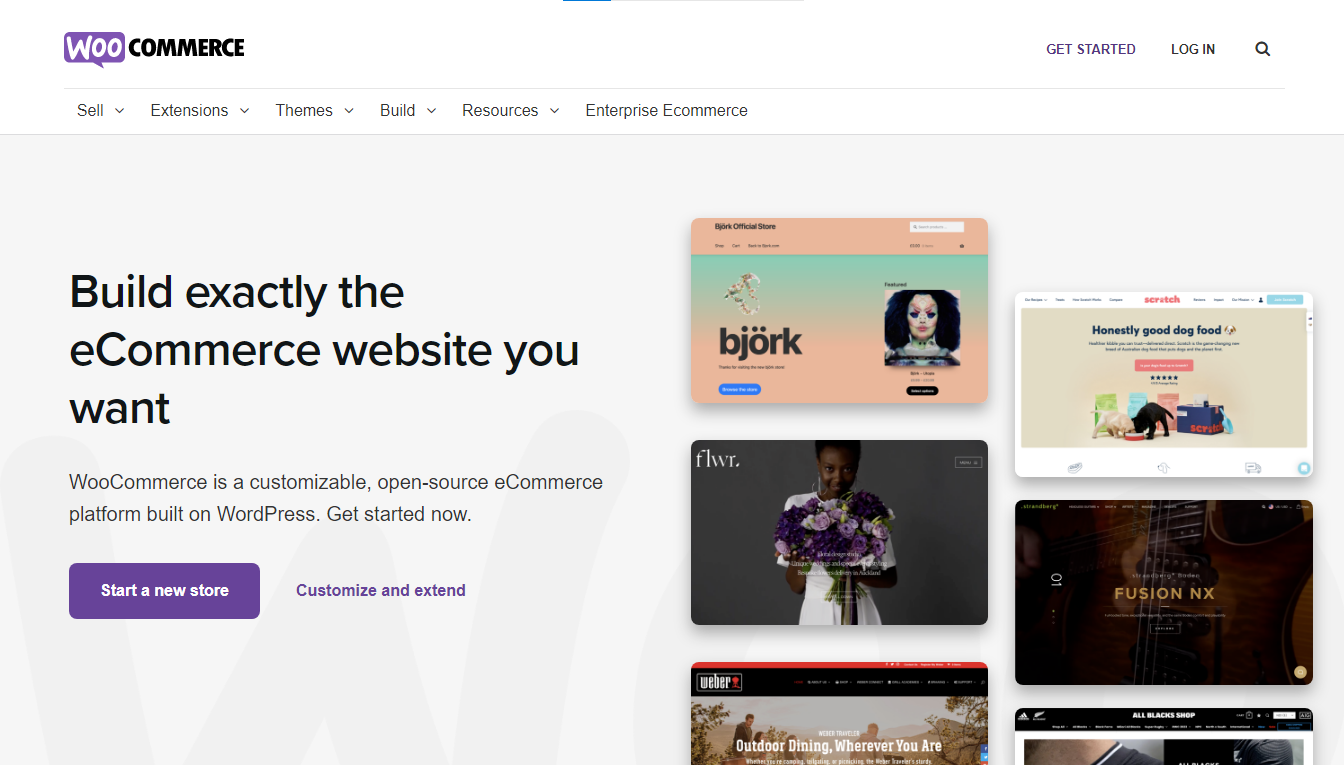
WooCommerce is an online store software package that allows users to create an online shop and sell physical or digital products. It is an open source ecommerce platform built on top of WordPress CMS. It is free to download and install. It supports many different types of products including downloadable files, streaming media, membership sites, subscriptions, and virtual goods.
Also, WooCommerce includes features like online shopping carts, product catalogs, customer accounts, shipping options, invoicing, reports, and more. It also integrates with WordPress, and Joomla! Drupal, Magento, ZenCart, PrestaShop, OpenCart, Oscommerce, VirtueMart, and others.
There are many different options available for creating an online store. You will need to choose a platform that meets your needs. Some platforms offer free plans while others require paid subscriptions. If you plan to sell physical products, you’ll also need to consider shipping costs.
You will also need to register a domain name and purchase a web hosting account. We recommend Bluehost because they offer free installation of the Storefront theme and WooCommerce plugin.
Pricing
The WooCommerce plugin costs around $10/month of WordPress hosting for access to its free basic features.
For advanced features and functionality, you will need to budget around $25-$100/year which can come to around $300/ year to have a great website if you are using the paid plans and add security to your list of requirements.
4. Joomla
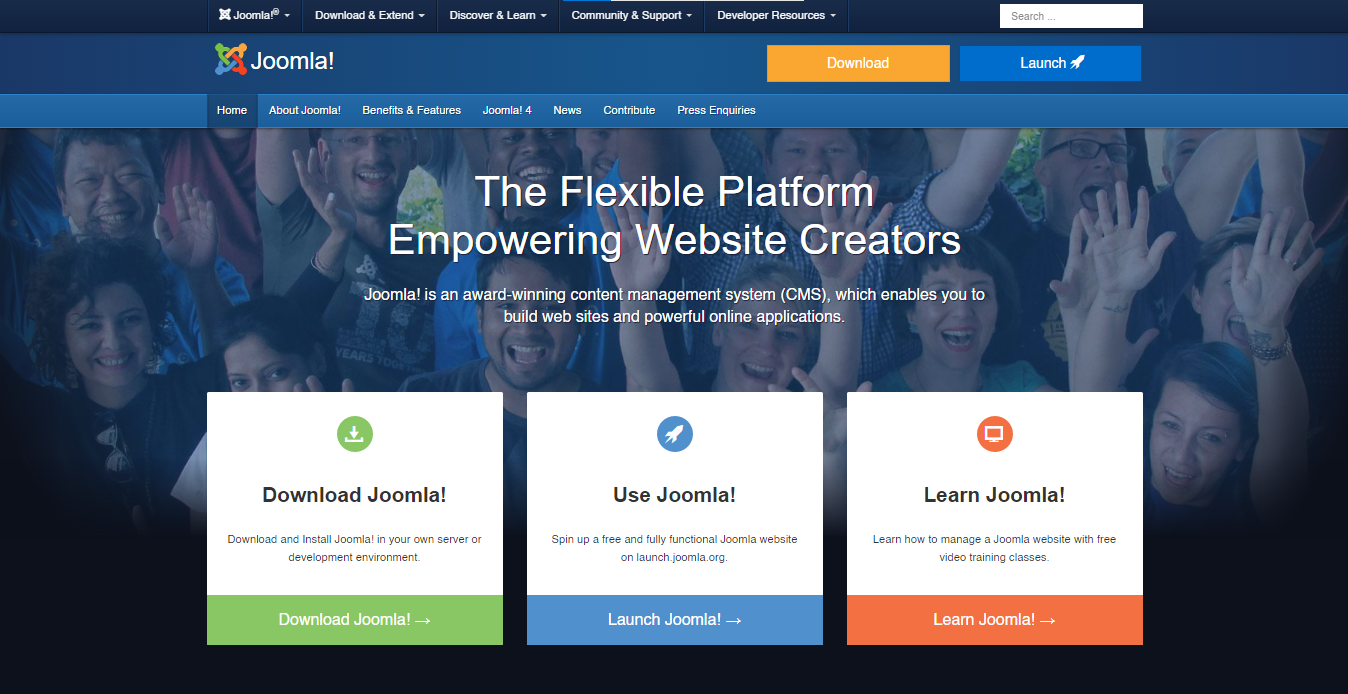
Joomla is a free and open-source content management system for publishing web content on websites. It can create Web content applications including discussion forums, photo galleries, e-Commerce, and user communities, and numerous other web-based applications.
Joomla is an amazing CMS for beginners. It is easy to use and customize. You can build a website in minutes with a drag-and-drop interface. Joomla is lightweight and fast, which makes it suitable for small businesses and blogs as well as large corporations looking to save money on server hosting fees by using their own hardware instead of renting one from a third-party provider.
Pricing
Joomla itself is free. It will require you to have an annual hosting subscription for around $99/year excluding a domain name. This is ideal for personal websites that don’t need advanced features.
5. Drupal
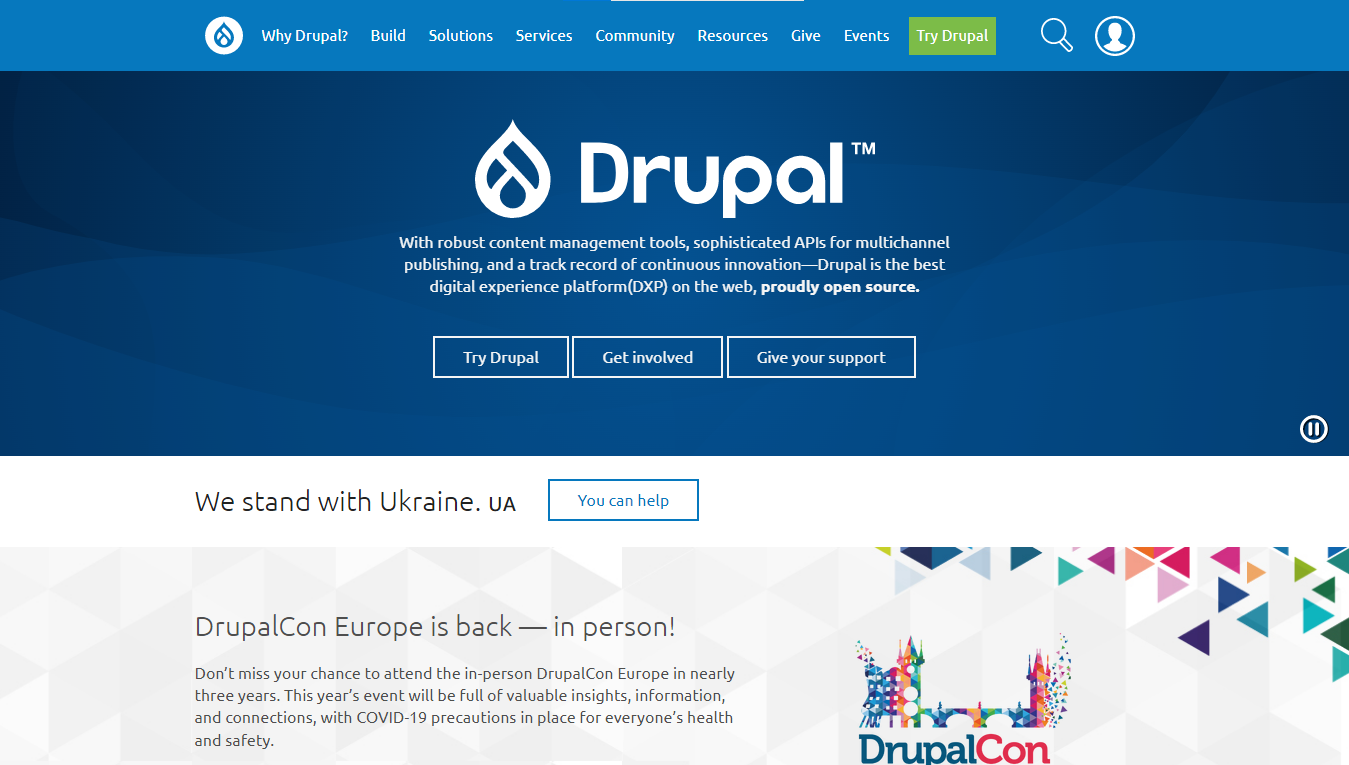
Drupal CMS is an open-source Content Management System (CMS) that allows users to create web pages using a simple interface. It allows you to create beautiful websites quickly and easily.
However, if you need a custom design, you’ll have to pay a lot of money for someone else to create it. Drupal is often used by non-technical people because its interface is very intuitive. It is also easy to customize and extend.
SiteGround offers free installations and can also help you move an existing website to its platform. You can easily add content to your site using the built-in content types and there are many different modules available that you could add to your site.
Community support options are similar to other popular platforms, including Joomla and WordPress, and user management is easy, with built-in systems where you can create new users and assign them different roles.
You can also easily customize the appearance of your site using themes and templates. There are lots of free and paid extensions that you can install to enhance functionality.
Pricing
Drupal itself is free since its open source. It will require you to have an annual hosting subscription for around $99/year excluding a domain name. This is ideal for personal websites that don’t need advanced features.
6. Wix
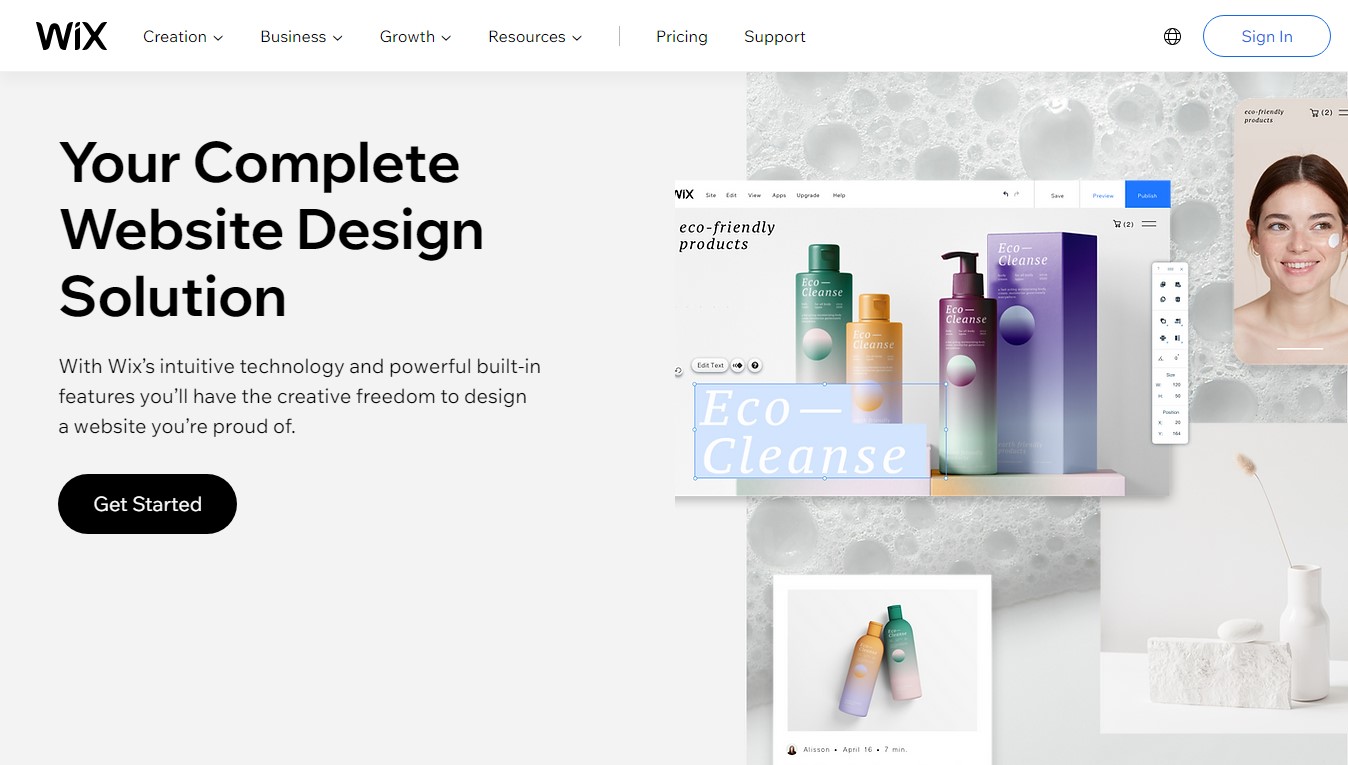
Wix isn’t the best choice if you’re looking for a full-fledged website builder. If you need something more robust, we recommend WordPress instead. However, Wix does offer a free plan, which means you can try it out before committing to anything else.
Wix makes creating websites quick and easy. Drag and drop elements onto the page and edit them all at once. Choose from hundreds of free themes and layouts, or buy premium ones if you need something special. All of the designs are fully responsive, meaning they will look great on mobile devices and desktop computers.
Wix offers a marketplace of free website templates. You can choose from thousands of designs and themes. Each theme comes with its own design elements, including colors, fonts, images, and layouts. You can also customize each element to suit your needs. If you’re looking for something specific, you can search through the marketplaces for similar themes.
Wix is great for creating a website quickly, but it’s not designed for serious webmasters. If you’re looking for something more robust, we recommend WordPress.
Pricing
You get an ad-free website for free when you sign up for the free plan. If you’d like to remove the ads, upgrade to the premium plan. The premium plans start at $13/month (paid upfront annually) and give you full access to all features.
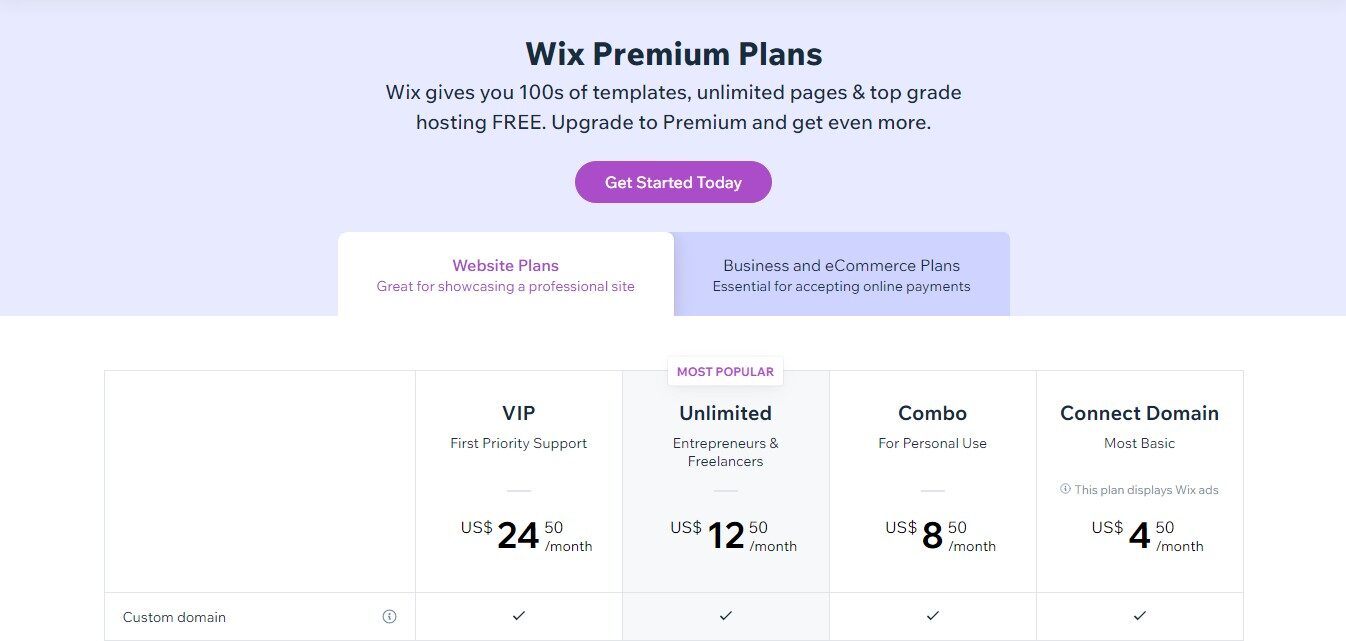
If you’re looking to take online payments, there are many options available. You can start with Stripe, which offers an easy-to-use API and low fees. If you’d like to offer your own payment gateway, you can also choose to go with Braintree. Both of these services require a monthly fee, and both charge a percentage of each transaction.
7. BigCommerce
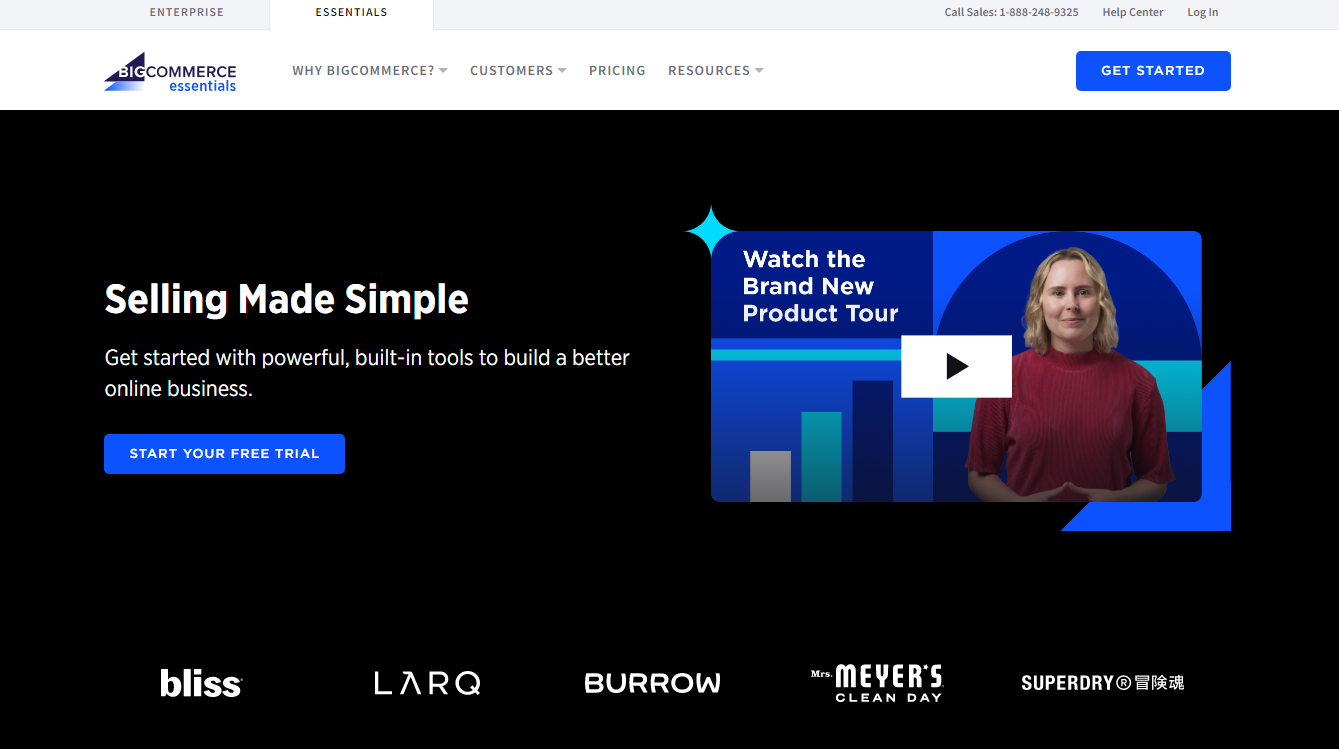
BigCommerce is a fully hosted eCommerce platform, which is sometimes referred to as an all-in-one website platform. It’s easy to get started if you’re a beginner. BigCommerce hosts your site for you, along with providing the actual CMS platform itself. It also handles security and backups for you. There’s a trial plan, so you can give BigCommerce a go before committing.
You can get a free domain name from your BigCommerce store. You can also buy a custom domain name if you prefer. If you choose to go with a custom domain name, there are many payment options available. Your customers can pay using digital wallets like PayPal, Amazon Pay, and Apple Pay, or they can use a credit or debit card.
BigCommerce offers a lot of features to help you get started quickly, including an intuitive drag-and-drop interface, product import tools, and mobile apps.
If you’re looking for a platform that will allow you to customize everything from the theme and plugins to the checkout flow, then BigCommerce might not be the right choice for you. But if you just need a simple storefront that works well out of the box, then BigCommerce is perfect.
Pricing
If you’ve signed up for a free trial, you’ll get 30 days to try out BigCommerce before you’re billed. After that, you’ll be charged $9.99 per month unless you cancel within the first three months.
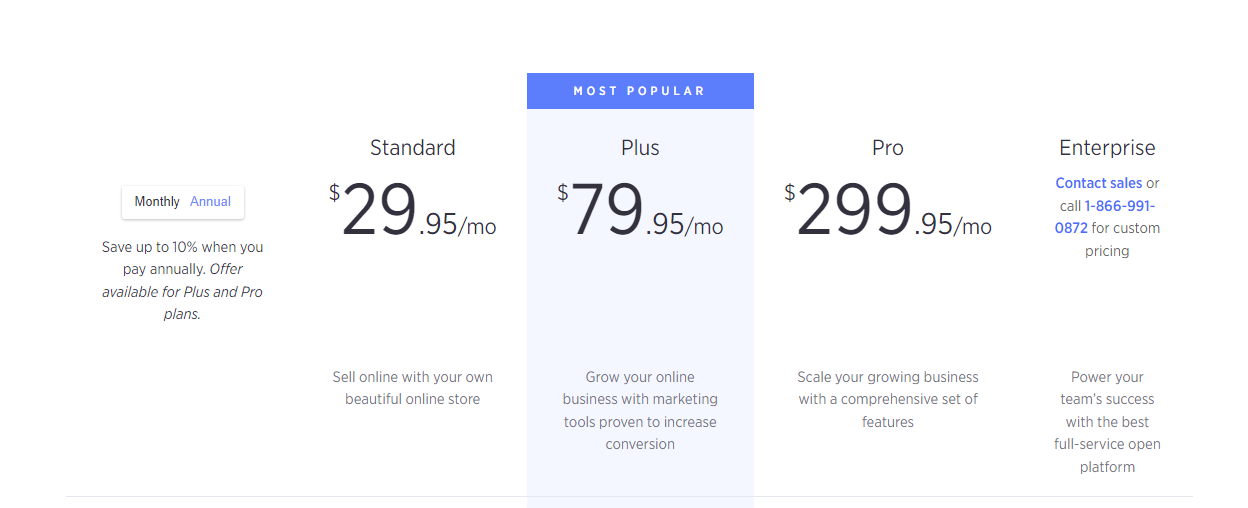
The cheapest price is $29.95 per month, for up to $100k in annual sales. The priciest plan is $249.85 per month, which covers up to $500k in sales. After that, you’ll need to get a customized Enterprise plan.
8. Shopify
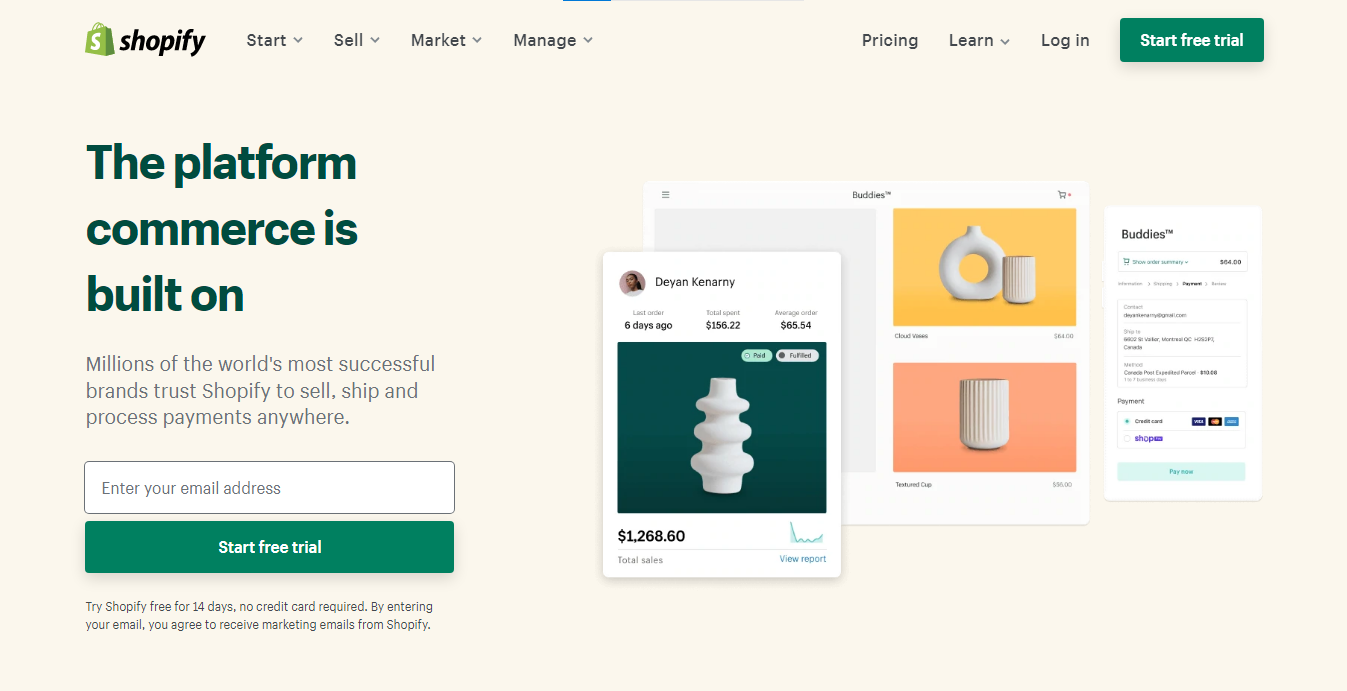
Shopify is a web application that allows users to create websites. It is easy to use and offers many features. Users can add products, sell them, and track orders. It also includes a built-in shopping cart. It is especially useful for small businesses because it doesn’t require a lot of technical knowledge.
Pros. Shopify offers an easy-to-use interface and a great selection of apps and themes. You can accept credit card payments through Shopify’s built-in payment system. If you prefer, you can choose to use PayPal instead. There are many third-party apps and themes available for the Shopify platform.
Shopify offers an easy-to-use platform that allows merchants to create beautiful stores quickly and easily. You don’t need to upgrade to get access to all the features. If you’re making less than $5k per month, there’s no monthly fee.
And if you’re making over $5k per month in sales, you’ll pay a small percentage of your revenue each month. So, if you sell products worth $10k per month, you’d pay about 2% of your revenue. Plus, you get free shipping and returns.
You may also find that you need features that aren’t included in Shopify’s app store. You can always create your own custom extension
Pricing
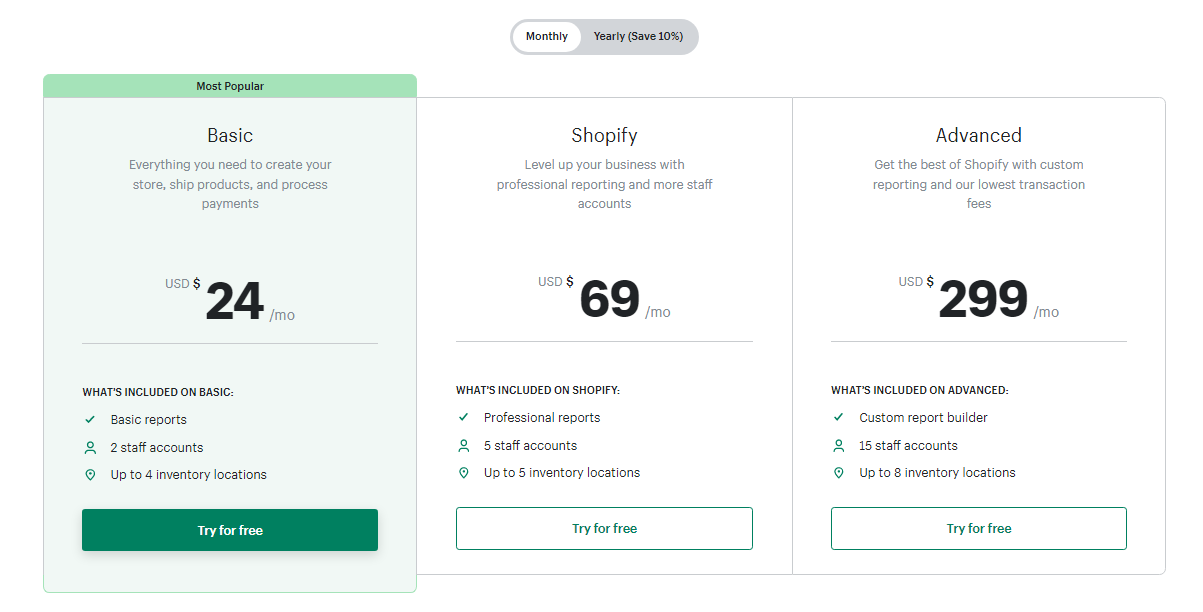
There are three plans available. The cheapest is $24/month, and the most expensive is $299 per month and includes more features. There is a discount if you pay for 12 months at once.
How Do I Choose the Best CMS Platform?
Choosing a CMS platform can be overwhelming. There are many options available, so you need to consider what features you want before choosing a CMS.
Ease of Use
For example, if you’re looking for an easy-to-use platform, then WordPress might not be the best choice. If you’re looking for something to help you grow your website, then Drupal might be the right choice.
You should be able to make changes to your site quickly and easily change the colors, fonts, images, layout, etc. without having to write any code. You should be able to edit the text directly in the editor itself, not through an external tool like Notepad.
Data portability
A great CMS platform must allow you to export your content easily and move it elsewhere. You might later decide to switch platforms or change hosting companies. Data portability makes moving around with complete freedom easy. Extensions and add-ons are also important. If you need something specific, chances are someone else already made an extension for it.
CMS platforms are great because they give you everything you need to create a website. But sometimes you might not need all those features. That’s why extensions and add-ons exist. These are separate software packages that you can just install to extend your CMS platform. Think of them as Apps for your CMS platform.
Help and support options
If you run into problems while using your CMS platform, there are usually ways to contact someone who can help you. You should also check out the documentation and forums for the CMS provider.
There may be a few FAQs and a customer support team that is painfully slow to respond. But other CMS providers have a large supportive community that can answer your questions any time of the day or night.
Pricing and Costs
Many CMS systems offer free options, but there will always be costs associated with using them. You may need to purchase additional extensions, design templates, and web hosting services if you’re not already doing so. Be sure to check what those fees are before committing.
In Summary: CMS Platforms
The best CMS platforms out there have many of the things you need to build your website successfully. In planning your site, remember that a certain amount of customization and development will always be required, no matter which CMS you rely on.
What works for one designer’s needs may not work for another’s, so it’s important to weigh your options before making a final decision.
Ultimately, picking out the right CMS will be a matter of preference. If you are willing to do some of the customizations yourself, WordPress is probably your best bet, as it is extremely flexible and intuitive.
On the other hand, if you’re only interested in basic CMS functions with limited opportunities for DIY, Squarespace is a good choice. The same applies to Wix, if you have time to learn and experiment, it can be as powerful as any other system. If you don’t want to put in that work up front, you may be disappointed later on.
We hope that this post gave you a leg up on your quest for the best CMS to use. It is a worthy investment that will help grow your business and reach more people without needing more technical knowledge.
Frequently Asked Questions: CMS Platforms
Which CMS platform is best for eCommerce?
The best CMS platform for eCommerce is WordPress with WooCommerce. The reason behind this is that WordPress and WooCommerce are customizable, and you can build your store any way you like. When compared to other platforms like Shopify and BigCommerce, WordPress is better suited to build better online stores using StoreBuilder by Nexcess.
Which CMS platform is best to build a small business website?
The best option to use to build your small business website would be Wix or Zyro for ease of use. Although WordPress makes it easy to build a small business website, it’s not the easiest to use.
Do I need a CMS to start a blog?
Yes to publish a blog you need to use a CMS. A blogging platform is a type of content management system and it allows you to easily publish and manage your blog content.
Which is the best CMS software for advanced users?
WordPress the best CMS for advanced users as it is open source and can be easily customized. WordPress offers a lot of tools, themes, and plugins to help you build a beautiful and high performing website.