There are many ways to monitor your site performance. You can use third party website monitoring software tools such as Pingdom, Uptimedom, and others. But it doesn’t mean you’ll always know what’s happening on your website.
Sometimes you might want to see how your visitors behave on your site. This makes it important to monitor your site performance manually.
In this article we look at a list some of the most popular website monitoring tools along with the features of each one. We hope this article helps you choose the perfect website performance monitoring tool to help you solve performance issues.
Lets have a look!
What is the Best Website Performance Monitoring Software?
So what is the best website performance monitoring software tools? There are many different ways to measure how well your website performs. From monitoring your server logs to analyzing traffic data, there are plenty of options out there.
Here are tools you can use to monitor the performance of your website. You can use one or a combination of these tools to get the best results.
- PageSpeed Insights
- GT Metrix
- Sematext
- Pingdom
- Uptime Robot
- Team viewer Web monitoring
- New Relic Browser
- Datadog Synthetics
- Dynatrace
- Checkly
- Calibreapp
- Site24x7
- Uptime
1. PageSpeed Insights
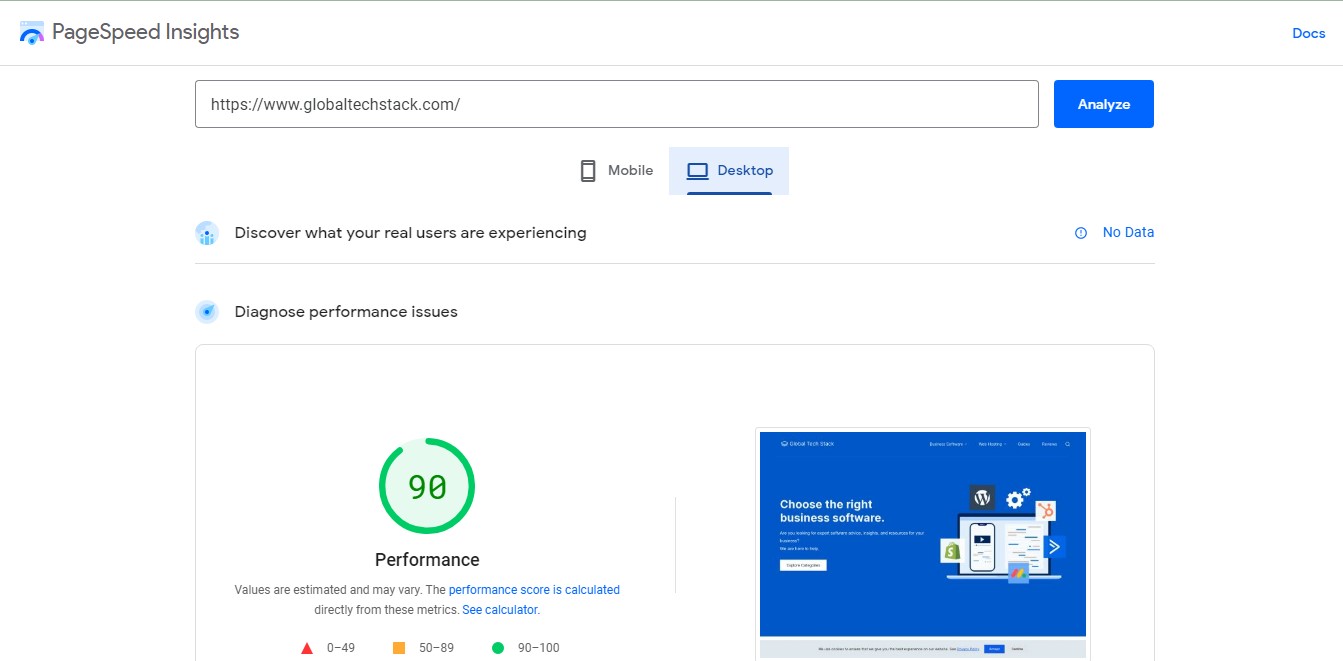
PageSpeed Insights (PSI) is one of our favorite tools because it provides detailed insights into your webpages’ speed and usability. PageSpeed Insights gives you a report on the performance of a page on both mobile and desktop devices, and provides suggestions on how that page may be improved.
PSI provides both lab and field data about a page. Lab data is useful for debugging performance issues, as it is collected in a controlled environment. However, it may not capture real-world bottlenecks. Field data is useful for capturing true, real-world user experience – but has a more limited set of metrics.
You’ll find recommendations for improving loading times, including suggestions for reducing HTTP requests, minifying JavaScript/CSS files, and optimizing images. If you’re looking for a tool that gives you comprehensive feedback about your website’s load speeds, PageSpeed Insights is worth checking out.
PageSpeed Insights Key Features
- Get access to real-user experience data to by testing how your website is responding to user actions. This is from the Chrome User Experience Report (CrUX) dataset.
- You can assess quality of experiences into three buckets: Good, Needs Improvement, or Poor using thresholds in alignment with the Web Vitals initiative.
- Distribution and selected metric values metrics that give developers an understanding of a range of experiences for a web page.
- Screenshot of the distribution of real-user LCP experiences to help developers understand the most frustrating user experiences on their site so they can make the necessary changes.
- Core Web Vitals (set of performance signals critical to all web experiences). The Core Web Vitals metrics are FID, LCP, and CLS, and they may be aggregated at either the page or origin level
- The difference between the field data in PSI versus the CrUX dataset on BigQuery is that PSI’s data is updated daily, while the BigQuery dataset is updated monthly and limited to origin-level data. Both data sources represent trailing 28-day periods.
- Performance diagnostics by analyzing the given URL, generating a performance score that estimates the page’s performance on different metrics like content paint.
- Each metric is scored and labeled with a icon: Good is indicated with a green circle
- Needs Improvement is indicated with amber informational square
- Poor is indicated with a red warning triangle
- Audit your website
Pagespeed Insights Pricing
Pagespeed insights is free
2. GTMetrix
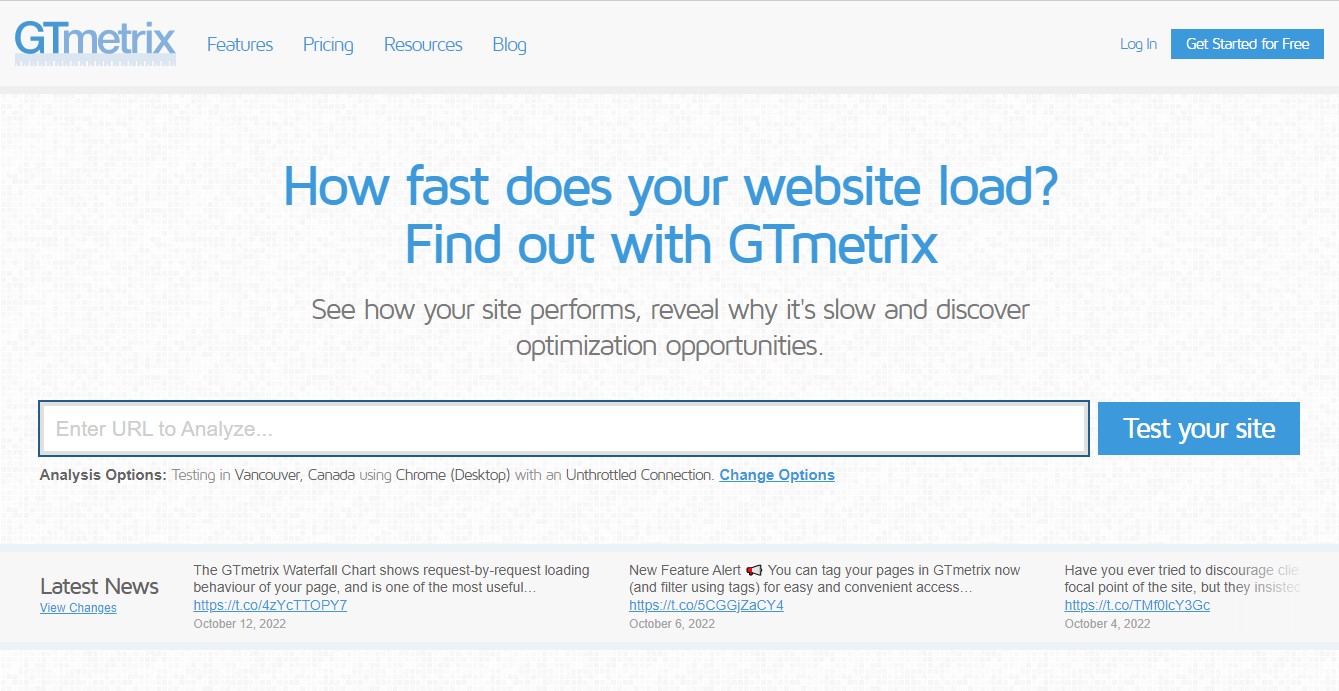
GTMetrix is another great tool for evaluating your website’s load speed. This tool analyzes your site’s HTML code, CSS, and JavaScript to provide insight into where improvements can be made. You’ll see a breakdown of each component, along with specific recommendations for speeding up your site.
In addition to providing loads of useful information about your site’s performance, GTMetrix offers a number of helpful features, such as a comparison feature, a mobile version, and a full report generator.
GTMetrix Key Features
- Analyze your site’s performance
- See which pages have slow load times
- Compare your site against other sites
- Generate reports to analyze performance of you website
- A mobile version of GTMetrix allows you to view your site on a smartphone or tablet. It also includes a “mobile-friendly” scorecard, which shows you how well your site performs on mobile devices.
GTMetrix Pricing
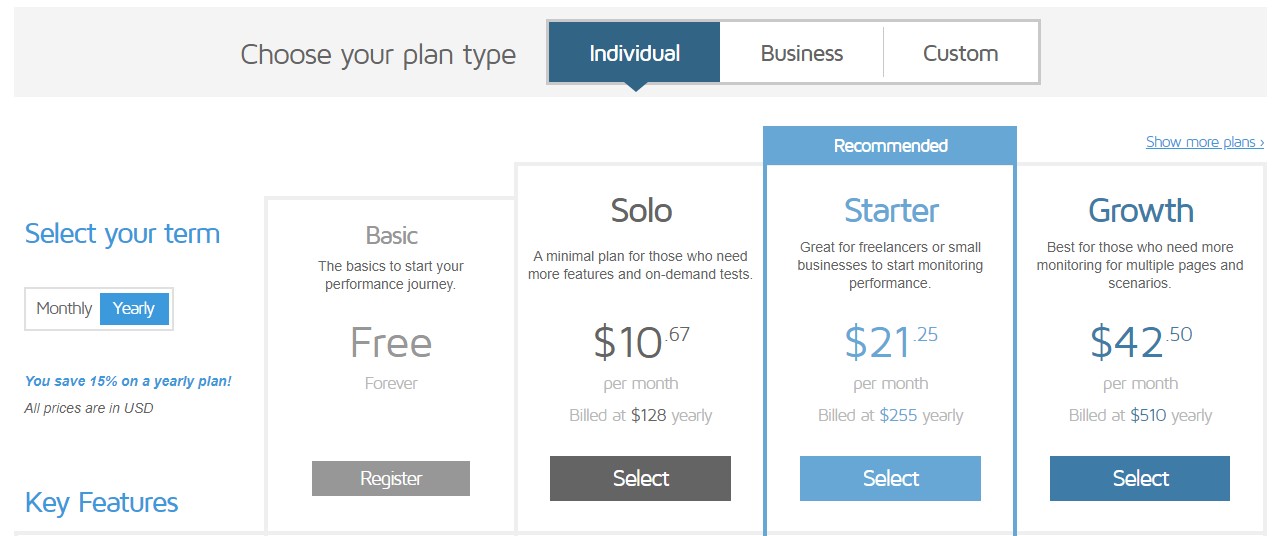
You can customize your own GTmetrix plan to suit your needs, Tweak your plan limits to optimize usage and lower cost
The Basic plan is Free Forever
- The Solo $10.67 per month and Billed at $128 yearly
- Starter plan starts from $21.25 per month and billed at $255 yearly
- The Growth plan goes for $42.50 per month Billed at $510 yearly
3. Sematext
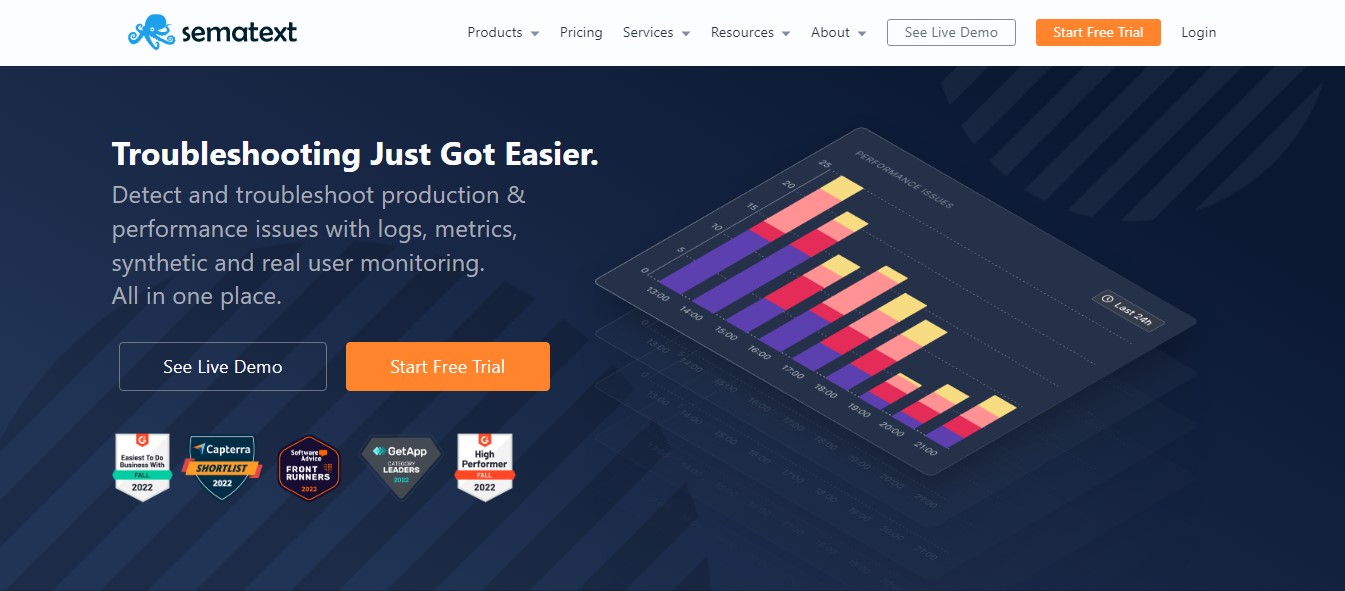
With Sematext, you have access to real-time monitoring of your entire web stack including database, servers, APIs, and application performance. You can track everything from SQL queries to requests being sent out over HTTP/HTTPS.
Sematext gives you visibility into every aspect of your website, allowing you to quickly identify issues and resolve them before they impact your customers.
The best part about Sematext is it’s completely free. There are no limits on how many sites you can monitor, nor do you need to pay for anything beyond what you already use.
Sematext Key Features
- Real-time monitoring of your websites
- Identify bottlenecks and fix them before they affect your users
- Monitor uptime and availability of your applications
- Track API calls and responses
- View logs and error messages
- Get notified when an issue occurs
- Gain visibility into your infrastructure
Sematext Pricing
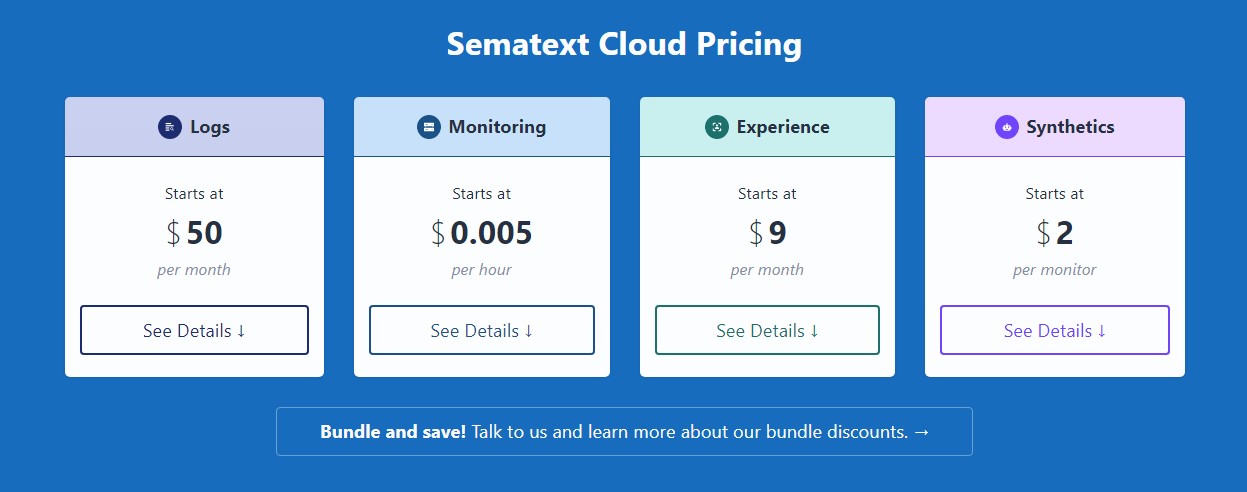
You can customize your own GTmetrix plan to suit your needs, Tweak your plan limits to optimize usage and lower cost
The Basic plan is Free Forever
- The Solo $10.67 per month and Billed at $128 yearly
- Starter plan starts from $21.25 per month and billed at $255 yearly
- The Growth plan goes for $42.50 per month Billed at $510 yearly
4. Pingdom
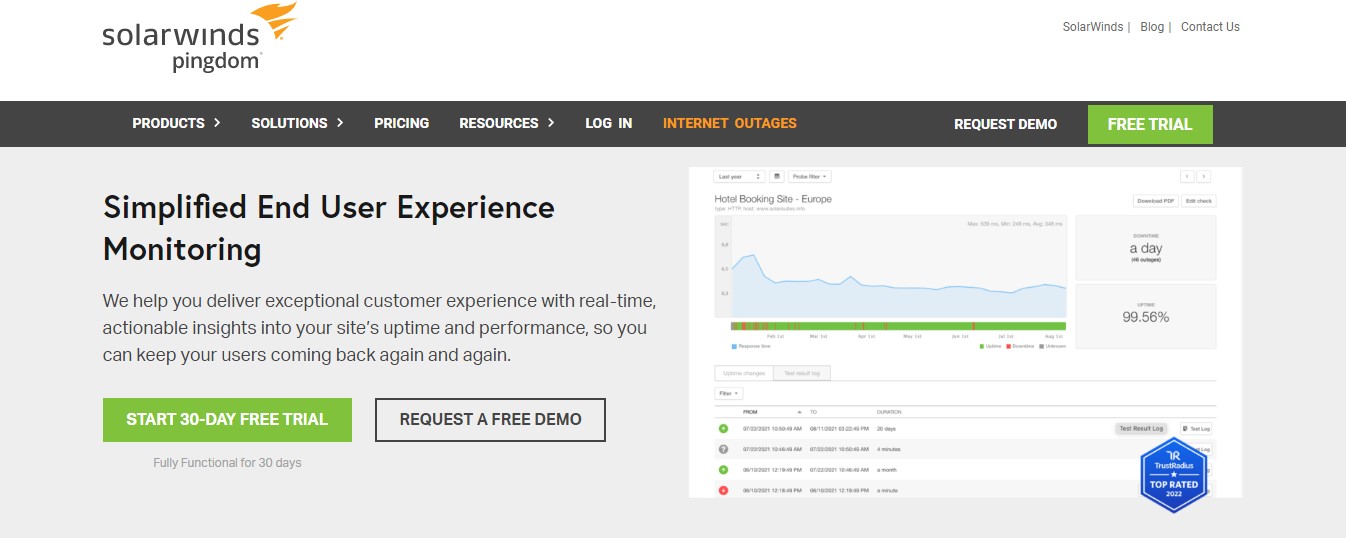
Pingdom is a web monitoring software used to check the status of your server and website. It provides real-time alerts about your website’s uptime, errors, downtime, and much more. It’s easy to install and set up. With Pingdom, you can easily view detailed reports about your website’s performance. You can even schedule automatic checks.
Pingdom is a simple way to check your website’s uptime, latency, and response time. Simply enter your domain name and hit “Check Now.” If everything goes according to plan, you should receive a green bar indicating that your site is online and functioning properly. If something doesn’t go as planned, you’ll see a red bar indicating that your site isn’t responding correctly.
Pingdom provides a great way to keep track of your site’s performance across multiple domains. You can use it to check up on your main domain, subdomains, and even mobile apps. In addition to providing real-time alerts about downtime, Pingdom offers instant alerts and SMS & email notification options.
Pingdom Key Features
- Provides real-time alerts about website performance
- Offers instant alerts about website problems
- Allows you to send emails and text messages with notifications
- Simple to setup and use
Pingdom Pricing
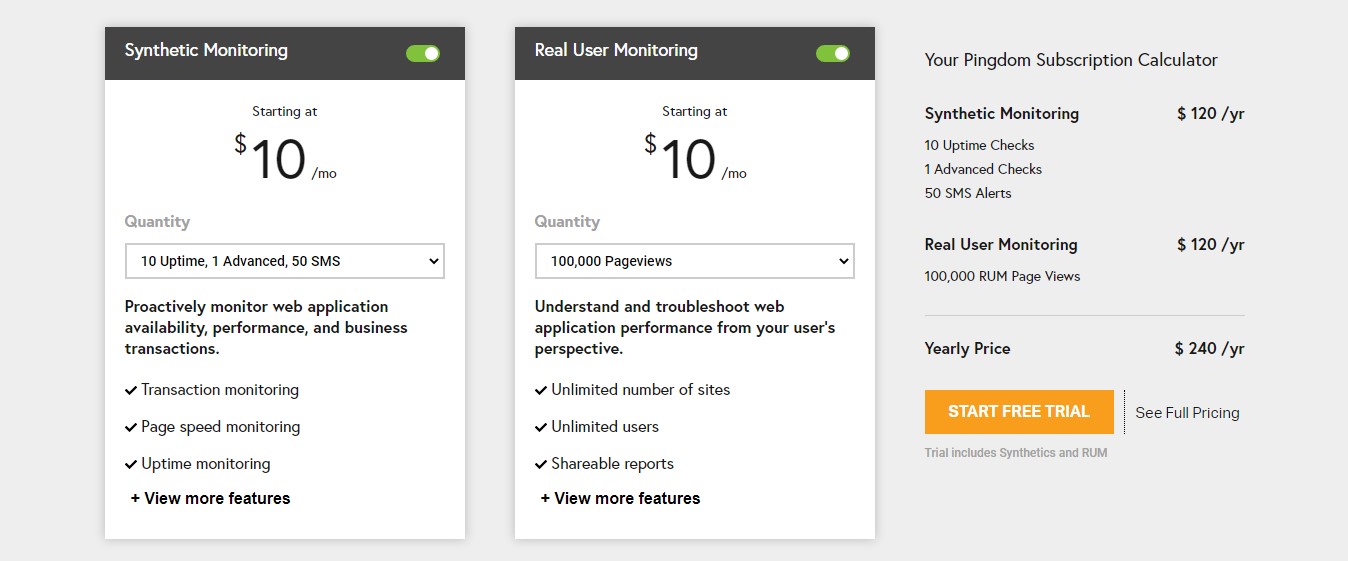
You can customize your own GTmetrix plan to suit your needs, Tweak your plan limits to optimize usage and lower cost
The Basic plan is Free Forever
- The Solo $10.67 per month and Billed at $128 yearly
- Starter plan starts from $21.25 per month and billed at $255 yearly
- The Growth plan goes for $42.50 per month Billed at $510 yearly
5. Uptime Robot
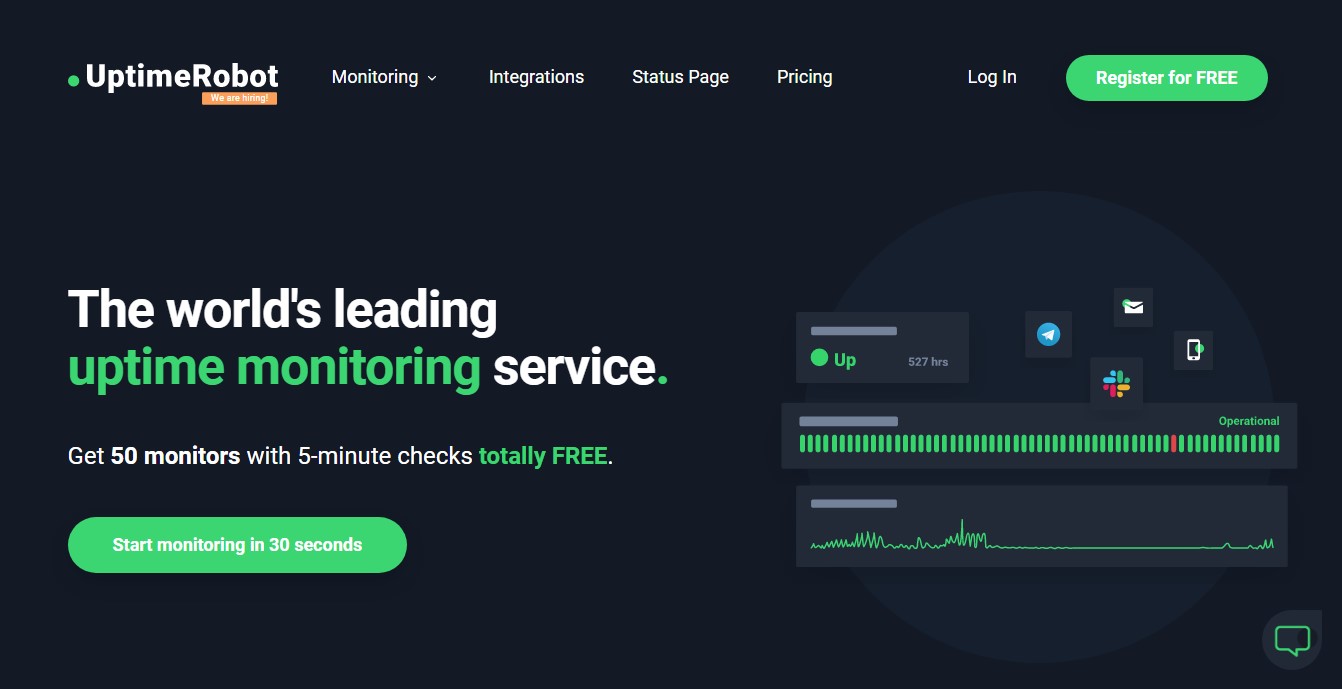
Uptime Robot is another great website monitoring tool. It allows you to track your site’s uptime, errors and downtime. It’s very easy to use and offers a lot of features. You can easily set up scheduled checks and receive email notifications whenever something goes wrong. You can also export data into CSV files and download daily/weekly/monthly reports.
Uptime Robot is a cloud-based application designed to monitor uptime of websites and applications across multiple servers. This includes checking HTTP response codes, DNS records, email delivery status, and much more. You can use it to check whether your server is up or down, or even test how long it takes to load certain resources.
The software can automatically detect problems such as slow responses, broken images, missing files, etc., and notify you via e-mail or SMS. All notifications are sent directly to your preferred communication channel, including Slack, HipChat, PagerDuty, OpsGenie, and others.
You can customize the frequency of your checks, set up custom filters, and receive reports on downtime trends over time. In addition, you can integrate with third-party systems such as JIRA, GitHub, Trello, and many others.
Uptime Robot Key Features
- Automatically detects issues
- Sends out automated emails when there are issues
- Supports integration with other services
Uptime Robot Pricing
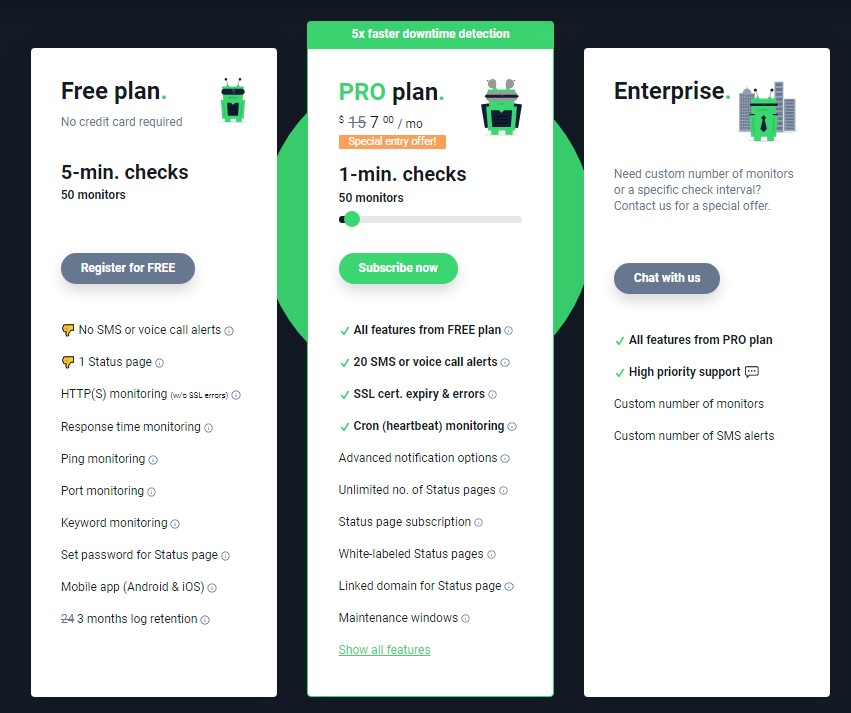
You can start with a free 30 days trial.
- $4.99 per month
- Annual subscription – $79.95
- Monthly subscription – $24.99
- Quarterly subscription – $49.99
You can also purchase a premium account for $9/month, which adds some additional features like email notifications and custom reports.
7. Datadog Synthetics
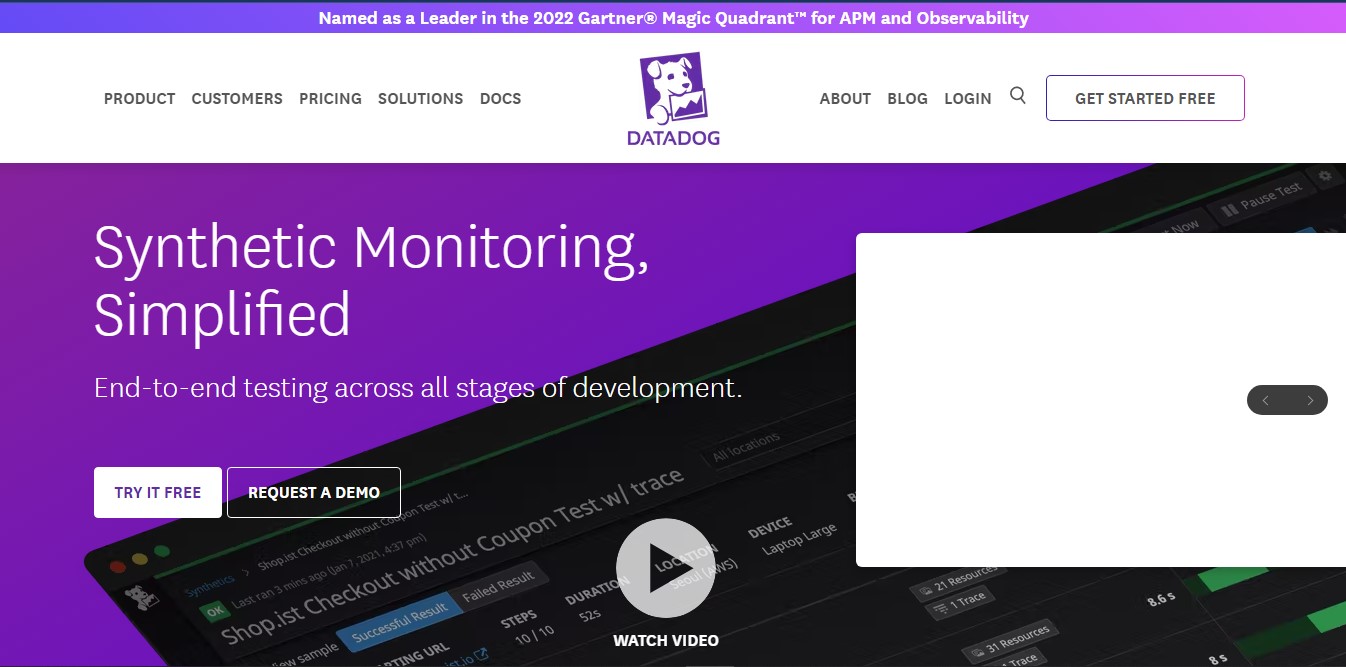
Datadog is a cloud monitoring solution that provides metrics about infrastructure, applications, and users. Its product includes a dashboard where you can view real-time data about your servers, apps, and users. You can also use it to build custom dashboards.
Datadog Synthetics is a toolkit that helps developers test their APIs quickly and easily. With it, you can build custom dashboards, write automated tests, and generate beautiful graphs that tell a story about your data.
Datadog Synthetic provides real-time monitoring of your key metrics including response times, error rates, and request volumes. It also allows you to automatically record every HTTP transaction over your API endpoint and visualize it in a way that makes sense.
Datadog Synthetic Key Features
- Real-time monitoring
- Metrics aggregation
- Alerting
- Dashboard creation
- Data visualization
Datadog Synthetic Pricing
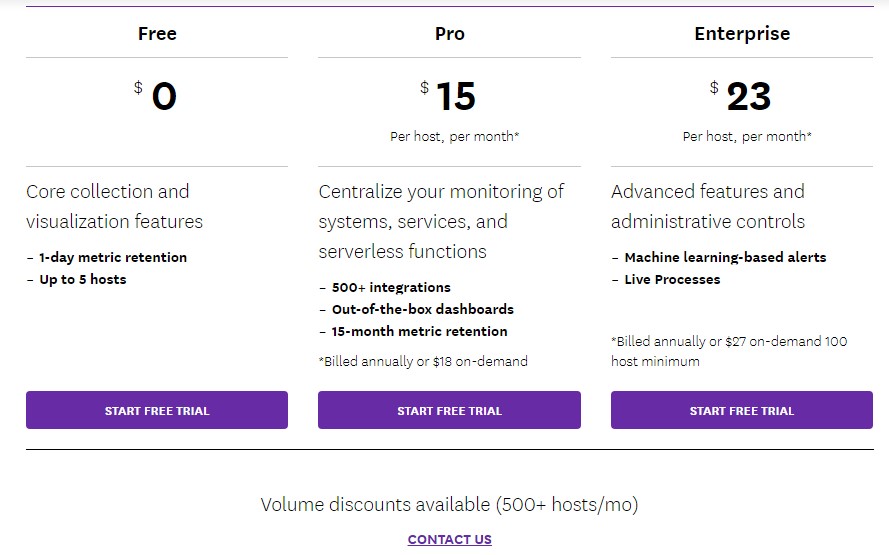
Pricing starts from $5/ 10000 tests
8. SolarWinds Web Performance Monitor
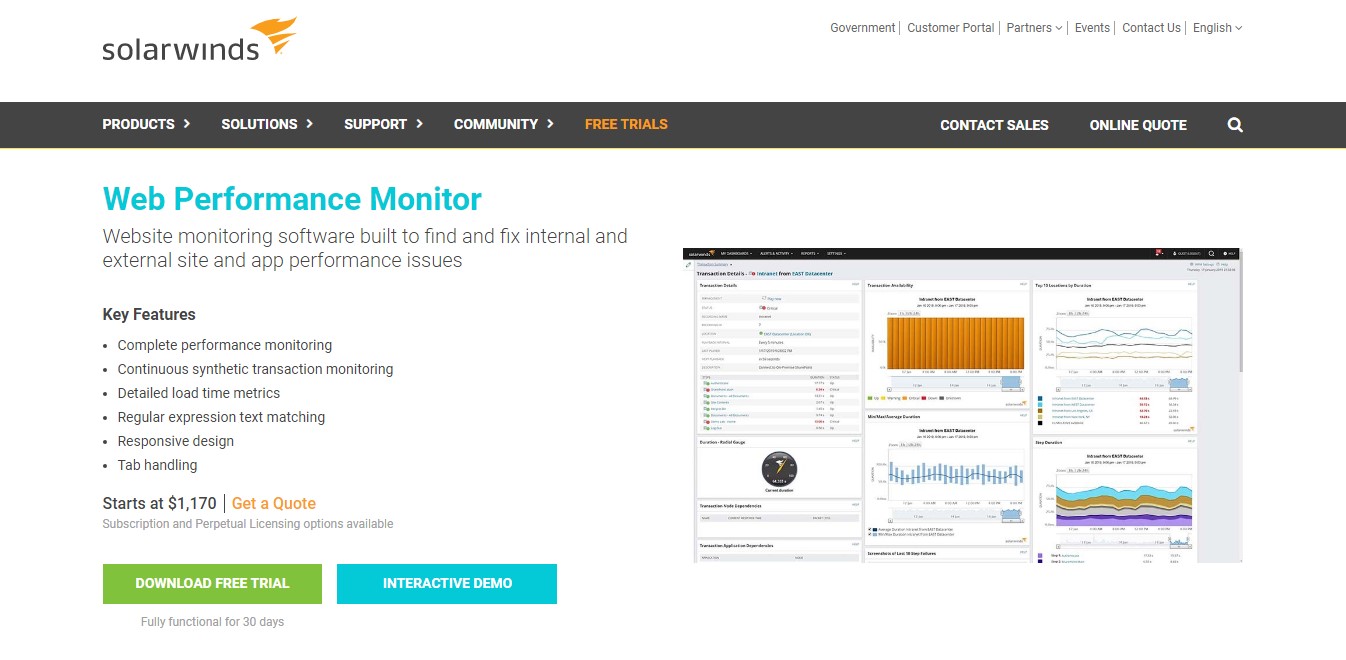
The best way to measure your website’s performance is to use a tool that measures it for you. With SolarWinds’ Web Performance Monitor, you’ll know exactly where your bottlenecks are, what areas of your site are slowest, and whether your traffic is being throttled.
You’ll also see detailed reports about your server’s CPU usage, memory utilization, disk I/O, and network latency. And because it’s web based, you don’t even need to install software on your servers; just log into your account online and start monitoring.
SolarWinds Web Performance Monitor Key Features
- Real-time reporting – Get instant alerts when something goes wrong
- Detailed reports – See everything that’s happening on your server
- Custom dashboards – Create custom views to help you track down problems
- Server health checks – Check your server’s status every hour
- Site speed insights – Find out why your site takes longer to load
SolarWinds Web Performance Monitor Pricing
SolarWinds Web Performance Monitor offers plans starting from $1,170
What is Website Monitoring Software?
Website monitoring tools are used by businesses to ensure that their websites are running smoothly. These tools can be used to monitor any type of website including ecommerce stores, blogs, social media platforms, etc.
Website monitoring tools can be used to find issues before they become major problems. This means that companies can prevent downtime and lost revenue due to website crashes, slow loading times, or other issues.
How do I Choose the Best Website Performance Monitoring Tool?
The most important thing to consider when choosing a web performance monitoring solution is whether you’re interested in measuring overall site speed, individual page load times, errors, or something else entirely.
You might also want to look into the availability of mobile apps, API access, and integrations with third-party applications like email marketing platforms.
Here is a list of what to look at to choose the best website monitoring software for your needs.
Check for URL Monitoring Frequency
When using a website monitoring software, it pings you website at a given time consistently to make your your website is up and is loading correctly.
Most web monitoring tools check URLs one time per set number of minutes. About 5 minutes is fine for most sites, but there are some exceptions where you might want to monitor your site more frequently.
Here are three reasons why URL monitoring on your site is important.
- The number of pages you have on your site: If you have too many pages on your site, it could mean that you’re missing out on traffic because people aren’t finding what they’re looking for. If you find yourself having to scroll down multiple times to find something, then you probably have too many pages. Consider consolidating your pages into fewer ones.
- Loading speed of your site: A slow loading speed isn’t good for anyone. People won’t stick around long enough to read anything, let alone buy anything. A fast load time is important for both mobile and desktop visitors.
- You Need To Check For Broken Links: Broken links are like little roadblocks in your way. They prevent you from reaching your goal – whether it’s driving sales or getting more leads. When you notice broken links on your site, fix them immediately.
Consider integrated server and log monitoring
Server monitoring tools are great because they give you real-time data about your web application’s performance. But they’re often too complicated for small businesses to use effectively.
Log monitoring gives you visibility into everything that happens on your servers, allowing you to make better decisions about your infrastructure. And it’s easier to set up than integrated server monitoring.
Log monitoring software lets you monitor your web applications in one place. You’ll know exactly where things go wrong, and you’ll be able to identify trends and patterns quickly. This makes it easy to spot issues early on and take action.
You can use log monitoring to troubleshoot problems like slow database queries, high memory usage, and errors. With this type of tool, you don’t need to rely on error reports from third parties; you can find out what happened yourself.
If you want to learn more about why you should consider log monitoring, read our guide to the benefits of log monitoring.
User experience (UX) testing is used to deter
User experience (UX) testing is used to determine whether a product meets customer expectations. However, it takes a lot of resources to conduct UX tests, and many companies are unable to afford such tests due to limited budgets.
This is where synthetic and real user monitoring come into play. These methods help businesses understand the performance of their sites without having to spend money on conducting actual usability studies.
While there are several different types of UX testing, most focus on one aspect of the user experience. For example, some look at how fast a site loads while others examine how easy it is to navigate. While both approaches are important, neither provides a full view of the overall user experience.
To fill this gap, companies often use a combination of synthetic and real user monitoring. In this method, test subjects are given fake accounts to simulate real visitors. They are asked to perform tasks on the site, like navigating menus or filling out forms.
Once the task is complete, the data collected is compared against data gathered from real customers. Companies can then analyze the differences in order to identify areas that need improvement.
You may find that its common for these features to be available from the same website monitoring software provider, but its not always the case. So, make sure to take time to search for an all round website monitoring tool.
Testing locations (Countries)
There are many factors that affect your website’s speed, including where it’s hosted, what browser you use, and even whether you’re in the United States or Australia. But one thing that doesn’t change is the fact that you want your website to load quickly for everyone.
If you don’t test your website’s global performance, you could miss out on opportunities to make improvements. An important tip is to choose your hosting provider carefully.
The first step towards testing your website’s performance is choosing a hosting provider. You’ll want to choose a web host that offers a variety of tools to monitor and optimize your website’s loading speeds. Some hosts offer free tools while others charge monthly fees. To find out more about the best hosting providers, check out our list of the best website hosting providers.
Support for multiple browsers
There are different versions of browser (Internet Explorer, Chrome, Firefox, Safari, Opera, etc.) out there and each version of browser has its own quirks. Testing your site on different versions of browsers helps you figure out what works best for your audience and how it looks on different platforms.
Different browsers behave differently, so checking your site on different browsers allows you to see how well your site performs on different platforms.
You might think that your site loads fast regardless of what browser someone uses. However, there are often differences in how browsers handle certain elements like images and JavaScript.
For example, Internet Explorer 8 and earlier versions had issues displaying CSS3 animations. This meant that sites built with those technologies wouldn’t work properly in older browsers. Thankfully, most modern browsers now support CSS3 animations.
To see if your site works correctly in different browsers, try using Chrome, Firefox, Safari, Opera, Edge, IE11, and IE10. You can download each browser from the respective developer’s website. While you’re downloading the browser, be sure to install the latest version of Adobe Flash Player.
Solid alerting capabilities
Setting up alerts across multiple channels such as Slack, email, SMS, Twitter, Facebook Messenger, etc. is important to ensure you’re notified quickly whenever something goes awry. Alerts can help you catch issues early, before they cause damage. However, false positives are common and can waste your team’s time. Here are some tips to avoid false positives and save your team’s precious time.
Many webmasters don’t realize how important it is to monitor their site 24/7. If something does happen, such as a server outage, they won’t notice it immediately because most monitoring tools send out emails or text messages once every hour.
This isn’t very helpful when dealing with a real emergency. But what happens if there’s a problem during the day while nobody is looking? What happens if you’re away on vacation and someone notices that one of your servers is down? What happens if you have a major security breach and you want to notify everyone immediately?
You need a tool that gives you immediate notification that something is wrong without having to wait for help. Fortunately, there are several companies offering solid alerting capabilities.
In Summary: Website Monitoring Software
At the end of the day choosing a website performance monitoring solution is going to be based upon your specific needs.
There are plenty of solutions out there to choose from, however, you should take the effort to really understand what metrics are important to your site and based on those, narrow down the list of tools that allows you to carefully track and manage them.
We certainly recommend you check out our uptime monitoring software offered within Sematext Synthetic’s uptime monitoring. You can try it for free for 14 days and decide for yourself.
Frequently Asked Question: Website Monitoring Software
What is Uptime monitoring services?
Uptime monitoring services are used by businesses to ensure that their websites are always available. These services will ping your website at regular intervals to make sure that everything is working properly. It will also inform you if any problems occur.
How do Uptime monitoring services work?
When you sign up for an uptime monitoring service, you will be given a list of URLs that you must visit. This URL will then be monitored regularly. If the server hosting your website becomes unavailable, the monitoring service will detect this and send you an e-mail or text message letting you know.
Why do you need Uptime monitoring services?
It is vital that your business has a reliable web presence. A website outage could cost you customers and damage your reputation. An uptime monitoring service will help you avoid these situations.
Who needs Uptime monitoring services?
Anyone who runs a website will benefit from using an uptime monitoring service. Small businesses may not have enough resources to hire someone full-time to look after their website. But they can still benefit from having an uptime monitoring service checking their website every hour. Large companies with thousands of employees will want to ensure that their sites are always online.




