When it comes to creating and selling online courses, choosing the right platform is crucial. There are numerous options available, each with its own set of features and benefits. Some of the best online learning platforms, such as Skillshare and Udemy, are highly regarded for their ability to help course creators reach a large audience without the need for extensive marketing.
Thinking about starting an online course? Whether you’re teaching your craft or sharing your knowledge of a particular subject, these are the best platforms to do it on.
Online courses are becoming increasingly popular. They offer flexibility and convenience, allowing students to study at their own pace from anywhere. Online course platforms are a great way to bring your content to life. It’s easy to create an online course, and then market it to a global audience. You can even sell your courses online and make money.
There are several reasons why online courses are gaining popularity. The biggest reason is that they provide a flexible learning environment. Students can choose the time and place where they want to learn. This allows them to fit their studies around their busy schedule.
What is an Online Course Platform?
An online course platform is a way to deliver courses or lessons over the internet. They are often free or low-cost, and they allow students to interact with each other through forums and chat rooms. A free online course platform can be a cost-effective option for delivering courses or lessons over the internet.
Online learning has become very popular in recent years. The number of people who enroll in online courses has increased dramatically. In 2017 alone, more than 2 million learners enrolled in online courses from Coursera, Udemy, and edX.
An online course platform allows instructors to create courses and distribute them online. Students can access these courses via the web, mobile devices, or desktop computers. Some platforms also offer live classes where students can interact with teachers and classmates.
Definition and Benefits of Using an Online Course Platform
An online course platform is a software or website that enables individuals and organizations to create, host, and sell online courses. These platforms provide a range of features and tools to support the creation, delivery, and management of online courses, including course creation tools, payment gateways, and analytics.
Using an online course platform offers several benefits:
Increased Accessibility: Online courses can be accessed by anyone with an internet connection, making it possible to reach a global audience. This means your content can be available to learners from different parts of the world, breaking geographical barriers.
Cost-Effectiveness: Online courses can be more cost-effective than traditional classroom-based learning, as they eliminate the need for physical infrastructure and travel. This can significantly reduce overhead costs for both instructors and students.
Flexibility: Online courses can be taken at any time and from any location, making it possible for learners to fit learning into their busy schedules. This flexibility is particularly beneficial for working professionals and those with other commitments.
Personalization: Online courses can be tailored to meet the needs of individual learners, providing a more personalized learning experience. This can include customized learning paths, interactive elements, and adaptive learning technologies.
Scalability: Online courses can be easily scaled up or down to meet the needs of a growing or shrinking audience. This makes it easier to manage large numbers of students without compromising on the quality of education.
Key Features to Look for in an Online Course Platform
When selecting an online course platform, there are several key features to look for:
Course Creation Tools: Look for a platform that provides a range of course creation tools, including video hosting, quiz and assessment tools, and discussion forums. These tools are essential for creating engaging and interactive content.
Payment Gateways: Ensure that the platform provides a secure and reliable payment gateway to support the sale of online courses. This is crucial for monetizing your content and ensuring smooth transactions.
Analytics: Look for a platform that provides analytics and reporting tools to help track learner engagement and progress. These insights can help you improve your courses and understand your audience better.
Customization: Consider a platform that allows for customization of the course layout, design, and branding. This helps in creating a unique and professional look for your online school.
Integration: Look for a platform that integrates with other tools and systems, such as learning management systems, email marketing software, and customer relationship management software. This can streamline your workflow and enhance the overall learning experience.
Support: Ensure that the platform provides reliable and responsive customer support. Good support can help you resolve issues quickly and keep your courses running smoothly.
Top Online Course Platforms
1. Teachable
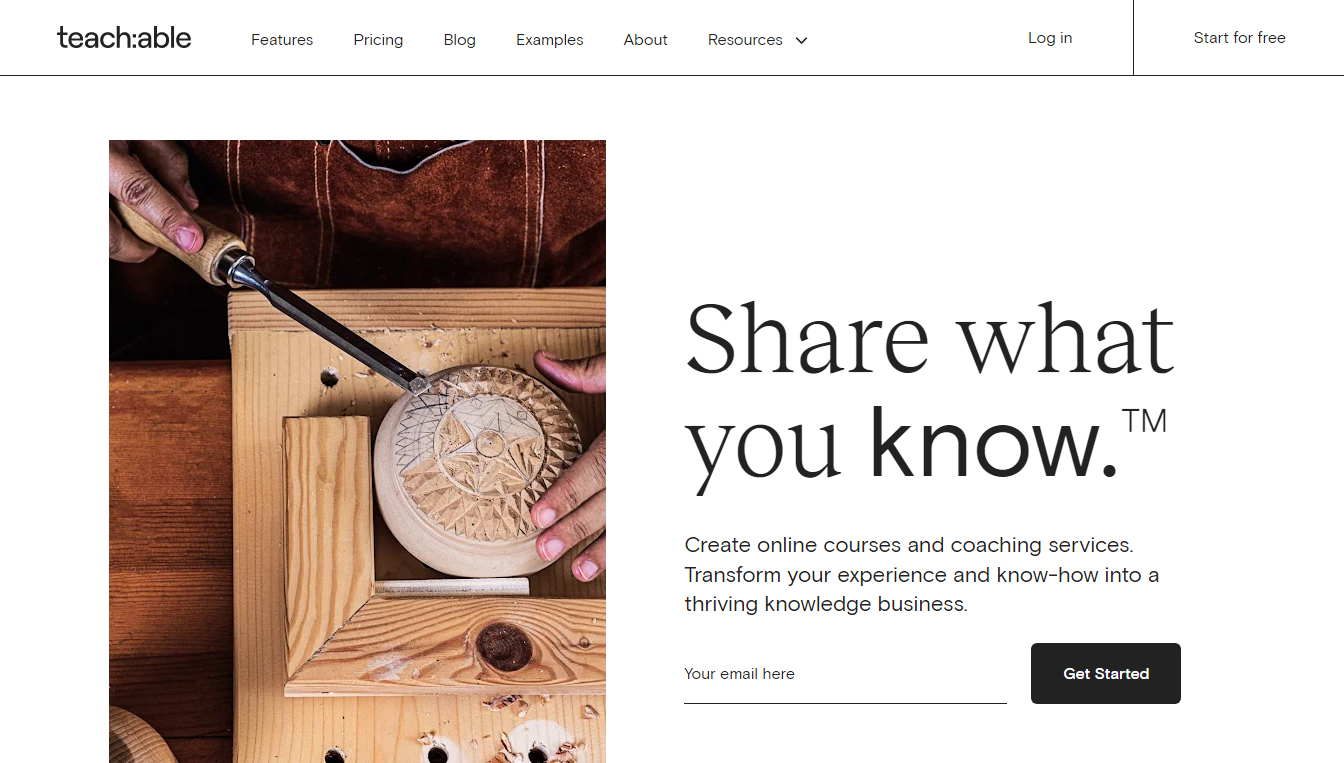
Teachable has been around since 2013 – so they know a thing or two when it comes to building beautiful courses. It is an all-in-one platform that helps you create and sell your courses online with everything from course builder to receiving payments for your courses.
The platform is easy to use and has tons of features like email marketing automation tools so that you can promote your courses. Teachable simplifies the course creation process with its user-friendly tools, allowing you to create courses, manage your students, and sell them directly through Teachable. You can also integrate your payment gateway and offer paid subscriptions.
Teachable is similar to Kajabi in that it offers analytics tools and payment processing, it doesn’t require any programming knowledge whatsoever. So if you’re new to coding or don’t want to learn it just yet, Teachable may be right up your alley.
Teachable is an easy-to-use platform that includes everything you need to create and sell your online courses. You can also use Teachable to teach existing courses from other platforms or even create video courses using screen capture software like Camtasia.
Teachable is a platform with a robust set of tools for creating and managing courses, including the ability to host live webinars and get paid for them. There is no limit to the pricing options you can set for your courses on Teachable.
Pricing and Plans
Thinkific: Thinkific offers a range of pricing plans, including a free plan, a basic plan ($39/month), and a pro plan ($79/month). This platform is known for its user-friendly interface and comprehensive course creation tools, making it a popular choice for educators and entrepreneurs alike.
LearnWorlds: LearnWorlds offers a range of pricing plans, including a starter plan ($24/month), a pro plan ($99/month), and a pro plus plan ($299/month). It stands out for its interactive features and robust analytics, which help in creating engaging and data-driven courses.
Teachable: Teachable offers a range of pricing plans, including a free plan, a basic plan ($39/month), and a pro plan ($99/month). Known for its ease of use and powerful marketing tools, Teachable is ideal for those looking to sell online courses with minimal hassle.
Kajabi: Kajabi offers a range of pricing plans, including a basic plan ($119/month), a growth plan ($159/month), and a pro plan ($319/month). It is a premium platform that provides advanced features like automation and detailed analytics, perfect for scaling your online business.
Podia: Podia offers a range of pricing plans, including a free plan, a mover plan ($39/month), and a shaker plan ($79/month). Podia is appreciated for its simplicity and all-in-one approach, which includes membership sites, eCommerce stores, and more.
By considering these platforms and their features, you can choose the best online course platform that fits your needs and helps you achieve your educational and business goals.
Pricing
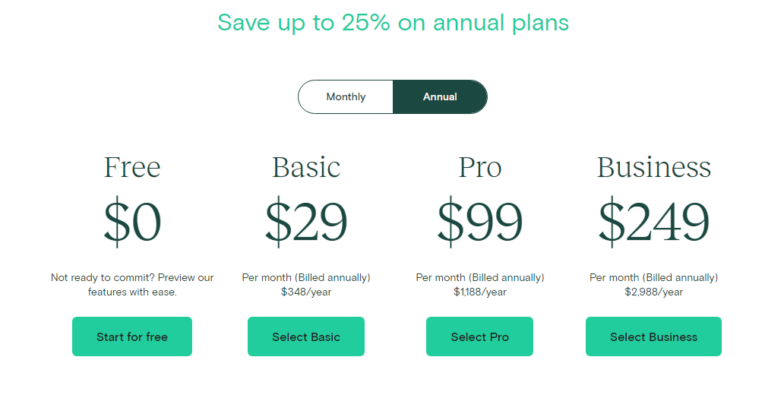
Teachable offers three paid plans: Basic ($39/month), Pro ($119/month), and Enterprise ($299/month) when billed monthly. The basic and the free plan are a bit limited in features with more advanced features only available with higher-level plans including affiliate marketing, advanced reports, and certificates.
All plans offer unlimited videos, courses, and hosting. You can save up to 20% for an annual subscription on all plans.
2. Learnworlds

Learnworlds is another all-inclusive platform, but with a focus on helping you create courses in your niche. They also have great customer service and a free trial period.
Learnworlds functions as a course marketplace, offering various tools for course creation and sales. While it may not be as customizable as Thinkific, you can create your course store within the platform. You can also create courses with video, audio, presentation slides, whiteboard notes, and more. On top of creating courses, you can engage your students using quizzes, surveys, and certificates.
This platform allows users to create their virtual classrooms where they can teach live or recorded videos in real-time or on-demand sessions through webinars or podcasts. You can also build a mobile app for your courses to increase your course engagements. Also, you can use Learnworlds affiliate management functionality to grow your course sales using Affiliate marketing.
Pricing

If you’re interested in selling courses, LearnWorlds is a great option because they have integrations with popular payment platforms like Stripe or PayPal on your own. If you decide to test Learnworlds with a 30day free trial, you can later update to a paid plan. Their starter plan goes for $24/month when billed annually and you can connect a custom domain, build a 3page website, and $5 fee per course sale.
They also offer premium email support and a complete site builder with a blog plus more for $79/month (billed annually).
Start a 30-day free trial to get a closer look at the platform.
Try LearnWorlds
3. Thinkific

Thinkific is a comprehensive online course creation software that includes video hosting, marketing tools, and more. It’s easy to use and has great customer service—plus, they offer a 30-day free trial period.
This platform is used by over 16 million students around the world. With Thinkific, you can also create members-only communities where students can interact with each other as well as their teacher/instructor. Thinkific also has a website builder with premium templates that you can use to sell your courses. You can upload and organize your courses in modules using their drag-and-drop feature.
This platform is known for its ease of use and user-friendly interface. It also has excellent customer service and support. Support is always important when you’re looking to get your online course up and running. They also have some great tools that help you motivate your students to finish your courses.
Pricing
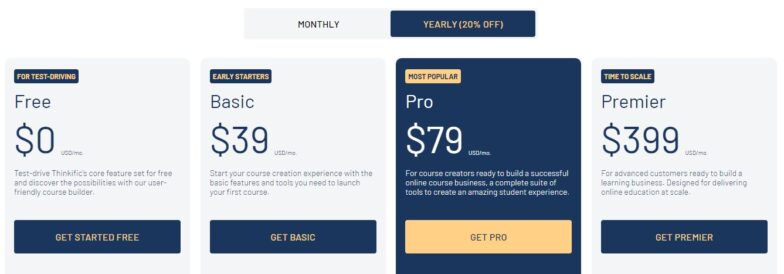
Thinkific has 3 paid plans starting at $39/month. Get a 20% discount when you subscribe to their annual plan. The basic plan includes everything you need to get started, including unlimited courses, custom domains, and email integration.
Higher plans start at $79 per month and include additional features. These include private and hidden courses, membership and bundle options, and more.
All plans include a 30-day free trial so you can check out the platform for yourself.
Try Thinkific
4. Kajabi

Kajabi offers everything from analytics tools to payment processing, so if you’re looking for something simple yet powerful and willing to pay for it, Kajabi might be just what you need.
This platform has been around since 2010 and is used by over 50,000 knowledge entrepreneurs in 160 countries. It enables instructors to build their own private membership site quickly without needing any technical know-how.
Kajabi offers a wide range of features that allow you to create beautiful courses quickly and easily and make them look great. They also offer some great analytics tools so that you can track how people are interacting with your course material. The only downside is that they don’t have as much flexibility as some other platforms do when it comes to customizing your site’s layout or appearance.
Pricing
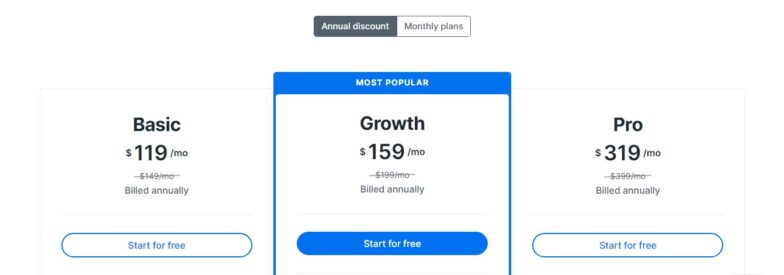
Kajabi has a lot more features than the others, so it costs more than the others. With a starting price of $149 per month, you can create a minimum of three products and pipelines with more than 1,000 members and more than 10,000 contacts.
Higher plans (starting at $199 per month) include its affiliate marketing and advanced automation features. You can also remove the Kajabi branding from all your products now.
If you sign up for their yearly subscription, you can save up to 30%. Every plan has a 14-day free trial so you can play around with it for a bit before committing.
Try Kajabi
5. Podia

Podia is similar to Teachable in that it provides an easy way for beginners to create their online courses. It is another great tool for creating and selling your courses. It offers a wide range of features and functions, including membership sites, eCommerce stores, and automation tools.
Podia is one of the course marketplaces that offer various features for hosting and selling courses. It’s also easy to use and has plenty of features, including analytics and payment processing options. With Podia, you create and customize your website to sell your courses. You can also migrate your existing courses to Podia for free.
Pricing
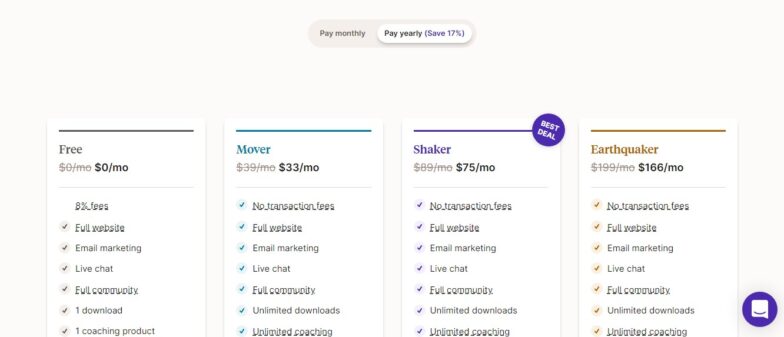
Podia keeps its pricing simple. They only offer two plans: Mover ($39/month) and Shaker ($78/month). Both plans let you set up your courses with zero transaction feeds on your website hosted by the platform.
With Shaker, however, you get premium features like affiliate marketing, blog, memberships, and others.
Save up to 20% if you pay yearly for any plan you choose.
6. LearnDash

LearnDash is another great option if you’re looking to create your online course or membership site with ease. This platform also has a wide range of features that help make it easier for teachers to create their content and manage their classes effectively.
LearnDash is another free option for creating online courses with the added benefit of being able to sell them via WooCommerce. It’s best to create your website on WordPress if you know your way around the CMS. This option is available in addition to the default one at no extra cost.
LearnDash is a powerful tool for creating e-learning sites that look like traditional websites but still have all the functionality of an online course platform. It has everything you need to create an online learning environment that will help you educate your students on any topic they are interested in learning about.
Pricing

The WordPress learning management system offers three paid plans starting at $199/year for their Basic plan.
They offer the same features on all plans including unlimited courses and users, 1-year support, drip-feed lessons, etc.. The difference is the number of sites that you can use the license on. The Basic plan only allows for a single site while the other plans (Plus at $229/year and Pro at $369/year) let you use it on 10-25 sites. Also, the higher plans give you access to a dashboard and live activity reporting.
7. Rukuzu

Ruzuku offers a number of tools for creating step-by-step online courses in just about any subject area imaginable. If you’re interested in creating something specifically for your niche market, this could be the right platform.
Ruzuku is an interesting option because it lets users create their own virtual classroom environments where they can teach classes similar to how one might teach in a physical classroom setting—with desks and chairs and everything! The difference with Ruzuku is that it provides users with tools they can use while teaching their students so they don’t have to worry about remembering.
With Ruzuko, you can easily create an online course, PDFs, and texts in minutes. You can easily create course outlines, edit them, reorder them, launch them, and generate sales in minutes.
Ruzuku integrates directly with tools like MailChimp, Infusionsoft, and payment gateways such as Stripe and PayPal to take payments. They don’t charge transaction fees.
Ruzuku is also known for having an active community. You aren’t buying a teaching tool when you join Ruzuku, you’re joining a team to help students learn. It has some really nice features, including the ability to create courses that are incredibly easy to use.
All Rukuzu plans include
Unlimited students
Unlimited audio and video uploads and unlimited data storage
Comprehensive and friendly support for you and your students
Unlimited courses which are great if you like to experiment with lots of offers.
Dedicated, lightning-fast servers (so your course pages load in a snap)
Global Content Delivery Network (teach students anywhere in the world)
Daily backups of your course data (so you can relax)
Bank-level security for you and your students
Integrated eCommerce with PayPal and Stripe
Pricing
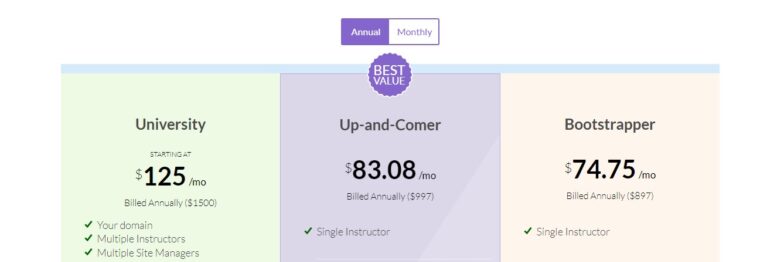
You get the best value with the up-and-comer plan that goes for $149/month for a single instructor, unlimited webinars, and content hosting. (Videos, audio, and data). You can offer subscription payment plans for your customers. Their Bootstrapper plan goes for $99/month while the University plan starts at $199/month and comes with a dedicated account manager and multiple instructors. You can also start with their 14day trial.
Try Rukuzu
8. Academy of mine

Academy of Mine is an online learning platform that provides personalized customer success. It works for different niches and it also comes with free development hours free to help you set up and launch your course with custom integrations.
Academy of Mine has a great interface that makes it easy for teachers to create their own courses quickly and easily without having any technical experience whatsoever. The best part? You get a 30-day free trial to make use of the platform.
The learning management platform allows you to manage training and eLearning even for your own employees. It is available in different languages including English, Spanish, French, Portuguese and more. It offers some of the best support in the industry and they help you even with integrations you need to further customize your learning platform.
Pricing

You can start with the essentials plan which goes for $599/month to give you 500GB storage, and a 25 B2B groups portal which is great if you are selling your course to organizations. There is also a professional plan and if you are looking for an enterprise solution you can just contact their sales team. Start by requesting a free trial to get started.
Try Academy of Mine
How Do I Create and Sell Online Courses?
1. Pick the perfect topic for your course
It’s important to pick a topic that you’re passionate about, as this will help you create a compelling course. You’ll also want to make sure there is high demand for your course topic, so do some research on what people are searching for and what information is currently available before choosing your topic.
You want to make sure that you’re offering a course on something that people want to learn. It’s easy to think that because it’s an area that you’re passionate about, everyone else will be too. That isn’t always true, though. You need to do some research and find out what people are searching for in your niche.
Use Google Trends or other keyword tools to see what terms are trending in your industry, then think about how you can provide a solution or answer their questions with your course. Also, make sure that there isn’t already another course available on the topic—that would be pointless. If there is an existing course, look at what they cover and try to offer something unique.
2. Ensure your online course idea has high market demand
Once you’ve decided on your course topic, start looking at competitor sites to see if they offer similar courses or are selling products related to yours. If no one else offers what you’re creating, then you’ll have less competition and more room for growth.
You want to make sure that there is demand for what you’re offering before you start creating content for it. Look at search volume for your proposed topic using Google Trends or other keyword tools and make sure that enough searches are happening every month by potential students (or clients) who might be interested in taking a course like yours.
3. Create compelling learning outcomes
Learning objectives are what students need to know after completing your course; they should be clear and measurable so students know exactly what they’re getting out of it. For example, by taking this course, students will be able to identify the best time management strategies for their business based on the type of work they do.
4. Select and Gather Your Course Content
When selecting content for your courses, make sure it’s a high-quality material that will benefit students throughout their lives—not just when they’re taking the course.
The first step in creating your course is to select the topics that you want to cover. You can choose one module or several modules, depending on how much content you need to cover. The next step is to gather all of the information that you will need to create the module. This may include reading materials, videos, audio files, images, or other forms of media.
5. Structure your modules and course plan
Once you have selected your topics and gathered all of the necessary information for each topic, it’s time to start structuring your modules and course plan.
This involves deciding what order you want each topic covered as well as how much time should be allocated for each topic within each module (if applicable). It also means deciding what type of delivery methods are most appropriate for each lesson (e.g., self-paced video training vs live webinar).
6. Decide on the most engaging delivery methods for each lesson
Determine the most engaging and effective delivery methods for each lesson. For example, if you’re teaching someone how to play guitar, it might be helpful to show them how in person first so they can see how your hands move and how the instrument works overall. Then go through the steps again with video recording so they can see what they need to do at home without having someone standing over them the whole time.
Here are some examples
Video: Video lectures are engaging and easy to consume, but they require a lot of time to create. If you’re not an expert in your field, consider hiring someone who is.
Audio: Audio lectures are a good alternative to video if you have little or no experience with creating videos or if you’re concerned about the quality of the visual content. They can also be recorded on location or edited later to add visuals.
Interactive Exercises: Interactive exercises give students hands-on practice with concepts taught in lectures by asking them to complete tasks like entering data into spreadsheets or writing code in the browser window.
Interactive exercises are best suited for technical subjects such as programming languages or computer science topics like algorithms and data structures. For non-technical subjects such as history or literature, consider using quizzes instead of interactive exercises because they’re more engaging.
7. Film and record your online course
If possible, try filming in front of a green screen so that when editing time rolls around later on down the road (like maybe six months from now), you won’t have any trouble adding backgrounds or other elements into your videos. If this isn’t possible where you live then just make sure there aren’t too many distractions in the background of each shot; otherwise it will not engage well with your students.
8. Set up your online school
If you’re looking to create and sell online courses, the first thing to do is set up an online school. You can either do this yourself or hire someone else to do it for you. There are many different ways to create a website, but it’s important that your site be easy to navigate, clean and professional-looking, and optimized for mobile devices. Your course should also be accessible via the internet.
9. Price your course
The next step is figuring out how much you want to charge for your course or courses. It’s best if you can come up with a price point that will allow you to make some money off of each sale while still being affordable for customers—particularly if this is your first time selling online courses.
The more money people pay for something, the more likely they are to buy it again in the future and maybe even recommend it to others.
10. Launch and market your online course
Once you’ve figured out what price point works best for both you and your customers, make sure that all of your marketing materials reflect this pricing structure so there are no surprises when people try purchasing from your website or through other channels such as social media.
The first step in launching your online course is to create a landing page that provides information about the course and encourages people to sign up for it. Your landing page should include:
A description of what the course covers. In particular, you should mention any extra materials that will be provided to students (such as PDFs) or any special bonuses they can expect from enrolling.
A description of how you’ll help students succeed with this course. It’s important to know what kind of experience you want to provide so that you can communicate it clearly to prospective students.
Your own story and why you’re qualified to teach this topic. This isn’t a place for self-promotion, but rather an opportunity for you to share your knowledge in a way that makes sense for potential students. You might also mention any relevant experience or credentials you have that make you qualified to teach this subject matter.
An outline of what the course will cover and its structure. For example, whether it’s going to be a sequence of videos or a set of eBooks.
Marketing your online Course
Now that your course is live, it’s time to start promoting it. Here are some tips for creating successful marketing campaigns:
Connect with other influencers in your niche by sharing their content on social media as well as connecting with them through email or direct messaging.
Make sure that you’re posting engaging content on social media at least once every few days so people will want to keep coming back for more.
Create videos about different topics related to what’s covered in your course. This way people can get a better understanding of what they’ll learn when taking it. Also, use these videos as part of your sales funnel by having them lead people back onto your website. This is where they can sign up for the course.
In Summary: Online Course Platforms
If you’re looking for a way to learn how to build an online course, Thinkific is the best option out there. You can get started with their free plan, which includes unlimited users, unlimited content, and unlimited courses. Teachable is best for beginners in the course selling space. if you are a beginner try Teachable.
If you’re interested in selling courses, LearnWorlds is a great option because it is a very interactive platform and will create more engagement with your students. They allow you to create installment options for your courses.
Frequently Asked Questions (FAQ) About Online Course Platforms
What is an online course platform?
An online course platform is a digital tool or software that allows educators and businesses to create, host, and sell online courses. These platforms provide a variety of features to facilitate course creation, delivery, and management, including course creation tools, payment processing, and analytics.
How do I choose the best online course platform for my needs?
To choose the best platform, consider factors such as your budget, the type of courses you want to offer, the platform’s features (e.g., video hosting, marketing tools), ease of use, and customer support. It’s also important to consider whether the platform offers a free trial so you can test it out before committing.
Can I use an online course platform to create free courses?
Yes, many online course platforms allow you to create and distribute free courses. This can be a great way to attract new students and provide value before offering paid courses.
What types of content can What types of content can I include in my online courses?
Creating engaging and informative online courses involves using a variety of content types to cater to different learning styles and preferences. Here are some types of content you can include in your online courses:
Video Lessons: Videos are a powerful way to convey information and demonstrate concepts visually. You can create video lectures, tutorials, or interviews to enhance learning.
Audio Content: Audio files, such as podcasts or recorded lectures, can be a great way to provide content that learners can consume on the go.
Text-Based Materials: Written content, including articles, eBooks, and PDF handouts, provides detailed information and can serve as reference material for students.
Interactive Quizzes and Assessments: Incorporate quizzes, tests, and assessments to evaluate learner progress and reinforce key concepts.
Discussion Forums and Community Features: Create opportunities for students to interact with each other and the instructor through discussion boards, chat rooms, or social media groups.
Live Web Sessions: Live webinars or virtual classrooms provide real-time interaction between instructors and students, allowing for immediate feedback and engagement. This format can be particularly effective for Q&A sessions, group discussions, and collaborative activities.


