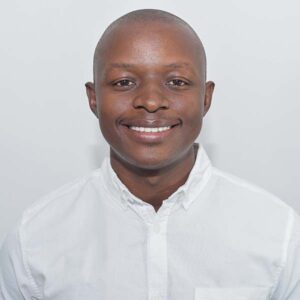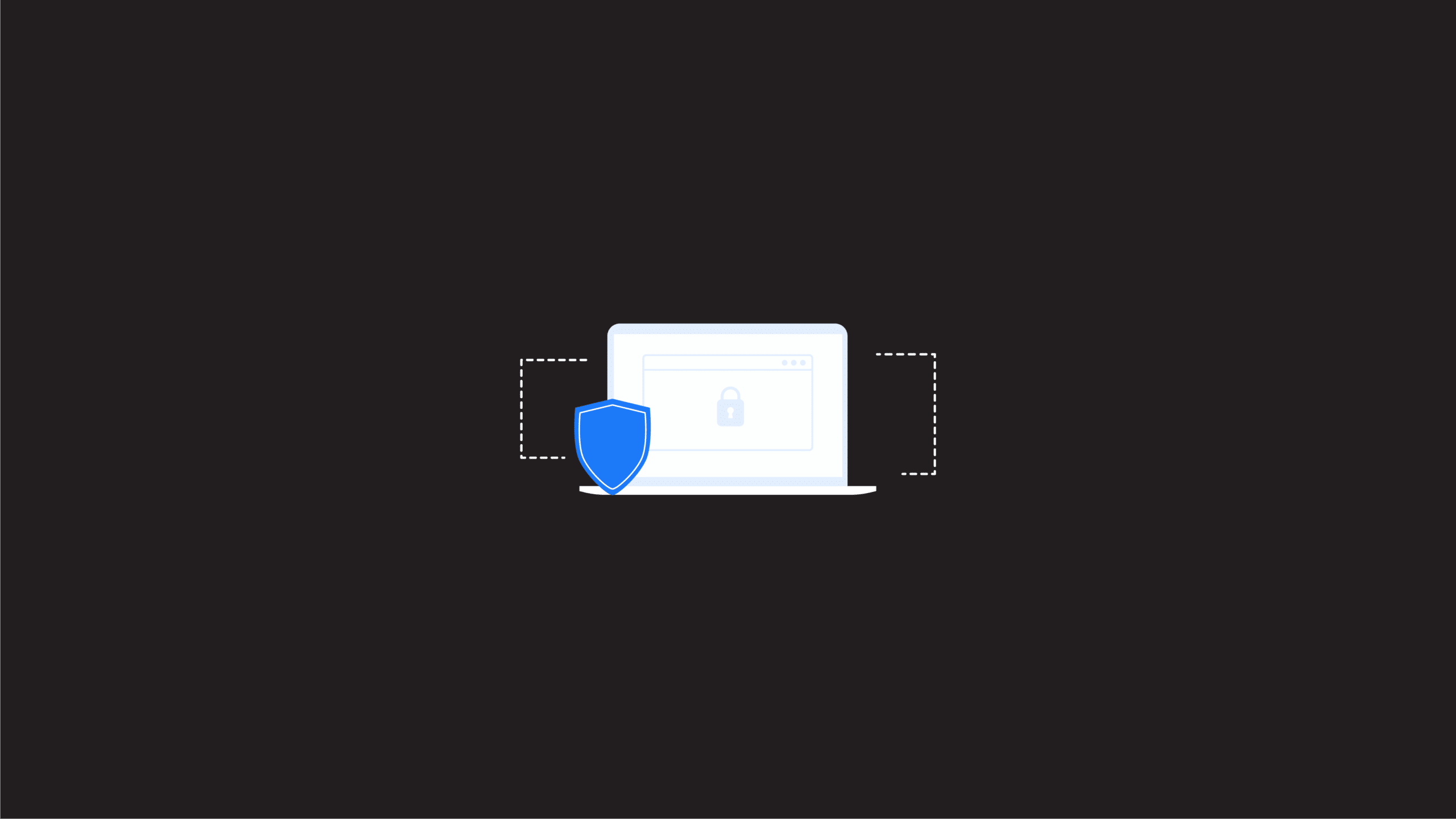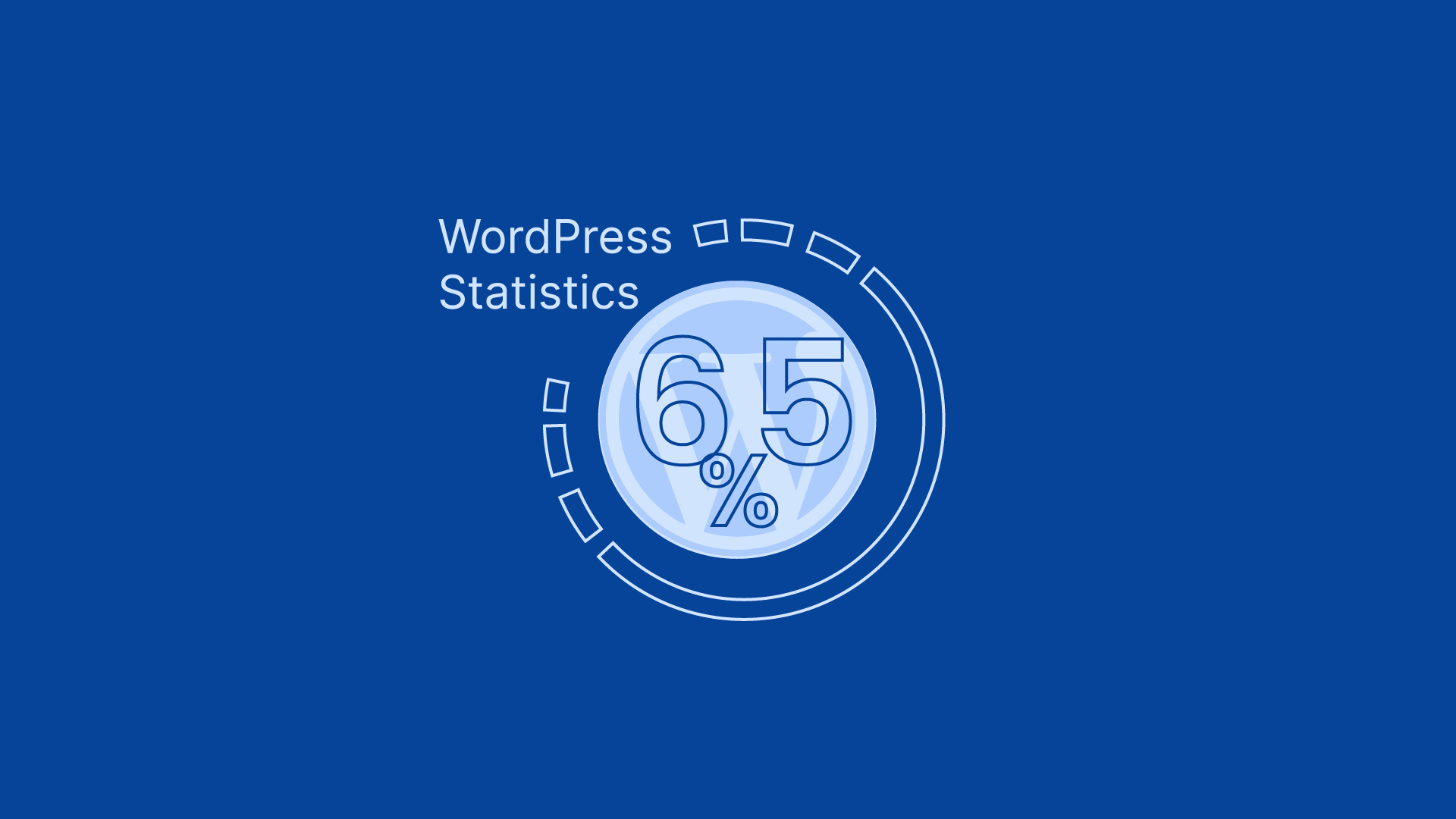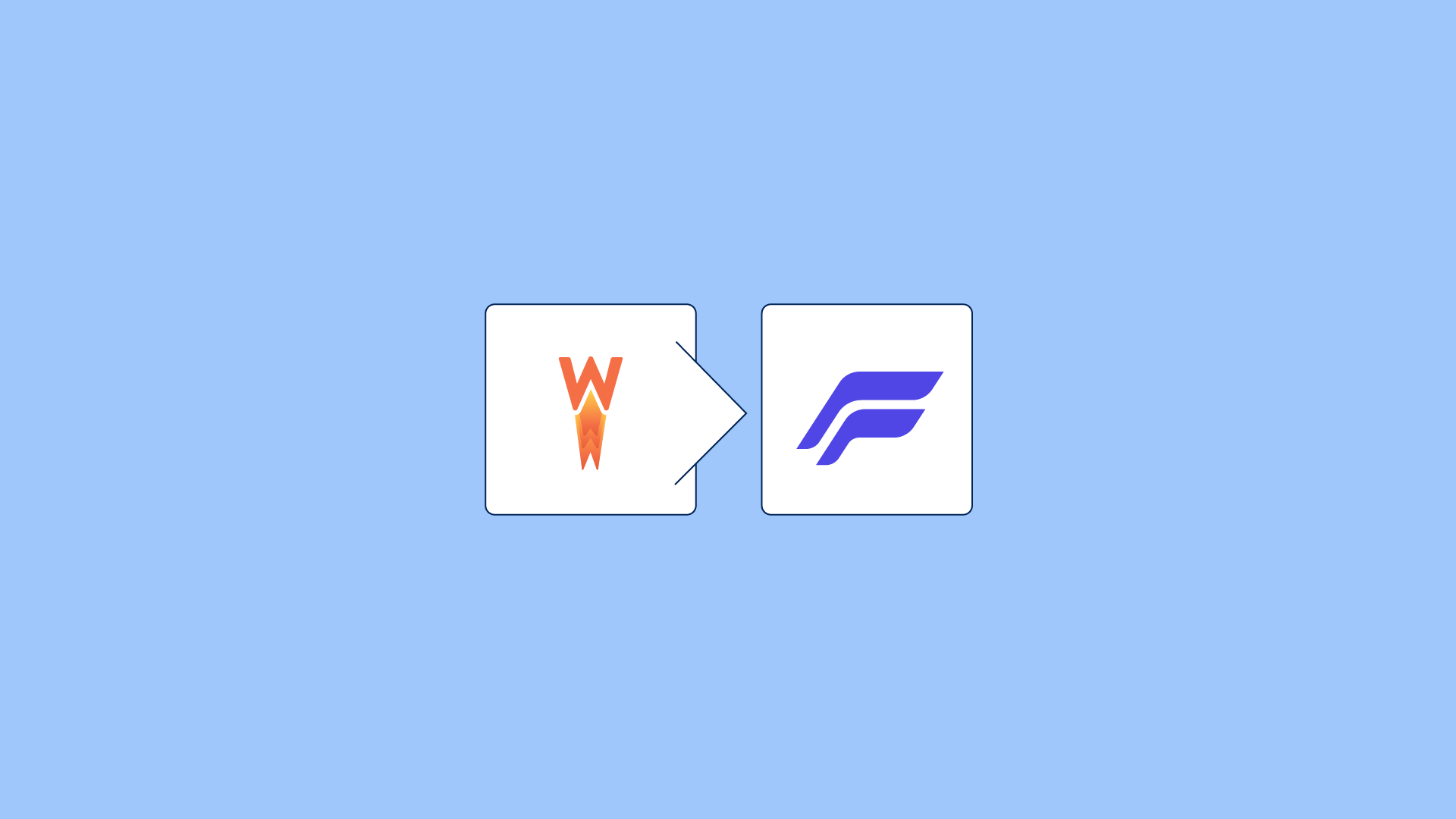Ensuring high ranking and generating leads from your website has never been easy like it has become in the last few years due to WordPress. If you are not using WordPress for your business website, then you are missing a lot of opportunities.
The lead generation efforts with WordPress could potentially catapult your sales and revenue. WordPress is the most popular content management system (CMS). When it comes to building websites, WordPress tops the charts. It is an open-source platform that can you can use to manage your blog or website.
There are over 59,000+ WordPress plugins that you can choose from to make your website better. It is, therefore, extremely overwhelming for new users to find the right plugin for their website. Having the right set of WordPress plugins and tools can help you grow your online business.
We have listed our most popular must-have plugins for business websites in 2022. With them, we have included their key features built to help make your life easy.
You can choose from different types of WordPress plugins that can add new functionalities or enhance existing functions to your existing website.
Disclaimer: Note that some links and banners in this article are affiliate links, which provide us with a small commission if you complete purchases via those links. These are merely good business tools you can use to grow your website traffic. You can read the affiliate disclosure of our privacy policy in the footer.
Top 18+ Must Have WordPress Plugins
WordPress is one of the most powerful platforms for building a website. However, it operates as a skeleton on which you can build your site to make it work for you. This means that additional plugins are needed to add the functions and features you want to your website.
Plugins help extend the functionality and features of WordPress. But they only work in your favor if you use them correctly. Before installing any plugin, check out its ratings and reviews from other users to ensure that it is a trusted provider.
You should also make sure that your site is working well before adding new plugins. Finally, be aware that there are some plugins that you should only use on your staging site rather than your live site. This is because they affect performance and speed.
Here is our list of the must-have WordPress plugins for your business website in 2022.
1. WPForms
WPForms is the best contact form plugin for WordPress beginners. Its drag & drop online form builder allows you to easily create contact forms.
In addition, you can create email subscription forms, order forms, payment forms, and other types of online forms with just a few clicks. There are over 300 prebuilt templates for you to use to save time building.
With its powerful features, WPForms is the perfect solution for creating online forms. You can even conduct surveys and quizzes on your site. The free version WPForms lite is available if you are looking for a much simpler solution.
2. OptinMonster
OptinMonster helps you grow your email list and convert visitors into subscribers and customers. It is the best lead generation software that lets you convert abandoning visitors into subscribers. It uses dynamic marketing tools and Exit-Intent technology.
You can also target specific users based on their behavior using our powerful display rules engine. With OptinMonster, you will never lose another potential lead or customer again.
3. MonsterInsights
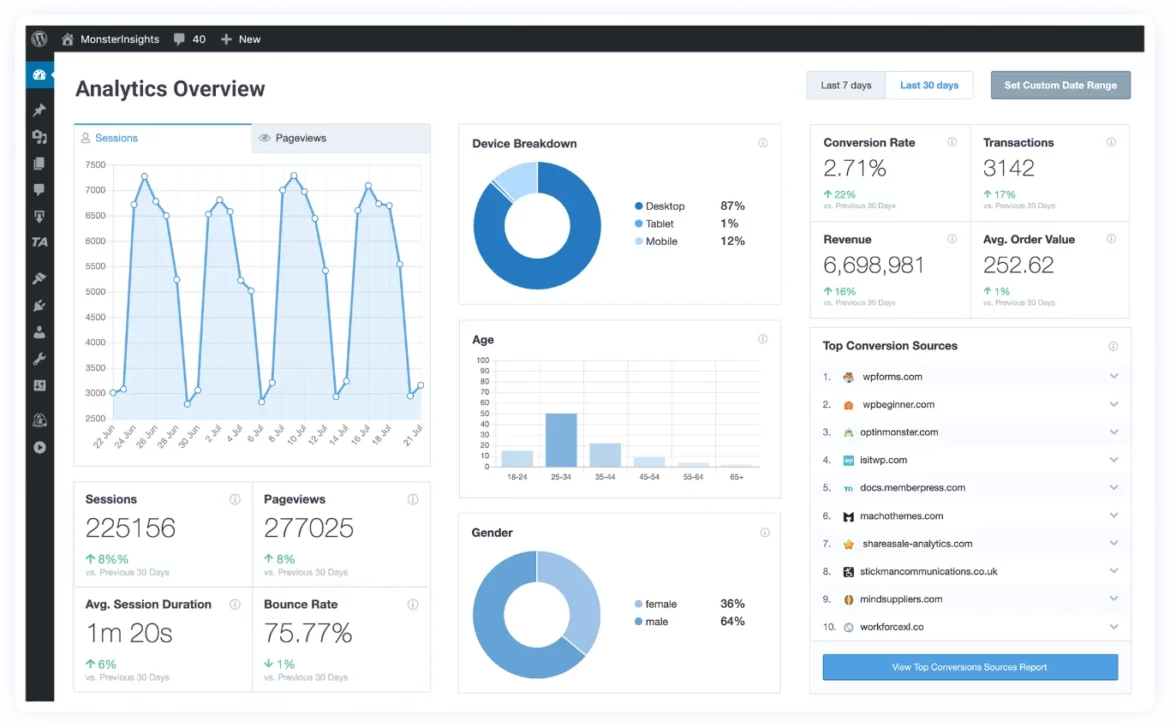
MonsterInsights is one of the most popular Google Analytics WordPress plugins. It helps you connect your WordPress site to Google Analytics. This way, you can track your visitors’ behavior and improve your marketing campaigns.
You can see how people find and use your website, which posts and pages are the most popular, where visitors spend the most time, and much more. You can also get detailed eCommerce reports to see how your products are performing. And, where customers are dropping off during checkout.
Google Analytics is an essential tool for businesses that want to track how users interact with their websites. Google Analytics reports data based on user behavior such as where they came from, what content they viewed, how long they stayed on the page, and more.
To start using this plugin, simply install it on your website. You can then copy/paste a tracking code into the header tag <header> “paste here” </header> of your website.
4. All in One SEO (AIOSEO)
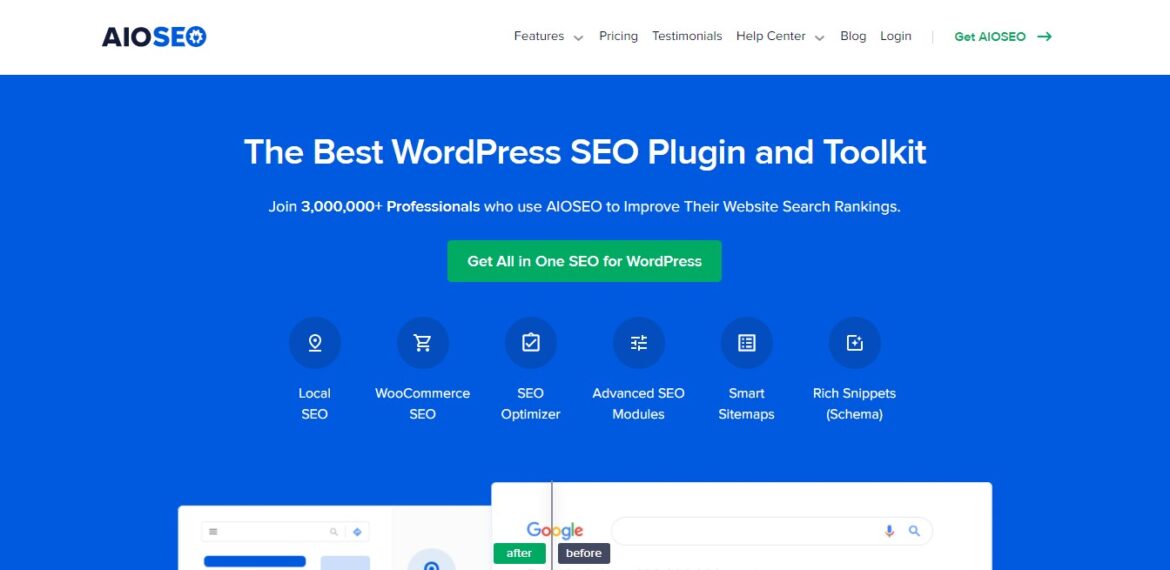
All in One SEO (AIOSEO) is another plugin that allows you to optimize your WordPress site for search engines like Google, Bing, Yahoo. etc.
The All-In-One SEO Pack allows you to easily set up your title tags, description, and keywords tags along with Facebook Open Graph tags, Twitter cards, and Schema.org structured data. You can see how the search engines will see your posts and pages before you publish them.
The AIOSEO Pack automatically generates your XML sitemaps, submits them to Google and Bing for you and lets them know when you update your site with new content. You get instant feedback on any errors or warnings in your XML sitemap with our built-in XML Sitemap Validation tool.
It is especially helpful in case you missed adding your custom tags and can help you with your SEO.
(adsbygoogle = window.adsbygoogle || []).push({});
5. Constant Contact
This plugin makes it easy to add contact forms and other types of forms to your website. You can use it to add opt-in forms, survey forms, and more.
And when someone fills out one of your forms, the information goes straight into your Constant Contact account, so you can learn more about them and send them marketing materials later on.
6. UpdraftPlus WordPress Backup Plugin

Everyone knows that backing up your website is a good idea, but not everyone does it regularly. This plugin simplifies the process by allowing you to create backups with a single click. It’s also very easy to restore your site from a backup if something goes wrong.
The highest-rated backup and restore plugin at wordpress.org (4.8 stars out of 5.0), and ranked in the top 30 (of over 50,000) WordPress plugins for popularity, UpdraftPlus is designed to run everywhere that WordPress runs. It’s also multi-site compatible.
UpdraftPlus has proven itself capable of backing up sites of 100GB or more; file size is only limited by the web host. It can back up limitless non-WordPress files and external databases, too.
UpdraftPlus can handle incremental backups on an hourly schedule of your choice—every 4, 8, 12 hours; daily, weekly, fortnightly or monthly. You can choose a manual backup schedule or set it up to automate backups according to your needs. You can also set different schedules for backing up files and databases if you prefer.
The plugin also reports the time of your next scheduled backup and will routinely prune the number of old backups kept in order to free up storage space.
7. W3 Total Cache
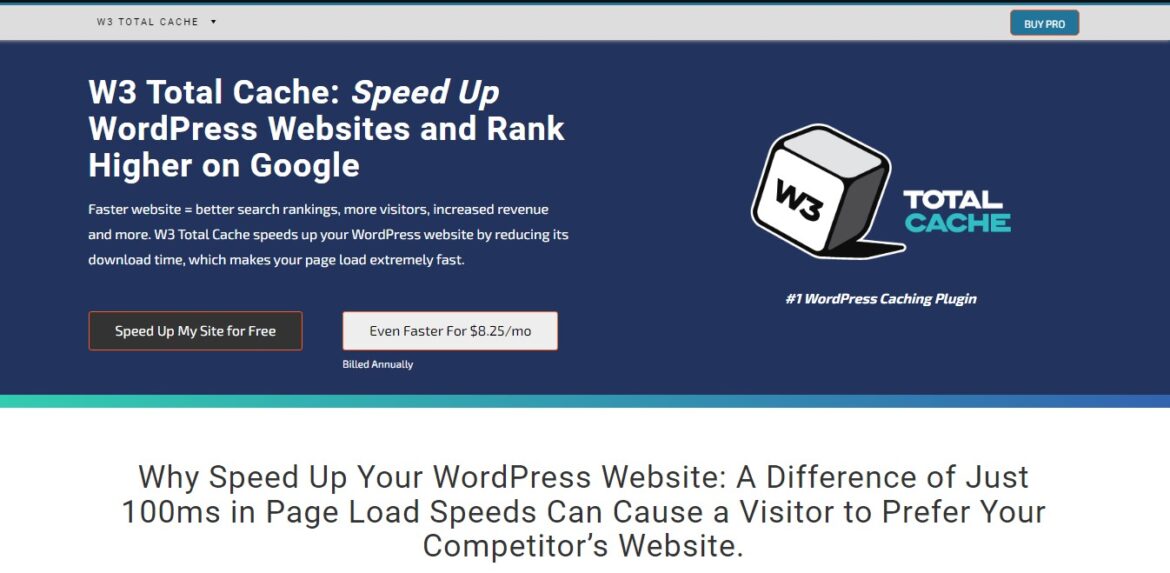
This plugin improves the speed and performance of your website by caching certain files locally.
You can use it to improve the user experience on your website by increasing its download speed and reducing server load time. Thanks to this plugin, users who visit your site are less likely to leave it due to slow loading time.
The result? Faster page load times, better SEO performance, and improved user experience. If you want to improve your SEO ranking and keep people on your site longer, getting this plugin will help.
W3 Total Cache also provides support for Accelerated Mobile Pages (AMP) and Secure Socket Layer (SSL). Moreover, it comes with a built-in feature that allows you to connect with Cloudflare.
8. Wordfence Security – Firewall & Malware Scan

Wordfence Security is a security plugin that protects your website from hackers and malware that can slow down your site. It includes an endpoint firewall that blocks malicious traffic before it reaches your website.
The plugin also includes a malware scanner that identifies malware hidden within WordPress themes and plugins.
It also allows you to scan your site for malware and other viruses, block attacks. Wordprfence sends notifications when there are security problems detected on your website.
It also allows you to block IP addresses and countries from accessing your site, as well as scan malicious code in files, such as base64_decode or eval.
Apart from this, Wordfence Security notifies you of any security issues, such as outdated plugins or weak passwords, so you can fix them in time.
9. SeedProd
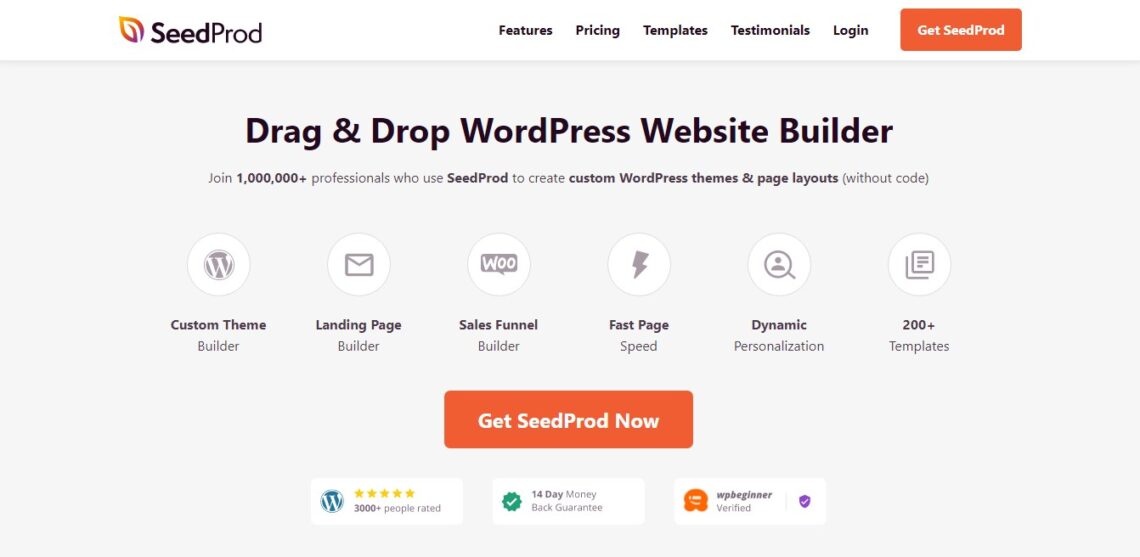
SeedProd is one of the most popular WordPress plugins to create coming soon and maintenance mode pages as well as a landing page builder. You can use it to capture leads, build an email list, and boost sales for your upcoming or existing products and services.
SeedProd is the best landing page builder for professional websites. It’s extremely easy to use, and it includes all the tools you need to optimize your pages for conversions.
10. MemberPress
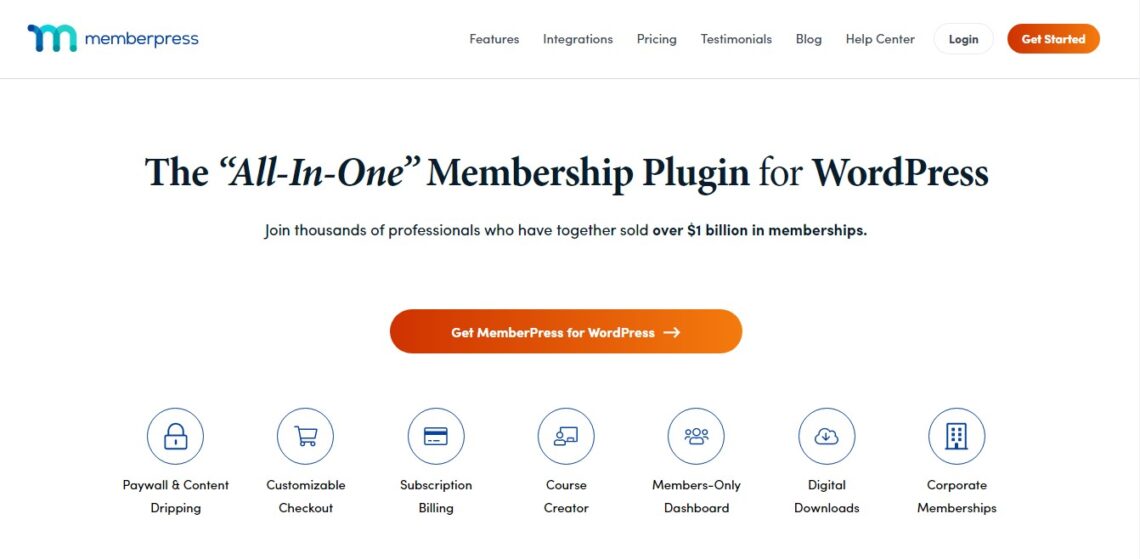
MemberPress is a membership plugin that makes it easy to accept payments, manage members, track payments, offer discounts, and more from your WordPress site. It’s a great option for anyone looking to sell courses or create an online membership website.
MemberPress lets you easily manage your member content. Its user-friendly dashboard makes it easy to create members-only offers and build an audience of engaged subscribers.
11. WP Rocket
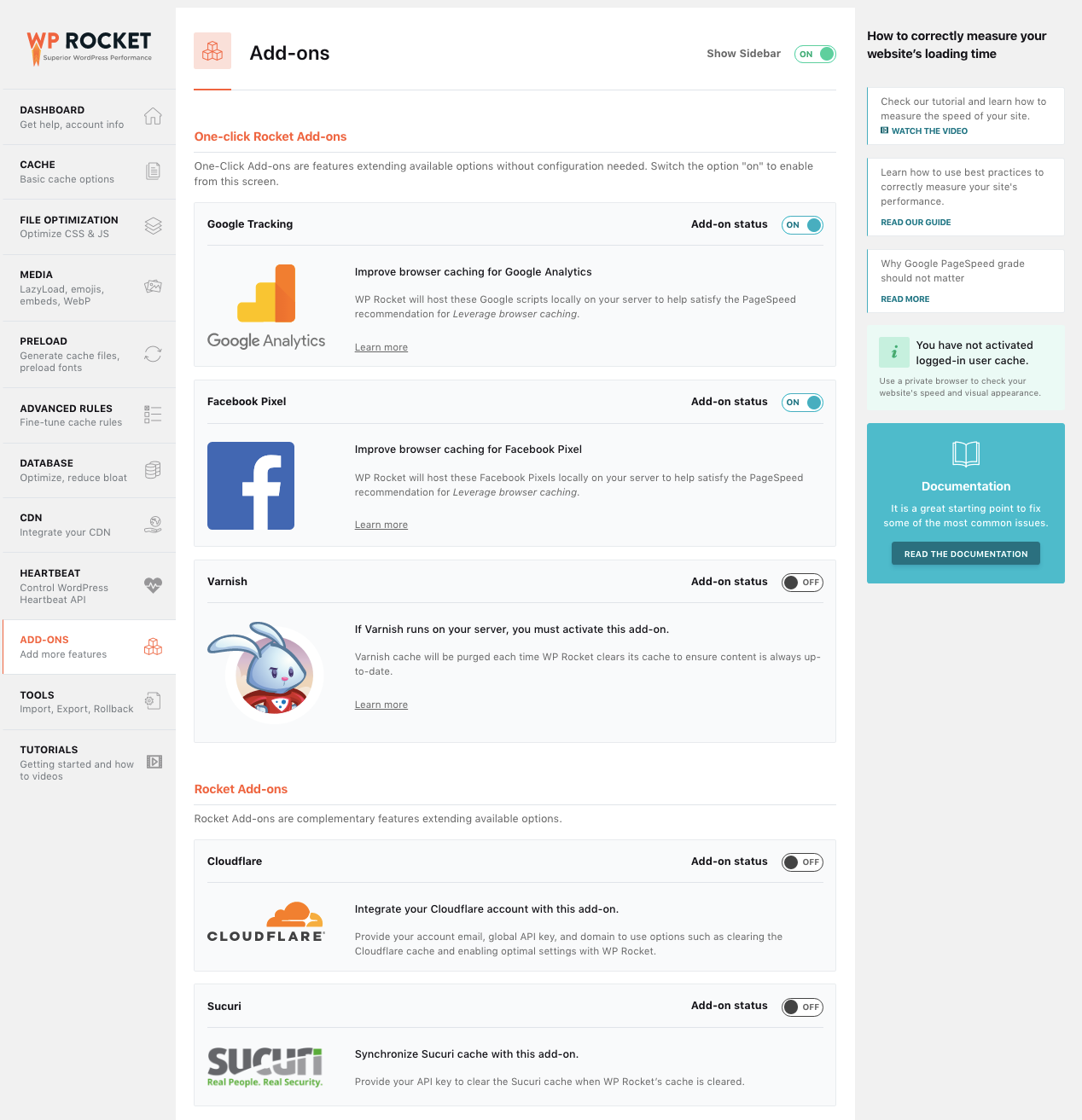
WP Rocket is an all-in-one caching solution for WordPress. It offers a simple, quick setup for those who want speed without complication.
No technical knowledge is required! WP Rocket includes page caching and cache preloading, along with other optimization features like GZIP compression, lazy loading images, and more.
With this plugin, you can easily improve the performance of your site with just a few clicks. You can also optimize your images automatically so they load faster on your website. This is especially useful if you have a lot of images to display on each page of your site.

(adsbygoogle = window.adsbygoogle || []).push({});
12. Sucuri
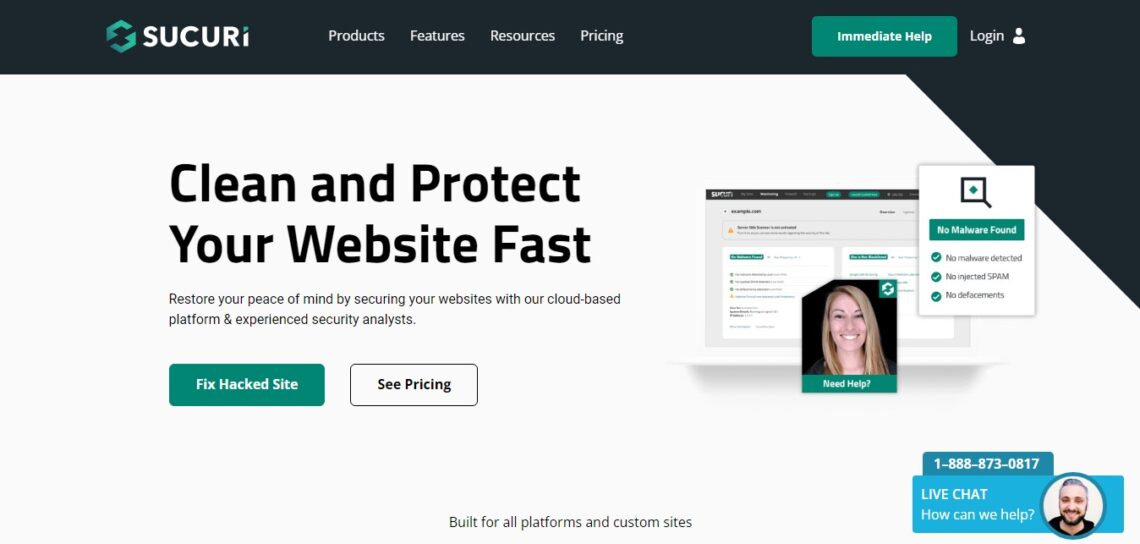
Sucuri is a security plugin that helps you protect your website from attacks while adding visibility into what’s happening on your site.
The Sucuri Security WordPress plugin provides security audit logging, file integrity monitoring, malware scanning
The Sucuri Security WordPress plugin does a ton of work for you, so you don’t have to sweat the small stuff. It scans your site every single day so that you’re always aware if something is up. You can feel safe knowing that Sucuri will keep you informed without fail.
13. Yoast SEO
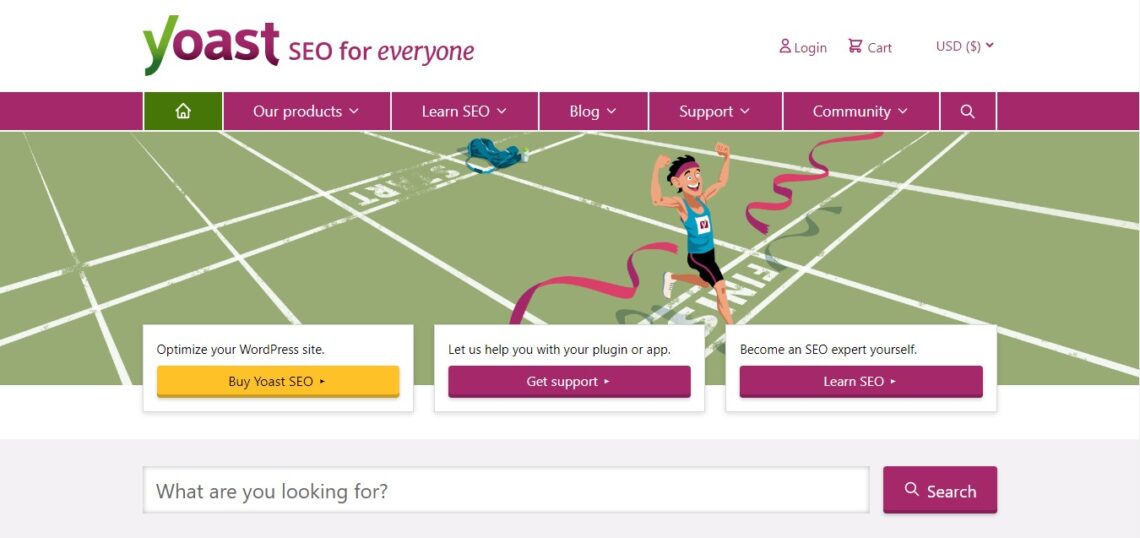
Yoast SEO is a powerful WordPress plugin that helps optimize your site for search engines. With this plugin, you can easily create sitemaps and edit meta descriptions, page titles, permalinks, and more.
If you’re not taking advantage of the most powerful search engine optimization tools on the market, then you’re missing out on a lot of potential traffic. Yoast SEO is the best option for giving your website a boost in search rankings.
14. Akismet Anti-Spam
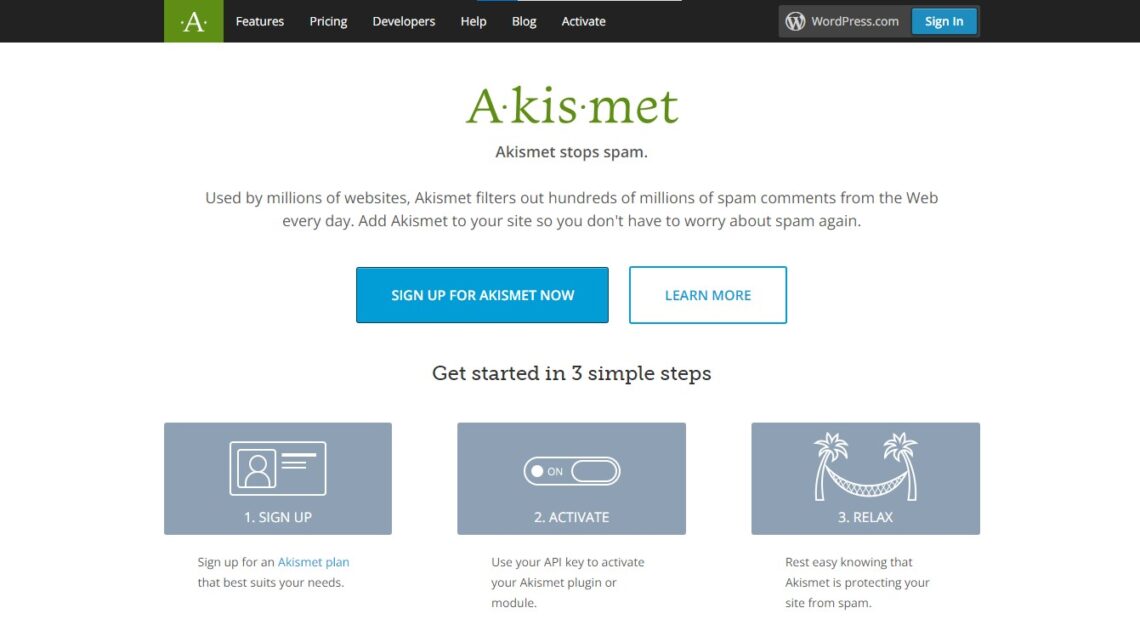
Spam is annoying and causes websites to be slow, so you need to eliminate it as soon as possible. Akismet Anti-Spam is the best plugin for this task. It’s free for personal sites but requires a paid plan for business websites. If you don’t want to pay for Akismet, look into using WP-SpamShield instead.
This plugin is great because it stops spam comments from ever appearing on your site by filtering them out.
15. Google XML Sitemaps
Google XML Sitemaps generates a sitemap that helps search engines like Google, Bing, Yahoo, and Ask.com to better index your blog. With such a sitemap, it’s much easier for the crawlers to see the complete structure of your site and retrieve it more efficiently.
The plugin supports all kinds of WordPress-generated pages as well as custom URLs. Additionally, it notifies all major search engines every time you create a post about the new content.
(adsbygoogle = window.adsbygoogle || []).push({});
16. WooCommerce
The best e-commerce plugin available, WooCommerce is easy to use and offers an array of features that can be essential for any store owner. With WooCommerce, you can set up a storefront and start selling products or services in no time.
The WooCommerce plugin is among the most popular plugins on the web, and it’s a must-have tool for businesses that sell physical or digital items online.
It turns your WordPress site into an e-commerce store, and once it’s installed, you can create an online shop in minutes. There are also dozens of free and paid WooCommerce extensions to give your store even more functionality.
17. WP Mail SMTP
If you’re sending out emails through your WordPress site, then you’ll want to make sure they don’t end up in your recipients’ spam folders.
WP Mail SMTP helps ensure that your emails will get delivered reliably by using the mail server of your choice instead of relying on WordPress’ default mail function.
If you’ve set up emails before, then you’re likely familiar with Simple Mail Transfer Protocol (SMTP). By default, WordPress uses its own PHP mail function to send notifications via email.
Unfortunately, many hosting providers disable this function because it often causes problems with spam filters. That’s where WP Mail SMTP comes in. This plugin fixes delivery issues by reconfiguring how your WordPress site sends emails using the SMTP protocol.
18. Envira Gallery
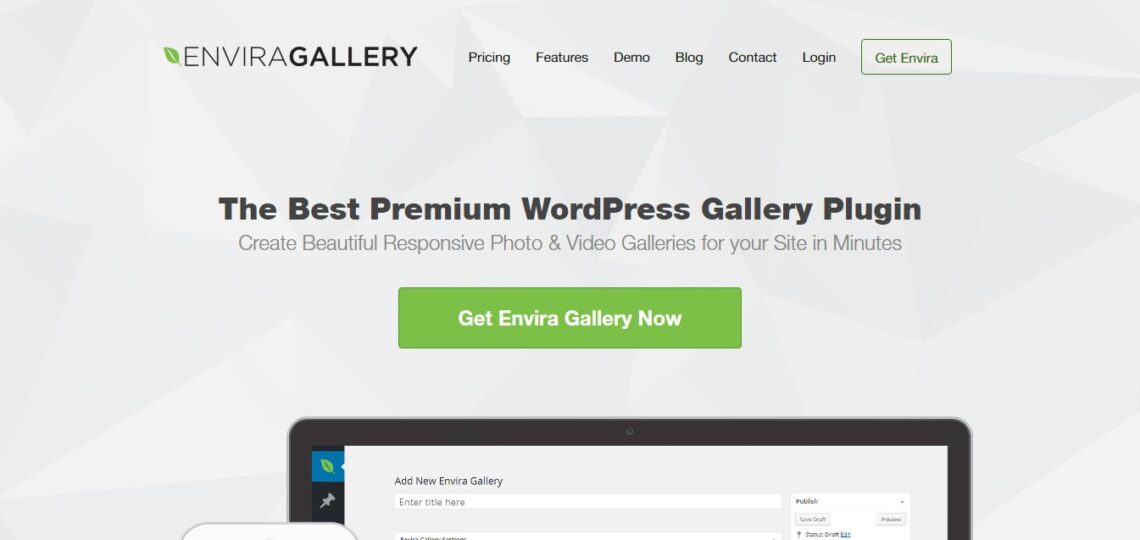
If you want to set up stunning galleries on your website, Envira Gallery lets you do just that with ease. It’s simple to use and offers many different layout options for displaying photos in galleries.
This plugin is a great way to make your site more interesting and draw in customers. The Envira Gallery plugin allows users to make galleries and albums with over 150 various layouts and display options.
This plugin also features lightboxes, tags, videos, slideshows, and more! It’s easy to use and perfect for any WordPress website, especially eCommerce stores.
Get the best out of Your digital Channels
Whether it’s an eCommerce site, a business blog, or an elaborate membership website – in 2022, the WordPress platform will be hundreds of thousands of miles ahead of where it is today.
Using different plugins and tools may differ from one business site to the next. We’re not trying to say that you can use all these WordPress plugins on your WordPress website. However, you can use them only if they improve your website.