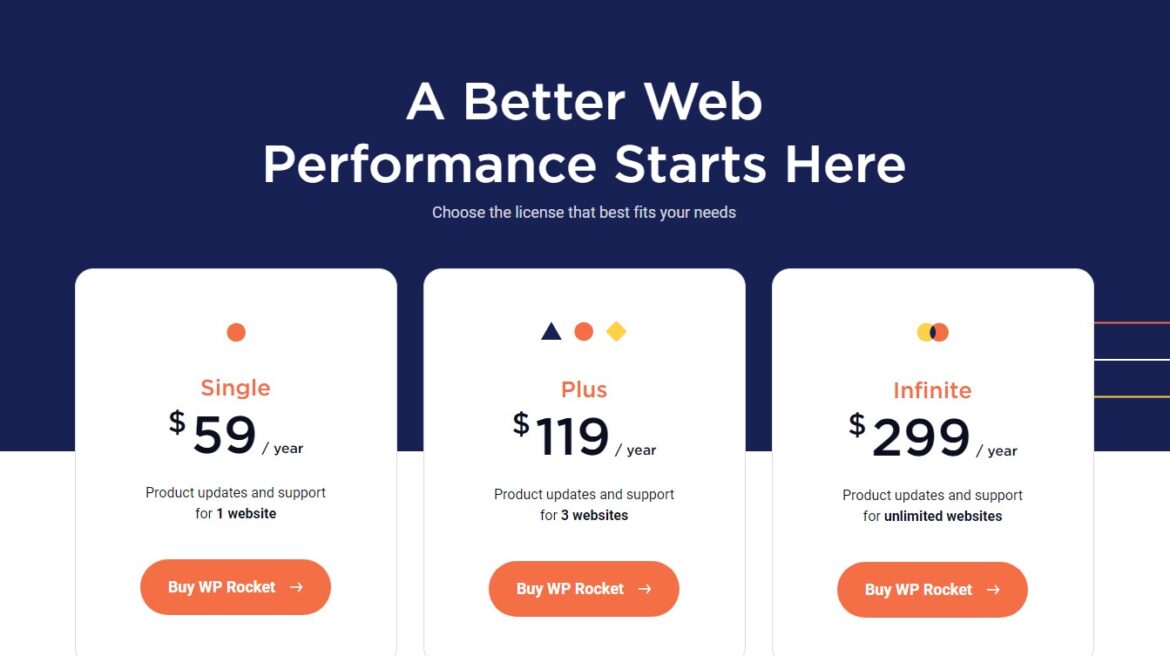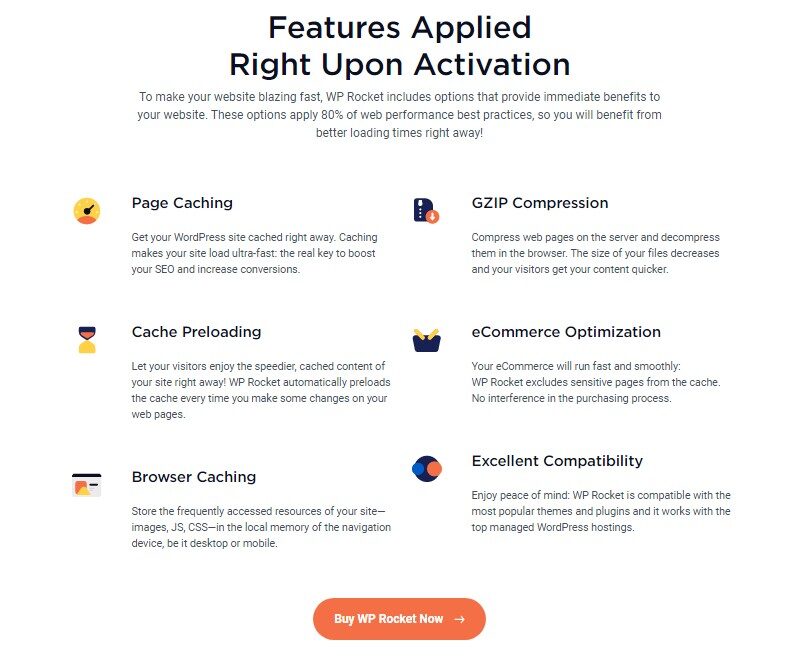WP Rocket is a plugin known for its ability to enhance the speed of WordPress websites. WP-Rocket provides website optimization features like caching, file compression, and lazy loading to improve website speed, performance, and user experience. Improvements made to these areas can have a beneficial effect on the website's search engine rankings. This review takes a look at the features that make it rank among the must-have WordPress plugins for your site.
Caching plays a crucial role in website optimization and requires careful attention to avoid website malfunctions. Various WordPress caching plugins, both free and paid, are available, but it is essential to select one that meets your specific requirements and has excellent support and features.
Is WP Rocket the best WordPress caching plugin? Read this review to find out why many consider it to be user-friendly with great features.
This post will provide a comprehensive analysis of WP Rocket, including its features, offerings, and recommended optimization for your website.
No1 Premium Caching Plugin
WP Rocket uses its features to boost website speed and optimize your site's Core Web Vitals.
Table of Contents
What is WP Rocket?
WP Rocket is a powerful WordPress caching and performance optimization plugin that makes it easy to reduce server load and improve page load times. Developed by WP Media, the company behind the popular WP Rocket plugin, this plugin promises to make it quick and easy to speed up your WordPress site with just a few clicks.
Having powered over 3 million websites , WP Rocket is one of the most popular cache plugins for speeding up your website. As mentioned, It accelerates loading times by creating page caches, compressing HTML, JavaScript, and CSS files, as well as enabling image lazyload and other advanced optimization features.
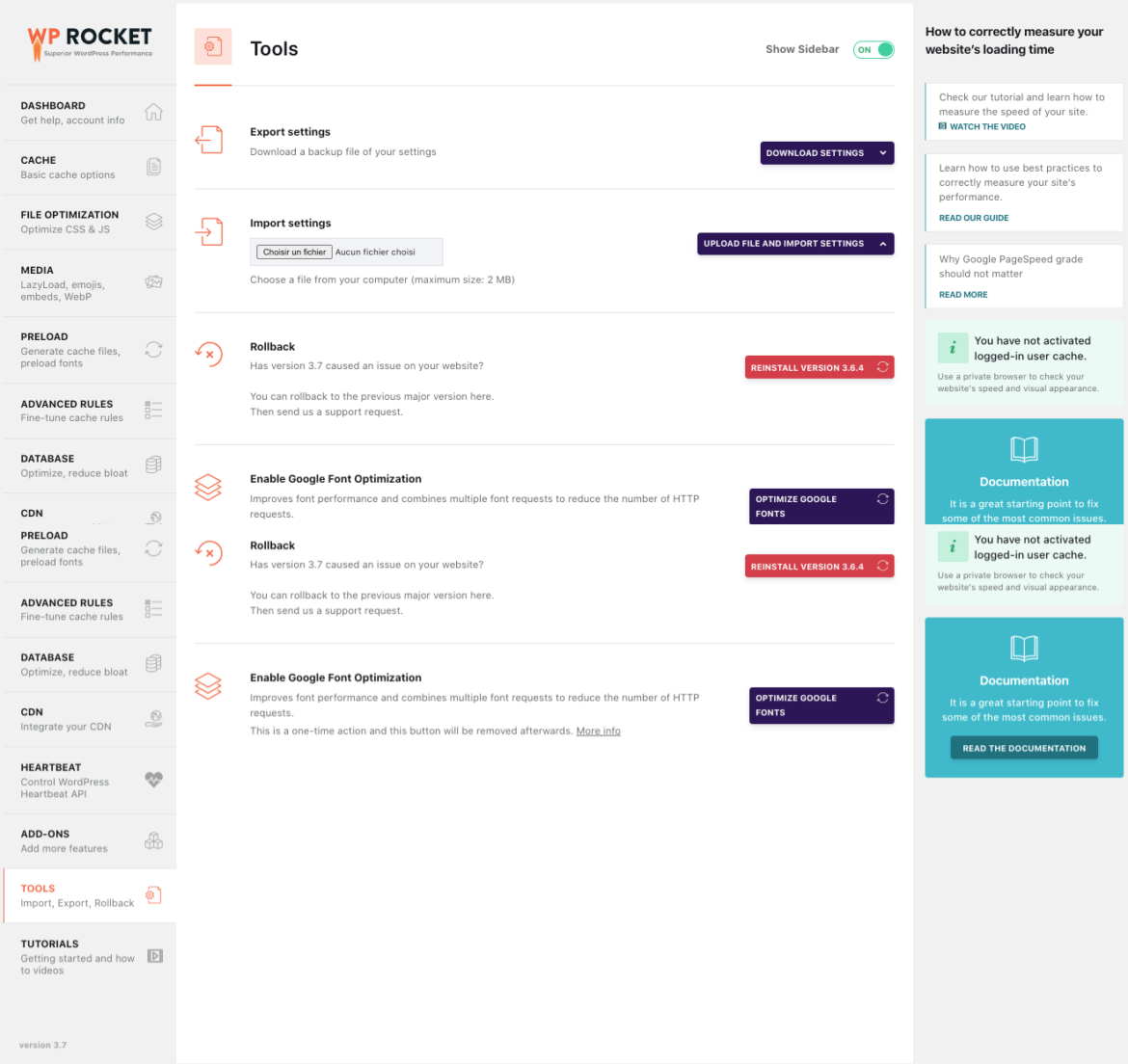
Aside from these primary benefits of the plugin, WP Rocket also boasts features such as hosting Google Analytics locally on your server to avoid unnecessary requests to external servers and minification. This further optimize performance. Simply put, WP Rocket provides an all-in-one solution for improving website speed without requiring too much technical knowledge.
No1 Premium Caching Plugin
WP Rocket uses its features to boost website speed and optimize your site's Core Web Vitals.
WP Rocket Pricing
As mentioned, WP Rocket is a premium performance WordPress caching plugin, and there are three purchasing options. There's no free version of WP Rocket.
- The starting price for paid plans is $59 and allows for use on one site.
- The cost of the Plus plan for one year of support and updates is $119, which covers usage on three websites.
- The cost for one year of support and updates for Infinite is $299, and it covers use on an unlimited number of websites.
WP Rocket offers a 14-day money-back guarantee in their refund policy, allowing you to test its impact on your site's speed with no financial risk.
No1 Premium Caching Plugin
WP Rocket uses its features to boost website speed and optimize your site's Core Web Vitals.
No1 Premium Caching Plugin
WP Rocket uses its features to boost website speed and optimize your site's Core Web Vitals.
Ease of Use
WP Rocket is a premium plugin designed with both the novice and experienced user in mind. With a user-friendly dashboard and foolproof setup process, anyone can start improving their WordPress website's loading times without having to worry about technical details. As soon as the plugin is activated, it will get to work automatically, making WP Rocket incredibly easy to use for anyone who installs it.
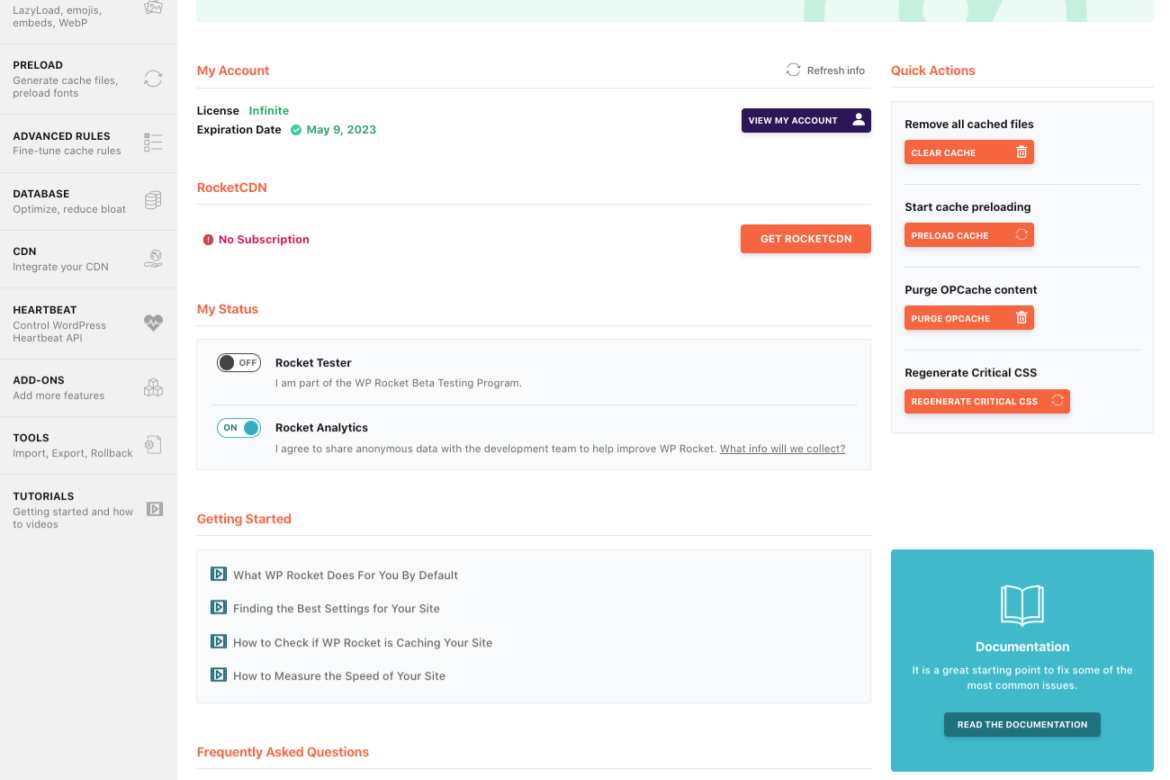
For those wanting to go beyond basic settings, WP Rocket has video guides that cover all the features users can customize. Power users will appreciate all the options that allow them to fine-tune their website's performance exactly as they'd like.
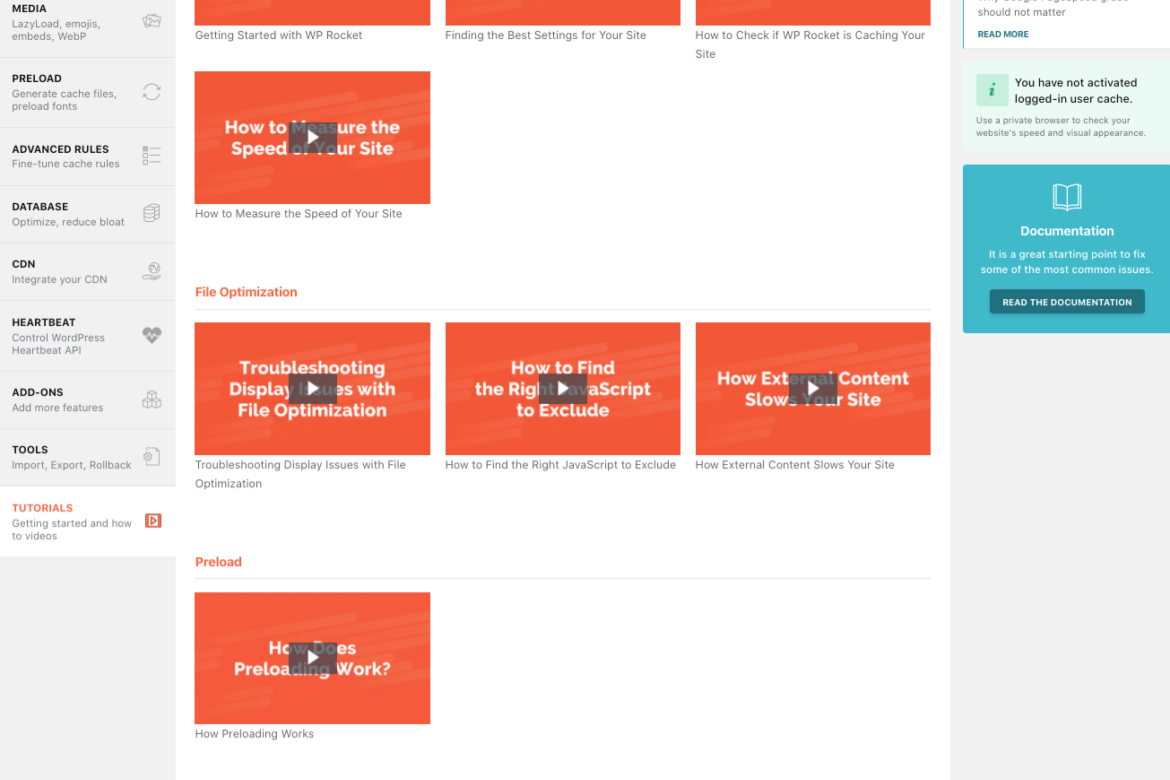
Thanks to its out-of-the-box features and step-by-step guidance, WP Rocket is perfect for just about any level of experience when it comes to boosting your website's speed and usability.
No1 Premium Caching Plugin
WP Rocket uses its features to boost website speed and optimize your site's Core Web Vitals.
Page Caching
WP Rocket's page caching feature improves website speed and efficiency by storing page contents in the site cache upon a user's first visit. Subsequent visits retrieve the stored contents, reducing the need to process all content from scratch.
Using WP Rocket’s settings area, users can configure and customize how they want to manage their caching system. For example, they can set up mobile caching, user caching, and modify cache lifespan lengths. Moreover, users can also implement advanced rules such as excluding pages from being cached or purging URLs that are no longer needed in the cache database.
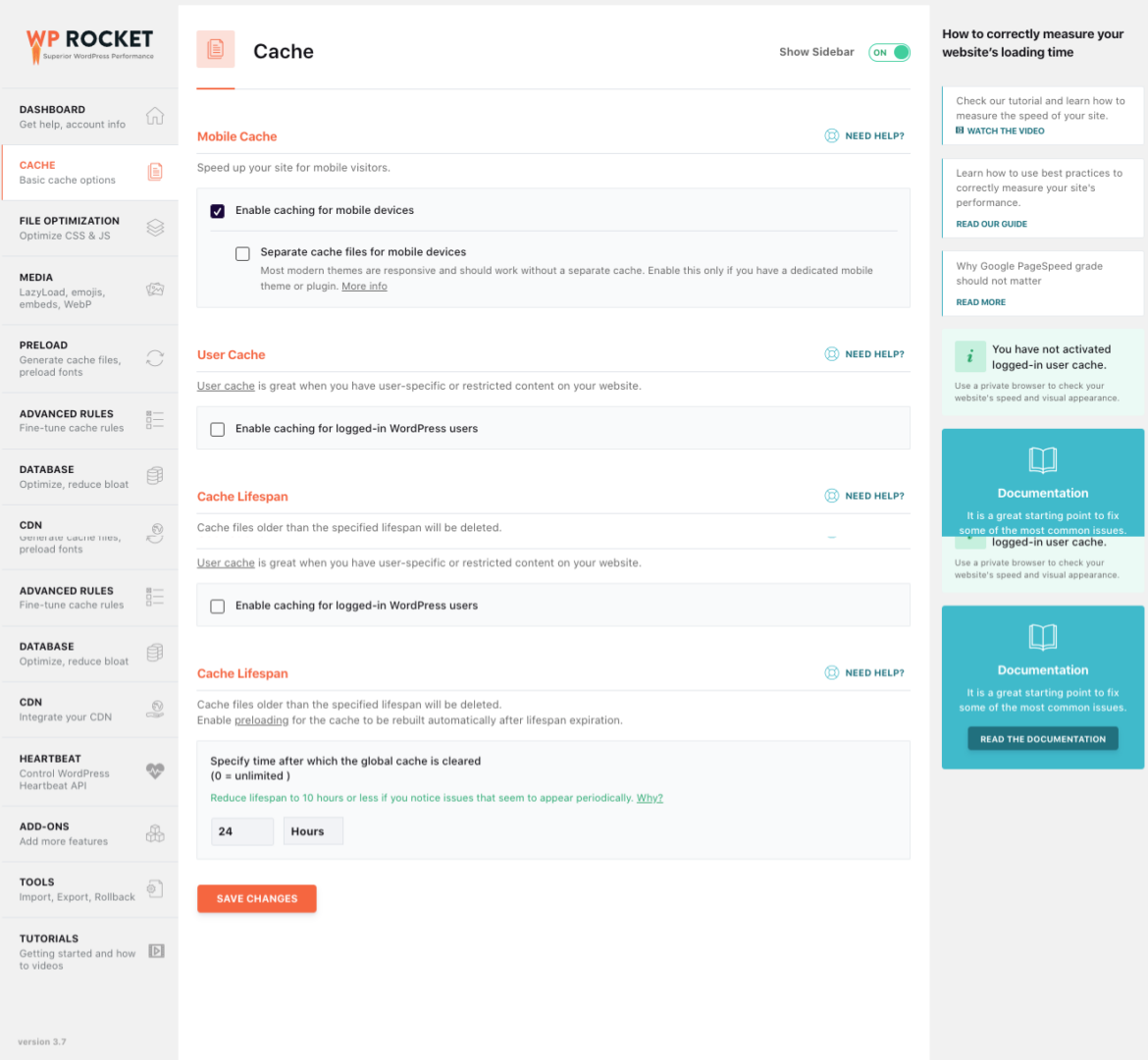
By setting up these rules properly, webmasters can create a smart caching architecture that makes their sites faster than ever before.
To set up caching settings using WP Rocket, navigate to the "Settings" option located on the left-hand side of the WordPress panel. From there, select "WP Rocket" and proceed to the WP Rocket settings area.
Access the Cache option to make adjustments to mobile caching, user caching, and cache lifespan settings.
Advanced caching rules can be configured, including the ability to exclude pages, purge URLs, and more. The settings are located in the "Advanced Rules" section.
No1 Premium Caching Plugin
WP Rocket uses its features to boost website speed and optimize your site's Core Web Vitals.
No1 Premium Caching Plugin
WP Rocket uses its features to boost website speed and optimize your site's Core Web Vitals.
No1 Premium Caching Plugin
WP Rocket uses its features to boost website speed and optimize your site's Core Web Vitals.
No1 Premium Caching Plugin
WP Rocket uses its features to boost website speed and optimize your site's Core Web Vitals.
Browser Caching
Browser caching is a critical factor in page speed optimization. It reduces the amount of time needed to download a web page by storing certain elements locally on a visitor’s computer.
Once the user is Back on a visited site, browser caching simplifies the loading process by retrieving elements from their computer memory without having to reload them again from the server or cache server. This greatly decreases loading times and increases overall user experience.
When it comes to static files like images, CSS and JavaScript, browser caching can be especially beneficial. By storing these elements in the browser’s local storage rather than downloading them multiple times from the same server, subsequent loading of this page is much faster as they don’t need to be downloaded more than once.
This helps reduce bandwidth and speeds up web pages considerably for improved visitor engagement. Additionally, setting proper cache headers tells your visitors' browsers how long each element should be stored before reloading for maximum effectiveness.
Minification
Minification is a process used to reduce file size, or the amount of data needed to load a page, by removing extra characters and spaces from HTML, CSS, and JavaScript files. This helps website content to load faster without compromising on functionality. As part of the optimization process, WP Rocket offers minification capabilities that help further reduce loading time.
WP Rocket’s minification feature typically reduces the weight of files up to 40% by eliminating unnecessary spaces and characters from HTML, CSS and JavaScript files. This ensures maximum performance gains with minimal effort. Additionally, it also provides advanced options that allow you to customize how your files are optimized for optimal results.
As a WP Rocket user, you can choose between several levels of minification – basic minify and advanced minify – which offer flexibility when tweaking their settings for desired results. Aside from this, the plugin also compresses files automatically without the need for manual setup or modification. All these features work together in order minimize file size as much as possible while keeping code intact.
With speed being a crucial factor affecting user experience and website ranking in search engine optimization today, WP Rocket’s minification feature is an invaluable asset to any WordPress site owner who looks to get ahead of their competitors with better performance .
No1 Premium Caching Plugin
WP Rocket uses its features to boost website speed and optimize your site's Core Web Vitals.
Database Optimization
Database optimization is an important part of keeping a website up and running. WP Rocket makes it easy for users to optimize their databases by allowing them to perform manual clean-up or set up regular schedules for cleaning.
From within the WP Rocket Settings area, administrators can select which items should be deleted from the database including revisions, auto drafts, trashed posts, spam comments, etc. Scheduled clean-ups can be tailored to fit user needs with options for daily, weekly, and monthly scheduled clean-ups available.
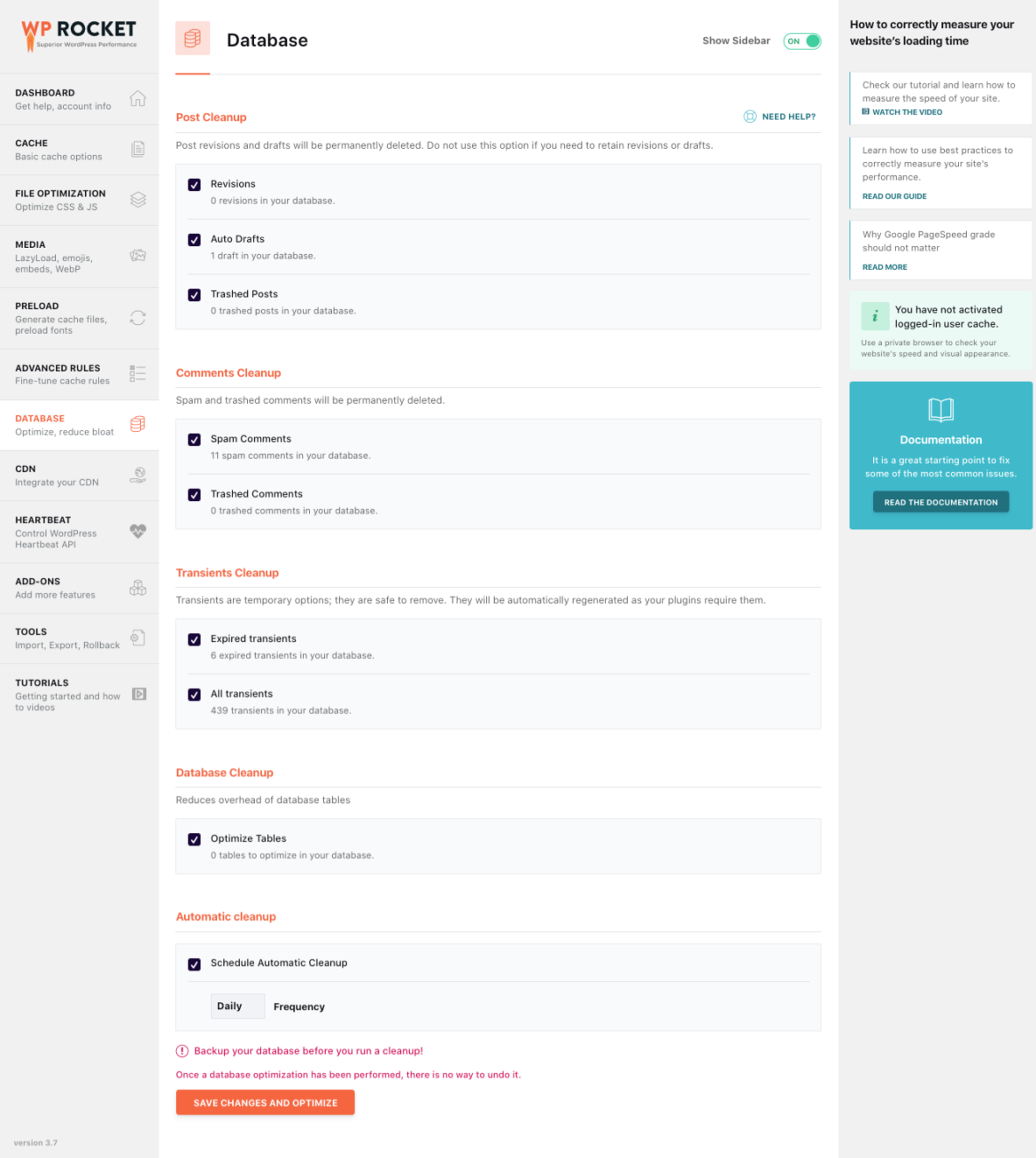
With database optimization handled by WP Rocket's easy to use interface, website administrators have one less thing to worry about as far as website upkeep goes. However, care should also be taken before running anything that could potentially affect the database - make sure everything is backed up properly beforehand just in case of any unintended consequences.
No1 Premium Caching Plugin
WP Rocket uses its features to boost website speed and optimize your site's Core Web Vitals.
Gzip Compression
Gzip compression is a technique used to reduce the size of a file by encoding it using the Gzip format. As with minification, Gzip compression can help to speed up the loading of a website while maintaining its functionality.
WP Rocket offers users the ability to automatically compress all files as they are uploaded to the server. This ensures that all files are compressed before being stored on the server, resulting in smaller file sizes that are easier to navigate and load.
Gzip compression can be turned on or off depending on user preferences. Additionally, users have the option to select which files should be compressed – entire folders or just specific files. This gives administrators the flexibility to control which files are compressed and how much space they save on the server.
WP Rocket makes it easy to optimize your website for better performance and SEO rankings. Its minification, database optimization, and Gzip compression features are invaluable assets to any WordPress site owner looking to get the most out of their site. With these tools in hand, improving page loading times and search engine visibility is a breeze.
No1 Premium Caching Plugin
WP Rocket
WP Rocket uses its features to boost website speed and optimize your site's Core Web Vitals.
CDN Compatibility
Using a content delivery network (CDN) can be an effective way to speed up the performance of your website. Fortunately, CDN compatibility is a key feature offered by WP Rocket which allows users to easily integrate most third-party providers with their setup. This ensures that no matter which hosting or CDN provider you use, you won’t have difficulty getting everything set up.
Thanks to the integration with WP Rocket, webmasters can benefit from having even faster loading times and improved website performance. Not only does this help improve user experience, but it also eliminates certain issues like server overloads due to too much traffic.
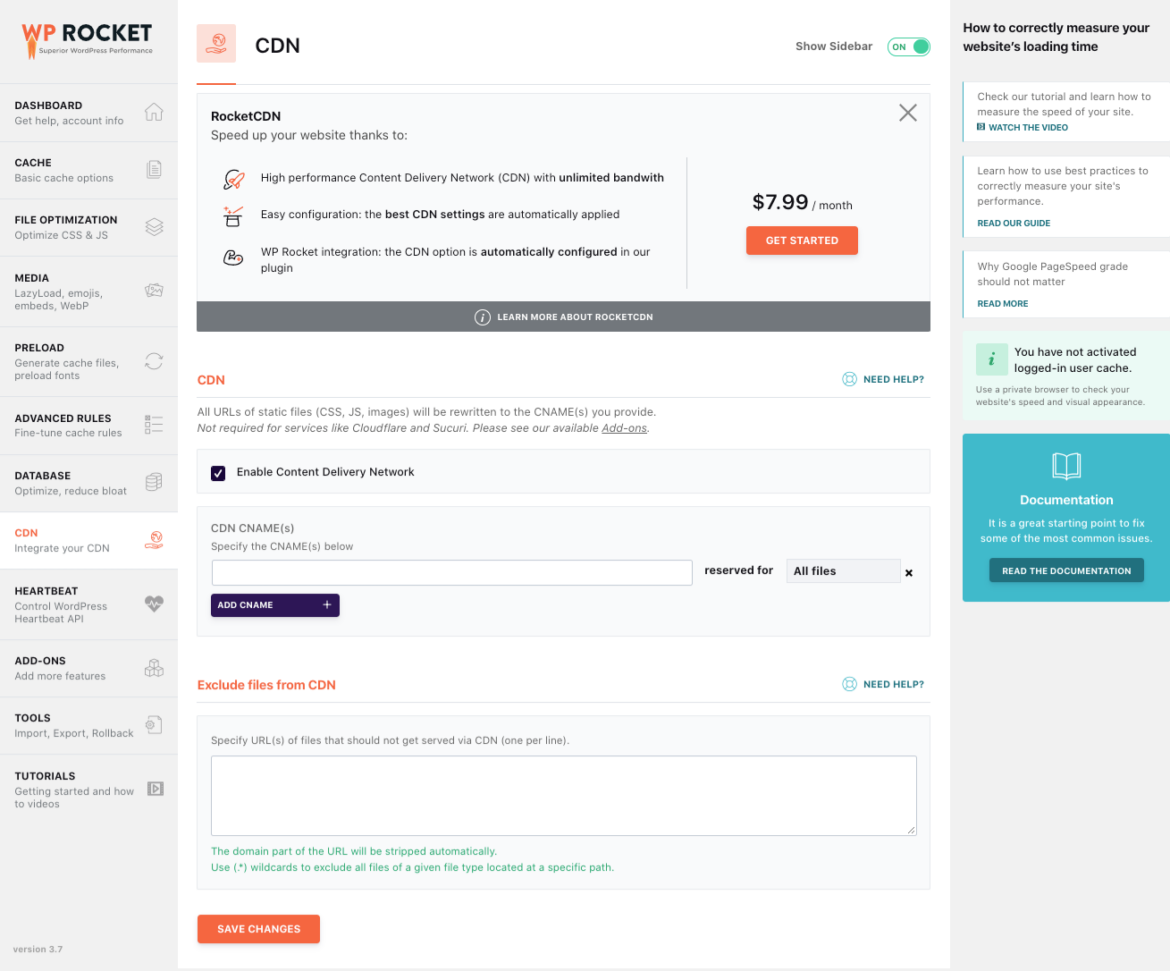
Utilizing a CDN can help reduce bandwidth costs associated with hosting the website as well as distributing its files around the world for better performance. So if you’re looking to get more out of your web resources and enjoy increased speeds when browsing your website, WP Rocket should definitely be considered for its top-notch features such as CDN compatibility.
No1 Premium Caching Plugin
WP Rocket uses its features to boost website speed and optimize your site's Core Web Vitals.
Ecommerce Friendly
Ecommerce is one of the most important aspects of running a successful online website. If you’re selling products, you want customers to have fast access to your store and have an easy shopping experience. WP Rocket makes this possible with its ability to work with nearly any ecommerce plugin being used on a WordPress website.
WP Rocket includes powerful features that enable users to automatically exclude view cart and checkout pages from caching so customers won't encounter any difficulties during their shopping experience. This ensures that customers will be able to load those pages quickly while still benefiting from the faster speeds offered by WP Rocket's other optimization tools.
In addition, ecommerce stores can even take advantage of advanced side-wide caching so that all page loads are as fast as possible. With WP Rocket, you can have confidence that your online shop will be running efficiently and securely in no time at all.
No1 Premium Caching Plugin
WP Rocket uses its features to boost website speed and optimize your site's Core Web Vitals.
Custom Cache Lifespan
One of the most useful features of WP Rocket is the ability to customize the cache lifespan. This means that you can set the plugin to automatically empty your website’s page cache after a certain length of time, ensuring that visitors always get access to the most recent version of your content. By setting a specific timeframe, such as minutes, hours or even days, you can keep your site fresh no matter what changes have been made.
Another equally useful feature is the option to enable or disable caching for logged-in users. This might be an especially good choice if your website contains members-only content that is different from what regular visitors see.
Caching for logged-in users ensures that members always get access to up-to-date information, making it an ideal solution for membership sites and other types of projects where preferential viewing applies.
No1 Premium Caching Plugin
WP Rocket uses its features to boost website speed and optimize your site's Core Web Vitals.
Exclude Content From Cache
Caching can help improve the performance of a WordPress website, but there are certain parts of the site that should not be cached. This includes things like log-in pages and shopping carts which may have confidential information on them. WP Rocket makes it easy to exclude these URLs from its cache, so that they will remain uncached and private.
It is also possible to target specific posts, pages or other content with this feature. Users can enter the URL in the appropriate section of WP Rocket’s dashboard, or use regular expressions to exclude multiple items at once.
It is even possible to exclude certain browsers or user agents from ever seeing cached content. For even more convenience, WP Rocket adds an option panel to the WordPress editor screen, allowing users to exclude individual pieces of content directly from there.
No1 Premium Caching Plugin
WP Rocket uses its features to boost website speed and optimize your site's Core Web Vitals.
Web Hosting Compatibility
WP Rocket is considered a top-tier caching plugin for WordPress in terms of web hosting compatibility. It is the only caching plugin permitted by WP Engine and has shown significant improvements when used with sites hosted on GoDaddy and SiteGround, according to our tests.
WP Rocket offers several benefits, including the ability to utilize lazy loading, optimize databases, minimize files, and access other features provided by the plugin, even if your current hosting provider has an internal caching system.
WP Rocket offers a comparison table on their website that shows how their cache plugin features compare to other leading options for WordPress.
This makes it easy to see how your performance could be affected by using different caching solutions. Ultimately, if you're looking for better performance from your website then considering WP Rocket may be worth investigating further.
No1 Premium Caching Plugin
WP Rocket uses its features to boost website speed and optimize your site's Core Web Vitals.
What is WordPress Caching?
WordPress caching is a way to speed up the performance of your WordPress site by storing certain elements in the user's browser or the server memory for a period of time. When someone visits a page on your website, all the static content (CSS, JavaScript, etc.) will be saved in a cache so it can be quickly loaded when they revisit. This eliminates the need for requests to the server every time somebody views your site.
Also, wordpress caching also minimizes resource usage from the hosting platform and allows users to see their content faster than if it was pulled from scratch every single time. This improves page load times which results in fewer page views, fewer visitors from returning customers and improved overall SEO rankings.
Caching can also be used to lower CPU loads and bandwidth usage from both visitors and servers alike, resulting in reduced costs for hosting platforms as well as providing a better end user experience.
No1 Premium Caching Plugin
WP Rocket uses its features to boost website speed and optimize your site's Core Web Vitals.
Plugins You Need to Use With WP Rocket
When it comes to WordPress, the most popular and reliable caching plugin is WP Rocket. However, due to its lack of features, one may need additional plugins for a more optimized experience. For this purpose, it’s recommended to use Perfmatters and Cloudflare Pro in addition to WP Rocket.
Perfmatters and WP Rocket offer different features for improving website speed. Perfmatters includes preload fonts, preload critical images, lazy load CSS background images, hosting fonts/analytics locally, and faster removal of unused CSS, while WP Rocket includes RocketCDN.
Cloudflare Pro can also improve website speed by adding their APO feature, as WP Rocket has full page caching capability. Cloudflare Pro helps improve your website speed by adding their APO feature since WP Rocket’s RocketCDN has full page caching capability.
When opting for Cloudflare Pro, you could also consider opting in BunnyCDN which is far better than RocketCDN while still making use of Cloudflare’s services. Moreover, ShortPixel is also recommended if image optimization and compression are required as it enables compressing images into WebP format, plus it strips EXIF data which is superior to Imagify.
No1 Premium Caching Plugin
WP Rocket uses its features to boost website speed and optimize your site's Core Web Vitals.
Why You should Care About your Site’s Performance?
Improving the performance of your website should be taken seriously. A slow loading site can have a negative effect on the user experience and could result in users abandoning the site as a result.
To make matters worse, Google also factors in page loading speed when assessing search result rankings. Google's Core Web Vitals mentions page loading speed as one of its core metrics, so it is important to ensure that your website is performing optimally. On top of user experience and SEO biasing, having an optimized website helps with indexing by search engine crawlers too. If your pages are well optimized, they will be more easily indexed and crawled, resulting in better discoverability of content.
Speeding up delivery time generally improves consumer engagement as well which has become even more essential amidst this pandemic for businesses to stay afloat.
On top of user experience and SEO biasing, having an optimized website helps with indexing by search engine crawlers too. If your pages are well optimized, they will be more easily indexed and crawled, resulting in better discoverability of content.
Speeding up delivery time generally improves consumer engagement as well which has become even more essential amidst this pandemic for businesses to stay afloat.
No1 Premium Caching Plugin
WP Rocket uses its features to boost website speed and optimize your site's Core Web Vitals.
How to install WP Rocket Using the WordPress Dashboard?
Let's take a look at how you can install WP Rocket on your wordpress website:
1. Download WP Rocket
The fist step in installing WP Rocket is to buy a plan and download the premium cashing plugin. WP Rocket is a premium plugin and does not come for free. It's like a secret hideout, so exclusive that it doesn't even make it onto the official directory.
Visit the official website to get it.
Unlock lightning fast website speed by clicking on the vibrant orange Buy WP Rocket button located at the top right corner of your screen!
Unlock the full potential of your site with our unbeatable entry plan! For a limited time only, invest just $59 and watch your website soar to new heights. Please adhere to the provided guidelines. After the purchase of the plugin, it can be downloaded at any time by accessing your account through the "My Account" link.
To download WP Rocket, locate and click on the corresponding button on your dashboard. The download process will begin and result in a zip file.
No1 Premium Caching Plugin
WP Rocket uses its features to boost website speed and optimize your site's Core Web Vitals.
2. Upload and Activate the plugin on your WordPress Dashboard
To access the plugin installation feature on your WordPress administration page, simply select Plugins and then Add New. To upload a plugin, click on "Upload" located at the top of the next page.
Select the zip file that was downloaded from your WP Rocket account earlier and proceed with the installation process.
Remember to activate the plugin immediately. It is expected that the plugin will be listed with your other plugins.
To access the settings, click on the link labeled "settings" as shown in the screenshot above. One option is to access the Settings menu from the Dashboard.
To get a better view of the contents inside the the caching plugin, we should go on a tour. Now, lets look at how you can set up WP Rocket and start website speed optimization.
How to set up WP Rocket
As you notice when you first use this premium plugin, one of the greatest advantages of WP Rocket is its ease of use.
The creators of the plugin prioritize simplicity, which is difficult to argue against.
Activating features for the plugin is not necessary for it to work. Simply install and turn on the plugin, and it will function properly.
WP Rocket contains more than 80% of web performance practices, even without selecting options. The site loading time can be improved without activating the options, and they are considered an extra benefit. This is mentioned in the WP Rocket documentation. The options can be viewed as a bonus since they are not necessary for improving site loading time.
By default, it will always activate the following functionalities:
- Pages are cached to improve display speed.
- Bandwidth is reduced by the use of GZIP compression.
- The optimization of site files, including the setting of expires and etags, aims to reduce the number of requests made by the browser cache.
- Optimizing Google Fonts files.
These options can improve your website's performance, even though they may not be readily visible on your Dashboard, as shown in Part IV.
Some default settings will also be activated, when the plugin is used for the first time:
- Disable emojis and embeds.
- Cache preloading.
- Mobile cache.
- Cache lifespan(10 hours).
In order to enhance your performance and achieve greater results, it may be beneficial to utilize the available bonus options.
You will find them on the plugin dashboard. In total, you will see 12 tabs.
WP Rocket states that there are no recommended settings for these options.
Certain settings may function effectively on one site but may not work at all on another. As a result, leaving a setting completely inactive can be the most appropriate solution in some cases.
WP Rocket offers a video dedicated to assisting users in finding the optimal settings for their website through testing and readjustment.
To gain better clarity, it would be beneficial to examine each option individually.
No1 Premium Caching Plugin
WP Rocket uses its features to boost website speed and optimize your site's Core Web Vitals.
In Summary: WP Rocket Review
WordPress is the most popular CMS on the web, and WP Rocket excels in offering efficient caching and minification options to improve page speed and ensure optimal user experience. With its intuitive settings panel, advanced caching rules, browser caching, and minification capabilities, WP Rocket is one of the best website builders for small businesses looking to get an edge over their competition with a faster website.
WP Rocket is an incredibly effective and straightforward caching plugin that can easily be used to boost page loading speeds without the need for any technical expertise.
The plug-and-play installation allows you to quickly get started and with the wealth of documentation available, including helpful video guides and tutorials, it will provide users with a reliable and comprehensive solution for optimizing their WordPress sites.
There is also access to responsive email support should be a persuasive argument for those looking for a paid alternative over the free solutions. If you want your website up and running quickly with minimal effort required then WP Rocket is definitely worth your consideration.
No1 Premium Caching Plugin
WP Rocket uses its features to boost website speed and optimize your site's Core Web Vitals.
Frequently Asked Questions: WP Rocket
What does WP Rocket do?
WP Rocket is a powerful WordPress plugin designed to optimize web performance. It helps you quickly improve page loading times, which is now a core ranking factor in Google’s algorithm. With WP Rocket, your website will be cached automatically so visitors can experience lightning-fast load times every time they visit your site. You can also take advantage of the plugin’s advanced options such as caching minification and preloading to further enhance your performance.
Besides helping you fix Core Web Vitals metrics, WP Rocket offers more features that help optimize page speed. By enabling lazy loading, users don’t need to wait for all images on the page to load before browsing them, allowing them to consume content much faster. You can also enable database optimization and GZIP compression to reduce the size of pages sent from server to browser across devices. All of these features combined create an optimal user experience that improves engagement and drives higher conversions on your website.
Which is better, WP Rocket or W3 Total cache?
If you're tight on budget, W3 Total cache is a great option. However, if you want more features than what's offered in the free version, WP Rocket is your best bet. It's also the safest plugin when it comes to passing the Core Web Vitals test - which is essential for any website.
What are the pros and cons of WP Rocket?
Pros of WP Rocket:
- Easy to install and set up, offering a hassle-free caching solution
- Comprehensive settings panel makes it easy to customize caching according to specific needs
- Advanced caching rules offer greater control over how your site is cached
- Browser caching ensures that users get the most up-to-date version of your website every time they visit
- Minification options reduce the size of HTML, CSS, and JavaScript files for improved page loading speeds
Cons of WP Rocket:
- It is a paid plugin so you will need to pay an annual subscription fee
- The features may be too advanced for those with limited technical knowledge
- Does not offer full page caching like Cloudflare Pro does
Can I use WP Rocket for free?
Unfortunately, WP Rocket is not available for free, however there are some alternatives to consider. If you're looking for a free caching plugin, then the most popular ones are W3 Total Cache and WP Super Cache. These cache plugins offer basic caching features such as browser cache, page caching and minification of HTML and JavaScript files. They lack advanced features that WP Rocket provides but can still help improve page loading speeds.
What is the difference between WP Fastest Cache and WP Rocket?
The primary difference between WP Fastest Cache and WP Rocket is that WP Rocket provides more comprehensive caching options. Both plugins offer basic features such as page caching, minification of HTML and JavaScript files, and browser caching. However, WP Rocket also offers advanced options for configuring the cache according to specific needs, including setting up dynamic caching rules, enabling database optimization, and hosting font/analytics files from a CDN.
What is WP Rocket plugin used for?
WP Rocket is an all-in-one caching plugin for WordPress that helps to improve loading speeds of webpages. It enables users to easily set up browser caching, page caching, and minification of HTML and JavaScript files. WP Rocket also offers advanced features such as dynamic cache rules, database optimization, and hosting fonts/analytics on a CDN. Additionally, it has a convenient settings panel that makes it easy to configure the plugin according to specific needs.
What version of WordPress for WP Rocket?
WP Rocket is compatible with WordPress 4.4 and higher, so you can be sure that your setup will be up to date and secure. It also supports the latest versions of PHP, making it a great choice for those who want to keep their websites running smoothly. The plugin also works with all popular themes and plugins, meaning that you won't have any compatibility issues when setting it up on your website.
How do I know if my WP Rocket is working?
To check if WP Rocket is working properly, you can use a tool like Pingdom or GTmetrix to measure your website’s page loading speed. If you see that your loading speed has improved after enabling WP Rocket, then it means that the plugin is working as expected. You can also check the “Waterfall tab” in these tools to get a better understanding of how the plugin is affecting your website’s loading speeds.
Can a Premium WordPress Caching Plugin Improve Your Site Speed?
Premium WordPress caching plugins are the perfect solution if you want your WordPress site to run faster and more smoothly. This type of plugin optimizes how your website caches, which improves its speed. Not only this, but with detection and implementation of Google's Core Web Vitals standardized guidelines, it can also be used as an invaluable tool to ensure that you get the most out of your site's performance.
WP Rocket is a particularly powerful WordPress caching plugin that allows users to make delicate retouches that can lead to key improvements in metrics such as Largest Contentful Paint, First Input Delay, and Cumulative Layout Shift. It will automatically detect which elements on your page are being loaded first, then optimize the loading order so that all the most important content appears to visitors as quickly as possible. The result? Faster loading times for greater user experience.