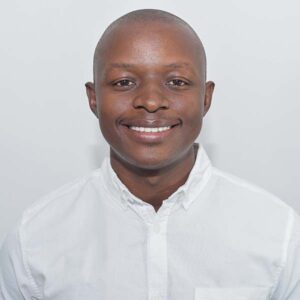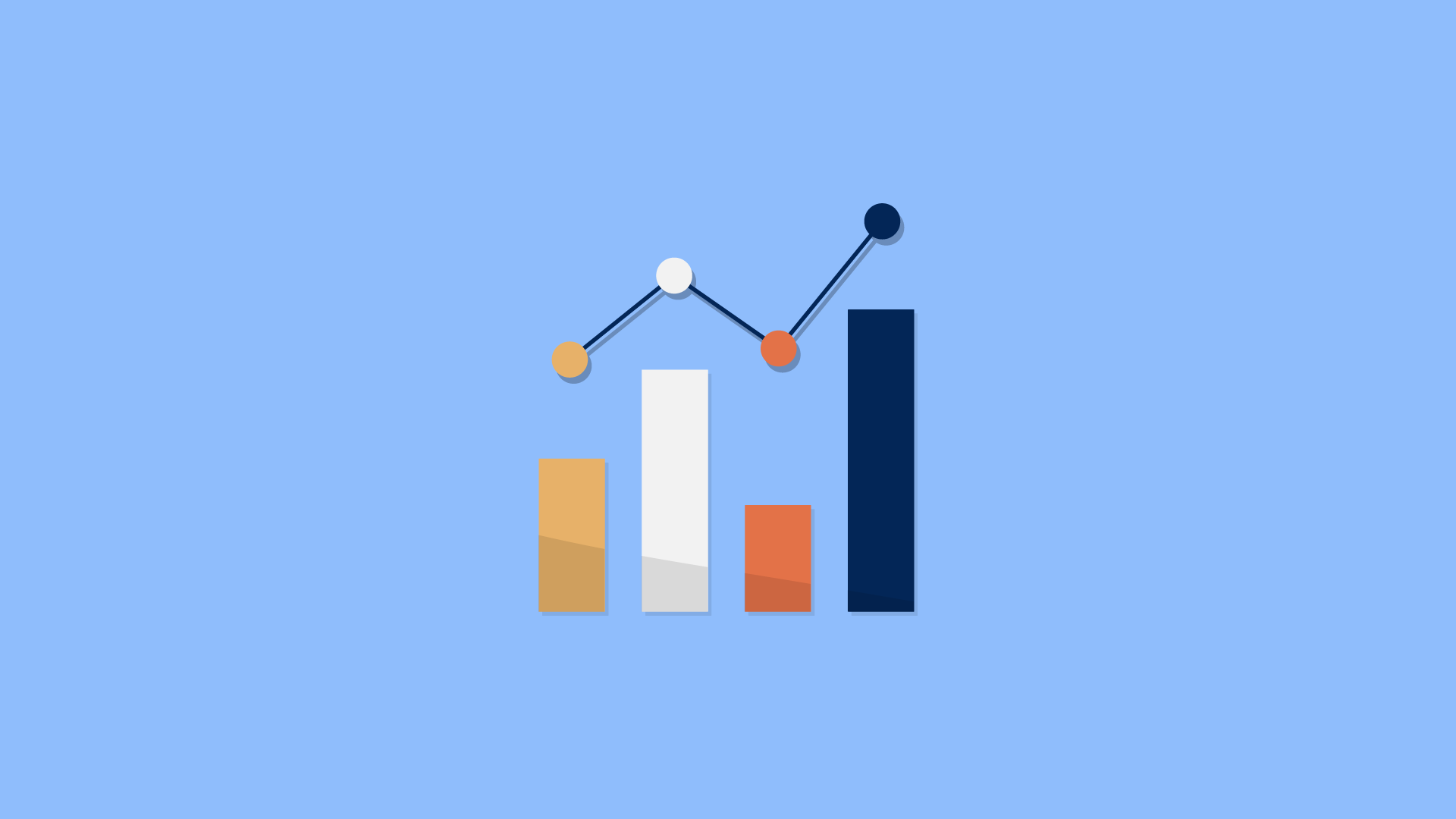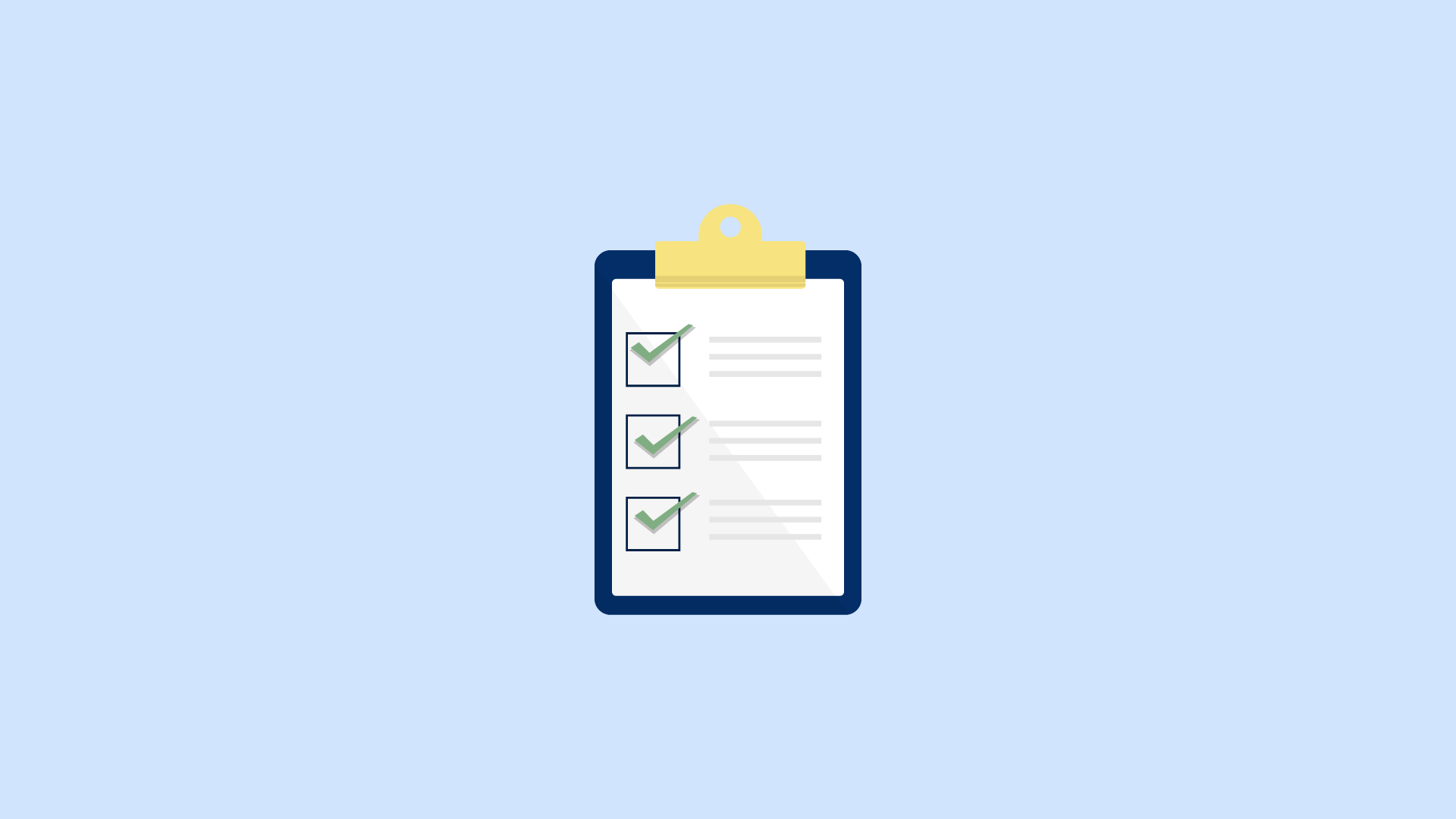|
Getting your Trinity Audio player ready...
|
Project managers are responsible for managing the entire lifecycle of a project. They plan it out, execute it, monitor progress, and close it off once it’s complete. However, there are many different types of projects that require different approaches to task management. Some projects are short term while others span months or even years.
Regardless of how long the project lasts, you still need to be able to keep track of everything that needs to happen. This includes things like planning, tracking progress, and closing off the project once it’s completed. If you don’t use a tool to help you do this, you could find yourself overwhelmed.
In this article, we will discuss what is task management and why you should consider using one in your business. We will also go over some of the best tools available on the market today.

What is Task Management?
Task management is the process of planning, scheduling, assigning, tracking, and completing tasks. A project manager may use tools such as Microsoft Excel or Google Sheets to plan projects and organize tasks. He/she might also use a task management software tools like Asana, Trello, Basecamp, or JIRA to track progress and manage team members' workloads.
A project manager is responsible for overseeing the overall success of a project. This includes making sure everything goes according to plan, keeping stakeholders up-to-date, and ensuring that resources are used efficiently.
Task management can sit under project management, but they are two different roles. One focus is on getting tasks done and making sure they're submitted by their due dates, whereas another focus is on meeting overall goals and completing them on time.
Project managers can assign employees multiple tasks across different projects at once because they're a single piece of work. These tasks contribute to the overall success of the projects.
Project management also involve other aspects of project planning, including resource allocation, budgeting, and project portfolio management.
Project Management vs Task Management
Project Management is the process of coordinating the activities of people involved in a particular project from its beginning to its completion. A project is aimed towards achieving a specific end goal by carrying out several manageable tasks to get there.
Task management is the practice of organizing tasks from one point to another. Tasks don't always have to have goals or deadlines. A group of tasks contributes towards the completion of a project. Therefore, task management is an inherent part of project management.
It’s essential for project managers to focus on the big picture. Project managers generally have lots of things going on at once. Managing them successfully involves developing an understanding of the relationship and dependency issues among their various parts.
On the other hand, task management involves micro-focusing in completing tasks one at a time. To successfully manage a project and/or task, both project planning and resource allocation require active participation by members of the project or task’s development group.
How to manage tasks?
PMI's 2017 Global Project Management survey , 37% of executive leaders said "the primary cause of failure [of projects in their organization] was a lack of clearly defined objectives and milestones to measure progress" and "a lack of discipline when implementing strategy."
Keeping this study in mind, here are some key steps involved in task management:
Task Prioritization: The first step in managing your tasks effectively is prioritizing them. You need to know what needs to be accomplished before you start working on it. Task priority is important as it helps you stay focused and avoid distractions.
Establishing Goals: Once you've identified the tasks you want to accomplish, set clear goals for each of them. Make sure these goals are SMART (specific, measurable, attainable, relevant, and timely).
Managing Time: Estimating how long something will take is important. If you overestimate, then you'll waste valuable time. On the other hand, if you underestimate, you may not meet your deadline.
Resource Management or Assigning Resources: Assign the right person to complete the task. Don't give it to someone who doesn't have enough experience with the subject matter. Also, make sure that the assigned resources are available during the estimated timeframe.
Team Collaboration and Communicating Progress: Keep everyone informed about the status of the project. This way, they won't feel left out. This can be made possible by making a list of tasks and assigning them to each team member using a collaboration tool to enable everyone to know who is doing what at what's expected.
Monitoring Performance: Monitor performance regularly so you can identify problems early. This is especially important for complex projects as you could loose track of what's working very quickly. A task management solution capable of handling complex projects will be necessary to make this possible. This also helps you track task progress.
Keeping Track of Results: After the project tasks have been completed, evaluate the results. This helps you identify any issues you may have experienced during the project and if your team completes tasks on time.
Online task management tools offer great resources to make task management easy and effective. They allow you to create lists of tasks, assign them to different people, monitor their progress, keep track of deadlines, and much more.
To choose a task manager tool is There are many online task management tools available today, and you can find the list of the best task management software on our comparison article on them. Depending on your project team size a task management tool of choice should offer you unlimited users to allow you to grow your team as wish over time.
Why you need Task Management
There are many benefits of task management, it simply improves your workflow and get your to achieve more in your work for your entire project team.
Task management make you work more efficiently
Disinterested employees waste time and resources. They don’t do anything productive because they aren’t interested in what they’re supposed to be doing. This causes inefficiencies across departments. Employees spend hours working on projects that no one cares about.
The solution is simple: make sure that the right people doing the right thing. If you want to keep your team motivated, you need to know what each person does best. You need to find out what motivates them. And you need to give them the tools they need to succeed.
Task management principles greatly improve productivity because they help ensure that the right resources are utilized during the most appropriate times. For example, assigning someone else to finish something you aren’t interested in doing yourself ensures that you won’t waste your time on it.
You can immensely focus to your job
If you are having trouble focusing on one thing at a time, it might be because you're distracted. You could be spending too much time checking email or social media, or maybe you're just not getting enough sleep. Whatever the reason, there are ways to bring focus to your work. Here are some tips to help you do just that.
The key is to develop a system that helps you make sure every task contributes directly towards achieving your goals. This will help you avoid being sidetracked by unimportant tasks and ensure that you're always moving forward.
Organize your organization
Workflow management software helps you organize your projects better. You don't have to worry about keeping track of tasks and deadlines anymore. A single project manager can manage multiple team members simultaneously. And there are many ways to organize your workflow.
If you're like most people, you probably spend much of your day doing several different tasks. You might start off with emailing someone about something important, then check Facebook while waiting for a response, and finally take out the trash before heading home.
If you find yourself juggling multiple projects, it can feel like you're constantly running behind schedule. But there are ways to organize your workload so that you can focus on each project without getting overwhelmed.
Here are some tips for organizing your daily activities.
Set up a system for managing your time
The best way to manage your time effectively is to set aside specific times for certain tasks. For example, you could plan to do your emails during morning hours, social media during lunchtime, and writing during evening hours.
This way, you won't waste time trying to fit everything into a single block of time. Instead, you'll be able to focus on just one thing at a time.
Prioritize your tasks
When you're planning your day, try to prioritize what needs to be done first. If you know you've got a lot of emails to send, make sure those messages come first.
Once you finish sending those emails, move on to the next priority. When you're making decisions about how to allocate your time, think about whether each task requires immediate attention or if you can put it off for later.
Break down large projects into smaller chunks.
You don't have to tackle a big project all at once. In fact, it's often better to break it down into small steps.
By breaking your larger projects into manageable pieces, you'll be less likely to get distracted along the way. And since you'll be tackling one piece at a time, you'll be able keep track of where you are in the process.
Use a task management software Tool
Managing tasks manually is tedious and inefficient. If you have ever tried it, you know what we mean. You spend hours trying to find something in one place and move it to another. Then you have to repeat the process over and over again. This happens even if you use a simple Excel spreadsheet.
Manual task management systems are not much better. They are either too complex or don't provide enough functionality. For example, most spreadsheets do not allow you to easily add multiple steps to a single task. In addition, they often require you to enter data into cells that you want to reuse.
There is no way to automate the process of creating tasks. Most people end up writing scripts to automate repetitive processes. But there is usually no easy way to integrate those scripts into your workflow.
Tasks are everywhere. Whether you're working on a project at home, in school, or at a job, you probably have dozens of different tasks to complete every day. Managing them manually isn't practical. Here are some great and useful ways you can manage tasks
Simple to-do lists or check lists
Task management software is a must-have tool for every manager. Nowadays it’s very easy to organize tasks and manage them efficiently. There are many tools out there, but we recommend you try Taskify. It’s simple, intuitive and has lots of customization options. If you want to see how it works, here’s what happens when you start creating a task list:
- You enter the name of the project, select the color scheme and add some notes.
- Then you add one or multiple items to the list. Each item has a description, due date, priority level, etc.
- After adding each task, you can assign it to someone else. This way you can keep track of who’s working on what.
- When the assigned person finishes his work, he marks it done and adds a comment.
- At the end of the day, you can view your completed tasks and mark them as complete.
- All the data is stored in the cloud, so you don’t need to worry about losing anything.
Kanban boards
A kanban board is a simple way to visualize what needs to happen next in a project. They provide a clear view of each step in a process, helping teams understand how long it takes to complete tasks and whether there are any bottlenecks slowing down the team.
The concept behind Kanban came from Japanese manufacturing. In Japan, companies use kanban to track production processes. Kanban boards help managers keep tabs on everything that goes into making products.
In software development, a Kanban board is used to track tasks and show how far along a project is. These types of boards are often called "workflow diagrams." They're similar to task lists, except that they include information about the status of each item.
They're especially helpful for large projects because they let you see exactly where you are in the overall process.
You can find free kanban templates online, including one from Microsoft Excel.
Calendars
Time blocking is about managing your life efficiently. You know what you want to do, but you don’t always know how much time it takes to complete each task.
By scheduling time blocks throughout the week, you can plan ahead. This helps you avoid wasting time on unimportant activities and gives you a better idea of where you stand.
When planning out your day, schedule time for important tasks. If you have a meeting scheduled, make sure you block enough time into your calendar for getting ready. If you are running late, you can use the extra time to prepare for the meeting.
Don’t forget to leave room for emergency situations. In case something unexpected happens, you won’t feel overwhelmed. Make sure to set aside some time every day for emergencies.
Task management software
Whether you use cloud or on premise task management software, taking the time setting up your tasks here will reap rewards. You'll find insightful resources, reminders, reports, and more.
One such tool that has made tasks and projects easy to manage is monday.com Work OS. This web-based software makes it simple to set up tasks, assign people, manage deadlines and keep everyone updated with project status. You can even use the app to send task reminders and follow up on assignments.
monday.com project management software is built specifically for small businesses and freelancers. It works seamlessly on mobile devices and desktop computers, making collaboration easier than ever.
Who is task management for?
Task management is about keeping track and organizing your tasks. You might use it to keep yourself focused, organize your day, or even plan out projects.
But how do we know if task management works for us? What are some features we look for in a great task manager?
Let's take a closer look at the different types of task managers and find out.
Project Leaders
The Project Manager role is one of the most important roles in project management because it ensures that projects run smoothly and efficiently. This means keeping track of completed and pending tasks that contribute to the health of the project.
Teams
Task management for teams helps with coordination of team members, helping you to achieve goals faster. In addition to task tracking, it allows you to set up deadlines, assign tasks to others, track progress, and communicate effectively.
Personal task management
The average person spends about 40 hours per week working — and it doesn't stop there. We spend another 20 hours or so commuting, eating, sleeping, cleaning, shopping, exercising, socializing, etc., and we're still left with plenty of time to fill. This leaves us with little motivation to do anything productive because our days are already full.
With task management, you'll know exactly how long you have to finish everything you do. You won't waste time doing things that don't matter, and you'll never feel like you're behind again.
Why do you need a task management tool?
Task management tools are essential for project managers because they help you manage projects, communication effectively, and collaborate with colleagues.
They provide a central place where you can store all your work, keep track of it, and easily access it. This allows you to better plan your workflow and stay organized throughout the process.
A task management tool will help make sure you don't forget anything important. You'll be able to see everything you've done over the course of the day, including emails, calls, meetings, documents, and even social media posts.
You can also use the tool to set reminders and deadlines, and you can create detailed reports that show how much progress each member of your team has made toward completing specific tasks.