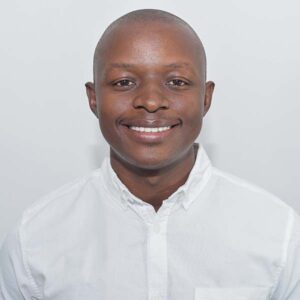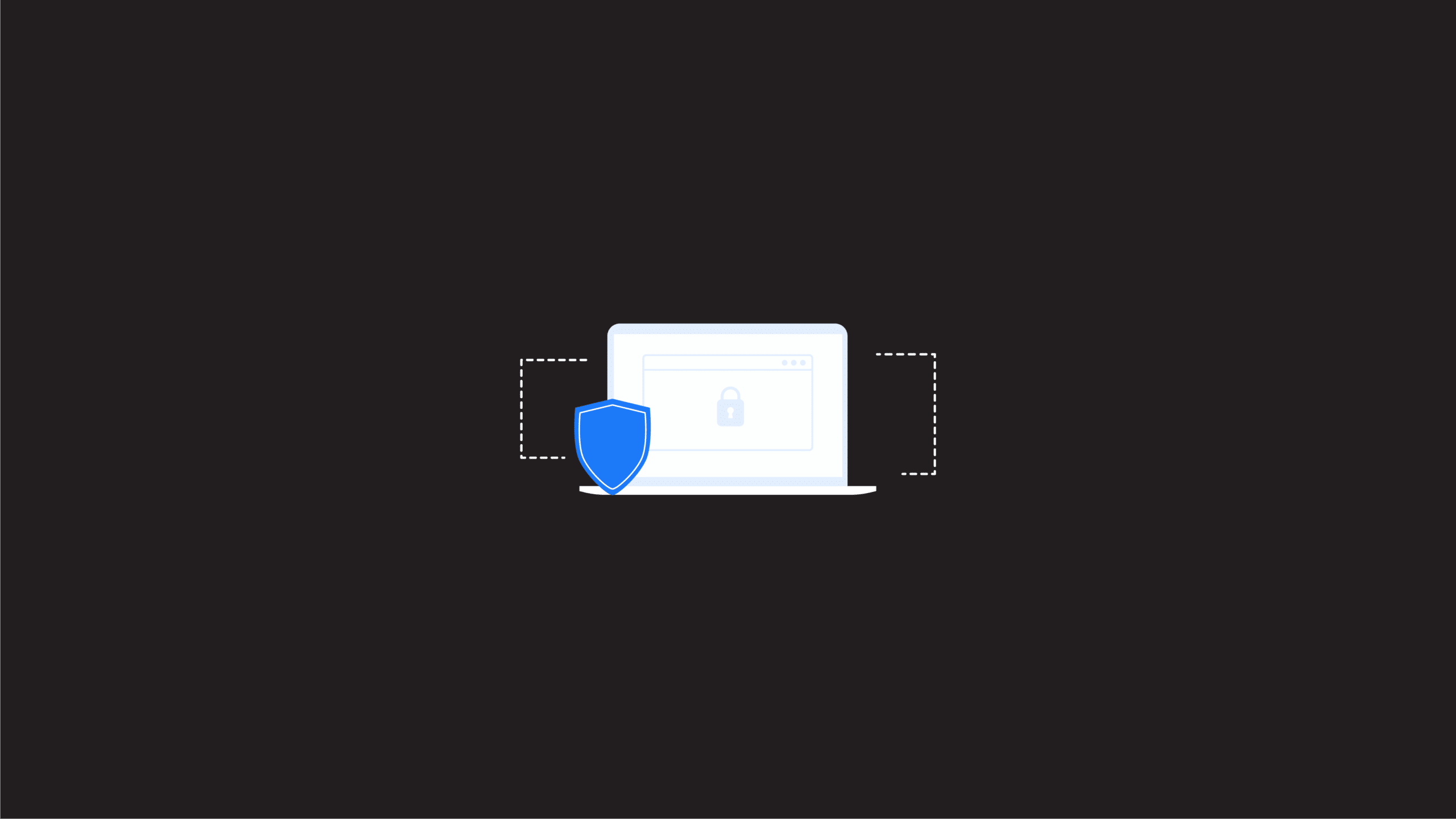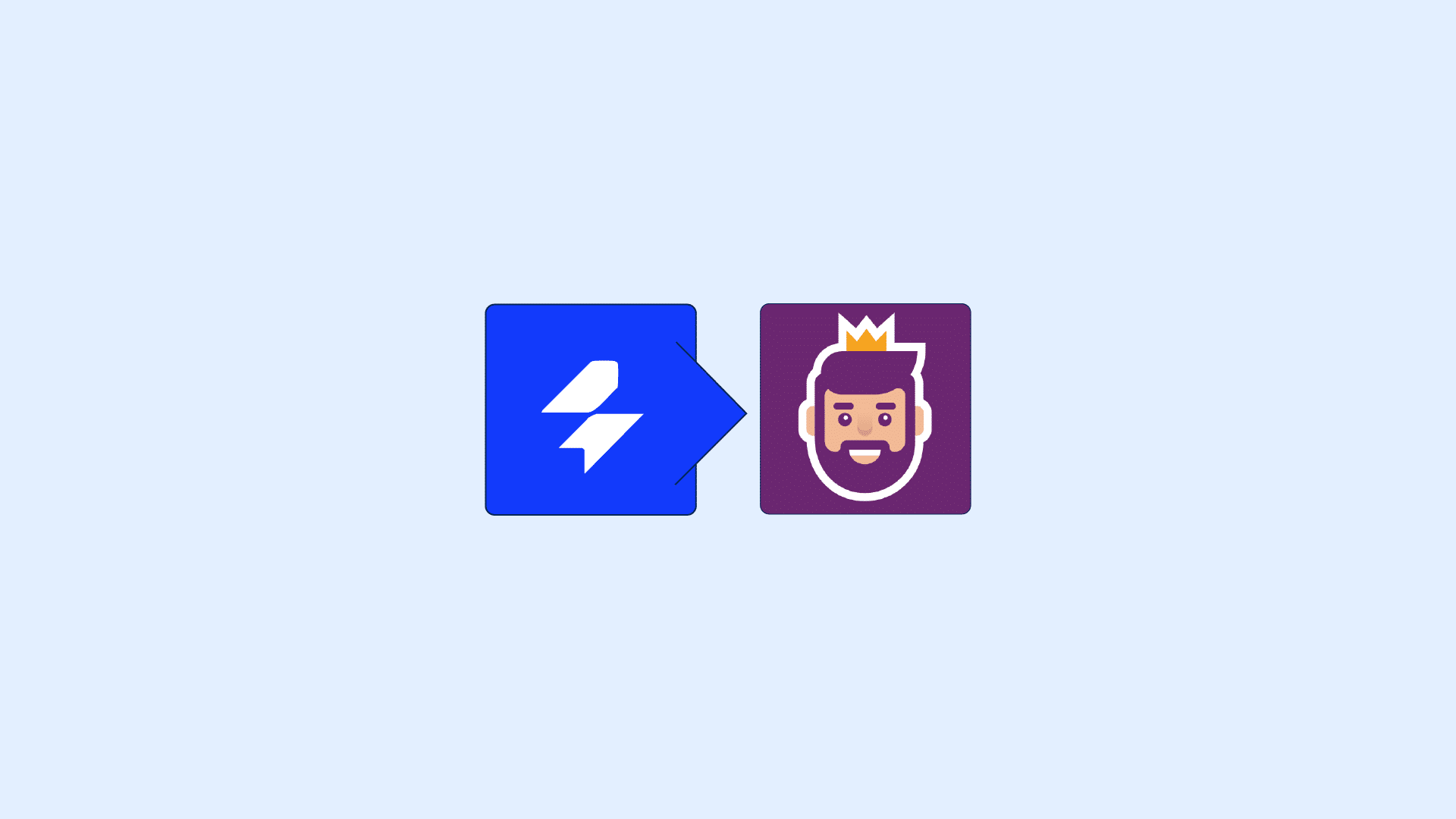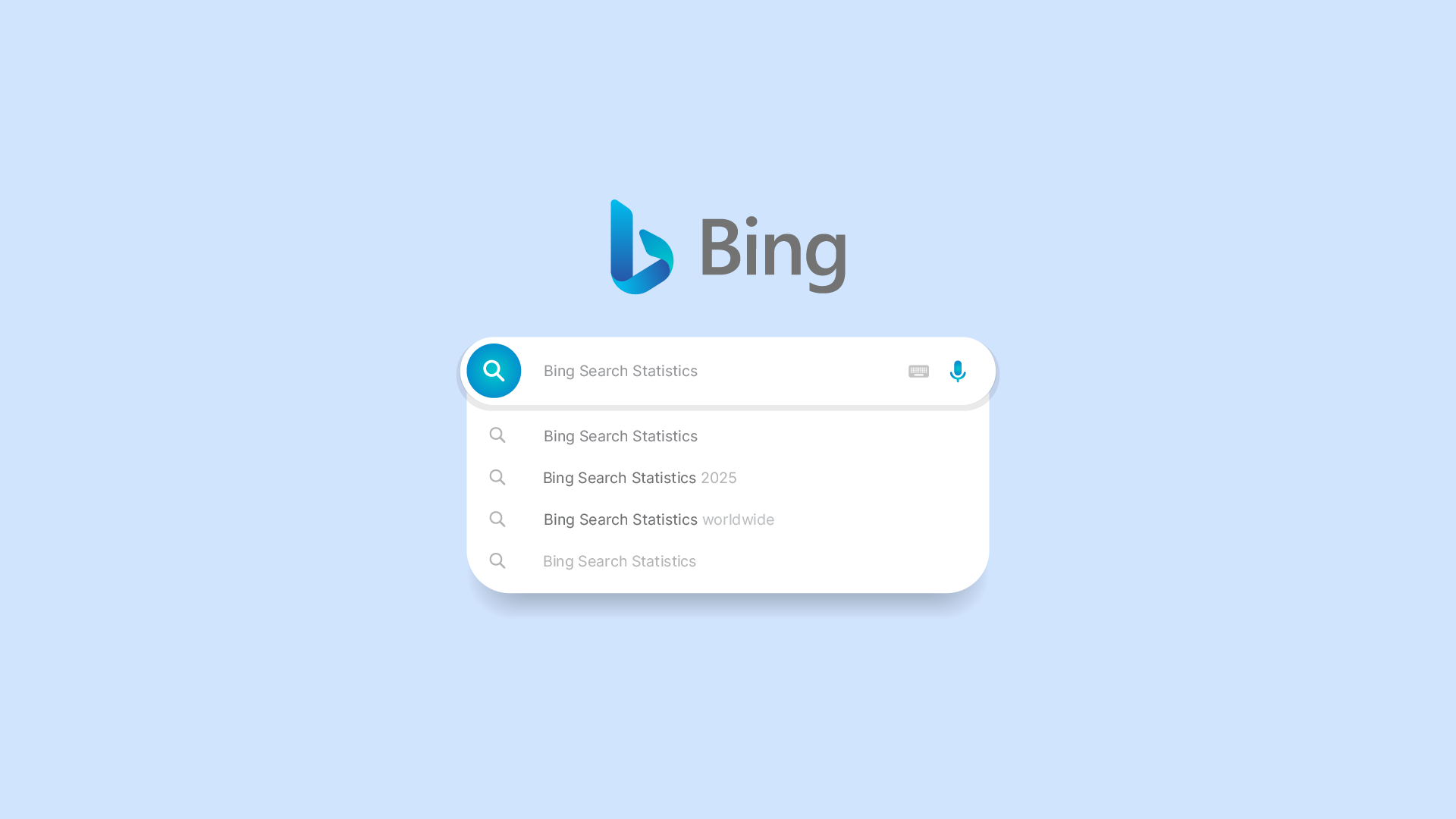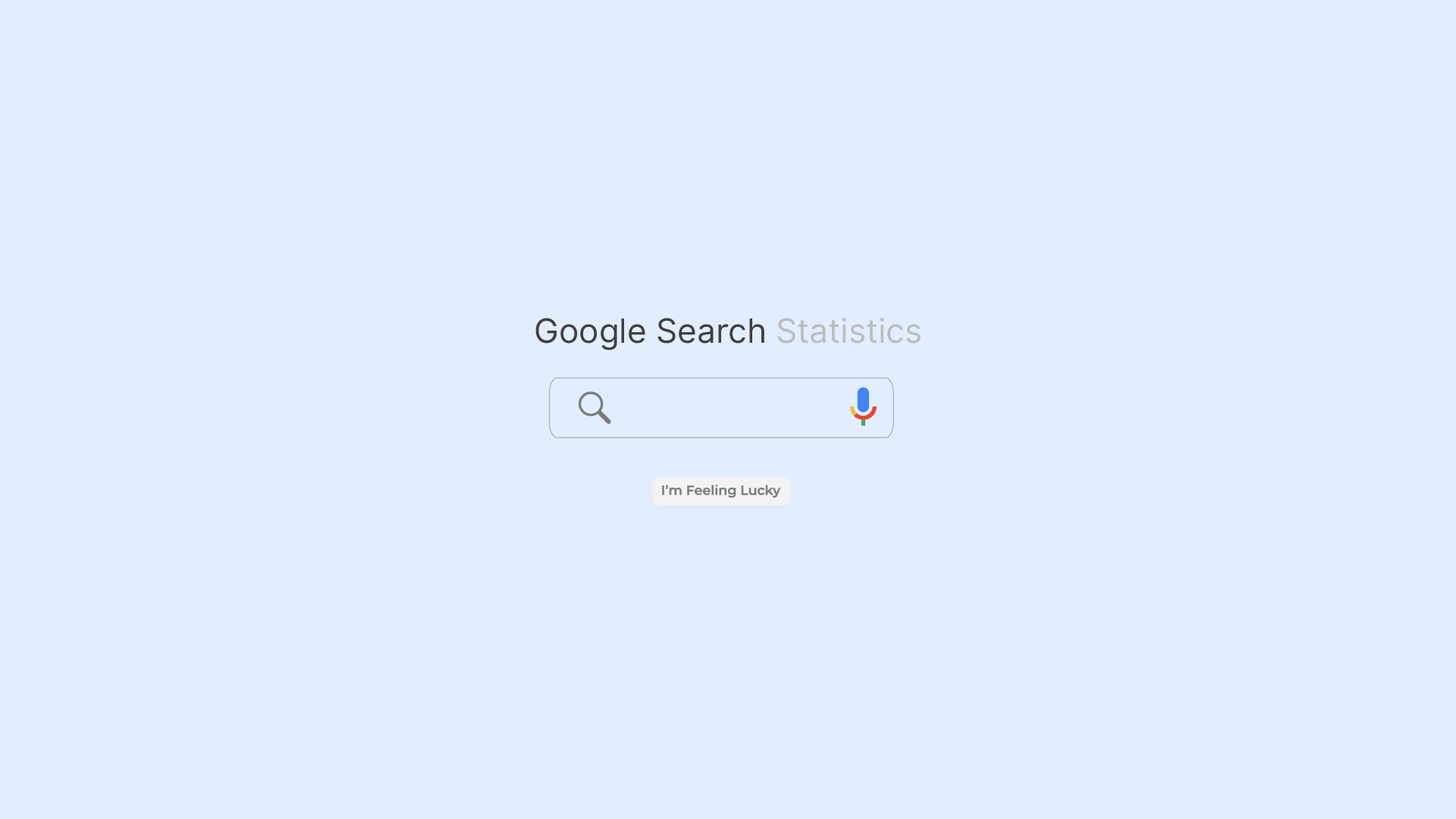If you are tired of seeing your WordPress website’s poor speed and slow loading times, then it is time to install the WP Rocket optimization plugin.
WP Rocket is the industry-recognized solution for WordPress speed optimization, and it allows you to easily configure your WordPress website in a few simple steps.
With its powerful caching options, minify functions, database optimizations, and advanced features like lazy loading and GZIP compression, you can make sure that your website loads quickly every time.
Whether you’re an experienced web developer or just starting out with WordPress, WP Rocket will provide you with all the tools necessary to reduce page load times for optimal site performance.
It is also very easy to set up – all you need to do is follow their step-by-step guide and watch as the number of visitors on your site increases due to a significant boost in search engine rankings from improved speed optimization.
In this article, we explore how you can optimize your website using the WP Rocket plugin, a comprehensive tool designed to enhance your site’s speed and performance effortlessly.
website speed and optimize your site’s
Core Web Vitals.
Why is It important to Have a Fast Website
Having a fast website is essential for your business success in today’s digital world. Having a slow website can severely damage your brand image and reputation, as visitors will be turned away from your site due to its poor performance.
A slow WordPress site can particularly affect your search engine rankings and user experience.
A fast website provides an improved user experience, which increases the chances of conversions and more engagement with your content. Having a faster website improves search engine rankings.
This is because search engines like Google prefer to rank faster websites higher in search engine results pages (SERPs).
Using a cache plugin can help improve website speed by generating static HTML pages, which serve lighter pages instead of heavier PHP scripts, significantly speeding up site performance.
What is WP Rocket, the WordPress Caching Plugin?
WP Rocket is an efficient WordPress plugin designed to significantly increase the loading and performance speed of your website.
The user-friendly plugin requires no technical skill or knowledge to set up, allowing even inexperienced users to quickly take advantage of its benefits. We look at this plugin more in detail on our full review of WP Rocket.
WP Rocket has quickly become popular among web users and developers alike due to its easy installation process, intuitive user interface, and powerful optimization capabilities.
WP Rocket introduced a new feature called “LazyLoading CSS Background Images.” in their WP Rocket 3.15 update.
This feature the first of its kind on the market and is designed to optimize the loading of background images in CSS automatically when the plugin is activated, without requiring any additional effort from the user.
Lazy loading of CSS background images can help reduce the initial load time of web pages, leading to a faster and smoother user experience.
website speed and optimize your site’s
Core Web Vitals.
Why Speed Matters for Your WordPress Website
Having a fast WordPress website is crucial for several reasons. Firstly, it significantly enhances user experience and engagement.
Visitors are more likely to stay on your site and explore its content if it loads quickly. Conversely, a slow website can lead to high bounce rates, as users are likely to abandon a site that takes too long to load.
Secondly, website speed is a critical ranking factor in search engine result pages (SERPs). Google’s algorithm considers the loading speed of a website when determining its ranking.
A faster website can improve your search engine rankings, driving more organic traffic and increasing conversions. In essence, a speedy WordPress website not only keeps your visitors happy but also boosts your visibility and success in search engines.
website speed and optimize your site’s
Core Web Vitals.
Preparing Your Website for Optimization
Before installing WP Rocket, it’s essential to prepare your website for optimization. Here are a few tasks to complete:
Clean up your database: Remove any unnecessary data, such as spam comments, trashed posts, and unused plugins. This will help reduce the load on your server and improve overall performance.
Optimize your images: Compress and resize your images to reduce their file size and improve page load times. Tools like TinyPNG or WP Smush can help with this process.
Minify CSS and JavaScript: Remove unnecessary code and compress your CSS and JavaScript files to reduce their file size. This can be done manually or with plugins like Autoptimize.
By completing these tasks, you’ll be able to get the most out of WP Rocket and significantly improve your website’s performance.
How Does WP Rocket Help with Website Speed Optimization?
WP Rocket is a powerful caching plugin. It offers several features like minifying HTML, CSS, and JavaScript files, database optimization, GZIP compression, and lazy loading of images.
These features work together to reduce your website’s page loading times and improve overall performance.
WP Rocket also offers support for popular plugins like W3 Total Cache and WP Super Cache. This makes it easier to configure the plugin on your WordPress website.
The WP Rocket plugin works by creating a cached version of all of the files on your website, which are then used when someone visits the page.
This cached version takes much less time to load than sending normal requests from a server each time someone visits the page, resulting in faster loading speeds for visitors and improved search engine rankings for site owners.
WP Rocket offers a variety of other features such as optimizing database removal of unnecessary files as well as minifying HTML, JavaScript, and CSS reducing file sizes drastically.
WP Rocket also provides options for lazy image loading, DNS prefetching, and advanced preload mechanisms making it one of the most effective caching plugins available today.
Using WP Rocket couldn’t be easier – it’s got a great user dashboard that is simple enough for anyone with basic knowledge of WordPress to get up and running quickly.
If problems arise then WP Rocket comes with plenty of support tutorials so you should never find yourself scratching your head in confusion.
We’d recommend WP Rocket above all other cache plugins out there because it makes an immediate difference in terms of speed optimization and has always been reliable and helpful when troubleshooting any issues that may come up over time.
website speed and optimize your site’s
Core Web Vitals.
How To Use WP Rocket Plugin To Optimize Your Website?
WP Rocket is a fantastic plugin for your WordPress websites that helps moments immensely.
As I mentioned previously, this plugin is designed to sharpen up the performance of your website by optimizing files, caching content, preloading media, using CDN services, and tuning the databases.
Image optimization is crucial for enhancing website performance. Proper handling of images through tools and plugins like Imagify and Optimole can compress, resize, and convert images to more efficient formats like WebP and AVIF, thereby improving page load speeds and overall user experience.
1. Install & Activate WP Rocket Plugin
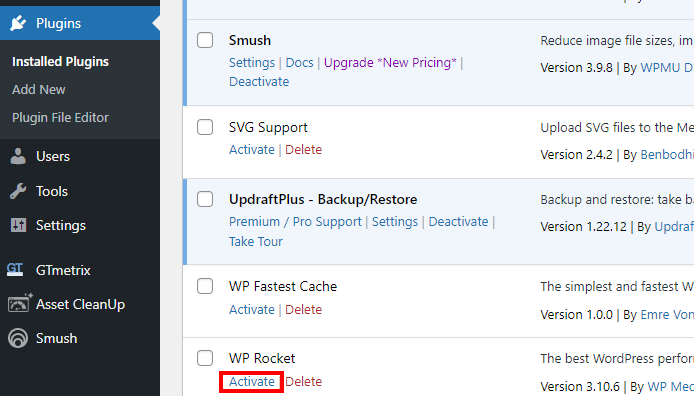
The first step towards boosting your WordPress website performance is to install WP Rocket. This plugin helps you to optimize your website’s performance by caching pages, reducing the load time, and improving loading speed.
To install WP Rocket, you first need to purchase a license from the official WP Rocket website. After purchasing, download the plugin file to your computer.
Head to your WordPress Dashboard and click on “Plugin” in the left side menu. Once there, click on “Add New” followed by “Upload Plugin.” Select the downloaded file from your computer to begin the uploading process.
Once it is successfully uploaded, you should be able to see it listed under the “Installed Plugins” section in the WordPress dashboard. The last step is to activate it and use all its features as per our preference. It’s as simple as that.
WP Rocket uses its features to boost website speed and optimize your site’s Core Web Vitals.
2. Setup WP Rocket Settings & Enable Cache
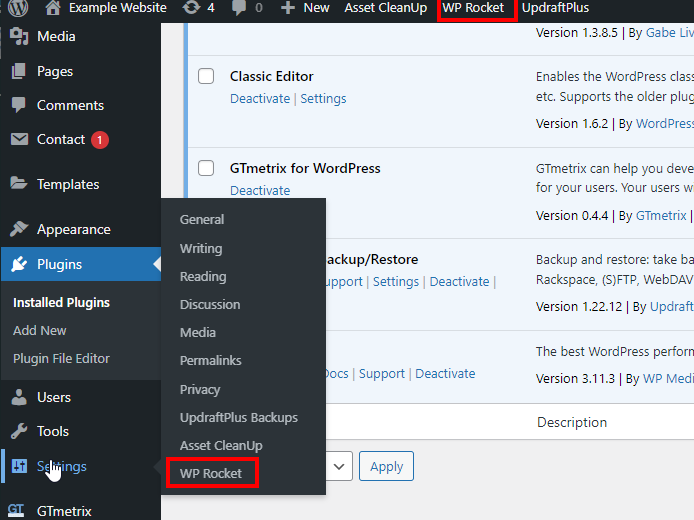
When optimizing the performance of your WordPress website, one of the most important steps is enabling caching. WP Rocket is an easy-to-use and powerful caching plugin that you can use to do just that.
Firstly, open up the WP Rocket Setting and click on ‘CACHE’ to get started. Once there make sure to enable caching for mobile devices if your theme isn’t responsive enough. It’s also important to note that you might have a separate caching set up for different plugins or themes as well.
To ensure mobile users receive the correct content without interference from the desktop cache, enable separate cache files when using a different mobile-specific theme or plugin.
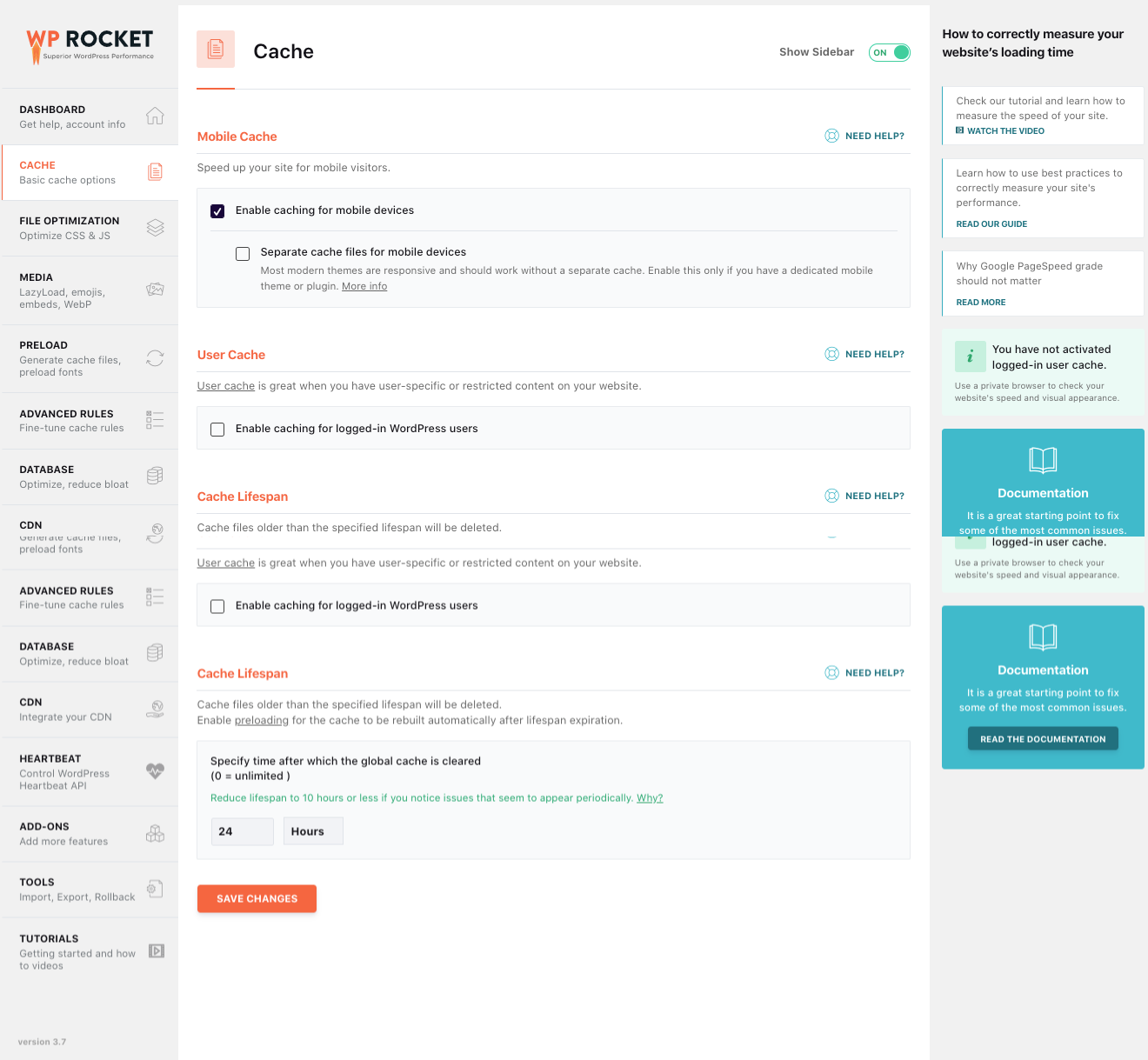
User Cache should also be considered since this option caches the items from logged-in users and administrators alike into their local cache. This ensures quicker loading of content whether they are just viewing pages or even modifying them.
After adjusting these settings, a cache lifespan should be set depending on what you think will be best for your website content such as static media or blog posts, by default it is set at 10 hours.
With WP Rocket enabled properly, your website will become more optimized for faster loading times.
website speed and optimize your site’s
Core Web Vitals.
3. File Optimization Using WP Rocket (Minification and Compression)
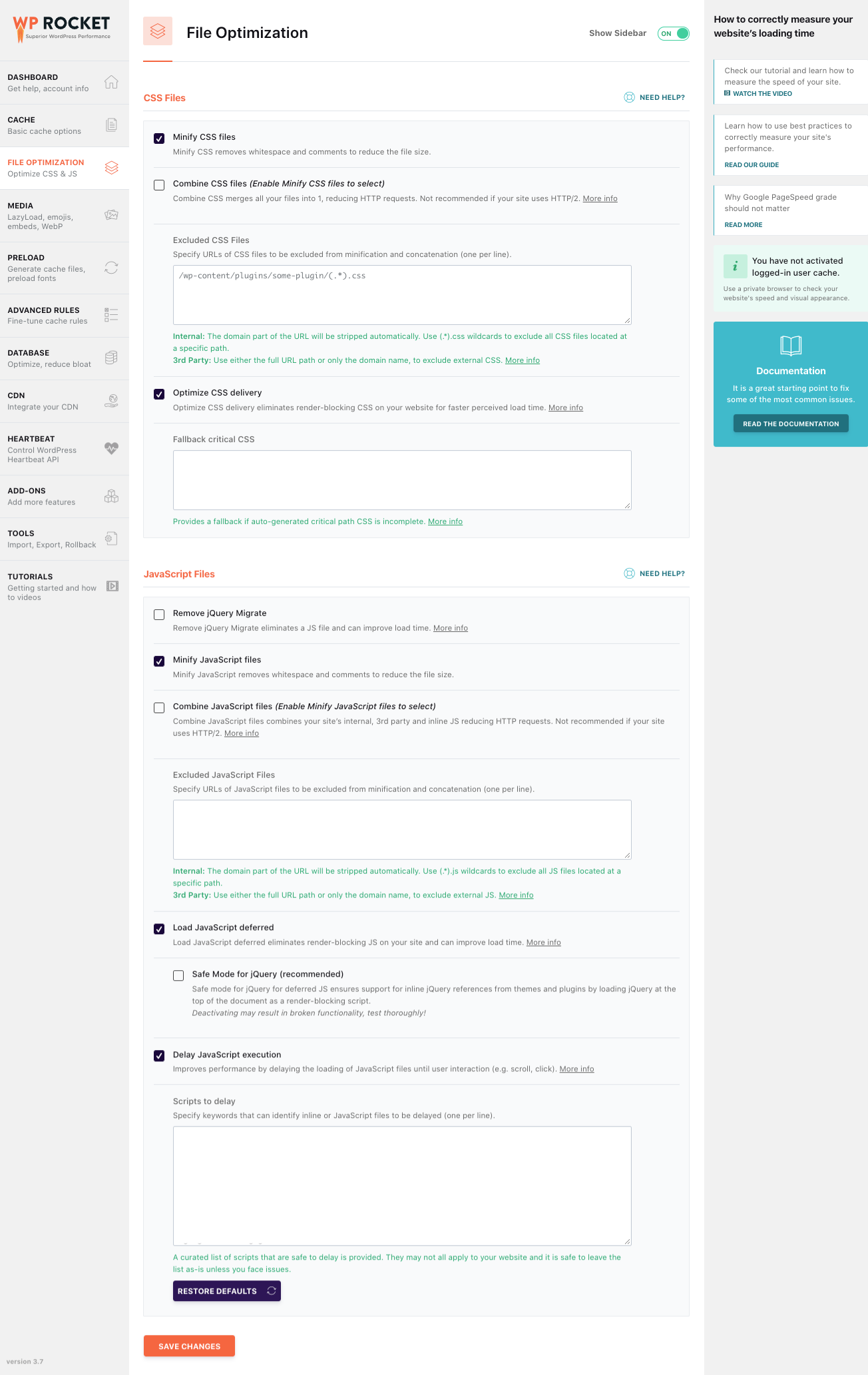
WP Rocket’s File Optimization feature is an essential part of website speed optimization for WordPress.
It provides the tools to minify HTML files, CSS files, and JavaScript files and to combine them where applicable, all in order to reduce the size of your web pages and help them load more quickly.
Here, you can enable Basic Settings such as Minify HTML and Optimize Google Fonts, both of which are important for a speedy site.
Minifying HTML essentially removes unnecessary white space from the HTML code, eliminating parts that don’t affect the way the page renders. This cuts down on file size while maintaining functional integrity.
By activating Optimize Google Fonts you will ensure that external font libraries don’t take up too much time loading on page requests.
WP Rocket allows you to control whether elements should be combined or not so that they can be fully optimized without breaking other functionality. With these settings activated your WordPress website should start running faster than ever.
website speed and optimize your site’s
Core Web Vitals.
4. WP Rocket Media Optimization
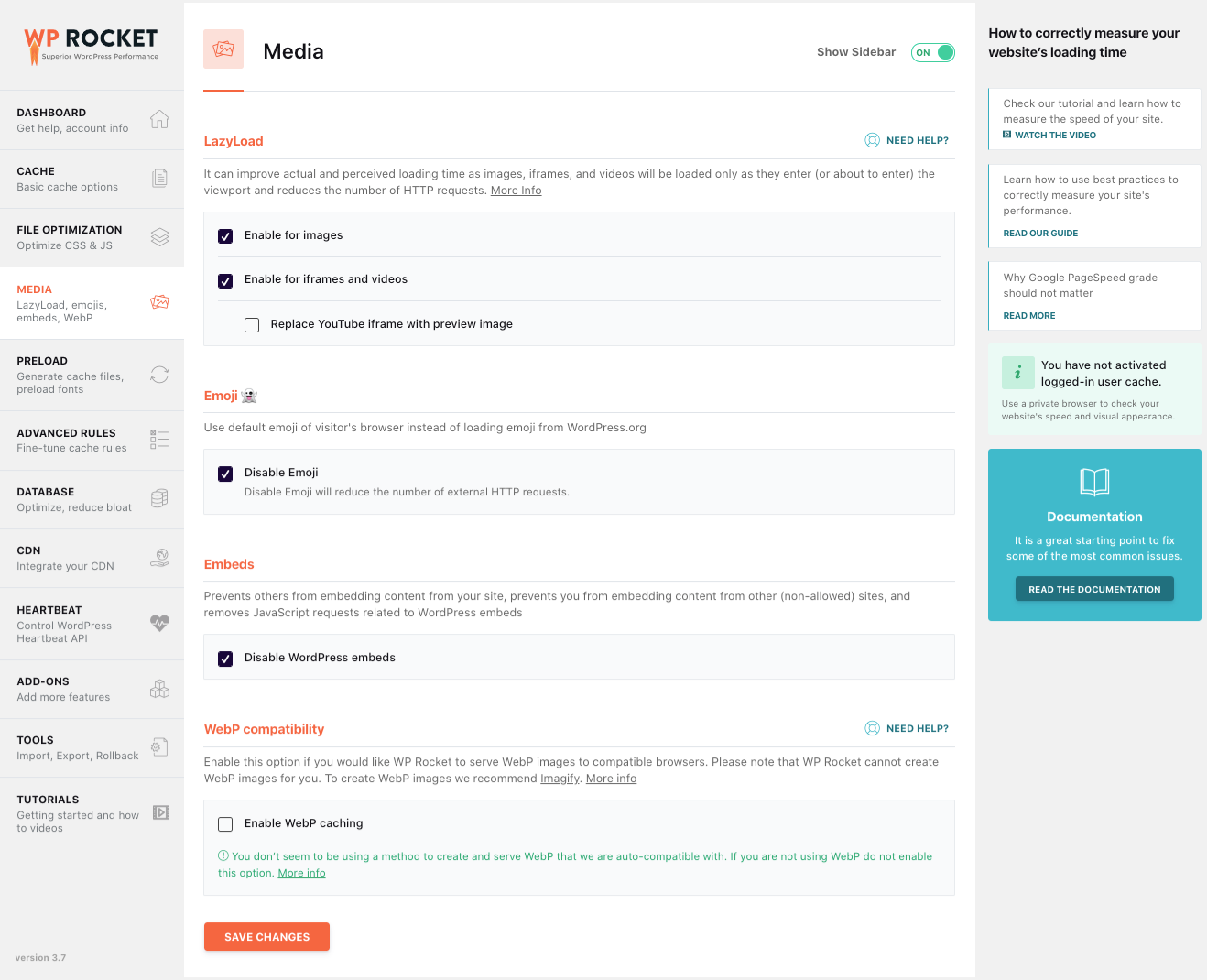
Media optimization plays an important role in improving website performance and loading speed. WP Rocket has some great features included to help with this, one of them being Lazyload.
When enabled, this feature ensures that images and videos on your site load only when they are visible on the page instead of loading as soon as a person visits your site.
This is especially beneficial for users who have slow internet connections or limited data plans because it allows them to view content faster without having to wait.
Along with this, WP Rocket also offers iFrames replacement for YouTube videos which replaces the default video player with a preview image so that media files are not loaded until required.
Another useful feature within WP Rocket is the ability to disable emojis. While WordPress has them enabled by default, these emojis can actually lead to unnecessary HTTP requests and thus increase page loading time significantly.
With WP Rocket, you can quickly disable these emojis manually and conveniently achieve an improved loading speed!
This is definitely beneficial if you want your website to perform seamlessly and achieve better user engagement levels through quicker loading speeds.
Before optimizing images, you also need to work on your image dimensions to fit with the preset WordPress Image Dimensions.
website speed and optimize your site’s
Core Web Vitals.
5. Set up WP Rocket to Preload or Prefetch URL
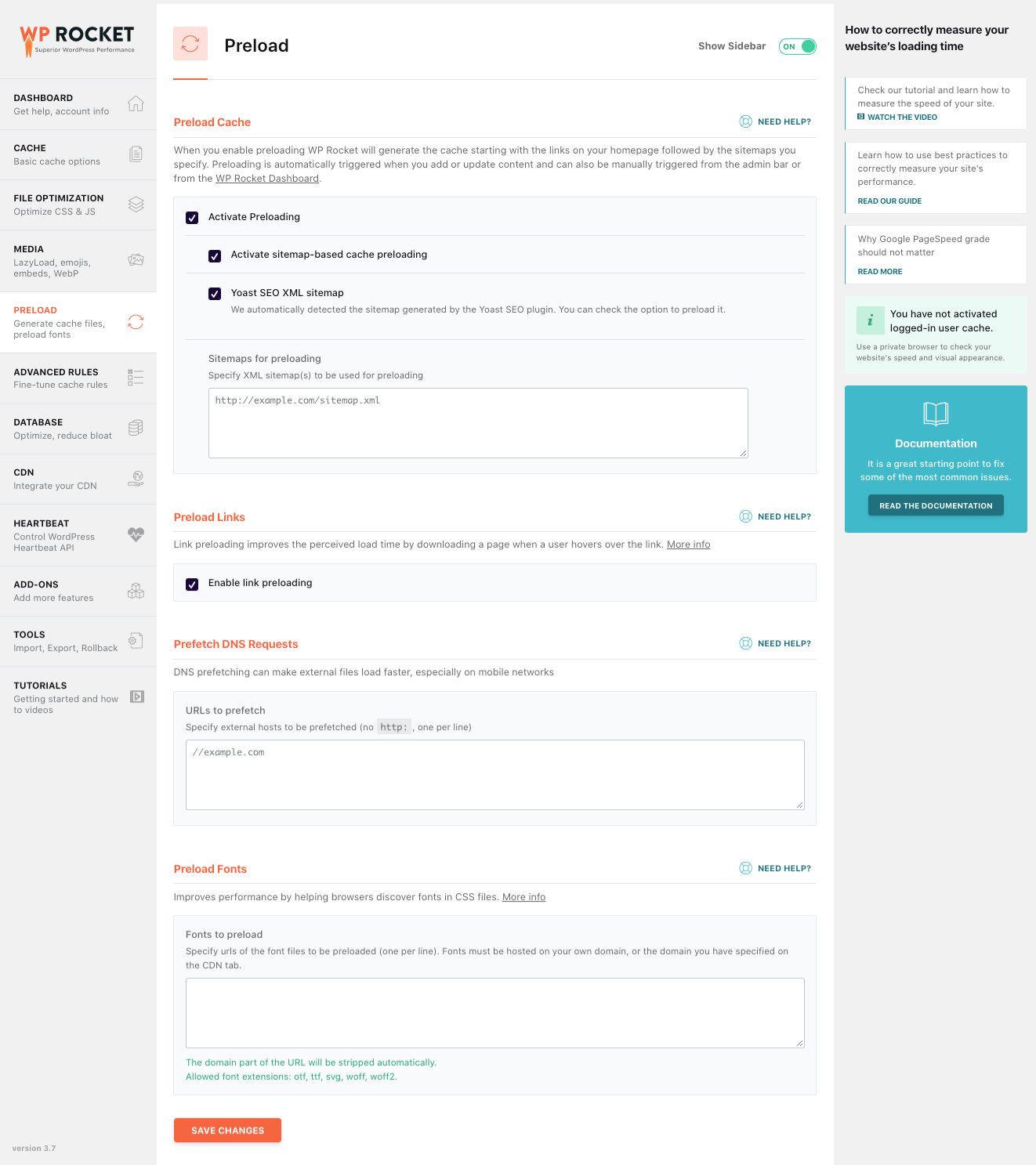
Preloading and prefetching are important techniques for improving website performance.
WP Rocket can be used to preload or prefetch URLs for your website by creating a cache of the links on the homepage followed by the sitemaps you specify.
Preloading is automatically triggered when you add or update content. Altenatively it can be manually triggered from the admin bar or the WP Rocket Dashboard.
You can also enable link preloading with WP Rocket, which will trigger when a visitor hovers over any link. This will cause the page associated with that link to be preloaded in advance of being visited.
Another important technique is Prefetch DNS Requests: in order to reduce page requests and improve website performance, all external links present on a web page—such as from Google fonts, Google Analytics, etc.—should be mentioned.
This article illustrated how WP Rocket can help optimize websites by enabling preloading and prefetching of URLs.
Combined with Prefetch DNS Requests, WP Rocket helps to maximize website performance by reducing loading times and ensuring a smooth navigation experience for visitors.
website speed and optimize your site’s
Core Web Vitals.
6. Advanced Rules on WP Rocket
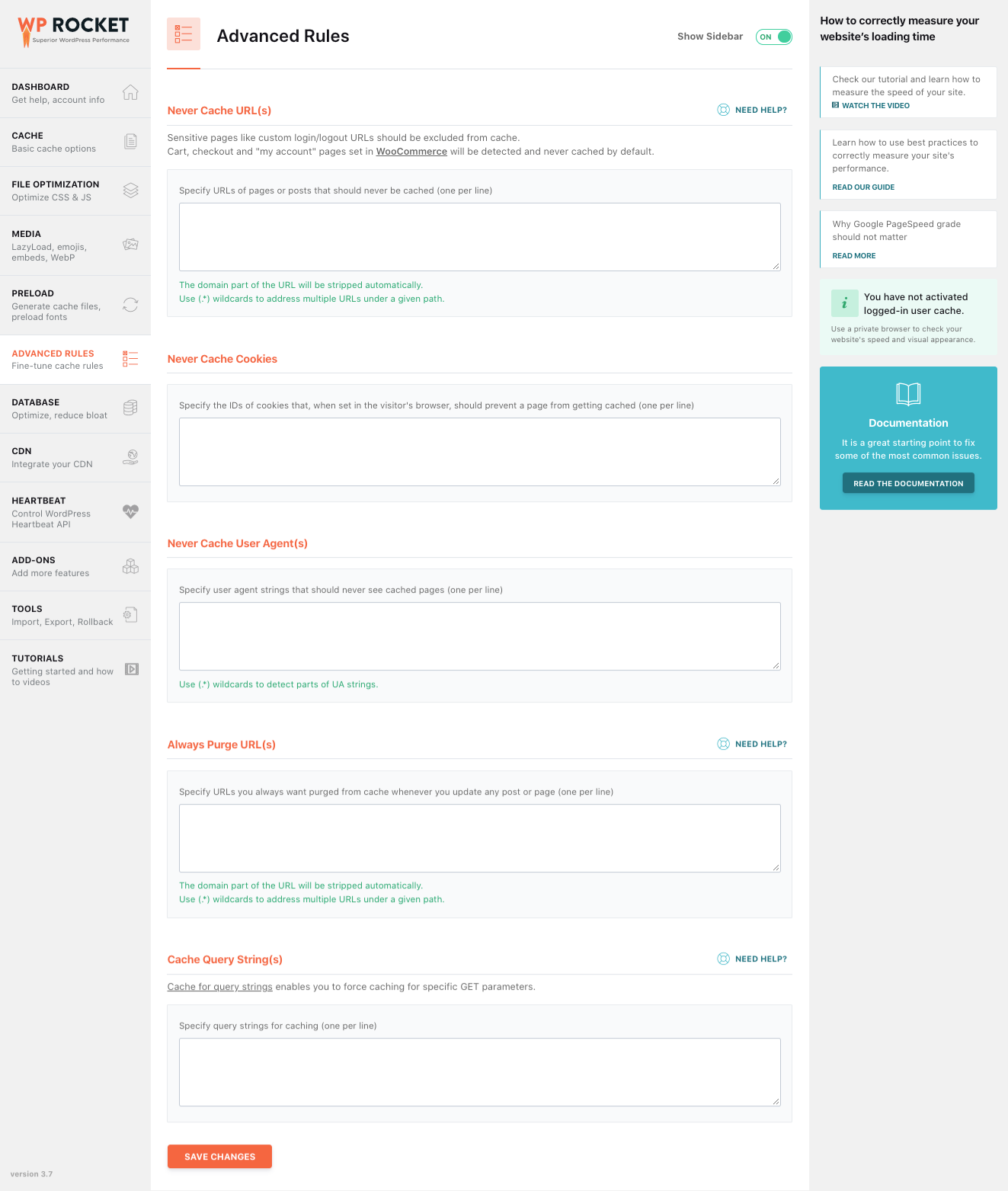
Advanced rules on WP Rocket offer users extensive control over their website’s caching options for improved performance.
By using these rules, you can set up an exception list that prevents certain pages from being cached so they will always be served fresh to visitors.
You can also determine which cookies should not be cached, as well as which files should not be minified or combined. This ensures only the most important resources are included in your page speed optimizations.
Advanced rules on WP Rocket allow users to keep certain resources up-to-date by purging them after each build cycle.
You can customize the expiration header of these files according to how often they need updating and can specify the URLs you’d like them applied to.
This is especially beneficial if you have content that changes frequently, such as a newsfeed or live blog section on your site.
Advanced rules on WP Rocket are incredibly powerful and versatile – allowing you to reduce the load time of your website quickly and easily for a better overall user experience.
website speed and optimize your site’s
Core Web Vitals.
7. Database Optimization with WP Rocket
Database optimization is an essential part of a successful website. It helps to keep track of old and obsolete versions of the website, as well as reduce the load time drastically. WP Rocket helps to make database optimization easy and efficient.
Post Cleanup is one way you can quickly optimize your database. This involves going through all posts and deleting any drafts, trashed posts, or other obsolete content that is lingering in your database.
Similarly, Comments Cleanup works by removing unnecessary comments from previous versions of your database.
This can help improve the loading speed as it reduces the amount of data that needs to be loaded each time someone goes to view a page on your website.
So optimizing your database with WP Rocket is essential for maintaining a faster-loading website.
8. CDN Configuration on WP Rocket
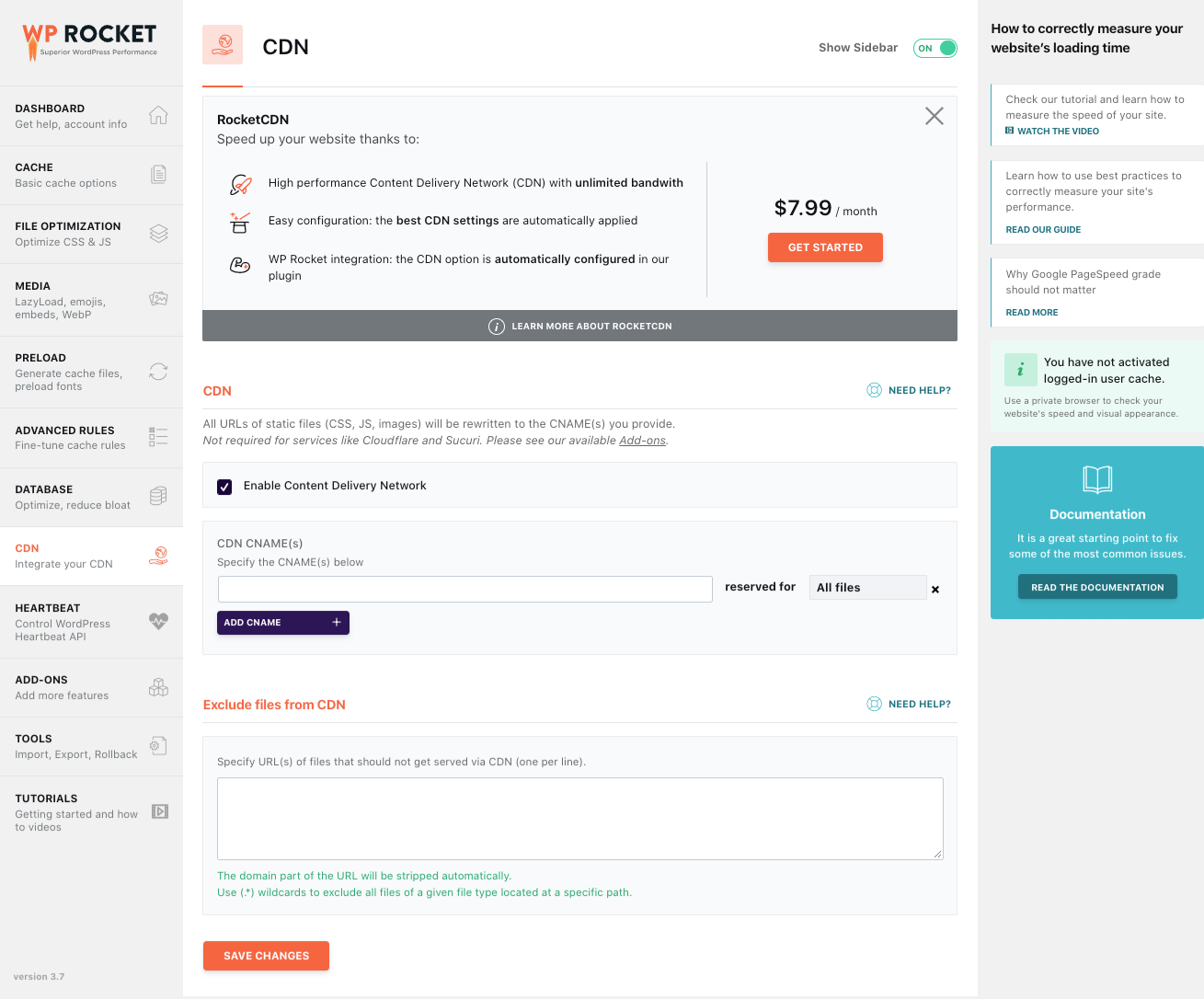
Having a Content Delivery Network (CDN) service for your website can drastically improve performance, especially if your website has a large amount of content and visitors from all over the globe.
This is why WP Rocket now offers an incredible feature to enable CDN on your website.
In order to take advantage of this, simply enter the associated CNAMEs in the corresponding areas and select any items you would like to exclude from being served by the CDN such as minified JavaScript files or specific images.
To configure WP Rocket to integrate CDN services, navigate to the CDN tab in the WP Rocket settings, enter your CDN CNAMEs, and customize the settings to optimize the delivery of static files.
Using a CDN will allow visitors to access the necessary content faster due to servers being located closer to them geographically. Even if you don’t have access to a premium service, WP Rocket is offering top-level CDN services free of charge.
So make sure you take advantage of essentials like proper caching with WP Rocket and enhance the loading performance even further by adding CDN support via their suite of tools.
9. Heartbeat Optimization Using WP Rocket
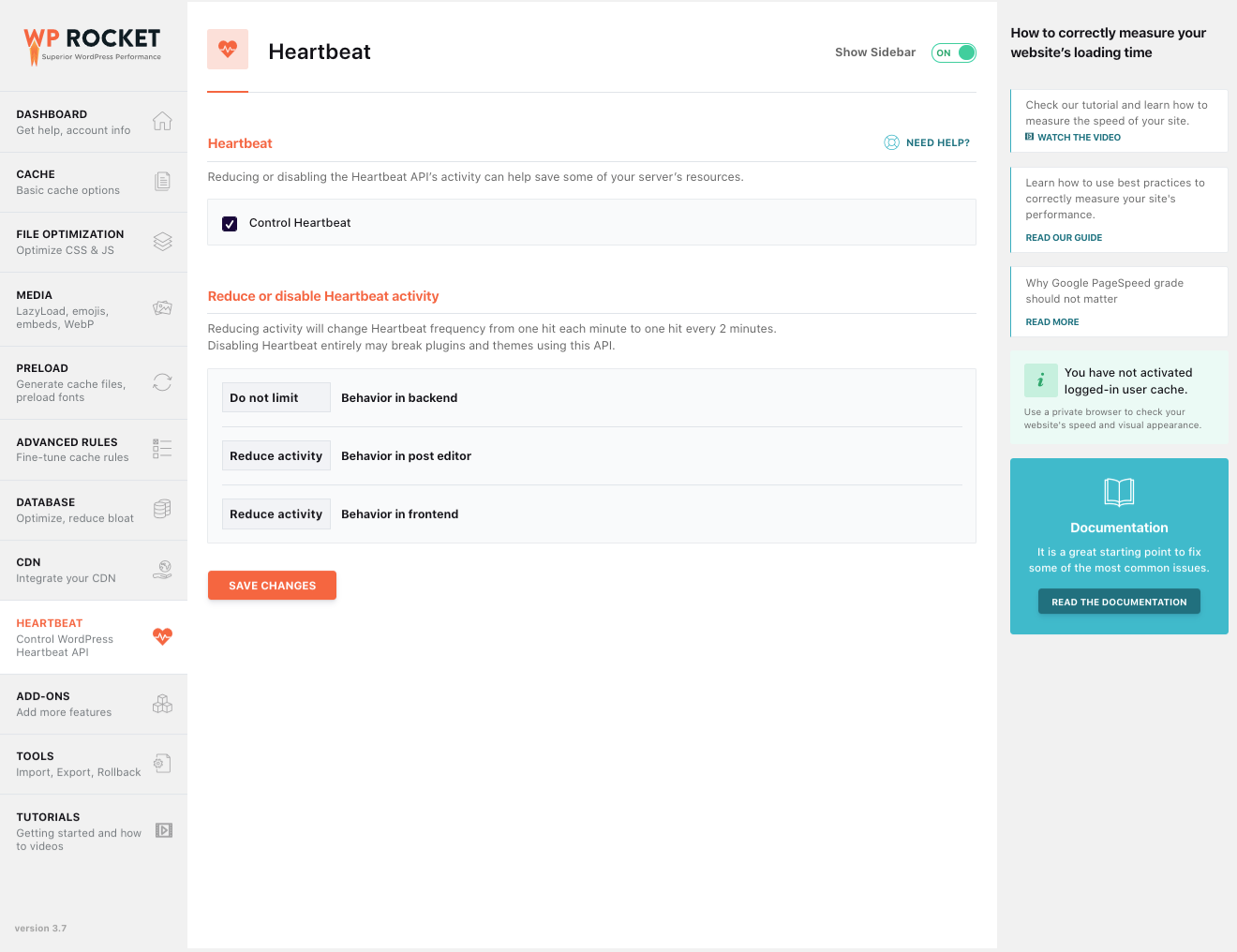
When it comes to using WordPress, optimization of the site is essential for getting the best results. One way to optimize your WordPress site and maximize its performance is by enabling “control heartbeat” on WP Rocket.
The Heartbeat API is an important part of the WordPress infrastructure that helps ensure that all features on your website are running at optimal speed and efficiency.
The control heartbeat feature allows you to adjust how often the Heartbeat API checks in with your server, reducing server resources used over time by eliminating unnecessary requests.
By adjusting the frequency of the request, you can find a balance between resource use and performance optimization for your website.
Optimizing this particular aspect can help in reducing load times, as well as provide a better user experience overall.
It’s important to note that if you don’t have any problems with server performance, then I would not recommend adjusting this setting. However, if it appears to be an issue, then taking advantage of this feature could be beneficial.
website speed and optimize your site’s
Core Web Vitals.
10. Add-on Features on WP Rocket
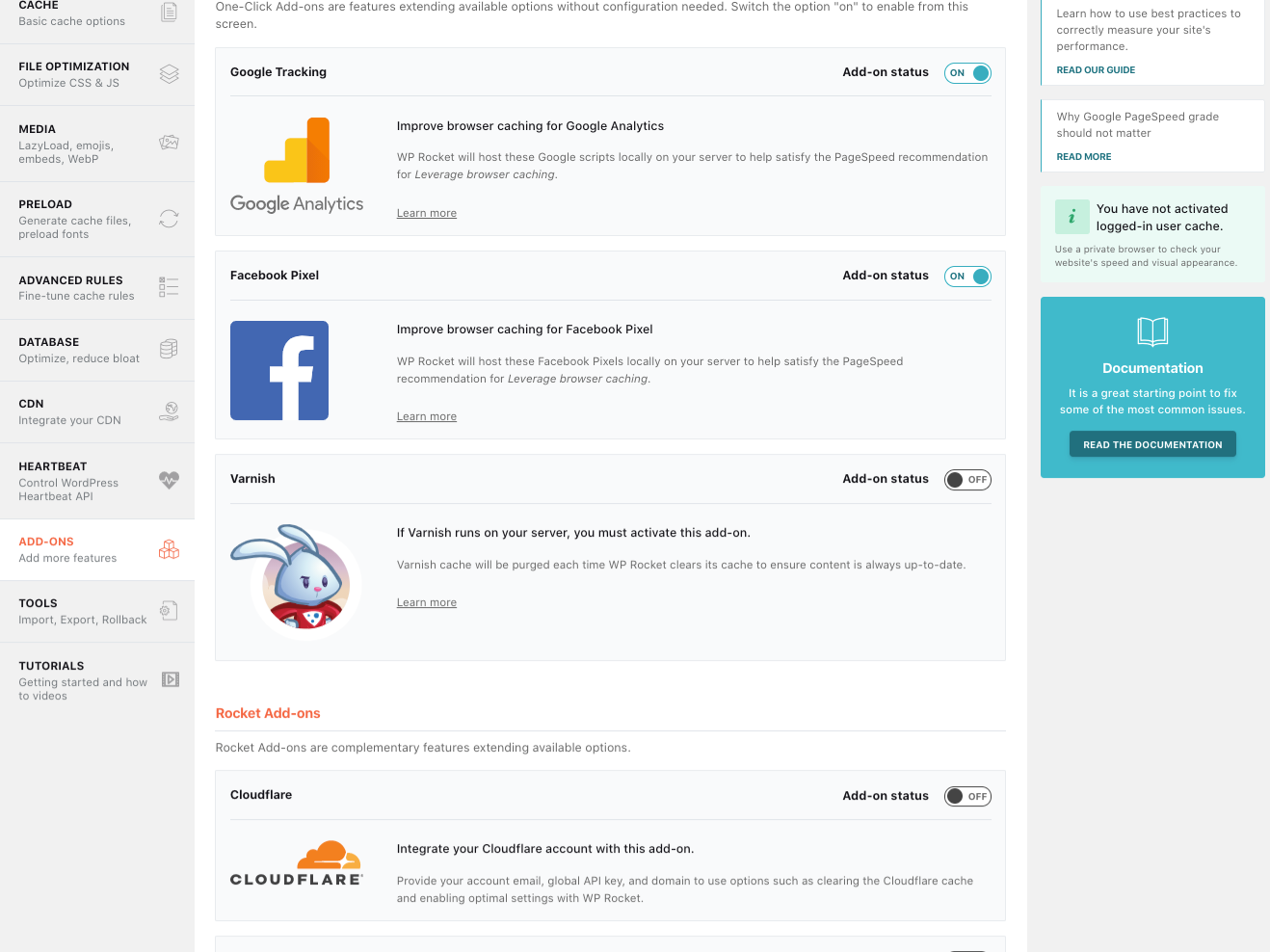
WP Rocket provides a suite of additional features to further optimize the user experience on your website. The first set of add-ons are for Google Analytics, Facebook Pixels, and Cloudflare optimization options.
Google Analytics helps you measure traffic and other visitor trends on your website over specific periods of time. By setting up Google Analytics, you can track visitor interactions such as page views and average session durations easily.
The Facebook Pixel tracks user interaction with product-based pages on your website to optimize conversion rates.
For those using Varnish, WP Rocket has a feature that helps integrate it with Varnish so that users don’t get charged twice for caching resources from their website.
Cloudflare works great with WP Rocket too. It helps accelerate loading times for pages, reduce requests faced by hosting servers, etc.
The other tool is the Sucuri API is an optional but highly recommended add-on feature that allows timely security scanning of your WordPress installation for any potential malware or malicious codes running in the background without you knowing about it.
The 3 Basic Speed Optimization Steps
One of the most impactful methods is to choose the right theme for your website. Quality themes often include optimization features that will instantly decrease load times. Plus, it’s best practice to avoid using sliders and bloated plugins as they can slow down your site significantly.
Another suggestion is to avoid hosting large media files on your website itself since this will also reduce performance.
Instead, try transferring them over to services such as Google Photos or Dropbox where they can be stored more quickly and efficiently.
Many sites find success in making use of a Content Delivery Network which provides cached content from different locations all around the globe. This way your site visitors receive data faster than if it had been delivered from a single source server alone.
If followed correctly, these simple steps can make a huge difference in the speed and performance of any website.
Advanced WordPress Performance Optimization Strategies
WordPress performance optimization is an important process for any website that uses the popular platform.
Many websites fail to realize the critical role page speed and optimization play in overall performance. As a result, it is essential to take advantage of advanced WordPress performance optimization strategies if you want your site to perform at its highest levels.
Using a WordPress caching plugin is crucial for advanced optimization, as it significantly enhances website speed by storing static versions of your pages.
One of the most common strategies used for optimizing WordPress is deferring JavaScript execution and loading non-critical resources asynchronously. This allows more resources to be allocated to critical functions without delaying loading.
You can also improve performance by removing unused CSS styling sheets and minifying JavaScript and CSS can help optimize resources.
Organizing and reorganizing your WordPress database can reduce the number of database calls used when displaying pages on your website.
Splitting long posts into pages can help lighten the load on your server by allowing visitors’ browsers to receive only parts of a post at once, thus reducing requests sent from one user at a time.
Utilizing these strategies can help ensure optimal performance for your wordpress website regardless of traffic or content changes that may occur over time.
Troubleshooting and Common Issues
While WP Rocket is a powerful caching plugin, it’s not immune to issues. Here are some common problems and their solutions:
Conflicts with other plugins: If you’re experiencing conflicts with other plugins, try disabling them one by one to identify the culprit. Once identified, you can look for alternative plugins or contact the plugin developers for support.
Cache not clearing: If your cache is not clearing, check your cache settings and ensure that you’re not using any third-party caching plugins that might interfere with WP Rocket. You can also manually clear the cache from the WP Rocket dashboard.
Slow page load times: If your page load times are still slow after installing WP Rocket, check your website’s optimization settings. Ensure that you’re using the optimal settings for your website, such as enabling lazy loading, minifying files, and optimizing your database.
By addressing these common issues, you can ensure that WP Rocket works effectively to speed up your website.
WP Rocket vs. Other Caching Plugins
WP Rocket is one of the best caching plugins available, but it’s not the only option. Here’s a comparison with other popular caching plugins:
W3 Total Cache: W3 Total Cache is a popular caching plugin that offers many of the same features as WP Rocket. However, it can be more complex to set up and may require more technical expertise. WP Rocket, on the other hand, is known for its user-friendly interface and ease of use.
WP Super Cache: WP Super Cache is another popular caching plugin that offers many of the same features as WP Rocket. However, it may not be as effective at improving page load times. WP Rocket’s advanced optimization features, such as lazy loading and database optimization, give it an edge in performance.
Autoptimize: Autoptimize is a caching plugin that focuses on optimizing CSS and JavaScript files. It can be used in conjunction with WP Rocket to improve page load times. While Autoptimize is great for file optimization, WP Rocket offers a more comprehensive solution with its caching and optimization features.
Ultimately, the best caching plugin for your website will depend on your specific needs and requirements. WP Rocket is a powerful and easy-to-use plugin that can improve page load times and enhance user experience, making it a top choice for many WordPress users.
website speed and optimize your site’s
Core Web Vitals.
Why You Should Use WP Rocket to Optimize Your Website
Not only does WP Rocket enable basic caching, but it also offers many other features to help your website be faster and more efficient.
One of the major benefits of using WP Rocket is that it can decrease loading times by up to 50%.
This benefit is especially important when you consider that research done by Google has shown that one-second delays in mobile load times can have a negative impact on mobile conversions, such as resulting in lower click-through rates or higher bounce rates.
Another benefit offered by WP Rocket is improved page caching, which further reduces loading times. It can also handle different types of media content which adds another layer of optimization for your website not seen in other plugins.
WP Rocket also uses browser caching and minification methods which reduce the amount of data needed to be downloaded by browsers accessing your webpages greatly improving speeds overall.
Additionally, this plugin allows you to gain control over how content that would otherwise return a 404 error is redirected so as not to interrupt user experience on the site.
All these features make WP Rocket stand out from its competitors and put it above most WordPress cache plugins in terms of features and usability.
In Summary: Increase Your Website Speed
In conclusion, WP Rocket is an effective plugin that can make a considerable difference in the speed and performance of a website. It is highly recommended by many popular bloggers and digital marketers and only costs $49 to use.
However, it is important to remember that this plugin won’t work wonders on its own – it needs to be combined with the best hosting for your website for significant improvements in speed and performance.
If you use shared or cloud hosting services, you should see noticeable improvements after using this plugin.
If you’re already utilizing managed WordPress hosting like Nexcess or Liquid Web, then you will see 4x better performance from WP Rocket.
In short, although it may not be able to instantly increase your website’s speed, it still provides notable benefits when used properly and in combination with the right type of web hosting.
website speed and optimize your site’s
Core Web Vitals.
Frequently Asked Questions (FAQ)
What is WP Rocket, and how does it work?
WP Rocket is a premium caching plugin for WordPress websites designed to enhance site speed and performance. It works by creating static versions of your pages, which are served to visitors instead of dynamically generated content, reducing load times and server strain.
How do I install WP Rocket on my WordPress site?
To install WP Rocket, purchase a license from the WP Rocket website, download the plugin, and upload it to your WordPress dashboard. Once uploaded, activate the plugin to start optimizing your site.
Can WP Rocket improve my site’s Core Web Vitals?
Yes, WP Rocket offers numerous features like minification, lazy loading, and GZIP compression that help improve your site’s Core Web Vitals, enhancing user experience and search engine rankings.
Is WP Rocket compatible with other caching plugins?
WP Rocket is designed to be a standalone solution, and using it alongside other caching plugins is not recommended, as it may cause conflicts and reduce effectiveness.
Does WP Rocket offer support for eCommerce sites like WooCommerce?
Yes, WP Rocket is fully compatible with WooCommerce and other eCommerce platforms, ensuring that your online store runs smoothly and efficiently.
How can I further optimize my site with WP Rocket?
In addition to enabling caching, you can optimize images, minify CSS and JavaScript files, set up CDN integration, and use advanced rules to fine-tune your site’s performance.
What should I do if I encounter issues with WP Rocket?
If you experience problems, check for conflicts with other plugins, clear your cache manually, and ensure your settings are correctly configured. WP Rocket’s support team and extensive documentation can also assist in resolving issues.
Is WP Rocket worth the investment?
WP Rocket is widely regarded as one of the best caching plugins available, offering extensive features and ease of use. It is a worthwhile investment for anyone looking to significantly improve their WordPress website’s speed and performance.