Wix is an excellent choice for non-developers who want to build a professional site without having to deal with coding. It's also a good choice for developers who want to use the great WYSIWYG editor. Of course that's not the only feature, there are other tools to rapidly build prototypes and get new sites online quickly.
Wix offers hundreds of templates, numerous widgets, and excellent e-commerce tools all wrapped up in an intuitive interface. The drag-and-drop editor makes adding, moving, and manipulating elements on your site very easy. It's one of the best we've tried.
In this Wix review, we will take a look at Wix's features and capabilities in within a pool of other great website builders in the market.
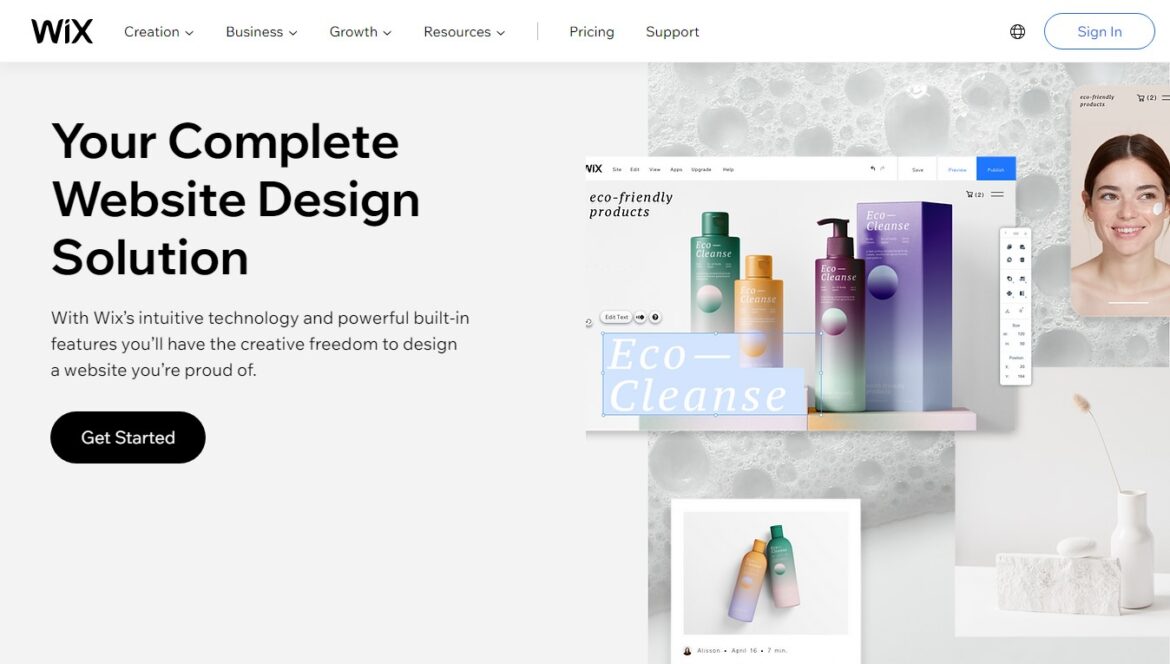
What is Wix?
Wix is a website builder, an easy-to-use tool that lets you quickly create an online presence. It has a drag-and-drop interface—no coding or FTP knowledge is required.
All you need is an email address to get started with Wix's web hosting. If you don't mind the advertisements, you can spin up a site for free.
Wix gives you access to hundreds of templates and a powerful drag-and-drop editor that lets you place elements anywhere on your site pages.
You can customize your site with plenty of add-ons, such as galleries and interactive maps. Also, you can add video backgrounds and parallax scrolling effects.
Wix's mobile editor lets you tweak your site to look good on smartphones and tablets. Its a great way to present your website to your audience on the devices they use.
Who is Wix Best for?
Wix is an all-inclusive platform that works best for beginners looking to build a basic website. It's easy to use, yet comes packed with hundreds of features. It has a large user base with more than 1 million users worldwide and offers excellent customer support.
Its a great platform for small business owners, creatives and beginners in web design.
Small business owners - Wix is one of the best website builders for small businesses. It has features to help you build a professional website and grow your business.
The apps make it easy to add new functionality such as online bookings, appointment scheduling, and customer chat. You can also create a free business email address with your domain name.
Creatives - If you work in design, photography, music, art, or writing, then Wix is ideal for creating an online portfolio.
The templates are stylish and there are many ways to customize them with your photos, videos, and text. You can also add a blog to share your work and offer tips to visitors.
Beginners - Wix is the perfect solution for anyone who wants to build their website quickly and easily. As soon as you've signed up, you can start adding content using the drag-and-drop editor. You don't need any coding skills or previous experience with web development.
All the tools you need are included in one place, so you won't have to install any plugins like with WordPress.
Lets take a closer look at Wix's features
What Makes Wix the Best Site Builder?
In 2022, Wix has over 200million users around the world and its because of how easy it is to use it.
- Ease of use
- Wix Design Flexibility
- Value for money
- Wix Help and Support
- Wix Ecommerce
- Apps and Integrations
- Templates
Ease of use
If you're looking for a website builder that's easy to use and is beginner-friendly, Wix is your best bet. They have a drag and drop editor that makes it very easy to add, remove or change elements on a page. With no knowledge of the code required, you can easily create a professional-looking site.
Wix has great templates, too. They are professional and modern-looking, so you know your website will look great even if all you do is replace the placeholder text with your content.
If you don't want to customize the template at all, Wix's templates are so good that your site will still look great!
You have full control over the design of your website with Wix. You can customize any element of any part of your website such as color and size. (though there are some limitations on changing font). On top of all this, Wix has Wix ADI, which creates a tailored website for you.
There are good reasons why Wix has become one of the most popular website builders in the world. With a huge variety of templates, excellent support for e-commerce, and a wide array of site-building tools, it's an exceptionally easy-to-use site builder.
Wix Design Flexibility
Wix is a drag-and-drop website builder, which allows you to place content and design elements wherever you want on your site. It makes it easy for anyone to create a beautiful website without any technical knowledge.
You can start from scratch or choose from over 800 designer-made templates across 70 industries. Each template has been professionally designed with the user in mind.
They are clean, modern, and fully responsive so your site will look great on all devices: laptops, tablets, and smartphones.
Value for Money
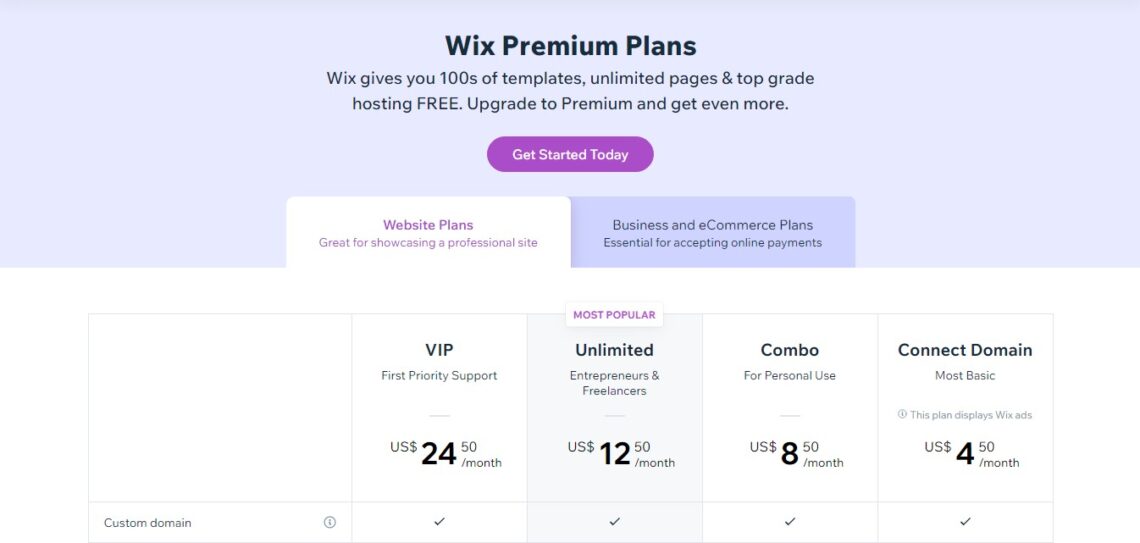
The Wix pricing is quite simple. There are five plans; Free, Connect Domain, Combo, Unlimited, and eCommerce.
Let's take a look at the details.
- Wix Free – You can create a website using Wix for free with no time limit. The plan comes with 500MB storage and 500MB bandwidth, which should be enough for many small websites (less than 25 pages).
If you want to do away with these limitations, you can choose from several paid plans:
- Connect domain ($4.50/month)
- Combo ($8.50/month),
- Unlimited ($12.50/month),
- VIP ($24.50/month).
All but the combo plan (3GB) and connect domain plan, come with at least 10GB of storage space for your site files and get rid of ads. The VIP plan includes priority response from customer service, which is 24/7 for all other plans.
The main issue with the free plan is that your site will display ads from Wix in multiple places (e.g., header banner, footer banner, sidebar ads, etc.), and you won't be able to connect your domain name to the site unless you buy one of their paid plans.
Wix Help and Support
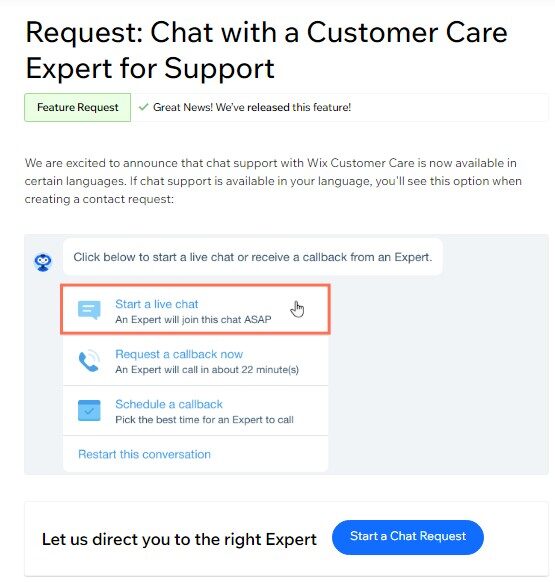
Wix has always done a good job of providing support for its users, but it wasn’t until just a few years ago that Wix stepped up its game and made sure that every customer had access to live phone support.
Today, Wix is one of the most reliable customer support services available, with 24-hour phone, email, and chat assistance.
You’ll also find a whole library full of tutorials, videos, articles, and answers to frequently asked questions. It’s not surprising that Wix is known for having the best all-around customer service in the industry.
If you need to get in touch with their support team or learn how to use their tools through video tutorials, here are some resources:
Wix Ecommerce
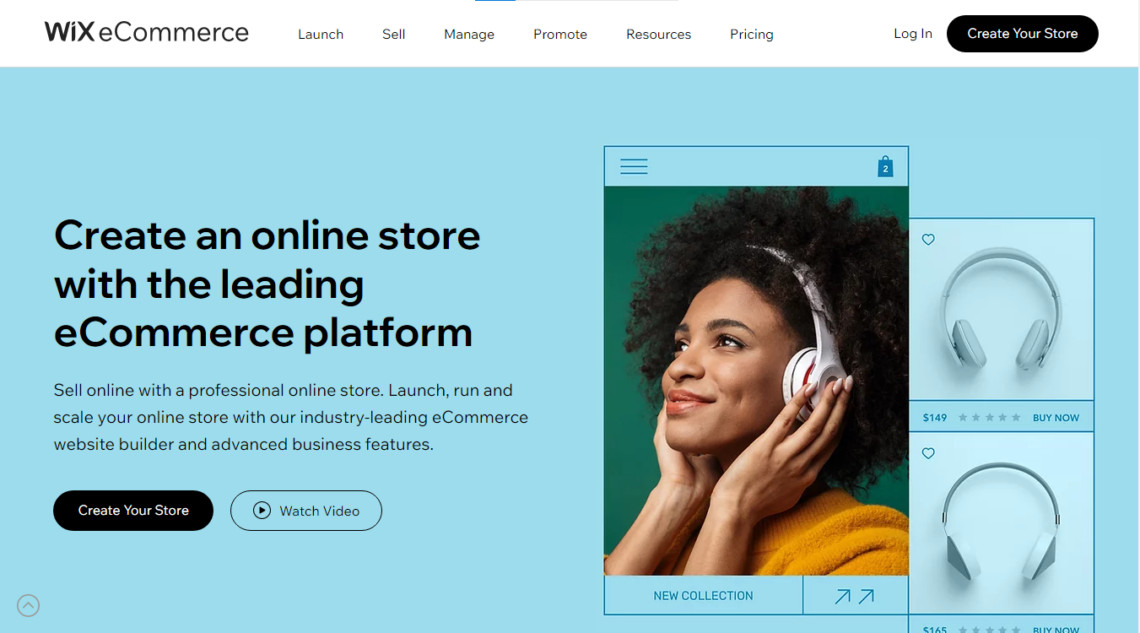
If you want to sell products online, you can choose from Wix’s store. In addition to this you can integrate with an existing payment platform such as Stripe.
You can sync the inventory of your physical stores with the Wix inventory, manage your stock. You even get low-stock alerts
You can also track orders, shipping details, and payments for your eCommerce store. Wix has a whole knowledge base to help you learn about eCommerce.
You can create and manage coupons easily from the dashboard of your site builder.
Wix offers a variety of features, but here's the shortlist of what to expect from Wix:
- Exceptional storefront
- Fully customizable cart & checkout
- Advanced payment solutions
- Smart business automations
- Limitless customization with APIs
- Automated sales tax calculations
- Global eCommerce business
- Business insights
- Professional eCommerce apps
- Integrated shipping solutions
- End-to-end fulfillment
- Reliable dropshipping services
Apps and Plugins
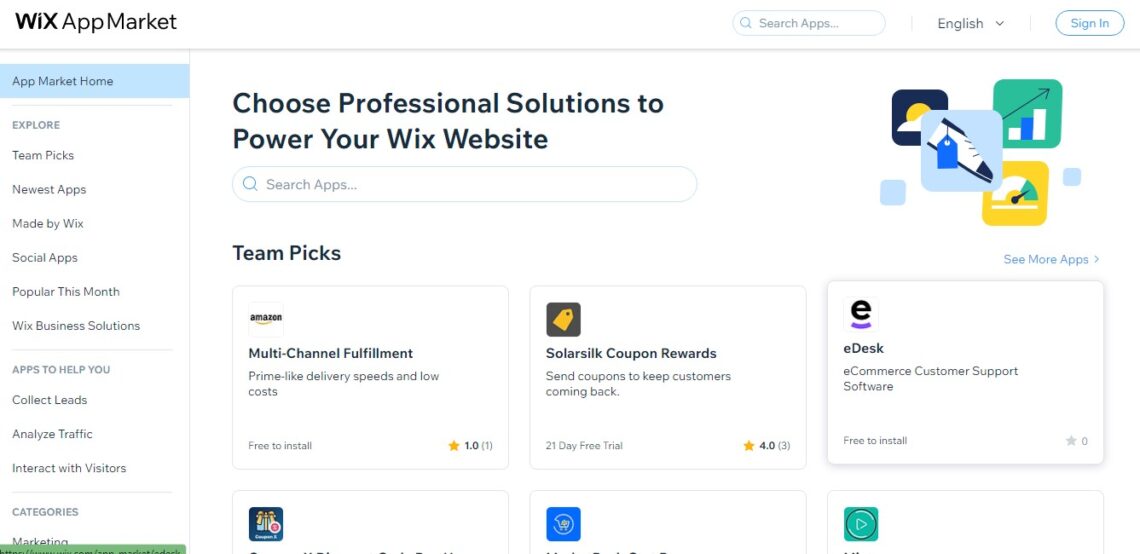
There are loads of Wix apps and plugins. You can find almost anything you need in its App Market for reasonable prices.
Wix also has a wide variety of apps specifically for designers, photographers, writers, artists and freelancers. You can make your site unique with more tools at your disposal than any other website builder.
Wix has one of the largest app stores available on the market today. It offers over 250 applications that you can use to add extra features to your site. Many of these applications are completely free to install and use on your website.
Wix also has a well-designed app store with hundreds of third-party integrations available for users to add to their websites. There are many free apps as well as paid options for specific needs such as eCommerce options or social media integrations.
Wix Templates
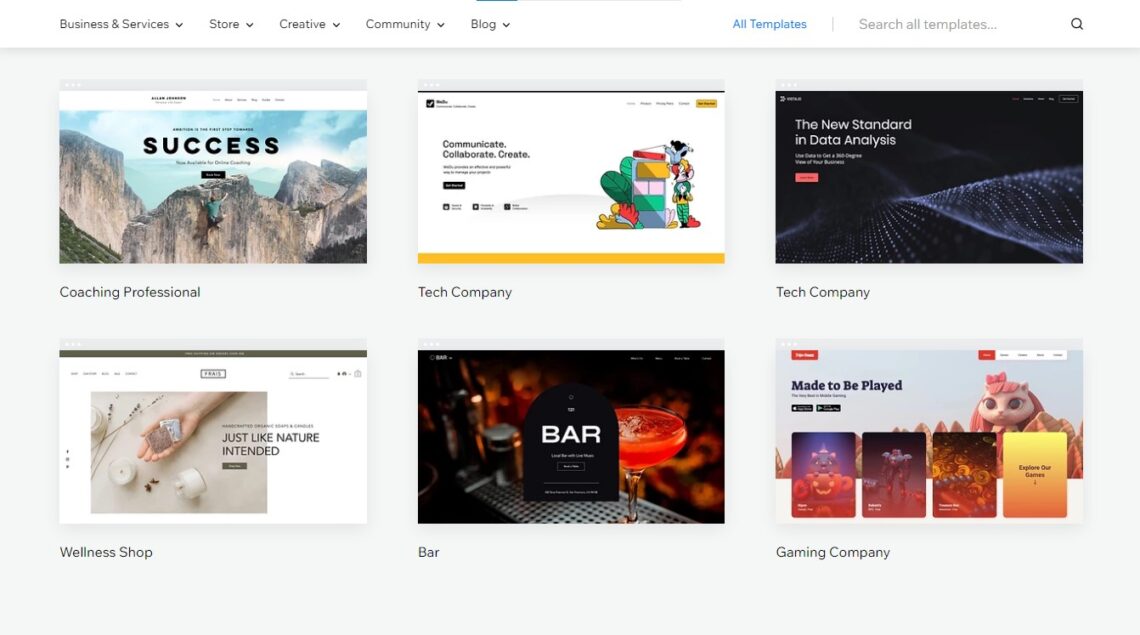
Wix has over 800 templates to choose from, so you'll have an extensive selection regardless of your niche. These templates are 100% customizable, allowing you to make your website unique.
The editor is powerful and user-friendly with a drag-and-drop feature that makes it easy to add elements. For example, adding photos or text blocks wherever you wish on the page.
It also displays mobile previews in real-time as you work, so you know exactly how your website will look on mobile devices at all times.
Getting Started with Wix
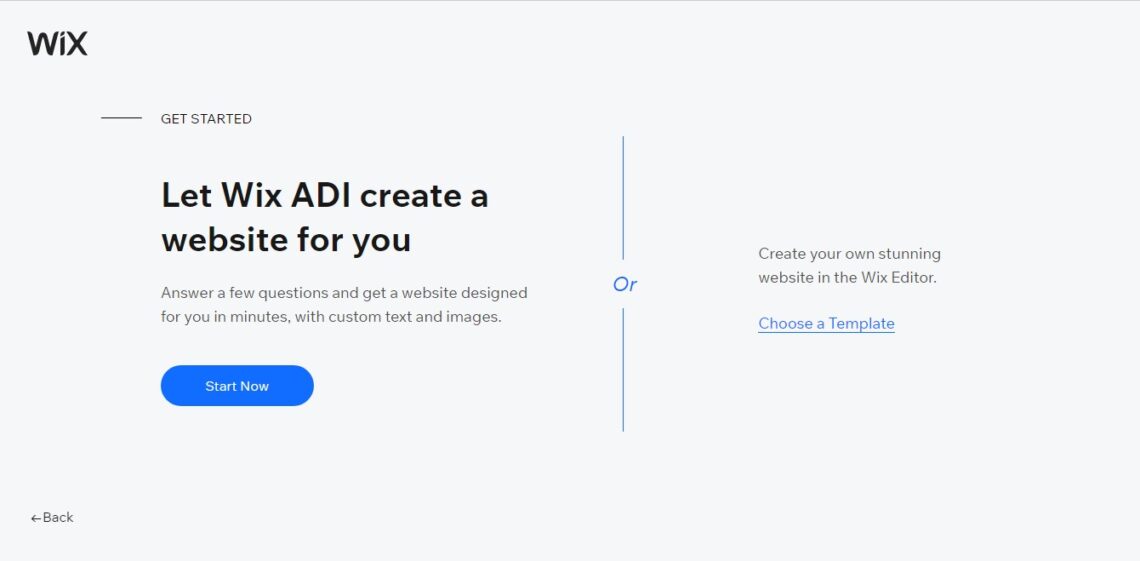
Wix is a website builder, an easy-to-use tool that lets you quickly create an online presence using a drag-and-drop interface—no coding or FTP knowledge is required.
All you need is an email address to get started with Wix's web hosting. If you don't mind the advertisements, you can spin up a site for free.
Once you've created your account and logged in, it's time to choose a template from the 800+ available options.
Wix also has 30 templates tailored for specific industries, such as art & design and photography. You can search by style (minimalist, classic) and purpose (personal, portfolio), too.
When you've chosen a template, you'll land on the editor page where all the magic happens.
The editor is intuitively designed, each element of your site has its box with editable settings: text formatting, images, margins, and more. This makes it easy to customize every aspect of your site to match your vision.
To add elements to your page layout—anywhere—just click on Add & Edit anything. Also, you can choose among pre-built elements like buttons and social media icons or create your own using HTML code.
Once you're ready to publish your site click publish
Selling Online with Wix
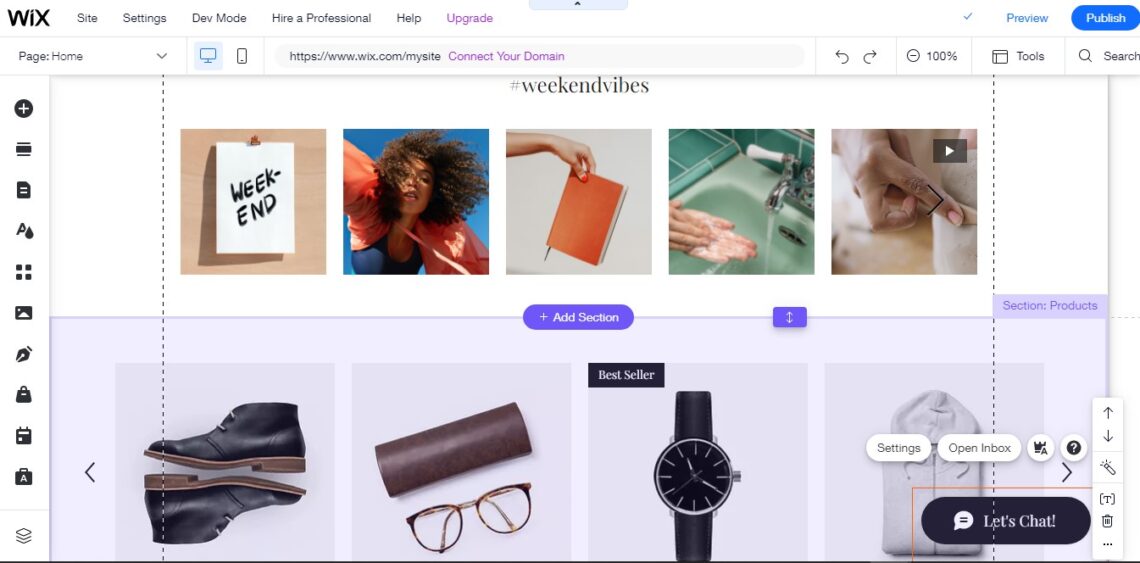
You can begin selling online in a matter of minutes with Wix Ecommerce. It's easy to add an online store to your Wix website, and you don't need any coding skills or prior experience to do it.
You can sell digital or physical goods, offer services and accept payments from your customers effortlessly. You can even start a dropshipping service if you are not ready to stock inventory for your store.
Wix offers rich e-commerce capabilities. The Store element from the main toolbar adds a Shop page with a product gallery prepopulated with sample products you replace with your own.
Each product can have multiple images, with one designated as the featured image; descriptions; prices; shipping details; tax information; and more.
Other elements (such as Forms and Videos) can be added to each product page, but because the layout is prepackaged, the number of options is limited.
You also won't be able to customize individual product pages for different items. This is something you'll need to do if you're selling a range of items that have different attributes.
You can create a new page or add the Store element to an existing page. The Store element displays a product gallery and an Add to Cart button.
Clicking the image opens a lightbox with product details, including an Add to Cart button. Clicking the button adds the product to a shopping cart.
Wix offers several ways customers can purchase products: PayPal, credit card, and direct bank transfer (for U.S. merchants).
You can also set up automatic shipping calculations based on regional shipping zones in the Orders & Shipping section of the Store.
Blogging with Wix
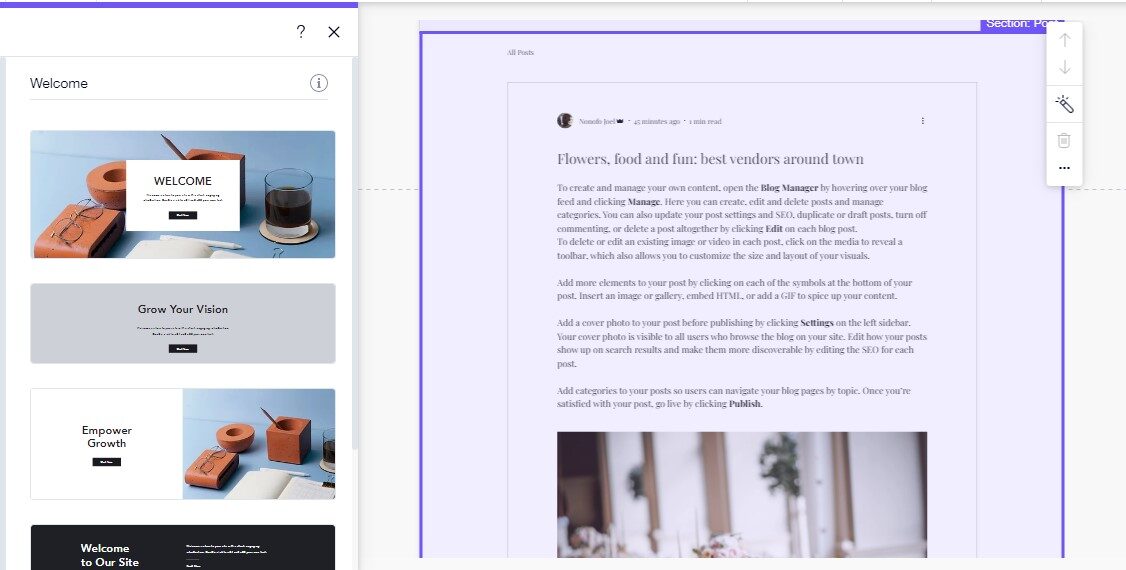
A blog is an essential component of a website. Many users come to your site through a blog posts, and the latest posts are usually featured on the homepage.
If you're using Wix to create your website, you can easily add a blog to it. Adding a blog to your site is easy as clicking the Blog entry on the main site element toolbar. You design your blog page layout just as with any other site page or choose a single-entry style or one with no header.
Wix has about 20 templates for you to choose from for your blog posts, ranging from basic grid layouts to more complex mixed media designs.
Each template can be customized by changing the font and color scheme and adding social media sharing icons for Facebook, Twitter, Pinterest, and LinkedIn.
You can also customize your blog's sidebar by adding elements like photo albums, social media buttons, videos, contact forms, and more.
If you have created a separate page for each of these elements (for instance, a separate page for your photo album), you can link to that page in the sidebar.
When you publish a new post, it will appear at the top of your blog's feed. Posts are automatically saved as drafts until they're finished, so you can work on them at any time.
Adding Photos and Videos to your Site
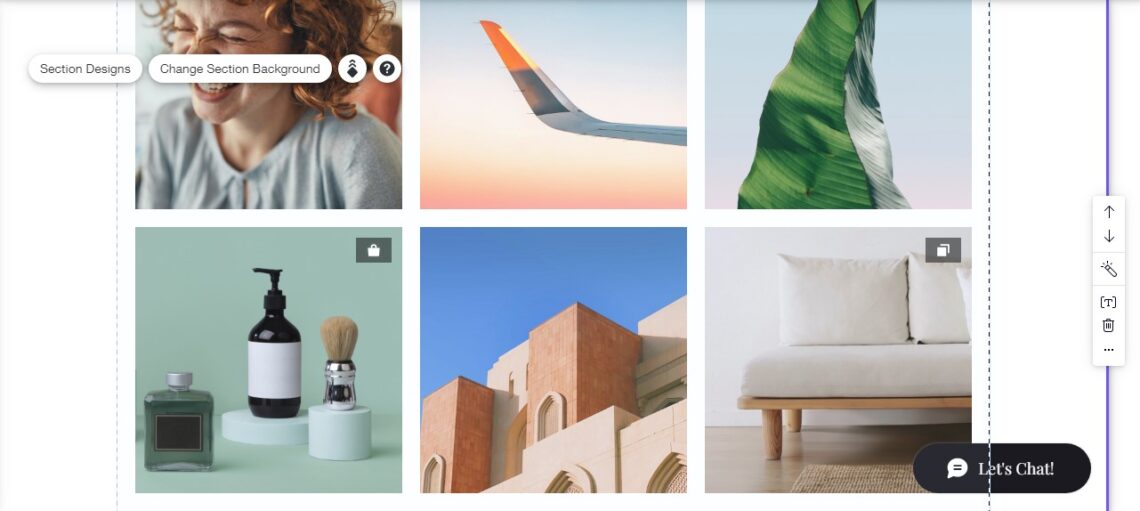
Wix is the most robust here, as well, with several different gallery styles. This includes tiled galleries that you can add directly to your site's homepage.
Weebly offers a nice selection of gallery templates as well, but Squarespace takes the cake with more different gallery templates. From full-width carousels of large images to smaller thumbnail galleries, they have it all.
When it comes to tools and options for tweaking your image galleries Wix is simply the best.
For example, you can add slideshows that automatically change every few seconds. Also you can add horizontal scrollers that let visitors click through thumbnails of multiple images. The 3D galleries that gently rotate photos when clicked is also a feature that comes in handy.
Wix has a big advantage over Weebly and Squarespace when it comes to photos. It lets you reuse images you've already uploaded by saving them in online folders for you. The other services make you re-upload photos if you want to use them in another place on your site.
The Advantage of using Wix
One of the best things about Wix is that it's so easy to use. Its Editor X site builder has a remarkable drag-and-drop interface. There's virtually no learning curve.
If you're comfortable using a mouse, you can create an attractive Wix site in a few hours (or less, if you import existing content).
You can add elements by dragging them from the left-side panel, then move them around your page and resize them as needed by dragging their borders.
You can also customize the many available templates, which are divided into categories such as business, events, and music. Each template is highly customizable.
For example, we were able to change the background colors and images on a template in seconds.
Wix also makes it easy to add various types of content to your site. The left sidebar has sections for adding text and other elements such as buttons, image galleries, and video players.
Other sections include widgets for Instagram posts, Facebook comments, and more.
There's also a section for apps that let you add specific functionality such as online bookings, social media feeds, and appointment scheduling.
The Downside of using Wix
The main downside of Wix is its lack of scalability. Unlike some other platforms that work best for large websites and enterprises, Wix is best suited to small businesses and websites with moderate traffic levels.
However, if your business falls into this category, Wix is an excellent option worth exploring.
The other thing is Wix doesn't let you switch templates, so if you have build a website and don't like it you will have to start from scratch. But that comes with many website builders.
In Summary: Wix Review
Wix is a great website builder if you don't want to spend too much and want something easy to use.
It is one of the easiest and most popular website builders on the market today. Millions of people use Wix to create a professional-looking website in a few hours. It is great for beginners with no experience because it is so easy to use and you can put together a nice-looking website within an afternoon.
Wix also has some of the lowest pricing plans you'll find for a website builder, making it perfect for small businesses as well as large ones. The downside? You just don't have as much freedom with your design options and you can only purchase certain features separately.



