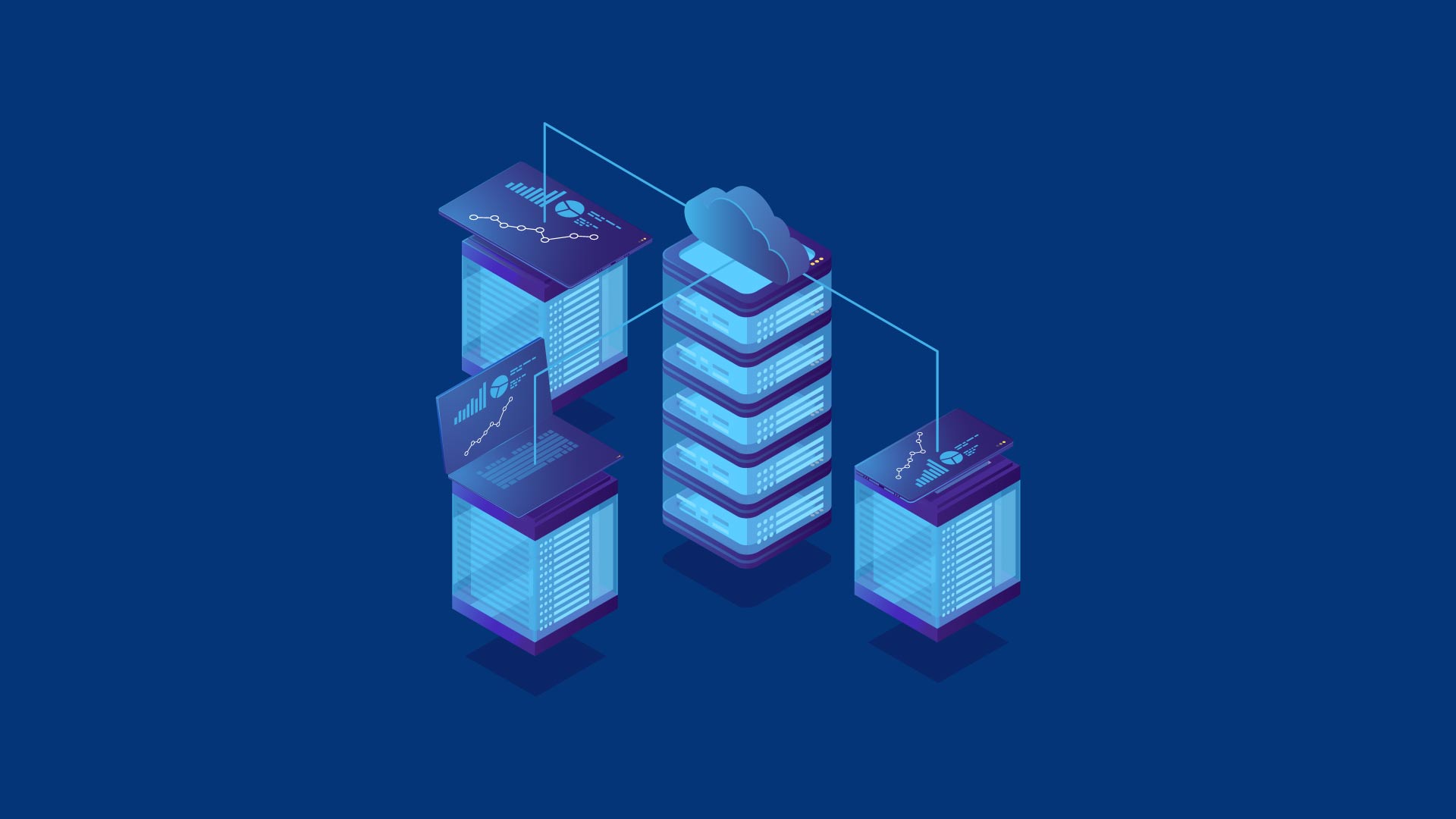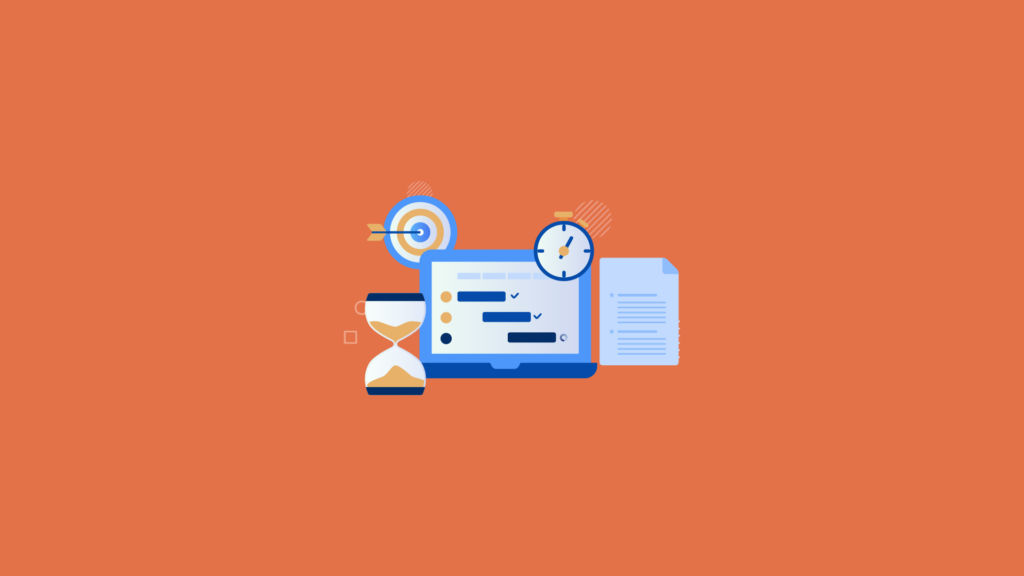So what is an incident and why do you need incident management software?
An incident is defined as an unplanned interruption to an IT service or a reduction in the quality of an IT service. Any deviation from its normal way of operation is an incident. The process to handle these incidents is called the incident management process.
For any business, constant disruptions and incidents can be a problem, and they should have a way to resolve them quickly. A business’s incident management process works best with incident management software.
Incident management software helps with improving efficiency in solving issues that arise in your business. With incident tracking and management software, your business can keep up with daily production and operations and reduce downtime of services.
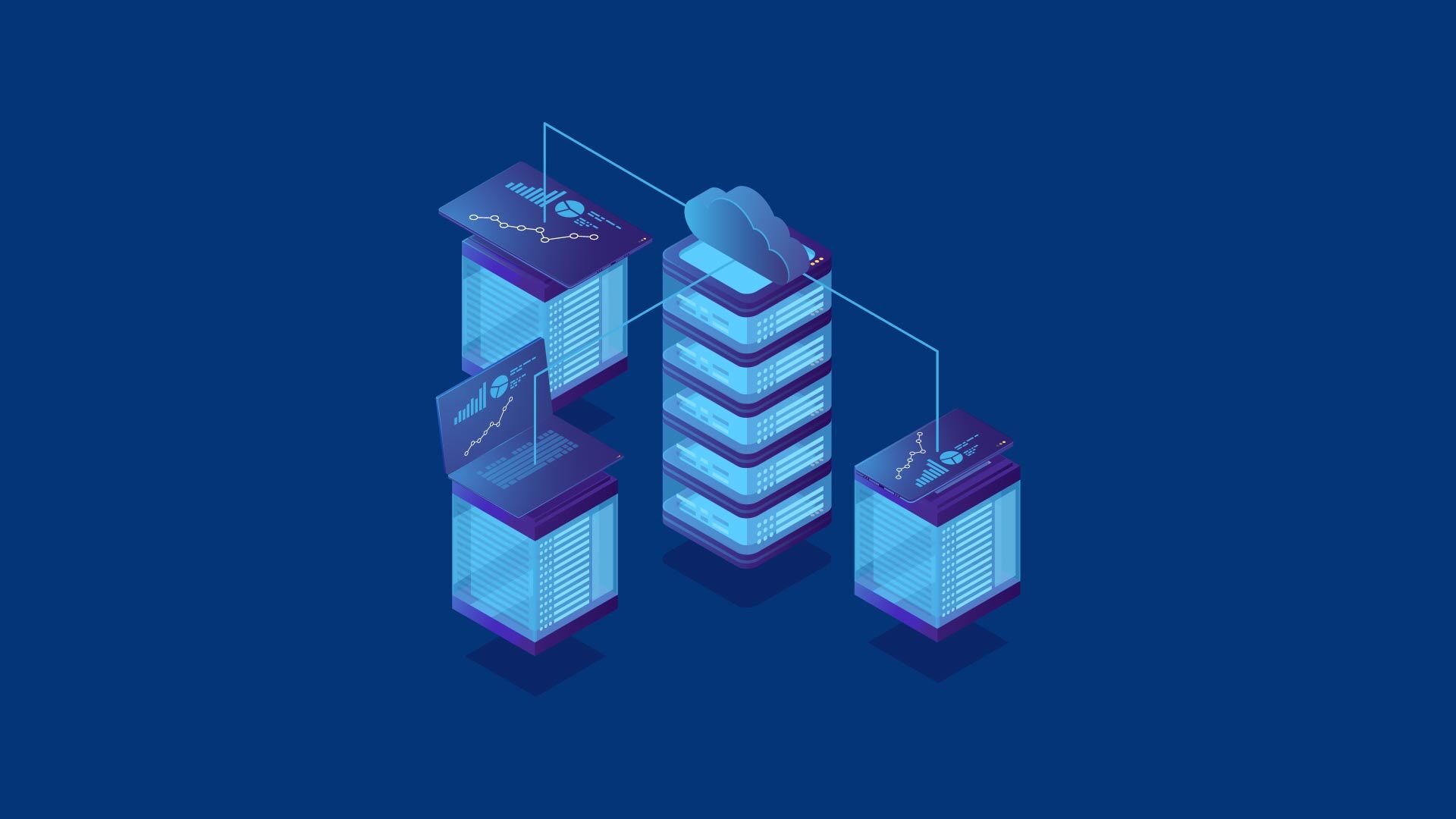
But, how does incident management software work? When an incident is reported by a user, or technical staff, the software follows a process to investigate and search for the best solution for the issue. This is why finding the right incident management software is important, because it needs to support IT system improvements to reduce the chances of re-occurrence of such issues.
And how do you choose between the many available options of incident management software? We’ve put together a list of the best incident management solutions out there today, covering everything from simple tools for small businesses to enterprise software designed for large organizations.
We’ve tried to cover as many different types of incident management software as possible here – from open source to commercial products, from cloud-based to self-hosted, and even including some hybrid options.
There’s no doubt that each solution on our list offers something unique, but we hope this guide will help you find the perfect fit for your needs.
What is the Best incident Management Software?
Here is a list of the best incident management software available today.
1. Freshservice
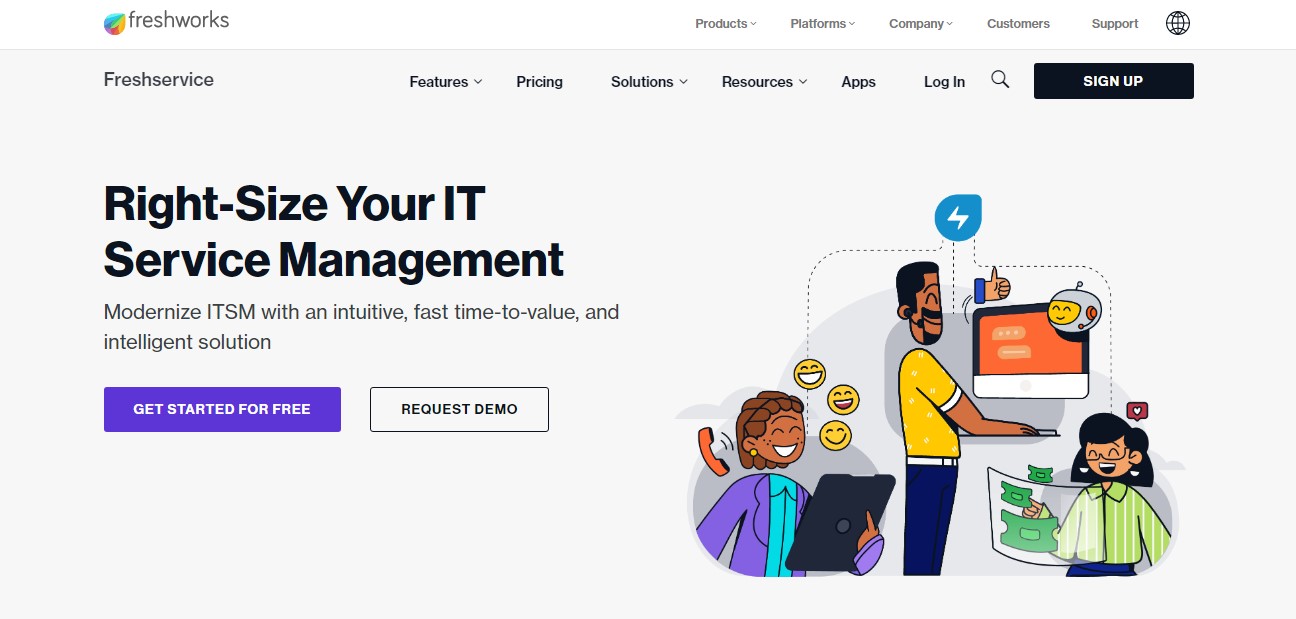
Freshservice is a cloud-based incident management software that is simple to use in tracking IT incidents and managing them. Freshservice helps you manage incidents and resolves them quickly. With its intuitive interface, it enables you to access your data anytime anywhere, providing real-time incident monitoring of your service and giving you detailed reports.
This tool allows you to track your projects and tasks. You can view all your ticketing in one place. You can create new tickets, edit existing ones, assign them to different team members or customers, add attachments and comments, and even set up automated responses.
Freshservice allows you to add tickets using chat, email or the support portal, and it uses knowledge based articles to help address issues. Freshservice is an enterprise ITMS Freshservice does however work best for larger organizations.
Freshservice Key features
- Because is a cloud based solution, it’s simple and easy to use and fast to deploy
- Offers team collaboration tools, basic reporting and a knowledgebase
- Project portfolio management, problem management and change management features
- Provides a ticket base solution system handled by support agents.
- IT asset management features
- IT operations management to minimize downtime and increase efficiency
Freshservice Pricing
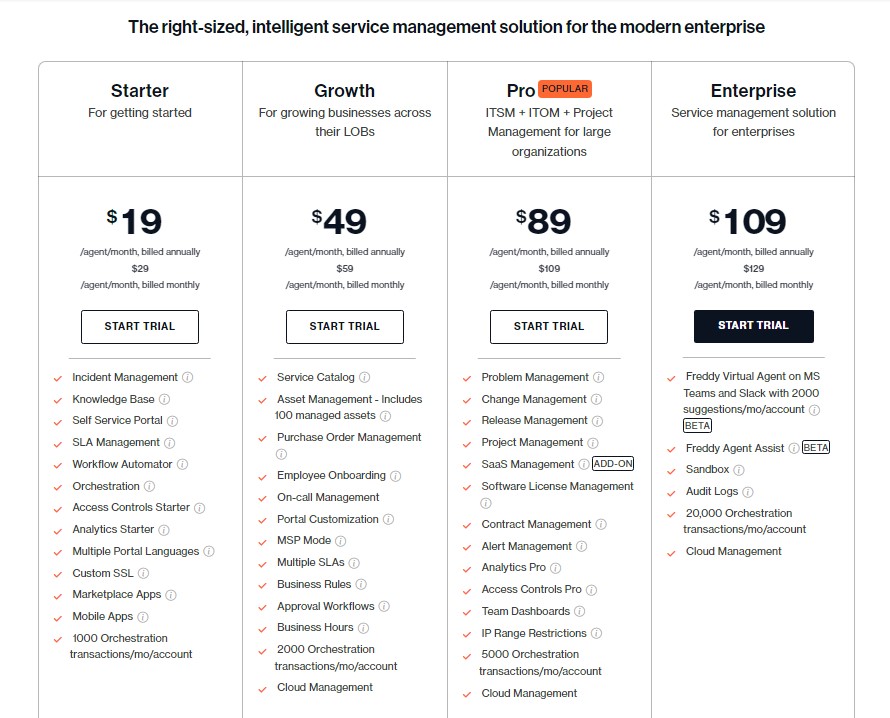
Freshservice offers the best features for IT support and comes with a free trial for 21 days. Their pricing plans are in 4 tiers, the blossom plan, $19/month per agent, the garden plan: $59/month per agent, the Estate plan: $89/month per agent, and the Forest plan for 109/month per agent.
Test Freshservice with a 21-day free trial.
2. PagerDuty
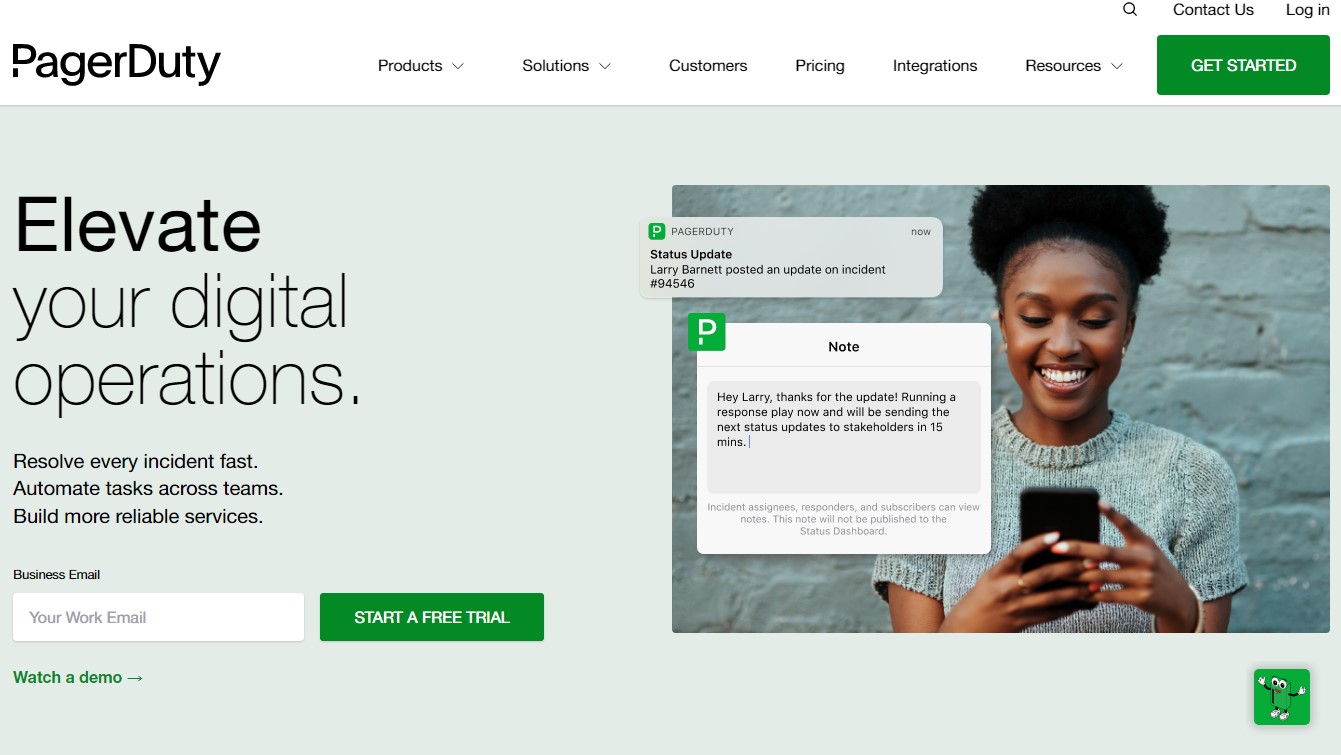
PagerDuty is a cloud-based incident management solution that allows organizations to proactively identify and resolve issues before they impact operations. With PagerDuty, businesses are able to monitor alerts, assign tasks, analyze trends, and automate workflows across multiple teams and applications.
The product includes a dashboard that enables managers to view real-time status reports and activity logs, and receive notifications via email, text messages, Slack, HipChat, and others. Alerts can be set up to notify team members about critical events such as failed backups, outages, and security breaches. Tasks can be assigned to individuals or groups based on skillset, availability, and priority levels.
These tasks can include everything from troubleshooting network problems to changing passwords. Workflows can be automatically triggered when certain conditions occur, allowing admins to automate routine processes.
PagerDuty integrates with over 650 different third party tools including AWS, Salesforce, Zendesk, and many others. This integration makes it easy to connect data sources such as databases, CRM systems, and chat platforms.
Freshservice Key features
- Because is a cloud based solution, it’s simple and easy to use and fast to deploy
- Offers team collaboration tools, basic reporting and a knowledgebase
- Project portfolio management, problem management and change management features
- Provides a ticket base solution system handled by support agents.
- IT asset management features
- IT operations management to minimize downtime and increase efficiency
PagerDuty Pricing
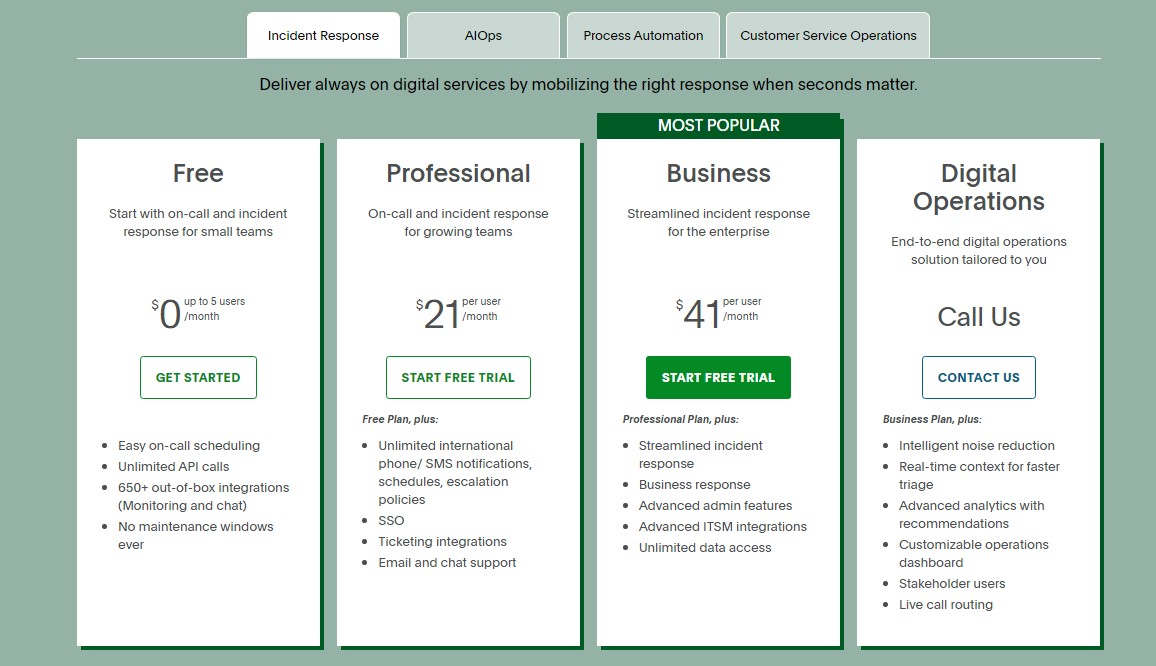
PagerDuty offers four pricing plans: free, professional, business and digital operations. Each plan includes different features. Here are the differences between each plan:
Free – This plan allows you to add up to 5 users for free with features like Easy on-call scheduling, unlimited API calls, 650+ out-of-box integrations (Monitoring and chat), and no maintenance windows ever.
Professional- This plan gives you access to everything on the free plan plus Unlimited international phone/ SMS notifications, schedules, escalation policies, SSO, ticketing integrations and email and chat support.
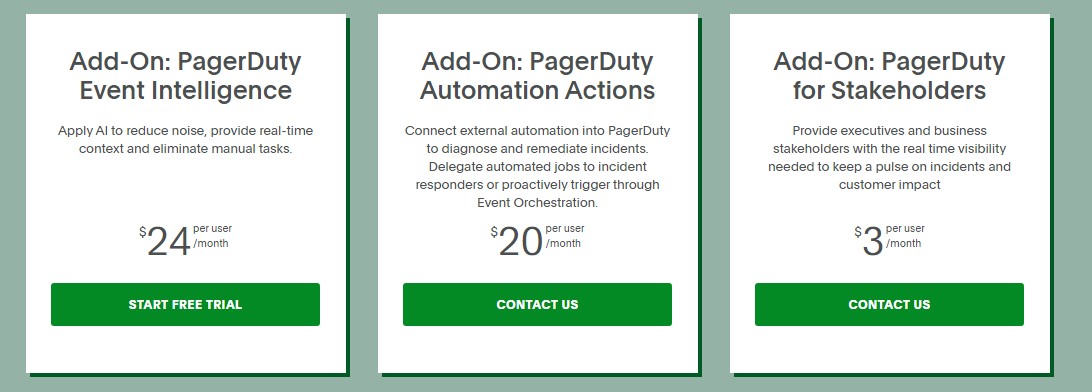
Business – This plan provides you with everything included in the professional plan plus additional features like Streamlined incident response, business response, advanced admin features, advanced ITSM integrations, unlimited data access.
For the digital operations plan, you will need to contact sales. includes everything from the Business plan plus intelligent noise reduction, real-time context for faster triage, advanced analytics with recommendations, customizable operations dashboard, stakeholder users and live call routing
There is a free trial available prior to purchasing any plan.
3. Zendesk Suite
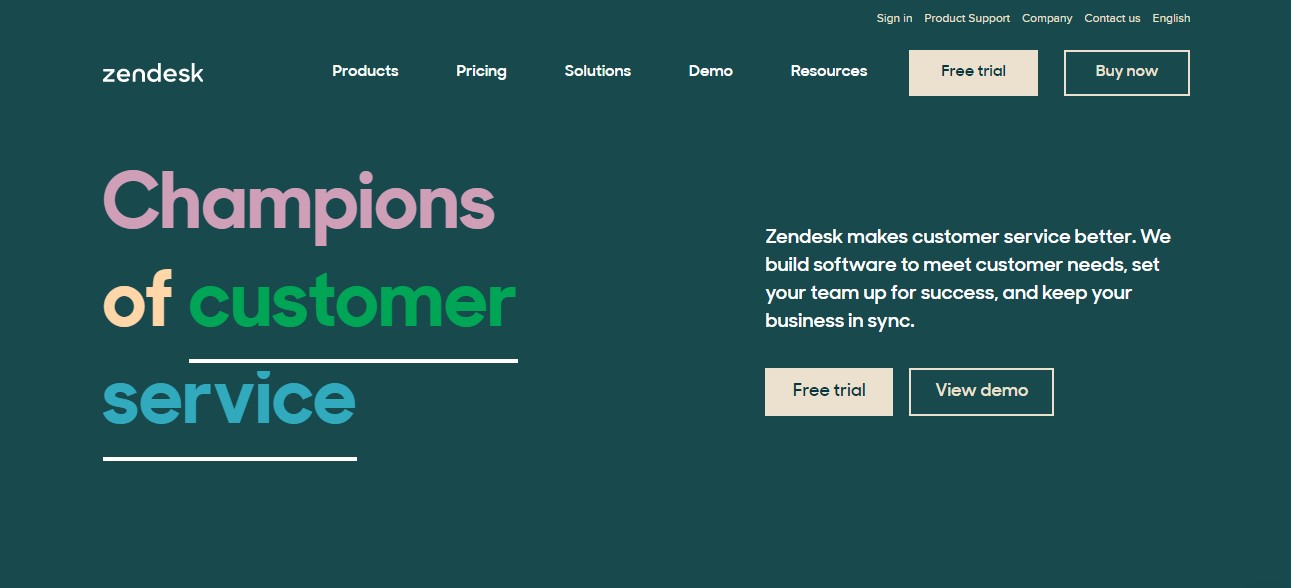
Zendesk is a leading provider of customer communication software. This help desk software helps provide a wide range of products including Chat, Email, Ticketing, CRM, Help Desk, Analytics, Marketing Automation, Mobile Apps, and much more. Their goal is to make it easy for companies to communicate with their customers.
The Zendesk Suite includes all of the above-mentioned tools, plus some additional ones like Customer Journey Mapping, Social Media support integration, and Live Chat. Zendesk is a great incitement management tool because it allows you to solve any issues that may arrive before having to ask for IT support.
Zendesk Suite Key features
- Knowledgebase management and chat
- A guide answer bot to help you filter out help desk calls with a virtual ai assistant.
- Task management using a ticket management system
- Consolidation of different customer interactions into one user interface
- Industry-leading ticketing system, Messaging across web, mobile and social
- Email, voice, SMS, and live chat support
- Help center and Easy-to-set up automations & workflows
- AI-powered automated answers and a Unified agent workspace
- Reporting and analytics
- Data and file storage
- 1,000+ apps and integrations
- Robust APIs
- Online support from the Zendesk team
- Onboarding and adoption guidance
Zendesk Pricing
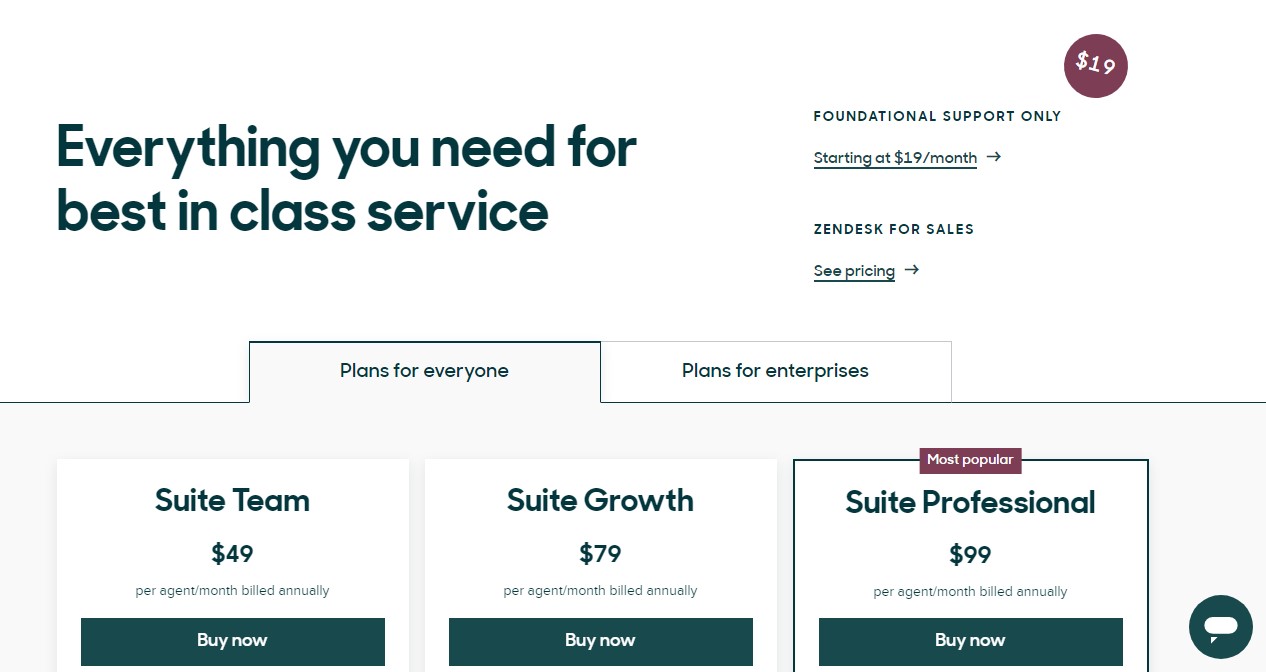
The Zendesk’s pricing is flexible so its suitable for businesses of any size and gives you access to all its support tools no matter how small or large your business is.
Suite Team $49 per agent/month billed annually
Suite Growth $79 per agent/month billed annually
Suite Professional $99 per agent/month billed annually
4. VictorOps (Now Splunk On-Call)
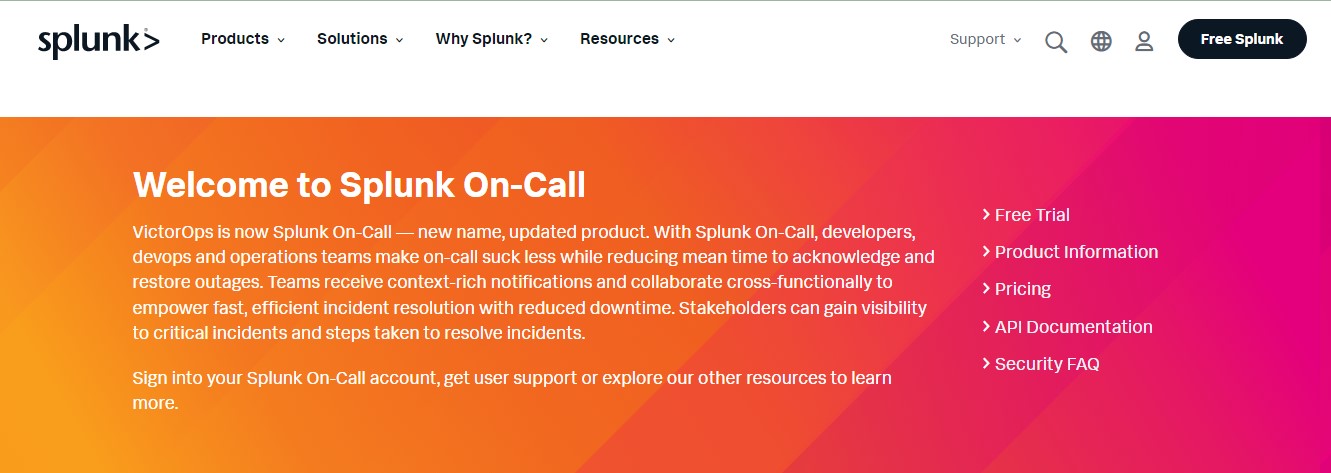
Splunk is a cloud-based incident management software designed specifically for DevOps teams. With Splunk, organizations can easily deploy applications, automate processes, and scale operations without having to worry about managing individual components.
Splunk is built on the idea that it takes less time to fix problems once they are discovered rather than trying to prevent them in the first place. As such, the product focuses heavily on automation and orchestration.
The product is based around a dashboard where administrators can view metrics, alerts, and graphs related to their environment. Administrators can use the dashboard to perform actions like deploying code, starting jobs, restarting instances, and much more.
Splunk On-Call Key features
- Automated incident response giving alerts to the right people solving them quicker.
- Easy on call with better mobile experience
- Simple on call scheduling
- Team collaboration on mobile devices to resolve issues quicker on your Splunk mobile app
- Splunk offers two incident response products Splunk on call and Splunk IT service Intelligence for service performance, and yes there is more than just incident response.
- Integrates with over a hundred apps including IT service management tools. Some of the apps include Splunk Add-on for On-Call, Splunk Infrastructure Monitoring Add-on and Splunk Synthetic Monitoring Add-on
Splunk On Call Pricing
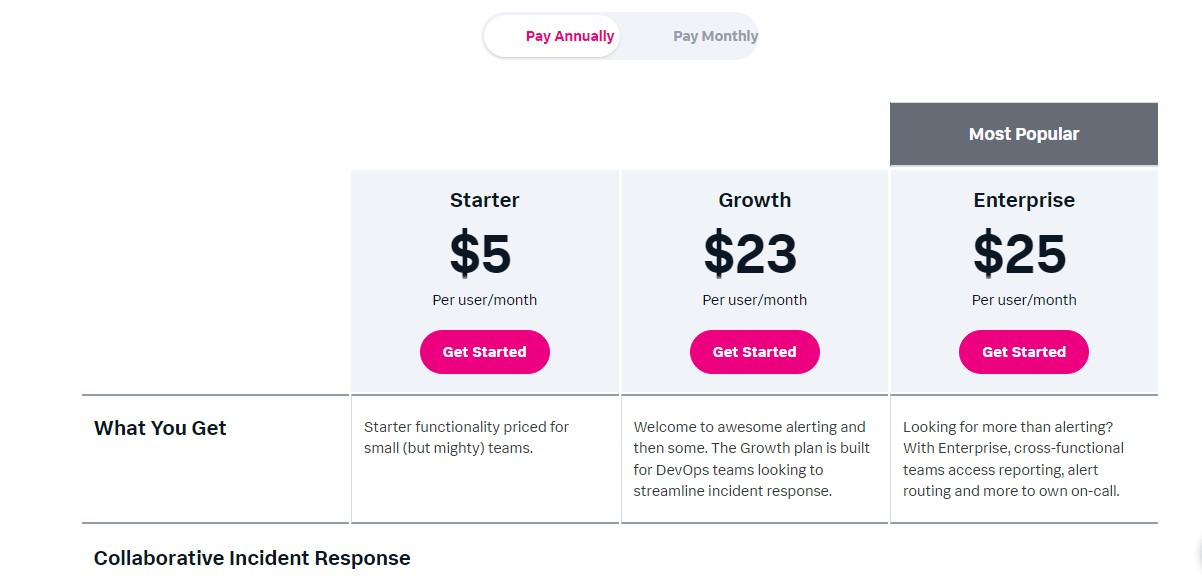
The Splunk On-Call Observability solutions plans goes for $5 per host per month for up to 10 users when billed annually. The growth plan is $23 per user per month for unlimited users and the Enterprise plan is $25 per user per month with cross functional team access reporting and alert routing.
Start with a free trial.
5. Jira Service Management
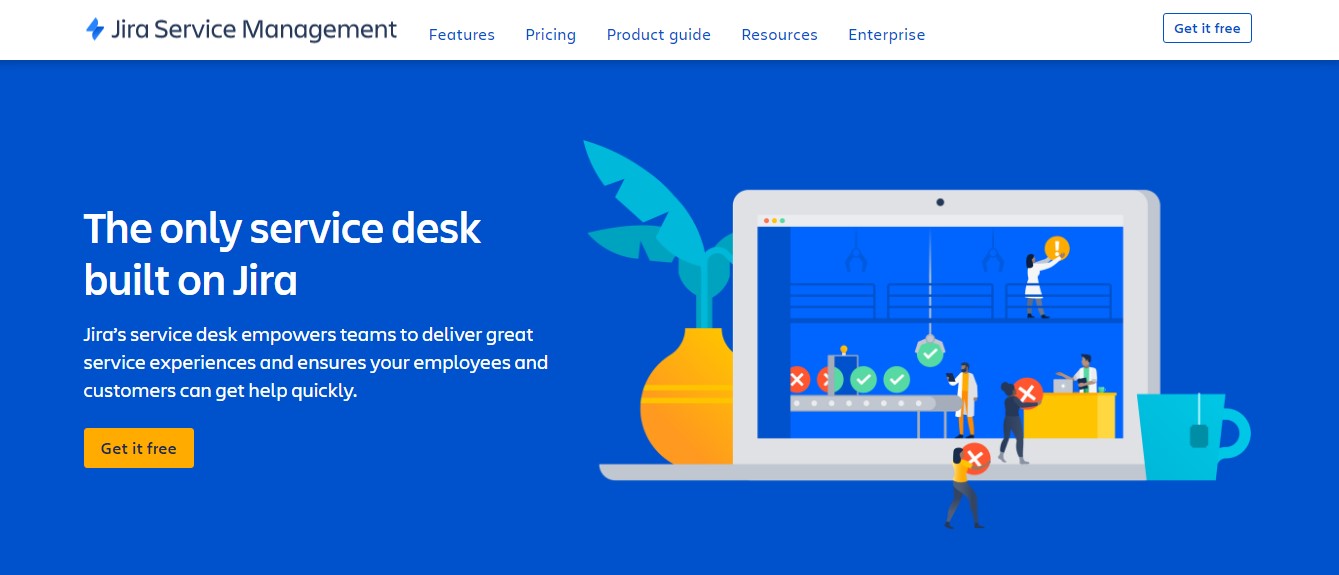
Jira Service Desk offers an easier way to manage issues and improve customer satisfaction. With it, you can integrate with Jira Software and automate processes. Cloud JIRA Service desk allows you to create custom reports and dashboards.
Jira Service Management Key features
- Request Management: Manage work across teams with one platform to deliver services quickly to employees and customers.
- Incident Management: Jira helps your development and IT operations teams work together to quickly respond to incidents, resolve them, and learn from them for better management.
- Change Management: Give your IT ops team more detailed information about changes from software development tools, so they can make better decisions and reduce risk.
- Asset Management: You can use Jira Service Desk to store assets to manage inventory efficiently, track ownership and lifecycles, and reduce costs.
- Configuration Management: By understanding service dependencies, you can minimize risk and gain visibility into the infrastructure that supports critical applications and services.
- Knowledge Management: Enable self-service, deflect more requests, and manage knowledge articles – all while fostering team collaboration.
- Problem Management: Incidents should be grouped together to form problems, root cause analysis should be conducted quickly, and workarounds should be recorded to minimize the impact of incidents.
Jira Service Management Desk Pricing
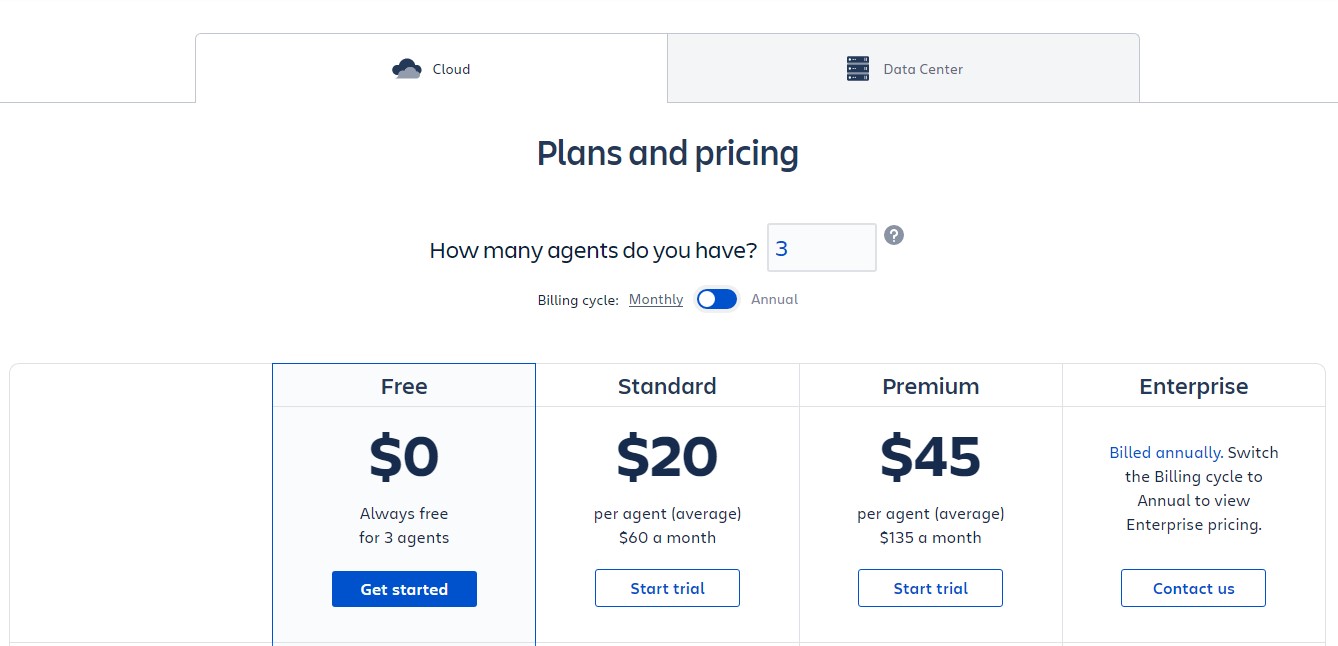
You can start using Jira service management for free for up to three users forever.
Cloud JIRA Service management includes a 7 day free trial period. You can also request a free trial extension to up to 30days. For paid plans for 3 users you can opt for the following plans
- Standard $20 per agent (average) $60 a month
- Premium $45 per agent when Billed annually. (average) $135 a month
The enterprise plan is available from 201 users and is billed annually.
The data center plan provides a 30 days free trial period. Afterwards you will be billed according to the number of agents for 50 agents its about $17,200 per year.
6. SolarWinds Service Desk
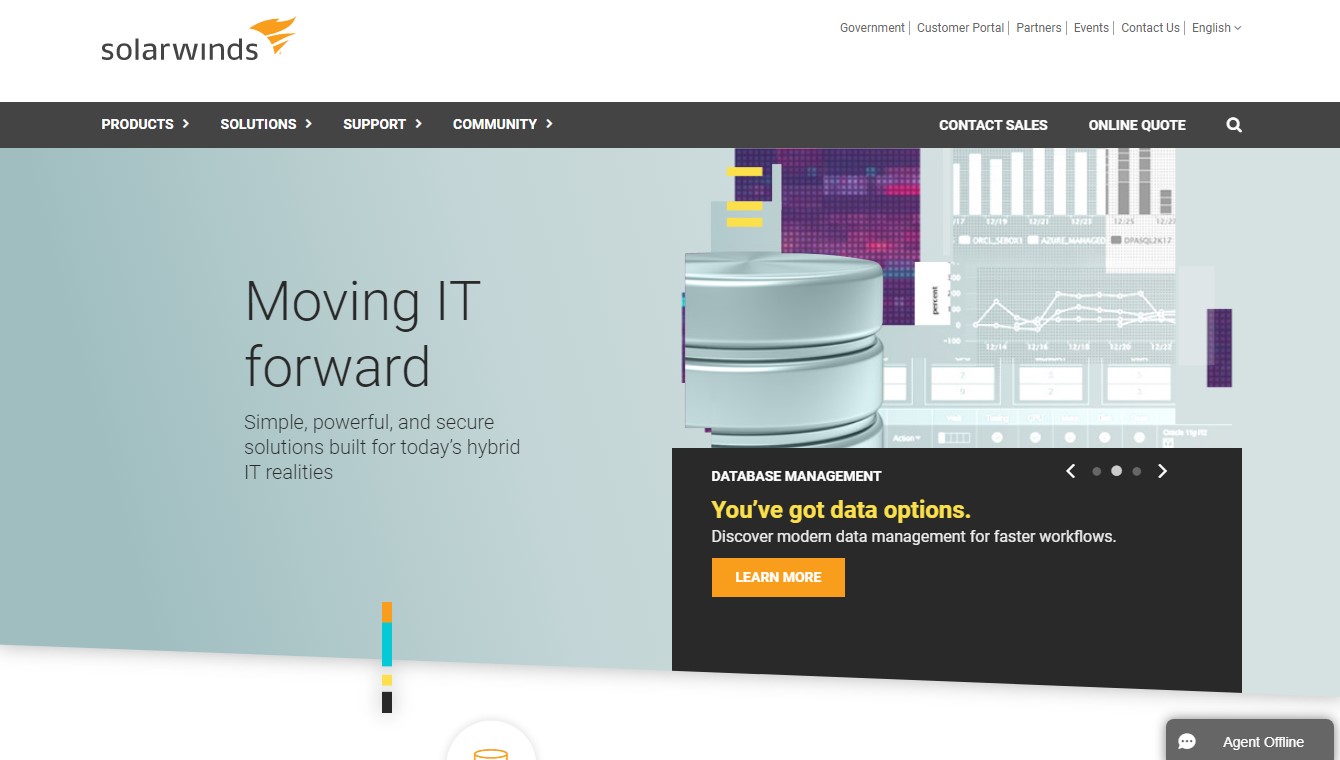
SolarWinds Service Desk is designed around ITIL v3 best practices. This includes the ability to manage incidents, change requests, events, and even service level agreements. You can assign tasks to agents based on their skill set or role within the organization. To date SolarWinds Service Desk roams among the best cloud-based incident management software since its formation over 20years ago.
The service desk supports many different operating systems. These include Windows, Mac OS X, Linux, Unix, VMware, Citrix XenApp/XenDesktop, and Microsoft Azure. They also have a mobile app for iOS and Android.
You can use it to create and track workflows, monitor system health, and provide automated reports.
SolarWinds Service Desk Key features
- Incident management consolidates, manages, and prioritizes incoming tickets.
- Service catalog standardizes service request and fulfillment processes.
- Fully integrated IT asset management compiles hardware, software, POs, and more.
- Service portal for users to have a single place to submit tickets and requests.
- Change management to plan, review, and implement changes quickly and successfully.
- Remote login and remote incident management
- Provides asset management and asset reporting and also ticket tracking by user and department.
SolarWinds Service Desk Pricing
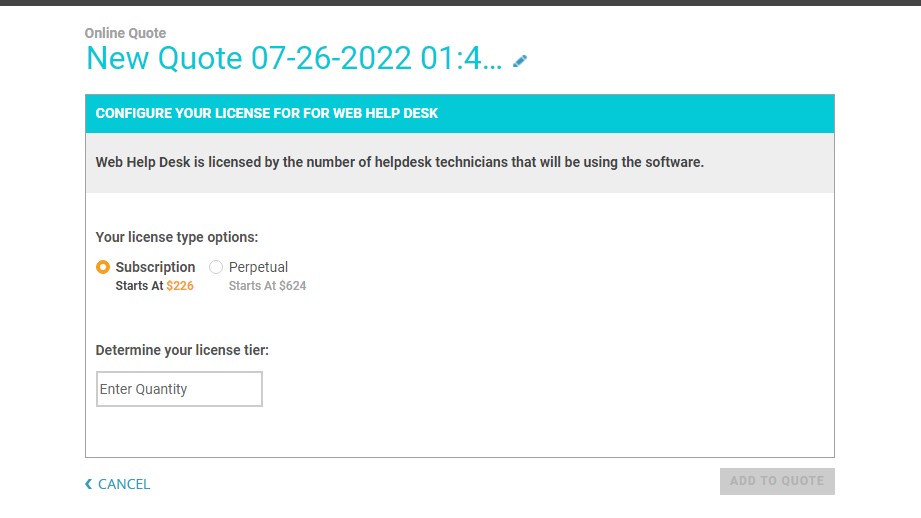
The pricing model for SolarWinds Service Desk includes different tiers. Though its a cloud solution it also comes with on-premise software you can host yourself. You can start with a 30day free trial to learn more about SolarWinds Service Desk and how it works.
For example, the team Plan starts at $19.
The 30day free trial gives you an opportunity to test the incident management platform to know when its time to commit.
What is Incident Management Software?
Incident management software helps organizations manage incidents, including those caused due to hardware failure, network outages, human error, etc., and resolve them quickly.
These tools automate processes related to incident response, such as reporting, investigation, communication, remediation, and recovery. They also provide visibility into current issues across the entire organization, allowing you to identify potential threats early on.
Benefits of Incident Management Software
An incident management system (IMS) is designed to manage incidents across different departments within an organization. This includes managing the process of identifying risks and threats, planning ahead and reducing costs.
1. Improve Team Collaboration
Incident management software helps you improve team collaboration by streamlining communication and providing visibility into issues. With incident management software, you can easily assign tasks, track progress, and communicate changes to stakeholders.
2. Resolve Incidents Faster
An incident management solution will help your team handle problems faster. You’ll be able to track and manage every issue, assign it to the correct person, and follow up quickly to ensure resolution.
A good incident management system will allow you to keep track of everything related to an incident. This includes the type of problem, how long it took to fix, what caused the problem, and whether the issue was resolved successfully.
Your customers are often frustrated when they encounter an error or glitch. If you’re able to provide quick responses and solve the issue quickly, you’ll build trust and loyalty.
3. Prevent Future Incidents
An incident management tool helps you prevent future incidents by tracking issues over time, analyzing trends, and sharing lessons learned. This article highlights three ways to use an incident management tool to reduce risk and improve customer experience.
A single incident can lead to multiple incidents. If you allow employees access to a problem resolution system, they can report issues before they become major disruptions. You can learn how to build a better incident management system.
4. Take End-User Feedback
The most important thing you can do to improve your security program is take end-user feedback. This includes both internal and external feedback. Internal feedback comes from employees, while external feedback comes from customers.
In addition to taking end-user feedback, it is important to make sure that you have the right tools in place to collect and analyze data. You must be able to identify issues quickly and respond accordingly. Finally, use surveys to gather feedback from everyone involved.
Choosing the Best Incident Management Software
When you buy a product or service, you want to know what you’re getting yourself into. You don’t want to end up with something that doesn’t work well or isn’t worth the money.
This holds true for IT products, too. When selecting incident management software, there are many factors to consider, including price, features, support options, training materials, and customer reviews.
Here are some tips to help you select the best incident management software.
1. Understand Your Needs
You’ll start by understanding exactly what you need from your incident management solution. What type of incidents do you typically handle?
Do you need to track security issues? Can you manage network problems? If you need to monitor employee activity, can you integrate it with your HR system? These questions will help you narrow down your choices.
2. Consider Incident Management Software Features
Once you’ve determined what you need, take a look at the different types of incident management solutions that are available.
Other features include reporting capabilities, integration with third-party systems, and mobile apps. The features you pick will be influenced by the functionality you are looking for in your incident response process.
3. Test Drive the Product
Next, download and install the software to try it out or if its a cloud based software, get a free trial and get to testing right away. Make sure you understand how everything works. Try out the basic functions like creating reports, searching for events, creating logs and viewing logs.
If you find that the application does not suit your needs, you can always not buy it, or you had paid for the test, look out for money back guarantees.
4. Consider Flexibility of Incident Management Software
It’s important for all types of incident management tools to adapt quickly to your changing business environment and to provide you with the most effective solutions. You don’t want to invest in a tool that doesn’t offer sufficient functionality or flexibility.
For example, it could mean investing in a tool that offers limited customization options, or one that requires too many manual steps to complete tasks.
Ask about how much flexibility the tool provides. If the answer is “not very,” find another solution. A good tool should allow you to customize it to fit your specific needs.
Make sure the tool is flexible enough to meet the demands of your business. If you are looking for a tool that is highly customizable, make sure you test it thoroughly.
5. Mobility
Mobility is an essential part of every mobile application or system. A well-designed mobility strategy will help you avoid risks such as data loss, downtime, and security breaches. Incidents happen – even in the best organizations.
Therefore, it is important that your incident management solution includes features like alerting, reporting, and investigation capabilities.
Incident management software must have the ability to send alerts via email, text messages, and/or push notifications. In addition, it should allow you to view reports about incidents and investigate issues. Finally, it should provide tools for tracking the status of each issue.
Mobile apps are critical for businesses. This means that you need a robust mobile app development process. Your team needs to understand how to build applications that work across multiple platforms.
You also want to make sure that your mobile app provides value to your customers. If you don’t, they’ll move on to another app provider.
6. Scalability
Choose an enterprise solution that scales very well. If you are planning to grow into a large organization, it’s important to choose scalable incident management software that meets your current needs while anticipating potential future growth.
A good incident management system should be able to handle additional features without having to buy expensive upgrades.
If you’re looking to add a few more people to your team, you want to make sure that the tools you use are easy enough to learn and operate. You don’t want to spend too much time training a new hire just because you’ve got a lot of work to do.
You also want to look for a product that includes some sort of reporting capability. This way, you can keep track of what happened during an event and see where things went wrong.
A good incident management tool should include built-in templates that help you plan ahead. For example, you might set up a template that allows you to record information about each person involved in an event. Then, whenever you encounter a similar situation in the future, you can quickly access those records and follow along.
7. Application Security and Data Segregation
Application security and data segregation are often used interchangeably. However, there is a difference between the two terms.
While both refer to protecting applications from threats, application security focuses on preventing attacks against the code itself, while data segregation protects the data stored within it.
In addition, application security is concerned with detecting vulnerabilities, whereas data segregation is about preventing access to sensitive data.
The goal of application security is to prevent malicious activity within the application, such as viruses, malware, and hacking attempts.
This includes identifying potential weaknesses in the code and implementing measures to ensure that attackers cannot exploit those weaknesses. These measures include firewalls, intrusion detection systems, and antivirus software.
Data segregation involves separating the data from the application, thereby reducing the risk of unauthorized access. For example, you might separate customer records from the rest of the application, ensuring that no one else can see the data without authorization. You could also segregate financial data from personal data, keeping the two types of data separate.
In some cases, you might want to combine application security and data segregation into a single solution. For instance, you might use a firewall to block incoming connections to the database server, while still allowing outgoing connections to allow the application to communicate with other servers.
8. Integration with Third-Party Apps
Integration with third-party apps is one way to make your life easier. You can automate tasks, increase efficiency, and reduce errors. But there are some things to consider before you start integrating.
You’ll want to make sure that your app integrates well with the rest of your system. This includes making sure that it works with your CRM, email marketing, accounting, etc. If you don’t do this, you could end up spending hours trying to figure out why something isn’t working.
Make sure that your third-party app supports API calls. An API call is just like a request to access data via a web browser. If your third-party app doesn’t support API requests, you might find yourself having to build custom code to interact with it. This is where you spend most of your time.
Finally, make sure you understand what integration fees cost. Some companies charge per month while others charge per transaction. You’ll want to factor this into your budgeting process.
9. On-premise or Cloud Deployment
OnPremise deployments require additional equipment and maintenance costs. They also require you to manage servers yourself. Cloud deployments are easier to set up and maintain.
You don’t have to worry about managing servers; it’s done automatically for you.
However, there are some drawbacks to cloud deployment:
- Data loss – If you lose data, you’re out of luck.
- Security – Your server is exposed to hackers.
- Cost – A cloud solution requires ongoing monthly fees.
- Scalability – Once you reach capacity, you’ll have to pay again to scale up.
- Performance – Cloud solutions tend to perform slower than on-premises solutions.
- Reliability – Cloud providers aren’t always reliable.
In Summary: Incident Management Software
Incident Management Processes play a very important role in organizations by improving efficiency, reducing costs and manual labour, improving visibility…
Incident management software is used to track incidents, collect data related to those incidents, and perform root cause analysis.
In addition to providing the necessary reporting, recording, and communication functions, an effective incident response system can facilitate problem solving and the development of preventive measures.
When it comes to incident response, there is no shortage of solutions out there. And while many offer similar features, some go above and beyond others. To help make sure you choose the best tool for your organization, consider the following points:
- Integrations: How well does the solution integrate with existing systems? If you use multiple third parties, how easy is it to connect them together?
- User experience: Does the application look professional enough for your team members? Are there too many steps required to complete tasks? Is the interface intuitive?
- Security: What level of security do you require? Do you want to limit access to certain areas of the app based on role, or even specific individuals? Can you easily add additional users without having to start over?
- Reporting: What types of reports can you generate? How much information can you export? Will you receive alerts via email or text messages?
- Data storage: How long will data remain accessible? How often will it be backed up?
- Support: Who will support the product? How quickly will they respond to issues? How much training is needed?