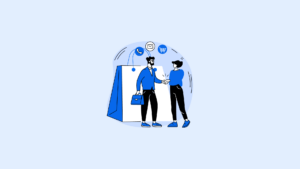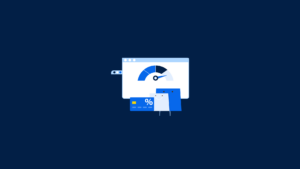If you want to create excitement and anticipation around an important milestone or event on your WordPress site, adding a countdown timer widget can be a great way to achieve that.
Whether it’s counting down the days until a product launch, an anniversary celebration, or the start of a big sale, a countdown timer can grab your visitors’ attention and keep them engaged.
In this article, we will explore three different methods for adding a countdown timer widget to your WordPress site.
When and Why to Use a Milestone Countdown Widget?
Milestone countdown widgets are a valuable tool for businesses to create excitement and build anticipation among their audience. One common scenario where they can be used is before launching a website on a coming soon page.
By displaying a countdown on the page, visitors are informed about the upcoming launch date and are encouraged to mark it on their calendars.
This not only keeps them engaged but also helps to generate buzz and attract attention towards the website launch.
Another scenario where milestone countdown widgets can be effective is during website maintenance. When a website is temporarily unavailable due to maintenance or updates, it’s important to provide visitors with information about when the site will be accessible again.
By using a countdown widget, businesses can communicate the estimated downtime and keep their audience informed. This helps minimize frustration among visitors and shows that the company values transparency by providing regular updates.
Milestone countdown widgets serve as an effective tool for businesses to create anticipation and improve user engagement in various scenarios such as before launching a website or during website maintenance.
By utilizing these widgets strategically, companies can effectively inform and engage their audience, leading to increased interest, anticipation, and overall customer satisfaction.
Method 1: Using Countdown Timer Ultimate Plugin
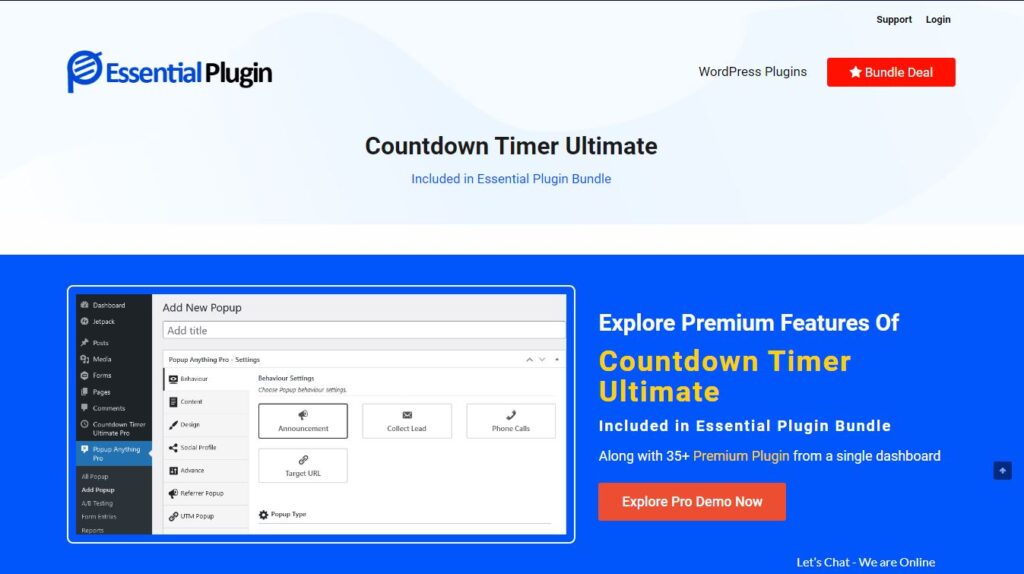
Countdown Timer Ultimate is a user-friendly and straightforward plugin that allows website owners to add a basic countdown timer to their site.
This plugin is especially useful for websites that have upcoming events or milestones they want to count down to, such as product launches or special promotions. With Countdown Timer Ultimate, users can easily create and customize their countdown timers without any coding knowledge.
To get started with Countdown Timer Ultimate, users first need to install and activate the plugin on their WordPress website. This can be done by going to the Plugins section in the WordPress admin area and searching for Countdown Timer Ultimate.
Once activated, users can access the plugin’s settings page by navigating to Countdown Timer > Add Timer.
On the Add Timer page, users can enter a title for their milestone countdown timer. This could be something like “Product Launch” or “Website Anniversary.”
The timer will then begin counting down according to the timezone set in the WordPress site settings, ensuring accuracy for visitors from different regions.
Adding a milestone countdown widget using Countdown Timer Ultimate is a simple process that brings valuable functionality to any website.
Whether it’s promoting an upcoming event or building anticipation for a product launch, this plugin helps engage visitors and create a sense of excitement around important milestones.
Method 2: Using OptinMonster
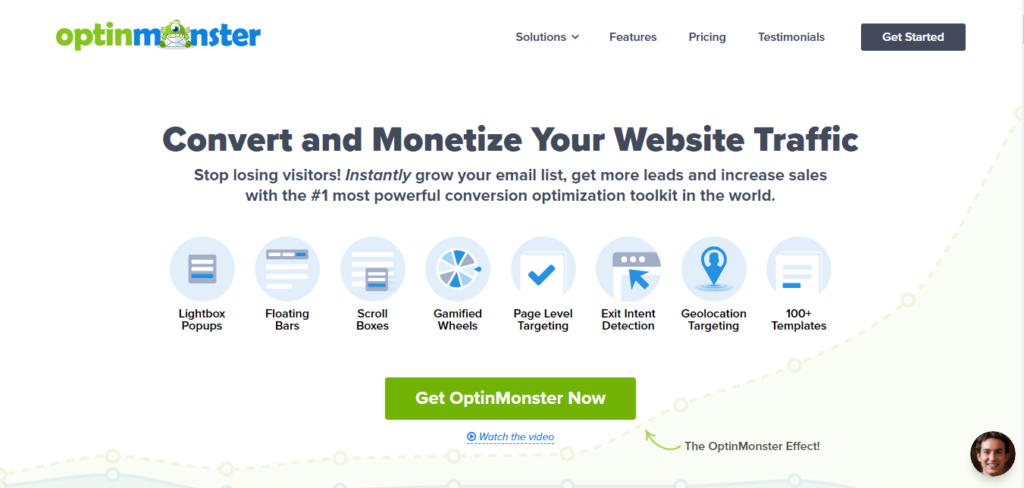
OptinMonster is a versatile WordPress plugin that goes beyond just popups. It offers a range of features to help convert site visitors into subscribers and customers.
One notable feature is the countdown timer, which can be integrated into various campaign types such as lightbox popups, sidebar widgets, and floating bars. The countdown timer adds a sense of urgency and excitement to your campaigns, encouraging visitors to take action before time runs out.
OptinMonster offers both pre-made countdown timer campaigns and a drag-and-drop builder for creating customized timers. This allows you to create attention-grabbing design elements that match your brand and style.
One standout feature of OptinMonster is the ability to create evergreen countdown timers in WordPress. Evergreen timers are ideal for creating evergreen campaigns that run continuously without an end date. These timers reset for each viewer based on their interaction with your site, ensuring that they always see an accurate countdown tailored specifically to them.
This creates a sense of personalized urgency, increasing conversion rates and motivating visitors to take immediate action. Overall, OptinMonster provides an effective and smart solution for adding eye-catching countdown timers to your website or campaign, helping you maximize conversions and achieve your marketing goals.
Method 3: Using SeedProd
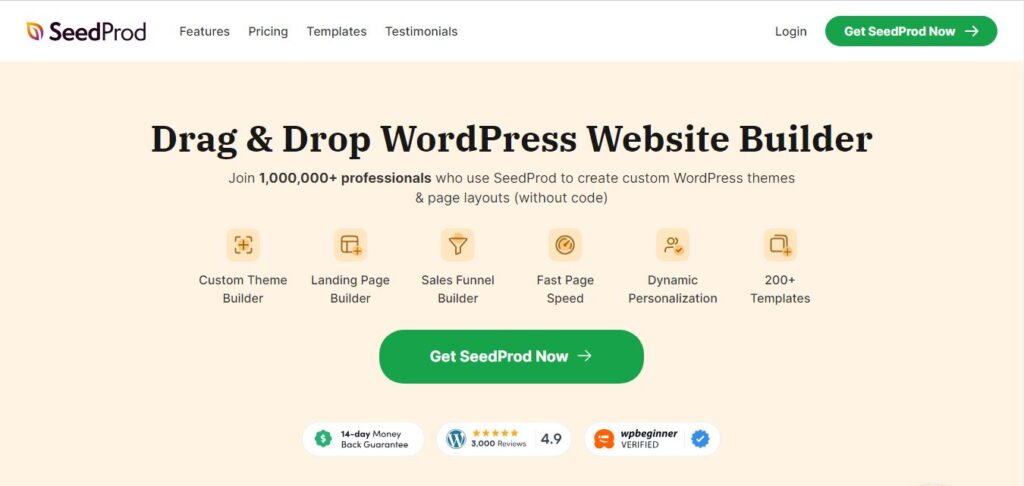
SeedProd is a highly acclaimed theme and landing page builder that is specifically designed for WordPress websites.
Its drag-and-drop builder allows users to create stunning landing pages with ease. One of the standout features of SeedProd is its ability to add a countdown timer, which can be a great way to grab your visitor’s attention and create a sense of urgency.
To access the countdown timer feature, you will need to upgrade to the SeedProd Pro version. This version not only gives you access to the countdown timer, but also provides additional benefits such as various templates and page blocks for customization, email marketing integrations, and much more. With these added features, you can create a truly unique and effective landing page that will convert visitors into customers.
To get started with SeedProd Pro, the first step is to install and activate the plugin on your WordPress website. This can easily be done by following our step-by-step guide on how to install a WordPress plugin. Once installed, you will have access to all of SeedProd Pro’s powerful features, including the milestone countdown widget.
By utilizing this widget and taking advantage of SeedProd’s intuitive drag-and-drop builder, you can create an eye-catching landing page that will help drive conversions and achieve your marketing goals. The countdown timer adds a sense of urgency and excitement, encouraging visitors to take action before time runs out.
In Summary: Adding a Countdown Timer
Overall, adding a milestone countdown widget using plugins like Countdown Timer Ultimate, OptinMonster, or SeedProd can greatly enhance your website’s functionality and engagement. By creating a sense of anticipation and urgency, these countdown timers help drive conversions and achieve your marketing goals.
In conclusion, adding a countdown timer to your WordPress website can significantly enhance your campaigns and increase conversion rates. Whether you choose to use the Countdown Timer Ultimate plugin, OptinMonster, or SeedProd, each option provides unique features and customization options to suit your specific needs.
By incorporating a countdown timer into your campaigns, you create a sense of urgency and excitement for your visitors. This motivates them to take immediate action before the timer runs out, increasing the likelihood of conversions and achieving your marketing goals. Take advantage of these powerful plugins and tools to add a countdown timer to your WordPress website and maximize your results.