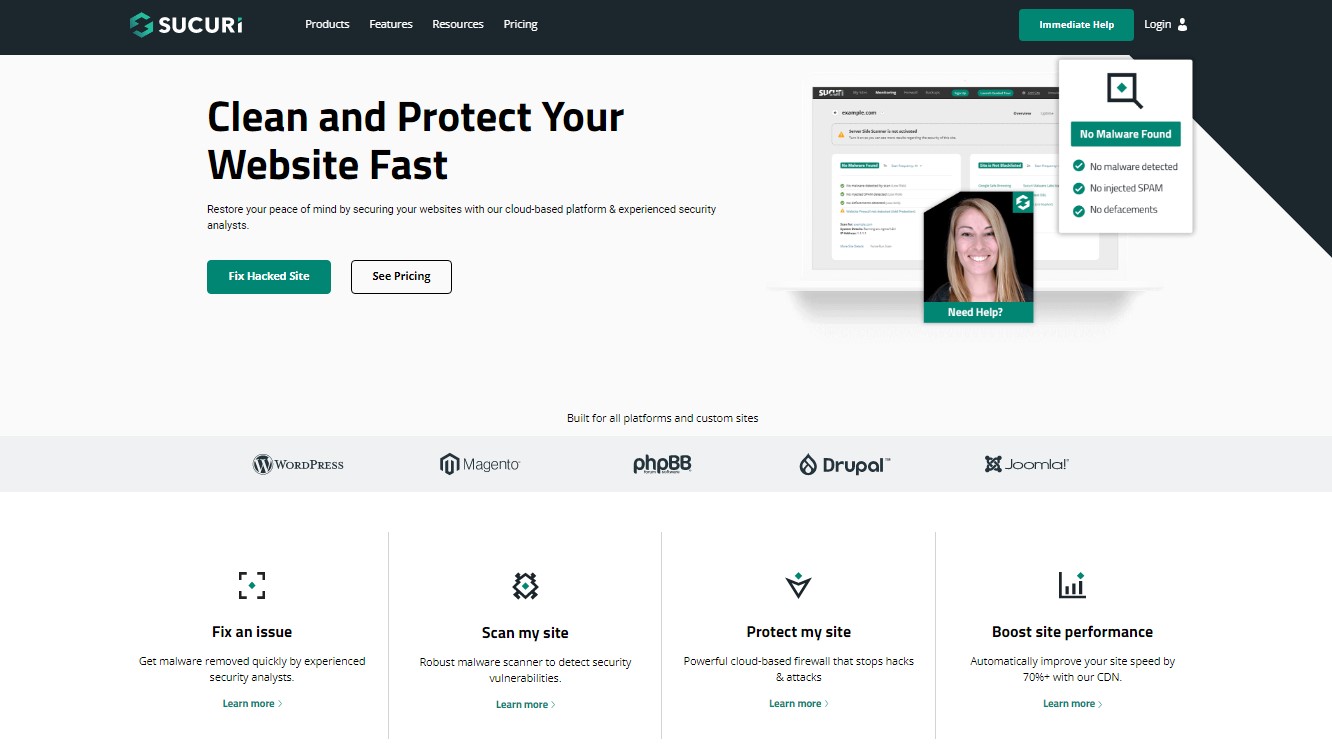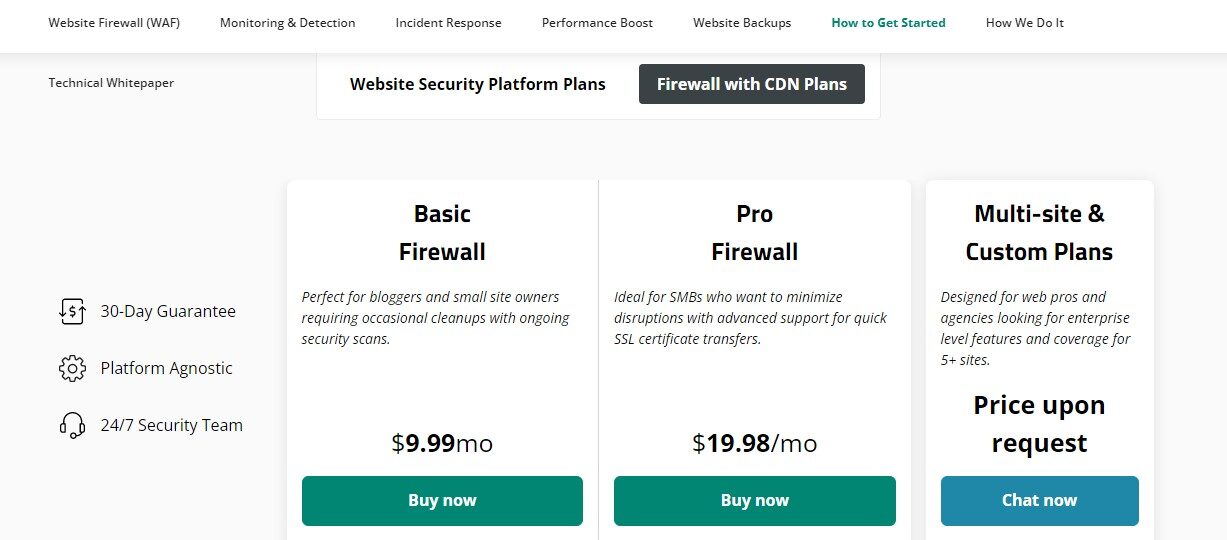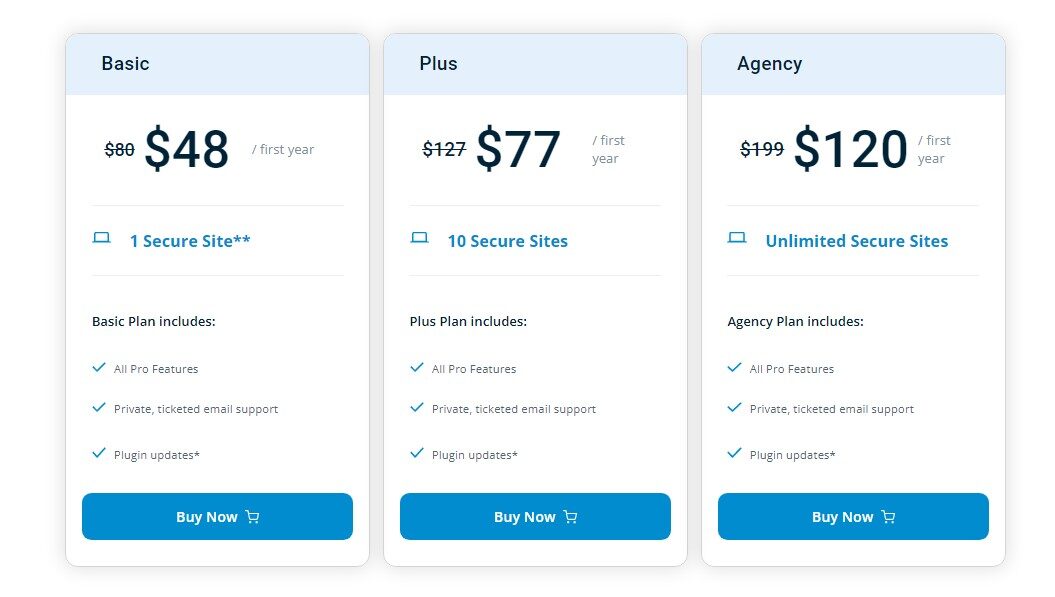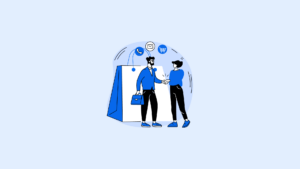WordPress is one of the most popular platforms for online publishing today. This makes it a prime target for hackers looking to steal data or wreak havoc on your site. This is why it's important to have WordPress security plugins installed on your website.
According to Wordfence, WordPress sites are targeted by cybercriminals every three minutes.
While there are many pluginis out there designed to protect against malicious activity, some of them aren't very good. If you're looking for a reliable malware scanner solution for your website, then this blog post is for you.
11+ Best WordPress Security Plugins to Protect your Website
To protect yourself against attacks, you need to use the best security plugins. Here are our favorite WordPress security plugins.
- Sucuri Site Check
- Wordfence
- iThemes Security
- All in One WP security and firewall
- Jetpack
- Miniorange’s Google Authenticator
- Shield Security
- WP Cerber Security
- Titan Ati Spam & Security
- WP Hite & Security
- Ninja Firewall (WP Edition)
- Bullet Proof Security
What is the Best WordPress Security Plugin?
Let dive deeper into the security plugins and their features
1. Sucuri Security
Sucuri security is one of the most popular web security companies today. Founded in 2007, it offers a variety of products and services designed to help businesses protect themselves against cyberattacks. It is a complete security solution for your website.
The company provides a number of different tools, including Web Application Firewall, Malware Protection, Site Speed Optimization, Website Backup, and others. All of these are offered under either a monthly subscription plan or a yearly subscription plan.
Sucuri is a powerful plugin that scans your site for malware and vulnerability issues. You can install it via the dashboard or download the code manually. If something does go wrong, you'll receive email alerts about potential problems. This plugin is highly recommended because it works well with many themes.
Sucuri scans your site for malicious code, including viruses, malware, and exploits. If it finds anything, it sends you a notification via email. You can also view reports online.
Sucuri Security Key Features
Sucuri security offers multiple variations of SSL certificates. You have to pay for them, but they're available in the packages. Customer support is available in the form of a 24/7/365 chat, email, and ticketing system.
- You get immediate alerts when there’s an issue with your site.
- Advanced DDoS protection comes with some plans
- You get free tools for blocking ads, malware detection, file integrity monitoring, security hardening, and more if you don't want to pay anything.
- With the premium service, you get access to post-cleanup reports and SLAs for removing hardware, blocking lists, and more.
- Brute force attack protection and you can set up your own firewall rules.
- Some paid plans include real time backup of your site.
- Offers a CDN for high performance and speed optimizaiton of your site. This way your site's SEO rankings can improve.
- Offers a powerful Firewall to protect agains malicious attacks.
Sucuri Security Pricing
Sucuri offers a free plan but if you want to get access to more advanced features you can upgrade to a paid plan. The freemium plugin only offers basic protection.
Here are the premium plans:
- Basic Firewall: $9.99 per month
- Pro Firewall: $19.98 per month
- Basic Platform (cleanups, scans, firewall, and CDN): $199.99 per year
- Pro Platform: $299.99 per Year
- Business Platform: $499.99 per year
They offer a 30-day money-back guarantee if you upgrade and don’t like it.
3. iThemes Security
iThemes Security is a freeware security plugin that provides many useful features. This plugin helps you protect multiple WordPress sites simultaneously. You can choose to see only what you want. And it’s easy to use.
iThemes Security is an extremely powerful security plugin for WordPress. Not only does it protect against common vulnerabilities and stop malicious activity, but it also provides additional features such as two-factor authentication, password expiration, and malware scanning.
In addition, there are some premium features that come with the iThemes Security Pro version. For example, you can use 2FA to access your site without having to enter your username and password every time. This helps you protect your website further in case you have weak passwords.
You can also set up email notifications whenever someone tries to log into your account. If you want to scan your site for malware, you can do that too.
In addition to offering many useful features, it also includes some very powerful security measures. Let’s take a look at what makes iThemes Security such a good choice for those looking for a robust security package.
See our iThemes Security Pro Review to learn more about what this WordPress security plugin offers.
iThemes Security Key Features
- Block IP addresses and URLs based on blacklists.
- Monitor suspicious activities such as login attempts failed logins, and brute forcing passwords.
- Detect and report hacked sites.
- Protect your site against common vulnerabilities.
- But how do you choose whether to go with the free version or the paid version? Let's take a closer look.
- Complete access to security logs even on the Wordfence free plan.
iThemes Security Pricing
The free version of Wordfence is great for small sites because it includes basic protection such as malware scanner, brute force protection, password cracking prevention, and spam filtering.
If you do decide to upgrade to the paid version, you can choose to add additional features like vulnerability scans, file integrity checks, and real-time alerts.
2. Wordfence Security

Wordfence is one of the most popular security plugins out there. It offers protection against common attacks like SQL injection, cross-site scripting, XSS, and many others. Most importantly, it protects you against brute force attacks. Brute force attacks are automated attempts to guess passwords. They use large lists of possible words to try and crack into accounts.
This plugin offers multiple layers of protection, including real-time scanning and automatic backups. It also provides a detailed log of what happened during an attack. In addition, it includes a firewall feature that prevents unauthorized access to your server.
The good news is that Wordfence blocks those kinds of attacks. But what about the rest? What about dictionary attacks? Dictionary attacks are automated attempts to look up passwords in a list of commonly used words. If they find a match, they know the password.
Wordfence does a great job of protecting against both types of attacks. In fact, we've seen some instances where Wordfence blocked dictionary attacks while allowing brute force attacks to succeed.
Wordfence is an award-winning WordPress security plugin that helps protect your site from malware, spam, and hacker attacks. Built by developers for developers, it allows you to monitor and control what happens on your site. You'll receive detailed reports about hacking activity, and you can even block attackers.
With Wordfence, you don't just see what's happening on your site; you can actually do something about it.
Whether you're looking for protection against malicious code, automated bots, or brute force password cracking, Wordfence gives you complete visibility into what's happening on your website. And because it's built on open source technology, you can install it yourself in less than 5 minutes by downloading the plugin from the WordPress repository.
WordFence Security Key Features
- Block IP addresses and URLs based on blacklists
- Monitor suspicious activities such as login attempts failed logins, and brute forcing passwords
- Detect and report hacked sites
- Protect your site against common vulnerabilities
- But how do you choose whether to go with the free version or the paid version? Let's take a closer look.
- Complete access to security logs even on the Wordfence free plan.
Wordfence Security Pricing
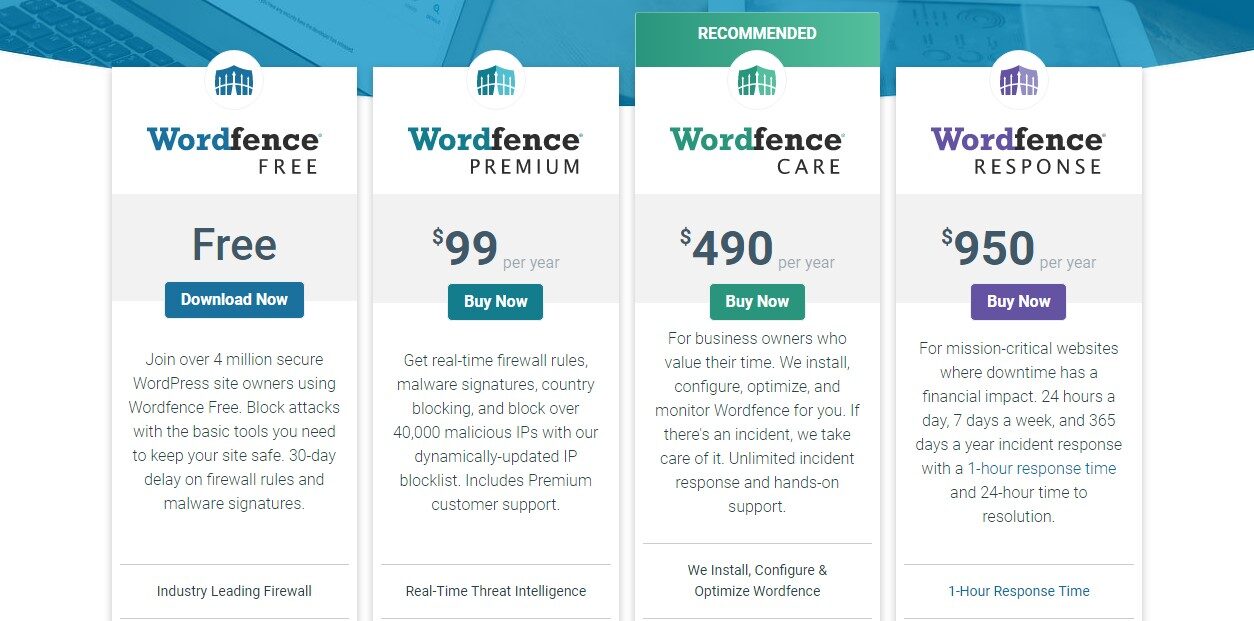
The free version of Wordfence is great for small sites because it includes basic protection such as malware scanner, brute force protection, password cracking prevention, and spam filtering.
If you do decide to upgrade to the paid version, you can choose to add additional features like vulnerability scans, file integrity checks, and real-time alerts.
4. All In One WP Security & Firewall

All In One WP Security & Firewall is a WordPress plugin that helps protect your site from malicious threats. This plugin includes features like malware scanning, brute force attack prevention, comment spam blocking, and much more. With this plugin installed, you are able to keep your site safe and secure.
This plugin works seamlessly with our premium security service, SiteLock Premium, which offers 24/7 support via email and phone. If you want to make sure your site stays safe and secure, it’s important to use both products together.
All In One WP Security & Firewall Key Features
All In One WP Security And Firewall is one of the most popular WordPress security plugins. With over 2 million downloads, it offers some of the best features out there.
Here are some reasons why it’s a good choice for your WordPress site.
- Malware Scanning - Malicious code can infect your site without you even knowing about it. A malware scan ensures that your site is clean of harmful code and viruses.
- Brute Force Protection - Brute force attacks are one of the most common ways hackers attempt to gain access to your site. An automated system prevents brute force attacks from happening.
- Comment Spam Blocking - Comment spam is another way hackers try to gain access to your account. Our system automatically detects and blocks suspicious comments.
- Site Lock Premium Integration - When combined with SiteLock Premium, All In One WP Security and Firewall make sure that your site stays safe. You don't have to worry about anything because we'll handle everything for you.
- Automatic Updates The automatic update function ensures that your site is always protected. You don’t have to worry about manually checking for updates because the plugin does it automatically. This way, you won’t miss anything important.
- Multiple Versions There are multiple versions of the plugin available. Each version works differently. Some offer additional security options while others focus on performance. You can choose the one that suits your needs better.
- Anti-Malware Protection This plugin includes anti-malware protection. Malicious software such as viruses, spyware, and adware often enter your computer via email attachments or web browser exploits. These threats can cause serious damage to your PC. Fortunately, the All In One WP Security and Firewall detects and removes any security threat like malicious before it causes any harm. Set up your own firewall rules for custom malware protection.
All In One WP Security & Firewall Pricing
This is a free plugin.
5. Jetpack
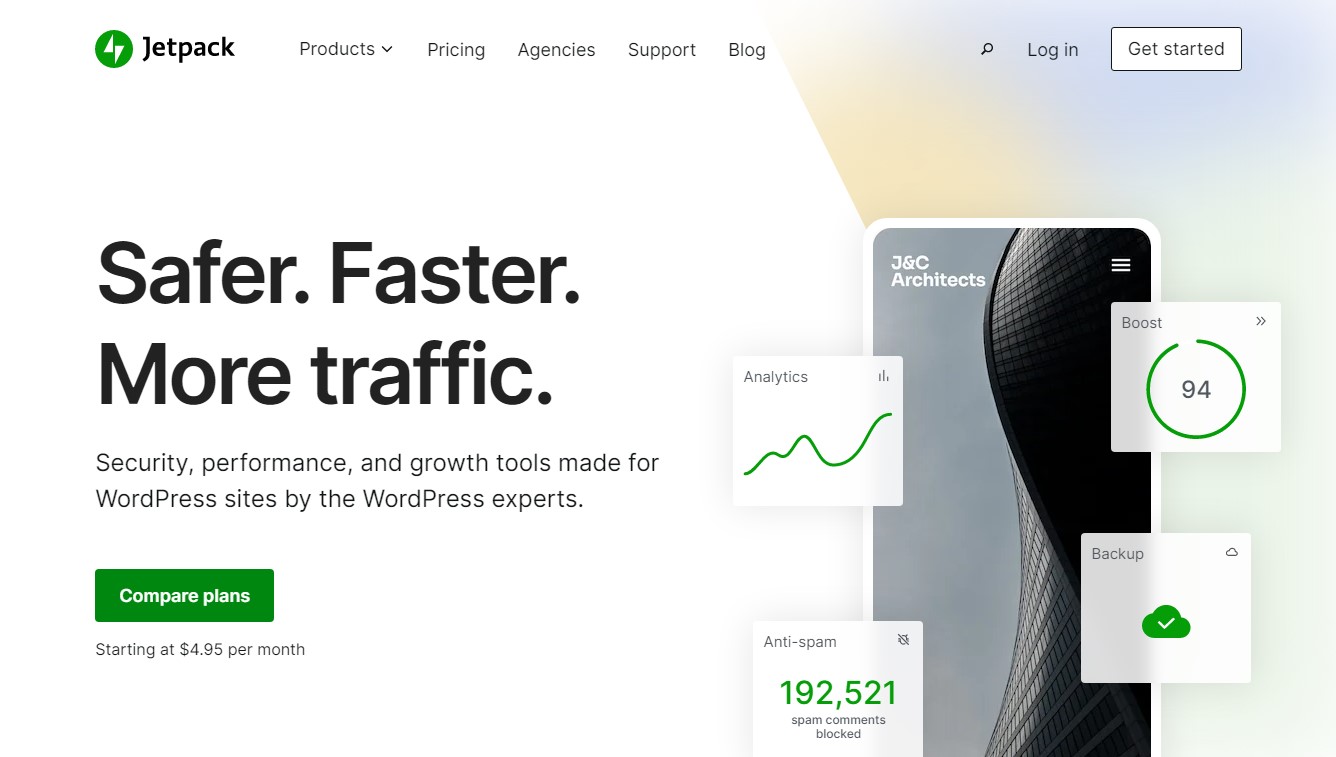
Jetpack is a WordPress plugin that provides additional functionality to WordPress, such as automatic image resizing, social sharing, and contact forms. In addition, it offers a variety of premium add-ons, including the ability to embed videos and images directly into posts and pages.
Jetpack is an award-winning WordPress plugin that provides comprehensive site security, performance, enhanced content management, and powerful analytics tools.
The plugin includes features like spam and malware blocking, password strength checks, brute force login prevention, a simple activity log for tracking visitors, site stats reporting, and automatic updates.
It offer an all in one solution for site security, site performance and content management. It also comes with a number of premium add-ons.
The Jetpack plugin is offered both as a free download and as a paid subscription.
Jetpack Key Features
Jetpack is one of the most popular WordPress plugins out there today. It offers tons of great features that make it easy to manage your site.
In addition, it includes some premium features that aren't included in the free version. Here are just a few of those features:
- Backup & Restore - With Jetpack, you'll never lose your data again. Backups occur automatically every day, and you can schedule backups to run whenever you want. If something happens to your site, you can restore it easily. Includes database backups.
- Security Scanning - This feature checks your site against known vulnerabilities and helps keep hackers away.
- Social Sharing - Share posts across social media sites such as Facebook, Twitter, LinkedIn, Tumblr, Pinterest, Reddit, and many others.
- Site Monitoring - Keep track of how visitors use your site. See where people come from, what keywords they're searching for, and much more.
- Analytics - Use this tool to see exactly what people are doing on your site. Track visitor behaviour, find out what posts get the most views, and even analyze traffic sources.
- Comments - Add comments to posts and pages directly from within Jetpack.
- Spam & Malware Blocker – Automatically block spammy links, comment spammers, and other bad actors.
- Password Strength Checker – Checks if passwords are strong enough.
- Login Attempt Tracker – Keep track of failed attempts to break into your site.
Jetpack Pricing
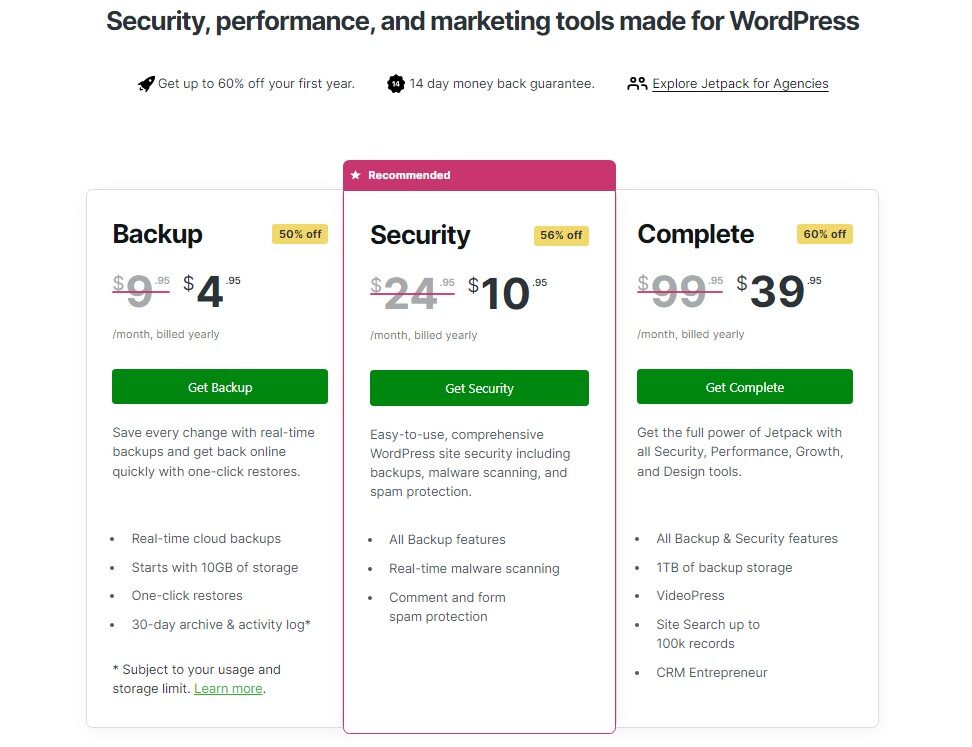
For those who choose to pay for the plugin, there are three different levels of service: Basic, Plus, and Ultimate. Each level includes a number of different features.
- Basic allows you to resize photos automatically without having to use third-party tools like TinyPic. You can also enable auto-embedding of YouTube videos and Facebook Pages.
- Plus allows you to edit the text used in your comments and trackbacks. This feature allows you to customize the look of your site and make it easier for readers to comment.
- Ultimate allows you to install custom widgets, integrate with popular advertising networks, and send email newsletters.
6. miniOrange's Google Authenticator
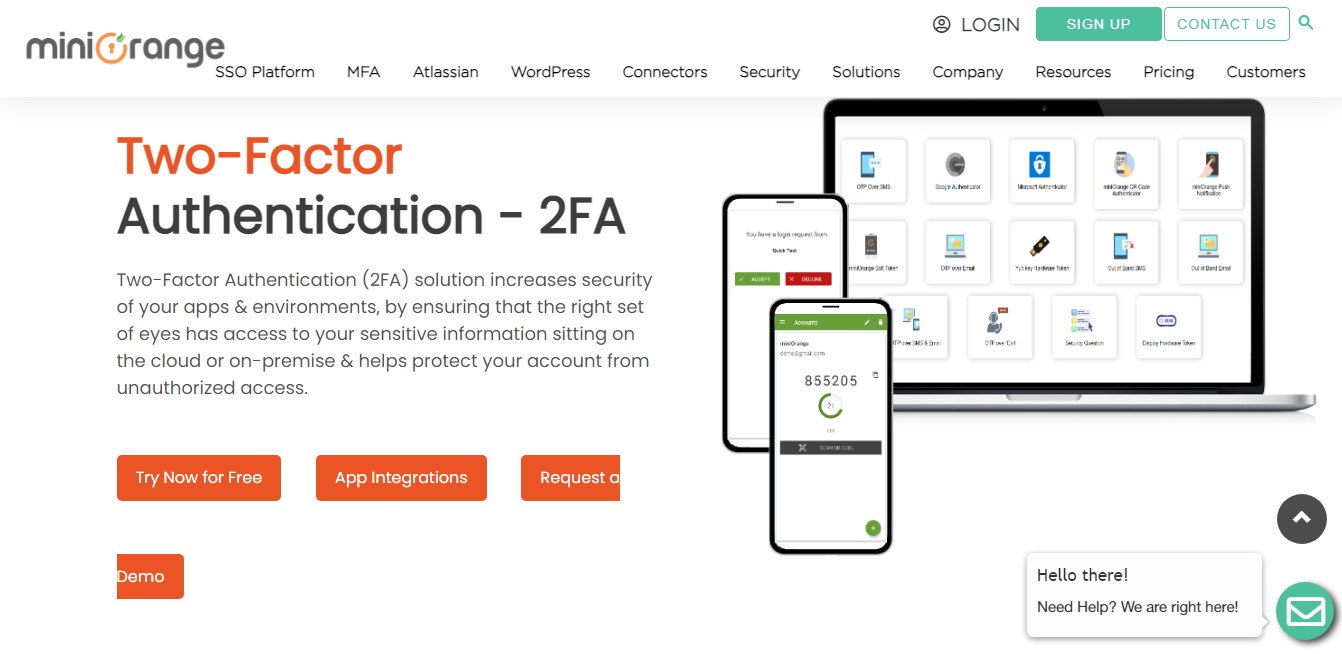
miniOrange's Google Authenticator allows you to use Google Authenticator to generate one-time passwords for web applications like WordPress, Joomla!, Drupal, Magento, PrestaShop, etc. You can set up multiple accounts within the same application.
The plugin supports both desktop and mobile versions of Google Authenticator.
miniOrange's Google Authenticator Key Features
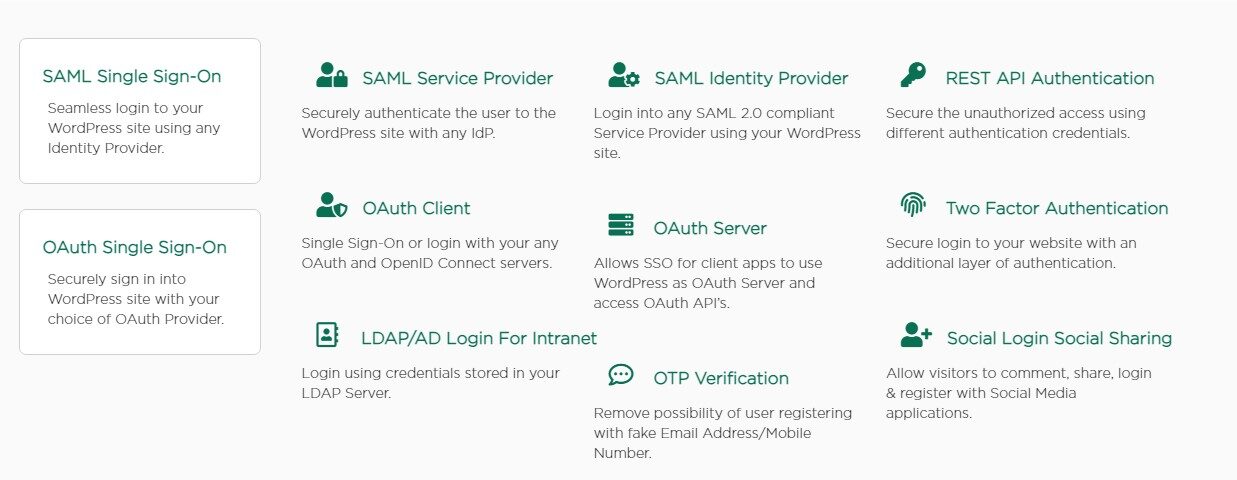
- Generate random one-time password for each account
- Support for multiple accounts per application
- Supports Google Authenticator v2.0
- Works with both iOS and Android devices
miniOrange's Google Authenticator Pricing
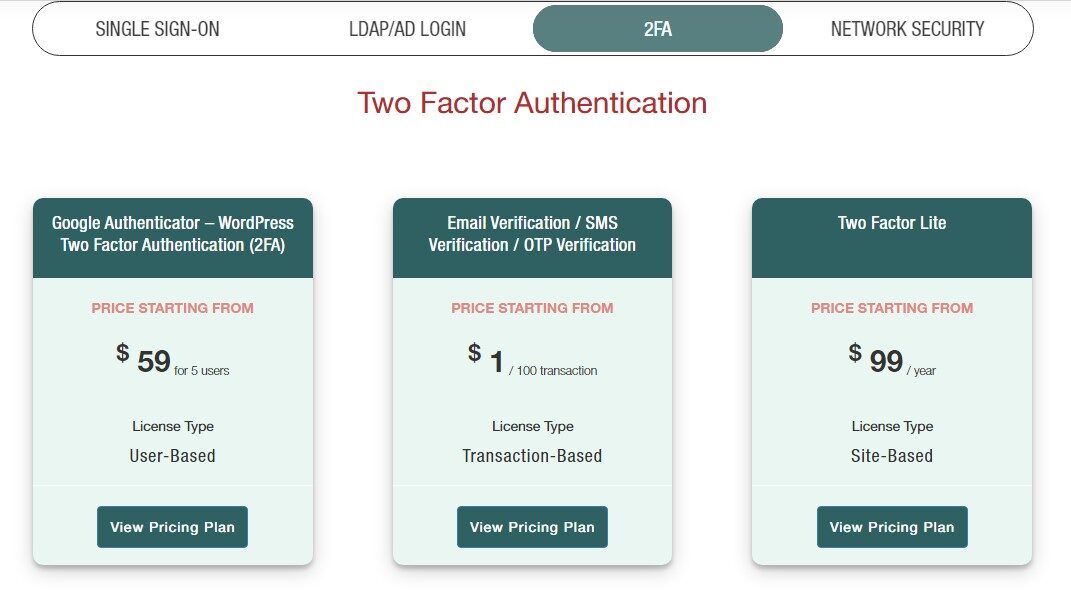
Price starts from $1
7. WP Cerber Security, Anti-spam & Malware Scan
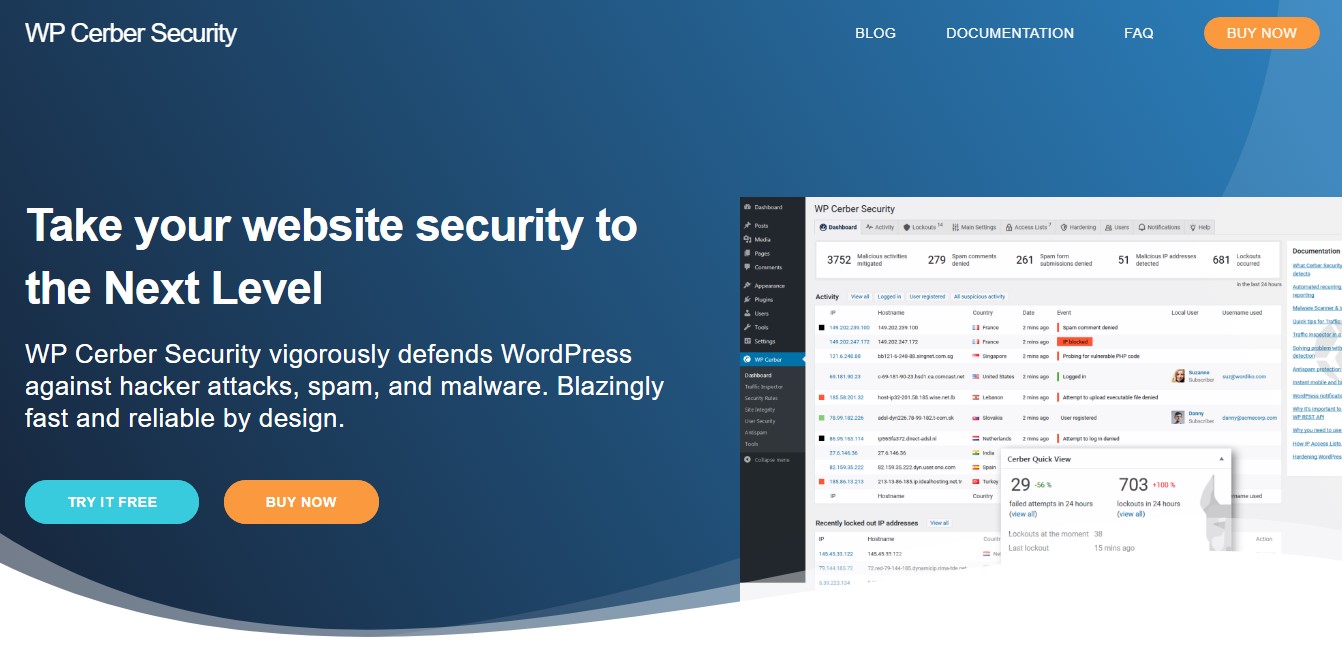
Cerber Security is an easy-to-use WordPress security solution. It protects you from hackers and spammers while providing advanced protection against malware. It is one of the best anti-malware plugins out there. It scans your site for malware and prevents it from infecting your site. You don’t even have to do anything!
You can use it without having to worry about losing viagra generic cialis price any data because it will scan your site every time you update your theme or install new plugins.
It automatically detects suspicious activity and blocks it. If someone tries to comment multiple times, it will block him/her.
The plugin works great with Akismet, too. It allows you to easily set up automatic spam detection and filter out spam comments.
WP Cerber Security Key Features
- Automatically detect and remove spam comments.
- Block suspicious IP addresses.
- Prevent comment spam.
- Protect your website from hacker attacks.
- WP Cerber Security provides real-time protection against malicious attacks. It monitors your site 24/7 and alerts you whenever something goes wrong.
WP Cerber Security Pricing
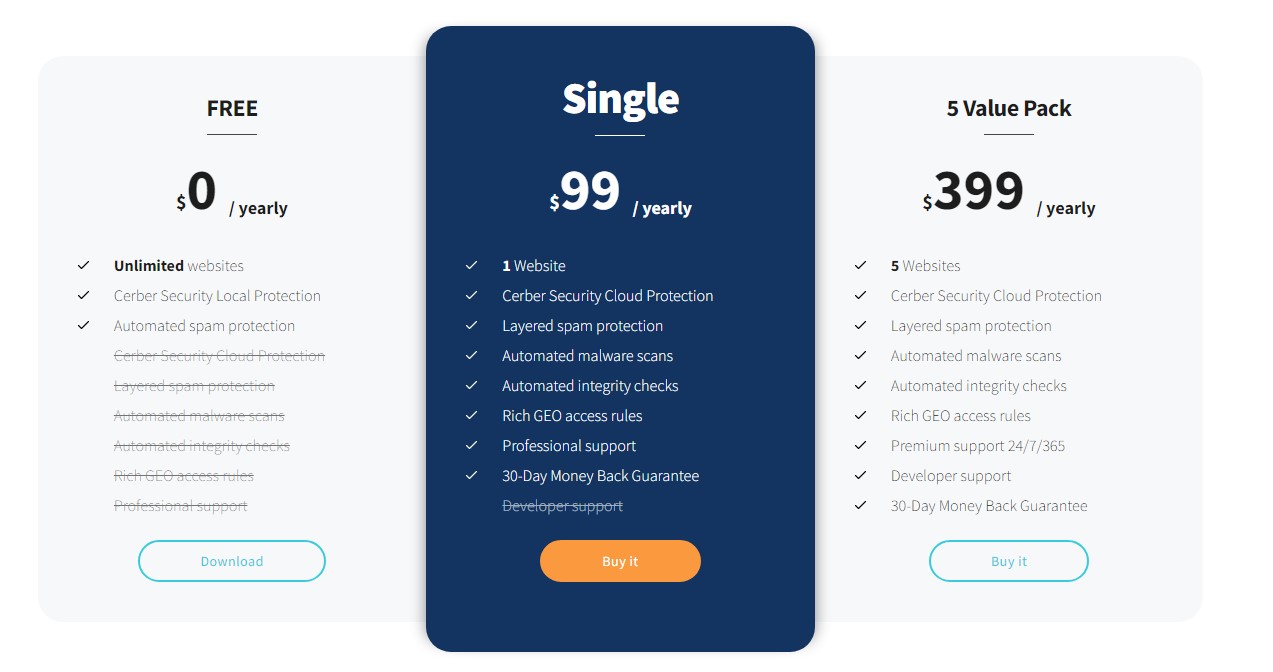
If you are looking for a reliable anti-spam plugin for WordPress, look no further. Check out WP Cerber Security today!
Paid version available starting at $99/
What is a WordPress Security Plugin?
A WordPress security plugin is a software application designed to protect your WordPress site from hacking.
These tools include features like anti-malware protection, brute force firewall, and database cleanup. They also come with a variety of other useful features such as real-time monitoring, file scanning, and automatic backups.
Why Should I Use a WordPress Security Plugin?
If you run a business website, chances are good that you’ve been targeted by cybercriminals in the past. Hackers often target websites that offer services or products that people are willing to pay for.
If you haven’t already done so, now is the perfect time to start using a WordPress security plugin. By protecting your site, you can prevent hackers from stealing your customer data, defacing your site, or infecting your visitors with malware.
A Good First Step in WordPress Security
WordPress sites are often targeted by hackers because of their popularity and ease of use. But there are ways to make it harder for attackers to break into your site. One way is to install a security plugin. These plug-ins work behind the scenes to keep your site secure. We’ve compiled a list of some of our favorites.
We tested each plugin against known vulnerabilities and found that most had excellent ratings. Some even scored perfect scores. This doesn’t mean every vulnerability won’t affect your site; it just means that the developers took extra steps to ensure that your site is safe.
The best security plugins do more than simply block attacks. They monitor activity on your site and alert you to potential problems. They also let you customize settings based on your needs. For example, you might want to set up alerts for specific IP addresses or keywords. You could also choose to receive email notifications about suspicious activity.
If you’re worried about being hacked, one of the best things you can do is install a security plugin. Here are three of our favorite options.
- Sucuri
- Wordfence
- iThemes Security