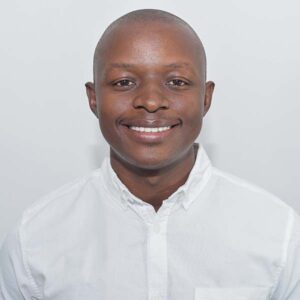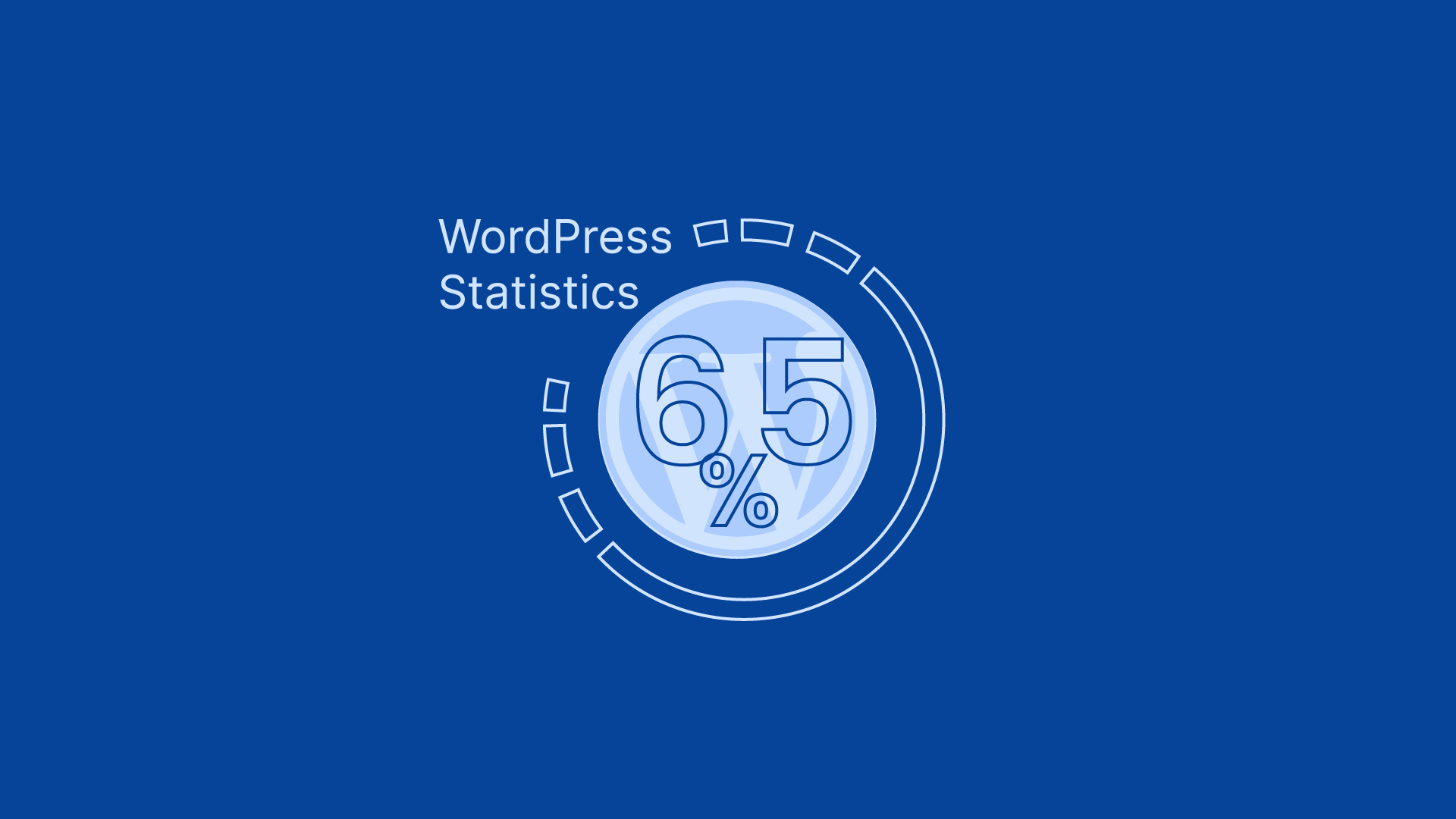|
Getting your Trinity Audio player ready...
|
Creating an online store with WordPress is a great way to expand your business and reach a wider audience. With the right tools and a little bit of know-how, you can easily transform your WordPress website into a fully functional online store.
Unlike other ecommerce platforms, WordPress allows you more customization and freedom to build exactly what you want.
In this guide, we'll walk you through the process of setting up an online store with WordPress, from choosing a hosting provider and purchasing a domain name, to installing WordPress and the WooCommerce plugin. We will walk you through setting up your store and adding products, and configuring shipping and tax options.
Whether you're a seasoned entrepreneur or new to the world of online selling, our step-by-step guide will help you get your store up and running in no time.
Step by step guide to creating an online store with WordPress
Whether you want to sell digital products, physical products or even include different product categories on your online store, WordPress enables you to get that done with ease.
Below are the 5 important steps you must follow to create an online store with WordPress and the WooCommerce plugin.
1. Choose a web hosting provider and get a domain
Having a domain name and web hosting is essential for any website. A domain name is the unique address of your website on the web, such as YOURSTORE.com. It's important to choose a domain name that reflects your brand and is easy to remember.
Web hosting is essentially a remote computer that stores your website and serves it up to anyone who wants to visit it. There are many different types of web hosting services available, so it's important to do some research and find one that meets your needs and budget.
Before you can start building your online store, you'll need to choose a hosting provider and purchase a domain name. There are many hosting providers to choose from, so be sure to do your research and select one that meets your needs and budget. Once you've chosen a provider, you can purchase a domain name and set up your hosting account.
When choosing a web host, you'll want to consider factors like storage space, bandwidth, customer service, uptime guarantees, security features, and pricing plans. You'll also want to make sure the host offers the necessary tools for building and managing your website.
Once you've chosen a domain name and web hosting provider, you can start building your online presence with confidence knowing that you have the right foundation in place for success.
By considering these factors, you should be able to find a web hosting provider that meets your needs and helps you run a successful WordPress online store.
You choose form this list of the Best WordPress hosting Providers we have compiled for you.
2. Install WordPress and the WooCommerce plugin
Next, you'll need to install WordPress and a WooCommerce plugin on your website. WordPress is a popular content management system (CMS) that allows you to easily create and manage your website.
Installing WordPress is an easy and straightforward process. All you have to do is log into your web hosting cPanel like Nexcess or Dreamhost, and use their one click install process for their online store setup using WordPress or the WordPress setup wizard.
Once you click on it, you will be taken through the whole installation process step-by-step. You don't need any technical knowledge or coding skills to install WordPress – all you need is a few clicks of your mouse!
WooCommerce is a plugin that transforms your WordPress website into an online store. To install WordPress and WooCommerce, follow the instructions provided by your hosting provider or refer to the WordPress documentation.
Once the installation is complete, you can start customizing your website with themes and plugins, as well as adding content such as posts and pages. With WordPress, you can create a professional-looking website in no time at all.
3. Set up your online store and start adding products
Once you've installed WordPress and the WooCommerce plugin, you'll need to set up your store and add products. To do this, log in to your WordPress dashboard and navigate to the WooCommerce settings. From here, you can customize the look and feel of your store, set up payment methods, and add your products.
To set up a WooCommerce online store and add products, you will need to follow these steps:
- After the setup wizard is complete, you can start adding products to your store. To do this, go to the "Products" section in the WordPress dashboard and click "Add New".
- Enter the product details, including the name, description, price, and any additional information such as variations or attributes. You can also add photos of the product by clicking the "Add Media" button.
- Once you have entered all the necessary information, click "Publish" to make the product live on your store.
- Repeat this process to add as many products as you like. You can also organize your products into categories and subcategories to make it easier for customers to browse your store.
- To customize the appearance of your store, you can use a WooCommerce-compatible theme and customize it using the WordPress Customizer.
4. Set up payments for your eCommerce store
Setting up payments for your online store is an essential step in the process of creating a successful eCommerce business. WooCommerce provides a variety of payment gateways that you can easily setup, allowing customers to pay for their purchases with ease.
To get started, simply go to the WooCommerce » Settings page and switch to the ‘Payments’ tab. Here, you will find several payment options available by default such as PayPal Standard, Cash on Delivery, Checks, and Bank Transfers.
Additionally, you can also install Stripe, PayPal Checkout, and WooCommerce Payments if needed. We recommend choosing Stripe and PayPal Standard as your payment options since they are both secure and widely accepted methods of payment.
With these two payment gateways in place, customers will be able to make their purchases with confidence knowing that their information is safe and secure.
With this step, you should now have a fully functional eCommerce platform for your online store with products ready for customers to purchase. The next step will be ensuring there is shipping options for your customers and you stay compliant with tax regulations.
5. Configure shipping and tax settings
Setting up payments for your online store is an essential step in the process of creating a successful eCommerce business. WooCommerce provides a variety of payment gateways that you can easily setup, allowing customers to pay for their purchases with ease.
To get started, simply go to the WooCommerce » Settings page and switch to the ‘Payments’ tab. Here, you will find several payment options available by default such as PayPal Standard, Cash on Delivery, Checks, and Bank Transfers.
Additionally, you can also install Stripe, PayPal Checkout, and WooCommerce Payments if needed. We recommend choosing Stripe and PayPal Standard as your payment options since they are both secure and widely accepted methods of payment.
With these two payment gateways in place, customers will be able to make their purchases with confidence knowing that their information is safe and secure.
With this step, you should now have a fully functional eCommerce platform for your online store with products ready for customers to purchase. The next step will be ensuring there is shipping options for your customers and you stay compliant with tax regulations.
Building an online store with WordPress
In conclusion, creating an online store with WordPress is a relatively easy process that can help you reach a wider audience and expand your business. With the right tools and a little bit of know-how, you can easily transform your WordPress website into a fully functional online store.
From choosing a hosting provider and purchasing a domain name, to installing WordPress and the WooCommerce plugin, setting up your store and adding products, and configuring shipping and tax options, there are a few simple steps you'll need to follow to get your store up and running.
If you're looking for an easy way to get started with creating an online store using WordPress, we recommend Nexcess Storebuilder. This user-friendly tool makes it easy to set up and manage your online store, with a range of customizable options and integrations to choose from. With Nexcess Storebuilder, you can focus on running your business while they handle the technical details.
Whether you're just starting out or looking to expand your existing online presence, creating an online store using WordPress is a great way to reach new customers and grow your business. Follow our step-by-step guide and get started today!