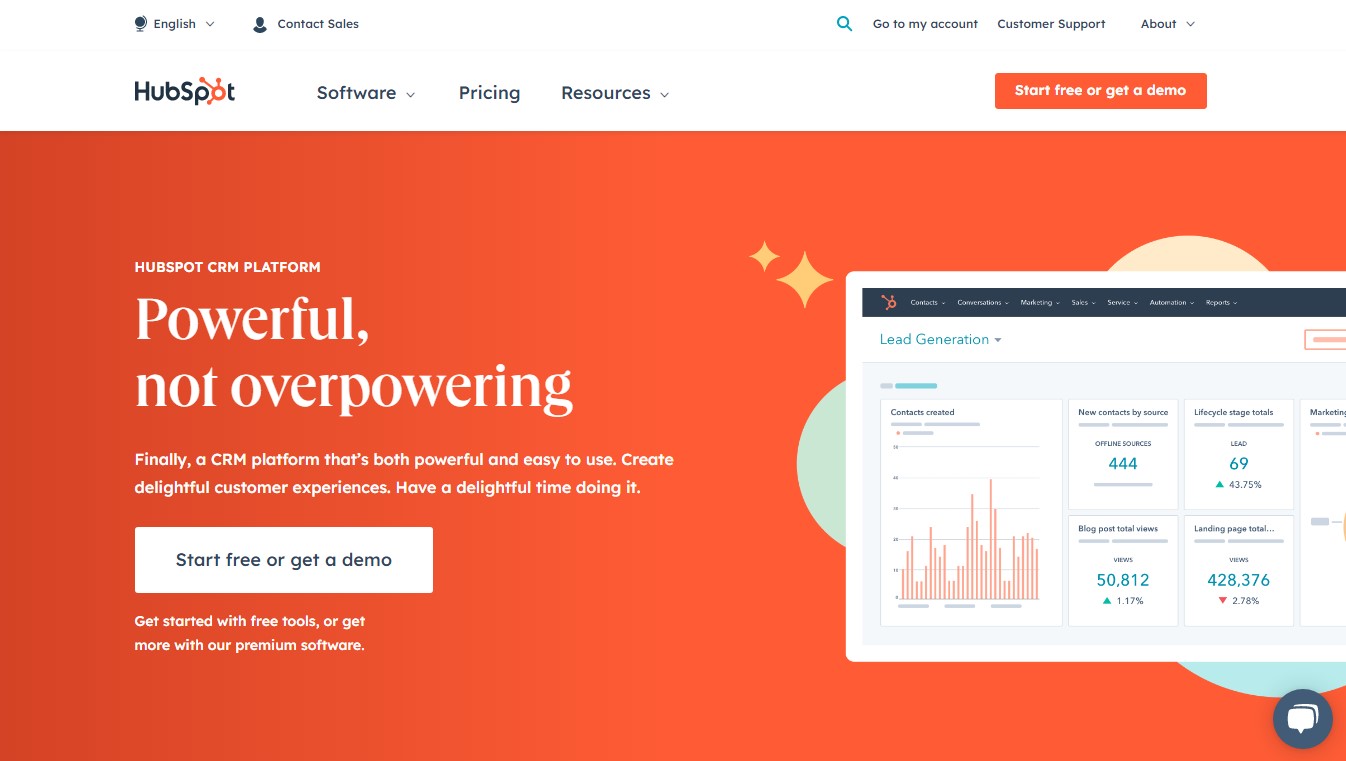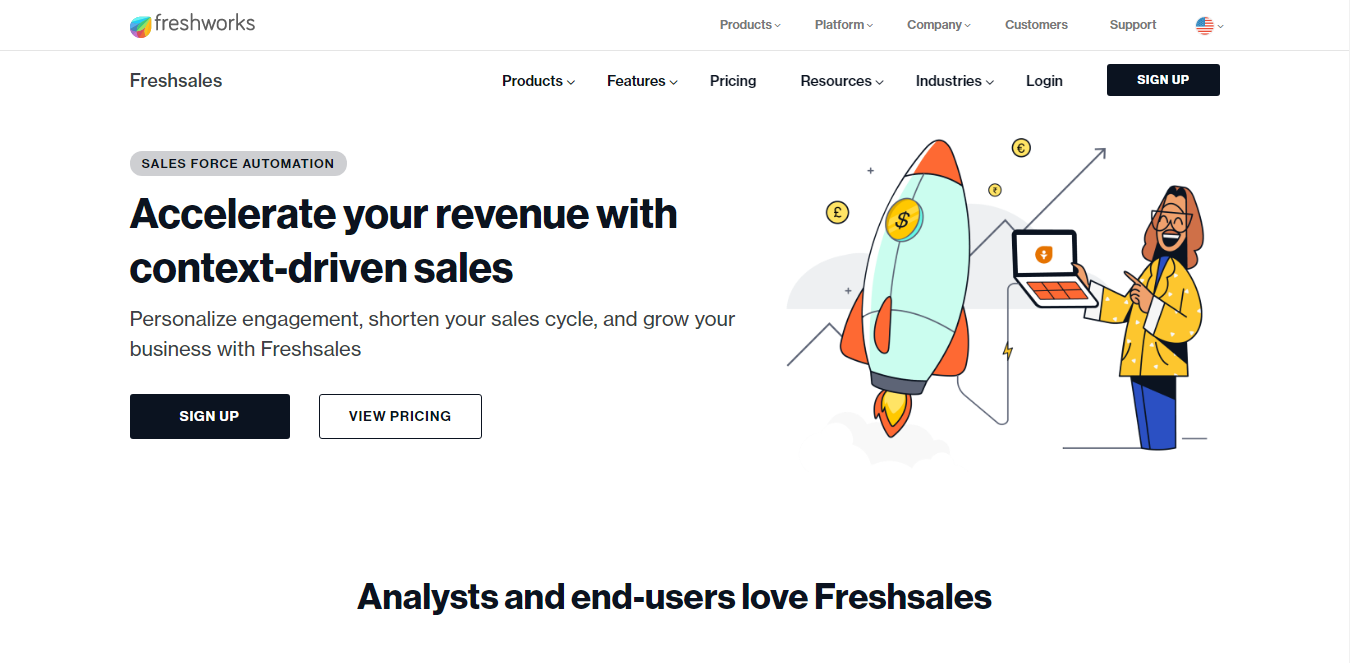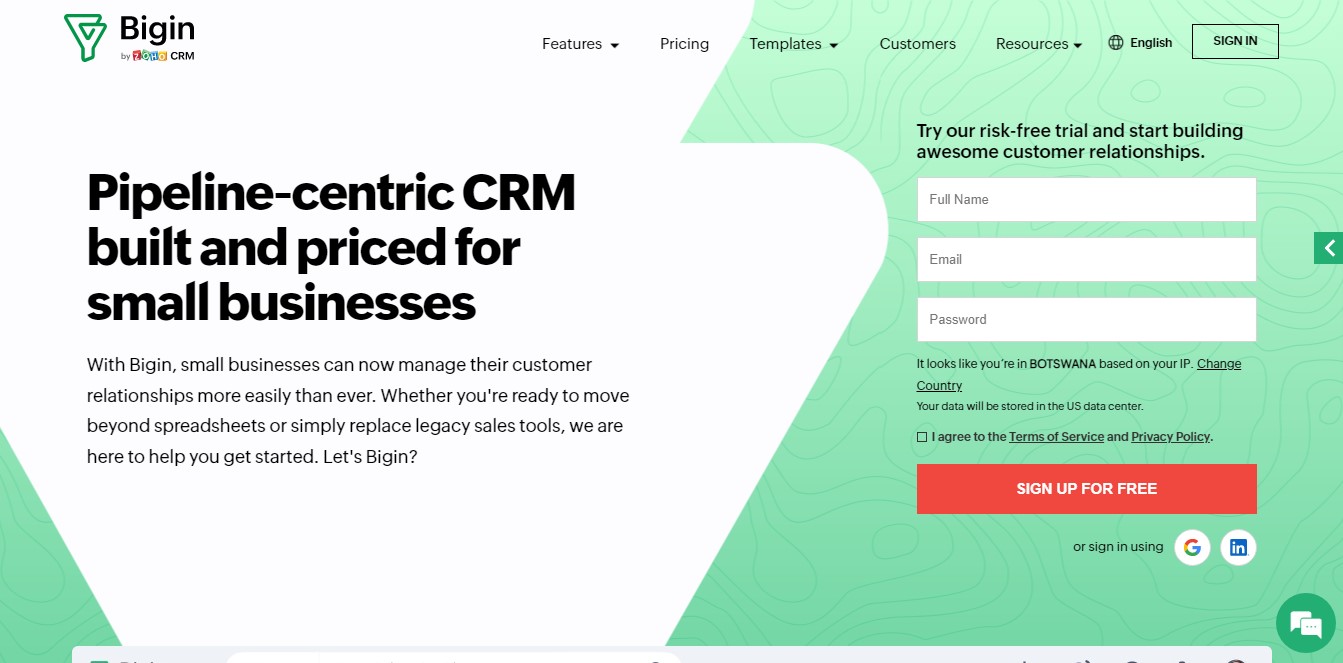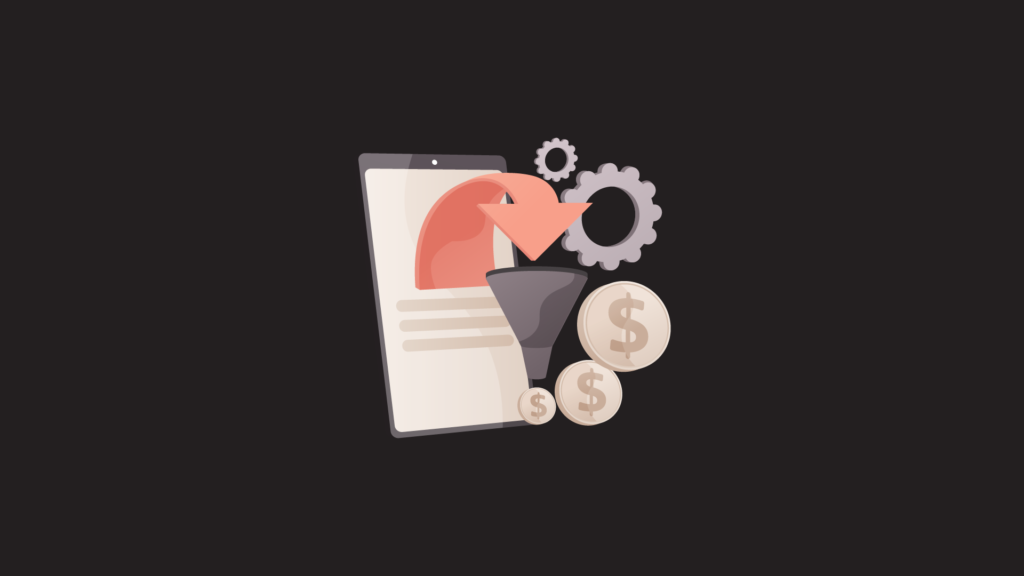CRM software provides a system for organizing contact information and communicating with potential buyers or customers. A CRM helps you manage relationships across multiple channels — email, social media, phone calls, etc. — and improves sales and marketing efforts.
In today’s digital world, every business needs to adapt to keep up with competitors. To do that, you must leverage technology to streamline operations, improve customer experience, and maximize revenue. But what are your options? While there are thousands of different types of CRMs out there, choosing one isn't easy.
There are plenty of factors to consider, including cost, ease of use, functionality, integrations, data security, and much more.
The best CRM for small businesses also offers a centralized platform where you can organize and collaborate on sales, marketing, administrative, and operational activities. You can use CRM to track leads, nurture prospects, and close deals faster. And because it’s integrated into most modern web browsers, you don’t even need to install additional software.
We've identified the seven best CRMs for small businesses in 2022 based on their features, price, and overall value.
What is the Best CRM for Small Businesses?
Here are the best small business CRM software:
- HubSpot CRM
- Pipedrive
- Freshsales
- Bigin by Zoho
- Nimble CRM
- Salesflare
- Bitrix24
- Capsule CRM
HubSpot CRM is an excellent choice for startups and growing companies seeking a robust enterprise-grade CRM solution. This CRM includes everything you need to manage leads, prospects, opportunities, cases, deals, and accounts. You'll receive real-time notifications about activity across your entire pipeline — whether that's email, phone calls, or social media messages.
And since HubSpot CRM integrates with over 200 applications, you won't have to worry about losing track of important information. Plus, HubSpot CRM gives you access to powerful analytics tools that help you better understand how visitors interact with your site. For example, you can see where people drop off on your website, which pages
All in One Marketing Tool
HubSpot CRM
The HubSpot CRM is a great tool for businesses of any size to build and grow their marketing and sales.
2. Pipedrive
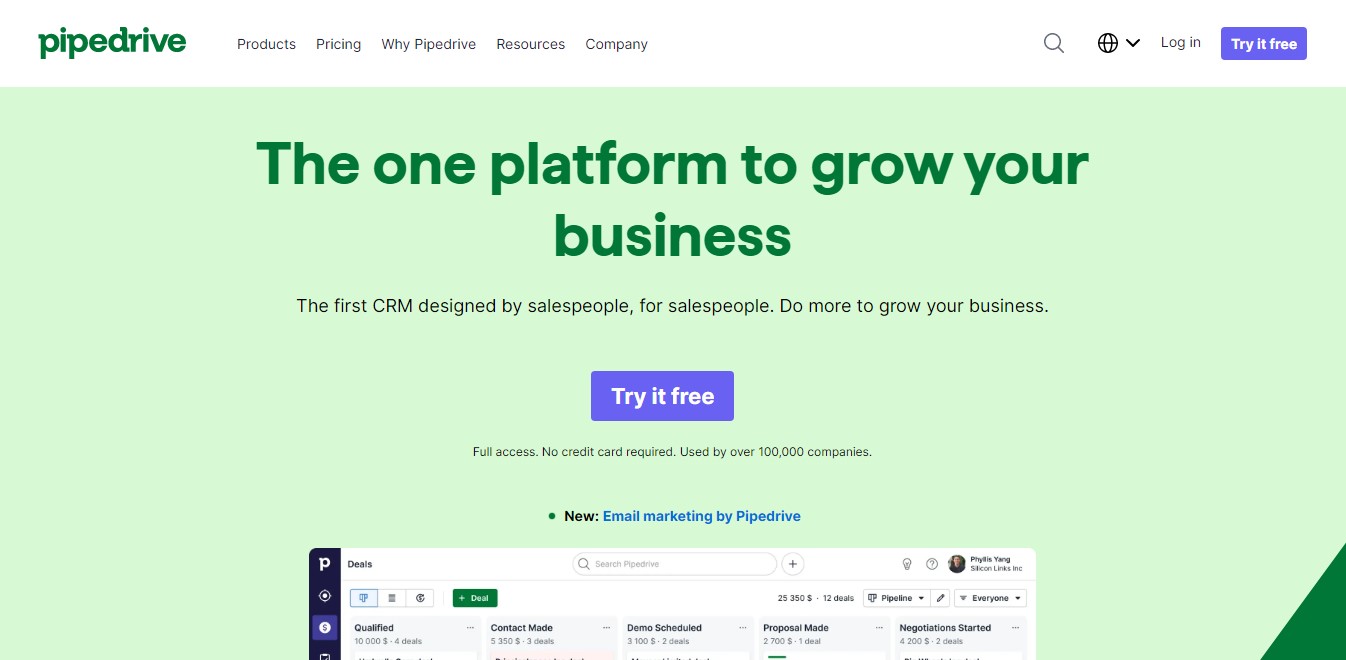
Pipedrive is an all-in-one CRM solution designed specifically for small businesses. You don’t need to hire a team of people just to keep track of your deals. With Pipedrive, you can easily see what’s happening across your entire sales pipeline. It allows you to easily visualize the entire sales process from start to finish, so team members can understand the sequence of activities needed to close deals. Its user-friendly interface makes it accessible and easy to set up, even if you’re new to CRM technology. You don’t need to be an IT expert in order to get started with Pipedrive.
Another standout feature is the customizable chatbot that can be added directly to your website or social media profile for lead generation. This helps save time when reaching out to potential customers and keeps your contacts organized in one place. Pipedrive boasts powerful features such as automated reports and real-time data analysis, making it a great choice for small teams who don’t need a full suite of advanced features. All in all, Pipedrive offers a simple yet effective way for companies to manage their sales pipelines with minimal effort involved.
You can connect it with your favorite tools like Gmail, Slack, Salesforce, Zendesk, HubSpot, and many others. And there are plenty of integrations out there that let you automate tasks.
3. Freshsales
Freshsales is a complete sales automation solution designed specifically for small businesses. It offers everything you need to run your business effectively and efficiently. With Freshsales, you can manage your entire sales process from lead generation to follow-up and closing deals. You can even automate repetitive tasks such as email marketing campaigns and social media posting.
With Freshsales, you don't have to worry about missing out on leads because it automatically generates leads based on your target market. As soon as you enter your contact information into Freshsales, it starts finding prospects and generating leads for you.
The best part about Freshsales is that it integrates directly with Salesforce, making data transfer seamless. This allows you to keep track of your pipeline and progress easily.
You can use Freshsales to build custom reports and dashboards to help you make better decisions. You can segment your customers based on different criteria and find out what works best for each group. You can also set up automated emails and send personalized messages to your contacts based on their interests and behavior.
Freshsales is easy to set up and configure. All you need to do is install the app on your smartphone or tablet, sign up for an account and start automating your sales processes.
All in One Marketing Tool
Freshsales CRM
Freshsales CRM maqkes selling easy for you and your team with to succeed.
4. Bigin by Zoho CRM
Bigin CRM is an intuitive cloud-based CRM application that helps organizations streamline their sales process. With Bigin, you'll be able to easily track leads, follow up with prospects, send personalized emails, and set reminders for important tasks. You can even use Bigin to collaborate with colleagues and clients online, without having to worry about emailing attachments or sending large files.
With Bigin, you can start tracking prospects and customers right away, and you won't have to wait days to see what happens next. Plus, you can access your data anywhere you go thanks to the mobile apps included in the package.
Features include
- Lead Management - Track your contacts' activities and interactions with you, including phone calls, emails, social media posts, and meetings.
- Email Marketing - Send automated messages to your contacts based on their behavior. For example, you can automatically respond to inquiries with a "thank you," remind people about upcoming events or offer special promotions.
- Document Sharing & Collaboration - Share documents with team members and clients, and work together on projects.
- Task Tracking - Keep tabs on everything that needs to be done, from creating proposals to following up on sales opportunities.
5. Nimble
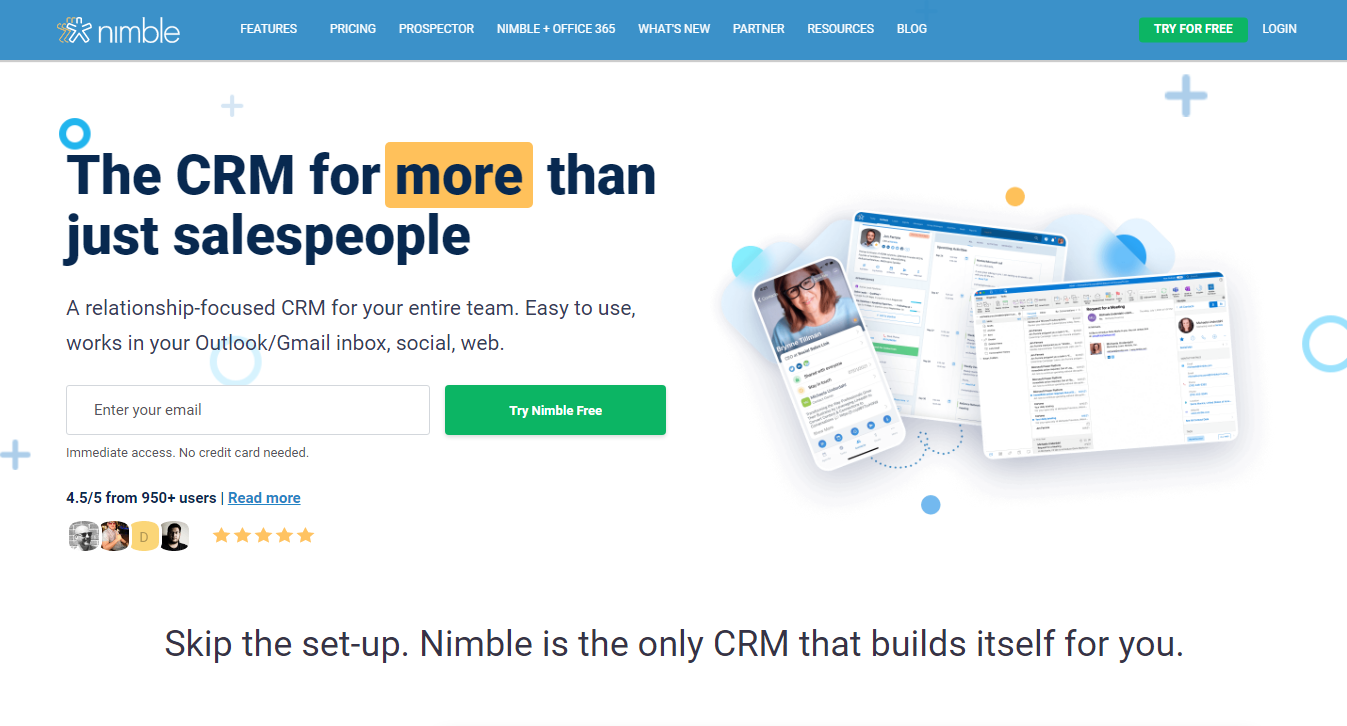
Nimble is a cloud-based customer relationship management (CRM) software that lets small businesses manage contacts, leads, opportunities, deals, tasks, events, and notes. It includes a task manager, calendar, contact manager, sales pipeline, marketing automation, email marketing, reporting tools, invoicing, project management, and document collaboration.
The free version gives you access to 15 days of trial, while the paid versions are $9 per month for one person, $19 per month for three people, and $39 per month for five people. You can upgrade to the premium version at any time.
While there aren't many differences between the different pricing tiers, the most notable difference is how often you'll receive support. For example, the basic tier gets you phone support every Monday, Wednesday, and Friday; the standard tier gets you phone support once a week, and the premium tier gets you phone support twice a week.
You can download Nimble via the App Store or Google Play.
6. Salesflare
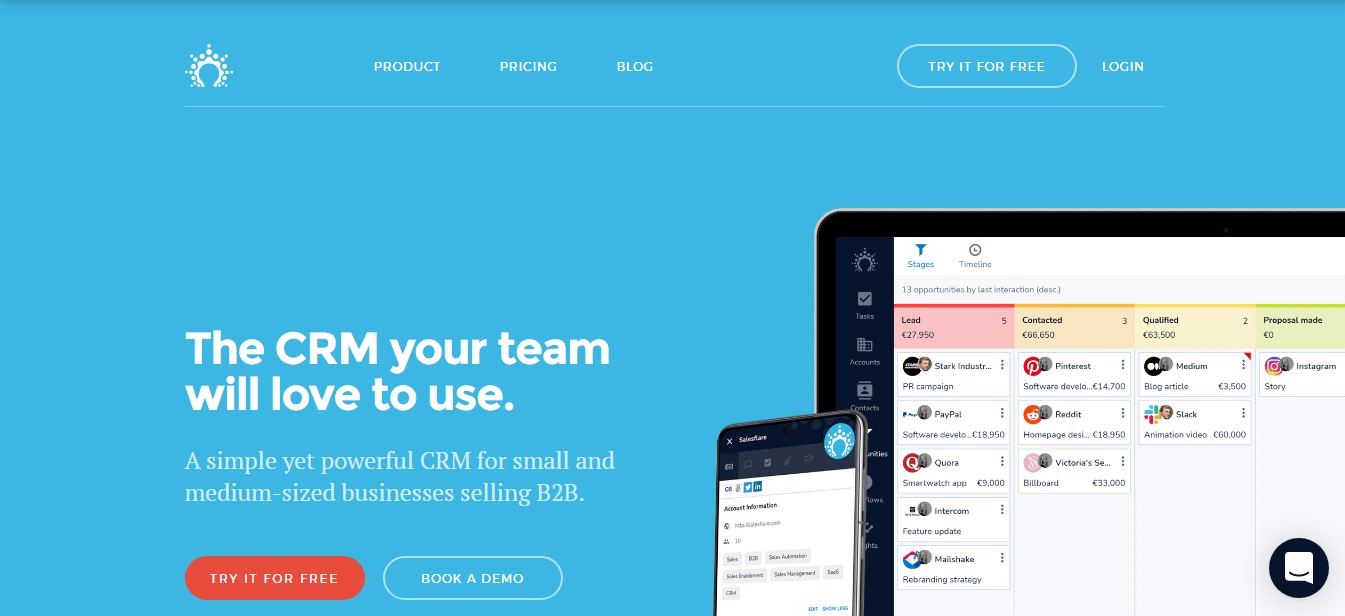
Salesflare is a CRM simple to use and easy to set up. It offers many integrations such as Zapier. It's priced fairly well compared to similar products. Salesflare is an All-In-One Marketing Toolkit for Salespeople.
They offer a Free 14 Day Trial Period where you can test drive the product before committing. Their Pricing Structure is Quite Reasonable.
7. Bitrix 24
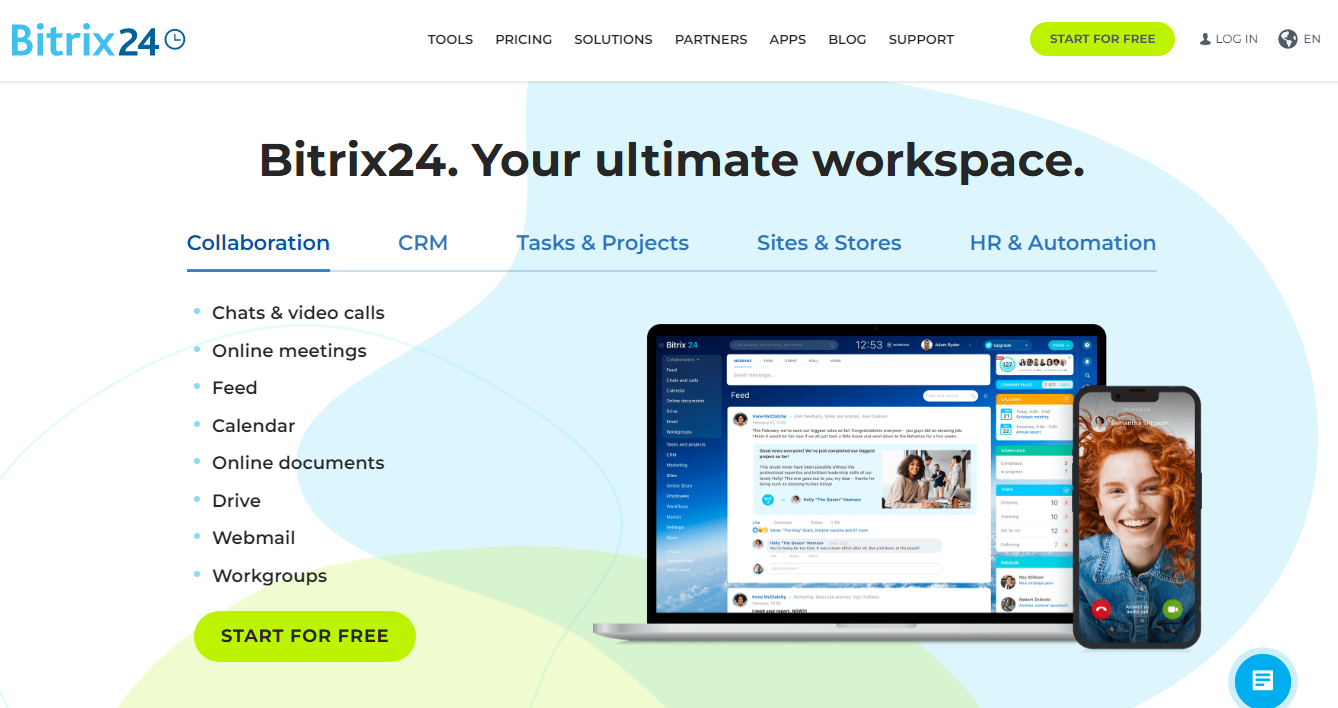
The Bitrix24 CRM is a robust set of tools designed to help you manage your customers and prospects better. With it, you can automate processes, track leads and sales, and build loyalty programs. You can even integrate it into your existing workflow.
In addition to the standard CRM functionality, Bitrix24 offers several unique features that make it stand out among other solutions. Here are some of the most important ones:
- Custom Dashboard – Create your dashboard to view key data about your business and your contacts.
- Multiple Users Access – Share one account across multiple computers or phones.
- Mobile Apps – Get everything done on the go with native mobile apps for iOS and Android devices.
- Social Media Integration – Easily connect to Facebook, Twitter, LinkedIn, Instagram, Pinterest, YouTube, and more.
- Multi-Language Support – Translate text messages and emails to over 50 languages.
8. Capsule CRM
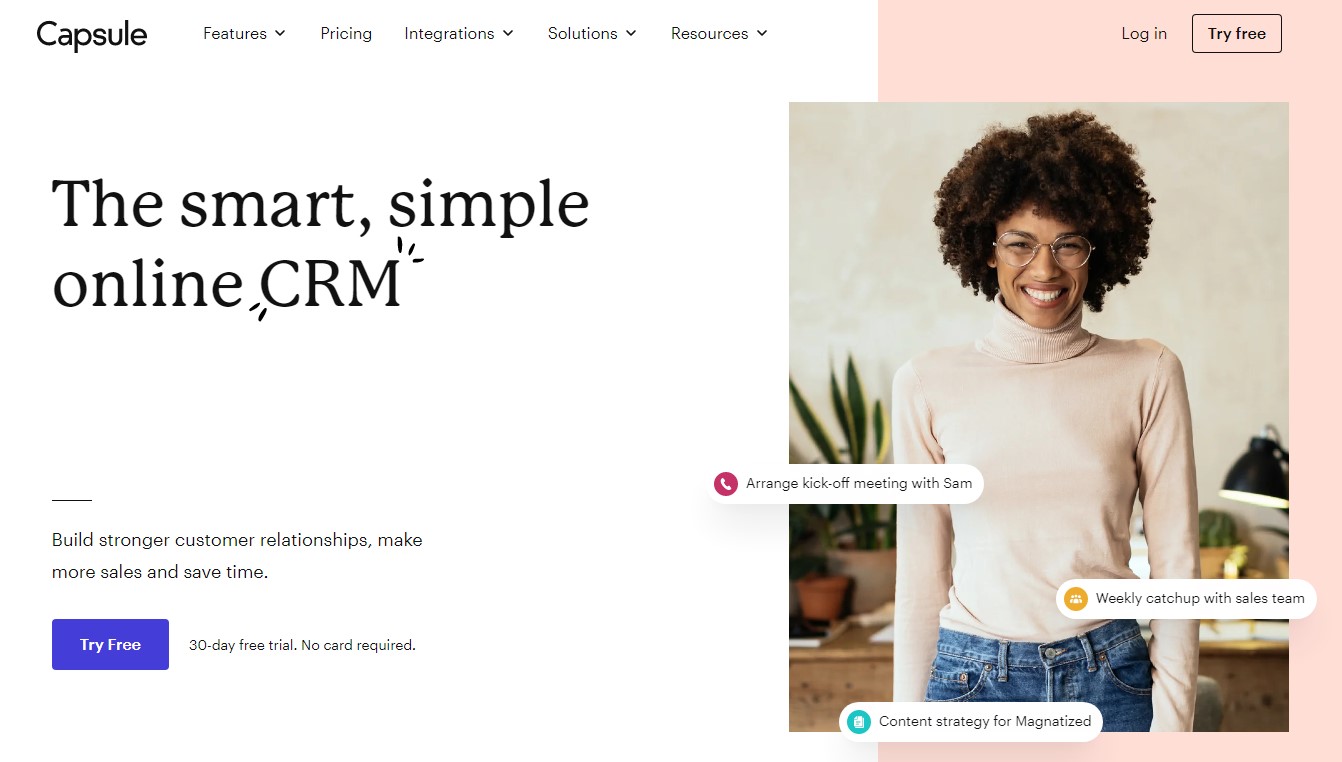
Capsule CRM is an easy-to-use, all-in-one software package designed specifically for small businesses. It allows you to track leads, nurture relationships, and automate sales processes. You can even use it to send emails and SMS messages directly from within the app.
The free version contains the following features:
- Contacts Management – Create, edit, delete contacts, view contact information, and export data into Excel.
- Customer Relationship Tracking – Track conversations with customers via phone calls, emails, social media posts, etc.
- Email Marketing – Send automated emails to clients based on triggers such as abandoned carts, purchases, and referrals.
- Sales Automation – Set up automatic follow-ups, reminders, and campaigns.
- Reports & Analytics – View reports showing how many people are opening each email, what percentage of customers convert, etc.
What Is Small Business CRM Software?
CRM stands for Customer Relationship Management. This type of software allows businesses to manage customer information, sales leads, and marketing campaigns. With a CRM system, you can easily see what's going on within your organization. You can even automate processes to save time.
A CRM system helps companies manage interactions with their customers, whether those interactions take place online, over the phone, via email, or face-to-face. You might use a CRM to track leads, nurture prospects, engage customers, collect feedback, automate processes, and much more.
There are different types of CRM software based on how much data you wish to store and how many employees will use it. Some CRMs offer basic features while others provide extensive functionality.
What Can a CRM Do for Your Business?
A CRM is like a "sponge that collects everything you know" about a particular customer. If you're looking to grow your business, it's vital to understand what customers want and how best to serve them. But small businesses often lack the resources to build out a full-featured CRM system. So they turn to third-party software providers to fill the gap.
The key to success is automatizing processes. Automation frees up employees' time and energy to focus on things that add real value to their work. And CRMs help automate many of the repetitive tasks that take up a lot of time and effort.
Don't underestimate the value of a good CRM. Companies that use CRMs report saving anywhere from 30% to 50% in costs versus those that do not. In addition, there are several benefits to using a CRM beyond cost savings. For example, a CRM helps you improve customer satisfaction, increase sales, and reduce churn.
Smaller companies tend to have fewer resources to devote to implementing a CRM. They might not even have a dedicated IT team. This makes it difficult for them to invest heavily in a complex CRM system. Instead, they look for solutions that offer simple functionality while still providing the basic tools needed to support their daily operations.
Many smaller companies simply don't have the budget to pay for a large CRM system. They don't necessarily need all the bells and whistles offered by larger systems. They just need something that works well to meet their immediate needs.
They don't necessarily need all of the features of a bigger CRM. They just need something to manage their contacts, track leads, and organize marketing campaigns.
How CRMs Handle Customer Data
CRMs are great tools for managing customer relationships. They allow businesses to track everything from sales leads to customer complaints. But what happens once a lead becomes a customer? How do you know whether a customer is happy or angry? What does he want?
And how do you keep him coming back? There are many different ways to answer these questions, but one thing is clear: You need to collect data across all channels to make sure you're getting the full picture of your customer's experience.
The best CRMs are designed to take into account every channel of communication.
For example, Salesforce includes features like automated emails and SMS messages, while Microsoft Dynamics 365 lets you send personalized texts based on the information you've collected about each customer. This way, you'll always know exactly what your customers want, and you'll be ready to deliver it.
Is a CRM Worth It for a Small Business?
Enterprise CRMs like Salesforce have been around for decades. But many companies don't realize how much value they offer beyond just managing sales leads and customer data. If you run a small business, you know what it takes to grow your business , and you probably want to avoid wasting money on software that doesn't do enough.
That's why we've put together our list of the best CRMs for small businesses. We'll help you find the one that fits your needs best, whether you're looking for something simple to manage your contacts and tasks, or you want a full-blown enterprise solution. You might even learn some tricks along the way.
We've tested dozens of CRMs over the years, so we know what works well and what doesn't work well. And we've found that most of the big names in the industry aren't worth the price tag. So we looked for smaller players that could deliver real value without breaking the bank.
Do CRMs Offer Third-Party Integrations?
CRMs are great tools for managing customer relationships. But what about those customers who don’t use one? If you sell products or services to companies, you must know how to integrate your software into their existing systems.
But there’s no reason to limit yourself to just your CRM provider. You might find that some third-party vendors offer solutions that complement your CRM.
For example, if you use Salesforce, you could look at integrating with Zendesk, Hubspot, Marketo, Pardot, Pipedrive, Eloqua, Oracle, SAP, Workday, Nimble, ServiceNow, Workiva, Concur, NetSuite, Interwoven, Microsoft Dynamics 365, Sage Intacct, Tableau Software, among others.
There are many benefits to having access to multiple data sources. First, you can see trends across different channels, such as sales, marketing, and support. Second, you can easily segment your leads based on where they came from. And finally, you can analyze how well each channel performs, so you can make adjustments to improve performance.